2017 AUDI Q3 brake
[x] Cancel search: brakePage 78 of 236

Trailer towing
Sp eed
The higher the speed, the more d ifficult it be
comes for the driver to contro l the rig. Do not
dr ive at the maximum permissible speed. Reduce
your speed even more if load, w eather or wind
conditions are unfavorable -particularly when
going downhill.
Red uce vehicle speed
immediatel y if the trai le r
shows the s lightest sign of swaying .
Do not try
to stop the swayin g by ac cele rating.
Observe speed limits . In some areas, speeds for
vehicles towing trailers are lower than for reg ular
ve hicles.
A lways apply b rakes early . When dr iving down
hi ll, shi ft into a lower gear to use the engine
braking effect to slow the vehicle. Use of the
brakes a lone can cause them to overheat and fail.
Coolant temperature
The coolant temperatu re gauge ¢ page 8 must
be observed ca refully . If the needle moves close
to the upper end of the scale, reduce speed im
mediately and/or turn off the air conditioner .
I f t he coolan t temperature warn ing light i n the
instr ument cluster s tarts flashing ., pull off
the road, stop and let the engine
idle for about
two minutes to prevent heat bu ild-up .
A WARNING
Anyone not properly restrained in a moving
vehicle is at a much greater risk in an acci
dent . Never let anyone ride in your car who is
not properly wearing the restraints provided
by Audi .
Trailer towing
information
Important to know
Your veh icle hand les different ly when tow ing a
tra iler because of the additional weight and dif
fe rent weight d istr ibut ion . Safety, performance
and economy w ill great ly depend on how careful
ly you load you r trailer and operate your rig .
76
Before you actually tow your trailer, practice
turning, stopping and backing up in an area away
from traffic . Keep pract icing unt il yo u h ave be
come comp lete ly familiar w ith the way your vehi
cle-tra iler combination behaves and responds.
Backing up is difficult and requires practice .
Backing up w ith a trailer generally req uires steer
i ng action opposite to that when backing up your
vehicle without a trailer.
Maintain a greater distance between your vehicle
and the one in front of you . You will need more
room to stop. To compensate for the trailer, you
will need a larger than normal turning radius.
When passing, remember that you cannot accel erate as fast as you normally wou ld because of
the added load. Make sure you have enough room
to pass. After passing, allow p lenty of room for
your trailer before changing lanes again.
Avo id jerky starts, sharp turns or rapid lane
changes.
(D Tips
- Do not tow a trailer during the break-in peri
od of your veh icle.
- If you tow a trai ler, your Audi may requi re
more frequent maintenance due to the ex
tra load
¢ page 218.
' Parking on a slope
Do not park on a slope with a trailer. If it cannot
be avoided, do so only after doing the following:
When parking:
.,. App ly the foot bra ke .
.,. Have someone place cho cks under bot h the ve
hicle and the trailer wheels .
.,. With choc ks in place, slowly release the brakes
until the wheel chocks absorb the load.
.,. Turn the wheels towards the curb .
.,. App ly the parking brake .
.,. Move the selector lever to P .
When restarting after parking :
.,. App ly the foot brake .
.,. Start the eng ine .
.,. Move the se lector lever to D/S.
Page 79 of 236

00
00
......
"' ,....
"' ...... 0 0 :::,
00
~ Release the parking brake and slow ly pull out
and away from the whee l chocks.
~ Stop and have someone retrieve t he whee l
chocks .
(D Tips
If you move the selector lever of the a utomat
ic transm ission to P before applying the park
ing brake and before block ing the wheels, you
may have to use more force later to move the
lever out of the P position .
Trailer towing
77
Page 81 of 236

00
00
......
"' ,....
"' ...... 0 0 :::,
00
@ Tips
The cruise control system cannot maintain
the speed cons istently if you are driving on
steep hills. The vehicle weight ca uses the
speed to increase. Due to th is, shift into a
lower gear in t ime or apply the brakes .
Changing speed
Applies to: vehicles with cruise control system
~ To inc rease or decrease the speed in incre
me nts, push the lever towa rd
0 10 ~ page 78,
fig. 80.
~ T o inc rease o r decrease the speed quickly , hold
the leve r in the
0 10 direction until the de
si red speed is displayed .
Overriding the cruise control system
Applies to: veh icles with cru ise control system
You can a lso press the accelerator pedal down to
increase your speed, for example if you want to
pass someone. The speed you set earlier w ill re
sume as soon as you release the accelerator ped
al.
However, if you are exceeding the stored speed
by a cons iderable amount for a long time, the
cru ise control system will temporar ily switch off .
The
M;ll)~i~ (USA models) 1 B (Canada models) in
d icator light in the instrument cluster turns off
and the sto red speed is maintai ned.
Preselecting the speed
Applies to: vehicles with cruise control system
You can pre-select your desired speed when the
vehicle is stationary.
~ Switch the ign ition on .
~ Pull the lever into position (D c:> page 78,
fig . 80 .
~ To inc rease o r decrease the speed, push the lev-
er toward
0 10 .
~ To store the speed disp layed, release the lever .
This f unct io n ma kes it possib le, for examp le, to
save the speed yo u wan t before dr iving on the
hi ghway. Once on the h ighway, ac tiva te the
cru ise control by pu lling the lever toward
(D .
Switching off
Applies to: vehicles with cruise control system
Temporary deactivation
~ Press the brake pedal, or
Assist
~ Press the lever into position @ (not clicked into
p lace)
c:> page 78, fig. 80, o r
~ Dr ive fo r longer t han five minutes at mo re than
6 mph ( 10 km/h) above the sto red speed .
Switching off completely
~ Press the lever into position @(clicked into
place), o r
~ Switch the ignit ion off.
The speed you stored will be maintained if the
c ruise contro l has been switched off temporarily .
T o resume the stored speed, re lease the bra ke
pedal and pull the lever into pos ition
(D .
Switching the ignition off w ill erase the stored
speed .
,&. WARNING
You should only resume the s to red speed if it
i s no t too high fo r exis ting t raffic conditions.
Otherw ise you can inc rease the risk of an acci
dent .
79
Page 94 of 236

Intelligent Technology
Intelligent Technology
Electronic Stabilization
Control (ESC)
Description
Elect ronic Stabilization Control (ESC) suppo rts
driver safety.
It red uces the risk of slipping and
improves dr iving stability. ESC detects crit ica l sit
uations such as the veh icle oversteering and un
dersteering or the wheels are sp inning. The vehi
cle is stabilized by app lying the brakes or reduc
ing engine torque. When ESC engages, the
G1 i n
d icator light blinks in the inst rument cluste r.
The fo llow ing systems are integrated in the ESC:
Anti -lock b raking system (ABS)
ABS prevents the whee ls from loc king when brak
i n g . The vehicle can sti ll be steered even d uring
hard brak ing. Apply steady press ure to the brake
pedal. Do not pump the pedal. A puls ing in the
brake pedal indicates that the system is acting to
stabilize the vehicle .
Brake assi st sy stem
The brake assist system can dec rease braking dis
tance. It increases brak ing power when the driver
presses the brake pedal quick ly in emergency sit
uations . You must press and hold the brake pedal
until the dangerous situat io n is over .
Anti- s lip regulation (ASR )
ASR reduces eng ine power when the drive w heels
begin spinning and adapts the force to the road
conditions. This makes it easier to start, acceler
ate and dr ive up h ills .
Electron ic differential lock (EDL)
The ED L bra kes wheels that a re spinning and
transfers the drive power to the other drive
wheel or wheels if the ve hicle is equipped with a ll
wheel drive*) . This funct ion is not ava ilable at
h igher speeds.
In extreme cases, EDL automatically switches off
to keep the brake on the braked wheel from over heating. The vehicle is still work ing correctly. EDL
92
will switch on again au tomatically when condi
tions have returned to normal.
Steering recommendation
The ESC he lps to s tabili ze the vehicle by cha ng ing
t h e s teer ing torque .
Selective wheel torque control
Selective wheel to rque cont rol is used when d riv
i ng o n curves . The front whee l on the inside of
t h e curve or both wheels on the i nside of th e
cu rve are braked se lective ly as needed. This al
l ows mo re pre cise driving in curves .
Automatic post -collision braking system
The "automat ic post -coll is io n braking system"
can help to reduce the risk of sl iding and of addi
tiona l co llisions after an acc ident. If the a irbag
c ontro l modu le detects a collision above a cert ain
vehicle speed, the veh icle is braked by the ESC.
The veh icle does n ot brake automatically if:
- the drive r presses the accelerator pedal, or
- the bra king force generate d by the pressed
brake pedal is greater than the b raking force
that would be in itiated by the system, or
- the ESC, the bra ke system or the vehicle elect ri
cal system are not functioning.
A WARNING
- The ESC and its integ rated systems can not
overcome the lim its imposed by natura l
p hys ica l laws. This is es pec ially impo rtan t
on sl ippery or wet roads. If the systems be
gi n a cting to stabili ze yo ur vehicle, you
s hould immedi ately alte r your speed to
match the road and tra ffic conditions . Do
not let t he in creased safety provi ded tempt
you into taking risks . This could increase
your r is k of a coll is ion.
- Please note the r is k of a coll is ion increases
when dr iv ing fast, especially th rough c urves
and on slippery or wet roa ds, and when dr iv
ing too close to objects ahead. The ESC and
its integrated systems cannot always pre
ve nt co llisions - there is st ill a risk of acci
dents!
Page 96 of 236

Intelligent Technology
_&. WARNING
You should only switch offroad mode on or
switch ESC/ ASR off if your driving abilities
and the traff ic conditions perm it. There is a
r isk of slid ing.
- The stabilization function is limited when
offroad mode is switched on. The driving
wheels co uld spin and the vehicle could
swerve , especially on slick or slippery road
surfaces.
- T here is no vehicle stab ilizat ion when ESC/
ASR are switched off .
Hill descent assist
Applies to: vehicles with hill hold assist
Hill descent assist makes it possible to drive
down a hill at a constant speed.
Fig . 100 Center console: hill descent assist button
.,. To switch the hill descent assist on, press the
~ button in the center console c:> fig. 100. The
LED in the button turns on.
.,. Press the button again to switch it off. The LED
in the button turns off.
Hill descent assist brakes all four wheels auto
matically in order to limit speed when driving ei
ther forward or reverse on hills with a grade up to
approx imately 50%.
When hill descent assist is on, the speed your ve hicle was traveling when it entered the hill is
maintained. It is only possible to switch on the
assist when driving slower than 37 mph (60 km/
h). The assist occurs br iefly after start ing to drive
up to approximately 19 mph (30 km/h). The driv
er can increase or decrease the vehicle speed
94
within these limits by pressing the accelerator or
brake peda l.
However, there must be enough tract ion. Hill de
scent assist
cannot function as expec ted, if fo r
example the hill is icy or if the surface is loose
c:>,& .
Active assistance at a specific speed up to about
19 mph (30 km/h) is shown in the instrument
cluster through a blinking indicator light •. The
indicator light shines continuously when in the
ready mode.
The system does not work at speeds between 19
and 37 mph (30 and 60 km/h). The system is
then in ready-mode . This is indicated by the LED
i n the button turning on. The system automat i
ca lly switched off when you drive faster than 37
mph (60 km/h) . The LED will also turn off in this
scenario.
Hill descent assist is automatically activated un
der the following conditions:
- the LED in the button turns on,
- the vehicle speed is lower than 19 mph (30 km/
h),
- the incline angle is at least around 10%.
_&. WARNING
-Always adapt your speed to the weather,
road and traffic conditions. Do not let the
increased safety provided tempt you into
taking risks, because this increases the risk
of an accident .
-
-The hill descent ass ist system cannot over
come the laws of physics. Your driving style
must always be adapted to the current road
and traffic conditions.
- Hill descent ass ist may not be ab le to hold
your vehicle at a constant speed under all
conditions while dr iv ing on a hill (for exam
ple if ground u nder the vehicle is loose).
Brakes
New brake pads
New brake pads do not achieve their full braking
effect during the first 250 mi (400 km). They
must be "broken in" first. However, you can ..,.
Page 97 of 236

00
00
......
"' ,....
"' ...... 0 0 :::,
00
compensate for the slightly reduced bra king
force by pressing firmly on the brake peda l. Avoid
heavy braking during the break -in period .
Operating condit ion s and dr iving habits
The brakes on today's automobiles a re sti ll s ub
ject to wear, depend ing largely on ope rating con
ditions and driving habits¢& . On vehicles that
are either driven most ly in stop-and -go city traf
fic or are driven hard, the brake pads should be
checked by your authorized Aud i dealer more of
ten than specified in the
Warran ty & Mainte
n anc e boo kle t .
Failure to have your brake pads
inspected can resu lt in reduced brake perform
ance.
On steep slopes, you should use the braking ef
fect of the eng ine. This way, you prevent unnec
essary wear on the brake system . If you must use
your brakes, do not hold the b rakes down cont in
uously. P ump t he b rakes at intervals.
Operating no ise
Noises may occur when braking depend ing on the
speed, braking force and outs ide cond itions such
as tempe rature and humidity .
Effect of water or road salt
In certain situations, for example after driving
through water, in heavy ra in, after overnight con
densat ion or after washing your car, the braking
effect can be reduced by mo isture or ice on the
brake rotors and brake pads . The brakes must be
"dr ied" fi rst w it h a few careful brake applica
tions .
At highe r speeds and with the windsh ield w ipers
turned on, the brake pads press aga inst the brake
rotors for a short amount of time. This action,
which is not felt by the d river, happens a t regular
i nte rvals and ens ures a better reaction time fo r
the brakes in wet weather.
The bra king effect can also be redu ced if you are
d riving on salted roads and you do not apply t he
b ra kes fo r long pe riods of time. The layer of sa lt
on the brake rotors and brake pads m ust be worn
off first when the b rakes are applied¢& .
Intellig ent Technology
Corrosion
Leaving t he vehicle pa rked fo r lo ng periods of
t ime, low mileage and avoiding heavy braking
can contrib ute to corrosion on the brake rotors
and to dirty brake pads .
If you usua lly avoid heavy bra king or if there is
corrosion present, occasiona l heavy braking at
high speeds is recommended to clean the brake
rotors and pads¢& .
Brake system malfunction
if you no tice that the b rake peda l t ravel has sud
denly
gotten larger, then a b rake c ircuit may have
f ailed ¢ & .
Low brake fluid level
When the brake fluid level is low, malfu nctions in
the b rake system may occur. The b rake fl uid level
is e lec tron ically moni tored.
Brake booster
The brake booster amplifies the pressure you ap
ply to the brake pedal.
It only works when the en
gine is running~ &.
Brake lining wear statu s
Brake lining wear may be checked by visual in
spect ion of the condition of the brake pads
t h rough the openings in the wheel. If necessary,
the wheel may be removed for this i nspection
¢ page 198, Replacing wheels .
,&. WARNING
-New brake pads don't have the bes t stop
ping power and m ust be "broken-in" during
the initial 250 mi (400 km) . You
can com
pensate for this by pressing the brake pedal
more firmly . This a lso applies later when
new pads are installed.
- You shou ld perform braking maneuvers for
the purpose of cleaning the brake system
only if road condit ions permit. Other road
users must not be put at r isk - you may
cause an accident!
- Before descending a steep grade, reduce
speed a nd sh ift transmission into a lower
95
Page 98 of 236

Intelligent Technology
gear or lower driving range. Do not ride the
brakes or hold the pedal down too long or
too often. This could cause the brakes to get hot and diminish braking efficiency .
- Do not "ride the brakes" by resting your foot
on the pedal when you do not intend to
brake. This may cause the brakes to over
heat, premature wear and increased stop
ping distance.
- Under certain climatic and operating condi
tions such as passing through water, driving in heavy rain or after washing the vehicle ,
the effectiveness of the brakes can be re
duced . In winter, ice can accumulate on the
brake pads, linings, discs and drums . Care
fully apply brakes for a test. Brakes will dry and ice coatings will be cleaned off after a
few careful brake applications.
- Driving for an extended period of time on
salt-covered roads without using your
brakes can also affect braking efficiency .
Clean off accumulated salt coating from
brake discs and pads with a few careful
brake applications .
- If you damage the front spoiler, or if you in
stall a different spoiler, be sure the air flow
to the front brakes is not obstructed. Other
wise the brake system could overheat reduc
ing the effectiveness of the entire brake sys
tem.
- Failure of one brake circuit will impair the
braking capability resulting in an increased
stopping distance. Avoid driving the vehicle
and have it towed to the nearest authorized
Audi dealer or qualified workshop.
- Never let the vehicle roll to a stop with the
engine shut off.
- If the brake booster is not working, the
brake pedal must be pressed considerably
harder to make up for the lack of booster
assistance.
96
Electromechanical
steering
The electromechanical steering supports the
driver's steering movements .
Power steering adapts electronically based on
the vehicle speed .
Indicator lights and messages
• Steering fault! Do not drive vehicle!
If this indicator light turns on and stays on and
this message appears, the power steering may
have failed.
Do
not continue driving . See an authorized Audi
dealer or authorized Audi Service Facility for as
sistance.
If the indicator light turns on, the steering wheel
may be more difficult to move or more sensitive
than usual. The steering wheel may also be at an
angle when driving straight.
Drive slowly to an authorized Audi dealer or au
thorized Audi Service Facility to have the mal
function corrected .
(;r, lj Steering lock: System fault! Please contact
dealer.
There is a malfunction in the electronic steering
lock.
Drive to an authorized Audi dealer or authorized
Audi Service Facility immediately to have the malfunction corrected.
A WARNING
Have the system malfunction corrected as
soon as possible by an authorized Audi dealer
or authorized Audi Service Facility, as this in
creases the risk of an accident .
{!) Tips
If the . or 'T j indicator light only stays on
for a short time, you may continue driving.
-
Page 101 of 236
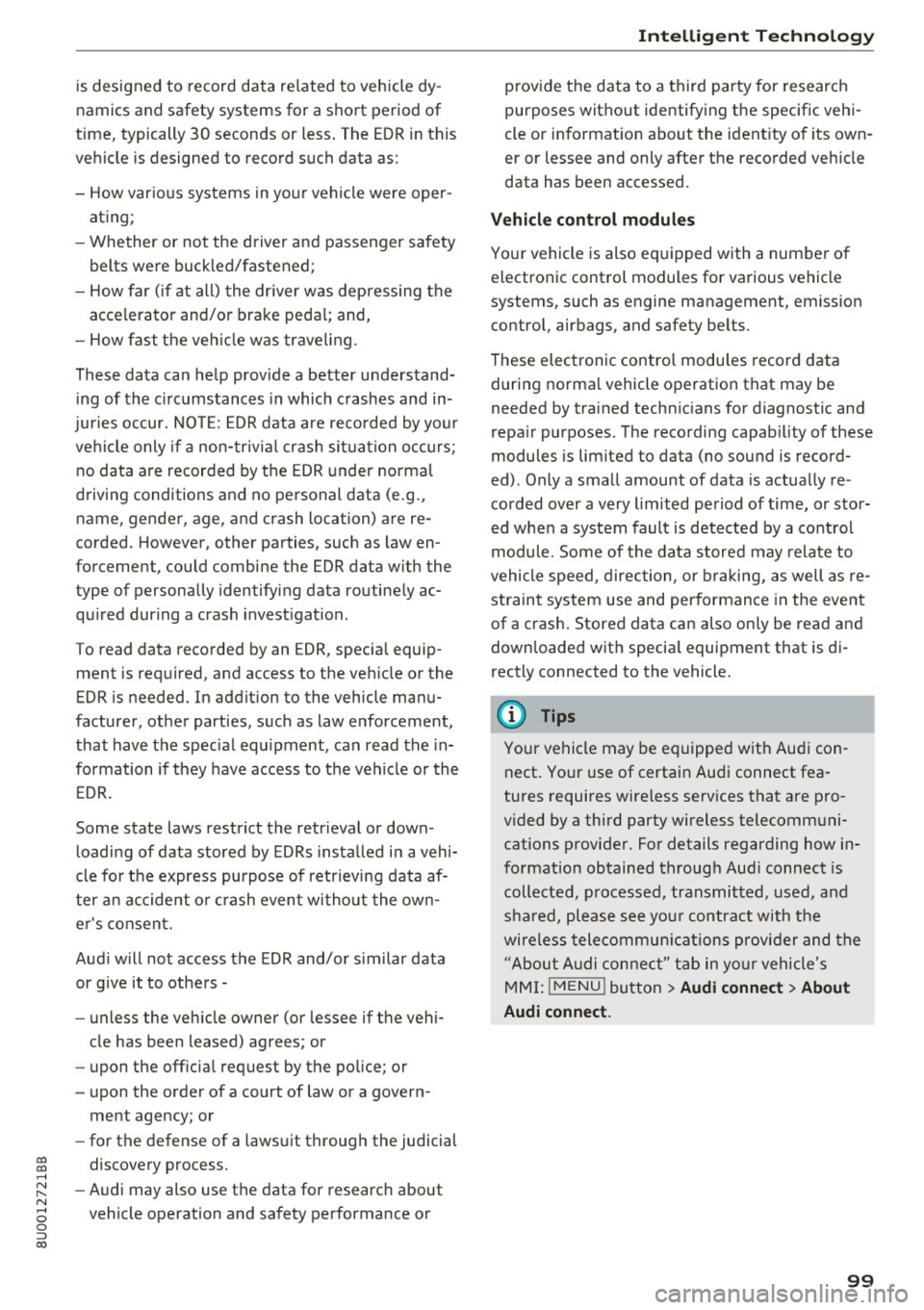
00
00
......
"' ,....
"' ...... 0 0 :::,
00
is designed to record data re lated to vehicle dy
namics and safety systems for a short period of
time, typically 30 seconds or less . The EDR in this
vehicle is designed to record such data as :
- How various systems in you r vehicle were oper
ating;
- Whether or not the driver and passenger safety
belts were buckled/fastened;
- How fa r (if at all) the dr iver w as depressing the
acce lerator and/or brake peda l; and,
- How fast the ve hicle was travel ing.
These data can help prov ide a better understand
ing of the c ircumstances in which c rashes and in
juries occur. NO TE: E DR data are reco rded by your
ve hicl e only if a non -triv ia l crash si tuation occurs;
no data are recorded by the EDR under norma l
driving conditions and no pe rsonal data (e.g.,
name, gender , age, and crash location) are re
corded. However, other parties, such as law en
forcement, could combine the EDR data w ith the
type of personally identifying data routine ly ac
qu ired during a crash invest igation.
To read data recorded by an EDR, specia l equip
ment is required, and access to the ve hicle or the
EDR is needed. In addit ion to the vehicle manu
facturer, other parties, such as law enforcement,
that have the special equ ipment, can read the in
formation if they have access to the vehi cle or the
E DR.
Some state laws restrict the retr ieval or down
loadi ng of data stored by ED Rs installed i n a vehi
cle for the express purpose of retrieving data af
ter a n accident o r crash event wi tho ut t he own
e r' s consent.
Aud i will not access the EDR and/or s imilar data
or give it to othe rs -
- unless the vehicle owner (or lessee if the vehi
cle has been leased) agrees; or
- upon the off icia l request by the police; o r
- upon the order of a court of law or a govern-
ment agency; o r
- for the defense of a laws uit throug h the judicial
discovery process.
- Audi may also use the data for research about
vehicle operation and safety performance or
Intellig ent Technology
prov ide the data to a third pa rty for research
purposes witho ut identifying the specific vehi
cle or informat ion about the ident ity o f its own
er or lessee and only after the recorded veh icle
data has been accessed.
Vehicle control m odules
You r vehicle is also eq uipped with a number of
electronic control modules for various vehicle
systems, such as engine management, emiss ion
contro l, airbags, and safety be lts.
These electronic contro l modu les record data
during norma l vehicle operation that may be
needed by trained techn ic ians for diagnostic and
repa ir purposes. The recording capab ility of these
modules is lim ited to data (no sound is record
ed) . Only a small amount of data is actua lly re
corded over a very limited period of time, or stor
ed when a system fault is detected by a contro l
module . Some of the da ta stored may relate to
vehicle speed, direction, or b raking, as well as re
strain t system use and per formance in the eve nt
of a crash . Stored data can also on ly be read and
down loade d with specia l equipment that is di
rectly connected to the vehicle.
(D Tips
Your vehicle may be equipped wit h Au di con
nect. Your use of certai n Audi connect fea
tures requires wire less serv ices that are pro
v ided by a third party wireless telecommuni
cations provide r. For details regarding how in
formation obtained throug h Aud i connect is
collected, p rocessed, transmitted, used, and
s hared, please see you r contra ct w ith the
wireless tele co m mun ications pr ovi der and the
"Abou t A udi con nect" t ab in yo ur vehicle's
M MI:
I MENU ! button > Audi connect > About
Audi connect .
99