2017 AUDI Q3 tow
[x] Cancel search: towPage 83 of 236

00
00
......
"' ,....
"' ...... 0 0 :::,
00
Side assist functions at speeds above approxi
mately 19 mph (30 km/h).
@ Vehicles that are approaching
In certain cases, a vehicle will be classified as
critical for a lane change even if it is still some
what far away. The faster a vehicle approaches,
the sooner the display in the exterior mirror will
turn on.
@ Vehicles traveling with you
Vehicles traveling with you are indicated in the
exterior mirror if they are classified as critical for
a lane change. All vehicles detected by side assist
are indicated by the time they enter your "blind
spot", at the latest.
© Vehicles you are passing
If
you slowly pass a vehicle that side assist has
detected (the difference in speed between the
vehicle and your vehicle is less than
9 mph (lS
km/h)), the display in the exterior mirror turns
on as soon as the vehicle enters your blind spot.
The
display will not turn on if you quickly pass a
vehicle that side assist has detected (the differ
ence in speed is greater than 9 mph (15 km/h)).
Functional limitations
The radar sensors are designed to detect the left
and right adjacent lanes when the road lanes are
the normal width . In some situations, the display
in the exterior mirror may turn on even though
there is no vehicle located in the area that is criti
cal for a lane change. For example:
-If the lanes are narrow or if your are driving on
the edge of your lane. If this is the case , the
system may have detected a vehicle in another
lane that is
not adjacent to your current lane.
-If you are driving through a curve. Side assist
may react to a vehicle that is one lane over
from the adjacent lane .
- If side assist reacts to other objects (such as
high or displaced guard rails).
- In poor weather conditions. The side assist
functions are limited.
Do not cover the radar sensors
c!:> fig. 84 with
stickers, deposits, bicycle wheels or other ob-
Assist
jects, because they will impair the function. Do
not use side assist when towing a trailer. For in
formation on cleaning, see
c!:>page 191.
A WARNING
-- Always pay attention to traffic and to the
area around your vehicle. Side assist cannot replace a driver's attention. The driver alone
is always responsible for lane changes and
similar driving maneuvers .
- Improper reliance on the side assist system can cause collisions and serious personal in
jury:
- Never rely only on side assist when chang
ing lanes.
- Always check rear view mirrors to make
sure that it is safe to change lanes.
- Side assist cannot detect all vehicles under
all conditions- danger of accident!
- Please note that side assist indicates there
are approaching vehicles, or vehicles in your
blind spot, only after your vehicle has
reached a driving speed of at least 19 mph
(30 km/h).
- In certain situations, the system may not
function or its function may be limited. For
example:
- if vehicles are approaching or being left
behind very quickly. The display may not
turn on in time.
- in poor weather conditions such as heavy
rain, snow or heavy mist.
- on very wide lanes, in tight curves or if
there is a rise in the road surface. Vehicles
in the adjacent lane may not be detected
because they are outside of the sensor
range.
(I) Note
The sensors can be displaced by impacts or
damage to the bumper, wheel housing and
underbody. This can impair the system. Have
an authorized Audi dealer or authorized Audi
Service Facility check their function.
-
81
Page 84 of 236

Ass is t
@ Tips
- If the window g lass in the driver's door or
front passenger's door has been tinted, the
display in the exterior mirror may be incor rect.
- For an explanation on conformity with the FCC regulations in the United States and the
Industry Canada regu lations, see
¢ page 221.
Switching on and off
A pp lies to: ve hicles w ith Aud i side ass ist
F ig. 85 Drive r's door : side assist b utto n
.... 0
I
.. Press the button to switch the system on and
off ¢
A in General information on page 81 .
The LED in the button turns on when side assist
is sw itched on .
Adjusting the display brightness
Applies to: ve hicles w ith Aud i side ass ist
The display brightness can be adjusted in the In
fotainment system .
.. Se lect : the ICARI function button> (Ca r) Sys
t e m s*
control button > Dr ive r assi st> Audi
sid e assi st.
The display brightness adjusts automatically to
the brightness of the surroundings, both in the
information and in the warning stage . In very
dark or very bright surroundings, the automat ic
adjustment will set the disp lay to the min imum
or maximum level. In such cases, you may notice
no change when adjust ing the b rightness, o r the
cha nge may only be no ticeable once the s ur
roundings change .
82
Adjust the brightness to a level where the display
in the information stage will not disrupt your
view ahead . If you change the br ightness, the dis
play in the exterior mirror w ill br iefly show the
brightness level in the information stage . The
brightness of the warning stage is linked to the
br ight ness in the information stage and is adjust
ed along with the information stage .
(D Tips
-Side ass ist is not act ive while you are mak
ing the adjustment .
- Your settings are automat ically stored and
assigned to the remote control key be ing
used .
Messages
Applies to : vehicles wi th Audi side ass ist
If side assist sw itches off by itse lf, the L ED in the
b utton t urns off and a message will appea r in the
i nstrument cluster display:
Audi s ide assi st: Unavailable. S ensor view
The radar sensor vision is impaired . Do not cover
the area in front of the sensors with bike whee ls,
stickers, dirt or other objects. Clean the a rea in
front of the sensors, if necessary¢
page 80,
fig . 84.
Audi side assist: Unavailable
Side assist cannot be switched on at this time be
ca use there is a ma lfunction (for example, the
battery c ha rge level may be too low).
Audi side assist: System f ault!
The system cannot guarantee that it will detect
vehicles correctly and it has sw itched off . The
sensors have been moved or are faulty . Have the
system checked by an autho rized Aud i dealer o r
aut ho rized Aud i Serv ice Facility soon.
Audi s ide assist: Unavailable when towing
Side assist switches off automatically when a fac
tory- installed trailer h itch is connected to the
electr ical connec tor on the t railer . There is no
guarantee the system will switc h off when using
a ret rofi tted trailer hitch . Do not use side assist
whe n towi ng a traile r.
Page 87 of 236
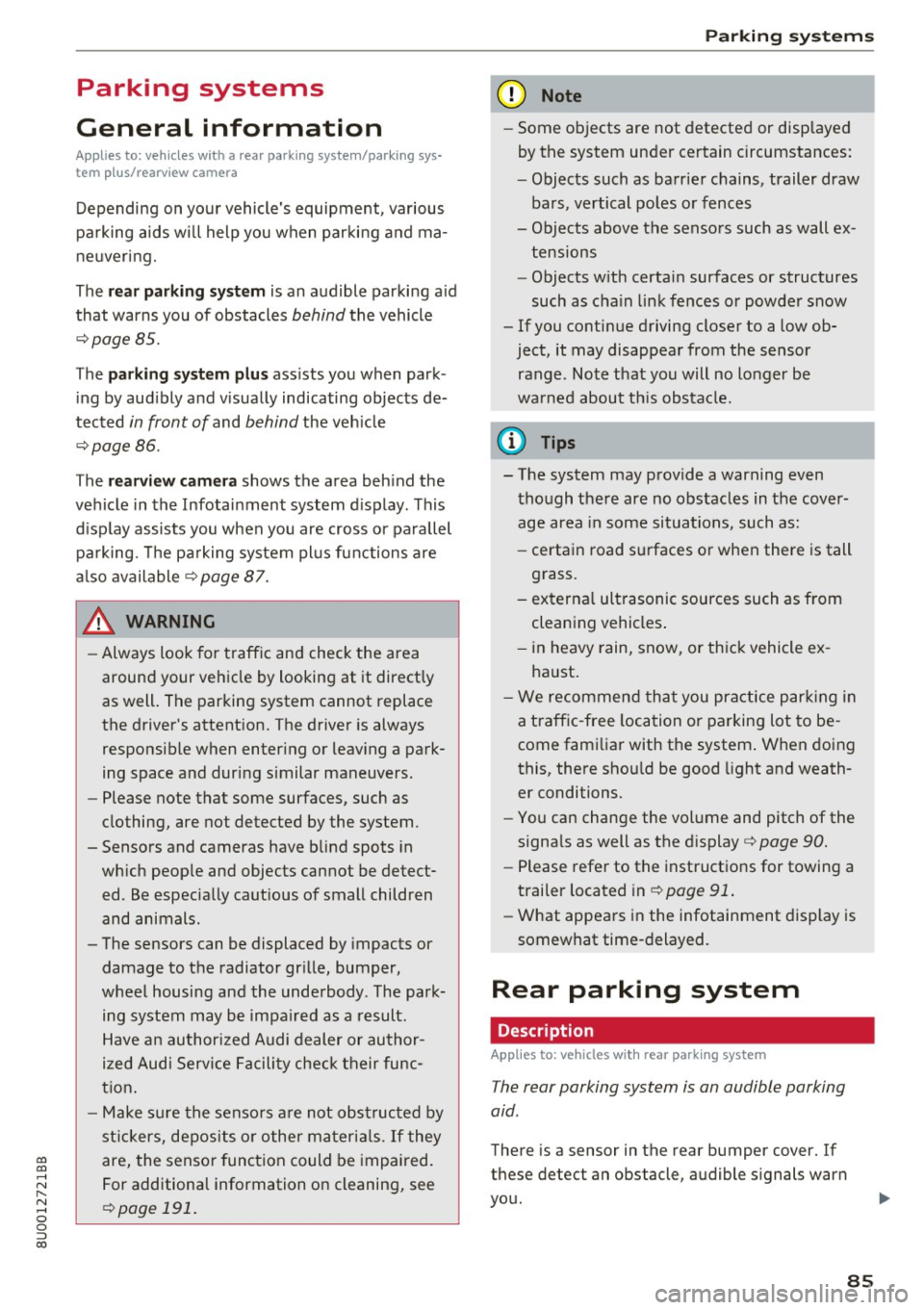
00
00
....
"' ,....
"' .... 0 0 :::,
00
Parking systems
General information
Applies to: ve hicles with a rea r parking sys te m /pa rking sys
tem plus/rearv iew camera
Depending on your vehicle's equipment, va rious
pa rking aids wi ll help you when parki ng and ma
ne uveri ng.
The
r e ar parki ng sy stem is an a udible parking a id
that warns you of obstacles
behind t he vehicle
¢ page 85.
The parking sy stem plus ass ists you when park
i ng by aud ibly and v isually indicating objects de
tected
in front of and behind the veh icle
¢ page 86.
The re ar view camer a shows the area beh ind the
ve hicle in the Infotainment system d isplay . This
d isp lay assists you when you are cross or parallel
pa rking . Th e pa rking system pl us functions are
a lso available
¢ page 87.
A WARNING ,~ -
- Always look for traff ic and check the area
around your veh icle by looking at it directly
as well . The parking system cannot replace
the driver's attent ion. The driver is always
responsible when enter ing or leav ing a pa rk
ing space and dur ing similar maneuvers.
- Please note that some surfaces, such as
clothing, are not detected by the system .
- Senso rs and cameras have blind spots in
wh ich peop le and objects cannot be detect
ed . Be especia lly caut ious of small children
and animals .
- The sensors can be displaced by impacts or
damage to the radiator gr ille, bumper,
wheel housing and the unde rbody . The park
ing system may be impa ired as a result .
H ave an author ized Audi dealer or au thor
ized Audi Serv ice Facili ty check their func
t io n.
- Make s ure the senso rs a re not o bstruc ted by
st ickers, deposits o r othe r ma ter ial s. If they
are, the senso r funct ion could be impa ired.
F or additiona l information on cleaning, see
¢ page 191 .
Parking system s
(D Note
- Some objects are not detected or displayed
by the system under certain circumstances:
- Objects such as barrier chains, trailer draw
bars, vertical poles o r fe nces
- Objects above the sensors such as wall ex
tensions
- Objects w ith certai n surfaces or structures
such as c ha in li nk fe nces or powder snow
- If you conti nue driving closer to a low ob
ject , it may disappear from the sensor
range . Note that you will no longer be
wa rned about t his obstacle.
(D Tips
- The system may p rovide a warning even
tho ugh the re are no obstacles in the cover
age area in some situa tions, such as:
- certain road s urfaces or when there is tall
g rass.
- externa l ultrasonic sources such as from
clean ing vehicles .
- in heavy rain, snow, o r th ick vehicle ex
ha ust.
- We recommen d that you practice par king in
a traff ic -free loca tion or pa rking lot to be
come fam iliar with the system . When doing
this, there shou ld be good light and weath
er conditions .
- You can change the vol ume and pitch of the
signa ls as well as the display ¢
page 90.
- Please refer to the instructions for towing a
trai ler located in
¢ page 91.
-What appea rs in the infotainment display is
somewhat time- delayed.
Rear parking system
Description
Applies to : vehicles wit h rear parking system
The rear parking system is an audible parking
aid .
There is a sen sor in the rea r bumper cover. If
these detect an obstacle, audible s ignals warn
you .
85
Page 90 of 236

Parking systems
-If the position and the installation angle of
the rearview camera was changed, for ex
ample after a collision, do not continue to
use the system for safety reasons . Have it
checked by an authorized Audi dealer or au
thorized Audi Service Facility.
- Only use the rearview camera to assist you if
it shows a good, clear picture. For example,
the image may be affected by the sun shin
ing into the lens, dirt on the lens, or if there
is a malfunction.
- Use the rearview camera only if the luggage
compartment lid is completely closed. Make
sure any objects you may have mounted on
the luggag e compartment lid do not block
the rearview camera.
- The camera lens enlarges and distorts the
field of vision. The object appears both al
tered and inaccurate on the screen.
- In certain situations, people or objects in the display appear closer or farther away:
- For objects that do not touch the ground,
such as the bumper of a parked vehicle, a
trailer hitch or the rear of a truck . Do not
use the orientation lines in this case.
- If driven from a level surface onto an in
cline, or a downward slope.
- If driven toward protruding objects .
- If the vehicle is carrying too much load in
the rear .
Q) Note
-Always read and follow the applicable warn
ings
¢ (I) in General information on
page 85.
- The orange-colored orientation lines in the
Infotainment display show the vehicle path
based on the steering wheel angle . The
front of the vehicle swings out more than
the rear of the vehicle. Maintain plenty of
distance so that an exterior mirror or a cor
ner of the vehicle does not collide with any
obstacles.
88
· Sw itching on /off
Applies to: vehicles with parking system plus with rearview
camera
Switching on
.. Shift into reverse, or
.. Press the
PwA button in the center console
¢ page 86, fig. 89. A short confirmation tone
sounds and the LED in the button turns on .
Switching between the rearview camera and
optical display
.. Press the Car graphic control button ®
c:> page 89, fig. 95 to see the optical display .
.,. Press the
Rearview control button to see the
rearview camera image.
Switching off
.. Drive faster than 6 mph (10 km/h), or
.,. Press the
PwA button, or
.. Switch the ignition off.
(D Tips
The visual display in the left part of the dis
play should help you detect the critical vehicle
areas .
Page 98 of 236

Intelligent Technology
gear or lower driving range. Do not ride the
brakes or hold the pedal down too long or
too often. This could cause the brakes to get hot and diminish braking efficiency .
- Do not "ride the brakes" by resting your foot
on the pedal when you do not intend to
brake. This may cause the brakes to over
heat, premature wear and increased stop
ping distance.
- Under certain climatic and operating condi
tions such as passing through water, driving in heavy rain or after washing the vehicle ,
the effectiveness of the brakes can be re
duced . In winter, ice can accumulate on the
brake pads, linings, discs and drums . Care
fully apply brakes for a test. Brakes will dry and ice coatings will be cleaned off after a
few careful brake applications.
- Driving for an extended period of time on
salt-covered roads without using your
brakes can also affect braking efficiency .
Clean off accumulated salt coating from
brake discs and pads with a few careful
brake applications .
- If you damage the front spoiler, or if you in
stall a different spoiler, be sure the air flow
to the front brakes is not obstructed. Other
wise the brake system could overheat reduc
ing the effectiveness of the entire brake sys
tem.
- Failure of one brake circuit will impair the
braking capability resulting in an increased
stopping distance. Avoid driving the vehicle
and have it towed to the nearest authorized
Audi dealer or qualified workshop.
- Never let the vehicle roll to a stop with the
engine shut off.
- If the brake booster is not working, the
brake pedal must be pressed considerably
harder to make up for the lack of booster
assistance.
96
Electromechanical
steering
The electromechanical steering supports the
driver's steering movements .
Power steering adapts electronically based on
the vehicle speed .
Indicator lights and messages
• Steering fault! Do not drive vehicle!
If this indicator light turns on and stays on and
this message appears, the power steering may
have failed.
Do
not continue driving . See an authorized Audi
dealer or authorized Audi Service Facility for as
sistance.
If the indicator light turns on, the steering wheel
may be more difficult to move or more sensitive
than usual. The steering wheel may also be at an
angle when driving straight.
Drive slowly to an authorized Audi dealer or au
thorized Audi Service Facility to have the mal
function corrected .
(;r, lj Steering lock: System fault! Please contact
dealer.
There is a malfunction in the electronic steering
lock.
Drive to an authorized Audi dealer or authorized
Audi Service Facility immediately to have the malfunction corrected.
A WARNING
Have the system malfunction corrected as
soon as possible by an authorized Audi dealer
or authorized Audi Service Facility, as this in
creases the risk of an accident .
{!) Tips
If the . or 'T j indicator light only stays on
for a short time, you may continue driving.
-
Page 104 of 236

Driving safety
For detailed information on how to adjust the
driver's seat, see ¢
page 44.
A WARNING
Drivers who are unbelted, out of position or
too close to the airbag can be seriously in
jured by an airbag as it unfolds. To help re
duce the risk of serious personal injury:
- Always adjust the driver's seat and the
steering wheel so that there are at least
10 inches (25 cm) between your breastbone
and the steering wheel.
- Always hold the steering wheel on the out
side of the steering wheel rim with your
hands at the 9 o'clock and 3 o'clock posi
tions to help reduce the risk of personal in
jury if the driver's airbag inflates.
- Never hold the steering wheel at the
12 o'clock position or with your hands at
other positions inside the steering wheel
rim or on the steering wheel hub. Holding
the steering wheel the wrong way can cause serious injuries to the hands, arms and head
if the driver's airbag deploys.
- Pointing the steering wheel toward your
face decreases the ability of the su pplemen
tal driver's airbag to protect you in a colli
sion.
- Always sit in an upright position and never lean against or place any part of your body
too close to the area where the airbags are
located.
- Before driving, always adjust the front seats
and head restraints properly and make sure
that all passengers are properly restrained.
- Never adjust the seats while the vehicle is
moving . Your seat may move unexpectedly
and you could lose control of the vehicle.
- Never drive with the backrest reclined or
tilted far back! The farther the backrests are
tilted back, the greater the risk of injury due
to incorrect positioning of the safety belt
and improper seating position.
- Children must always ride in child safety
seats¢
page 137. Special precautions ap
ply when installing a child safety seat on the
front passenger seat
q page 117.
102
-
Proper seating position for the front
passenger
The proper front passenger seating position is
important for safe, relaxed driving.
For your own safety and to reduce the risk of in
jury in the event of an accident, we recommend
that you adjust the seat for the front passenger
to the following position :
.,. Adjust the angle of the seatback so that it is in
an upright position and your back comes in full
contact with it whenever the vehicle is moving.
.,. Adjust the head restraint so the upper edge is
as even as possible with the top of your head. If
that is not possible, try to adjust the head re
straint so that it is as close to this position as
possible ¢
page 45.
.,. Keep both feet flat on the floor in front of the
front passenger seat.
.,. Fasten and wear safety belts correctly
¢page 112.
For detailed information on how to adjust the
front passenger's seat, see
¢ page 44.
A WARNING
Front seat passengers who are unbelted, out
of position or too close to the airbag can be
seriously injured or killed by the airbag as it
unfolds. To help reduce the risk of serious
personal injury:
- Passengers must always sit in an upright po
sition and never lean against or place any
part of their body too close to the area
where the airbags are located.
- Passengers who are unbelted, out of posi
tion or too close to the airbag can be seri
ously injured by an airbag as it unfolds with
great force in the blink of an eye.
- Always make sure that there are at least
10 inches (25 cm) between the front pas
senger's breastbone and the instrument
panel.
- Each passenger must always sit on a seat of
their own and properly fasten and wear the
safety belt belonging to that seat.
- Before driving, always adjust the front pas senger seat and head restraint properly.
Page 107 of 236

a:,
a:,
...... N r--. N .... 0 0 ::, a:,
-Never place any objects in the driver's foot
well. An object could get into the pedal area and interfere w ith pedal function. In case of
sudden braking or an accident, you would not be able to brake or accelerate!
- Always make sure that nothi ng can fall or
move into the dr iver's footwell.
Floor mats on the driver side
Always use floor mots that con be securely at
tached to the floor mot fasteners and do not in
terfere with the free movement of the pedals .
.. Make sure that the floor mats are properly se
cured and cannot move and interfere with the
pedals
q .&, .
Use only floor mats that leave the pedal area un
obstructed and that are firmly secured so that
they cannot slip out of position. You can obtain
suitable floor mats from your authorized Audi
dealer .
F loor mat fasteners are installed in your Audi.
Fl oor mats used in your vehicle must be attached
to these fasteners. Proper ly securing the floor
mats will prevent them from sliding into posi
tions that could interfere with the pedals or im pair safe operation of your vehicle in other ways.
A WARNING
Peda ls that cannot move free ly can result i n a
loss of vehicle control and increase the risk of
ser ious personal injury .
-Always make sure that floor mats are prop erly secured.
- Never place or install floor mats or other
floo r coverings in the veh icle that ca nnot be
prope rly secured in place to prevent them
from slipp ing and in terfering with the ped
als or the abili ty to contro l the vehicle.
- Never place or insta ll floor mats or o ther
floo r coverings on top of already insta lled
floo r ma ts. Addit ional floor mats and othe r
coverings w ill reduce the size of the peda l
area and interfere with the pedals .
- Always properly reinstall and secu re floor
mats that have been taken o ut for cleaning .
Driving safety
-Always make sure that objects cannot fall
into the driver footwell while the vehicle is
mov ing. Objects can become trapped under
the brake pedal and accelerator pedal caus ing a loss of vehicle control.
Storing cargo correctly
Loading the luggage compartment
All luggage and other objects must be properly stowed and secured in the luggage compart
ment.
Fi g. 103 Safe load pos ition ing: place heavy objects as low
and as fa r forward as poss ible.
Loose items in the luggage compartment can
shift suddenly, changing vehicle handling charac
teristics. Loose items can also increase the risk of
serious personal injury in a sudden veh icle ma
neuver or in a collision .
.. Distribute the load evenly in the luggage com
partment.
.,. Always place and properly secure heavy items in
the luggage compartment as low and as far for
ward as possib le
q fig. 103 .
.. Sec ure luggage usi ng the t ie-downs provided
q pogeSO.
.. Make sure that the rear seatback is secure ly
latched in place .
A WARNING
Improperly stored luggage or other items can
fly through the vehicle caus ing serious per
sona l injury i n the event of hard brak ing or an
accident. To help reduce the risk of serio us
personal injury :
~
105
Page 116 of 236

Safe ty belts
from the strong bones to more vulnerable,
soft tissue and cause ser ious injury.
- Always read and heed all WARNINGS and
other important information
¢ page 111.
Pregnant women must also be correctly
restrained
T he best way to protect the fetus is to make sure
t hat expectan t mo thers always wear safety bel ts
correctly -throughout the pregnan cy .
Fig. 1 12 Safety belt pos ition duri ng pregna ncy
To prov ide max imum protection , safety belts
m ust always be positioned correctly on the wear
er's body
¢ page 113.
• Ad just the fro nt seat a nd head restraint cor
rec tly ¢
page 44, Front sea ts .
,.. Make s ure the seatback of the rear seat bench
is in an upright position and securely latched in
plac e before using the b elt.
,.. Pull the safety be lt evenly across the chest so
that it sits as low as possible on the pelv is and
there is no pressure on the abdomen
¢ fig . 112, ¢ .&_ .
• Insert the tongue into the cor rect b uckle of
you r seat until you hear it latch secure ly.
,.. Pu ll on t he be lt to make sure that it is securely
latched i n the buck le.
_& WARNING
Improperly positioned safety be lts can cause
serious persona l injury in an accident.
- Expec tant mothe rs must a lways wear the
lap portion of the safety belt as low as pos
sible across the pelvis and below the round ing of the abdomen .
114
-Always read and heed all WARNINGS and
other important informat ion ¢
& in Fasten
ing safety belts on page 113 .
Unfastening safety belts
Unbuckle the safety belt with the red release
button only after the vehicle has stopped.
Fig. 113 Releasing t he tongue from the buckle
• Push the red re lease button on the buck le
¢ fig. 113 . The belt tongue w ill spri ng out of
t he buck le ¢
.&, .
• Let the belt wind up o n the retractor as yo u
guide the belt tongue to its stowed position.
_& WARNING
Never unfasten safety be lt whi le the vehicle is
moving . Do ing so will increase your risk of be
ing injured or killed.
Adjusting safety belt height
With the aid of the safety belt height adjust
ment, the three point safety belt strap routing
can be fi tted to the shoulder area , according to
body size .
Fig . 11 4 Safety be lt heigh t adj ust me nt for the front seats
- loop -ar ound fittings
Sf 0 0
0
CJ Sf m