2017 AUDI A8 start stop button
[x] Cancel search: start stop buttonPage 10 of 354

Cockpit over view
CD
@
®
©
®
®
Door hand le
S ide assist d isp lay
Cent ral locking switch ....... .. .
Side assist button .. ..... ... .. .
A ir vents w ith thumbwheel
L ever fo r:
- Turn signals and h igh beams
- High beam assistant ... ... .. .
- Active lane assist . ..... ... .. .
(J) Multifunction steering wheel with :
- Horn
D. ' . b - rivers air ag .... ... .. .. .. .
- Driver informat io n system con -
trols .. .... .......... ..... .
- Audio/v ideo, telephone, naviga
t ion and voice recognition con -
t rols .. .. .. ... ... ... .. .. .. .
- Shift paddles and~ button for
ma nual shifting .. .... .. .. .. .
@ Ins trument cluster . ..... ... .. .
® W indshield washer system lever
@ H ead-up Display ........... .. .
@ Buttons/ indicator light for :
- Start/Stop system . ..... .. .. .
- Extending/retracting the Info-
ta inment display ...... ..... .
- E lectron ic Stabili zation Contro l
(ESC) .. .. ............... .. .
- Emergency flashers ......... .
@ Starting the engine if there is a
malfunction
@ Knee airbag .. .. . .. ..... ... .. .
~ Buttons for :
- Stee ring wheel adjustmen t ... .
- Stee ring w heel heat ing
@ L everfor:
- Cru ise control system ....... .
- Adaptive cruise control .... .. .
@ Butto n for sw itching the Head-up
d isplay on/off , adjust ing t he
he igh t .. .. .. .. . .......... .. .
8
104
3 1
104
44
44
10 2
230 12
11
86
9
so
1 6
78
135
127
46
78
240
75
7 2
92
94
16
@ Instrument illumination ... .... .
@ Hood release .... .. .. ........ .
@ Da ta link co nne ctor for On Board
Di agnos tic Sys tem (OB D II) .....
@ Light sw itch
@ Buttons for:
- All -weather lights
- Night vision assist .......... .
- Rea r fog lights . .. .. ........ .
@ Exterior mirror adjustment .... .
@ Switch for luggage compartment
l id ........ ... ... ........... .
@ B uttons fo r:
- Power windows .. .......... .
- Ch ild safety lock .. .. . ... .... .
@ Memo ry funct ion buttons ...... .
@ Infotainment system d isplay
@ Buttons/indicator light for:
- PA SSE NG ER AIR BAG OFF .... .
- Park ing system ............. .
- Power sunshade (rear blind) .. .
@ Glove compartment ... ....... .
@) Front passenger 's airbag ...... .
@ Valet Park ing func tion ........ .
@ Analog clo ck .. .. .. .. .. .. .... .
@ Climate contro l system ........ .
@) Infotainment system u nit ..... .
@ Se lector lever (automatic transm is-
s ion) ... .. .. .. .. .. .......... .
@) Center conso le w ith cup holder ..
@) Buttons fo r:
- Electromechan ica l park ing brake
@ I START EN GINE STOP! button
(D Tips
43,47
271
25
4 3
10 7
43
47
33
37
36
59
135
23 7
114
49
63
230
40
16
70
134
83
63
81
76
Some the equipment listed here is only instal
l ed i n certa in models or is available as an op
tion.
Page 17 of 354
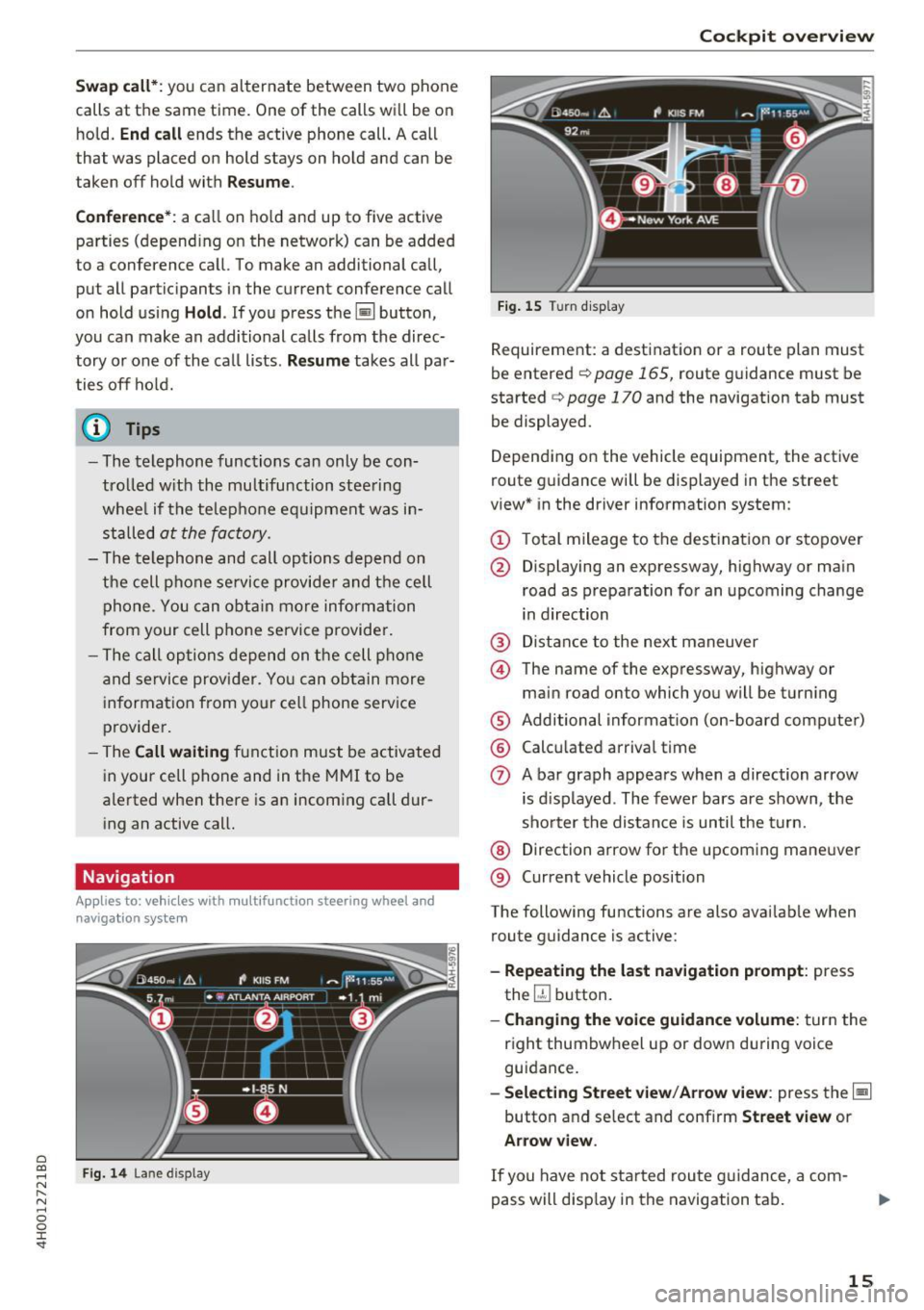
C) C0 ....
"' " "' .... 0 0 :r
calls at the same time. One of the calls will be on hold.
End call ends the active phone call. A call
that was placed on hold stays on hold and can be
taken off hold with
Resume .
Conference*:
a call on hold and up to five active
parties (depending on the network) can be added
to a conference call. To make an additional call,
put all participants in the current conference call
on hold using
Hold. If you press the~ button,
you can make an additional calls from the direc
tory or one of the call lists.
Resume takes all par
ties off hold.
(D Tips
-The telephone functions can only be con
trolled with the multifunction steering
wheel if the telephone equipment was in
stalled
at the factory.
- The telephone and call options depend on
the cell phone service provider and the cell
phone . You can obtain more information
from your cell phone service provider.
- The call options depend on the cell phone
and service provider. You can obtain more
information from your cell phone service
provider.
- The
Call waiting function must be activated
in your cell phone and in the MMI to be
alerted when there is an incoming call dur
ing an active call.
Navigation
Applies to: vehicles with multifu nction steering wheel and
na viga tion system
Fig. 14 Lane display
Cockpit overview
Fig. 15 Turn display
Requirement: a destination or a route plan must
be entered
¢ page 165, route guidance must be
started
c:> page 170 and the navigation tab must
be displayed.
Depending on the vehicle equipment, the active
route guidance will be displayed in the street
view* in the driver information system:
(D Total mileage to the destination or stopover
@ Displaying an expressway, highway or main
road as preparation for an upcoming change
in direction
@ Distance to the next maneuver
@ The name of the expressway, highway or
main road onto which you will be turning
® Additional information (on-board computer)
@ Calculated arrival time
0 A bar graph appears when a direction arrow
is displayed . The fewer bars are shown, the
shorter the distance is until the turn.
@ Direction arrow for the upcoming maneuver
® Current vehicle position
The following functions are also available when route guidance is active:
- Repeating the last navigation prompt: press
the ~ button.
-Changing the voice guidance volume: turn the
right thumbwheel up or down during voice
guidance.
- Selecting Street view/Arrow view: press the§]
button and select and confirm
Street view or
Arrow view.
If you have not started route guidance, a com
pass will display in the navigat ion tab.
15
Page 22 of 354

Cockpit over view
- If the brake system indicator light does not
turn off or it t urns on while driv ing, the
brake fluid level in the reservoir is too low,
and this increases the risk of an acc ident .
Stop the vehicle a nd do not continue dr iv
ing . See an author ized Audi dealer or au
t h o rized Aud i Serv ice Facility fo r ass istance.
- If the brake system indicator light turns on
togethe r with the ABS and ESC ind icator
l igh ts, the ABS/ ESC regula ting func tion may
be malfunctioning. Fu nctions that stabilize
the vehicle are no longer ava ilable . This
could cause the vehicle to swerve, whic h in
creases the risk that the ve hicle wi ll slide.
Do not continue driving. See an author ized
Audi dealer or author ized Audi Service Facili
ty for assistance.
PARK/( ®) Electromechanical parking brake
If the -(USA models) /. (Canada models)
i n dicator light t urns on, the park ing brake was
set .
- (USA models) /. (Canada models) Cau·
tion : Vehicle parked too st eep
If the indicator light blinks and the message ap
pears, the re is not enough brak ing power to se
cure the vehicle . The b rakes have overhea ted. The
ve hicle could roll away eve n on a small incline.
- (USA models) /. (Canada models) P ress
brake pedal to release parking b rake
To re lease the parking brake, press the brake
pedal and press the~ button at the same time
or start driv ing with hill start ass ist
¢ page 82 .
Ill Parking brake!
There is a malfunction in the park ing brake . Dr ive
t o a n author ized Audi dealer or au thor ized Audi
Serv ice Facil ity immediately to have t he mal func
tion correc ted.
(j) Tips
For add it io na l information on the park ing
brake, see
c::> page 81.
20
_ L Cooling system
• Swit ch off engine and check coolant level!
T he coolant level is too low .
Do not continue dr iv ing and switch the eng ine
off. Check the coolant level
c::> page 2 77 .
- If the coo lant level is too low , add coolant
c::> page 2 78 . Only continue driving once the in
dicator light turns off.
• Coolant temperature too high! Please let en
gine run with vehicle stationary
Let the engine ru n at idle fo r a few min utes to
cool off, until t he ind icator lig ht t urns off .
- If the ind icator light does not turn off , do not
cont inue driving the veh icle. See an authorized
Aud i dea le r or aut horized Audi Serv ice Facility
for assistance.
.&_ WARNING
- Never ope n the hood if you can see or hear
steam or coo lant escaping from the engine
compa rtment. This increases the risk of
burns. Wait until you no longer see o r hear
steam or coolant escaping.
- The engine compartment in any vehicle can
be a dange rous a rea. Stop the engine and
allow it to cool before working in the engine
compa rtment . Always follow the informa
tion fo und in
c::> page 2 71.
(I) Note
Do not continue driv ing if the . indicator
li ght turns on -this increases the risk of en
gine damage .
~ Safety belt
The. indicator lig ht stays on unti l the dr iver 's
and front passenge r's safety belts are faste ned .
Above a certa in speed, the re will a lso be a warn
i ng tone.
@ Tips
Fo r addi tional info rmat ion on saf ety belts,
see
c::> page 218 .
Page 30 of 354

Opening and clo sin g
- You can stop the door from closing at any
time by pulling on the inside or outside
door handle.
@ Tips
-Do not leave valuables unattended in the ve
hicle . A locked vehicle is not a safe!
- The LE D in the driver's door rail blinks when
you lock the vehicle . If the LED lights up for
approximately 30 seconds after locking,
there is a malfunction in the central locking
system. Have the problem corrected by an
a uthorized Audi dea ler or authorized Audi
Service Fac ility .
Key set
Fig. 2 0 Your ve hi cle key set
@ Remote control key with integrated
mechanical key
You can unlock and lock your vehicle w ith the re
mote cont rol key . A mechanical key is integrated
i n the remote con trol key ~
page 29.
@ Separate mechanical key
This key is not intended for constant use. It
should only be used in an emergency . Do not car
ry it on your key r ing and do not store it in the ve
h icle .
Replacing a key
If a key is lost, see an authorized Audi dealer or
author ized Audi Service Facility. Have th is key de
activated . It is impo rtant to bring a ll keys with
you .
If a key is lost, you should report it to your
i n surance company.
28
Number of keys
You can chec k the number of keys assigned to
your vehicle i n the I nfota inment system. Se lec t:
the
I CAR I function button > Car systems control
button
> Servicing & c hecks > Programmed
keys .
This way, you can make sure that you have
all the keys when purchasing a used vehicle.
Electronic immobiliz er
The immobilizer p revents unauthorized use of
the ve hicle .
Under certai n circumstances, the vehicle may not
be a ble to start if there is a key from a d ifferen t
vehicle manufacturer on the key chain.
Data in the master key
When dr iving, service and ma intenance-re levant
da ta is cont inuo usly s to red in you r remo te con
tro l key . You r A udi se rvice advisor can read ou t
th is data and tell you abo ut the work yo ur vehicle
needs . This applies also to ve hicles with a con
venience key *.
Personal convenience settings
If two peo ple use one vehicle, it is recommended
that each person alw ays uses their own remote
contro l key. When the ignit ion is turned off or
when the vehicle is locked, personal convenience
settings for the follow ing systems are stored and
ass igned to the remote master key.
- Climate cont rol system
- Ce ntral loc king
- Window and rea r shade*
- Interior lighting*
- Memory function
- Park ing system *
- Adaptive cruise control *
- Ac tive la ne assist*
- Side assist*
- Dr ive se lect
- Night vis ion assist*
- Steering wheel heating*
The stored settings are a utomat ica lly recalled
when you unlock the vehicle, open the doo rs or
turn on the ignition.
II>
Page 33 of 354

C) C0 ....
"' " "' .... 0 0 :r
mine if the entire v eh icl e or only one of th e doors
is unlocked when unlocking the vehicle
¢page 32.
A WARNING
Read and heed all WARNINGS¢.& in Descrip
tion on page 2
7 .
@ Tips
If your vehicle is left standing for a long peri
od of time, note the following:
- The proximity sensor switches off after a
few days to save energy. You then have to
pull once on the door handle to unlock the
vehicle and a second t ime to open it.
- The energy management system gradually
turns off unnecessary convenience functions
to prevent the vehicle battery from draining
and to mainta in the vehicle's ab ility to start
for as long as possible. You may not be able
to unlock your vehicle using the convenience
key.
- For an explanation on conformity with the
FCC regulations in the United States and the
Industry Canada regulations, see
¢page 339.
Central locking switch
Fig. 25 Driver 's door: cent ral loc king switc h
Opening and closing
Fig. 26 Rear door s: ce ntral lock ing sw it c h
"' To lock the vehicle, press the@ button ¢ fig. 25
or ¢ fig . 26, ¢ &_ .
"'To unlock the vehicle , press the crl button.
When locking the vehicle with the central locking
switch, the following applies:
- Opening the door and the luggage compart
ment lid from the
outside is not possible (for
secur ity reasons, such as when stopped at a
light) .
- The LED in the central locking switch turns on
when all doors are closed and locked .
- Front doors: you can open the doors individual ly from the inside by pulling the door handle .
- Rear doors: to unlock the doors, pull on the
door ha ndle
one time . To open the doors, pull
on the door handle
again .
- In the event of a crash with airbag deployment,
the doors unlock automat ically to allow access
to the vehicle.
A WARNING
- The central locking switch also works when
the ignition is switched off and automatical
ly locks the entire vehicle when the
CD but
ton is pressed.
- The central locking switch is inoperative
when the vehicle is locked from the outside.
- Locked doors make it more difficult for
emergency workers to get into the vehicle,
which puts lives at r isk. Do not leave anyone
behind in the vehicle, especially c hildren .
@ Tips
Your vehicle locks automatically when it
reaches a speed of 9 mph (15 km/h) (Auto
Lock) ¢
page 27. You can unlock the vehicle
31
Page 39 of 354

C) C0 ....
"' " "' .... 0 0 :r
the button turns on/blinks.
.. To activate/deactivate the child safety lock on
both sides, you must press the
III buttons one
after the other.
Vehicles with~ button
.. To deactivate/activate the power window
switch in the rear doors, press the~ button in
the driver's
door @qfig . 35. The indicator light
in the button turns on/blinks .
.. To also deactivate/activate the inner door han
dle, open the respective rear door and turn the
key switch w ith the mechanical key in the d irec
t ion of the arrow or opposite the d irection of
the arrow
q fig. 36.
The follow ing funct ions are also turned off when
the child safety lock is activated :
- The buttons for the sun shade* in the rear win
dow .
- The buttons for the power sun shades* in the
side windows.
- The button for the front passenger seat adjust ment* (for vehicles with the
III button when the
child safety lock is activated for the rear door
on the passenger's side).
_&. WARNING
Always take the veh icle key with you when
leaving the vehicle, even for a sho rt pe riod of
time. This applies particular ly when children
remain in the vehicle. Otherwise children
cou ld start the engine or operate electrical
equipment (such as power windows), which
increases the r isk of an accident.
Open ing and closing
Power window
Controls
The driver can control all power windows.
Fig. 37 Sect ion of driver 's doo r: controls
All power window switches are equipped with a
two -stage function:
Opening and closing the windows
CD N M 0 :::, CD m
.,. To open or close the window completely, press
the switch down or pull the switch up brief ly to
the second level. The operat ion will stop if the
sw itch is pressed/pulled again.
.. To select a position in between opened and
closed, press/pull the switch to the first level
until the des ired window position is reached .
Power window switches
CD Left front door
@ Right front door
® Left rear door
@ Right rear door
A WARNING
-
-Always take the vehicle key with you when
leav ing the vehicle, even for a short period
of time. This applies part icularly when chil
dren remain in the vehicle. Otherwise the
children could start the engine or operate
electrical equipment such as power win
dows, which increases the risk of injury. The
power windows continue to function until
the driver's door or front passenger's door
has been opened.
- Pay careful attention when closing the win
dows. Pinching could cause serious injuries.
-
37
Page 78 of 354

Driving
-If physical limitations prevent you from sit
ting 10 in (25 cm) or more from the steer
ing wheel, check with your authorized Audi
dealer to see if adaptive equipment is avail
able .
- If the steering wheel is aligned with your
face, the supplemental driver's airbag can
not prov ide as much protection in an acci
dent. Always make sure that the steering
wheel is aligned with your chest.
-Always hold the steering wheel with your
hands at the 9 o'clock and 3 o'clock posi
tions to reduce the risk of personal injury if
the driver's airbag deploys.
- Never hold the steer ing wheel at the 12
o'clock position or with your hands inside
the steering wheel rim or on the steering
wheel hub . Holding the steering wheel the
wrong way can cause serious injuries to the hands, arms and head if the driver's airbag
deploys.
Entry assistance
Easy seat entry makes it easier to enter and exit the vehicle by adjusting the steering column au
tomatically.
• In the Infotainment system, select the !CAR I
function button > Car systems control button >
Vehicle settings> Seats> Driver's seat> Easy
seat entry> On.
When easy seat entry is switched on, the steering
column goes back up into the park position when
the ignition is switched off. After entering the ve
hicle, the steering column returns to the stored position once the ignition is switched on .
76
Starting and stopping
the engine
Starting the engine
The ! S TAR T ENGINE S T OPI button switches the
ignition on and starts the engine .
Fig. 90 Cente r conso le: START ENGINE STOP but ton
Switching the ignition on/off
• To switch the ignit ion on or off, press the
!START ENGINE STOPI button . Do not press the
brake pedal while doing this.
Starting the engine
• Press the brake pedal¢.&_.
• Press the
I START ENGINE STOP I button
¢
fig . 90 . The engine will start .
If the engine does not start immediately, the
starting procedure stops automatically after a
short time . Repeat the starting process .
Start/Stop system
Read the information in¢ page 78 , Start/Stop
system.
A WARNING
To reduce the risk of poisoning, never allow
the engine to run in confined spaces .
(D Note
Avoid high engine speed, full throttle, and
heavy engine load if the engine has not
reached operating temperature yet. You could
-
damage the engine. .,..
Page 79 of 354

0 co .... N ,..._
N .... 0 0 :c '
-Some noise after starting the engine is nor
mal and is no cause for concern.
- If you leave the vehicle with the ignition
switched on, the ignition will switch off af
ter a certain amount of time. Make sure that
electrical equipment such as the exterior
lights are switched off.
Stopping the engine
"'Bring the vehicle to a full stop.
"'Select the P or N selector lever position.
"'Press the
I START ENGINE STOPI button
r::?v page 76, fig. 90.
Steering lock
The steering locks when you turn the engine off
using the
I START ENGINE STOPI button and
open the driver's door. The locked steering helps
prevent vehicle theft.
Emergency off function
If it is absolutely necessary, the engine can also
be turned off while driving in the R, Dor S selec
tor lever position at speeds below 6 mph (10 km/
h). To stop the engine, press and hold the
I START ENGINE STOPI button and also press the
brake pedal.
& WARNING
-Never turn off the engine before the vehicle
has come to a complete stop. The full func
tion of the brake booster and the power
steering is not guaranteed. You must use
more force to turn or brake. Because you
cannot steer and brake as you usually
would, this could lead to accidents and seri
ous injuries .
- Always take the key with you whenever you
leave your vehicle. Otherwise, the engine
could be started or electrical equipment
such as the power windows could be operat
ed. This can lead to serious injury.
- For safety reasons, always park the vehicle
with the selector lever in the P position.
Driving
Otherwise, there is the risk that the vehicle
could roll unintentionally.
@ Note
If the engine has been under heavy load for
an extended period of time, heat builds up in
the engine compartment after the engine is
switched off and there is a risk of damaging
the engine. For this reason, let the engine run
at idle for approximately two minutes before
shutting it off.
(D Tips
After the engine has been switched off, the
radiator fan can continue to run for up to 10
minutes -even with the ignition switched off .
It can also switch on again after some time if
the coolant temperature rises as the result of
heat buildup or if the engine is already warm
and the engine compartment is also heated
by the sun's rays.
Messages in the instrument cluster display
Turn off ignition before leaving car
This message appears and a warning tone sounds
if you open the driver's door when the ignition is
switched on.
Press brake pedal to start engine
This message appears when you press the
I START ENGIN E STOP ! button to start the engine
and do not press the brake pedal while doing so .
The engine can only be started when the brake
pedal is pressed.
= Key not in vehicle?
This indicator light turns on and this message ap
pears if the ignition key was removed from the
vehicle when the engine was running. If the igni
tion key is no longer in the vehicle, you cannot switch on the ignition or start the engine once
you stop it. You also cannot lock the vehicle from
the outside.
Shift to P, otherwise vehicle can roll away.
Doors do not lock if lever is not in P.
77