2017 AUDI A8 service interval
[x] Cancel search: service intervalPage 53 of 354

0 co .... N ,..... N .... 0 0 :c '
on.
C leaning the headlights. The headlight washer
system operates only when the low beam head lights are switched on.
If you move the lever to
position @, the headlights and the night vision
assist camera* are cleaned at intervals.
A WARNING
- The rain sensor is only intended to assist the
driver. The driver may still be responsible
for manually sw itching the wipers on based
on v is ibility conditions .
- The w indshield may not be treated with wa
ter-repelling windsh ield coating agents . Un
favorable conditions, such as wetness, dark ness, and when the sun is low, can cause in
creased g lare, which increases the risk of an
acc ident. W iper blade chatter is a lso poss i
ble.
- Prope rly f unction ing windsh ield wiper
blades are required fo r a clear view and safe
driving
c:> page 51, Replacing the wiper
blades.
(D Note
- If there is frost, make su re t he windshie ld
wiper blades are not fro zen to the wind
shield. Sw itching on the windshield wipers
when the blades are frozen to the wind
shield can damage the wiper blades.
- Prior to using a car wash, the windshield
wiper system must be switched
off (lever in
pos ition
@ ). This prevents the wipers from
switching on un intent ionally and causing
damage to the w indshield w iper system .
- The windshield wipers switch
off when the
i gnition is sw itched off. You can activate the
windsh ield wipers after the ign it ion is
switched back on by moving the winds hield
wiper lever to any posit ion.
- Worn o r dirty windshield wiper blades result
i n streak ing . This can affect the ra in sensor
funct ion. Check you r windshield wiper
blades regu larly.
Light s and Vision
-The washer fluid nozz les for the windshield
washer system are heated at low tempera
t u res when the ign ition is on .
- When stopping tempo rari ly, such as at a
traffic light, the speed of the windshield
w ipers automatically reduces by one level.
Cleaning the wiper blades
Clean the wiper b lades when you see w iper
streaks . Clean the wiper blades with a soft towel
and glass cleane r.
.. Place the windshie ld w iper arms in the service
position
c:> page 51.
.. Fold the windshield w iper arms away from the
w indshield .
A WARNING
Dirty windshie ld wiper b lades can impa ir vi
sion, wh ich increases the ris k of an acciden t.
Replacing the wiper blades
The service position is set in the Infotainment
system .
Fig. 57 Removing winds hield wiper b lades
Wind shi eld wiper se rvice po sition /b lade
r epl ace ment po sit ion
~
~
M 0 :i: ... m
.. Switch the ignition off and move the windshield
w iper lever to position @briefly
c::> page 50,
fig. 56. The windshield wipers move into the
serv ice position .
.. To br ing the wiper b lades back into the original
position, switch the ignition on and ope rate the
w indshield w iper lever.
You can also turn the service posit io n on or off in
the Infotainment system: ..,_
51
Page 84 of 354

Driving
During emergency braking, your vehicle will
brake similar to heavy braking. ESC and the
associated components (ABS, ASR, EDL)
cannot overcome the laws of physics. In cor
ners and when road or weather conditions
are bad, a full brake application can cause
the vehicle to skid or the rear end to swerve,
which increases the risk of an accident.
- If the power supply fails, you cannot set the
parking brake if it is released. In this case,
park the vehicle on level ground and secure
it by placing the selector lever in the P posi
tion. See an authorized Audi dealer or au
thorized Audi Service Facility for assistance.
- Always take the vehicle key with you when leaving your vehicle, even for a short period
of time. This applies particularly when chil
dren remain in the vehicle . Otherwise chil
dren could start the engine, release the
parking brake or operate electrical equip
ment such as power windows, which in
creases the risk of an accident.
- No one should remain in the vehicle when it is locked -especially children. Locked doors
make it more difficult for emergency work
ers to get into the vehicle, which puts lives
at risk.
(D Tips
When stopping at a traffic signal or stopping in city traffic, you can set the parking brake
manually. The vehicle does not have to be
held with the brake pedal. The parking brake
eliminates the tendency to creep when a se
lector lever position is engaged. As soon as
you press the accelerator pedal, the parking brake releases automatically and your vehicle
starts to move
c> page 82.
(D} Tips
-Occasional noises when the parking brake is
set and released are normal and are not a
cause for concern.
- The parking brake goes through a self-test
cycle at regular intervals when the vehicle is
stopped. Any noises associated with this are normal.
82
- If there is a power failure, the parking brake
will not set if it is released, and it will not release if it is set ¢&. . See an authorized
Audi dealer or authorized Audi Service Fa cility for assistance .
Starting from a stop
Various convenience and safety functions may be
available when the vehicle begins driving, de
pending on vehicle equipment .
Starting on hills with the parking brake set
Requirement: the driver 's door must be closed
and the driver's safety belt must be fastened.
.,. To start driving comfortably when on a hill, set
the parking brake and begin driving as usual.
The braking force of the parking brake does not
release automatically until the wheels build up
enough driving force.
Starting on hills with hill hold assist
Hill hold assist makes it easier to start on hills.
Requirement: the driver's door must be closed
and the engine must be running.
.,. To activate hill hold assist, press and hold the
brake pedal for several seconds. The vehicle
must be in an uphill direction of travel.
After releasing the brake pedal, the braking pow
er is maintained for a brief moment
c> &. to pre
vent the vehicle from rolling back when starting.
During this time, you can easily begin to move
your vehicle.
&_ WARNING
A ppl ies to: ve hicles with hill hold assist
- If you do not begin driving immediately or
the engine stalls after releasing the brake
pedal, your vehicle may begin to roll back
ward. Press the brake pedal or set the park
ing brake immediately .
- The intelligen t technology of hill hold assist
cannot overcome the limitations imposed by
natural physical laws. The increased comfort
offered by hill hold assist should not cause
you to take safety risks .
Page 276 of 354

Checking and Filling
Engine compartment overview
The most important check points.
Fig. 259 Typical location of the rese rvoir and the engine o il fil le r open ing
(D Washer fluid reservoir (Q) c::> page 281
@ Jump start point(-) with hex head screw
c::> page 280, c::> page 32 7
@ Jump start point( +) under a cover
c> page 280, c::> page 32 7
@ Engine oil label* with VW standard
c> page 274
® Eng ine oil filler opening(~) c> page 276
@ Brake fluid reservoir((()}) c::> page 2 79
(j) Coolant reservoir (-L) c::> page 2 78
The engine oil fill ing opening (item@) may be
located in a different area depending on the en
gine version.
A WARNING
Read and follow all WARNINGS before check
ing anything in the engine compartment
c::> &.
in Working in the engine compartment on
page 271.
274
Engine oil
Engine oil specifications
The engine oil used must conform to exact speci
fications.
The service interval display in the instrumen t
cluster of your vehicle will inform you when it is
time for an o il change. We recommend that you
have your oi l changed by an authorized Audi Se rv
ice Advisor.
If you must add oil between oil changes, use an
oi l that matches the Audi oil quality standard
listed on the sticker. The sticker is located at the
front of the eng ine compartment
c::> page 274,
fig. 259
Audi recommends
~ Castrol /fg/j;Sf.g;fg f'r
engine oil from Aud i Genuine Parts
liJI,
Page 279 of 354

0 co .... N ,..... N .... 0 0 :c '
Changing the engine oil
We recommend that have your oil changed by an
authorized Audi dealer or a qualified service sta
tion .
Before you check anyth ing in the eng ine compart
ment,
a lways rea d and heed all WARNINGS¢ &
in Working in the engine compartment on
page 271.
The engine oil must be changed according to the intervals specified in your Warranty
& Mainte
nance booklet . This is very important because the
lubricat ing propert ies of oil diminish gradually
during normal vehicle use.
Under some circumstances the engine oi l should
be changed more frequently. Change oil more of
ten if you drive mostly short distances, operate
the vehicle in dusty areas or under predominantly
stop-and-go traffic condit ions, or have your vehi
cle where temperatures remain below freezing
for extended periods .
Detergent additives in the oil will make fresh oil
look dark after the engine has been running for a
short time . This is normal and is not a reason to
change the oil more often than recommended .
Because of the problem of proper disposal, along
with the special tools and necessary expertise re
qu ired, we strongly recommend that you have
your oil changed by an authorized
A ud i d ea ler or
a qualified service station .
If y ou choo se to change yo ur o il y o urse lf, please
note the following important information:
A WARNING
To red uce the risk of personal injury if you
must change the engine oil in your veh icle
yourself:
- Wear eye protection .
- To reduce the risk of burns from hot engine
o il, let the eng ine cool down to the touch.
-
- When removing the o il drain plug with your
fingers, stay as far away as poss ible. Always
Ch eck ing and Filling
keep your forearm parallel to the ground to
help prevent hot oil from running down your
arm.
- Drain the oil into a container designed for
this purpose, one large enough to hold at
least the total amount of oil in your engine.
- Engine oil is poisonous. Keep it well out of the reach of children.
- Continuous contact with used engine oil is
harmful to your skin. Always protect your
skin by washing oil off thoroughly with soap
and water .
CI) Note
Never mix oil additives with your engine oil.
These additives can damage your engine and
adversely affect your Audi limited New Vehi
cle Warranty.
® For the sake of the environment
- Before chang ing your oi l, first make sure
you know where you can properly d ispose of
the used oil.
- Always dispose of used engine o il properly.
Do not dump it on garden soil, wooded
areas, into open streams or down sewage
drains.
- Recycle used engine o il by tak ing it to a used
eng ine oil collection fac ility in your area, or
contact a service station .
Cooling system
Coolant
The engine cooling system is filled with a mixture
of purified water and coolant additive at the fac
tory. This coolant must not be not changed .
T he coo lant level is monitored through the. in
dicator light¢
page 20. However, we do recom
mend occasionally checking the coolant leve l
manually.
If you must add coolant, use a mixture of wate r
and coolant additive . Mixing the coolant additive
with dist illed water is recommended.
ll>
277
Page 284 of 354
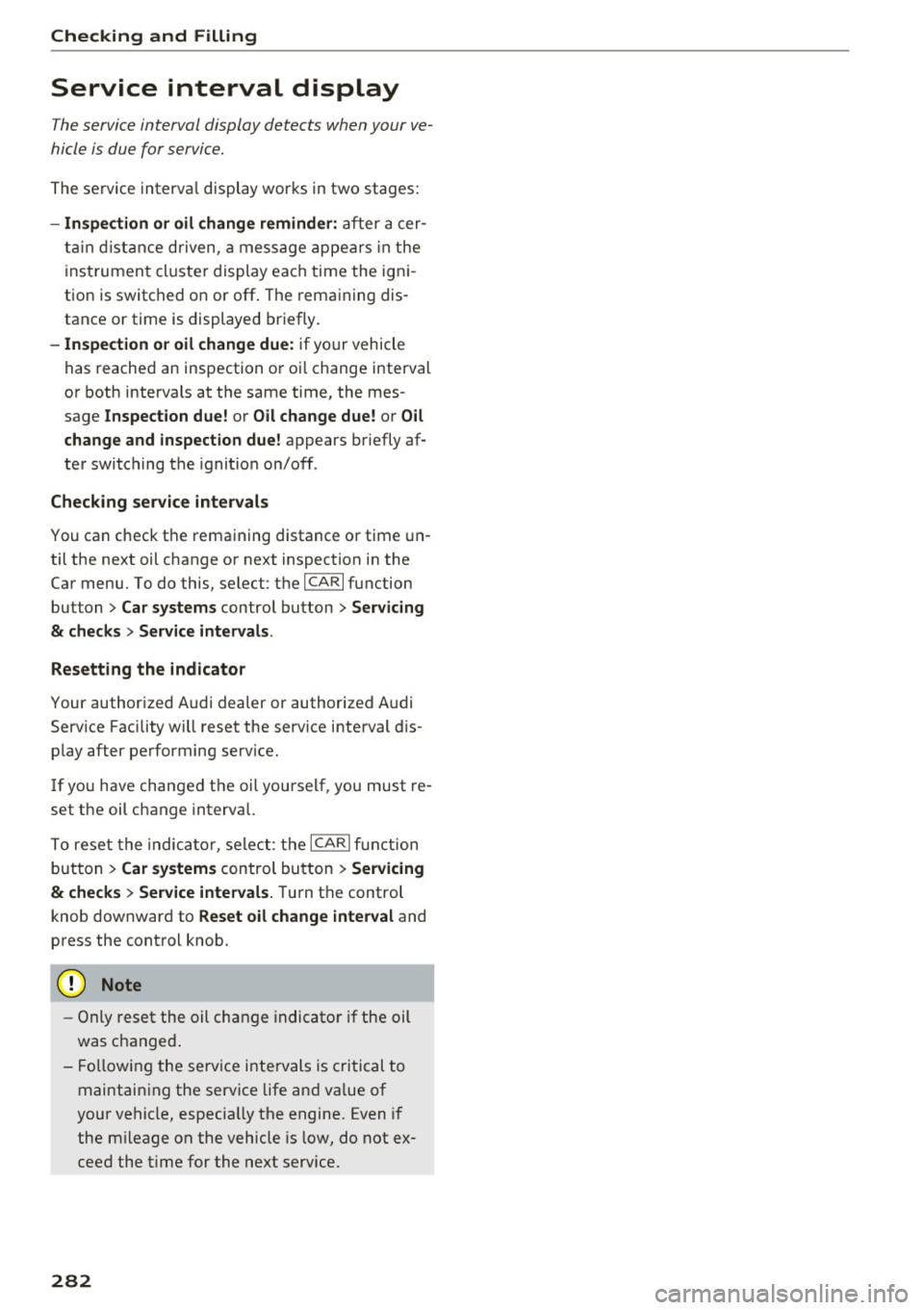
Checking and Filling
Service interval display
The service interval display detects when your ve
hicle is due for service.
The service interval display works in two stages:
-Inspection or oil change reminder: after a cer-
tain distance driven, a message appears in the
instrument cluster display each time the igni
tion is switched on or off . The remaining dis
tance or time is displayed briefly.
- Inspection or oil change due: if yo ur vehicle
has reached an inspection or oi l change interval
or both intervals at the same time, the mes
sage
Inspection due! or Oil change due! or Oil
change and inspection due!
appears briefly af
ter switching the ignition on/off .
Checking service intervals
You can check the remaining distance or time un
til the next oil change or next inspection in the
Car menu. To do this, select : the
ICARI function
but ton
> Car systems control button > Servicing
& checks > Service intervals .
Resetting the indicator
Your authorized Audi dealer or authorized Audi
Serv ice Facility will reset the serv ice interval dis
p lay after performing serv ice.
If you have changed the oil yourself, you must re
set the oil change interva l.
To reset the indicator, select : the
ICARI function
button
> Car systems contro l button > Servicing
& checks > Service intervals. Turn the control
knob downward to
Reset oil change interval and
press the control knob.
([) Note
-Only reset the oil change indicator if the oil
was changed .
- Following the service intervals is critical to
maintain ing the service life and va lue of
your vehicle, especially the engine. Even if
the m ileage on the vehicle is low, do not ex
ceed the time for the next service.
282
Page 338 of 354

Consumer information
Consumer information
Warranty coverages
Your Audi is covered by the following warran
ties:
- New Vehicle Limited Warranty
- Limited Warranty Against Corrosion Perfora-
tion
- Emissions Control System Warranty
- Emissions Performance Warranty
- California Emissions Control Warranty (USA
vehicles only)
- California Emissions Performance Warranty
(USA vehicles only)
Detailed information regarding your warranties
can be found in your
Warranty & Maintenance
booklet .
Operating your vehicle
outside the U.S.A. or
Canada
Government regulati ons in the United States and
Canada require that automobi les meet specific
emission regulations and safety standards.
Therefore, vehicles built for the U.S.A. and Cana
da differ from vehicles sold in other countries.
If you plan to take your vehicle outside the conti
nenta l limits of the United States or Canada,
there is the poss ibility that:
- un leaded fue ls for vehicles with catalytic con
verter may not be available;
- fuel may have a considerably lower octane rat
ing . Improper fuel may cause engine damage;
- service may be inadequate due to lack of proper
service facilities, tools or testing equipment;
- r eplacement parts may not be readily available.
- Nav igation systems for veh icles built for the
U.S .A . and Canada will not necessarily work in
Europe, and may not work in other countries
outside North America.
336
(D Note
Audi cannot be responsib le for mechanical
damage that could result from inadequate
fuel, service or parts ava ilability.
Audi Service Repair
Manuals and Literature
Audi Official Factory Service Manuals and Litera
ture are published as soon as poss ible after mod
el introduction . Service manuals and literature
are available to order from the Audi Technical Lit
erature Ordering Center at :
www.audi.techliterature .com
Maintenance
General '
Your vehicle has been designed to help keep
maintenance requirements to a minimum. How
ever, a certain amount of regular maintenance is
still necessary to assure your vehicle's safety,
economy and reliability . For detailed vehicle
maintenance consult your Warranty & Mainte
nance booklet .
Under difficult operating conditions, for exam
ple at extremely low outside temperatures, in
very dusty regions, when towing a trailer very fre
quently, etc., some service work should be per
formed between the intervals specified. This ap
plies particularly to:
- oil changes, and
- cleaning or replac ing the a ir filter .
'
@) For the sake of the environment
By regularly maintain ing your vehicle, you
help make sure that em iss ion standards are
maintained, thus minimizing adverse effects
on the environment .
Important considerations for you and your
vehicle
The increasing use of electronics, sophisticated
fuel injection and emission control systems, and
the generally increas ing technica l complexity of ..,_
Page 344 of 354

Index
Closing Hood . . . . . . . . . . . . . . . . . . . . . . . . . . . . . . 273
Panorama glass roof . . . . . . . . . . . . . . . . . . 39
Sun roof.. .. .. ...... ......... .... .... 38
Sun shade (panoramic sunroof) . . . . . . . . . 40
Sunshade (sliding/tilting sunroof) . . . . . . . 38
Windows . . . . . . . . . . . . . . . . . . . . . . . . . . . 37
Closing/opening . . . . . . . . . . . . . . . . . . . . . . . 30
Closing aid (doors) . . . . . . . . . . . . . . . . . . . . . 27
Cockpi t (overview) . . . . . . . . . . . . . . . . . . . . . . 7
Color number . . . . . . . . . . . . . . . . . . . . . . . . 333
Coming home . . . . . . . . . . . . . . . . . . . . . . . . . 46
Compartments . . . . . . . . . . . . . . . . . . . . . . . . 63
Compass in the mirror . . . . . . . . . . . . . . . . . . S2
Compliance . . . . . . . . . . . . . . . . . . . . . . . . . . 339
Conference call . . . . . . . . . . . . . . . . . . . . . . . 149
Connecting and d isconnecting an MP3 play-
er . . . . . . . . . . . . . . . . . . . . . . . . . . . . . . . . . . 183
Connections
refer to Media . . . . . . . . . . . . . . . . . . 180 , 189
Consum er information . . . . . . . . . . . . . . . . . 336
Consumer Information . . . . . . . . . . . . . . . . . 214
Consumption (fuel) . . . . . . . . . . . . . . . . . . . 333
Contacting NHTSA . . . . . . . . . . . . . . . . . . . . 214
Contacts . . . . . . . . . . . . . . . . . . . . . . . . . . . . 150
I mport ing/exporting 153
Convenience key Unlocking/locking . . . . . . . . . . . . . . . . . . . . 30
Cooling mode (automatic climate control) . . 70
Cooling system Checking/adding coolant. . . . . . . . . . . . . . 277
Coolant temperature indicator . . . . . . . . . . . 9
Cover Flow
refer to Browsing through album covers . 190
Cup holders . . . . . . . . . . . . . . . . . . . . . . . . . . . 63
Current economy . . . . . . . . . . . . . . . . . . . . . . 12
D
Data encryption 196
Data recorder . . . . . . . . . . . . . . . . . . . . . . . . 132
Date.. .... .. .. ... ............ .... .. . 204
Date display . . . . . . . . . . . . . . . . . . . . . . 16, 204
Daylight saving time . . . . . . . . . . . . . . . . . . . 204
Daytime running lights . . . . . . . . . . . . . . . . . 43
Declar ation of compliance . . . . . . . . . . . . . . 339
342
Defrosting (windows) . . . . . . . . . . . . . . . . . . . 71
DEF (instrument cluster) . . . . . . . . . . . . . . . . 10
Demo mode
refer to Presentation mode . . . . . . . . . . . . 172
Determining correct load limit . . . . . . . . . . 297
Digital compass . . . . . . . . . . . . . . . . . . . . . . . 52
D igital Rights Management . . . . . . . . . . . . . 180
D.
. 1mens1ons . .. .. .. .. .. .. ........... . .
Directory
refer to Contacts
Display 334
150
Brightness . . . . . . . . . . . . . . . . . . . . . 196, 206
Settings .... .. . ... .. .. ......... 190, 196
Distance . . . . . . . . . . . . . . . . . . . . . . . . . . . . . 12
Doors Child safety lock . . . . . . . . . . . . . . . . . . . . . . 36
Closing aid . . . . . . . . . . . . . . . . . . . . . . . . . . 27
Emergency locking . . . . . . . . . . . . . . . . . . . . 32
Driver information system . . . . . . . . . . . . . . . 12
Ind icator lights . . . . . . . . . . . . . . . . . . . . . . 17
Service interval display . . . . . . . . . . . . . . . 282
Driver seating position . . . . . . . . . . . . . . . . . 208
Drives
refer to Media . . . . . . . . . . . . . . . . . . 180, 189
Drive select . . . . . . . . . . . . . . . . . . . . . . . . . . 110
Driving safe ly . . . . . . . . . . . . . . . . . . . . . . . . 207
Driving through water . . . . . . . . . . . . . . . . . . 73
Driving time . . . . . . . . . . . . . . . . . . . . . . . . . . 12
DVD Changer . . . . . . . . . . . . . . . . . . . . . . . . . . . 182
Drive . . . . . . . . . . . . . . . . . . . . . . . . . . . . . . 181
Full screen display . . . . . . . . . . . . . . . . . . . 190
also refer to Media . . . . . . . . . . . . . . . 180, 189
Dynamic steering . ... .. ........... 110, 129
Dynamic volume
refer to System volume . . . . . . . . . . . . . . . 205
E
Economy tips (efficiency program) . . . . . . . . 13
E conomy (fuel) . . . . . . . . . . . . . . . . . . . . . . . . 12
Efficiency program . . . . . . . . . . . . . . . . . . . . . 13
E lectromechanical parking brake . . . . . . . . . 81
Electronic Differential Lock (EDL) . . . . . . . . 126
Electronic immobilizer . . . . . . . . . . . . . . . . . . 28
Electronic speed limiter . . . . . . . . . . . . . . . . . 26
Page 348 of 354
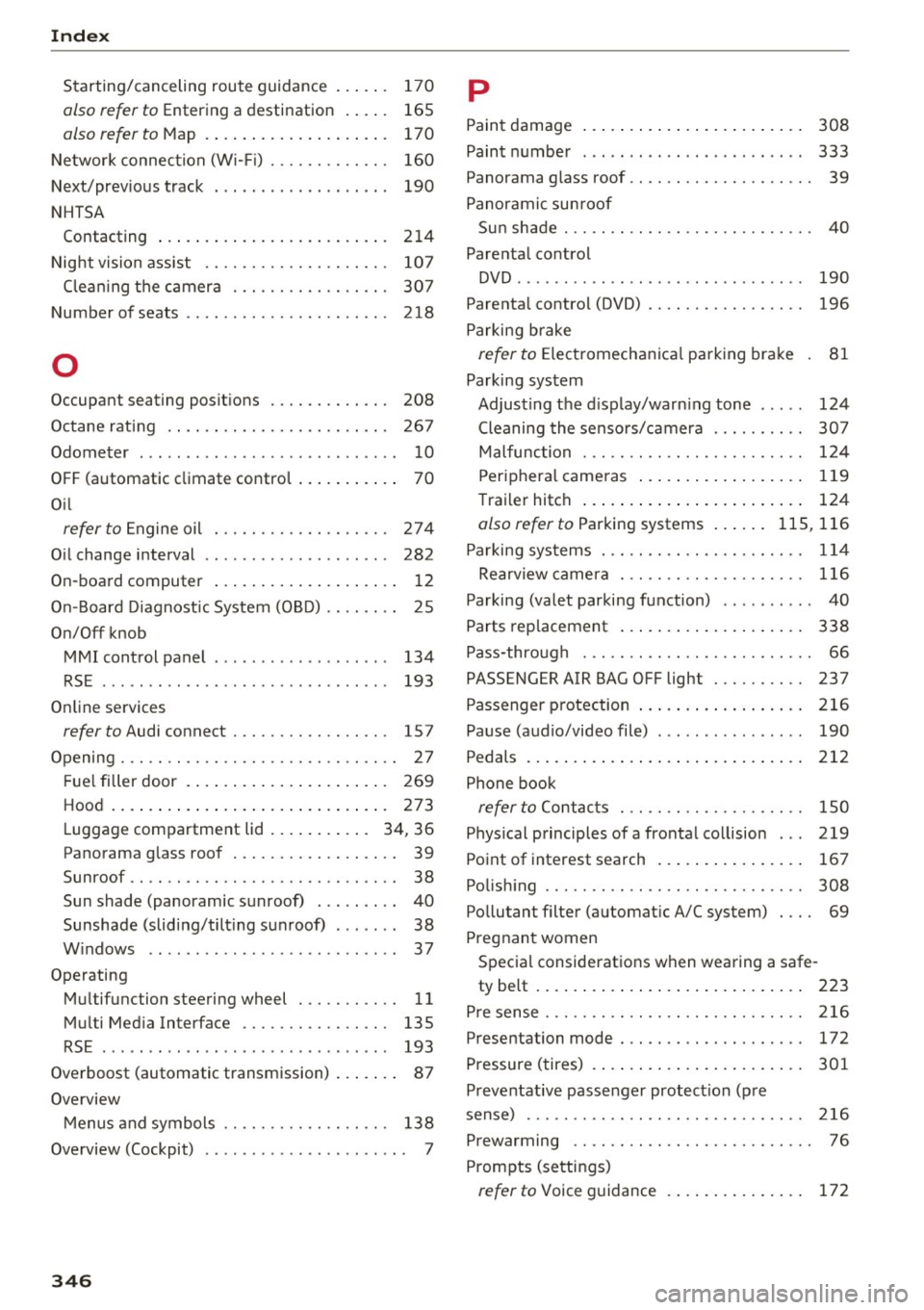
Index
Starting/canceling route guidance . . . . . . 170
also refer to Entering a destination . . . . . 165
also refer to Map . . . . . . . . . . . . . . . . . . . . 170
Network connection (W i-Fi) . . . . . . . . . . . . . 160
Next/previous track . . . . . . . . . . . . . . . . . . . 190
NHTSA
Contacting
N' ht . . .
19 v1s1on assist ................... .
Clean ing the camera .......... .... .. .
Number of seats .. ................ ... .
0
Occupant seating positions
Octane rating .. .. ................ ... .
Odometer
. .. ... ................... ...
214
107
307
218
208
267 10
OFF (automatic climate control . . . . . . . . . . . 70
O il
refer to Engine oil . . . . . . . . . . . . . . . . . . . 274
O il change interval . . . . . . . . . . . . . . . . . . . . 282
On-board computer . . . . . . . . . . . . . . . . . . . . 12
On-Board Diagnostic System (OBD) . . . . . . . . 25
On/Off knob
MMI control panel . . . . . . . . . . . . . . . . . . .
134
RSE . . . . . . . . . . . . . . . . . . . . . . . . . . . . . . . 193
Online services
refer to Audi connect . . . . . . . . . . . . . . . . . 157
Opening. .. .. .. .. .. ... ........ .. .. .. .. 27
F uel filler door . . . . . . . . . . . . . . . . . . . . . . 269
Hood . . . . . . . . . . . . . . . . . . . . . . . . . . . . . . 273
Luggag e compartment lid . . . . . . . . . . . 34, 36
Panorama glass roof . . . . . . . . . . . . . . . . . . 39
Sunroof .. .. .. ............... .... .... 38
Sun shade (panoramic sunroof) . . . . . . . . . 40
Sunshade (sliding/tilting sunroof) . . . . . . . 38
Windows . . . . . . . . . . . . . . . . . . . . . . . . . . . 37
Operating
Multifunction steering wheel . . . . . . . . . . .
11
Multi Media Interface . . . . . . . . . . . . . . . . 135
RSE . . . . . . . . . . . . . . . . . . . . . . . . . . . . . . . 193
Overboost (automatic transmission) . . . . . . . 87
Overview
Menus and symbols . . . . . . . . . . . . . . . . . .
138
Overview (Cockpit) . . . . . . . . . . . . . . . . . . . . . . 7
346
p
Paint damage . . . . . . . . . . . . . . . . . . . . . . . . 308
Paint number . . . . . . . . . . . . . . . . . . . . . . . . 333
Panorama glass roof. . . . . . . . . . . . . . . . . . . . 39
Panoramic sunroof
Sun shade . . . . . . . . . . . . . . . . . . . . . . . . . . .
40
Parental control
DVD ......... ... ... .............. ..
190
Parenta l control (DVD) . . . . . . . . . . . . . . . . . 196
Parking brake
refer to Electromechanical parking brake
Parking system Adjusting the display/warning tone .... .
Cleaning the sensors/camera ........ . .
Malfunction
. . . .. .. .. .. ........... . .
81
124
307 124
Periphera l cameras . . . . . . . . . . . . . . . . . . 119
Trail er hitch . . . . . . . . . . . . . . . . . . . . . . . . 124
alsorefertoParkingsystems ...... llS, 116
p k' ar mg systems . . . . . . . . . . . . . . . . . . . . . . 114
R . earv 1ewcamera . .. .. .. ........... .. 116
Parking (valet parking function) . . . . . . . . . . 40
Parts replacement . . . . . . . . . . . . . . . . . . . . 338
Pass -through . . . . . . . . . . . . . . . . . . . . . . . . . 66
PASSENGER AIR BAG OFF light ........ ..
237
Passenger protection . . . . . . . . . . . . . . . . . . 216
Pause (audio/video file) . . . . . . . . . . . . . . . . 190
Pedals 212
Phone book
refer to Contacts . . . . . . . . . . . . . . . . . . . . 150
Physical principles of a frontal collision . . . 219
Point of interest search . . . . . . . . . . . . . . . . 167
Po lish ing . . . . . . . . . . . . . . . . . . . . . . . . . . . . 308
Pollutant filter (automatic A/C system) . . . . 69
Pregnant women
Special considerations when wearing a safe-
ty belt . . . . . . . . . . . . . . . . . . . . . . . . . . . . .
223
Pre sense . . . . . . . . . . . . . . . . . . . . . . . . . . . . 216
Presentation mode . . . . . . . . . . . . . . . . . . . . 172
Pressure (tires) . . . . . . . . . . . . . . . . . . . . . . . 301
Preventative passenger protection (pre
sense) ..............................
216
Prewarming . . . . . . . . . . . . . . . . . . . . . . . . . . 76
Prompts (settings)
refer to Voice guidance . . . . . . . . . . . . . . . 172