2017 AUDI A8 tow
[x] Cancel search: towPage 93 of 354

0 co .... N ,..._
N .... 0 0 :c '
When driv ing with a trailer, activate the trailer
mode of the air suspension. Switch the air sus
pension trailer mode on when you are towing a
trailer. This will limit the regulation by the air
suspension while driving. Select in the MMI:
ICARI function button > (Ca r)* systems control
button
> Vehicle settings > Air susp.: towing >
On.
Coolant temperature
The coolant temperature gauge¢ page 9 must
be observed carefully . The coolant temperature
can increase if you drive on long inclines in a low
gear at high engine speeds. Reduce your speed
i mmed iately if the LEDs in the top part of the dis
p lay turn on.
For more information about indicator lights, re
fer to. ¢
page 20.
A WARNING
Anyone not properly restrained in a moving
vehicle is at a much greater risk in an acci
de nt. Never let anyone ride in you r car who is
not properly wearing the restraints p rovided
by Audi.
Trailer mode notes
Important to know -
Your veh
icle handles differently when tow ing a
tra iler because of the additional weight and d if
ferent weight distr ibut ion. Safety, performance
and economy will greatly depend on how careful
ly yo u load you r trailer and operate your rig.
Before you actually tow your trailer, practice
turning, stopp ing and back ing up in a n area away
from traffic. Keep practicing until you have be
come completely fami liar with the way your vehi
cle-trailer comb inat io n behaves and responds.
Backing up is difficult and requires pract ice.
Backing up with a trailer gene rally requires steer
ing action opposite to tha t when backing up your
ve hicl e without a trailer .
Maintain a greater d istance between your vehicle
and the one in front of you . You w ill need more
Trailer mode
room to stop . To compensate for the trailer, you
will need a larger than normal turning radius .
When passing, remember that you cannot accel
erate as fast as you normally wo uld because of
the added load. Make sure you have enough room
to pass. After passing, allow p lenty of room for
your trailer before changing lanes again .
Avo id jerky starts, sharp turns or rapid lane
changes.
(D Tips
- Do not tow a trailer during the break-in peri
od of your veh icle.
-If you tow a trailer, your Audi may requ ire
more frequent maintenance due to the ex
tra load ¢
page 336.
Parking on a slope
Do not park on a slope with a trailer. If it cannot
be avoided, do so only after doing the following:
When parking:
" Apply the foot brake .
" Have someone place chocks under both the ve
hicle and the trailer wheels.
"W ith chocks in place, slowly release the brakes
until the wheel chocks absorb the load.
" Tur n the whee ls towards the curb.
" App ly the parking brake.
" Select the P selector lever position.
When restarting after parking:
"App ly the foot brake.
" Start the engine .
"S elect the D selector lever position .
" Release the parking brake and slowly pull out
and away from the wheel chocks.
" Stop and have someone retrieve the wheel
chocks.
(D Tips
If you move the selector lever of the automat
i c transmission to P before applying the park
in g brake and before blocking the wheels, you
may have to use more force later to move the
lever out of the P posit ion.
91
Page 95 of 354

0 co .... N ,..... N .... 0 0 :c '
your foot on the accelerator pedal prevents
the cruise control from braking. This is be
cause pressing the accelerator pedal over
rides the cruise control system .
- If a brake system malfunction such as over
heating occurs when the cruise control sys
tem is switched on, the braking function in
the system may be switched off. The rest of
the cruise control system functions remain
active as long as the
(tj;(IM@ (USA models) /
ii (Canada models) indicator light is on.
@ Tips
The brake lights turn on when the brakes are
applied automat ically .
Changing the speed
.. To increase or decrease the speed in incre
ments, tap the lever toward
010 q page 92,
fig . 102.
.. To increase or decrease the speed quickly, hold
the lever in the
010 direction until the de
sired speed is displayed.
You can a lso press the accelerator pedal down to
increase your speed, for example if you want to
pass someone. The speed you set earlier will re
sume as soon as you release the accelerator ped
al.
However, if you exceed your saved speed by 5
mph (10 km/h) for longer than 6 minutes, the
cru ise control system turns off temporarily .
The green
ltj;(i )~i@ (USA models) 1 '11 (Canada mod
els) indicator light in the speedometer turns off
and the stored speed is maintained.
Preselecting a speed
You can pre-select your desired speed when the
vehicle is stationary.
.. Switch on the ignition .
.. Pull the lever into position
(D q page 92,
fig. 102.
.. To increase or decrease the speed, push the lev
er toward
010 .
Assist
.. To store the speed displayed, release the lever.
T his function makes it possible, for example , to
save the speed you want before driving on the
highway. Once on the highway , activate the
cruise control by pulling the lever toward @.
Switching off
Temporary deactivation
.. Press the brake pedal, or
.. Press the lever into position @ (not clicked into
place)
9 page 92, fig. 102, or
.. Drive for longer than S minutes faster than 5
mph (10 km/h) above the stored speed .
Switching off completely
.. Press the lever into position @(clicked into
place), or
.. Switch the ignition off .
The speed you stored will be maintained if the
cruise contro l has been switched off temporarily .
To resume the stored speed, release the brake
pedal and pull the lever into posi tion (D .
Switching the ignition off will erase the stored
speed.
A WARNING
- -
You should only resume the stored speed if it
is not too high for existing traffic conditions.
Otherw ise you can increase the risk of an acci
dent .
93
Page 97 of 354
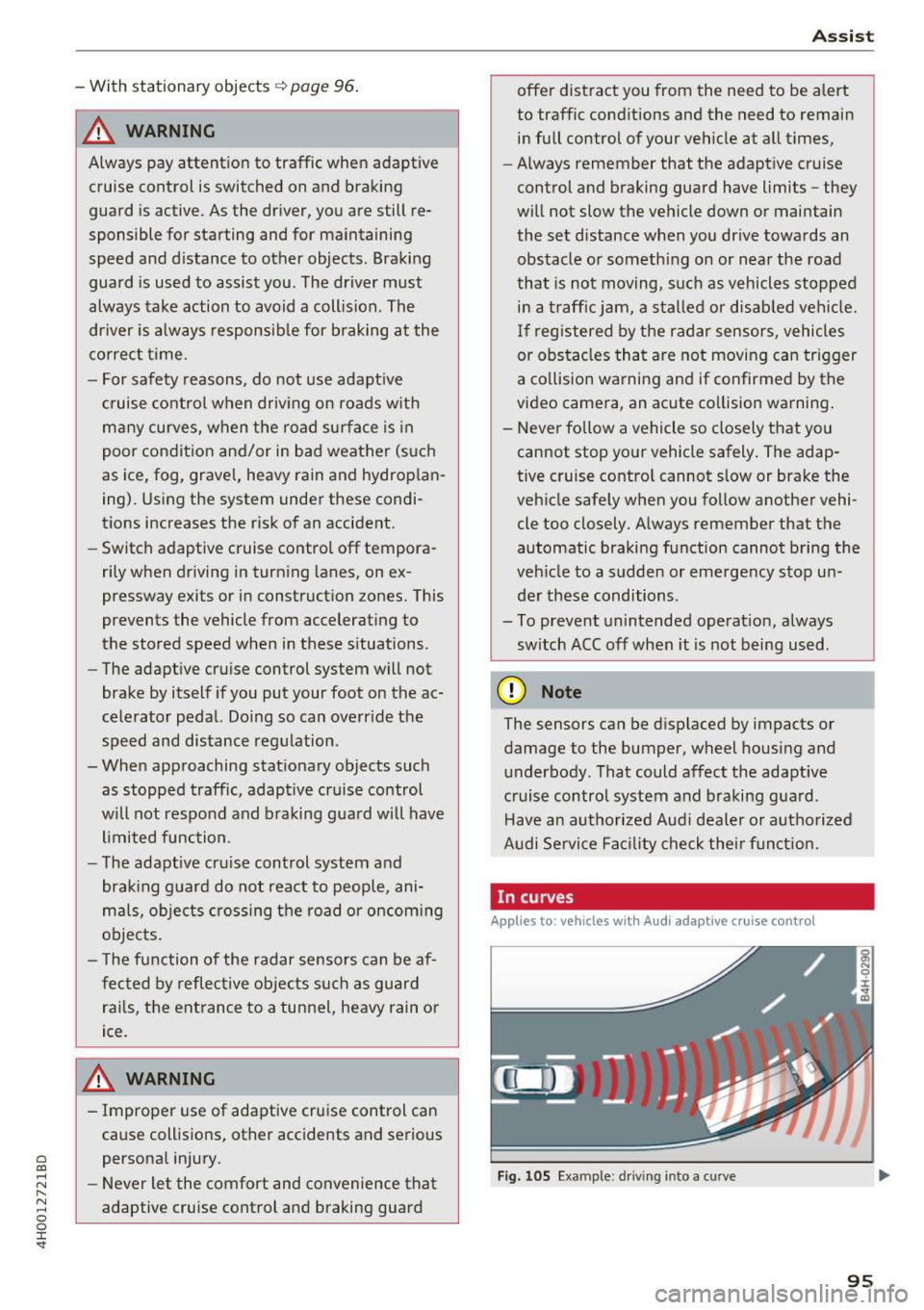
C) C0 ....
"' " "' .... 0 0 :r
A WARNING
Always pay attention to traffic when adapt ive
cruise control is switched on and braking
guard is active . As the dr iver, you are still re
sponsible for starting and for maintaining
speed and d istance to other objects. Braking
guard is used to assist you . The driver must
always take action to avoid a collision . The
driver is always responsib le for brak ing at the
co rrect time .
- For safety reasons, do not use adapt ive
cruise co ntro l when driv ing on ro ads w ith
many curves, when the road su rface is in
poor condit ion and/or in bad weather (s uch
as ice, fog, grave l, heavy rain and hydrop la n
ing). Using the system under these condi
t ions increases the risk of an accident.
- Switch adaptive cruise contro l off tempora
rily when driving in turning lanes, on ex
pressway exits or in construction zones. This
prevents the vehicle from accelerating to
the stored speed when in these situations .
- The adapt ive cru ise control system will not
brake by itself if you put your foot on the ac
celerator pedal. Doing so can overr ide the
speed and distance regulation .
- When approaching stat ionary objects such
as stopped traffic, adapt ive cru ise control
will not respo nd and braking gua rd will have
l imited func tion .
- The adapt ive cru ise control system and
bra king g uard do not react to people, ani
mals, objects crossing the road or oncom ing
objects.
- T he function of the radar sensors can be af
fec ted by reflec tive objects s uch as guard
rai ls, the ent rance to a tunnel, heavy rain or
ice.
& WARNING
- Improper use of adaptive cruise control can cause collisions, other accidents and serious
persona l injury.
- Never let the comfort and convenience that
adaptive cruise cont rol and braking guard
A ss ist
offe r dist ract you from the need to be alert
to traffic cond itions and the need to remain
in full control of your vehicle at all times,
- Always remember that the adaptive cruise
control and braking guard have limits -they
will not slow the vehicle down or maintain
the set distance when you dr ive towa rds an
obstacle or something on or near the road
that is not moving, s uch as vehicles stopped
in a t raff ic jam, a stalled or disab led vehicle.
If r eg istered by the radar sensors, vehicles
or obsta cles that are not moving ca n trigger
a co llision wa rning and if confirmed by the
video came ra, an acute co llision wa rning .
- Never fo llow a vehicle so closely that you
cannot stop your vehicle safely . The adap
tive cruise contro l cannot slow or brake the
veh icle safely w hen you follow another vehi
cle too closely. A lways remember that the
automatic braking function cannot bring the
veh icle to a sudde n or emergency stop u n
der these conditions .
- To prevent unintended operat ion , always
sw itch ACC off when it is not being used .
(D Note
The sensors can be d isplaced by impacts or
damage to the bumper, wheel housing and
underbody. That could affect the adaptive
cruise contro l system and braking gua rd .
Have an au thorized Audi dealer o r autho rized
A udi Service Fac ility check the ir funct ion.
In curves
Applies to: vehicles wit h Aud i ada ptive cru ise control
I
F ig. 105 Example: d rivin g i nto a c urve
95
Page 98 of 354
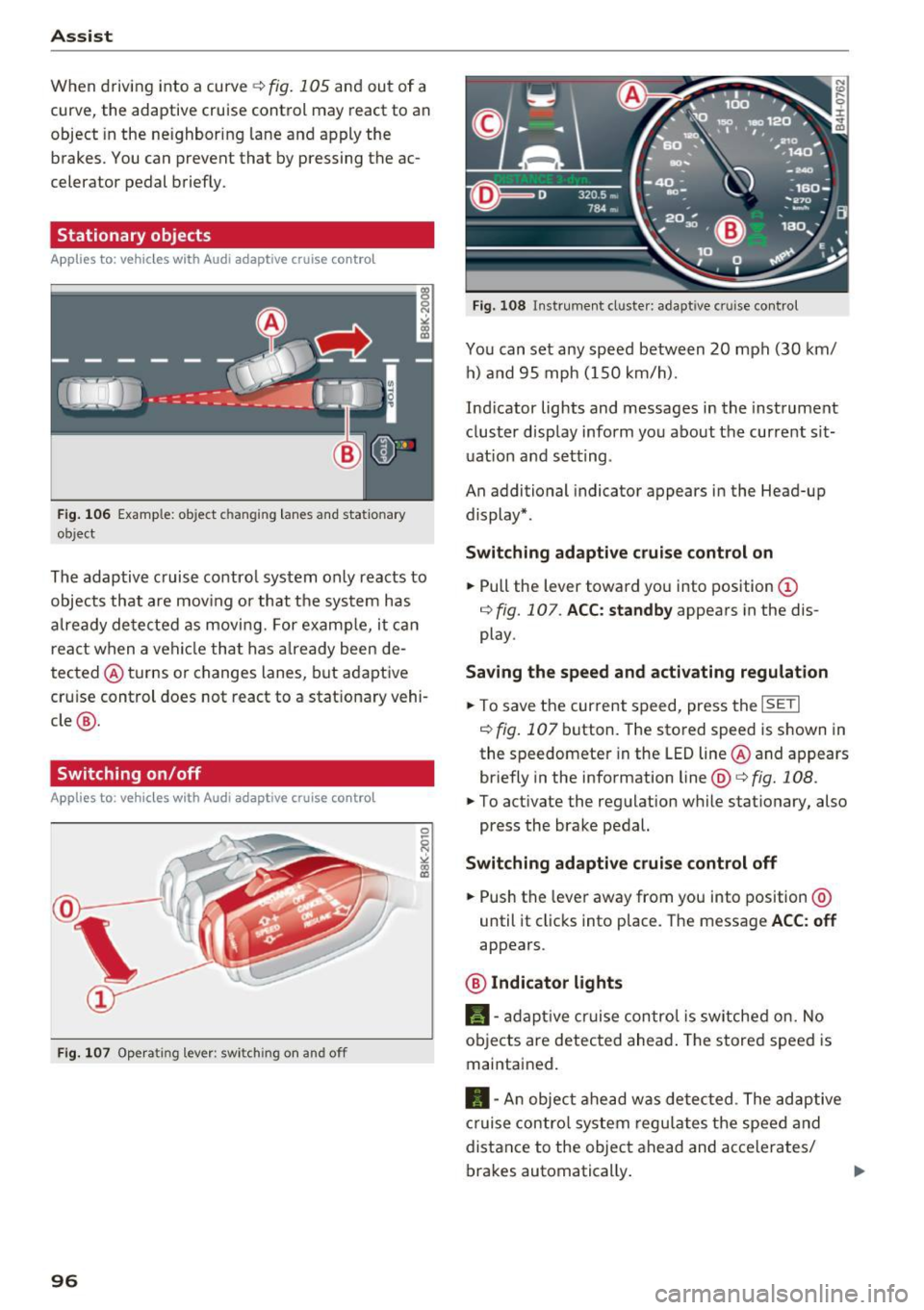
Ass is t
When driving into a curve ¢ fig. 105 and out of a
curve, the adaptive cruise control may react to an
object in the neighbor ing lane and apply the
brakes. You can prevent that by pressing the ac
celerator pedal brief ly .
Stationary objects
App lies to: vehicles with Audi adaptive cruise contro l
Fig . 1 06 Example: ob ject c hangin g lanes and stat ionary
object
The adaptive cruise contro l system only reacts to
objects that are mov ing or that the system has
a lready detected as movi ng. For examp le, it can
react when a vehicle that has a lready been de
tected @turns or changes lanes, but adaptive
cru ise control does not react to a stat ionary vehi
cle @.
Switching on /off
Applies to: vehicles with Audi adaptive cruise control
Fig. 1 07 Opera ting lev er: sw itch ing on a nd o ff
96
Fig. 108 In strument cl uste r: adapt ive c ruise control
You can set any speed between 20 mph (30 km/
h) a nd 95 mph ( 150 km/h).
Ind icator lights and messages in the instrument
cluster display inform you about the current sit
uat ion and setting .
An additional indicator appears in the Head-up display* .
Switching adapti ve cruise contr ol on
.,. Pull the lever toward you into position (D
¢ fig. 107 . ACC: standby appears in the dis
play .
Saving the speed and acti vating regulation
.,. To save the current speed, press the ISETI
¢ fig . 107 button. The sto red speed is shown in
the speedomete r in the LED line @and appears
briefly in the information line@¢
fig. 108 .
.,. To act ivate the regulation w hile stationary, also
press the brake pedal.
Switching adaptiv e cruise contr ol off
.,. Push the lever away from you into position @
until it cl icks into place . The message ACC : off
appears .
@ Indicator lights
II-adap tive c ruise control is switched on. No
ob jects are detected ahead . The stored speed is
maintained.
• -An object ahead w as de tected . The adaptive
cruise contro l sys tem regu lates the speed and
distance to the object ahead and accelerates/
brakes automatically .
IJ>
Page 99 of 354

C) C0 ....
"' " "' .... 0 0 :r
object ahead was detected. Your vehicle remains
stopped and will not start dr iv ing automat ically.
• -T he automatic braking is not enough to
maintain a sufficient distance to an object ahead.
You must intervene
c:> page 99, Driver interven
tion request .
© Instrument clu ster di spla y
If adaptive cruise control is not shown in the in
strument cluster display, yo u can call it up using
the mu ltifunction stee ring wheel buttons
<=:> page 12.
Based on the graphics in the d isplay, you can de
termine if the system is ma inta ining a distance to
the object ahead and what that distance is.
No v ehi cle -No object ahead was detected.
Whit e ve hicle -An object ahead was detected .
Red vehicl e -Request for driver intervention
c:>page 99.
Both arrows on the s cale © indicate the distance
to the object ahead. No arrow appears when the
vehicle is on an open road and there is no object
ahead. If an object is detected ahead, the arrow
moves on the scale.
The green zone on the scale indicates the store
distance. For information on changing the dis
tance, refer to
c:> page 98. If the distance se
lected is exceeded or not reached, the arrow
moves into the red zone on the scale.
A WARNING
~=-:---
If you press the ISETI b utton when driving at
speeds be low 20 mph (30 km/h), the vehicle
accelerates automatica lly up to 20 mph (30
km/h), which is the m in imum speed that can
be set .
(D Tips
-If you switch the ignition o r the adapt ive
cruise contro l system off, the set speed is
erased for safety reasons.
- The elect ronic stab ilization cont rol (ESC)
and the a nti -slip-reg ulation (ASR) a re au to-
A ss ist
matically switched on when the adaptive
cruise control is switched on .
Changing the speed
Applies to: vehicles with Audi adaptive cruise control
0
f
•
0
Fig . 1 09 Operat ing lever : c h an gi ng the speed
co N 0 :i: ~ m
.. To increase or reduce the speed in increments,
ta p the lever up or down .
.. To increase or decrease the speed quickly,
h o ld
the lever up or down until the red LED@reach
es the desired speed
c:> page 96, fig. 108.
After each change, the new stored speed appears
briefly in the information line@
c:> page 96,
fig. 108.
Driving in stop-and-go traffic
Applies to: vehicles with Audi adaptive cruise control
The adaptive cruise control system also assists
you in stop-and-go traffic . If an ob ject ahead
stops, your vehicle will brake and stay at a stop,
within the limits of the system.
.. To resume driving with adaptive cruise control,
tap the accelerator pedal or
.,. Pull the lever toward you into pos ition @
c:> page 98, fig . 110 .
a) Tips
If an obstacle is detected when your vehicle
starts moving, the dr iver intervent ion request
appears
c:> page 99. Your vehicle will drive
more slowly when starting. This may a lso
happen in some si tuatio ns when the re is no
apparent obstacle .
97
Page 100 of 354

Assist Interrupting cruise control
Applies to: vehicles with Audi adaptive cruise contro l
Fig. 110 Selector leve r
Requirement: adaptive cruise control mus t be
sw itched on .
Overriding cruise control
• To accelerate manually , pull the lever toward
you into position @and hold it there . T he mes
sage
ACC: override appears . Or
• press the accelera tor pedal.
• To resume cruise control , release the lever or
take your foot off the accelerator pedal.
Canceling cruise control while driving
• Move the lever into position @. The message
ACC: standby appears . Or
• press the brake pedal.
• To resume the stored speed, move the lever in
to posit ion @.
Canceling cruise control when stopped
• Push the lever away from you into position @.
The message
ACC : standby appears.
• To resume cruise control, press the brake pedal
and pull the lever toward you into position @.
.&, WARNING
It is dangerous to activate cruise control and
resume the stored speed when the current
road, traffic or weather conditions do not per
mit this. This increases the risk of an accident.
98
Setting the distance
Applies to: vehicles with Audi adaptive cruise control
Fig. 111 Ope rating leve r: sett ing th e dis tan ce
• Tap the switch to display the current set dis
tance
¢ fig . 111 .
• To increase or reduce the distance in incre
ments, tap the switch again to the right or left .
The distance between the two veh icles will
change in the instrument cluster display .
When approaching an object ahead, the adaptive
cruise contro l system brakes to match that speed
and then adjusts to the set distance.
If the object
ahead accelerates, adaptive cruise control will al
so accelerate up to the stored speed .
The higher the speed, the greater the distance
¢ ,&. .The
Distance 3 setting is recommended .
That is equal to the general recommendation of
"half the speed shown on the speedometer".
The distances provided are spec ified values . De
pending on the driving situation and the way the
object ahead is dr iving, the actual distance may
be more or less than these target distances .
The var ious symbo ls for the time increments ap
pears briefly in the information line @
¢
page 96 , fig . 108 when you change the set
tings .
c::::,_c::::, ___ Distance 1 : this setting corresponds
to a distance of 92 ft (28 m) when traveling at 62
mph (100 km/h), for example (time between: 1
second) .
c::::, __ c::::, __ Distance 2: this setting cor responds
to a distance of 118 ft (36 m) when traveling at
62 mph (100 km/h) , for example (time between:
1.3 seconds) . ""
Page 107 of 354

C) C0 ....
"' " "' .... 0 0 :r
so that your view toward the front is not distur
bed .
Warning stage
If the d isplay i n a m irror blinks br igh tly when yo u
activate a turn signal, side assist is warning you
about detected vehicles that it has classified as
cr itical. If this happens, check traffic by g lancing
in the exterior mirrors and over your shoulder
c::>
.& in General information on page 106.
Ap plies to vehicles with active lane assist
The display in the mirror can a lso b link if you
have not activated a turn signa l: if you are ap
proaching a detected lane marker line and it ap
pears you w ill be leaving the lane, side assist will
warn you about detected vehicles that it has clas sified as critical.
@ Tips
- You can adjust the brightness of the display
i n the exte rior mirror @c::>page
107.
-Please refer to the instructions for towing a
trailer located in
c::>page 105.
General information
Appl ies to: ve hicles with Audi side assist
®
®
©
Fig. 120 D riving s ituations
A ss ist
f1ID
AUD I
Fig. 121 Rea r of the vehicle: pos it io n of the sensors
Side assist funct ions at speeds above approxi
mately 19 mph (30 km/h) .
@ Vehicles that are approaching
N
N
~
:i: .. co
In certain cases, a vehicle will be classified as
critical for a lane change even if it is still some
what far away . The faster a vehicle approaches,
the sooner the display in the exterior m irror will
tu rn o n.
@ Vehicles traveling with you
Vehicles traveling with yo u are indicated in the
exter ior mirror if they are classified as cr itical for
a lane change . A ll vehicles detected by side assist
are ind icated by the t ime they ente r you r "blind
spot", at the lates t.
© Vehicles you are passing
If you s low ly pass a veh icle that s ide ass ist has
detected (the difference in speed between the
vehicle and you r vehicle is less than 9 mph (15
k m/h)), the display in the exte rior m irror turns
o n as soon as t he veh icle enters your b lind spot .
The display w ill not t urn on if you quickly pass a
vehicle that side ass ist has de tected (the differ
ence in speed is greater than 9 mph (15 km/ h)).
Function al limitat ions
The radar sensors are designed to detect the left
and right ad jacent lanes when the road lanes are
t h e normal width. In some situations, the display
in the exterior m irror may turn on even though
t h e re is no veh icle located in the area tha t is criti
ca l for a lane change . For ex ample :
- If the lanes are na rrow or if your are drivi ng on
the edge of you r lane. If th is is the case, the ..,.
105
Page 108 of 354

Ass is t
system may have detected a vehicle in another
lane that is not adjacent to your current lane.
- If you are driving through a curve. Side assist may react to a vehicle that is one lane over
from th e adjacent lane .
- If s ide assist reacts to other objects (such as
high or d isplaced guard ra ils).
- In poor weather condit ions. The side assist
functions are limited.
Do not cover the radar sensors <=>
fig. 121 with
stickers, deposits, bicycle wheels o r othe r ob
jects, beca use they wi ll impair the function. Do
not use side ass ist when towing a trailer. For in
formation on cleaning, see <=>
page 306.
A WARNING
-Always pay attention to traffic and to the
area around your vehicle. Side assist cannot
rep lace a driver's attention. The driver alone
is a lways responsible for lane changes and
similar d riving maneuvers .
- In some situat ions, the system may not
func tion or its funct ion may be limited . For
example :
- if vehicles are approaching or being left
behind very quickly. The display may not
turn on in t ime .
- In poor weather conditions such as heavy
rain, snow or heavy mist .
- On very wide lanes, in tight curves, or i f
there is a rise in the road surface. Vehicles
in the adjacent lane may not be detected
because they are outs ide of the sensor
range.
- Audi side ass ist cannot detect a ll vehicles
under a ll condit ions, which can increase the
risk of accidents.
- Please note that side assist only displays ap proaching vehicles or vehicles in your blind
spot if your vehicle is traveling at least
19 mph (30 km/h) .
- In certain situations, the system may not
work or its function may be limited. For ex
amp le:
- The display may not turn on at the rig ht
time if veh ides are approaching or passing
very q uick ly .
106
-
- In poor weather conditions, such as heavy
rain, snow or fog .
- In very wide lanes , in tight c urves or when
there are slopes in the roadway, vehicles
i n the ne ighboring lanes may not be de
tected because they a re outside of the
sensor range .
(D Note
The sensors can be d isplaced by impacts or
damage to the bumper, wheel housing and underbody. This can impair the system. Have
an authorized Audi dealer or author ized Audi
Service Fac ility check their f unct io n.
@ Tips
- If the w indow glass in the dr iver's door or
front passenge r's door has been tinted, the
display in t he exterior mirror may be incor
rect .
- For an explanat ion on co nfo rm ity w ith the
FCC regulations in the Un ited States and the
Indust ry Canada regulatio ns, see
~page 339.
Switching on/off
Applies to: vehicles wi th A ud i side assist
F ig . 122 D river 's doo r: side as sist but ton
.,. Press the button to sw itch the system on and
off <=>.&
in General information on page 106 .
The LED in the button tur ns on when side assis t
is swi tched on.