2017 AUDI A8 steering
[x] Cancel search: steeringPage 79 of 354

0 co .... N ,..._
N .... 0 0 :c '
-Some noise after starting the engine is nor
mal and is no cause for concern.
- If you leave the vehicle with the ignition
switched on, the ignition will switch off af
ter a certain amount of time. Make sure that
electrical equipment such as the exterior
lights are switched off.
Stopping the engine
"'Bring the vehicle to a full stop.
"'Select the P or N selector lever position.
"'Press the
I START ENGINE STOPI button
r::?v page 76, fig. 90.
Steering lock
The steering locks when you turn the engine off
using the
I START ENGINE STOPI button and
open the driver's door. The locked steering helps
prevent vehicle theft.
Emergency off function
If it is absolutely necessary, the engine can also
be turned off while driving in the R, Dor S selec
tor lever position at speeds below 6 mph (10 km/
h). To stop the engine, press and hold the
I START ENGINE STOPI button and also press the
brake pedal.
& WARNING
-Never turn off the engine before the vehicle
has come to a complete stop. The full func
tion of the brake booster and the power
steering is not guaranteed. You must use
more force to turn or brake. Because you
cannot steer and brake as you usually
would, this could lead to accidents and seri
ous injuries .
- Always take the key with you whenever you
leave your vehicle. Otherwise, the engine
could be started or electrical equipment
such as the power windows could be operat
ed. This can lead to serious injury.
- For safety reasons, always park the vehicle
with the selector lever in the P position.
Driving
Otherwise, there is the risk that the vehicle
could roll unintentionally.
@ Note
If the engine has been under heavy load for
an extended period of time, heat builds up in
the engine compartment after the engine is
switched off and there is a risk of damaging
the engine. For this reason, let the engine run
at idle for approximately two minutes before
shutting it off.
(D Tips
After the engine has been switched off, the
radiator fan can continue to run for up to 10
minutes -even with the ignition switched off .
It can also switch on again after some time if
the coolant temperature rises as the result of
heat buildup or if the engine is already warm
and the engine compartment is also heated
by the sun's rays.
Messages in the instrument cluster display
Turn off ignition before leaving car
This message appears and a warning tone sounds
if you open the driver's door when the ignition is
switched on.
Press brake pedal to start engine
This message appears when you press the
I START ENGIN E STOP ! button to start the engine
and do not press the brake pedal while doing so .
The engine can only be started when the brake
pedal is pressed.
= Key not in vehicle?
This indicator light turns on and this message ap
pears if the ignition key was removed from the
vehicle when the engine was running. If the igni
tion key is no longer in the vehicle, you cannot switch on the ignition or start the engine once
you stop it. You also cannot lock the vehicle from
the outside.
Shift to P, otherwise vehicle can roll away.
Doors do not lock if lever is not in P.
77
Page 81 of 354

C) C0 ....
"' ,....
"' .... 0 0 :r
serious injuries.
- To reduce the risk of injuries, make s ure that
the Start/Stop system is turned
off when
working in the eng ine compartment
c:>page80.
(D Note
Always sw itch off the Start/Stop system when
driving through water
c:> page 80.
Starting /stopping the engine
App lies to: ve hicles with Sta rt/Stop system
Fi g. 92 Instrument cluster: eng ine switched off (stop
p h ase)
~ S low the vehicle to a stop us ing the b rake and
keep pressing the brake pedal. The engine w ill
switch off. The
rt] indicator light appears in the
infor mation li ne in the ins trumen t cluster dis
play.
~ When you take your foot off the b rake peda l,
t h e engine restarts. The ind icator light turns
off.
Additional information
The engine w ill swi tch off in the P, D, N and S po
sitions as we ll as in manu al mode. I n the P pos i
tion, the engine will also remain o ff if you take
your foot
off the brake pedal. The engine starts
again when you se lect another selector lever po
sition and take your foot
off the brake pedal.
If yo u select the R pos ition dur ing a Stop phase,
the eng ine will start agai n.
Shift from D to P quickly to p revent t he engine
from sta rting unintentionally whe n shifti ng
through R .
Drivi ng
You can de termine for yourse lf if the engine w ill
stop or not by red ucing or increasing the amount
of force you use to press the brake pedal. For ex
amp le, if you only lightly press on the brake ped
al in stop-and-go traffic or when turning, the en
gine will not switch off when the vehicle is sta
t io nary . As soon as you press the b rake down
harder, the engine w ill switch off.
(0 Tips
-Press the brake pedal during a Stop phase
t o keep the vehicle from rolling.
- The ignit ion w ill tur n
off if you press the
!S T ART ENGINE STOPI button d uring a stop
phase.
General information
Applies to: vehicles w ith Start/Stop system
The standard Start/Stop mode con be canceled
for various system-related reasons.
Eng ine does not sw itch off
Befo re each stop phase, the system checks if cer
ta in conditions have been met. If the
r,J indica
tor light appears in the instrument cluster dis
play, the eng ine will not be stopped, for examp le
i n t he following situat ions :
- The engine has not reached the minim um re
quired tempe rature for Start/Stop mode .
- The interior temperature selected by the A/C
system has not been reached.
- The outside temperature is extremely high/low.
-The winds hield is being defrosted
c:> poge 71.
-The pa rking sys tem* is be switched on.
- The ve hicl e battery cha rge level is too low.
- The steering wheel is t urned at a sha rp angle or
is moving.
- After engaging the reve rse gear .
- On sharp inclines.
Engine automat ically restarts
T he standard Start/Stop mode wi ll be canceled
during a stop phase in the following sit uat ions .
The engine restarts without any action by the driver .
79
Page 83 of 354

C) C0 ....
"' " "' .... 0 0 :r
parking brake
Fig . 94 Center conso le: park ing brake
Your vehicle is equipped with an e lectromechani
cal parking brake@~
fig. 94. The parking brake
is designed to prevent the vehicle from rolling
un intentionally and replaces the hand brake.
Setting/manually releasing the parking
brake
.. Pull the<®> switch to set the parking brake. The
LED in the switch illuminates. The -(USA
models)/ . (Canada models) indicator light al
so turns on in the instrument cluster display .
.. To release the parking brake manually, press
the brake or acce lerator pedal while the igni
t ion is switched on and press the© switch at
the same time. The LED in the button and the
indicator light in the display turn off.
Releasing the parking brake automatically
Requirement: the driver's door must be closed,
the dr iver's safety belt must be latched and the
parking brake must be set.
.,. To start driving and release the park ing brake
automatically, press the acce lerator peda l as
usual.
In addition to releasing the parking brake auto mat ically, other convenience and safety funct ions
are available when you start driving~
page 82,
Starting from a stop.
Preventing the automatic parking brake
release
The vehicle could begin rolling unintentionally,
depending on the hill or if towing a trailer.
Driving
.. To prevent the parking brake from releasing au
tomatically, pull and hold the(®) switch and press the accelerator peda l. The parking brake
remains set and prevents the vehicle from roll
ing backward .
.,. You can release the<®> switch again once you
are sure that you are giving enough driving
force to the wheels by press ing the accelerator
pedal.
Emergency braking function
You can use the emergency braking function in an
emergency situation, or if the standard brake op
eration malfunctions or is disabled.
.. Pull and hold the(®) switch.
.. As soon as you release the <®> switch or acceler-
ate, the braking stops.
Pulling and ho lding the© switch wh ile driving
the vehicle activates the emergency braking func
tion. The vehicle is braked at all four wheels by
activating the hydraulic brake system. The brak
ing effect is sim ilar to heavy braking ~_& .
To reduce the risk of activating the emergency
braking by mistake, a warning tone (buzzer)
sounds when the© switch is pulled . Emergency
braking stops as soon as the© switch is released
or the accelerator pedal is pressed.
Parking
.. Press the brake pedal to stop the veh icle.
.,. Pull the(®) switch to set the parking brake.
.,. Select the P selector lever position .
.,. Tu rn the engine off~_& .
.,. Turn the steering w heel when parking o n in
clines so that the wheels w ill roll into the curb
if the vehicle starts moving.
& WARNING
-
-Do not press the acce lerator peda l inadver
tently if a gear is selected when the vehicle
is stationary and the engine is running. Oth
erwise, the vehicle will start to move imme
diately and this could result in an accide nt.
- Eme rgency braking should only be used in
an emergency, when the normal brake pedal
has failed or the brake pedal is obstructed . ..,.
81
Page 92 of 354

Trailer mode
Trailer load distribution
Be s ure the load in the trailer is held securely in
p lace to prevent it from shifting forward, back
ward or sideways .
Never allow a passenger to ride in a trailer¢.&.
in Driving instructions on page 91.
Engine cooling system
Towing a trailer makes the eng ine work harder . It
is important that the cooling system's perform
ance is up to the additional load. Make sure that
the cooling system has eno ugh fluid.
Tire pressure
When tow ing a tra iler, inflate the tires of your
veh icle to the tire pressure listed under "Full
load " on the label ¢
page 293 . Inflate trailer
tires to trailer and tir e manufacturers' specifica
tions.
Lights
Check to make sure both vehicle and trailer lights
are working properly .
Safety chains
Be sure trailer safety chains are properly connect
ed from the trailer to the hitch on the vehicle. Leave enough slack in the chains to permit turn
ing corners . When you install safety cha ins, make
sure they w ill not drag on the road when you are
driving.
The chains should cross under the trailer tongue to prevent it from dropping in case of separation
from the hitch.
Adjusting the Audi drive select
Make sure the vehicle is on a level surface before
hitching up the trailer and before adjust ing the
tongue weight. The vehicle must be in
auto or
comfort driving mode and not raised
o:,;, page 110, o:,;, 0 .
Make sure that the vehicle is lowered. In Info
tainment, select:
ICARI function button> Lower
control button.
90
If you must drive under poor road conditions, you
can raise the vehicle
after coupling the trailer or
after adjust ing the tongue we ight ¢ page 112.
([) Note
-Changes in temperature or load can affect
the height of the vehicle.
- Always select auto or comfort mode. Other
wise, the tongue load specified for your ve
hicle will no longer be app licab le .
Driving instructions
Driving with a trailer always requires extra care
and consideration.
Weight distribution
Towing a loaded trailer with an empty car results
i n a high ly unstable distribution of we ight . If this
cannot be avoided, drive at very low speeds only
to avoid t he risk of losing steering contro l.
A "balanced " rig is easier to operate and control.
This means that the tow vehicle should be loaded
to the extent possible and permissib le, wh ile
keeping the trailer as light as possible under the
circumstances. Whenever possible, transfer
some cargo to the luggage compartment of the
tow veh icle while observing tongue load require
ments and vehicle loading considerations.
Speed
The higher the speed, the more difficult it be
comes for the driver to control the rig . Do not
drive at the maximum permissible speed. Reduce
your speed even more if load, weather or wind cond it ions are unfavorable - particularly when
go ing downh ill.
Reduce vehicle speed
immediately if the trailer
shows the slightest sign of sway ing.
Do not try
to stop the swaying by accelerating.
Observe speed limits. In some areas, speeds for
vehicles towing trailers are lower than for regular
vehicles.
Always apply brakes early. When driving down
hill, shift into a lower gear to use the engine
braking effect to slow the vehicle. Use of the
brakes alone can cause them to overheat and fail. ..,.
Page 104 of 354

Ass is t
D oor open
The adaptive c ruise contro l system cannot sw itch
on when a door is open.
Stat ionar y obj ect ah ead
This message appears if you would like to switch
adapt ive cruise control on and there is a station
ary object or obstacle directly ahead of your vehi
cle .
Audi active Lane assist
(Lane departure assist)
Description
A ppl ies to: ve hicles w ith Audi active lane assist
Active lane ass ist detects lane marker lines with
in the l imits of the system us ing a camera in the
windshie ld. If you are approaching a detected
lane marker line and it appears likely t hat you
will leave the lane , the system will warn you with
correct ive steering . You can override t his steer ing
at any time. If you pass over a line, the steering
wheel will vibrate lightly . In order for this warn
ing vibration to occur, it must first be sw itched
on in the Infotainment system. Act ive lane assist
is ready for operation when the lane marker line
is detected on at least one side of the vehicle.
The system is designed for driving on express
ways and h ighways and therefore only activates
at speeds above approximately 40 mph (65 km/
h) .
App lies to veh icles with side assist
If you activate a turn signa l when active lane as
sist is ready and it class ifies a lane change as crit
ical because of veh icles traveling alongside you or
approaching you, there will be noticeable correc
tive steering shortly before you leave the lane .
This will attempt to keep your vehicle in the lane.
A pp lies to veh icles witho ut s ide ass ist
The system will not warn you before crossing a
lane marker line if you have activated the turn
signal. In this case, it assumes that you are
changing lanes intent io nally.
102
App lies to: vehicles wi th adap tive cruise contro l
The corrective steering is targeted based on the
driving situation. In addition to the lane marker
li nes, the system can also take into account other
ob jects such as guard rails. If they are detected in
close prox imity to the ve hicle, active lane assist
helps prevent the vehicle from dr iving too close
to them . There is also pass ing ass istance. The
system does not provide any corrective steering if
i t detects that you are pass ing anothe r vehicle.
.&_ WARNING
- The system warns the drive r that the vehicle
is leaving the lane us ing correct ive steering.
The drive r is always responsible for keeping
the vehicle within the lane.
- The system can assist the dr iver in keeping
the vehicle in the lane, but it does not drive
by itself. A lways keep your hands on the
steer ing whee l.
- Corrective steering may not occur in certain
situations, such as during heavy braking.
- There may be cases where the camera does
not recognize all lane marker lines . Cor rec
tive stee ring can only take place on the side
of the vehicle where lane marker lines are
detected.
- Other road structures or objects could poss i
bly be identified un intent ionally as lane
marker lines. As a result, corrective steering
may be unexpected o r may not occ ur.
- The camera view can be restricted, for ex
ample by vehicles driving ahead or by ra in,
snow, heavy spray or lig ht shining into the
camera. This can resul t in active lane ass ist
no t de tecting the lane marker lines or de
tect ing them in co rrectly .
- Unde r ce rtain cond it ions su ch as r uts in the
ro ad, a ban ke d roadway or crosswin ds, the
corrective s teer ing alone may not be enough
to keep the vehicle in the m iddle of the lane.
- For safety reasons, a ct ive lane assis t must
no t be use d when there are poor road and/
or weather conditions such as slippery
roads, fog, gravel, heavy rain, snow and the potential for hydrop laning. Using active lane
assist under these cond it ions may increase
the r isk of a crash.
Page 105 of 354

C)
Switching on/off
A ppl ies to: ve hicles with Audi active lane assist
Fig. 114 Turn s ig n al lever: button for active lane ass ist
F ig. 115 Windsh ield: camera window fo r ac tive lane assist
... Press the button to switch the system on and
off ¢
fig. 114 . The. or. indicator light in
the instrument cluster turns on o r off .
Indicator lights
• Ready:
the indicator light turns on when the
system is ready for use. The system can now be
operated .
., Not ready: the indicator light turns on if the
system is switched on but is inoperab le. Th is may
be due to the following reasons:
- The re is no lane marker line.
- T he relevan t lane marker lines are not detected
(for example, mark ings in a construction zone
or because they are obstructed by snow, dirt,
water or lighting).
- The vehicle speed is below the activation speed
of approx imately 40 mph (65 km/h) .
- The lane is too narrow or too wide.
- The curve is too narrow.
~ - The driver's hands are not on the stee ring
"' ,.... wheel.
"' ...... 0 0 :r
(D Tips
Make sure the camera's field of view
¢
fig. 115 is not obstructed by stickers or any
thing else. For information on clean ing, refer
to
¢ page 306.
Image in the instrument cluster display
App lies to: vehicles with Audi active la ne ass ist
Fig. 116 Instrument cluster: active lane ass ist is sw itc hed
on and providing warnings
Fig. 117 Instrument cluste r: act ive lane ass ist is sw itc hed
on b ut not ready to provide warnings
You can call up the active lane assist display us
ing the b uttons in the mu ltifunction steering
wheel
¢page 12 .
White line(s)
Active lane assist is activated
and ready to provide warn ings.
Red line(s) Active lane assist warns you
(left or right) before leav ing a lane
¢fig . 116. In addition, the
steeri ng wheel vibrates lightly.
Gray line(s)
Active lane assist is activated,
but not ready to give warning
¢fig. 117.
103
...
Page 106 of 354
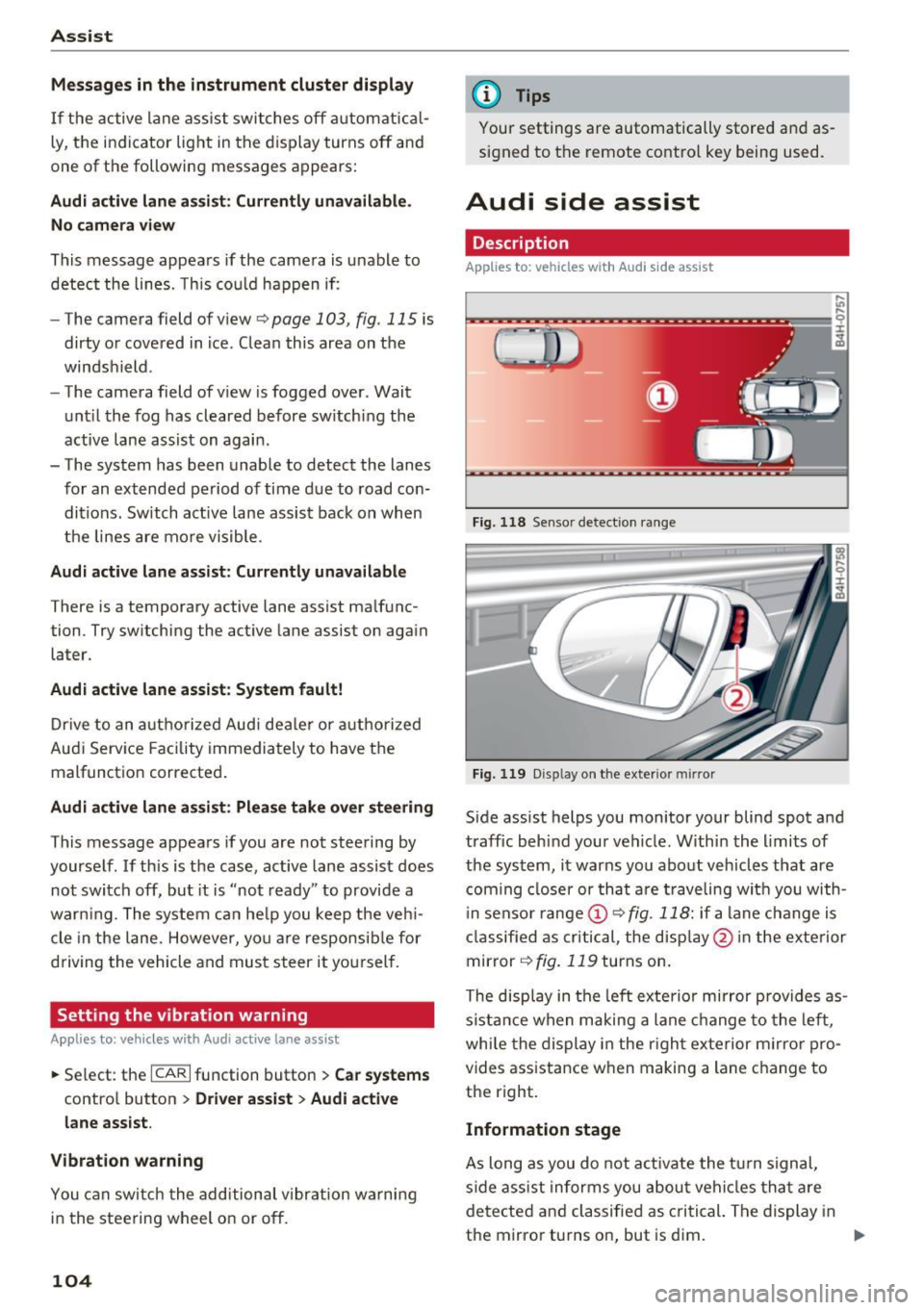
Ass is t
Messag es in the instrument cluster display
If the active lane ass ist switches off automatica l
ly, the indicator lig ht in the display turns off and
one of the following messages appears:
Audi acti ve lan e ass ist : Cur rently un availabl e.
No camera vie w
This message appears if the camera is unable to
detect the lines. This co uld happen if :
- The camera field of view
9page 103, fig . 115 is
dirty or cove red in ice . Clean this area on the
windshield .
- The camera field of v iew is fogged over . Wait
unt il the fog has cleared before sw itch ing the
active lane assist on again .
- The system has been unable to detect the lanes for an extended period of time d ue to road con
ditions. Switch a ctive lane assist back on when
the lines are mo re visible .
Audi acti ve lan e ass ist : Cu rrently un available
There is a temporary active lane assist ma lf u nc
tion . Try sw itching the act ive lane assist on aga in
later.
Audi active lane a ssist : System fault!
Dr ive to an a utho rized Aud i dea le r or a uthorized
Aud i Serv ice Facility immediately to have t he
malfunction corrected.
Audi active lane a ssist : Please take over steering
This message appea rs if you are not steering by
yourself . If th is is the case, active lane assist does
no t swi tch off, but it is "not ready" to provide a
warn ing . The system ca n he lp you keep the veh i
cle in the lane. However, yo u are responsib le for
d riving the vehicle and must steer it yo ursel f.
Setting the vibration warning
Applies to: ve hicles with Audi active lane assist
.,. Se lect : the ICARI function button > Car systems
contro l button > Driver a ssist > Audi acti ve
lane ass ist .
V ibration warning
You can switch the additional vibration wa rni ng
in the steering wheel o n or off.
104
@ Tips
Your settings are automatically stored and as
signed to the remote contro l key being used.
Audi side assist
Description
App lies to: vehicles with A udi side ass ist
Fi g. 118 Senso r detect ion ra nge
Fig. 119 D isp lay on t he exterio r mirr or
Side assist helps you monitor your blind spot and
traffic behind your vehicle. W ithin the limits of
the system, it warns you abo ut vehicles that are
coming closer or th at a re t raveling wit h you with
i n senso r range @
9 fig. 118: if a lane c hange is
classified as cri tical, the disp lay @ in the exte rior
mirror
9 fig. 119 turns on .
The disp lay in the left exte rio r mirror prov ides as
s ista nce when making a lane change to the left,
whi le the display in the r igh t exterior m irror pro
vides assistance w hen making a lane c hange to
the right.
Information stage
As long as you do not a ct iva te the t urn signal,
side ass ist informs you abou t vehi cles tha t are
detected a nd classified as c rit ical. The di splay in
the mirror turns on, but is dim. ""
Page 113 of 354

0 co .... N ,..... N .... 0 0 :c '
movements, the driver's braking and accelera
tion, and as the road surface, vehicle speed and load. A sporty setting is generally used in vehicles
with adaptive air suspension sport*.
The vehicle ground clearance depends on the
mode selected and the speed. When you are in
the auto or dynamic mode, the highway setting is
activated when you drive above 75 mph (120 km/
h) for more than 30 seconds. The ground clear
ance is increased automatically if the speed
drops below 44 mph (70 km/h) for more than 120 seconds .
Steering
The power steering adapts. Indirect steering that
moves easily as in comfort mode is especially
suited to long drives on a highway. The dynamic
mode provides sporty, direct steering .
Applies to: vehicles with dynamic steering
The steering ratio changes based on vehicle
speed in order to maintain optimum steering ef
fort for the driver at all times . This sets the steer
ing to be less sensitive at higher speeds in order
to provide improved vehicle control. At reduced
speeds, steering is more direct in order to keep
the steering effort as minimal as possible when
the driver is maneuvering the vehicle. At low and
average speeds, dynamic steering* additionally
provides more responsive steering performance.
Sport differential*
As a component of the all wheel drive system
(quattro)
~ page 130, the sport differential dis
tributes the driving power to the rear axle de
pending on the situation. The distribution of
power varies from balanced (comfort) to sporty
(dynamic) depending on the selected mode. The
goal is a high level of agility and ability to accel
erate on curves. The vehicle is very responsive to
steering .
Cornering light*
The cornering light adapts the high beams to the
direction of the curve depending on the speed.
The pivoting action and the lighting also adapt to
the mode .
Assist
Adaptive cruise control*
The behavior when accelerating can be adjusted
from comfortable to sporty, depending on the
drive select mode. Adaptive cruise control also
responds to the driving behavior of the vehicle
ahead in a more conservative or sporty manner.
Engine sound*
The engine sound adapts to the current mode
and can be subtle to sporty.
(D Note
- Make sure there is enough clearance above
and below the vehicle when parking. The
height of the vehicle can change once it is
parked due to temperature fluctuations,
changes to the load conditions and changes
to the driving modes, which can affect clear
ance.
- When transporting the vehicle on a car car
rier, train, ship or by other means, only tie
the vehicle down at the running surface of
the tires, which is the outer circumference.
Securing the vehicle at the axle compo
nents, suspension struts or towing eyes is
not permitted because the pressure in the
air suspension struts can change during
transport. The vehicle may not be secured
sufficiently if this happens.
@ Tips
- In some models, the maximum vehicle
speed can only be reached in the auto and
dynamic modes.
- The S selector lever position automatically
engages if the dynamic mode is selected.
- In vehicles that have dynamic steering*, op
erating noise is heard when starting or stop
ping the engine. This does not indicate a
problem.
111