2017 AUDI A8 high beam
[x] Cancel search: high beamPage 110 of 354
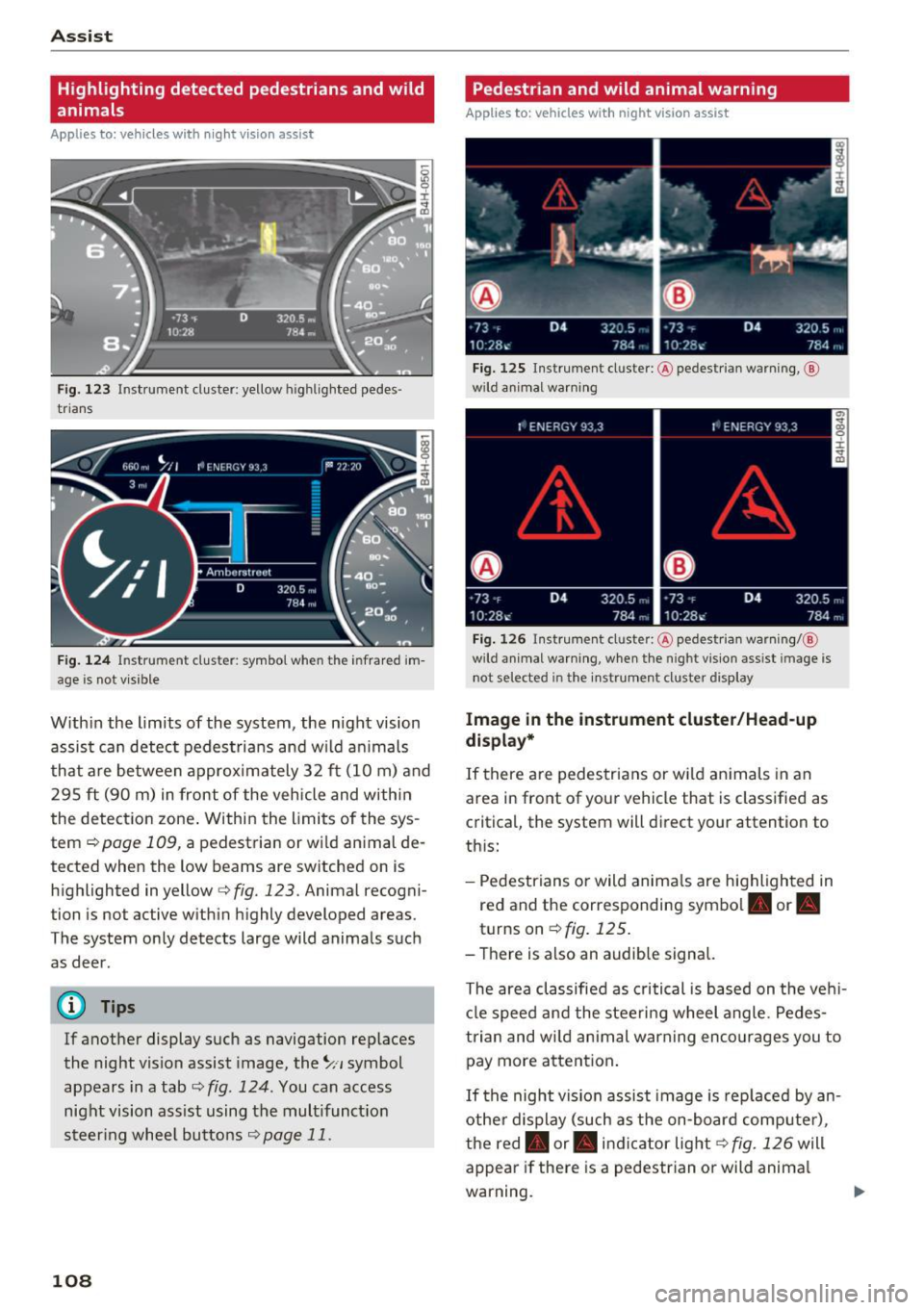
Ass is t
Highlighting detected pedestrians and wild
animals
A pplies to: ve hicles w ith night vi sion ass ist
F ig. 123 Instrument cluster: yellow highl ighted pedes
trians
F ig. 124 Instrument cluster: symbol when the infrared im
age is not vi sible
With in the limits of the system, the night vision
assist can detect pedestria ns and w ild an imals
that are between approximately 32 ft (10 m) and 295
ft (90 m) in front of the vehicle and within
the detection zone . Within the limits of the sys
tem
q poge 109, a pedestrian or wild an imal de
tected when the low beams are switched on is
highlighted in yellow
q fig. 123. Animal recogni
tion is not active with in h ighly developed areas.
The system only detects large wild animals such
as deer.
@ Tips
If another display such as navigation replaces
the night vision assist image, the~,, symbol
appears in a tab
q fig . 124 . You can access
night vision ass ist using the mult ifunct ion
steer ing whee l buttons
q page 11.
108
Pedestrian and wild animal warning
App lies to : vehicles wit h night vision assis t
Fig. 125 Instrument cluster: @ pedest rian warning, @
wild anim al warn ing
Fig . 126 Instr ument clus ter: @pedestria n warning/ @
wild animal warning, when the nigh t vision ass ist im age is
not selected in the instru ment cluster display
Image in the instrument cluster /Head-up
di spl ay *
If there are pedestrians or wild an imals in an
area in front of your vehicle that is classified as
cr itical, the system will direct your attention to
th is:
- Pedestrians or wild anima ls are highlighted in
red and the corresponding symbol. or.
turns on~
fig. 125 .
- There is also an audible signal.
The area classified as c ritical is based on the veh i
cle speed and the steeri ng wheel angle . Pedes
trian and wild animal warning enco urages you to
pay more attention.
If the night vision assist image is rep laced by an
othe r d isplay (such as the on-board compute r),
the red. or. in dicator light~
fig. 126 will
appear if there is a pedestrian or wild anima l
warning.
Page 111 of 354

C) C0 ....
"' ,....
"' .... 0 0 :r
night vision assist content is activated,. or.
will appear in the Head-up display".
Marking light*
To direct the driver's attention to a pedestrian,
the headlights can flash on the pedestrian three
times in a row when there is a pedestrian warn
ing.
This occurs at speeds above approximately 35 mph (60 km/h) if you are outside of illuminat
ed areas and no detected vehicles are shown. The
high beam assistant* controls the marking light*
c::> page 44, High beam assistant .
The marking light is not used for wild animals.
General information
Applies to: vehicles with night vision assist
Fig. 127 Front of the vehicle: night vision ass ist came ra
The following situations may affect the function
of the night vision assist system:
- Poor visibility such as snow, rain, fog or heavy
spray
- Dirty lens on the night vision assist camera
Make sure the night vision assist camera
c::>fig. 127 is not covered by stickers, deposits or
any other obstructions because that can affect
the camera function . For information on clean
ing , refer to
c::> page 306 .
The pedestrian and wild anima l recogn it ion de
pends on the temperature difference between
the person/wild anima l and the background . Peo
ple/wild animals may not be detected if the dif
ference is too small. The pedestrian/wild animal marking and the marking light* deactivate at
Assist
temperatures above approximately 77 °F (25 °C)
and during daylight. If the night vision assist im
age is selected in the instrument cluster display,
then the
II symbol appears at the top on the
right side.
A WARNING
-Pay attention to traffic and the area around
your vehicle when night vision assist is switch
ed on. The driver is always responsible for as
sessing the traffic situation.
- Night vision assist can only warn about peo
ple and wild animals located within the visu
al range of the infrared camera. The visual
range corresponds to the image in the in
strument cluster display.
- Night vision assist may not detect people or
wild animals and mark them if
- they are not in an upright position, for ex
amp le if they are sitting or lying down
and/or
- the silhouette in the display appears in
complete or interrupted, for example be
cause the person is partially covered by a
vehicle or an animal by tall grass. This
could increase the risk of an accident.
- Never try to swerve around animals if doing
so will endanger you or other road users, be
cause this increases the risk of an accident.
(l'} Tips
- Even though the system evaluates the
shape and heat given off by all detected ob
jects, there are limits to the system . There
may be false warnings.
- For technical reasons, the image pauses in
split second intervals.
-
109
Page 113 of 354

0 co .... N ,..... N .... 0 0 :c '
movements, the driver's braking and accelera
tion, and as the road surface, vehicle speed and load. A sporty setting is generally used in vehicles
with adaptive air suspension sport*.
The vehicle ground clearance depends on the
mode selected and the speed. When you are in
the auto or dynamic mode, the highway setting is
activated when you drive above 75 mph (120 km/
h) for more than 30 seconds. The ground clear
ance is increased automatically if the speed
drops below 44 mph (70 km/h) for more than 120 seconds .
Steering
The power steering adapts. Indirect steering that
moves easily as in comfort mode is especially
suited to long drives on a highway. The dynamic
mode provides sporty, direct steering .
Applies to: vehicles with dynamic steering
The steering ratio changes based on vehicle
speed in order to maintain optimum steering ef
fort for the driver at all times . This sets the steer
ing to be less sensitive at higher speeds in order
to provide improved vehicle control. At reduced
speeds, steering is more direct in order to keep
the steering effort as minimal as possible when
the driver is maneuvering the vehicle. At low and
average speeds, dynamic steering* additionally
provides more responsive steering performance.
Sport differential*
As a component of the all wheel drive system
(quattro)
~ page 130, the sport differential dis
tributes the driving power to the rear axle de
pending on the situation. The distribution of
power varies from balanced (comfort) to sporty
(dynamic) depending on the selected mode. The
goal is a high level of agility and ability to accel
erate on curves. The vehicle is very responsive to
steering .
Cornering light*
The cornering light adapts the high beams to the
direction of the curve depending on the speed.
The pivoting action and the lighting also adapt to
the mode .
Assist
Adaptive cruise control*
The behavior when accelerating can be adjusted
from comfortable to sporty, depending on the
drive select mode. Adaptive cruise control also
responds to the driving behavior of the vehicle
ahead in a more conservative or sporty manner.
Engine sound*
The engine sound adapts to the current mode
and can be subtle to sporty.
(D Note
- Make sure there is enough clearance above
and below the vehicle when parking. The
height of the vehicle can change once it is
parked due to temperature fluctuations,
changes to the load conditions and changes
to the driving modes, which can affect clear
ance.
- When transporting the vehicle on a car car
rier, train, ship or by other means, only tie
the vehicle down at the running surface of
the tires, which is the outer circumference.
Securing the vehicle at the axle compo
nents, suspension struts or towing eyes is
not permitted because the pressure in the
air suspension struts can change during
transport. The vehicle may not be secured
sufficiently if this happens.
@ Tips
- In some models, the maximum vehicle
speed can only be reached in the auto and
dynamic modes.
- The S selector lever position automatically
engages if the dynamic mode is selected.
- In vehicles that have dynamic steering*, op
erating noise is heard when starting or stop
ping the engine. This does not indicate a
problem.
111
Page 346 of 354

Index
Fue ling
F ue l filler door . . . . . . . . . . . . . . . . . . . . . . 269
Fue l gauge . . . . . . . . . . . . . . . . . . . . . . . . . . 1 0
Fue l tank capac ity . . . . . . . . . . . . . . . . . . . 334
F ull screen displ ay (DVD) . . . . . . . . . . . . . . . 190
Function buttons . . . . . . . . . . . . . . . . . . . . . 134
F uses . . . . . . . . . . . . . . . . . . . . . . . . . . . . . . . 322
G
Garage doo r opener (Home link) . . . . . . . . . . 41
Garment hooks . . . . . . . . . . . . . . . . . . . . . . . . 63
Gas discharge lamps . . . . . . . . . . . . . . . . . . . 326
Gas statio n mes sage . . . . . . . . . . . . . . . . . . 172
Glossary of tire and loading terminology . . 285
Glove compartment . . . . . . . . . . . . . . . . . . . . 63
Va let parking function . . . . . . . . . . . . . . . . . 40
Gross Vehicle Weight Rat ing (GVWR) . . . . . 334
H
H D radio (digital radio) . . . . . . . . . . . . . . . . . 178
Head -up Display . . . . . . . . . . . . . . . . . . . . . . . 16
H eadlights
Clean ing . . . . . . . . . . . . . . . . . . . . . . . . . . . 307
Headlig ht range contro l . . . . . . . . . . . . . . . 4 3
Washer system . . . . . . . . . . . . . . . . . . . . . . 50
H eadpho nes . . . . . . . . . . . . . . . . . . . . . . . . . 197
Conn ections (RS E) . . . . . . . . . . . . . . . . . . . 199
H eadphones connected by ca ble (RSE) . . . 199
W ireless headp hones (RSE) . . . . . . . . . . . . 197
H ead restra ints . . . . . . . . . . . . . . . . . . . . . . . 210
Ad justi ng .. .. .. .. . .......... .. .. .. . 210
H eating . . . . . . . . . . . . . . . . . . . . . . . . . . . . . . 69
H eavy clo thing and safety bel ts . . . . . . . . . . 220
H ex socket. .. .. .. .. . .. .. .... .. .. .. .. . 312
High beams . . . . . . . . . . . . . . . . . . . . . . . . . . . 44
Hi ll descent contro l . . . . . . . . . . . . . . . . . . . . 86
H ill hold ass ist . . . . . . . . . . . . . . . . . . . . . . . . 82
also refer to Hill hold ass ist . . . . . . . . . . . . 82
Ho ld assist (hi ll) . . . . . . . . . . . . . . . . . . . . . . . 82
H ome address . . . . . . . . . . . . . . . . . . . . . . . . 17 2
H omelink (garage door opener) . . . . . . . . . . 41
Horn . . . . . . . . . . . . . . . . . . . . . . . . . . . . . . . . . 7
344
I
Ign ition . . . . . . . . . . . . . . . . . . . . . . . . . . . . . . 76
Imbalance (whee ls) . . . . . . . . . . . . . . . . . . . 291
Immobilizer . . . . . . . . . . . . . . . . . . . . . . . 10, 28
I mpo rting and expo rting (cont acts ) . . . . . . 153
Improperly worn safety belts . . . . . . . . . . . 224
Indicator lights . . . . . . . . . . . . . . . . . . . . . . . . 17
Infan t seats . . . . . . . . . . . . . . . . . . . . . . . . . 254
Inflation pressure (Tire Pressure Mon itor ing
System) ........ .. .. .. ............. . .
I nflation press ure (t ires)
Info rmation 302
293
Audi music inte rface . . . . . . . . . . . . . . . . . 185
Infotainment display . . . . . . . . . . . . . . . . . . 135
Inp ut
U sing the M MI touch . . . . . . . . . . . . . . . . . 136
U sing the speller . . . . . . . . . . . . . . . . . . . . 137
I n pu t level (media) . . . . . . . . . . . . . . . . . . . . 190
Inspection interva l . . . . . . . . . . . . . . . . . . . . 282
I nstalling the upper tether st rap on t he an -
cho rage . . . . . . . . . . . . . . . . . . . . . . . . . . . . . 265
I nstr ument clus ter . . . . . . . . . . . . . . . . . . . . . . 9
Interior light ing . . . . . . . . . . . . . . . . . . . . . . . 46
I nterior re arview mirro r . . . . . . . . . . . . . . . . . 48
Intermitten t mode (winds hield wipers) . . . . SO
Internet
refer to Aud i connect . . . . . . . . . . . . . . . . . 157
i Pod
refer to Au di music interface . . . . . . . . . . . 185
J
Jukebox . . . . . . . . . . . . . . . . . . . . . . . . . . . . . 182
Jump-start ing ..... ... ...... ....... ... 327
Jump start cable 328
K
Key.............. .. .. .. ........... ... 28
Key not recognized . . . . . . . . . . . . . . . . . . . 78
K ick-down (au tomatic transm ission) . . . . . . . 86
Knee a irbags . . . . . . . . . . . . . . . . . . . . . . . . . 240
L
LAT CH . . . . . . . . . . . . . . . . . . . . . . . . . . . . . . 261
Leav ing home . . . . . . . . . . . . . . . . . . . . . . . . . 46