2017 AUDI A8 display
[x] Cancel search: displayPage 15 of 354

C) C0 ....
"' " "' .... 0 0 :r
Applies to: vehicles with efficiency prog ram
Fig. 9 Instrument cluster : en ergy consumers
F ig. 10 Instrument cluster: economy t ip
The efficiency program can help you to use less
fuel. It shows other consumers that are using
fuel and economy tips give advice on how to drive
efficiently. The efficiency program receives dis
tance and consumption data from the on-board
computer.
To disp lay the efficiency program, open the
Vehi
cle functions
menu and select the Efficiency pro
gram
menu item.
Other consumers
The Energy consumers view lists other equip
ment that is currently affecting fuel consump
tion. The display shows up to three other equip
ment items
@9 fig. 9. The equipment using the
most power is listed first. If more than three
items using power are sw itched on, the eq uip
ment that is currently using the most power is
displayed.
A gauge @also shows the current total con
sumpt ion of all o ther consumers.
Cockpit overview
Economy tips
In certain situations, economy tips appear auto
matically for a short time in the efficiency pro
gram ¢
fig. 10. If you follow these economy tips,
you can reduce your vehicle's fuel consumption.
To turn an economy tip off immediately after it
appears, press any button on the multifunction
steering wheel.
(D Tips
- If you erase the data in the efficien cy pro
gram, the va lues in the on -board computer
w ill also be reset.
- Once you have turned an economy tip off, it
w ill only appear again after you turn the ig
nition on again.
- Th e economy tips are not displayed in every
instance, but rather in interva ls over a peri
od of time .
Radio
Applies to: vehicles with mult ifunction steering w heel
Fig. 11 Radio me nu
Requirement: radio mode must be started
9 page 177 and the radio/media tab must be
displayed.
.,. Press the~ button on the multifunction steer
ing wheel.
- Selecting the frequency band: select and con
fi rm a frequency band.
-Selecting a station from the station list: select
and confirm a radio station.
-Selecting a station from the presets list: select
and confirm
Presets and then select a radio sta
tion .
13
Page 16 of 354

Cockpit overview
Media
Applies to: vehicles w ith mu ltifunct ion steering wheel
F ig. 12 Media men u
Requirement: a media drive must contain audio/
video files ¢
page 180 and the radio/media tab
must be displayed .
.. Playing an audio/video file : select and confirm
a f ile.
.. Pausing /continuing playback : Press the right
thumbwheel. To resume playback, press the
right thumbwheel again.
.. Restarting playback of an audio file : select the
file that is currently playing, if necessary. Press
the left thumbwheel.
The following functions are available when you
p ress the~ button:
- Selecting a source: select and confirm a source
such as the
Jukebox .
- Selecting a radio station using the source list:
select and confirm a frequency band and then
select a station from the station list.
Telephone
Appl ies to : ve hicles w ith multifunct ion steering wheel and
telep hone
F ig . 13 Telepho ne menu
14
Requirement: a ce ll phone must be connected to
the MMI ¢
page 146 and the telephone tab
must be d isp layed
~ fig . 13 .
.. Press the ~ button on the multifunction steer
ing wheel.
- Calling a contact in the directory : select and
confirm
Directory . Select and confirm a con
tact.
- Calling a contact in a call list : select and con
firm
Dialed numbers , Missed calls or Received
calls.
Select and confirm a contact.
Directory contacts: the driver information sys
tem only disp lays directory contacts that have a
phone number stored.
If several phone numbers
are stored with a contact, the list of stored num
bers is displayed first when the entry is selected .
For more information about the displayed sym
bols, refer to ¢
page 150 .
Caller information : the name, phone number or
Unknown appears in the driver information sys
tem display depending on if the caller has been
stored in the directory and if the phone number
has been transm itted.
- Accepting a call : press the left thumbwheel
when there is an incoming call.
-Ignoring a call : select and confirm Ignore
when there is an incoming call.
-Ending a phone call : select and confirm End
call.
Functions during a phone call
- Making an additional phone call*:
select and
confirm
Hold >~button > Directory or an en
try in one of the call Lists.
-Accepting an incoming call when there is an
active call and a call on hold:
select and con
firm
Replace . The active call is replaced with
the incoming call .
Additional functions:
Mute *:
if you select and confirm this function,
the other person on the phone cannot hear yo u.
You can hear the other person.
Holding /resuming a call : you can put a current
ca ll on hold and resume a ca ll. .,..
Page 17 of 354
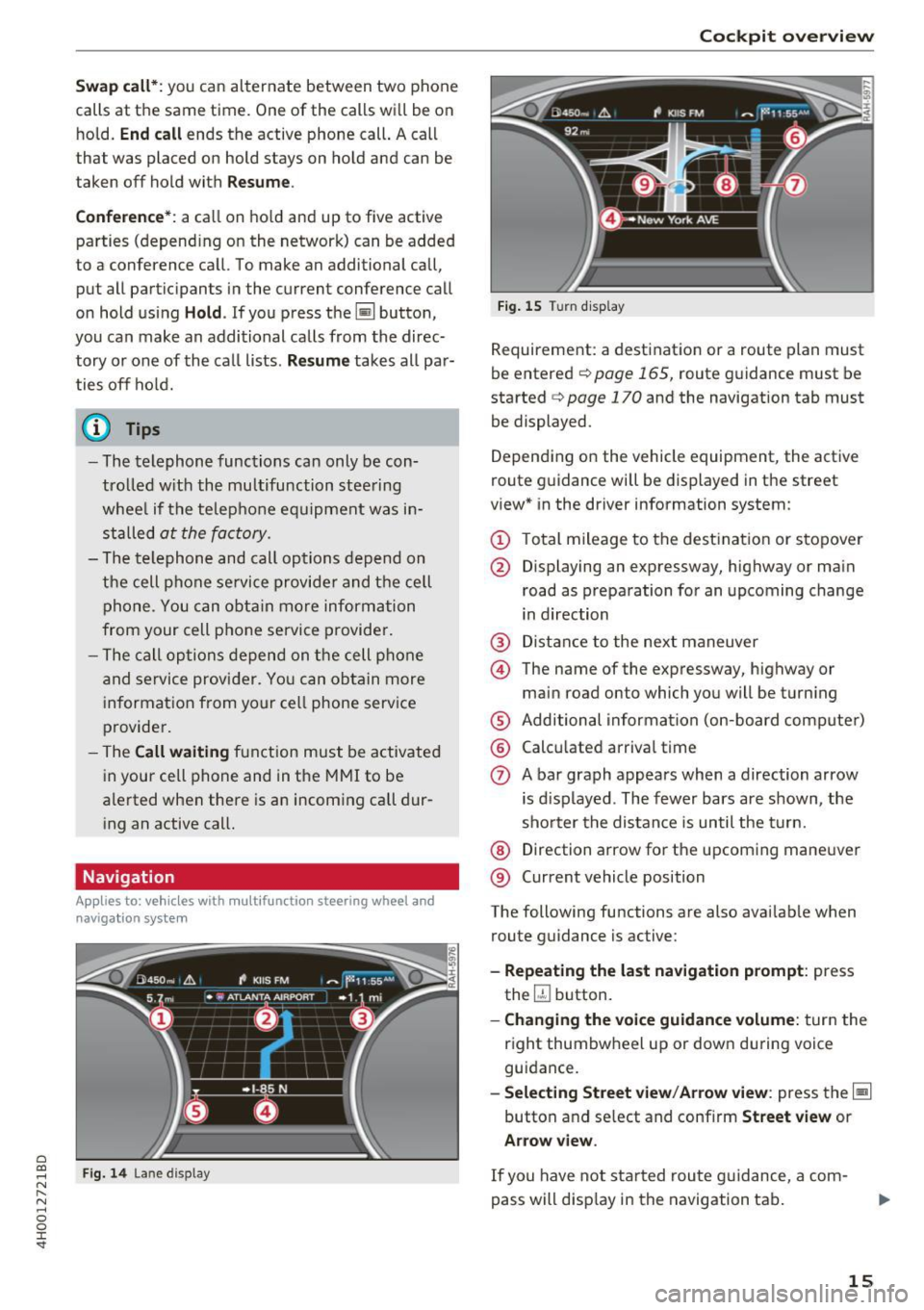
C) C0 ....
"' " "' .... 0 0 :r
calls at the same time. One of the calls will be on hold.
End call ends the active phone call. A call
that was placed on hold stays on hold and can be
taken off hold with
Resume .
Conference*:
a call on hold and up to five active
parties (depending on the network) can be added
to a conference call. To make an additional call,
put all participants in the current conference call
on hold using
Hold. If you press the~ button,
you can make an additional calls from the direc
tory or one of the call lists.
Resume takes all par
ties off hold.
(D Tips
-The telephone functions can only be con
trolled with the multifunction steering
wheel if the telephone equipment was in
stalled
at the factory.
- The telephone and call options depend on
the cell phone service provider and the cell
phone . You can obtain more information
from your cell phone service provider.
- The call options depend on the cell phone
and service provider. You can obtain more
information from your cell phone service
provider.
- The
Call waiting function must be activated
in your cell phone and in the MMI to be
alerted when there is an incoming call dur
ing an active call.
Navigation
Applies to: vehicles with multifu nction steering wheel and
na viga tion system
Fig. 14 Lane display
Cockpit overview
Fig. 15 Turn display
Requirement: a destination or a route plan must
be entered
¢ page 165, route guidance must be
started
c:> page 170 and the navigation tab must
be displayed.
Depending on the vehicle equipment, the active
route guidance will be displayed in the street
view* in the driver information system:
(D Total mileage to the destination or stopover
@ Displaying an expressway, highway or main
road as preparation for an upcoming change
in direction
@ Distance to the next maneuver
@ The name of the expressway, highway or
main road onto which you will be turning
® Additional information (on-board computer)
@ Calculated arrival time
0 A bar graph appears when a direction arrow
is displayed . The fewer bars are shown, the
shorter the distance is until the turn.
@ Direction arrow for the upcoming maneuver
® Current vehicle position
The following functions are also available when route guidance is active:
- Repeating the last navigation prompt: press
the ~ button.
-Changing the voice guidance volume: turn the
right thumbwheel up or down during voice
guidance.
- Selecting Street view/Arrow view: press the§]
button and select and confirm
Street view or
Arrow view.
If you have not started route guidance, a com
pass will display in the navigat ion tab.
15
Page 18 of 354

Cockpit overview
_& WARNING
The route calculated by the navigation system
is a recommendation for reaching your desti
nation. Obey traffic lights, stopping restric
tions, one-way streets, lane change restric
tions, etc.
An asterisk
" *" in front of the street name in
dicates that the information about this street
or this section of the route is not complete in
the navigation data that the MMI contains .
Obey traffic laws in one-way streets and pe
destr ian zones.
Time and date display
Fig. 16 Center conso le: analog clock
The date and time are shown in the instrument
cluster display . There is also an ana log clock in
the center console
<=:> fig. 16 .
When you open the driver's door, the date and
time appear in the display for 30 seconds . When
the ignition is switched on, the time is always dis
played in the status line © regardless of the cur
rent d isplay.
You can set the time on both clocks and the date (disp lay) in the Infotainment system
<=:> page 204.
16
Head-up Display
Appl ies to: vehicles with Head-up D isplay
Fig. 17 Examp le : i ndicators in the Head-up Display
Fig. 18 Instrument panel: knob for th e head-up display
The Head-up Display pro jects certain warnings or
selected information from the assist systems* or
navigation* on the windshield. The display ap
pears within the driver's field of vision.
Switching on/off
.,. To switch the Head-up Display on or off, press
the knob~ ¢
fig. 18.
Adjusting the height
The height of the display can be adjusted to the
i ndivid ual driver .
.,. Make sure you are seated correctly
<=:>page 208.
.,. Turn the knob~ to adjust the d isplay.
Settings in the Infotainment system
.,. Select: the I CARI function button > (Car)* Sys
tems
contro l button > Driver assist > Head-up
display
> Head-up display contents or Display
brightness .
Page 19 of 354

0 co .... N ,..._
N .... 0 0 :c '
In the Infotainmen t system, yo u can specify
which informa tion should be displayed: This
could be Navigation information* or Night vision
assist *, for example.
The display of certa in information and some of
the red indicator lights cannot be hidden in the
I nfotainment system .
Display brightness
You can adjust the display brightness in the Info
tainment system. The display b rightness decreas
es automati cally as the amoun t of light decreas
es. The backg ro und brightness is adjusted with
the instrument illumination ¢
page 47.
(D Note
To preven t scratches on the g lass cove ring the
head -up d isplay, do not place any objects in
the projection opening .
(D Tips
-Sunglasses w ith polar izat ion fi lte rs and u n
favorab le lighting conditions can have a
negative effect on the display.
- An optim um display depends on the seat
position and the height adjustment of the
head -up display.
- A specia l windshield is needed for the head
up disp lay function.
- For in formation on cleaning, refer to¢
ta
ble on page 308 .
Indicator lights
Description
The indicator lights in the inst rument cluster
b lin k or t urn on. They indicate functions or mal
f u nctions.
W it h some ind icator lights, messages may ap
pear and wa rning signals may sound . The indica
tor lights and messages in the center of the dis p lays may be replaced by other d isp lays. To show
them again, se lect t he tab for ind icator lights
and messages using the m ultif unction steering
wheel ¢
page 12. If there are seve ral malfunc -
Cockpit o ve rv iew
tions, you can disp lay them one a t a time using
the thumbwheel.
Some indicato r lights in the display ca n disp lay in
severa l co lors.
' Overview
Some indicator lights t urn on briefly as a f unction
c h eck when you switch the ignition on . These sys
tems are marked with a./ in the fo llow ing tab les.
If one of these ind icator lights does not turn on,
there is a malfunct io n in that system.
Red indicator light s
-------------
US A models:
Brake system./
¢page 19
Canada model s:
Brake system ./
¢page 19
USA model s:
Electrome chanica l par kin g b rake
¢ page20
Canada models:
Electromechanica l parking brake
¢ page20
Coo ling system
¢ page 20
Engine oil pressure
¢page 21
Engine oil leve l
¢page 21
Generator
¢page 21
Engine stop while driv ing
¢ page 21
Safety belt ./
¢page20
Electromechanical steering./
¢page 129
Steering lock
¢page 21
Engine start system
¢page 22
17
Page 23 of 354

0 co .... N ,..._
N .... 0 0 :c -
• Electrical system: malfunction! Battery i s
not being charged
There is a malfunction in the alternator or the ve
hicle electrical system .
Drive to an authori zed Aud i dealer or authorized
Audi Service Facility immediately. Because the ve
hicle battery is discharg ing , turn off all unneces
sary e lectr ica l equipment such as the radio. See
your author ized Audi dealer or authorized Audi
Service Facility if the battery charge level is too
l ow .
(•) Low battery charge: Battery will be charged
while driving
T he start ing ability may be impaired .
If th is message turns off after a litt le while, the
vehicle battery charged enough wh ile driving.
If the message does not turn off, have an author
ized Audi dealer or authorized Audi Service Facili
ty repair the malfunction.
~ Engine
• Engine stopped: No power steering and
brake support.
There is a malfunction in the engine or in the fuel
supp ly system .
More force is needed to steer and brake the mov
ing vehicle when the engine is stopped . If the ve
hicle is rolling, try to bring it to a stop off to the
side from moving traffic. See an authorized Audi
dealer or authorized Aud i Serv ice Facility for as
sistance .
_& WARNING
-
If the eng ine stops while dr iving, you will
need to use more force to brake the vehicle.
Thi s increases the risk of an accident. There
will still be power steering if the ignition is
switched on while th e vehicle is rolling and
there is sufficient battery charge. Otherwise,
you must use greater force when steering .
Cockpit overview
Stop the engine and do not cont inue driving.
Check the eng ine oil level
c::;. page 276.
- If the engine o il level is too low, add engine oil
c::;. page 276. Only continue driving once the in
dicator light turns off.
- If the engine o il level is correct and the indica
tor light still turns on, turn the engine off and
do not cont inue driving. See an authorized Aud i
dealer or authorized Audi Service Facility for as
sistance .
(D Tips
The oil pressure warning is not an oil leve l in
dicator. Always check the oil level regularly .
~. Engine oil level
.P lease add oil immediately.
Add engine oil immediately c::;. page 2 74.
l!IAdd oil max. x qt
(l) You may continue driv
ing
Add the displayed amount of oil immedia tely
c::;. page 2 7 4.
~ - Steering lock
• Do not drive vehicle: Steering defective
There is a malfunction in the electron ic st eering
lock. You cannot turn the ign ition on.
Do
not tow your vehicle because it cannot be
stee red. See an author ized Audi dea ler or author
ized Audi Service Facility for assistance .
!II Steering lock: System fault Please contact
dealer
There is a ma lfunction in the e lectron ic steering
lock.
Drive to an authorized A udi dealer or authorized
Audi Service Facility immed iate ly to have the
malfunction corrected. .,..
21
Page 26 of 354

Cockpit over view
light also turns on. Make sure t hat the speed
does not go above the speed displayed. Drive to
an author ized Audi dealer or authorized A udi
Serv ice Facility immediately to have the malfunc
tion corrected .
_,.,. Engine oil sensor
• Oil l eve l! Se nsor def ectiv e
The sensor to check the engine oil leve l has
fa iled. Drive to an authori zed Aud i dea ler or au
thor ized Audi Service Facility immediate ly to have
the malfunction corrected .
r Engine warm-up request
n Plea se warm up eng ine
F uel has entered the engine oil, either from low
outside temperatures or frequent short drives .
Drive unt il the engine is warm so that the fuel in
the eng ine oi l will evaporate . Avo id high engine
speeds, full acce le rating and heavy eng ine loads
when doing this.
Bil Tank system
liD Plea se refuel
If the indicator lig ht t urns on for the fi rst time
and the mess age appears, there are abo ut 4 gal
lons (15 lite rs) of fue l le ft in the tank.
II] Fuel tank s ystem malfunction! Pl ea se con
tact dealer
There is a malfunction in the fue l tank system .
Drive to an authorized Audi dea ler or authorized
Aud i Serv ice Facility immediately to have the
malfunct ion corrected.
(D Tips
More information on ref ue ling is avai lab le on
page
c:> page 268.
~ Washer fluid level
C Please refill washer flu id
24
Fill the washer fluid fo r the windshie ld washer
system and the headlight washer system when
the ignit ion is switched off
c:> page 281 .
• Windshield wipers
m Windshield wiper defecti ve
There is a ma lf u nction with the winds hield wip
ers .
D rive to an authori zed A udi dealer or au tho riz ed
Audi Se rvice Facility immediate ly to have the
malfunction corrected.
~ /0~ Bulb failure indicator
If the S:i indicator light turns on, a bulb has
failed . The message indicates the location of the
bulb.
If the
II indicator light also t urns on, then a rear
fog light has failed. The position of the indicator
li ght corresponds with the location on the vehi
cle.
Vehicle light s: system fault!
There is a m alfu n ction in the headlights o r the
li ght sw itch .
D rive to an author ized A udi dealer or authorized
Audi Se rvice Fac ility immediate ly to have the
malfunction correc ted .
_& WARNING
-Light bulbs a re under pressure and can ex
plode when b ulbs are replaced, whic h in
creases the risk of inj ury.
- With H ID headlights * (xenon -plus head
lights), the high-vo ltage component must
be handled correct ly . Otherwise, there is a
risk of fatal in jury.
~(i) Headlight range control system
II He adlight ra nge cont rol system: system
f a ult!
There is a ma lfunction in the headlight range
contro l system, which may cause glare for other
drivers.
-
Page 28 of 354

Cockpit overview
On-Board Diagnostics
Fig. 19 Location of Data Link Connector (DLC)
On-Board Diagnostics monitors the components
of your emission control system. Each monitored
component in your engine system has been as
signed a code . In case of a malfunction, the com
ponent will be identified and the fault stored as a
code in the control module memory.
The MIL light may also illuminate if there is a
leak in the on-board fuel vapor recovery system.
If the light illuminates after a refueling, stop the
vehicle and make sure the fuel filler cap is prop
erly closed
¢ page 269.
In order to make an accurate diagnosis, the stor
ed data can only be displayed using special diag
nostic equipment (generic scan tool for OBD).
In order to connect the special diagnostic equip ment, push the plug into the Data Link Connector
(DLC). The DLC is located to the right of the hood
release
¢ fig. 19.
Your authorized Audi dealer or a qualified service
station can interpret the code and perform the
necessary repair.
A WARNING
Do not use the diagnostic connector for per
sonal use. Incorrect usage can cause malfunc
tions, which can increase the risk of a colli
sion!
Electronic speed limiter
-
Your vehicle may be factory equipped with tires
that are rated for a maximum speed of 130 mph (210 km/h). This is less than the maximum speed
of your vehicle . To reduce the risk of sudden tire
26
failure and loss of control if the vehicle is operat
ed at excessive speeds, your vehicle also has an
electronic speed limiter. The electronic speed
limiter prevents your vehicle from going faster
than the tire speed rating. For more information
¢ page 290.
If the engine control unit receives faulty vehicle
road speed signals, the Malfunction Indicator
Lamp (MIL)
¢'4 will illuminate. If this occurs,
contact the nearest authorized Audi dealer for
ass istance.
58
Your vehicle's top speed is electronically limited
to 155 mph (250 km/h).
If the engine control unit receives faulty vehicle
roadspeed signals, the Malfunction Indicator
Lamp (MIL)
¢'4 will illuminate. If this occurs,
contact the nearest authorized Audi dealer for
assistance.
A WARNING
Always observe the posted speed limits and
adjust your speed to suit prevailing road, traf
fic and weather conditions. Never drive your vehicle faster than the maximum speed rating
of the ti res installed.
-