2017 AUDI A7 ABS
[x] Cancel search: ABSPage 13 of 284
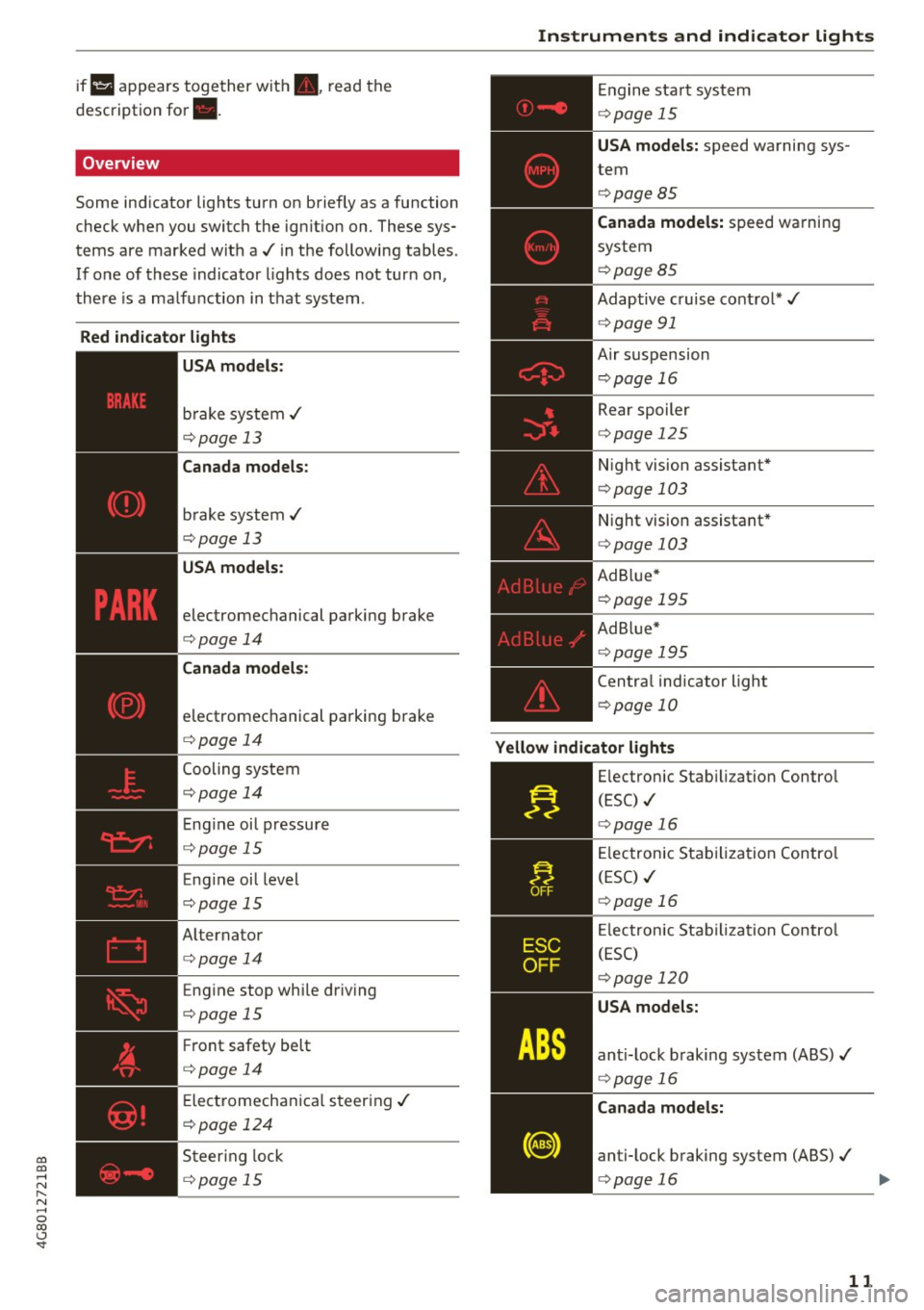
co
co
.... N
" N .... 0
00
\.J '
description for •.
Overview
Some ind icator lights turn on briefly as a function
check whe n you switch the ig nition on . These sys
tems are marked with a../ in the following tables .
If o ne of these indicator lights does not turn on,
there is a ma lfu nction in t hat sys tem .
Red indicator lights
--------------
US A models:
brake syste m ../
¢page 13
Canada models:
brake system ../
¢pag e 13
USA models:
electromechanical parking brake
¢page 14
Canada models:
electromechanical parking brake
¢ page 14
Cooling system
¢page 14
Eng ine oi l pressure
¢ page 15
Eng ine oil level
¢ page 15
Alternator
¢page 14
Eng ine stop while dr iv ing
¢page 15
Fr ont safety belt
¢page 14
Ele ct romechani ca l st eer ing ../
¢page 124
Steer ing lock
¢ page 15
Instruments and ind icator lights
En gine sta rt syste m
¢page 15
USA models: speed warning sys
tem
¢ page 85
Canada model s: spee d wa rni ng
system
¢ page 85
Adap tive c ruise contro l* ../
¢ page 91
A ir suspension
¢ page 16
Rear spoiler
¢page 125
Night vision assistant *
¢page 103
Night vision assistant *
¢page 103
Ad B lue*
¢ page 195
Ad B lue*
¢page 19 5
Centra l indicator light
¢ page 10
Yellow indicator lights
--------------
Electronic Stab ilization Contro l
(ESC) ../
¢pag e 16
Elec tron ic Sta bilization Contro l
(ESC) ../
¢page 16
El ectron ic Stab ilizatio n Contro l
( ES C)
¢page 12 0
USA models:
an ti- lock b raking system (ABS)../
¢page 16
Canad a models:
anti- lock b raking system (ABS)../
¢page 16
11
Page 15 of 284

Other indicator lights
--------------
Tu rn signa ls
c:>page 19
USA models:
cruise control system
c:> pageBS
Canada models :
cruise con trol system
c:>page BS
Adaptive cruise control*
c:> page 91
Adaptive cruise control*
c:>page 91
Adaptive cr uise control *
c:>page 91
Active lane assist*
c:> page97
Start/S top system *
c:>page 71
Start/S top system*
c:>page 71
High beam assistant*
c:> page 41
High beams
c:> page41
BRAKE /(0) Brake system
If th is ind icator lig ht tu rns on, there is a ma lfunc
tion in the brake system.
1111 ( USA models ) / . (Canada models ) Stop
vehicle and check brake fluid level.
St op the veh icle and che ck the bra ke f lu id leve l.
See an au tho riz e d Au di dea ler o r aut ho riz e d Aud i
Service Fac ility for assistance if necessa ry .
1111 (USA models ) /. (Canada models )
Brake s: malfunction! Please stop vehicle safely
If the ABS indica to r light ~ (U SA mode ls) /
~ ¢ej (Canada models), the ESC indica to r li ght Gl
~ an d the brake system in dicator light 1111 (USA
8 models) /. (Canada mode ls) all tur n on and
00 \.J '
t hi s message appears, then the ABS, ESC an d
bra king distribution a re ma lfunctioning
c:> ,&. .
Do no t continue dr iv ing . See a n author ized Audi
dealer or au thor ized A udi Se rvice Fa cility for as
s istance
c:> &. .
1111 (USA models). (Canada models) Park
ing brake: System fault! See owner' s manual
- If the ind icator lig ht and the message appea r
when the vehicle is stationary or after switch
ing the ignition on ,
check if yo u can re lease the
pa rk ing br ake. If you canno t relea se t he p ark
ing b rake, see your au thor ized A udi de aler or
author ized A udi Se rvice Facility . If you can re
lease the parking brake and the message sti ll
appears, see an authorized Audi dea ler or au
thorized A udi Service Fac ility immediately to
have the ma lfunction co rrected.
- If the ind icator light and message appear
while
driving ,
the hill start ass ist or emergency brak
ing function may be ma lfunctioning. It may not
be possible to set the parki ng brake or release
it o nce it has been set. Do no t park yo ur vehicle
on hills , See an aut ho rized Audi dea le r or au
t hor ized A udi Se rvi ce Fa ci lity for assistan ce.
Applies to: USA models
If the 1111 and EiJ tur n on a t the same time, the
bra ke pads are wo rn o ut
c:>page 17.
_& WARNING
-Read and fo llow the w arning s in
c:> page 199, W orking in the engine com
partment
before o pening the hoo d and
checking the brake fluid level.
- If the b rake syst em i ndi cat or li ght does not
turn off or i t turns on wh ile driving, the
b rake fl uid level in the reservo ir is too low,
an d this increases the risk of an accident.
Stop the vehicle and do not contin ue d riv
ing. See an autho rized Aud i deale r or au
thor ized A udi Se rvice Facility for assistance.
- If the b rake system indicator light turns on
together with the ABS and ESC indicato r
lights, the ABS/ESC regu lating fu nction may
be malf unct ion ing . Funct io ns that stabilize
th e vehicle are no longe r av ailabl e. This
could c ause the vehicle to swerve, whi ch
13
Page 18 of 284

Instruments and indicator lights
Drive to an autho rized Aud i dea ler or a uth orized
Aud i Service Facility immediately to have t he
malfunct ion corrected .
Ill Engine start sy stem fault . Plea se contact
dealer
There is a malfunction in the eng ine start ing sys
tem.
Dr ive to an authorized Aud i deale r or authorized
Aud i Serv ice Facility immediately to have the
malfunct io n corrected.
0 Air suspension
• Air su spen sion : Sy stem fault Driving slowly
at maximum 35 mph is pos sible.
There is a malfunction that can result i n restrict
ed driving stabili ty.
Drive to an autho rized Aud i dea ler or authorized
Aud i Serv ice Facility immediately at a maximum
speed of 3S mph (60 km/ h) to have the ma lf u nc
tion cor rec ted .
• Air suspension : Service mode . Vehicle can
only be moved with restrictions
Carefully drive to your author iz ed Audi dealer or
author ized Audi Service Facility immed iate ly to
have the serv ice mode deactivated.
rl Air suspension : System fault
T here is a system malfunct io n that ca n result in
restricted driving stability o r reduced ground
clearance .
Dr ive to an a uth o rized Aud i de aler or auth o rized
Aud i Serv ice Facility immediately to have t he
malfunction corrected .
rl Air sus pension : Vehicle is too low. Ground
clearance limited
The ground clearance is very low due to a system malfunct io n. Wa it until the air suspens ion sys
tem has restored norma l grou nd clearance. Oth
erw ise, condi tions such as an uneven road s urfa ce
can lead to vehicle damage.
16
Lt Brake booster
d Brake servo : limited functionality . You can
continue driving . Conta ct work shop
There is a ma lfunction in the brake booster. The
brake booste r is ava ilab le, but its effectiveness is
r educed. Bra kin g behavior may be different from
h ow it norm ally f un cti ons and the br ake peda l
may vibrate .
D rive to an au thorized A udi dealer or autho rized
Audi Se rvice Fa cil ity immed iate ly to have the
malfunction cor rec ted .
;;,/!:; Electronic Stabilization Control (ESC)
If the bl ind icator light blinks while driving, the
ESC or ASR (Anti-Slip Regulation) is active ly regu
l ating .
I f the
bl ind ic a tor light turns on, the system has
swi tched t he ESC off. In t his case, yo u can switch
the ignition off and then on to switch the ESC on again. The indicator light t urns off when the sys
tem is functioning fully .
I f the
II ind icator light turns on, ESC was
switched off using the
I~ O FFI button
¢ page 120 .
Stabilization control (ESC / ABS) malfun ction!
See owner's manual
I f the GJ ind icator light and t he A BS i ndica to r
li gh t
rJ]J (U SA mode ls) I riJ (C an ada models)
tu rn o n an d this message appears, there is a mal
funct ion in the ABS system or e lectronic differen
tia l lock. This also causes the ESC to malfunction.
The brakes still function with their normal power, but ABS is not active.
Drive to an authorized A udi dealer or au thorized
Audi Se rvice Facility immediate ly to have the
malfunction corrected.
A WARNING
If the 1111 (USA models) • (Canada mod
e ls) brake system ind icator light turns on to
gethe r with the ABS and ESC ind icator lights,
the ABS a nd ESC regulating fu nction may
h ave mal func tioned. Funct io ns that stab ilize
Page 19 of 284

co
co
.... N
" N .... 0
00
\.J '
the risk that the vehicle will slide. Drive care
fully to the nearest authorized Audi dealer or authorized Audi Service Fac ility and have the
ma lfunction corrected.
(D Tips
For additional information on ESC and ABS,
see
r:::> page 120 .
ii !i.' Safety systems
The II (USA models) / m (Canada models) indi
cator l ight monitors the safety systems.
If the
II (USA models)/ m (Canada models) in
d icator light turns on or blinks, there is a mal
function in a safety system such as the airbag or
be lt tensioner system .
Drive to an authori zed Audi dealer or authorized
Aud i Service Facility immediately to have the
malfunct ion corrected .
_& WARNING
Have the malfunct ion in the safety systems
inspected immediately . Otherwise, there is a
r isk that the systems may not activate during
a collision, which increases the risk of serious
injury or death.
{0 } Brake pads
EIJ Brake pads!
The brake pads are worn.
Drive to an authorized Aud i dealer or authorized
Aud i Service Facility immediately to have the
b rake pads checked.
Applies to: USA models
The EIJ ind icator light turns on together w ith the
11111 i ndicator light
EPC Engine control (gasoline engine)
If the 13:a indicator light turns on if there is a
malfunction in the engine control.
Instruments and indicator lights
Drive slowly to an authorized Audi dea ler or au
thorized Audi Service Facility to have the engine
checked.
W Engine control (diesel engine)
The engine is preheating if the II indicator light
turns on when the ignition is switched on .
If the indicator light does not turn on or blinks
while driving, there is an engine control malfunc
t ion.
Immediate ly drive s low ly to an authorized Audi
dealer or authorized Audi Service Facility to have
the malfunction corrected.
C Malfunction indicator lamp (MIL)
The malfunction indicator lamp (MIL) is part of
the On Board Diagnostic system (OBD II) . The
¢4 c;ymbol turns on when the ignition is sw itched
on and turns off aga in once the engine is started
and running at a steady idle speed. This indicates
that the MIL is f unct ion ing correctly.
The indicator light turns on if there is a malfunc
t ion in the engine electronics . See an authorized
Audi dealer or authorized Audi Service Fac ility to
have the malfunction corrected. Fo r additional
information, seer:>
page 25.
The ind icator light can also turn on if the fuel fill
er cap is not closed correctly
r:::>page 193.
_r~ Diesel particulate filter
Applies to: vehicles with diesel engine and diesel particulate
filter
II Particulate filter: System fault See owner's
manual
The diesel particulate filter requires regenera
t ion . To support the filter 's self -clean ing func
t ion:
Drive for approximately 15 minutes at 37 mph
(60 km/h) or above in the S selector lever posi
t ion . Keep the engine speed around 2,000 RPM .
The temperature increase that will result from
t hi s can burn off the soot in the fi lter. The indica
tor light wi ll tu rn off when the cleaning has com-
pleted successfully. .,..
17
Page 23 of 284

co
co
.... N
" N .... 0
00
<.,;) 'SI"
Driver information
system
Overview
Fig . 4 Dr iver informa tion system in t he inst rum ent clus ter
Fig . S Ins trum ent cl uster: examp le in formation line
The information in the driver information system
is shown in @ tabs @
c::> fig. 4. The following
content is possible depending on vehicle equip
ment:
Driver in forma tion system
® ®
First tab Vehicle functions:
On-boa rd computer
c::> page22
Efficiency program*
c::>page23
Digital speedometer
Cruise control system*
c::> page 85
Adaptive cruise control* and braking
guard*
c::> page 88
Active lane ass ist*
c::> page 96
Boost, shifting and engine oil tern-
perature indicators*
c::> page 8 7
Lap timer*
c::> page 8 7
Reduced display
Second Indicator lights and messages
tab Warning when a door, the hood o r
the rear lid is not closed
Service interval display
c::> page 209
Speed warning system *
c::> page 85
Third tab Night vision ass istant*
c::> page 102
Fourth Audio/Video
tab
Fi fth tab Telephone*
Sixth tab Navigation*
The second and third tabs are only visible if at least one indicator light or message is shown or if
that system is switched on .
The status line © is located in the bottom part of
the display
c::> fig . 4. It displays the exterior tem
perature, time, selector lever position, tripod
ometer and odometer .
For some vehicle functions, you can access the
trip information from the temporary memory
c::> page 23 in line (D c::> fig . 5.
21
Page 24 of 284
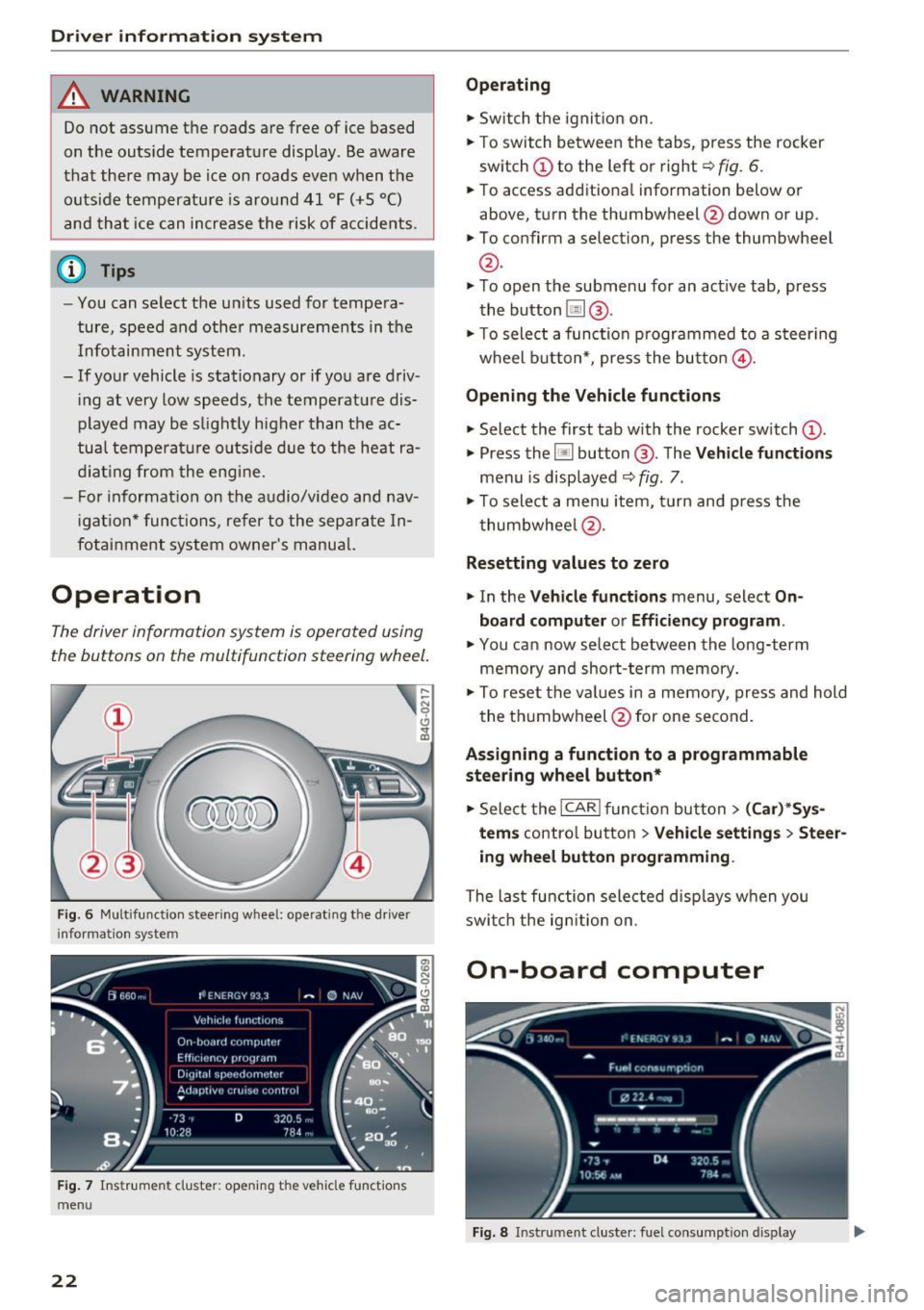
Driver i nf orm ati on sy stem
_&. WARNING
Do not assume the roads are free of ice based
on the outs ide temperature display. Be aware
that there may be ice on roads even when the
outside temperature is around 41 °F (+5 °C)
and that ice can increase the risk of accide nts .
{D) Tips
-You can select the units used for tempera
ture, speed and othe r measurements in the
Infotainment system .
- If your vehicle is stationary or if you are driv
i ng at very low speeds, the temperature dis
played may be s light ly higher than the ac
tual tempe ra ture o utside d ue to the heat ra
d ia ti ng from the engine.
- Fo r informat ion on the a udio/video and nav
i gat ion * func tions, refer to the separa te In
fotainment system owner's manua l.
Operation
The driver information system is operated using
the buttons on the multifunction steering wheel.
Fig. 6 Mult ifunct io n steering whee l: operating the driver
info rma tion system
Fig . 7 Instr umen t cluster: opening the vehicle functions
menu
22
Operating
.,. Switch the ignit ion on .
.,. To switch between the tabs, press the rocker
switch © to the left or right¢
fig. 6.
.,. To access additiona l information below or
above, tu rn the thumbwheel @down or up.
.,. To confirm a selection, press the thumbwheel
@.
.,. To open the submenu for an act ive tab, press
the button lil@.
.,. To sele ct a func tion p rogrammed to a steer ing
wheel b utton*, press the butto n@ .
Opening the Vehicle funct ions
.,. Select the first tab with the rocker sw itch ©
.,. Press the
[i] button @. The V ehi cle function s
menu is disp layed ¢ fig. 7.
.,. To sele ct a menu item, turn and press the
t humbwhee l@ .
Resetting values to zero
.,. In the Vehicle fun ct ion s menu, select On
boa rd compu ter
or Efficien cy program .
.,. You can now se lect between the long-term
memory and short- term memory .
.,. To reset the va lues in a memo ry, press and hold
the th umbwheel @for one second.
Assigning a function to a programmable
steering wheel button*
.,. Select the I CAR ! funct ion button > ( Car )*Sy s
tem s
control button > Vehicle setting s > Steer
ing wheel button prog ramming.
The las t function selected d isp lays when you
swi tch the ign ition on .
On-board computer
Fig. 8 Instrument cluste r: fuel consumption display
Page 72 of 284

Driving
Stopping the engine
~ Bring the vehicle to a fu ll stop.
~ Move the selecto r leve r to the P or N position.
~ Press the I START ENGINE STOPI r=.> page 69,
fig . 76 button .
Steering lock
1
)
The stee ring locks when you tu rn the engine off
using the
!START ENGINE STOP ! button a nd
ope n the dr iver's door. The locked stee ring helps
p revent vehicle theft .
Emergency off function*
If i t is absolutely necessary, the engine can also
be turned off while dr iv ing in the R o r D/S se lec
to r lever position at speeds below 6 mph (10 km/
h). To stop the engine , press and hold t he
I START ENGINE STOP I button and also press the
b rake pedal.
_& WARNING
- Never tu rn
off the engine before the veh icle
has come to a comp lete stop. The full func
t ion of the b rake booster and the powe r
steering is not guaranteed . Yo u may need to
use more force when braking or s teer ing.
Beca use you cannot brake and stee r as you
us ually wou ld, this could lead to accidents
and serious injur ies.
- Always ta ke the key with you w hen ever you
l eave yo ur vehicle. Othe rw ise, the engi ne
c oul d be s ta rt ed o r elec tri ca l eq uip me nt
s u ch a s the power windows cou ld be operat
ed. This can lead to se rious i njur y.
- Fo r sa fety reasons, always park the ve hicle
with the se lector lever in the P position.
Otherwise, there is the risk that the vehicle
cou ld roll unintentionally .
{[) Note
I f the eng ine has been under heavy load for
an extended per io d of t ime, hea t builds up in
the engine compartment after the eng ine is
sw itched off and there is a risk of damaging
the engine. For this reason, let the engine run
l) T hi s function is not avai lable in all countries.
70
at idle for approximate ly two minutes before
shutting it
off .
(D Tips
Afte r th e engine h as been switched off, t he
r adiator fan can contin ue to run for up to 10
minutes -even w ith the ignition switched off.
It can also switch on again after some time if
the coo lant tempe rature r ises as the result of
h eat bu ildup or if the engine is already warm
and the e ng ine compartment is also heated
by the sun's rays.
Messages
Turn off ignition before leaving car
This message appears and a warning tone sounds
i f you open the drive r's doo r when the ign it ion is
switched on.
Press brake pedal to start engine
This message appears if yo u do not p ress the
brake peda l when starting the engine.
II Key not in vehicle?
This indicator light turns on and this message ap
pears if the ignition key was removed from t he
vehicle when the engine was running.
If the ig ni
tion key is no lo nger in the vehicle, you cannot
swi tch on the igni tion or st art the engine once
you stop it. You also cannot lock the vehicle from
the outside .
Shift to P, otherwi se vehicle can roll aw ay.
Door s do not lock if lever is not in P.
This message a ppears for safety reasons if t he
t ransm iss ion is not in the P posi tion when you
swi tch the ig nition off. Move the selec to r l ever to
t h e P posit ion . Othe rw ise the vehicle is no t pro
tected from ro lling and it cannot be locked.
II Key is not recognized. Hold back of key
against marked area. See owner' s manual
If the indica to r light turns on and this message
appears, there is a ma lfunction
r=.> page 71. ..,.
Page 77 of 284

co
co
.... N
" N .... 0
00
\.J '
brake similar to heavy braking. ESC and the
associated components (ABS, ASR, EDL)
cannot overcome the laws of physics . In cor
ners and when road or weather conditions
are bad, a full brake application can cause
the vehicle to skid or the rear end to swerve,
which increases the risk of an accident.
- If the power supply fails, you cannot set the
parking brake if it is released. In this case,
park the vehicle on level ground and secure
it by placing the selector lever in the P posi
tion. See an authorized Audi dealer or au
thorized Audi Service Facility for assistance.
- Always take the vehicle key with you when leaving your vehicle, even for a short period
of time. This applies particularly when chil
dren remain in the vehicle. Otherwise chil
dren could start the engine, release the
parking brake or operate electrical equip
ment such as power windows, which in
creases the risk of an accident.
- No one should remain in the vehicle when it
is locked -especially children. Locked doors
make it more difficult for emergency work
ers to get into the vehicle, which puts lives
at risk.
(D) Tips
When stopping at a traffic signal or stopping
in city traffic, you can set the parking brake
manually. The vehicle does not have to be
held with the brake pedal. The parking brake
eliminates the tendency to creep when a se
lector lever position is engaged. As soon as
you press the accelerator pedal, the parking
brake releases automatically and your vehicle
starts to move
c::> page 75.
(D Tips
- Occasional noises when the parking brake is
set and released are normal and are not a
cause for concern.
- The parking brake goes through a self-test
cycle at regular intervals when the vehicle is
stopped. Any noises associated with this are normal.
Driving
- If there is a power failure, the parking brake
will not set if it is released, and it will not
release if it is set
c::> &. . See an authorized
Audi dealer or authorized Audi Service Fa
cility for assistance.
Starting from a stop
Various convenience and safety functions may be
available when the vehicle begins driving, de
pending on vehicle equipment .
Starting on hills with the parking brake set
Requirement: the driver's door must be closed
and the driver's safety belt must be fastened.
.,. To start driving comfortably when on a hill, set
the parking brake and begin driving as usual.
The braking force of the parking brake does not
release automatically until the wheels build up
enough driving force.
Starting on hills with hill hold assist
Hill hold assist makes it easier to start on hills.
Requirement: the driver's door must be closed
and the engine must be running.
.. To activate hill hold assist, press and hold the
brake pedal for several seconds. The vehicle
must be in an uphill direction of travel.
After releasing the brake pedal, the braking pow er is maintained for a brief moment
c::> ..&. to pre
vent the vehicle from rolling back when starting .
During this time, you can easily begin to move
your vehicle.
_& WARNING
A ppl ies to: ve hicles with hill hold assist
- If you do not begin driving immediately or
the engine stalls after releasing the brake
pedal, your vehicle may begin to roll back
ward. Press the brake pedal or set the park
ing brake immediately .
- The intelligent technology of hill hold assist
cannot overcome the limitations imposed by
natural physical laws. The increased comfort
offered by hill hold assist should not cause
you to take safety risks.
Ill-
75