2017 AUDI A6 display
[x] Cancel search: displayPage 119 of 280

co
co
.... N
" N .... 0 0 <.,;) 'SI"
.. Turn the Infotainment system on and shift into
reverse gear. The parking system must be
turned on and the
Cro ss pa rking view must be
displayed .
.. Press the control button on the Infotainment
unit @¢
page 112, fig . 124. The Parall el park
ing
view is displayed .
.. Back up and align your vehicle so the blue area
@ borders on the rear end of the vehicle be
hind yo u or on the parking space line
¢ ,&. in
General information an page 113, ¢(Din Gen
eral information on page 113 .
The blue area
represents an extens ion of the vehicle's out line
by approximately 16 ft (5 mete rs) to the rear .
The long side of the blue area should be on the
curb . The entire blue area must f it into the
parking space .
.,. With the ve hicle stopped, turn the steer ing
wheel to the right as far as it will go .
.. Back into the park ing space until the b lue curve
¢
page 112, fig . 125 tou ches the curb¢,&. in
General information on pag e 113, ¢(Din Gen
eral information on page 113 .
Stop the vehicle.
.. With the vehicle stopped, tu rn the steering
whee l to the left as far as it will go .
.. Cont inue to back into the parking space unt il
the vehicle is parked parallel to the curb¢.&.
in General information on page 113, ¢(Din
General information on page 113.@
repre
sents the rea r bumpe r. At the very latest, stop
the vehicle when the red orientation line @
borde rs an object. Keep an eye on t he front of
your vehicle while doing this .
Parking next to obstacles
If
there is an obstacle (such as a wall) next to the
parking space, pos ition the vehicle so t here is
mo re spa ce on that side. Posi tion the long s ide of
the blue area so th at there is s ufficient space
from the object. The area must not be on the
curb . You will also need to start turning the
steer ing whee l earlier. The blue curve
¢
page 112, fig. 125 must not touch the obsta
cle, but rather there should be enough distance.
Parking systems
(D Tips
The left or right orientation lines and surfaces
will be d isp layed, depend ing on the turn sig
nal be ing used .
Trailer mode
Appl ies to : vehicles with peripheral cameras a nd trai le r hitch
This view assists you in positioning the vehicle in
front of a trailer .
Fig. 1 38 Infot ainme nt syste m: rear mode
Requireme nt: the trailer mode must be selected
¢ page 115 .
.. Now you can posit ion you r ve hicle in front of
the trailer
¢ &. in General information on
page 113, ¢(Din General information on
page 113 .
The orange orientat ion line indicates
th e expected path toward the trailer h itch . Use
t he bl ue lines to help you es timate the d istance
t o the trai ler hitch.
Setting the mode
Appl ies to : vehicles wit h peripheral cameras
.. Sele ct: !CAR ! function button> (Car )* Sy stem s
control button > Driver assistance > Pa rking
aid
> Front /re ar camera swit ching > Auto or
M anual.
Auto -
This view behind the vehicle (Rear mode)
is disp layed automatically when you shift into re
verse. This view in front of the vehicle
( Front
mode) is d isplayed automat ica lly when you shift
into the forward gears.
Manu al -When you switch the system on, the
view beh ind the veh icle
(Rear mode) is always
117
Page 120 of 280

Parking systems
displayed and it does not switch to the Front
mode when a forward gear is selected.
Adjusting the display
and the warning tones
Applies to: ve hicles w ith parking system plus/rearview cam
era/per ipheral came ra
The display and warning tones can be adjusted in
the Infotainment.
.,. Se lect: the ICARI function button > (Car)* Sys
tems
control button > Driver assistance > Park
ing aid.
Display
On* -
An optical disp lay is shown for the parking
system plus, a rearview camera image is shown
for the rearview camera*.
Off -When the parking system is switched off,
only audible signa ls are given.
Signal tones
Front volume -
volume for the front area
Rear volume -volume for the rear area
Front frequency-frequency for the front area
Rear frequency -frequency for the rear area
Music volume during nav . prompts -the volume
of the audio/video source is lowered when the
parking system is turned on.
The newly selected level is demonstrated briefly by the sound generator .
(D Tips
- The warning tones can also be adjusted di
rectly by the v isual display or the picture
from the camera. Simply press the
Settings
control button.
- Changed settings are activated when the
parking system is switched on aga in.
- The settings for volume and frequency are
automatically saved and assigned to the re
mote control key being used .
118
Error messages
Applies to: vehicles with parking system plus/rea rv iew cam
era/peripheral camera
There is an error in the system if the LED in the
P'11A button is blinking and you hear a continuous
alarm for a few seconds after switching on the
parking system or when the parking system is al
ready activated. If the error is not corrected be
fore you switch
off the ignition, the LED in the PwA
button will blink the next time you switch on the
parking system by shifting into reverse.
Parking system plus*
If a sensor is faulty, the.!¾ symbol will appear in
front of/behind the vehicle in the Infotainment
display. If a rear sensor is faulty, only obstacles
that are in areas @ and @ are displayed
c> page 109 , fig. 116. If a front sensor is faulty,
only obstacles that are in areas © and @are d is
played . There is also a system malfunction if all
segments around the vehicle are red or if no seg
ments are displayed.
Peripheral cameras*
There is a system malfunction if the~· symbol
appears and the corresponding display area is
shown in blue. The camera is not working in this
area.
Drive to an authorized Audi dealer or authorized
Audi Service Facility immediately to have the malfunction corrected .
Trailer hitch
Applies to: vehicles with parking system plus/rearv iew cam
era/peripheral cameras and t ra ile r hitch
For vehicles using the trailer socket, the parking
system rear sensors are not activated when you
shift into reverse gear or when you press the
PwA
button. Th is results in the following restrictions.
Parking system plus*
There is no distance warning for the rear. The
front sensors remain activated. The visual display
switches to trailer mode. ..,.
Page 121 of 280

co
co
.... N
" N .... 0 0 <..:l -
There is no distance warning fo r the rear. The
fron t sensors remain activa ted . The visual display
switches to trai ler mode. The rearview camera
image will not show the orientation lines and the
b lue surfaces.
Trailer hitches that are not installed at the
factory may cause the parking system to ma l
function or they may restrict its function.
Parking systems
119
Page 127 of 280
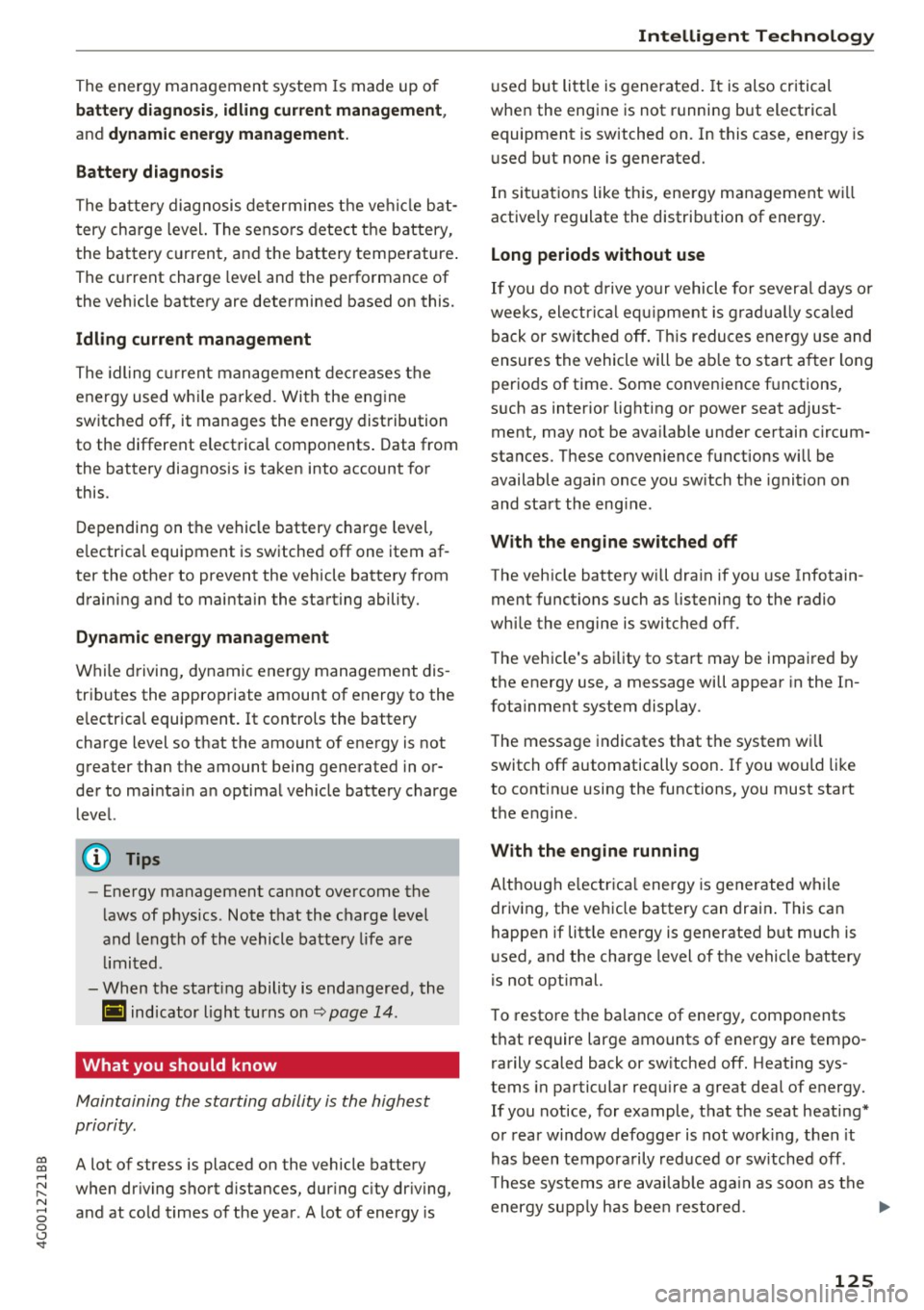
co
co
.... N
" N .... 0 0 <..:l '
battery diagno sis , idling current management ,
and dynamic energy management.
Battery diagnosis
The batte ry diagnosis determines the vehicle bat
tery charge level. The sensors detect the battery,
the battery current, and the battery temperature.
The current charge leve l and the performance of
the vehicle battery are determined based on this.
Idling current management
The idl ing current management decreases the
energy used whi le pa rked . With the engine
switched off, it manages the energy distribution
to the different electrical components . Data from
the battery diagnosis is taken into account for
this.
Depending on the vehicle battery charge level,
e lectrical equipment is switched off one item af
ter the other to prevent the vehicle battery from
draining and to maintain the starting ability.
Dynamic energy management
While driving, dynamic energy management dis
tributes the appropriate amount of energy to the
e lectrical equipment. It controls the battery
charge level so that the amount of energy is not
greater than the amount being generated in or
der to mainta in an optimal veh icle battery charge
level.
(D Tips
- Energy management cannot overcome the
laws of physics . Note that the charge level
and length of the vehicle battery life are
limited.
- When the start ing ability is endangered, the
(•) indicator light turns on
~ page 14.
What you should know
Maintaining the starting ability is the highest
priority.
A lot of stress is placed on the vehicle battery
when dr iving short distances, during c ity dr iving,
and at cold times of the year . A lot of energy is
Intelligent Technology
u sed but little is generated. It is also critical
when the engine is not running but electrical
equipment is switched on. In this case, energy is
used but none is generated.
In situations like this, energy management wi ll
active ly regulate the distribution of energy .
Long periods without use
If you do not drive your vehicle for severa l days or
weeks, electrical equ ipment is gradually scaled
back or switched off. This reduces energy use and
ensures the vehicle will be able to start after long
periods of time . Some convenience functions,
s u ch as interior lighting or power seat ad just
ment, may not be ava ilable under certain circum
stances. These conven ience functions will be
available again once you switch the ignition on
and start the engine.
With the engine switched off
The vehicle battery will dra in if you use Infotain
ment functions such as listening to the radio
whi le the engine is switched off .
T he vehicle's ability to start may be impaired by
the energy use, a message will appear in the In
fotainment system display.
The message indicates that the system wi ll
switch off automatically soon. If you would like
to continue using the functions, you must start
the engine.
With the engine running
Although e lectr ica l ene rgy is generated while
driving , the vehicle battery can drain. This can
happen if litt le energy is generated but much is
used, and the charge level of the vehicle battery
is not optimal.
To restore the balance of energy, components
that require large amounts of energy are tempo rarily scaled back or sw itched off. Heat ing sys
tems in particular requ ire a great deal of energy.
If you notice, for example, that the seat heating*
or rear window defogger is not work ing, then it
has been tempora rily reduced or sw itched off.
Th ese systems are available again as soon as the
energy supply has been restored. .,.
125
Page 196 of 280

Checking and Filling
-A worn or damaged nozzle or a nozz le that
is too sma ll may not be ab le to open the
diesel misfueling guard . If this is the case,
try turning the noz zle before inserting it in
the fuel filler neck, use a different fuel p ump, or see an authorized Audi dealer or
aut horized Aud i Serv ice Facility for ass is
ta nce.
- The misfueling guard does not open when adding fue l from a fue l conta iner . You can
bypass it by adding the diese l fuel s low ly.
Fuel filler door emergency release
If the central locking system is faulty, the fuel
filler door can be unlocked manually.
F ig. 1 76 Righ t side tr im in the luggag e com pa rtmen t: re
m ovi ng t he trim
F ig . 1 77 Luggage com partment: fuel f ille r doo r eme rge ncy
re leas e
Removing the side trim
• To remove the right side trim, fi rst remove the
re taine r from the mounts@¢
fig. 176.
• Turn both locking mechanisms 90° to the left
us ing a coin or a similar object and remove the
locking mechanisms .
l) Ma rket -specifi c
194
• Tilt t he retainer upward and pull the trim out .
Lay the trim down on its side, beca use there is
an electrical wire for the soc ket* on the back .
Fuel filler door emergency release
• Loose n the strap from its bracke t and p ull on it
¢ fig. 17 7 ¢(i). Th e f ue l filler door is re le ased .
• Press on the left side of the fue l filler door to
open it
¢ page 192, fig . 174.
(D Note
Only p ull on the loop u nti l yo u feel resistance .
You wi ll not hear it re lease . Otherw ise you
could damage the emergency release mecha nism .
Selective catalytic
reduction (AdBlue/DEF)
General information
Appl ies to: vehicles with selective catalytic reduct ion
In vehicles with selective catalyt ic reduction, a
u rea solution (AdBlue/DEF) is injected into the
exhaust system before a nitrogen oxide catalytic
conve rter to reduce nitrogen em issions . The urea
solution is known as Ad Blue or D EF (Diesel Ex
haust Fluid) . Ad Blue is used in the follow ing .
The Ad Blue is carried in a separate tank in the ve hicle. The AdBlue usage acco unts for approxi
mately 0 .5% to 2 .5% of the diese l fuel that is
u sed .
When a message about refilling the AdBlue ap pears in the instrument cl uster display, you must
ref ill the Ad B lue yourself or have it refilled by an
autho rized Aud i dea le r o r a uthorized Audi Serv ice
Fa cility
¢ page 195.
(D Tips
- The i nstr ument cluster d isplay ind icates the
dis tance remaining that ca n be driven
¢ page 195 . If the Ad Blue tank is com
pletely emp ty, the eng ine will no t st art
again after the ign ition is swi tched
off.
Page 197 of 280

co
co
.... N
" N .... 0 0 <.,;) 'SI'
-Ad Blue is req uired by law to operate this ve
hicle .
Messages in the instrument cluster display
Appl ies to: ve hicles with selective ca talytic reduc tion
The display indicates if the Ad Blue level is low or
if there is a system malfunction.
AdBlue level low
You wi ll be informed if the Ad Blue in t he tank
dr ops below a certain leve l.
Please r efill Ad B lu e. Rang e x mi (km )
This message appears when there is only enough
Ad Blue left to drive the distance indicated in the
driver information system . Fill the AdBlue.
Ad Blue /9 Refill AdBlue! Cannot start engine
in x mi (x km )! See owner 's m anual
This message appea rs when there is only eno ugh
Ad Blue left to d rive the distance indicated in the
driver information system. Fill the AdBlue. Other
wise the engine will not start again if you stop it
once the distance ind icated has been driven. You
can also check the remaining distance in the on
board computer*.
Refill AdBlue! No restart! See o wn·
er 's manual
This message appears when the AdBlue tank is
empty. Fill the Ad B lue . Otherwise you will not be
ab le to start the engine again once you stop it.
The AdB lue m ust be refilled when the amount in
the tank has reached the minimum level
¢ page 195, Filling Ad Blue .
Incorrect filling/system malfunction
A message appears if the Ad Blue tank was filled
with a fluid other than AdBl ue and the sys tem
h as detec ted t hat the tank was f illed incorrect ly,
or if there is a system malfunction .
Ad Blue/ AdBlue : system fault . No restart in
x mi (x km ) See owner 's manu al
This message appears when it is only poss ible to
drive the d ista nce ind icated in the dr iver informa
tion system. Drive to t he nearest autho rized Aud i
dealer or authorized Aud i Serv ice Facility to have
Checking and Filling
the mal func tion corrected. Otherw ise the engine
will not sta rt again if you stop it once the dis
tance indicated has been driven .
Ad Blue: Syst em fault No re start!
See owne r's ma nual
T his message appears if the system has detected
that the tan k was fi lled incorrect ly or tha t there
is a ma lf u nction. Drive immed iate ly to the nea r
est authorized A udi dealer or authorized Audi
Service Facility to have the malfunction correct
ed. Otherwise you will not be able to start the en
gine again once you stop it .
Filling AdBlue
Applies to : vehicles wi th selective cat alyt ic re du ctio n
Fi g. 17 8 Right rear side of the vehicle: removing t he AdBl
ue cap
The Ad Blue tank open ing is located near the d ie
se l tank opening . Add at least 1.5 gallons (5 . 7
li te rs) of Ad Blue. This is the m inimum amo unt re
quired to ensure the system detects the refilling
and to start the eng ine. You can add a max imum
of4.5 gallons ( 17 liters).
Requirement: the request to add Ad Blue mus t
appea r in the ins trument clus ter display.
.,. Switch the ignit ion off .
.,. Open the tank filler door ¢
page 192.
.,. Tur n the cap on the f iller ne ck coun ter-clock
w ise using the wheel wre nch from the vehi cle
too l kit to remove it¢
fig . 178.
.,.. Fill the AdBlue using a bottle ¢ page 196 or a
canister
¢page 196. ..,.
195
Page 199 of 280

co
co
.... N
" N .... 0 0 <..:l -
tank .
.,. Remove the canister and close the fi ller tube
c:> page 197 , Comple ting AdBlue refill .
CD Note
Only use refi ll canisters that are approved for
your vehicle. Us ing other systems can cause
Ad Blue to leak.
(D Tips
- An authorized Audi dealer or authorized
Audi repair facility can tell you which ref ill
canisters are approved for your vehicle.
- A permitted refill canister conta ins approxi
mately 1.3 gallons (5 liters) of AdBlue.
Completing AdBlue refill
Applies to: vehicles with selective catalytic reduction
Clo sing the filler nec k
.,. Tu rn the cap on the filler neck to the right with
the wheel wrench until the cap clicks into place.
This t ightens the cap to the specification c::> .&.
in Filling AdBlue on page 196, c:> 0 in Filling
AdBlue on page 196.
.,. The n press on the left side of the tank doo r un-
t il it latches .
After filling
The vehicle must be dr iven so that the system
recognizes that the Ad Bl ue was refilled . Th is can
take severa l m inutes.
.,. If there was no Ad Blue left in the tank and a
range of O mi (0 km) was shown in the display,
switch the ign ition on for about 30 seconds be
fore starting the engine.
(D Tips
Ad Blue can freeze at very low temperatures.
If th is happens , the system will not detect
that the Ad Blue was refilled and it will contin
ue to inform yo u of the low Ad B lue level. The
message turns off as soon as the tank thaws
out again .
Ch eck ing and Filling
Catalytic converter
Applies to: vehicles with gasoline engine
It is very important that your emission control
system (cataly tic converter) is functioning prop
erly to ensure that your vehicle is running in an
environmentally sound manner.
.,. Always use lead-free gasoline c:> page 190 , Fuel
supply.
.,. Never run the tank down all the way to empty .
.,. Never put too much motor o il in your engine
c:> page 203, Adding engine oil.
.,. Never try to push- or tow-start your vehicle.
The catalytic co nverter is an efficient "clean -up"
device built into the exhaust system of the ve hi
cle. The catalyt ic converter b urns many of the
po llutants in the exhaust gas before they are re
leased into the atmosphere.
The exclusive use of un leaded fuel is cr itically im
portant for the life of the catalytic converte r and
prope r funct ion ing of the eng ine .
_&. WARNING
The tempera ture of t he exhaus t sys tem is
h igh, bot h when driv ing and a fter stopping
the engine .
- Never tou ch the exhaust tail pipes once they
have become hot. This cou ld resu lt in burns.
- Do not park or operate the vehicle in ar eas
where the hot exhaus t sys tem may come in
contact with dry grass, b rush, fuel spill or
other material which can ca use a fire.
- Do not app ly additiona l undercoating or
r u stp roofing on or near the exhaust mani
fold, exha ust pipes, cata lytic converter or
heat shields . D uring driving, the substance
used for undercoat ing could overheat and
cause a fire.
CD Note
- Be aware that just one tank fi lling with
leaded fuel w ill already seriously degrade
the performance of the catalytic converter .
- Do not exceed the correct engine oil leve l
c:> page 203.
197
Page 205 of 280

co
co
.... N
" N .... 0 0 <..:l '
sumes excessive amounts of oil, we recom
mend that you cons ult your Audi dealer to
have the cause of your concern properly di
agnosed. Keep in mind that the accurate
measurement of oil consumption requires
great care and may take some time. Your
A udi dealer has instructions about how to
measure oil consumption accurate ly.
Checking the engine oil level and adding
engine oil
The engine oil level can be checked in the Info
tainment system
Fig. 183 Eng ine compartment : eng ine oil filler opening
cover
Obse rve the safety precautions¢ &. in Working
in the engine compartment on page 198 .
Checking the engine oil level
.,. Park the vehicle on a level surface.
.,. Shut the engine off when it is warm. Wait ap
prox imately two m inutes so that the engine oil
can flow back in to the oil pan .
.,. Switch only the ignition back on.
.,. Se lect: the
ICARI function button > (Car )* Sy s
tems
control button > Service & checks > Oil
le vel.
.,. Read the oil level in the Infota inment system.
Add engine oil if the bar in the oil level indica
tor is just before "min".
Adding engine o il
.,. Turn the engine off.
.,. Unscrew the engine oil filler opening cap
"t!:r.
¢fig.183, ¢page 201, fig.182.
.,. Carefully add 0.5 quart (0.5 liter) of the correct
o il
¢ page 201.
Check ing and Filling
.,. Close the engine oi l filler open ing cap "t!:r. .
.,. Close the hood, restart the ignition after two
m inutes and read the current o il leve l in the In
fotainment system.
A WARNING
-When adding oil, do not let oi l dr ip onto hot
e ngine components. This increases the risk
of afire.
- You must seal the cap on the oil filler open
ing correctly so that oi l does not leak ou t
onto the hot engine and exhaust system
when the engine is runn ing, be ca use this is
a fire hazard.
- Always clean sk in thoro ughly if it comes into
con ta ct w ith eng ine oi l.
d) Note
-The e ngine o il level must not be under the
"min" marking, beca use this increases the
r is k of engine damage.
- If the message
Oil level is too full. Pleas e
reduce
oil level. appea rs, the re is too m uch
oil in the engine and the re is a r is k of cata
lyt ic converte r and engine damage. Do no t
start the eng ine. Co ntact an a uthorized Audi
dea ler or authorized Audi Service Facility to
have excess engine oil extracted if necessa
ry.
-Do not mix any ad ditiona l lubricants into
the engine oil. Damage caused by such add i
tives is not covered by the warranty .
@ For the sake of the environment
- Oil sho uld never enter the sewer system or
come into contact with the ground .
- Pay attention to lega l req uiremen ts when
disposing of empty oil containers .
(D Tips
- T he oil level in dicator in the inst rumen t
cl uster display is only an informationa l dis
play. If the o il level is too low, a minim um
oil warn ing appears in the instrument clus
ter. Add oil and close the hood. The c urrent
oil level is d isplayed in the Infotainment
203