2017 AUDI A6 ignition
[x] Cancel search: ignitionPage 89 of 280

co
co
.... N
" N .... 0 0 <..:l '
your foot on the accelerator pedal prevents
the cruise control from braking. This is be
cause pressing the accelerator pedal over
rides the cruise control system .
- If a brake system malfunction such as over
heating occurs when the cruise control sys
tem is switched on, the braking function in
the system may be switched off. The rest of
the cruise control system functions remain
active as long as the
(tj;(IM@ (USA models) /
ii (Canada models) indicator light is on.
@ Tips
The brake lights turn on when the brakes are
applied automat ically .
Changing speed
Applies to: vehicles with cruise control system
.. To increase or decrease the speed in incre
ments, tap the lever toward
010 ¢ page 86,
fig. 88 .
.. To increase or decrease the speed quickly, hold
the lever in the
G)/0 direction until the de
sired speed is displayed.
You can also press the accelerator pedal down to
increase your speed, for example if you want to
pass someone. The speed you set earlier will re
sume as soon as you release the accelerator ped
al.
However, if you exceed your saved speed by 5
mph (10 km/h) for longer than 6 minutes, the
cruise control system turns off temporarily .
The green
ltj;(i )~i@ (USA models) 1 '11 (Canada mod
els) indicator light in the speedometer turns off
and the stored speed is maintained.
Preselecting the speed
App lies to: ve hicles with cru ise control system
You can pre-select your desired speed when the
vehicle is stationary.
.. Switch the ignition on.
.. Pull the lever into position
(D ¢ page 86,
fig. 88 .
Assist
.. To increase or decrease the speed, tap the lever
toward
0 10 .
.. To store the speed displayed, release the lever.
T his function makes it possible, for example, to
save the speed you want before driving on the
highway. Once on the highway, activate the
cruise control by pulling the lever toward @.
Switching off
Appl ies to : vehicles with cruise co ntrol system
Temporary deactivation
.. Press the brake pedal, or
.. Press the lever into position @ (not clicked into
place)
¢ page 86, fig. 88, or
.. Drive for longer than 5 minutes faster than 5
mph (10 km/h) above the stored speed .
Switching off completely
.. Press the lever into position @(clicked into
place), or
.. Switch the ignition off.
The speed you stored will be maintained if the cruise control has been switched off temporarily .
To resume the stored speed, release the brake pedal and pull the lever to position@.
Switching the ignition off will erase the stored
speed .
A WARNING
--You should only resume the stored speed if it
i s not too high for existing traff ic conditions.
Otherw ise you can inc rease the risk of an acci
dent.
87
Page 93 of 280

co
co
.... N
" N .... 0 0 <..:l 'SI'
•-T he automatic braking is not enough to
maintain a sufficient distance to an object ahead.
You must intervene ¢
page 93, Request for
driver intervention.
© In str um ent clust er dis pla y
If adaptive cruise control is not shown in the in
strument cluster display, you can call it up using
the multifunction steering wheel b uttons
¢ page 21.
Based on the graphics in the d isp lay, you can de
termine if the system is maintaining a distance to
the object ahead and what that distance is.
No v ehi cle -No object ahead was detected .
Whit e v ehicle -An object ahead was detected .
Red veh icle -Request for driver intervention
¢page 93.
Both arro ws on the scale© indicate the distance
to the object ahead. No arrow appears when the
vehicle is on an open road and there is no object
ahead .
If an object is detected ahead, the arrow
moves on the scale .
The green zone on the scale indicates the store
distance. For information on changing the dis
tance, refer to ¢
page 92 . If the distance se
lected is exceeded or not reached, the arrow
moves into the red zone on the scale.
A WARNING
If you press the !SETI button when driving at
speeds below 20 mph (30 km/h), the vehicle
accelerates automatically up to 20 mph (30
km/h), which is the minimum speed that can
be set .
(}) Tips
-If yo u switch the ignition or the adapt ive
cruise control system off, the set speed is
erased for safety reasons .
- The elect ronic stabi lization cont rol (ESC)
and the anti-slip-regulation (ASR) are au to
matically sw itched on when the adaptive
cruise control is switched on .
Ass ist
Changing the speed
Applies to: vehicles with Audi adaptive cruise control
0
f
•
0
Fig. 95 Operating lever: changing the speed
.,. To increase or reduce the speed in increments,
tap the lever up or down .
.. To increase or decrease the speed quickly,
ho ld
the lever up or down until the red LED @reach
es the des ired speed ¢
page 90, fig. 94.
After each change, the new stored speed appears
briefly in the information line¢
page 90, fig. 94
@ .
Driving in stop-and-go traffic
Applies to: vehicles with Audi adaptive cruise control
The adaptive cru ise con trol system also assists
you in stop-and-go traffic.
Stopping automatically
If an object ahead stops, your vehicle will brake
and stay at a stop, within the limits of the sys
tem. The Sta rt/Stop system* can be used as usu
al.
Dri ving manu ally
.,. Tap the accelerator pedal, or
.,. pull the lever toward you into pos ition @.
(D Tips
If an obstacle is detected when your vehicle
starts moving, the dr iver intervent ion request
appears¢
page 93. Your vehicle will drive
more slowly when starting. Th is may a lso
happen in some sit uat ions when there is no
apparent obstacle.
91
Page 95 of 280

co
co
.... N
" N .... 0 0 <.,;) 'SI"
~-- -~ -Di st a nce 3: this setting corresponds
to a distance of 164
ft (SO m) when traveling at
62 mph (100 km/h), for examp le (time between:
1.8 seconds).
~ -- --~ Dist a nce 4: This setting corresponds
to a distance of 210
ft (64 m) when traveling at
62 mph (100 km/h), (time distance of 2.3 sec
onds).
A WARNING
Following other vehicles too closely increases
the risk of coll isions and ser ious personal in
jury.
- Setting short distances to the traffic ahead
reduces the t ime and distance available to
br ing your vehicle to a safe stop and makes
it even mo re necessary to pay close atten
t ion to traffic.
- Always obey applicable traffic laws, use
good j udgment, and select a safe following
distance for the traffic, road and weather
condit ions .
@ Tips
- Di stance
3 is set automatically each time
you switch the ignition on.
- Your settings are automatically stored and
assigned to the remote control key being
used.
Selecting the dr iving mode
Applies to: vehicles with Audi adaptive cruise control
.,. Se lect the des ired driving mode in dr ive se lect
~ page 104.
@ Tips
Your se ttings a re au toma tic al ly s to red and as
signed to the remote contro l key being used.
A ss ist
Request for driv er interv ent ion
Applies to: vehicles with Audi adaptive cruise control
F ig. 98 Instrument c luster: request for driver intervention
In certain situations, the system will request you
to take action:
- if the braking from the adaptive cruise control
system is not enough to maintain enough dis
tance to the object ahead.
T he danger is indicated by the. indicator light
~ fig. 98. An aud io signa l will also sound.
- Press the brake pedal to slow your vehicle down.
Audi braking guard
Applies to: vehicles with Audi adaptive cruise control
Fig . 99 Instrument cluste r: approac h warning
The braking guard uses radar sensors and a v ideo
camera. It also f unctions w ith in t he lim its of the
system when adaptive cru ise control is switched
off.
What can the b raking guard d o?
When detected in time, the system can assess
dange rous situations where an object ahead
brakes sudden ly or if yo ur own vehicle is trave ling
at a high speed and approaching an object that is
II>
93
Page 106 of 280

Ass is t
Switching on /off
Applies to: vehicles with night vision assist
Fig. 114 Are a aro und th e light sw itc h: n ight v is ion assis
ta nt b utto n
Req uiremen t: sw itch the ignition on and turn the
light switch to the
AUTO position.
• Press the
[g button ~ fig. 114 . The heat image
from the nig ht vision camera appears in the in
strume nt cluster d isplay.
• Press the
(g button again to switch the night
vision assist off .
If conditions are b right enough, night vision as
sis t can be switched on withou t mov ing the light
switch to the
AUTO position. Pedestrian and wild
an imal highlighting and warnings are only active
when it is da rk outs ide and the headlights are
sw itched on .
Adjusting the contrast
Applies to: vehicles with night vision assist
• Select : the ICARlfunction button > (C ar)* S ys
t e ms
control button > Dri ver assistance >
Night vi sion a ssis t contrast .
When the night vision assist is switched on and
the image is visible in the instrument cluster d is
p lay, you can adjust the contrast in the image
from
Min to Ma x.
Messages
Applies to: vehicles with night vision assist
Ni ght vision assist : S ystem fau lt
The system cannot guarantee correct function
and is switched off . See an author ized Audi deal-
104
er or authori zed Aud i Service Facility for assis
tance .
Night vi sion a ssis t: Curren tly unavailable
The system cannot guarantee correct funct io n at
th is time and is switched off .
Night vis ion ass ist: O nly ava ilabl e a t n ight with
lights turned on
N ight vision assist only works when it is dark out
s ide and the headlights are on.
Night vis ion a ssist: Pede st ria n marking current
l y unavailab le
The pedestrian and wi ld animal marki ng was
swi tched off by the system .
Audi drive select (drive
settings)
Introduction
D rive select makes it possib le to exper ience dif
ferent types of ve hicle settings in one veh icle .
The dr iver can select
Comfort , Auto and Dynamic
modes in the Infotainment system to switch be
tween, for example, a sporty and a comfortab le
driv ing mode .
Settings can be adjusted to your persona l prefer
ences in
Individua l mode. This makes it possible
to combine settings such as a sporty engine set
ting with light steering.
Description
T he following systems, among other things, are
i nfluenced by dr ive select:
Eng ine and aut om atic transmi ssion
Depend ing on the mode, th e engine and auto
matic transmission respond more quickly or in a
more balanced manner to acceler ator pedal
movements. In the sporty dynamic mode, the
transm ission shifts at higher speed ranges .
Adaptive air su spen sion*
The adaptive a ir suspension * is an e lectronically
controlled air suspens ion and damping system. ..,_
Page 120 of 280

Parking systems
displayed and it does not switch to the Front
mode when a forward gear is selected.
Adjusting the display
and the warning tones
Applies to: ve hicles w ith parking system plus/rearview cam
era/per ipheral came ra
The display and warning tones can be adjusted in
the Infotainment.
.,. Se lect: the ICARI function button > (Car)* Sys
tems
control button > Driver assistance > Park
ing aid.
Display
On* -
An optical disp lay is shown for the parking
system plus, a rearview camera image is shown
for the rearview camera*.
Off -When the parking system is switched off,
only audible signa ls are given.
Signal tones
Front volume -
volume for the front area
Rear volume -volume for the rear area
Front frequency-frequency for the front area
Rear frequency -frequency for the rear area
Music volume during nav . prompts -the volume
of the audio/video source is lowered when the
parking system is turned on.
The newly selected level is demonstrated briefly by the sound generator .
(D Tips
- The warning tones can also be adjusted di
rectly by the v isual display or the picture
from the camera. Simply press the
Settings
control button.
- Changed settings are activated when the
parking system is switched on aga in.
- The settings for volume and frequency are
automatically saved and assigned to the re
mote control key being used .
118
Error messages
Applies to: vehicles with parking system plus/rea rv iew cam
era/peripheral camera
There is an error in the system if the LED in the
P'11A button is blinking and you hear a continuous
alarm for a few seconds after switching on the
parking system or when the parking system is al
ready activated. If the error is not corrected be
fore you switch
off the ignition, the LED in the PwA
button will blink the next time you switch on the
parking system by shifting into reverse.
Parking system plus*
If a sensor is faulty, the.!¾ symbol will appear in
front of/behind the vehicle in the Infotainment
display. If a rear sensor is faulty, only obstacles
that are in areas @ and @ are displayed
c> page 109 , fig. 116. If a front sensor is faulty,
only obstacles that are in areas © and @are d is
played . There is also a system malfunction if all
segments around the vehicle are red or if no seg
ments are displayed.
Peripheral cameras*
There is a system malfunction if the~· symbol
appears and the corresponding display area is
shown in blue. The camera is not working in this
area.
Drive to an authorized Audi dealer or authorized
Audi Service Facility immediately to have the malfunction corrected .
Trailer hitch
Applies to: vehicles with parking system plus/rearv iew cam
era/peripheral cameras and t ra ile r hitch
For vehicles using the trailer socket, the parking
system rear sensors are not activated when you
shift into reverse gear or when you press the
PwA
button. Th is results in the following restrictions.
Parking system plus*
There is no distance warning for the rear. The
front sensors remain activated. The visual display
switches to trailer mode. ..,.
Page 127 of 280
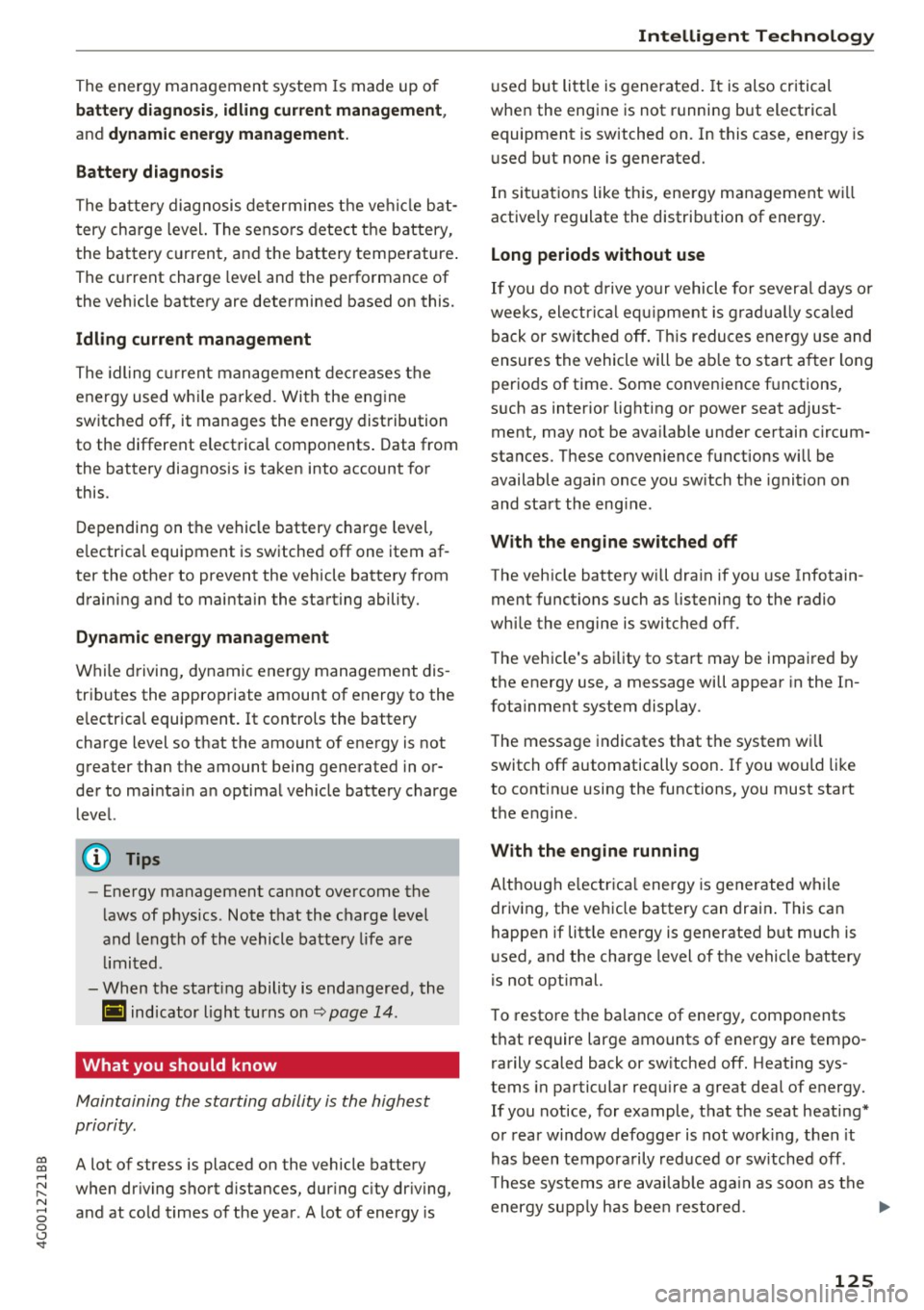
co
co
.... N
" N .... 0 0 <..:l '
battery diagno sis , idling current management ,
and dynamic energy management.
Battery diagnosis
The batte ry diagnosis determines the vehicle bat
tery charge level. The sensors detect the battery,
the battery current, and the battery temperature.
The current charge leve l and the performance of
the vehicle battery are determined based on this.
Idling current management
The idl ing current management decreases the
energy used whi le pa rked . With the engine
switched off, it manages the energy distribution
to the different electrical components . Data from
the battery diagnosis is taken into account for
this.
Depending on the vehicle battery charge level,
e lectrical equipment is switched off one item af
ter the other to prevent the vehicle battery from
draining and to maintain the starting ability.
Dynamic energy management
While driving, dynamic energy management dis
tributes the appropriate amount of energy to the
e lectrical equipment. It controls the battery
charge level so that the amount of energy is not
greater than the amount being generated in or
der to mainta in an optimal veh icle battery charge
level.
(D Tips
- Energy management cannot overcome the
laws of physics . Note that the charge level
and length of the vehicle battery life are
limited.
- When the start ing ability is endangered, the
(•) indicator light turns on
~ page 14.
What you should know
Maintaining the starting ability is the highest
priority.
A lot of stress is placed on the vehicle battery
when dr iving short distances, during c ity dr iving,
and at cold times of the year . A lot of energy is
Intelligent Technology
u sed but little is generated. It is also critical
when the engine is not running but electrical
equipment is switched on. In this case, energy is
used but none is generated.
In situations like this, energy management wi ll
active ly regulate the distribution of energy .
Long periods without use
If you do not drive your vehicle for severa l days or
weeks, electrical equ ipment is gradually scaled
back or switched off. This reduces energy use and
ensures the vehicle will be able to start after long
periods of time . Some convenience functions,
s u ch as interior lighting or power seat ad just
ment, may not be ava ilable under certain circum
stances. These conven ience functions will be
available again once you switch the ignition on
and start the engine.
With the engine switched off
The vehicle battery will dra in if you use Infotain
ment functions such as listening to the radio
whi le the engine is switched off .
T he vehicle's ability to start may be impaired by
the energy use, a message will appear in the In
fotainment system display.
The message indicates that the system wi ll
switch off automatically soon. If you would like
to continue using the functions, you must start
the engine.
With the engine running
Although e lectr ica l ene rgy is generated while
driving , the vehicle battery can drain. This can
happen if litt le energy is generated but much is
used, and the charge level of the vehicle battery
is not optimal.
To restore the balance of energy, components
that require large amounts of energy are tempo rarily scaled back or sw itched off. Heat ing sys
tems in particular requ ire a great deal of energy.
If you notice, for example, that the seat heating*
or rear window defogger is not work ing, then it
has been tempora rily reduced or sw itched off.
Th ese systems are available again as soon as the
energy supply has been restored. .,.
125
Page 151 of 280

co
co
.... N
" N .... 0 0 <..:l '
¢page 171.
Even though yo ur vehicle is equipped with an Ad
vanced Airbag System, make certain that all chil
dren, especially those 12 years and younger, al
ways ride in the back seat properly restrained for
their age and size. The airbag on the passenger
side makes the front seat a potentially dangerous place for a child to ride. The front seat is not the
safest place for a child in a forward-facing child
seat .
It can be a very dangerous place for an in
fant or a child in a rearward-fac ing seat.
T he Advanced Airbag System in your veh icle has
been certified to comply with the requirements
of United States Federal Motor Vehicle Safety
Standa rd (FMVSS) 208, as well as Canada Motor
Veh icle Safety Standa rd (CMVSS) 208 as applica
b le a t the time your veh icle was m an ufact ured.
Accord ing to requirements, the front Advanced
Airbag System on the passenger side has been
certified for "suppression" for infants of about 12 month old and younger and for "low risk de
ployment" for children aged 3 to 6 years old (as
defined in the standard) .
T he
PASSENGER AIR BAG O FF light in the instru
ment panel tells you when the front Advanced
Airbag on the passenger side has been turned
off
by the electronic control unit.
Each time yo u switch on the ignition, the
PAS ·
S ENGER AIR BAG OFF
light will come on for a
few seconds and:
- will stay on if the front passenger seat is not
occupied,
- will stay on if the electrical capacitance meas
ured by the capac itive passenger detection sys
tem for the front passenger seat equals the combined capacitance of an infant up to about
one year of age and one of the rearward-facing
or forward-facing child restraints listed in Fed
era l Moto r Vehicle Safety Standard (FMVSS)
208 with which the Advanced Airbag System i n
yo ur vehicle was ce rtified. For a l isting of the
child rest raints t hat were used to ce rtify your
vehicle's compliance with the Safety Standa rd
¢ page 173 .
Airbag sys tem
-wi ll stay on if there is a small child or c hild re
straint on the front passenger seat,
- will go
off if the front passenge r seat is occu
pied by an adult as registered by the capac itive
passenger detection system ¢
page 159, Mon
itoring the Advanced Airbag System.
T he PAS SENGER AIR BAG OFF lig ht comes on
when e lectrica l capacitance registered on the
front passenger seat is equal to or less than the
combined capacitance of a typical 1 year-old in
fant and one of the rearward-facing or forward
facing child restraints listed in Federal Motor Ve
hicle Safety Standard (FMVSS) 208 with wh ich
the Advanced Airbag System in yo ur vehicle was
ce rtified.
If the to tal e lec tric al capacitance reg is tered on
t h e front passenger seat is more than that of a
typ ical 1 year-old ch ild but less than the weight
of a sma ll adult, the front airbag on the passen
ger side can deploy (the
PASSENGER AIR BAG
OFF
light does not come on).
If the PASSENGER AIR BAG OFF light does not
come on, the front airbag on the passenger side
has not been turned off by the electron ic con trol
u nit and can dep loy if the control unit senses an
impact that meets the cond itions s tored in its
memory .
For example , th e airbag may deplo y if:
- a small ch ild that is heav ier than a typ ical 1
year-o ld child is on the front passenger seat
(regardless of whethe r the child is in one of the
child seats lis ted
¢ page 173), or
- a child who has outgrown c hild rest raints is on
the front passenge r seat.
If the front passenger airbag is turned off, the
PASSENGER AIR BAG OFF light comes on in the
inst rument cluste r and stays on .
If the front passenger airbag deploys, the Feder
al Standard requires the airbag to meet the "low
risk" deployment cr iteria to reduce the r isk of in
jury through interact ion w ith the airbag . "Low
r isk " dep loymen t occurs in those crashes that
t ak e place at lowe r decelerations as defined in
the e lectronic control unit¢
page 159, PASSEN -
GER AIR BAG OFF light.
Ill>
149
Page 159 of 280

co
co
.... N
" N .... 0 0 <..:l 'SI"
A WARNING
To reduce the risk of injury when an airbag in
flates, always wear safety belts properly.
- If you are unrestrained, lean ing forward, sit
t ing s ideways or out of pos ition in anyway,
your risk of injury is much h igher.
- You will also receive serious injur ies and
could even be killed if you are up aga inst the
airbag or too close to it when it inflates -
even with an Advanced Airbag¢
page 147.
More important things to know about front
airbags
F ig. 155 Inflated front airbags
Safety belts are important to help keep front
seat occupants in the p roper seated position so
that a irbags can unfold properly and provide sup
p lemental protection in a frontal collision.
The front airbags are designed to provide addi
tional protection for the chest a nd face of the
d river and the front seat passenger when:
- safety belts are worn properly,
- the seats have been positioned so that the oc-
cupant is properly seated as far as possible
from the airbag,
- and for adjustable head restraints: the head re-
straints have been properly adjusted.
Because airbags inflate in the blink of an eye with
great force, things you have on your lap or have placed on the seat could become dangerous pro
jectiles, and be pushed into you if the airbag in
flates .
When an a irbag deploys, fine dust is released .
This is normal and is not caused by a fire in the
veh icle. Th is dust is made up mostly of a powder
Airb ag sys tem
used to lubricate the airbags as they deploy. It
could irritate skin.
It is important to remember that wh ile the sup
plementa l airbag system is designed to red uce
the likelihood of serious injuries, other injur ies,
for example swelling, bruising and minor abra s ions, can also happen when airbags inflate. Air
bags do not protect the arms or the lower parts
of the body. Front airbags supplement the three
point safety belts on ly in some frontal collisions
in which the vehicle deceleration is high e nough
to deploy the airbags .
Fron t airb ags will not depl oy:
- if the ignition is switched off when a crash oc-
curs,
- in side collisions,
- in rear-end collisions,
- in rollovers,
- when t he crash deceleration measured by the
airbag system is less than the m in imum thresh
old needed for airbag dep loyment as registe red
by the electronic control unit.
Th e front passenger airbag also will not
deplo y:
- when the front passenger seat is not occupied,
- when the e lectr ica l ca pacitance measured by
the capacitive passenger detection system for
the front passenger seat indicates that the pas
senger s ide frontal a irbag must be switched off
by the electronic control unit (the
PASSENGER
AIR BAG OFF
light¢ page 159 and how they
work comes on and stays on).
A WARNING
-Sitt ing in the wrong position can increase the
risk of ser ious injury in crashes.
- To reduce the risk of injury when the airbags
inflate, the drive r and passengers must al
ways sit in an up right posit ion, must not
lea n aga inst or place any part of their body
too close to the area where the airbags are located .
- Occupants who are unbelted, out of position
or too close to the airbag can be serio usly
injured by an airbag as it unfolds with great
force in the blink of an eye¢
page 148. ~
157