2017 AUDI A5 CABRIOLET belt
[x] Cancel search: beltPage 4 of 266

Table of contents
About this Owner's Manual. . . . . .
5
Operation . . . . . . . . . . . . . . . . . . . . . . . . 6
Cockpit . . . . . . . . . . . . . . . . . . . . . . . . . . . 6
Gene ral illustration . . . . . . . . . . . . . . . . . . 6
Instruments and indicator lights 8
Inst ruments . . . . . . . . . . . . . . . . . . . . . . . . 8
Indicator lights . . . . . . . . . . . . . . . . . . . . .
1 1
Driver information system . . . . . . 21
Int roduction . . . . . . . . . . . . . . . . . . . . . . . . 2 1
On-boa rd computer . . . . . . . . . . . . . . . . . . 22
Eff iciency program . . . . . . . . . . . . . . . . . . . 24
Service interval display . . . . . . . . . . . . . . . 25
O n Board Diagnostic System (OBD) . . . . . 25
Opening and closing . . . . . . . . . . . . . 27
Central lock ing . . . . . . . . . . . . . . . . . . . . . . 27
L uggage com partment lid . . . . . . . . . . . . . 33
P owe r windows . . . . . . . . . . . . . . . . . . . . . 35
Va let par king . . . . . . . . . . . . . . . . . . . . . . . 36
G arage do or opener (Home link) . . . . . . . . 36
Power top . . . . . . . . . . . . . . . . . . . . . . . . 4 0
Autom atic power top . . . . . . . . . . . . . . . . . 4 0
W ind defle ct or . . . . . . . . . . . . . . . . . . . . . . 43
P ower top emergen cy opera tion ... .. .. .
Lights and Vision ............ .. .. .
Exterio r lighting .... . ...... ... .. .. .. .
I nterior lighting .. .. .. ..... ... .. .. .. .
4 4
48
48
5 1
V1s1on . . . . . . . . . . . . . . . . . . . . . . . . . . . . . 5 1
W indshield w ipers . . . . . . . . . . . . . . . . . . . 53
Dig ita l compass . . . . . . . . . . . . . . . . . . . . . 55
Seats and storage . . . . . . . . . . . . . . . . 57
Gene ral information . . . . . . . . . . . . . . . . . 57
Front seats . . . . . . . . . . . . . . . . . . . . . . . . . 58
H ead restra ints . . . . . . . . . . . . . . . . . . . . .
60
Memory function . . . . . . . . . . . . . . . . . . . . 6 1
Ashtray . . . . . . . . . . . . . . . . . . . . . . . . . . . . 62
Ciga ret te ligh te r . . . . . . . . . . . . . . . . . . . . 6 2
Sto ring . . . . . . . . . . . . . . . . . . . . . . . . . . . . 6 2
Lugg age compa rtment . . . . . . . . . . . . . . . 63
Warm and cold . . . . . . . . . . . . . . . . . . . 66
Climate con trol system . . . . . . . . . . . . . . . 66
2
Driving .... . .. .. .. .. ... . .. .... ... . .
Steering . ... .. .. .. .. .. .. .. .... ... . .
Ign it ion loc k ... .. .. .. .. . ... .... ... . .
Convenience key .. .. .. ............. . .
D river messages .. .. .. ............. . .
E lectromechanical parking brake ...... .
Speed warning system ......... ..... . .
Cru ise cont rol system .............. . .
Automatic transmiss ion
mul tit ronic, S t ronic, tiptron ic
Audi adaptive crui se control and
braking guard ................... .
Introduction ....................... .
Genera l information .. .. ........... . .
Audi ad aptive cruise cont ro l .......... .
A udi br aki ng g uard ... .. . ... .... ... . .
Messages ... .. .. .. ... .. .. ..... ... . .
Audi side assist ... .. .. .. .... .. .. .
S ide ass ist . ... .. .. .. ... .. ..... ... . .
71
71
7 1
73
75
76
78
79
81
81
88
88
88
90
94
95
97
97
Audi drive select . . . . . . . . . . . . . . . . . 101
Drive sett ings . . . . . . . . . . . . . . . . . . . . . . . 101
Parking System . . . . . . . . . . . . . . . . . . 104
Parking sys tem ... .. .. ... . .. .... ... . .
Rear parking system .. .. .. .. .... ... . .
Rear park ing system with rearview
camera
Safety
104
104
105
111
Driving safety . . . . . . . . . . . . . . . . . . . . 111
Bas ics . . . . . . . . . . . . . . . . . . . . . . . . . . . . . 111
Correct passenger seat ing positions... .. 112
D river's and front passenger's footwell . . 115
Pedal area .......................... 116
Stor ing cargo cor rec tly . . . . . . . . . . . . . . . 116
Reporting Safety Defec ts . . . . . . . . . . . . . . 118
A ctive rollover protec tion system 119
Safety belts . . . . . . . . . . . . . . . . . . . . . . 122
Gener al infor mation . . . . . . . . . . . . . . . . . 122
Why use safety be lts? . . . . . . . . . . . . . . . . 123
Safe ty be lts . . . . . . . . . . . . . . . . . . . . . . . . 125
Be lt tensioners . . . . . . . . . . . . . . . . . . . . . . 128
Page 13 of 266
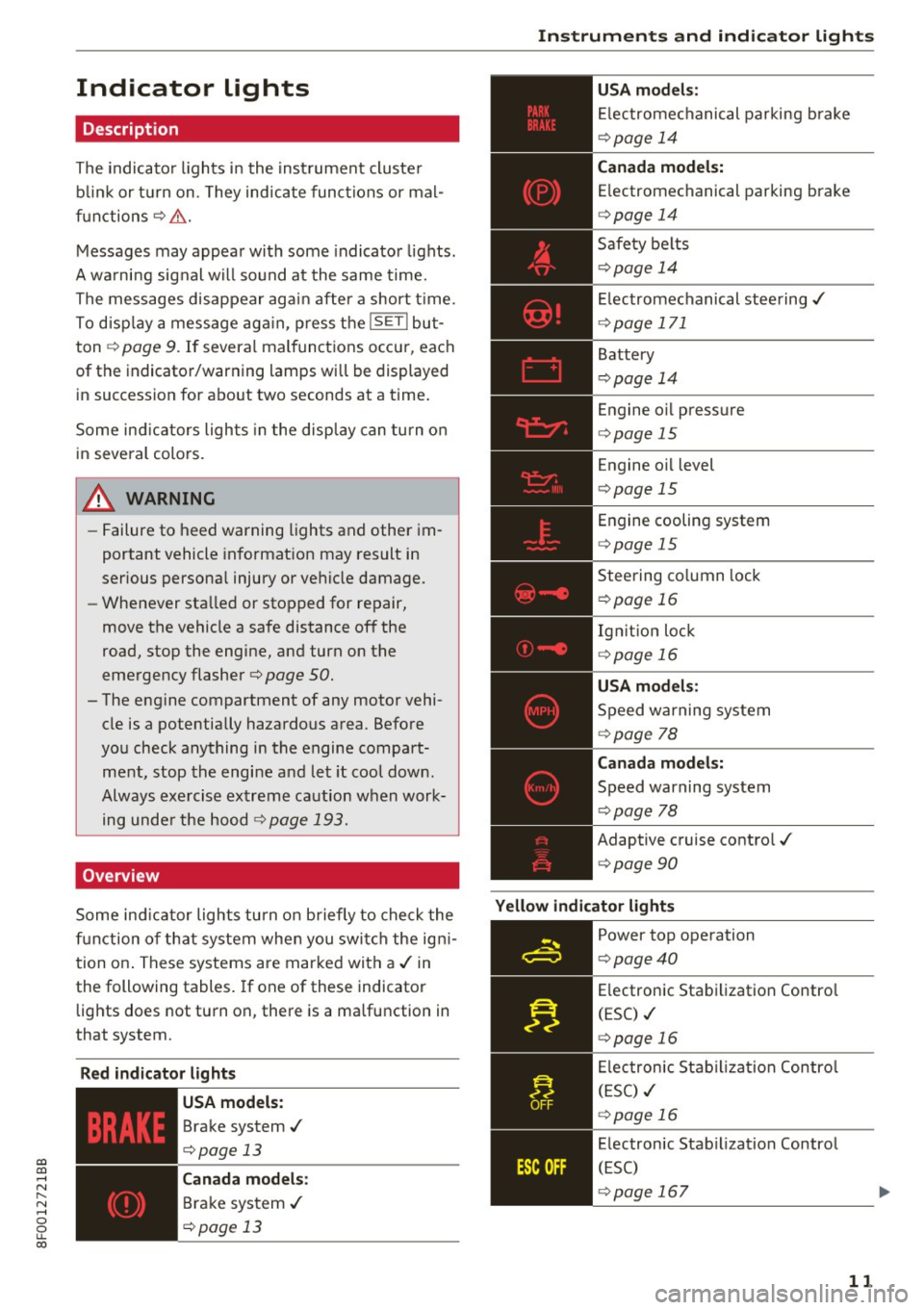
a:,
a:,
...... N r--. N ...... 0
0
LL 00
Indicator lights
Description
The indicator lights in the instrument cluster
b link or turn on. They indicate functions or mal
functions ¢& .
Messages may appear with some indicator lights.
A warning signal will sound at the same time.
The messages disappear again after a short t ime.
To disp lay a message again, press the
ISETI but
ton ¢
page 9. If several malfunctions occur, each
of the indicator/warning lamps will be displayed
in succession for about two seconds at a time.
Some ind icators lights in the display can turn on
in several colors.
A WARNING
-
-Failure to heed warning lights and other im
portant vehicle informat ion may result in
serious personal injury or vehicle damage.
- Whenever stalled or stopped for repair,
move the vehicle a safe distance off the
road, stop the engine, and turn on th@
emergency flasher¢ page 50.
-The engine compartment of any motor vehi
cle is a potentially hazardous area . Before
you check anything in the engine compart ment, stop the engine and let it cool down.
Always exercise extreme caution when work ing under the hood¢
page 193.
Overview
Some ind icator lights turn on briefly to check the
function of that system when you switch the ign i
tion on . These systems are marked with a ,/ in
the following tables. If one of these indicator
lights does not turn on, there is a malfunction in
that system.
Red indicator lights
--------------
US A models:
Brake system./
¢page 13
Canada models:
Brake system ./
¢page 13
Instruments and indicator lights
USA models:
Electromechanical parking brake
¢page 14
Canada models:
Electromechanical parking brake
¢ page 14
Safety belts
¢page 14
Electromechanical steering./
¢page 171
Battery
¢page 14
Engine oil pressure
¢page 15
Engine oil level
¢page 15
Engine cooling system
¢page 15
Steering column lock
¢ page 16
Ignition lock
¢ page 16
USA models :
Speed warning system
¢page 78
Canada models:
Speed warning system
¢page 78
Adaptive cruise control./
¢page 90
Yellow indicator lights
--------------
Power top operation
¢page40
Electronic Stabilization Contro l
(ESC) ./
¢page 16
Electronic Stabilization Contro l
(ESC) ./
¢page 16
Electronic Stab ilization Control
(ESC)
¢ page 167
11
Page 16 of 266

Instruments and indicator lights
-Always keep in min d that afte r severa l brake
applications, you will need greate r pressure
on the brake pedal t o stop you r vehicle. Do
not re ly on strained brakes to respond w ith
ma ximum stopping power in c rit ical situa
t ions. You must allow for increas ed braki ng
di stan ces. The e xtra dist ance used up by
fa din g brak es c oul d lead to a n accid ent.
W:l,/(®) Electromechanical parking brake
The warning/indicator light monitors th e elec
trome chanical parking brak e.
If the ind icator lig ht . (USA models) . (Cana
da models) t urns on , the park ing brake was set .
The warning/indicator light will go o ut when the
pa rking brake is re leased.
• (USA models ) /. (Canada models) Cau
tion: Vehicle parked too steep
If th e ind ic ator lig ht blinks and t he message ap
pea rs, there is not eno ugh bra king power to keep
the vehicle from ro llin g. The bra kes have over
heate d. The vehicle could ro ll away even on a
sma ll incline .
Press brake pedal to release parking brake
To re lease the pa rk ing bra ke, press the bra ke
pe dal and pr ess t he bu tton<®) or start driv ing
w ith s tarti ng assis t at the s ame t ime
¢ page 77.
Please release parking brake
To re lease the park ing brake ma nually, press the
b rake pedal and press the button<®> at the same
time . The parking brake o nly re leases automati
cally if the dr iver's safety be lt is fastened.
El Parking brake!
If the El indicato r light turns on and this mes
sage appears, there is a pa rking brake mal func
tion. D rive to your authorized Aud i dealer or
qua lified workshop immed iate ly to have the mal
f u nction co rrected .
14
4'-Safety belts
This warning/indicator light reminds you to put
on your safety belt.
The . warn ing/ indicator light illum inates when
the ignit io n is switched on to rem ind t he driver
and (o n USA models on ly) any front passenge r to
put on t he safety be lt . Additionally, a n aco ust ic
w arning (gong) w ill also so und.
Fo r more Information
¢ page 122 , Safety belt
warning light .
0 Battery
The. war ning/ indica to r li ght illum inates when
yo u s witch on the ig nition an d m ust go out afte r
th e e ngine h as st arte d.
• Alternator fault : Battery is not being charg
ed
If the indicato r light turns on and the message
appears, the re is a ma lfu nction in t he generator
o r vehicle e lectr ica l system .
D rive to your authorized A udi dealer or qualified
workshop immediately . Because the vehicle bat
tery is d ischa rging , tur n off all unnecessa ry elec
trical eq uipme nt such as the rad io . Seek p ro fes
s io na l assis tance if the battery charge leve l is too
l ow.
(•) Low battery: Battery will be charged while
driving
If the indicato r light turns on and the message
appears, there may be limited sta rting ability.
If this message t urns off after a little w hil e, t he
ba tte ry c harge d enough while dr iv ing .
I f the mess age does no t turn off, h ave yo ur au
thorized Audi dea le r or qualified wor ks hop co r
r ect the ma lf u nction .
Page 59 of 266

a:,
a:,
...... N r--. N ...... 0
0
LL 00
Seats and storage
General information
Why is your seat adjustment so important?
The safety belts and the airbag system can only
provide maximum protection if the front seats are corr ectly adjusted .
There are various ways of adjusting the front
seats to provide safe and comfortable support
for the driver and the front passenger . Adjust
your seat properly so that:
- you can easily and quickly reach all the switches
and controls in the instrument panel
- your body is properly supported thus reducing
physical stress and fatigue
- the safety belts and a irbag system can offer
maximum protection
Q page 130.
In the following sections, you will see exact ly
how you can best adjust your seats.
There are spec ial regulations and instr uctions for
installing a child safety seat on the front pas
senger's seat . Always fo llow the information re
garding child safety provided in
¢ page 150,
Child safety.
A WARNING -
Refer to Q page 111, Driving safety for im
portant information, tips, suggestions and
warnings that you should read and follow for
your own safety and the safety of yo ur pas
senge rs.
A WARNING
Incorrect seat ing position of the driver and all
other passengers can result in serious person
al injury .
- Always keep yo ur feet on the floor when the
vehicle is in motion -never pu t your feet on
top of the instrument pane l, out o f the win
dow or on top of the seat cushion. This ap
plies especially to the passengers. If your
seating pos it ion is incorrect, you increase
the risk of injury in the case of sudden brak
ing or an accident. If the airbag inflates and
Seat s and sto rage
the seating position is incorrect, this could
result in persona l injury or even death.
- It is important for both the driver and front
passenger to keep a distance of at least
10 inches (25 cm) between themselves and
the steering wheel and/or instrument pan
el. If you're sitt ing any closer than this, the
airbag system cannot protect you properly .
In addition, the front seats and head re
stra ints must be adjusted to you r body
he ight so that they can g ive you maximum
p rotection.
- Always try to keep as much dis tance as pos
sible between yourself and the steer ing
wheel or instrument pane l.
- Do not adjust the driver's o r front passeng
er 's seat while the veh icle is moving . Your
seat may move unexpectedly, causing sud
den loss of vehicle contro l and personal in
jury. If you ad just your seat while the veh icle
is moving, you are out of pos ition.
Driver's seat
The correct seat position is important for safe
and relaxed driving.
We recommend that you adjust the driver's seat
in the following manner:
.,. Adjust the seat in fo re and aft direction so tha t
you c an ea sil y push the pedals to the floor
while keeping yo ur knees s light ly bent ¢.&.
in
Why is your seat adjustment so important? on
page
57.
.,. Adj ust the seatback so that when you sit with
your back against the seatback, you can still
grasp the top of the steering wheel.
.,. App lies to ve hicles w ith ad justable head re
stra ints: Adjust the head rest raint so the upper
edge is as even as possible w ith the top of your
head. If t hat is not possible , try to adjust the
he ad restraint so that it is as close to this pos i
tion as possible ¢
page 60.
A WARNING ~
Never place any objects in the driver 's foot-
well. An object could get into the pedal area and interfere with pedal function. In case of
57
Page 60 of 266

Sea ts and stor age
sudden braking or an accident, you would not
be able to brake or accelerate.
Front passenger's seat
Always move the front passenger seat into the
rearmost position.
To avoid contact with the a irbag while it is de
p loying, do not sit any closer to the instrument
panel than necessary and a lways wear the three
point safety belt provided adjusted correctly. We
recommend that you adjust the passenger's seat
in the following manner:
.,. Bring the backrest up to an (a lmost) upright
position .
Do not ride with the seat reclined.
.,. Applies to vehicles with adjustable head re
straints: Adjust the head restra int so the upper
edge is as even as poss ible with the top of your
head. If that is not possible, try to adjust the
head restraint so that it is as close to th is posi
tion as poss ible
¢ page 60.
.,. Place your feet on the floor in front of the pas
senger's seat.
Front seats
Power seat adjustment
App lies to: vehicles with power adjustable seats
Fig . 66 Fro nt seats: power seat adjustment
Controls
@ -Adjusting the lumba r support*: press the
button in the corresponding position¢& .
@-Movi ng the seat up/down: p ress the but ton
up/down¢ &.
@ -Moving the seat forward/back: press the but
ton forwa rd/back ¢,& .
58
©-Adjusting the backrest ang le: press the but
ton forward/back ¢
.&..
©-Raising/ lower ing* the head restra ints: press
the button up/down ¢& .
@ -Lengthening/sho rtening the upper th igh
suppo rt*: lift the handle. A spr ing moves the
front seat cushion forward ¢
,&.
& WARNING
-Never ad just the driver's or front passeng
er's seat while the vehicle is moving.
If you
do this while the veh icle is moving, you will
be out of posit ion. Always ad just the driver's
or front passenger's seat when the vehicle is
not moving .
- Be carefu l when adjusting the seat height .
Check to see that no one is in the way, or se
rious injury could result!
- Because the seats can be electrically adjust
ed w ith the ignition off or with the ig nition
key removed, never leave children unattend
ed in the vehicle. Unsupe rvised use of the
electric seat adj ustments may cause ser ious
m Jur y.
- To red uce the r isk of injury in the case of
sudden b raking or acc ident, front passen
ge rs must neve r ride in a moving ve hicle
w it h the backrest reclined. Sa fety belts and
the airbag system on ly offer maximum pro
tect ion when the backrest is upr ight and the
safety belts are properly positioned on the
body. The more the backrest is reclined, the
greater the risk of personal injury from an
incorrect seating position and improper ly
positioned safety belts.
-
Page 62 of 266

Sea ts and stor age
Center armrest
The center armrest can be adjusted to several
levels.
F ig . 6 9 Armrest between the driver's/front passenger's
seats.
Adjust ing th e cente r armre st
.. To adjust the angle, raise the armrest from the
start ing position¢
fig, 69 detent by detent .
.. To bring the armrest back i nto the starti ng po
s ition, raise it out of the top detent and fold it
back down.
The armrest can slide forward and back .
Head restraints
Front head restraints
Applies to: v ehicles with a djustable head res traints
Head restraints that are adjusted according to
body size, along with the seat belt, offer effec
tive protection .
Fig. 70 Fro nt seat: adjust ing the manual head rest rain ts
60
Fig. 71 Fro nt seat: adjusting th e power head restraint
Adjust the head restraint so the upper edge is as
even as possible w ith the top of you r head . If tha t
i s not possib le, try to adjust the head res tra int so
that it is as clo se to th is position as possible
¢ page 60.
.,. To adjust the he igh t of the manua l head re
s t rai nt*, g rip the head restra int on the sides
with both hands and slide it up/down until it
locks into place ¢
fig. 70.
.. To adjust the height of the power head re-
straint*, press the button up/down¢
fig. 71.
Refer to ¢ page 114, Proper adjustment of head
restraints
for guidelines on how to adjust the
height of the front head restraints to suit the oc
cupant's body size.
A WARNING
- Dr iving without head restraints or with head
restraints that are not properly ad justed in
creases the risk of serious or fatal neck in
jury d ramat ically .
- Read and heed all WARNINGS
¢page 114,
Proper adjustment of head restraints.
@ Tips
- To prevent the head restraints from running
into the headliner, they retract automat ica l
ly when moving the seat fo rward or upwa rd .
- Correct ly adjusted head restraints and safe
ty be lts are an extremely effective combina
t ion of safety fea tures.
Page 66 of 266

Sea ts and stor age
Enlarging the luggage compartment
The backrests can be folded forward either sepa
rately or together .
Fig . 78 Luggage co mpartment : release leve r
Folding the ba ckrest forward
• Pull the release lever in the direction of the ar-
row to fold the backrest forward.
Folding the backrest back into the upr ight
posit ion
• Fo ld the backrest back up aga in unti l it latches
securely ¢,&. .
& WARNING
-The backrest must be securely latched in po
sition so that no items contained in the lug
gage compartment can slide forward upon
sudden brak ing.
- Always check whether the latch is fully en
gaged by pulling the seatback forward.
- Never allow safety be lts to become dam
aged by being caught in door or seat hard
ware.
- Torn or frayed safety belts can tear and
damaged belt hardware can break in a
crash. Inspect the belts periodically. Belts
showing damage to webbing, bi ndings,
buck les, or retractors must be rep laced .
(D Note
Slide the belt guide on the outside safety belt
all the way up before folding the backrest
back forward . Make sure the seat belt is not
pinched or damaged when the rear seat back
rest if fold ed back. Othe r objects sho uld be
64
removed from the rear seat bench to protect
the seatback from damage.
Tie-downs
The luggage compartment is equipped with four
tie-down rings to secure luggage and other
items.
Fig . 79 Lu ggage compartment : t ie -downs
• Secure objects using elastic cords attached to
the t ie-downs ¢
fig. 79 .
• Read and heed a ll WARNINGS
¢ page 116,
Storing cargo correctly.
Page 67 of 266

a:,
a:,
...... N
l'
N
...... 0
0
LL co
Securing the ski sack
Applies to: vehicles with ski sack
Long objects such as skis or snowboards can be
transported in the ski sack.
Fig. 80 Luggage compartment: Securing the ski sack
Fig. 81 Rear bench seat: securing the ski sack
~ Fold both backrests forward ¢ page 64.
~ Slide the ski sack from the luggage compart
ment through the opening ¢.&. with the zipper
at the rear .
~ To secure the ski sack in the luggage compart
ment, hang the hooks@¢
fig. 80 in the rear
tie-downs.
~ Tighten the strap@¢ fig. 81 on the ski sack to
prevent the objects in the sack from sliding.
_& WARNING
- The ski sack is intended only for the trans
portation of skis and other light objects . To
reduce the risk of serious personal injury,
never transport heavy or pointed objects in
the ski sack.
- When braking rapidly or during an accident,
the load could be displaced and cause injury
to occupants.
- Sharp edges on the load must be covered
for protection. Always fasten the belt tight-
Seats and storage
Ly around the sack and its contents
¢fig. 81.
-For safety reasons, do not transport more
than two pairs of skis in the ski sack.
- You must secure the ski sack with the strap
after loading.
- Make sure that all objects you are transport
ing with the backrests folded forward are
secured. Otherwise they could slide around
during sudden braking maneuvers and cause
injuries.
(D Tips
- Never stow the ski sack away when it is still
wet or damp (for example, snow melting
from skis). Allow it to dry completely before
stowing it away.
- When transporting skis or snowboclrds,
tighten the securing strap between the
bindings.
- Position skis in the ski sack with the pointed
ends facing the front and ski poles with the
pointed ends facing the rear.
65