2017 AUDI A5 CABRIOLET roof
[x] Cancel search: roofPage 35 of 266

a:,
a:,
...... N
" N ...... 0
0
LL co
Once the front passenger's door has been closed,
you cannot open it again from the outside. The
door can be opened from the inside by pulling
the door hand le.
A WARNING
Read and follow all WARNINGS¢&. in Gener
al description on page 2
7 .
@ Tips
After the ignition is switched on, the power
locking system switch is enabled.
Electronic immobilizer
The immobilizer prevents your vehicle from being
started by unauthorized persons .
Inside the key there is a computer chip. This chip
automatically activates/deactivates the electron ic immobilizer.
Applies to vehicles with ignition lock:
The electronic immobilizer deact ivates automati
cally when you insert the remote control key into
the ignition lock . It activates again automatically
when you remove the remote control key from
the ignition lock .
Applies to vehicles with convenience key:
If the remote control key is located inside the ve
hicle and you press the
I START ENGINE STOPI
button , the electronic immobilizer deactivates
automatically. If you switch the ignition off and remove the remote control key from the vehicle,
the electronic immobilizer activates again auto
matically .
A WARNING
Always take the key with you when you leave
the vehicle. The key can disarm the electronic
eng ine immobi lizer and permit an unauthor
ized person to start the engine and enable op
erat ion of the vehicle systems such as power
window or power sunroof leading to serious
personal injury.
Open ing and closing
(D Tips
-The vehicle cannot be started if an unau
thorized key is used. The vehicle may not
start if another radio device such as a key
for another veh icle or a transponder is lo
cated on the key ring.
- For Declaration of Compliance to United
States FCC and Industry Canada regulations
¢ page 249.
Luggage compartment
Lid
Opening /closing rear lid
Fig. 24 Rear lid: handle
Opening the rear lid
.. Press the button ~ on the remote control
master key for at least one second . The rear lid
unlocks and opens slightly. Or
.. Press the handle on the rear lid ¢
fig. 24.
Closing the rear lid
.. Pull the rear lid down at the gr ip on the inside
and allow it to drop gently to close it
Q &_.
A WARNING
-After closing the rear lid, always pull up on
it to make sure that it is properly closed.
Otherwise it could open suddenly when the
veh icle is moving.
- To help prevent po isonous exhaust gas from
being drawn into the vehicle, always keep
the rear lid closed while driving . Never
transport objects larger than those which fit
comp letely into the lu ggage area, because
then the rear lid cannot be fully closed. .,._
33
Page 39 of 266

a:,
a:,
...... N
" N ...... 0
0
LL co
(Home link). There are three buttons for this in
the vehicle headliner that can be in used in p lace
of up to three hand-held transm itters.
To operate sys tems using the gar age door open
er, the three b uttons in the roof headliner must
be programmed first.
A WARNING
Make sure no people or objects are in the im
mediate v icin ity of the eq uipment when us ing
or programming the garage door opener. Peo
ple can be inju red and objects can be dam
aged if they ar e caught in the eq uipment.
{!) Tips
- Fo r secu rity reasons , we recommend that
you clear the programmed buttons before
se lling the vehicle .
- For additional in format ion about Homelink,
v is it www.homelink .com.
- Fo r Decla ration of Comp liance to Un ited
States FCC and Industry Canada regu lations
¢ page 249.
Operation
App lies to: vehicles with garage door opener (Homelink)
Fig. 32 Head liner: co ntro l uni t
Requirement : The buttons in the roof headliner
must be prog rammed
¢page 37 or
¢
page 37 and the vehicle must be within
range of the system, such as the garage door
ope ner .
.,. Press the button to open t he ga rage door. The
LED @ blinks or tu rns o n.
.,. Press the b utton again to close the garage
doo r.
Open ing and closing
(D Tips
To ope n or close the garage doo r, press the
b utton, but do not hold it for longer than
10 seconds or the garage door opener module
will sw itch to programming mode .
Programming the buttons (version A)
Applies to: vehicles wit h garage door opener (Home Link)
You can program both fixed code and rolling code
systems using this procedure .
Programming or reprogramming buttons
.,. Switch the ignit ion on.
.,. Press and hold the b utton in the roof headliner
¢
page 37, fig. 32 that you would like to p ro
gram for at least 10 seconds . Or
.,. Select:
!CAR I function b utton> Car systems*
con trol b utton > Vehicle settings > Garage
door opener > Program garage door opener .
If
this pa th is no t availab le, progr am t he but ton
as des cribe d in version B
¢ page 37 .
.,. Follow the i nstr uctions in the MMI.
Erasing button programming
T he prog ra m med butto ns can not be e rased ind i
vidually. They mu st all be erase d toge ther. Re
prog ram the b uttons if ne cessary .
.,. Select:
!CAR ! function b utto n> Car system s*
cont rol b utton > Vehicle settings > Garage
door opener > Clear program settings > Yes .
Displaying the version/status/country code
.,. Select : !CAR l function button> Car syst ems *
cont rol button > Vehicle settings > Garage
door opener > Version information .
(D Tips
-Prog ramming throug h the MMI* is no t pos
sible with all infotainm ent systems . If th is
is the c ase , p rogra m the button s as des cri
bed i n vers io n B ¢
page 3 7.
- The requir ed distance betwe en th e hand
tr an smitte r and the Homelink module in
t he radia tor grille ¢
page 38, fig . 33 de
p en ds on t he system tha t you are p rogram
m ing .
37
Page 40 of 266

Opening and clo sin g
- De pen ding on the model of the system, you
may need to release the button on the re
mote control d uring programm ing and
press it aga in. Hold each position you try for
at least 15 seconds before trying another position. Keep the turn sig nals on your vehi
cle in view when doing t his.
- After programming the garage door ope ner,
i t may be necessary to synchronize the mo
tor w ith the system. Refer to the ma nufac
turer's i nstr uctions.
Programming the buttons (version
B)
Applies to: vehicles with garage door opener (Homelink}
F ig . 33 Distance between t he rad iato r g rille and t he hand
transm itter
Programming the button : Part 1 with the
control s
1. Switch the ignition on .
2. Press a nd ho ld both outer buttons in the roof
headliner ¢
page 37, fig. 32 until the LED@
turns off completely (after about 20 sec
onds). T his procedure clears t he standa rd co
des that were set at the factory and does
not
need to be repeated again to program the
o ther bu ttons.
3. Br iefly press the b utton o n the roof headline r
that yo u wou ld like to program.
4. Wait until the LED@ begins to blink quickly .
Programming mode is active for 5 m inutes .
5. Move in front of your vehicle while holding
the original remote contro l for the system
that would like to program to a button in the
roof headliner.
38
Programming the button: Part 2 at the
radiator grille
6 . Hold the remote contro l up to the radiator
grille on your vehicle¢
fig. 33.
7. Press and hold the remote control unt il the
turn s ignals on your vehicle blink. This may
take up to 30 seconds .
8 . If the eme rgency flashers bli nk three times,
the p rogramm ing was s uccessful.
If the
eme rgency flashers only blink one time, the
S m inute time limit for the prog ramming h as
ended or the prog ramming was no t success
ful. Repeat the prog ramming from t he third
step, or try changing the distance to the radi
ator grille.
9.
If the garage door or other system does not
open us ing the buttons in the roof headline r
even though the programm ing was success
ful, the system may use a ro lling code in
stead of a fixed code .
Rolling code program
ming must be perfo rmed ¢ page 39 .
The other two buttons in the roof head liner can
be programmed according to the inst ruct ions
above . Begin wi th the third step.
Erasing button prog ramming
The prog rammed buttons cannot be erased ind i
vidually . They must a ll be erased together . Re
program the buttons if necessary .
.. Switch the ignit ion on.
.. Press and hold bot h outer buttons in the roof
head liner until the LED@ turns off complete ly
(after about 20 seco nds).
Reprogramm ing th e buttons
.. Switch the ignition on .
.. To reprogram an individ ua l button, p ress and
hold the button unt il the LED @ starts to flash
quickly (after about 10 seconds) . Release the
button immed iately . Programming mode is ac
t ive for 5 m inutes .
.,. Con tinue with the fif th step.
@ Tips
- Prog ramming using the buttons in the roof
head liner is not poss ible with a ll Infota in
me nt sys tems.
If t his is the ca se, pr og ra m
Page 41 of 266

a:,
a:,
...... N r--. N ...... 0
0
LL 00
the buttons as described in version A
¢page 37 .
-The req uired distance between the hand
transmitter and the HomeL ink mod ule in
the radiator gri lle
¢fig. 33 depends on the
system that you are programming .
- Depending on the model of the system, you
may need to release the button on the re
mote control during programm ing and
press it aga in. Hold each position you try for
at least 15 seconds before trying another
pos ition. Keep the turn signals on your vehi
cle in view when do ing this .
Rolling code programming
Appl ies to: ve hicles with garage doo r opener (Homeli nk)
Rolling code programming is also needed for
some systems.
Ident ifying a rolling code
~ Press and hold the button in the roof headliner
that was already programmed .
~ Watch the LED @¢page 3 7, fig . 32. If the LED
blinks qu ickly, t he systems (such as a garage
doo r) is equ ipped with a rolling code.
~ Program the roll ing code as follows:
Acti vating the motor unit in a sy stem
~ Locate the programming button on the sys
tem's motor unit . The exact location and color
of the butto n may vary depending on the brand
of the system .
~ Press the programm ing button on the ga rage
doo r opener motor unit (th is w ill usually ac ti
vate a n "ind icator" on the mo to r u nit). You now
have approximate ly
30 seconds to program the
button in the roof headliner .
Programming the button in the roof
headliner
~ Press and hold the previously programmed b ut
ton in the roof headliner for 2 seconds.
~ To end rolling code programming, p ress and
hold the button aga in for 2 seconds.
~ With some systems, the button may need to be
pressed a third time to end the programmi ng
process .
Opening and cl osing
After programming, the system shou ld detect
the signal and begin moving when the button in
the roof headliner is pressed . Now you may pro
gram the other buttons as needed.
(D Tips
- The ro lling code can be programmed more
quickly and more easily with the he lp of a
second person.
- If you have diffic ulty programming the roll
ing code, referring to the user gu ide for the
system may help.
39
Page 42 of 266

Power top
Power top
Automatic power top
General information
The power top opens and closes automatically.
The entire power top is stored in the power top
compartment. The power top may be opened or
closed at speeds up to
30 mph (50 km/h).
Under normal conditions, the power top is wind
and waterproof. In rare cases, small droplets of
water may form under extreme weather condi
tions such as torrential or prolonged rain. That is
normal and no cause for concern.
Follow the care instructions to keep the roof
from leaking and to maintain its appearance over
time
¢ page 182, Care and cleaning . Also ob
serve the following:
- Only open and store the power top when it is
clean and dry . Sharp dirt particles can cause
damage to the rear window and the power top.
If the power top is stored when damp, dents
can form. If left stored for a long period of
time, mildew and other damage can develop .
- Do not leave the power top open for several
weeks or the creases in it may become discol
ored.
- Remove ice and snow before opening the power
top. Do not use any sharp edged objects to re
move ice and snow or the power top could be
scratched or damaged . The rear window may be
cleared with a standard ice scraper .
- Do not open the power top when temperatures
are below 32 °F
(0 °() . The fabric used in the
power top loses its elasticity when tempera-
tu res are below freezing.
40
Opening/closing the power top
Fig. 34 Cente r conso le : power top sw itch
.. Switch the ignition on .
.,. To open/close the power top, pull/press and
hold the,,:;,§$ button during the entire process .
Th-f!.-) indicator light turns on.
- when the power top opens/closes or
- if the power top did not open/close completely.
Th.,
14 indicator light in the instrument cluster
turns off when the power top is completely open/
closed.
The
II light will blink if the power top cannot be
opened/ closed
¢ page 42 .
,&, WARNING
- When operating the power top, make sure
the function is not affected by wind or other
factors and that it does not interfere with
other drivers.
- Never drive when the power top is not
locked correctly. The wind from driving
could cause the power top to open. This can result in injuries and damage to the vehicle.
- Make sure no one will be injured by the pow
er top supports and other moving parts
when opening and closing the top.
- The head space in the rear is reduced when
the power top opens and closes. Make sure
the passengers in the rear are far enough
away from the power top to reduce the risk
of injury .
- When operating the power top, visibility to
the rear is limited. Avoid operating the top
while driving in reverse.
Page 52 of 266
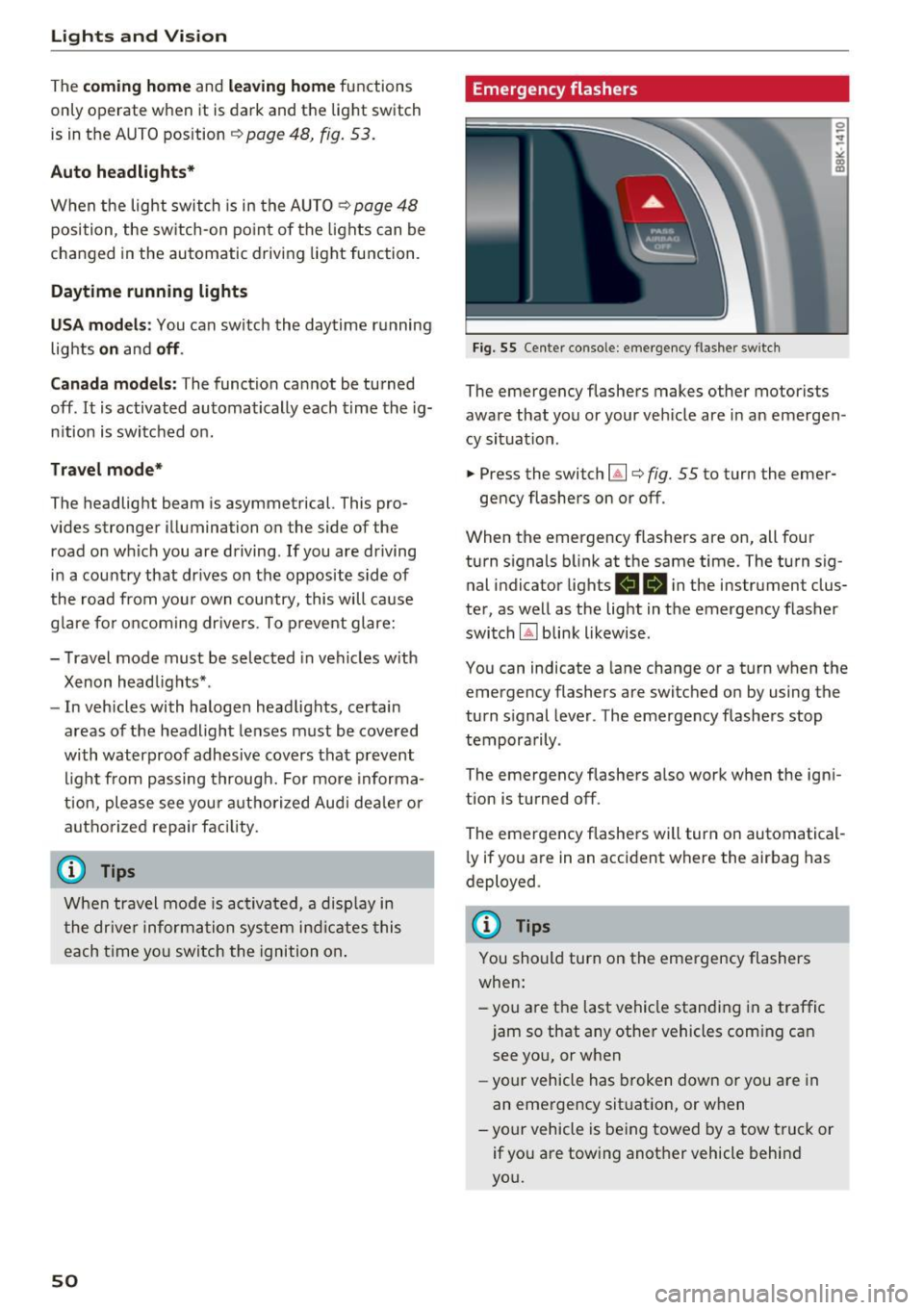
Lights and Vision
The co ming home and leaving h ome functions
only operate when it is dark and t he light switch
is in the AUTO position
~ page 48, fig. 53.
Auto headlights*
W hen the light swi tch is in the A UTO ~ page 48
position, the sw itch-on po int of the lights can be
cha nged in the automatic driving light function.
Daytime running lights
USA models :
You can switch the daytime r unning
lights
on and off .
Canada models: The funct ion cannot be tu rned
off .
It is activated automatically each t ime the ig
n ition is switched on.
Tra vel mode*
The headlight beam is asymmetrical. This pro
vides stronger illumination on the side of the
road on which you are driving.
If you are driving
in a cou ntry that dr ives on the opposite side of
the road from you r own country, this will cause
g lar e fo r oncom ing dr ive rs . To p revent glare:
- Travel mode must be selected in veh icles w ith
Xenon headlights* .
- In vehicles with halogen headlights, certain
areas of the headlight lenses must be cove red
with waterproof adhesive covers that prev ent
l ight from passing through. For more informa
tion, ple ase see you r auth orized Audi dea le r or
a uthorized repair fa ci lity .
When travel mode is ac tiva ted, a disp lay in
t he dr ive r inf orm ation sys tem in dicates this
e ach t ime yo u sw itch the ignition on .
50
Emergency flashers
Fig. 55 Center console: emergency flashe r switc h
The emergency flashers makes other motorists
aware that you or your ve hicle are in an emergen
cy situat io n .
.. Press the switch~¢
fig. 55 to turn the emer-
gency flashers on or off .
When the emergency flashers are on, all four
turn s ignals b link at the same time. The turn sig
nal indicator lights
RB i n the instrument clus
ter, as well as the light in t he emergency flasher
switch
IA] blink likewise .
You can indicate a lane change or a turn when the
emergency flashers are switched on by using the
turn signal lever . The emergency flashers stop
tempora rily .
The emergency flashe rs a lso work when the igni
tion is turned off.
The emergency flashers will turn on automatical
l y if you a re in an accident where the airbag has
deployed .
@ Tips
You should turn on the emergency flashers
when:
-you are the last vehicle standi ng in a traffic
jam so that any other vehicles com ing can
see yo u, or when
- yo ur ve hicle has broken down or yo u are in
an eme rge ncy sit uat ion, or w hen
-your vehicle is be ing towed by a tow tru ck or
if yo u are towing another vehicle behin d
you.
Page 135 of 266

a:,
a:,
...... N r--. N ...... 0
0
LL 00
-The inflating airbag will hit the child safety
seat or infant carrier with great force and
will smash the chi ld safety seat and child
against the backrest, center armrest, door
or roof .
- Always install rear-facing child safety seats
on the rear seat.
- If you must install a rearward fac ing ch ild
safety seat on the front passenger seat be cause of exceptional circumstances and the
PASSENGER AIR BAG OFF light does not
come on and stay on, immed iate ly install
the rear-fac ing ch ild safety seat in a rear
seating pos it ion and have the airbag system
inspected by your authorized Audi dea le r.
- Forward-fac ing ch ild safety seats installed
on the front passenger's seat may interfere
with the deployment of the airbag and
cause serious personal injury to the child.
~ WARNING
If, in except ional circumstances, you must in
stall a forward-facing chi ld restraint on the
front passenger 's seat:
- Always ma ke sure the forward-fac ing seat
has been designed and certified by its man
ufacturer for use on a front seat with a pas
senger front and s ide a irbag.
- Never put the forward-facing child restraint
up against or very near the instrument pan
el.
-Always move the passenger seat into its
rearmost position in the seat's fore and aft
adjustment range, as far away from the air
bag as possib le befo re installing the for
wa rd- facing child restra int. The bac krest
must be adjusted to an up right posit ion.
- Make sure that the
PASSENGER AIR BAG
OFF
light comes on and stays on all the time
whenever the ignition is switched on.
A WARNING
To red uce the risk of serious in jury, make s ure
t hat the
PASSENGER AIR BAG OFF light w ill
be displayed wheneve r a child restraint is in
stalled on t he front passenger seat and t he
ign ition is switched on .
Airb ag sys tem
-If the PASSENGER AIR BAG OFF light does
not stay on, perform the checks described
¢ page 140, Monitoring the Advanced Air
bag System .
-Take the child restra int off the front passen
ger seat and install it prope rly at one of the
rear seat positions if the
PASSENGER AIR
BAG OFF
light does not stay on.
- Have the airbag system inspected by your
author ized Audi dealer immed iately .
- Always carefully follow instructions from
child restraint manufacture rs when instal
ling child restra ints .
A WARNING
-If, in exceptional c ircumstances, you must in-
stall a forward or rearward-facing child re
stra int on t he fron t passenger 's seat:
- Imp roper installat ion of child res traints can
reduce the ir effectiveness or even prevent
them from provi ding any pro tect ion.
- An imprope rly installed child restra int can
interfere wi th the airbag as it deploys and
serio usly injure or even kil l the c hild -eve n
with an Advanced A irb ag Sys tem.
- Always carefully follow the manufacturer's
instr uctions provided wi th the child sa fe ty
seat or ca rr ie r.
- Never p lace add ition al it ems on the se at
that can increase the total weight registered
by the weight -sensing mat and can cause in
jury in a crash .
133
Page 138 of 266

Airbag syste m
-a small adu lt or teenager is on the front pas
senger seat
- a passenger who is not sitting upright with
their back against a non -reclined backrest with
their feet on the vehicle floor in front of the
seat is on the front passenger seat.
I f the front passenger airbag dep loys, the Feder
al Standard requires the airbag to meet the "low
risk" deployment criteria to help reduce the risk
of injury through interaction with the airbag.
"Low risk" deployment occurs in those crashes
that take place at lower decelerations as def ined
in the electronic control unit.¢
page 140
Alway s remember: Even though your vehicle is
equ ipped w ith Advanced Airbags, the safest place
for children is properly restrained on the back
seat . Please be sure to read the important infor
mat ion in the sections that follow and be sure to
heed a ll of the WARN INGS.
A WARNING
To red uce the risk of inj ury when an ai rbag in
fla tes, a lways wear safety bel ts p roperly.
- If you are unrestrained, leaning fo rwa rd, s it
t ing s ideways or o ut of pos ition in any way,
yo ur risk of in jury is much h igher .
- Yo u will also re ceive serious injur ies and
could even be killed if you are up aga inst the
airbag or too close to it when it inflates -
even with an Advanced Airbag¢
page 130.
A WARNING
A child in a rearward-facing chi ld safety seat
installed on the front passenger seat wi ll be
ser iously injured and can be killed if the front
airbag inflates - even w ith an Advanced Airbag
System.
- Although the Advanced A irbag System in
your vehicle is designed to turn off the front
airbag when a rearward-facing child re
straint has been installed on the front pas
senger seat, nobody can absolutely g uaran
tee that deployment is impossible in all con
ceivable s ituations that may happen during
the usef ul life of your vehicle .
- The inflating a irbag w il l hit the child safety
seat or infant c arrier wi th great force and
136
w ill smash the child safety seat and child
aga inst the back rest, center armrest, door,
or roof.
- Always install rearward-facing child re
straints in the back seat.
- If you must install a rearward facing child
safety seat on the front passenger seat be
cause of exceptional circumstances and the
PASSENGER AIR BAG OFF light does not
come on and stay on, immediately install
the rea r-facing child safety seat in a rear
seating posi tion and have the ai rbag system
inspected by your au thori zed Au di dealer.
A WARNING
If, in exceptional ci rcums tances, you must in
stall a forw ard-facing child res traint on the
front passenger's seat:
- Always make sure the forward-fa cing sea t
has been des igned and certified by its man
ufacturer for use on a front seat with a pas
senger front and side airbag.
- Never put the fo rward -facing child restraint
up against or very nea r the instrument pan ·
el.
-Always move the passenge r seat into its
rearmost position in the seat's fo re and aft
ad justment range, as far away from the a ir
bag as poss ible, before install ing the for
ward-facing chi ld restraint. The backrest
m ust be adjusted to an upr ight position.
- Make sure that the
PASSENGER AIR BAG
OFF
li ght comes on and stays on all t he time
wheneve r the ign it ion is switched on.
Advanced Airbag System components
The fro nt passenge r seat i n your veh icle has a lot
of ve ry important parts of the Advanced A irbag
System i n it. These parts incl ude t he weight
sens ing mat, senso rs, wir ing, bracke ts, and
more . The f unction o f the system in the front
passenger seat is checked by the electro nic con
tro l unit when the ignition is on . The control unit
monitors the Advanced Airbag System and turns
the airbag ind icator light on when a malfunction
i n the system components is detected. The func-
tion of the a irbag ind icator light is described in .,_