2017 AUDI A4 display
[x] Cancel search: displayPage 144 of 386

Multi Media Interface
@ Tips
The MMI switches off automatically if the en
gine is not running and the battery is low .
Infotainment system
display
Switching on and off
- Switching on and off manually: press the Fc;J
button @¢page 8, fig . 2.
When the MMI is switched on and the display is
switched off, you can operate certain functions
using the MMI On/Off knob with joystick function
¢page 141 .
Information on display images
The display version depends on vehicle equip
ment.
Fig. 141 Display v ersion A
Fig. 142 Display version B
Addit ional content (such as album cover and map
material) is shown on display version B, if appli
cable
CD ¢ fig. 142. Because the other content
shown on the displays is nearly identical between
the two versions, this manual will primarily de
scribe display version A .
142
Operating the MMI
Selecting and confirming a function
Fig. 143 Operating the control knob
Selecting and confirming a function in a
menu /list
.,.. Selecting the function: turn the control knob
CD¢ fig. 143 to the desired function (such as
selecting a frequency).
.,.. Confirming a selection: press the control knob
@ ¢fig. 143.
Returning to functions at higher levels
.,.. Press the I BACKI button (i) ¢ page 141,
fig. 139.
Opening the main menu /menu
Fig. 144 Main men u
Page 145 of 386

Opening the main menu
• Press the IMENUI butto n@ ¢page 141,
fig . 139.
The MMI menus (such as Radio) are
displayed
Q fig. 144. Then you can select and
confirm a function using the control knob .
Opening a menu directly
"Press the applicable b utton to open the menus
directly ®¢
page 141, fig. 139 towards the
desired menu (such as
! RADIO I). Th en you can
select and confirm a function using the control
knob.
Opening the section /options menu using
the control buttons
@
Fig. 145 Control buttons on the MMI control panel
Selection menu : through the selection menu,
you can open additional functions within a menu
item (such as
Radio ).
Requirement: the select ion menu symbol must
be d isplayed on the left side of t he Infotainment
system display
Q fig . 145 .
Opening/closing the selection menu: press the
left control button@
Q fig. 145 . Then you can
select and conf irm a function using the control
knob .
Multi Media Interface
Options menu : using the options menu, you can
select and confirm context-dependent functions
as well as settings w ith in a menu item (such as
Rad io).
Requirement: the options menu symbo l B must
be displayed on the right side of the Infotain
ment system display¢
fig. 145. Then you can se
lect and confirm a function using the control
knob.
Opening/closing the options menu: press the
right control button@
Q fig. 145 .
Information about paths
This guide shows you at a glance the paths for
opening a desired menu and its settings and
functions .
Example of a path
" Select: !RADIO I button > left control knob> FM.
Following the path
" Press the I RADIO I button .
.. Press the left control knob.
"Tur n the control knob to the
FM menu item to
select it .
,. Press the control knob to confirm the selected
FM menu item .
.. The se lected and confirmed function is exec ut
ed. In this example, the
FM frequency band is
set.
143
Page 146 of 386

Multi Media Interface
MMI touch
Entering letters, numbers and symbols
Applies to: ve hicles w ith MMI touch
The MMI touch allows you to enter data on the
MMI touch control pad using handwriting recog
nition.
F ig. 146 Display when MMI touch is active
Fig. 147 Entering navigation destination us ing MMI touch
The MMI touch control pad is located on the con
trol knob ¢
fig. 147 .
Requirement: it must be possible to enter text or
numbers and the symbol CD¢
fig. 146 must ap
pear in the Info tainment sys tem.
- Initial entry: write an individual upper case or
lower case letter or numbers/characters on the
MM I touch control pad using yo ur finger. A
character recognized by the system w ill appear
in the Infotainment system display @
144
¢ fig. 147 and it will confirm with an audio sig
nal, if necessary, and transfer the character to
the input field.
- Entering spaces: move your finger across the
MMI touch control pad from left to right.
-Deleting characters: move your finger across
the MMI touch contro l pad from right to left.
-Selecting the input suggestion: press the con
trol knob.
- Switching directly to the results list : turn the
control knob to the right
-Open speller: select the right control button>
Open speller. T ext or numbers are entered in
using the speller
¢page 148.
Moving the crosshairs
Applies to: vehicles wit h MMI touch
Sl-,guMoaSt
l
Fig. 148 Moving the crossha irs
Requirement: a map must be displayed
¢page 196.
-Showing/hiding the crosshairs: press the con
trol knob to show the crosshairs CD¢
fig. 148.
Press the I BACKI button (J) to hide the cross
hairs again
¢ page 141, fig. 139.
-Moving the crosshairs on a map: move the visi-
ble crosshairs in the desired direct ion using ..,.
Page 147 of 386

your finger on the MMI touch control pad
¢fig. 148.
Moving the map
Appl ies to: ve hicles with MMI touch
S. figu ero.i St
Fig. 149 Moving t he map
Requirement : a map must be displayed
c;;,page 196.
-Showing/hiding the crosshairs: press the con
trol knob to show the crosshairs
(Dr=;;, fig. 149 .
Press the I BACK I button (j) to hide the cross
hairs aga in
c;;, page 141, fig. 139.
-Moving the map : when the crosshairs are visi
ble pull two fingers in the desired direction
across the MMI touch co ntrol pad
r=;;, page 199 .
-Moving the map quickly : when the crosshairs
are visible, pull two fingers across the MMI
touch control pad quickly in the des ired direc
tion . The map will come to a stop after several
seconds.
Multi Media Interface
Zooming in/out on the map
Applies to : vehicles wit h MMI touch
Fig . 150 Zoom in/out
Requirement: a map must be displayed
c;;, page 196.
-Zooming in/out on the map: press the control
knob to show the crossha irs. Touch the MMI
touch control pad with two f ingers and pull
your fingers apart or together
r=;;, fig. 150 .
Press the I BACK I button (j) to hide the crosshairs
c;;, page 141, fig . 139.
Adjusting the sound focus
Applies to : vehicles wi th MMI to uch
Requirement: the balance/fader function must
be selected
r=;;, page 233 .
-Moving the crosshairs for sound focus : move
your finger in the desired direction on the MMI
touch control pad.
Using the DVD main menu
App lies to : vehicles wit h MMI to uch
Requirement: a DVD must be playing
¢page 217.
-Selecting a menu item : move your finger up/
down or left/right on the MMI touch control
pad .
-Confirming a selection: press the control knob .
(D Tips
The volume of the voice guidance prompts for
the MMI touch* can be adj usted separately
c;;, page234.
145
Page 148 of 386

Multi Media Interface
Control knob with
joystick function
Operation
Applies to: veh icles with joystick function
Fig . 1 51 Ope rating concept fo r th e control knob w it h joy·
st ick f unction
You can p ush the contro l knob up or down@
¢
fig. 151 or to the right or left @.
Opening the entertainment sliding menu
App lies to: ve hicles with MMI touch
Opening the entertainment sliding menu : push
the co ntrol knob down to open the entertain·
ment sliding menu@¢
page 150, fig. 155 .
Then yo u can sele ct a nd confirm a funct io n.
Clos ing the entertainment sliding menu : push
the co ntrol knob up to close the e nte rtainment
slidi ng menu .
Or: press the I BACK I button 0
¢ pag e 141, fig. 139 .
Additional functions
Applies to: vehicles with joystick function
Displaying the input field/switching to
speller input
P ush the contro l knob up ¢ page 146, fig . 151 to
reach the beginning of a list in t he centra l area or
the input field . If the input field is already open,
sw itch direct ly to the speller in the inp ut fie ld by
push ing the control knob up again¢
page 148.
On the map
Requir ement: a map must be disp layed
¢ page 196.
- Displaying the input field : push the control
kno b up
146
- Displaying route guidance : when rou te gu id ·
ance is active, yo u can also disp lay the route
guidance by pus hing the cont rol knob up
¢ page 191, fig. 172 .
-Zooming in/out on the map (zoom) : turn the
cont rol knob to the right/le ft to zoom in/out on
the map.
App lies to: vehicles without MMI touch with joyst ick function
-Showing/hiding the crosshairs : press the co n·
t rol knob. The crossh airs a re shown on t he
ma p. Pr ess the
!BACK ! button to hide the cross
hai rs .
- Moving the crosshairs : when the c rossh airs are
visib le, tu rn the con trol knob i n the direction
the c rosshairs sho uld move. Press the cont rol
knob and ho ld it until the crosshairs are in the
desired point on the map.
- Additional options on the map : refer to
¢page 198.
Adjusting the sound focus
Applies to: vehicles without MMI touch with joystick function
Requireme nt: the bal ance/fader func tion mus t
be se lected
¢ page 233.
- Adjusting the sound focus using the cross
hairs :
press the control knob. The c ross hai rs
are shown. To move the crosshairs hor izonta lly,
t u rn the contro l kno b. T o move the cros shairs
vert ica lly, press the control knob again and
then t urn it .
Using the DVD main menu
Requireme nt: a DV D must be playing
¢ page 217.
- Selecting a menu item: move the co ntro l knob
w it h joystic k function up or down or to the left
or r ight.
- Confirming a selection : press the cont rol knob .
Page 149 of 386

Opening the selection/options menu with
the control knob
A pp lies to: ve hicles with joystick function
F ig . 152 Open in g th e selec tion/opt io ns menu with th e
contro l knob
Opening/closing the selection menu : push the
con trol knob to the left ¢
fig . 152 to open these
l ection menu. Then you can se lect and confirm a
function using the contro l kno b.
Pr es s t he !BACKI butto n
(J) ¢page 14 1, fig. 139
to re tu rn to the func tion one level up.
Opening /closing the options menu: p ush the
con trol knob to the right¢
fig. 1 52 to open the
o p tion s menu. Then you can se lect and confirm a
f u nction u sing t he contro l knob .
P ress the !BACKI button
(J) ¢ pag e 141, fig. 139
to re tu rn to t he func tio n one level up.
Multi Media Interface
Shortcut keys
You can assign frequently used functions to the
shortcut keys (such as navigation destination*,
phone number*, album, playlist and TV sta tion*) .
-The shortcut keys are located o n the M MI con-
trol panel @¢
page 141 , fig. 139 .
Assigning the shortcut key : select a function
(s uch as navigation destination) in the M MI.
P ress and hold the desired shortc ut key fo r sever
al seconds . The shortcut key is then assigned to
t h e active funct ion (such as navigation dest ina
t io n).
Opening an ass igned function : press the short
cut key.
Display an assigned function : swipe your finger
ove r th e shortcut keys .
Reassigning an assigned shortcut key : selec t a
f unct ion (such as a radio st ati on) in the MMI.
Press and hold the shortcut key for several sec
o nds .
Resetting assigned shortcut keys : to delete the
f unc tions assig ned to t he shortcut keys, reset the
Shortcut keys bac k to the defau lt factory set
t in gs
¢ page 230.
(D Tips
-If a s hortcu t key is assigned to a trac k fro m
the media center *, the correspondi ng album
is st ored .
- It is not p oss ible to e nter numbe rs usin g
t h e s ho rtc ut keys . Use the numbe r spe ller
¢ page 148 or MM I touch* ¢ page 144 to
enter num bers .
147
Page 150 of 386

Multi Media Interface
Letter/number speller
F ig . 153 Letter/ number speller diag ram
You can ente r letters, numbers and symbo ls in
the MMI us ing t he letter/number speller. Th is
option is ava ilable when the input field @is ac
tive
¢ fig . 153.
-Opening/clos ing the letter /number speller :
move the control knob up/down when t he input
field is active .
Or: select the right control but
ton > Open speller/Close speller .
-Entering characters : turn the contro l knob to
the des ired character us ing the character se lec
tion @¢
fig. 153 . Press the contro l knob to
confi rm th e charact er. Your inp ut is displayed
i n the inp ut fie ld @ . W hen yo u have ente red all
of the char acters, selec t and confirm
I LISTI but
ton @.
Or : push the contro l knob down.
- Deleting characters : turn the control knob w ith
the se lec tion a rrow to~ @¢
fig. 153 and
press the c ontrol kno b. T o de lete all ch ara cte rs
in the inp ut fie ld, press an d hol d the control
knob on~ until all cha racte rs in the inp ut fie ld
are de leted.
- Ente ring special cha racters: selec t and con
firm l!&? l@ ¢fig.
153, !aou l(z) or I 123 1@ . Se-
Symbol /Description Description
lect and confirm the desired specia l character
(for examp le, a hyphen or period) with the
number speller.
- Input assistance : in some cases s uch as in navi
gation*, there is a word suggest ion* @
¢ fig. 153 based o n logical deduct io n while you
are ente ring data. Yo u can select this sugges
t ion by push ing t he control knob up .
-Results list : in some cases, such as in the direc
t o ry, the sys tem switches automa tica lly to the
res ults list based on logical deduction @
¢ fig. 15 3. Se lec t a nd confi rm a su ggestion
from t he lis t.
Requireme nt: the inpu t field @¢
fig. 153 must
be active.
-Switching between speller and MMI touch* :
the handwriting recognitio n for the M MI touch
cont rol pad* is automatically active. Simp ly
start wr iting.
Overview of symbols in the speller
The symbo ls in the letter/number speller are ex
plained in the fo llow ing tab le :
CD IL IST lorG
Switches to the results list .
@ Inpu
t field The current input is d is p layed .
® Results lis t A list w
ith suggestions based on the lette rs a lready entered is dis -
played .
@
+
Switches fro m lowe r case to upper case le tt ers o r from upper case
t o lowe r ca se le tters.
148
Page 151 of 386
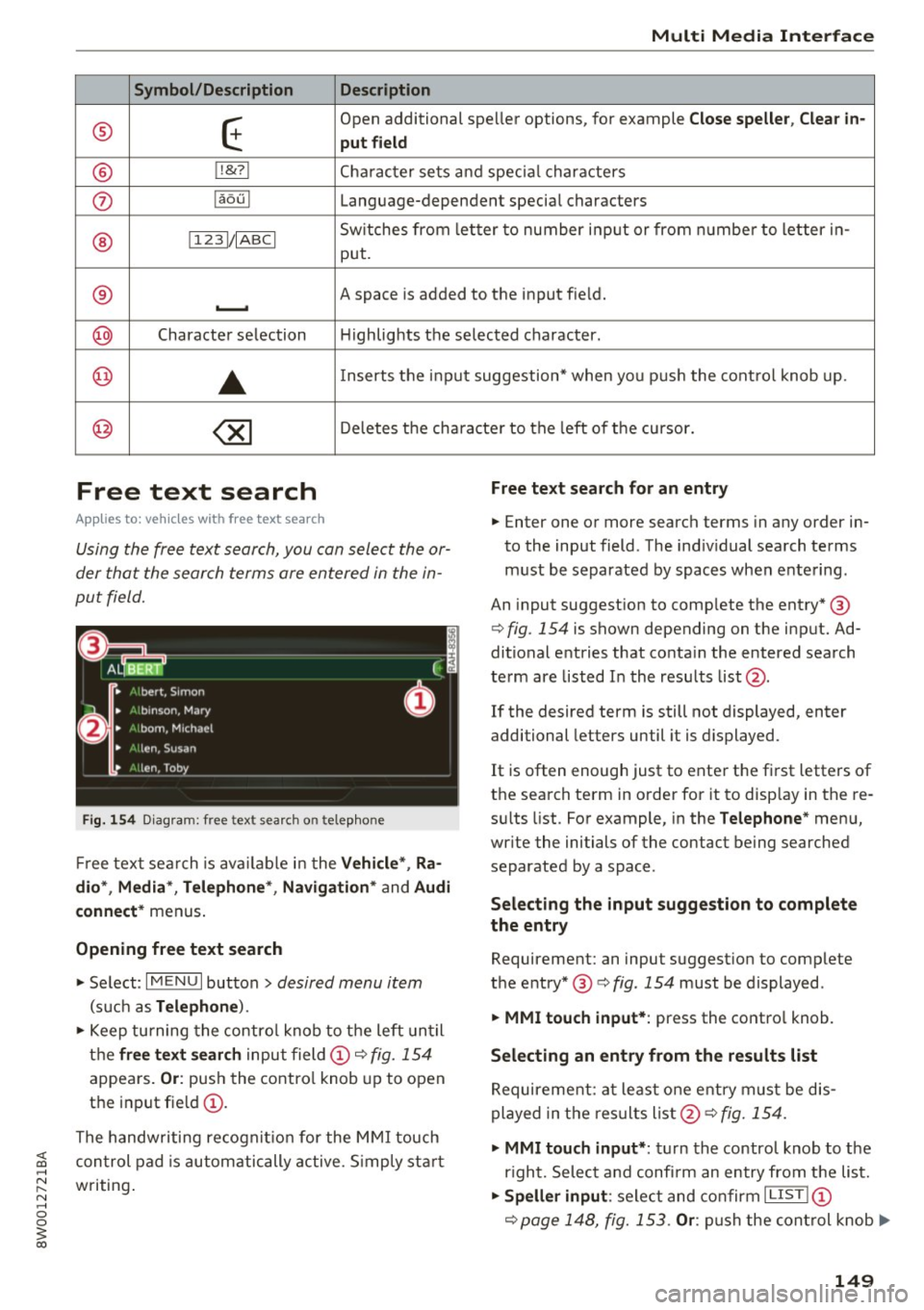
Multi Media Interface
Symbol/Description Description
® E
Open additional spe ller options, for example Close speller, Clear in-
put field
® 1 ,&71 Cha racter sets and special characters
(j) laou l Language-dependent special characters
® 1123!/ IABC! Switches from letter to number input or from number to letter in-
put.
® A space is added to the input field . ........
@ Character selection Highlights the selected character.
@
•
Inserts the input suggestion* when you push the control knob up .
@ ~ Deletes the characte r to the left of the cursor.
Free text search
Applies to: vehicles with free text search
Using the free text search, you can select the or
der that the search terms are entered in the in
put field.
Fig. 154 Diagram: free text sea rch on telep hone
Free text search is available in the Vehicle *, Ra
dio *, Media *, Telephone* , Navigation*
and Audi
connect*
menus.
Opening free text search
• Se lect: I MENU I button > desired menu item
(such as Telephone ).
• Keep turning the control knob to the left until
the
free text search input field@c::> fig. 154
appea rs. Or : push the control knob up to open
the input field@ .
The handwriting recognition for the MMI touch
Free text search for an entry
• Enter one or more search terms in any order in
to the input field . The individual search terms
must be separated by spaces when entering.
An input suggestion to comp lete the entry* @
c::>
fig. 154 is shown depending on the input. Ad
ditional entries that contain the entered search
term are listed In the results list@.
If the desired term is still not displayed, enter
additional letters until it is displayed .
It is often enough just to enter the first letters of
the search term in order for it to display in the re
sults list. For example, in the
Telephone* menu,
write the initials of the contact being searched
separated by a space.
Selecting the input suggestion to complete
the entry
Requirement: an input suggestion to complete
the entry* @ c::>
fig. 154 must be displayed .
• MMI touch input* : press the control knob.
Selecting an entry from the results list
Requirement: at least one entry must be dis
played in the results list@c::>
fig. 154.
;;!; control pad is automatically active. Simp ly start ....
• MMI touch input* : turn the control knob to the
r ight. Select and confi rm an entry from the list .
~ writing . N .... 0 0
3
c::> page 148, fig. 153. Or: push the control knob..,.
149