2017 AUDI A4 roof
[x] Cancel search: roofPage 4 of 386
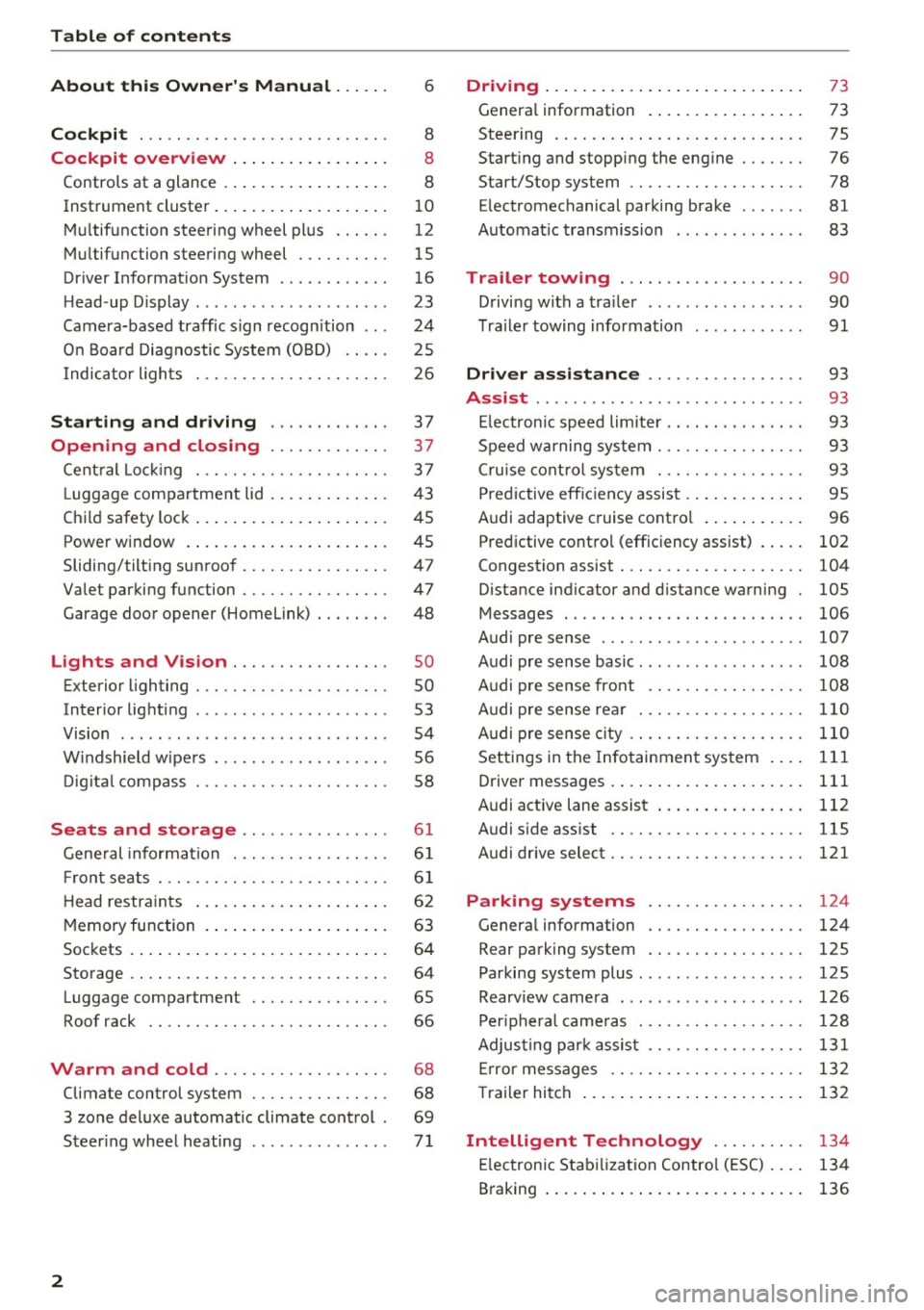
Table of contents
About this Owner's Manual ... .. .
Cockpit ... .. ............... .... .. .
Cockpit overview ................ .
Controls at a glance ... .......... .. .. .
Instrument cluster .. .......... .. .. .. .
Multifunction steering wheel plus ... .. .
Multifunction steering wheel ......... .
Driver Informat ion System ..... .. .... .
H ead-up Display .... .. .. ..... ... .. .. .
Camera-based traff ic sign recognition .. .
O n Board Diagnostic System (OBD) .... .
I ndicator l ights .............. .... .. .
Starting and driving
Opening and closing Cent ral Lock ing .............. .... .. .
L uggage compa rtment lid ... ..... .. .. .
Child safety lock .... .......... .. .. .. .
Power window ... .. .......... .. .. .. .
Sliding/tilting sunroof ......... .... .. .
Valet parking function ............. .. .
Garage door opener (Homelink) . .. .. .. .
L ights and Vision .............. .. .
Exterior lighting . .. . .......... .. .. .. .
Interior lighting ...... ........... ... .
V1s1on ....... .. ................ ... .
Windshield wipers . ... .... .... .. .. .. .
Digital compass . ............. .... .. .
Seats and storage ............ ... .
General information .......... .. .. .. . 6
8
8
8
10
12
15
16
23
24
25
26
37
37
3 7
43
45
45
47
47
48
so so
53
54
56
58
6 1
61
Front seats . . . . . . . . . . . . . . . . . . . . . . . . . 61
H ead restraints . . . . . . . . . . . . . . . . . . . . . 62
Memory function . . . . . . . . . . . . . . . . . . . . 63
Sockets . . . . . . . . . . . . . . . . . . . . . . . . . . . . 64
Storage . . . . . . . . . . . . . . . . . . . . . . . . . . . . 64
Luggage compartment . . . . . . . . . . . . . . . 65
Roof rack . . . . . . . . . . . . . . . . . . . . . . . . . . 66
Warm and cold . . . . . . . . . . . . . . . . . . . 68
Climate control system . . . . . . . . . . . . . . . 68
3 zone deluxe automatic climate control . 69
Steer ing whee l heating . . . . . . . . . . . . . . .
7 1
2
Driving ..... .. .. .. .. ... .......... . .
General information . ... ........... . .
Steering .......... .. .. . .......... . .
Start ing and stopping the eng ine ..... . .
Start/Stop system .. .. ............. . .
E le ctromechanical parking brake ...... .
Automat ic transmission
Trailer towing ... .. ... .. ..... ... . .
Driving with a trailer .. ........ ..... . .
Trailer towing information
Driver assistance .. ............ .. .
Assist ........... ... .............. .
Electronic speed limiter ... .. ... ... .. . . 73
73
75
76
78
81
83
90
90
91
93
93
93
Speed warning system . . . . . . . . . . . . . . . . 93
Cruise control system . . . . . . . . . . . . . . . . 93
Predictive efficiency assist . . . . . . . . . . . . . 95
Audi adaptive cruise control . . . . . . . . . . . 96
Predictive control (efficiency assist) . . . . .
102
Congestion assist . . . . . . . . . . . . . . . . . . . . 104
Distance ind icator and distance warning 105
Messages . . . . . . . . . . . . . . . . . . . . . . . . . . 106
Audi pre sense . . . . . . . . . . . . . . . . . . . . . . 107
Audi pre sense basic. . . . . . . . . . . . . . . . . . 108
Audi pre sense front . . . . . . . . . . . . . . . . . 108
Audi pre sense rear . . . . . . . . . . . . . . . . . . 110
Audi pre sense city . . . . . . . . . . . . . . . . . . . 110
Settings in the Infotainment system . . . . 111
Driver messages . . . . . . . . . . . . . . . . . . . . . 111
Audi active lane assist . . . . . . . . . . . . . . . . 112
Audi sid e ass ist . . . . . . . . . . . . . . . . . . . . . 115
Audi drive select . . . . . . . . . . . . . . . . . . . . . 121
Parking systems . . . . . . . . . . . . . . . . . 124
Genera l information . . . . . . . . . . . . . . . . . 124
Rear parking system . . . . . . . . . . . . . . . . . 125
Parking system plus . . . . . . . . . . . . . . . . . . 125
Rearview camera . . . . . . . . . . . . . . . . . . . . 126
Peripheral cameras . . . . . . . . . . . . . . . . . . 128
Adjusting park assist . . . . . . . . . . . . . . . . . 131
Error messages . . . . . . . . . . . . . . . . . . . . . 132
T railer hitch . . . . . . . . . . . . . . . . . . . . . . . . 132
Intelligent Technology . . . . . . . . . . 134
Electronic Stabilization Control (ESC) . . . . 134
Braking . . . . . . . . . . . . . . . . . . . . . . . . . . . . 136
Page 47 of 386

,&_ WARNING
After opening the luggage com partment lid
using the emergency release in vehicles with a
fixed rear seat backrest, make s ure the brack
et under the rea r bench seat loc ks sec urely in
to the mounting eyelet again.
Child safety Lock
-
The child safety lock prevents the rear doors
from being opened from the inside and the rear
power windows from be operated.
F ig. 38 Section of driver's door: co ntrols
Fi g. 39 Rear door: child safety lock
0
N
9 :::, a, a,
"'To deactivate/ac tivate the power wi ndow
switch in the rear doo rs, press the @ button in
the driver's door
r=> fig . 38. The indicator light in
the button turns on/blinks.
"' To also deactivate/activate the inner door han
dle, open the respective rear door and turn t he
key switch w ith the mecha nical key in the d irec
t ion of the a rrow or opposi te the d irec tion of
t h e ar row
r=> fig. 39.
Message in the instrument cluster display
(81 Childproof catch: malfunction! Please con
tact Service
Open ing and closing
T he re is a ma lf u nction in the c hild safety lock.
Press th e @ button again .
If the me ssage s tay s on, dr ive immedia tely to an
a uth o rized Aud i de aler o r a uth o rized Aud i Serv ice
F acility to have the ma lf u n ction repaired .
,&_ WARNING
-Always take the ve hicl e key with yo u when
leavi ng the vehicle, even for a sho rt period
of t ime. This applies part icularly when chil
dren remain in t he vehicle. Otherwise chil
d ren cou ld start t he e ngine o r operate elec
tr ica l equipment (such a s power windows) ,
which inc reas es t he risk of an ac cident.
-A ma lf u nction in the ch ild safety lock cou ld
allow the rear doors to be opened from the
i n si de, which inc reases the ris k of an acc i
d ent.
Power window
Controls
The driver can control all power windows.
Fig. 40 Drive r's door: power w indow controls
All power window switc hes are equipped with a
two-stage fu nction:
Opening and clos ing the w indows
-
"' To open or close the window comp letely, press
the switch down or pull the switch up briefly to
the second level. The operat ion will stop if the
sw itch is pressed/pulled again.
"' To select a pos it ion in between opened and
closed, p ress/p ull the switch to the first level
until the des ired w indow pos ition is reache d. ..,.
45
Page 48 of 386

Opening and closin g
Pow er wind ow s witch es
® Left rear door
© Right rear door
A WARNING
- Always take the vehicle key with you when
leaving the vehicle, even for a short period
of time. This applies particularly when chil
dren rema in in the vehicle . Otherwise ch il
dren could start the engine or operate elec
trical equipment (such as power windows),
wh ich increases the r isk of an accident. The
power windows continue to function unti l
the driver 's door or front passenger 's doo r
has been opened .
- Pay carefu l attention when closing the win
dows . Pinching co uld cause injuries.
- When loc king the vehicle from outside, the
vehicle must be unoccupied since the win dows can no longer be opened in an emer
gency .
(D Tips
After turning the ignition off, you can still
open and close the windows for approximate
ly 10 minutes. The power windows do not
switch off unt il the driver's door or front pas
senger's door has been opened .
Convenience opening/closing
-
All of the windows and the roof* can be opened/
closed at the same time.
Conv eni ence opening feature
.,.. Press and hold them button on the remote con
tro l key unt il all of the windows reach the de
s ired position and the roof* is tilted open .
Conveni ence closing feature
.. Press the i'.D button on the remote control key
unt il the roof* is closed¢,& , or
4 6
Conveni ence closing with the convenience
k ey*
.. Touch the sensor* on the door handl e until all
of the windows and the roof* are closed . Do not
place your hand in the door handle when doing
this .
Setting conv en ience openin g in the
Infota inment system
.. Select in the Infotainment system: IMENU l but
ton
> Veh icle > left control button > V ehicle
se tting s
> Centr al lo cking > Lon g press to
op en windo ws.
A WARNING
-Never close the w indows or the roof* ca re
lessly or in an uncontrolled manner, s ince
this increases the risk of inju ry.
- For secur ity reasons, the windows and the
roof* can only be opened and closed with
the remote control key at a maxim um dis
tance of approximately 6 feet (2 m) away
from the vehicle . Always pay attention when
using the
rn button to close the windows
and the roof* so that no one is pinched. The
clos ing process will stop immediately when
the
l'.D button is released .
Correcting power window malfunctions
After disconnec ting the vehicle bat tery , the one
touch up and down fea ture mus t be ac tiva ted
again .
.. Pull the power window switch up until the win
dow is completely raised .
.. Release the switch and pull it up aga in for at
least one second .
-
Page 49 of 386

Sliding/tilting sunroof
Operating
Applies to: vehicles with sliding/ti lting sunroof
F ig. 41 Sect io n of fro nt headl iner : s lid in g/t ilt in g sunroo f
b utto n
® Tilting and closing the roof
.. To tilt the sunroof completely open, press the
~ button up briefly to the second level.
.. To close the sunroof comp letely, pull the~
button down briefly to the second level
¢ .&,. .
.. To set a position between opened and closed,
press/pull the~ button up to the first level
until the desired position is reached.
@ Opening and clos ing the roof
.. To open the sunroof completely, push the G'.'.-:::i
button toward the rear briefly to the second
level.
.. To close the sunroof completely, push the~
button forward briefly to the second level
Q .&,. .
.. To set a position between opened and closed,
slide the~ button forward/back up to the first
level until the desired position is reached .
The sunshade can be opened and closed manual ly in any position . The sun shade opens automati
cally when the roof is opened .
A WARNING
To reduce the risk of injury, always pay atten
tion when closing the sliding/tilting sunroof.
Always sw itch off the ignition when exiting
the vehicle.
Open ing and closing
(D Note
Always close your sliding/tilting sunroof when
l eaving your vehicle. Rain can cause damage
to the interior equipment of your vehicle, par
ticularly the electronic equipment.
(D Tips
- For information regarding conven ience
opening and closing, refer to
¢ page 46.
-You can still operate the sliding/tilting sun
roof for about 10 minutes after the ignition
is switched off. The switch is deactivated
once the driver's or front passenger's door is
opened.
- The sunroof will only open down to -20
°(
(-4 °F) .
Sliding/tilting sunroof emergency
operation
Applies to: vehicles with sliding/tilt ing sunroof
If an object is detected when closing , the roof
will open again automatical ly. In this case, you
can then close it with the power emergency clos
ing function.
.,. Within five seconds after the sunroof opens au
tomatically, pull the applicable button until the
roof is closed.
Valet parking function
Applies to: vehicles with Valet Parking function
The valet parking function protects the luggage
compartm ent from unauthorized access.
Fig. 42 G love compart ment: va let parking funct ion b utto n ....
47
Page 68 of 386

Sea ts and stor age
_&. WARNING
- The backrest must be securely latched to
ensure th e safety belt is protect ing the rear
seat positions .
- The backrest must be latched secu re ly so
objects cannot slide forward out of the lug
gag e compartment dur ing sudden braki ng .
(D Note
- Make sure the seat belt is not pinched or
damaged when folding the backrest .
- If you move the front seat back when the
rear seat backrest is folded forward, you
could damage the head restraints on the
rear seat .
- To reduce the risk of damage, move the rear
head restra ints down before folding the
rear backrests forward
c:, page 62 .
-If the Rear Seat Entertainment (RSE) * is in
stalled, move the rear head restraints down
before folding the seat backrests forward
c:> page 62 to reduce the risk of damage .
Tie-downs
Fig . 70 Luggage co mpartme nt: fa stene d tie -dow ns
Secure objects using elastic cords attached to the
tie-downs .
66
Pass-through
Applies to: vehicles with pass -through
Fig. 71 Backr est : p ass-thro ugh release
.,. To release the pass-through, turn the lock on
the backrest
c:> fig . 71.
.,. Fold the pass-through cover down .
_&. WARNING
Make sure th at all objects that yo u are trans
por ting in the pass- through are secure. They
could s lide around dur ing su dden br aking ma
ne uvers and cause injuries .
(D Tips
You can lock or un lock the pass-through
thro ugh the luggage comp artmen t. This p re
ven ts any ac cess to the l uggage compa rtment
from the vehicle interior .
Roof rack
Fig . 72 Roof : mo untin g poin ts fo r the roof rack
If luggage or cargo is to be carr ied on the roof,
you must observe the fo llowing :
- Onl y a spe cially designed roof rack may be used
on yo ur vehicle. These roo f racks are the bas is
Iii>
Page 69 of 386

<( a, .... N ,....
N .... 0 0
3 a,
for a complete roof rack system. Additional at
tachments/carrier systems are necessary to
transport luggage and sports equipment. We recommend roof racks and attachments from
the Audi Genu ine Accessories program.
- When installing the roof rack, make sure that it is mounted only at the designated points on
the roof¢
fig. 72.
- The permissible roof load for your vehicle is 200 lbs (90 kg). The roof load is the total of the
weight of the roof rack, the attachments and
the cargo you are carrying. However, you must also note the permitted load of the carr ier sys
tem being used. For the permitted axle load
and the permitted tota l veh icle we ight, refer to
¢page 361 .
A WARNING
-
- Follow the installation instructions provided
with the roof rack system. If you do not se
cure the roof rack system and objects on the
roof correctly, they cou ld come loose from
the vehicle and cause an acc ident.
- Using a roof rack system increases the risk of an accident, because it changes the dr iv
ing characteristics by shifting the center of
grav ity and/or the increasing the surface
area exposed to wind. Adapt your driving
and speed to the cu rrent conditions .
(D Note
-If you use other roof luggage rack systems
or do not install the racks as intended, any
damage to the veh icle is not covered by the
war ranty . Carefully follow the assembly and
i nstallation instruct ions included with the
roof rack carrier system.
- Make su re that the open luggage compart
ment l id and the tilt ing/slid ing sun roof* do
not come into contact with objects on the
roof.
@) For the sake of the environment
Your veh icle will requ ire more fuel due to the
increased wind resistance . So remove the roof
rack after using it.
Seat s and sto rage
67
Page 70 of 386

Warm and cold
Warm and cold
Climate control system
Description
The climate control system warms, cools and re moves humidity from the air in the vehicle interi
or. It is the most effective when the windows and
sunroof * are closed. If there is a bui ld-up of heat
inside the vehicle, ventilation can he lp to speed
up the cooling process.
I n all heating mode f unctions except for
defrost ,
the blower only switches to a higher speed once
the engine coolant has reached a sufficient tem
perature .
Pollutant filt er
The po llutant filter removes poll utants such as
dust and pollen from the a ir .
Ke y recognit ion
The climate control settings are automatically
stored and assigned to the remote contro l key
that is in use .
@) For the sake of the environment
-If you wo uld like to reduce fuel consump
tion, switch the ai r cond itioning off. This
will a lso reduce em issions.
68
- In veh icles with a diesel engine, you can
switch the auxiliary heater off in the Info
tainment system.
(D Tips
- To prevent interference with the heating
and cooling output and to prevent the win
dows from fogging over, the a ir intake in
front of the windshield must be free of ice,
snow or leaves.
- Condensation from the cooling system can dr ip and form a puddle of water under the
vehicle . This is normal and does not mean
there is a leak .
- If you see that, for example, the seat heat
ing* or rear w indow defogger are not heat
ing, the energy management system may
have switched them off temporari ly . These
systems a re available again as soon as the
energy supply has been resto red.
Page 76 of 386

Driving
next traffic light is red . This produces an engine
braking effect, which helps to protect the brakes
and tires and reduces the emissions and fue l con
sumpt ion to zero (fuel shut-off during decelera
t ion).
Shift effici ently
An effective way to save fuel is to upshift earlier.
Staying in a gear too long uses fue l unnecessari
ly .
P ress down o n the acce lerator peda l slowly and
avoid "kick -down".
Avoid full acceleration
You shou ld rare ly t rave l at the maximum vehicle
speed. High speeds cause a disp roportiona tely
h igh inc rease in fuel consump tion, emissions and
traffic no ise . Slower driving saves fuel.
Reduce idling time
The Start/Stop system* he lps to reduce the idling
time automatically. In vehicles witho ut the Start/
S top system* , it is efficient to swit ch the eng ine
off when stopped at r,;1ilro,;1d crossi ngs and long
red lights . Stopping the engine for 30 -40 sec
onds already saves more fuel than the amount of
extra fuel needed to restart the engine.
It t akes a very long time in idle to war m the en
g ine up to opera ting tempera ture . Wea r and
emissions are especially high in the warm -up
p hase . Therefore, yo u should begin driving im
mediately after starting the engine. Avoid high
RPMs while do ing th is.
Have maintenance performed regularly
By having ma intenance performed regularly on
your vehicle, you can help to reduce f uel con
sumpt ion befo re yo u even start to dr ive. The
maintenance condition of your vehicle not only
affects t raffic safety and long-term value but a l
so impacts
fuel consumpt ion . A poorly main
tained engine can lead to f uel consumption that
is 10% higher than normal.
Avoid short trips
The engine and exhaust cleaning system m ust
reach the ir opt imal
operating temperature to ef
fectively reduce consumption and em iss ions.
74
A cold engine uses a d isproportionately high
amount of fue l. The engine reaches operating
temperat ure and cons umption norma lizes on ly
after approximate ly
four ki lometers.
Check the tire pres sure
To save fue l, make sure the t ires are always in
flated to the correct press ure
¢ page 32 7. The
fuel consumpt ion can increase by S% if the pres
s u re is only 0.5 bar too low. Due to the increased
roll ing resistance, low tire pressures w ill also
l ead to greater tire
wear and will affect dr iving
behavior.
Do not drive on
winter tires year-round, as this
will consume up to 10% more f uel.
Eliminate unnecessary we ight
Since eve ry kil og ram o f extra weight in creases
fuel consumption, a quick inspection of the lug
gage compartment may be worth it to avoid un
necessary we ight.
When no t be ing used, a roof rack sho uld be re
moved to decrease the wind resistance of the ve
hicle . You will save approx imately
12% of your
fuel when at speeds from 62-75 mph (100-120 km/h).
Save energy
The eng ine drives the generator, which generates
electricity; the fuel consumption also inc reases
with the demand for e lectricity. Therefore, switch
e lectrical equ ipment off when you no longer
need it. Examples of eq uipment that uses a lot of
energy are air blowers at a high setting, the rear
window defogger and seat heating* .
(D Note
Do not leave engine idling unattended after
starting . If warning lights shou ld come on to
i ndica te improper operation, they would go
unheeded . Extended idling also prod uces
h eat, w hic h could result i n overheating o r
o ther damage to the veh icle o r othe r prope r
ty .