2017 AUDI A3 SEDAN suspension
[x] Cancel search: suspensionPage 28 of 400

Cockpit over view
(~
Engine start system
¢ page30
Electromecha nical steer ing
¢ page 154
Suspension control*
¢page33
Power top*
¢page46
Active lane assist*
¢page 137
Side assist*
¢ page 143
pre sense *
¢page 136
e-tron: system warning*
¢ page98
*e-tron : driving power*
¢ page 98, ¢ page 105
e-tron: vehicle sound *
¢page98
e-tron: charging system *
¢page 117
Other indi cator lights
26
--------------
T u rn signa ls
¢ page33
USA models :
Cruise control system*
¢page 123
Canada models :
Cruise control system*
¢page 123
Ad apti ve cr uise control *
¢page 128
Adapt ive cr uise control*
¢ page 128
Adapt ive cr uise control*
¢ pag e 128 Adaptive c
ruise cont ro l*
¢ page 129
Active lane assist*
¢ page 137
Start/Stop system*
¢ page 81
Start/Stop system *
¢page 81
C onvenience key*
¢ page 81
E ngine sta rt system
¢ page30
Transmission
¢page 91
USA models:
Electromechanical parking brake
¢page28
Canada model s:
Electromechanical pa rking brake
¢ page28
Electromechanical parking brake
¢ page 28
Hill ho ld assist
¢ page 31
USA models:
Speed warning system*
¢page 123
Canada models:
Speed warning system*
¢page 12 3
USA models:
Cruise control system *
¢page 123
Canada model s:
Cruise cont ro l system*
¢ page 123
Adaptive cruise contro l*
¢ page 12 9
Adaptive c ruise contro l*
¢ page 129
Active lane assist*
¢ page 137
Page 35 of 400

CXl CXl .... N ,.__
N .... 0 N > 00
Drive to an authorized Audi dea ler o r a uthorize d
Audi Service Facility immediately to have the
malfunct ion corrected.
·Xf>: · Bulb failure indicator
If the II indicator light turns on, a bulb has
fa iled. The message ind icates the location of the
bulb .
Replace the bulb immediately.
Vehicle light s: sys tem fault!
There is a malfunction in the head ligh ts or the
l ight switch. D rive to an authorized Audi dealer o r
author ized Audi Se rvice Facility immed iate ly to
h ave the ma lf u nction corrected .
A WARNING
-Light bulbs are under pressure and can ex
plode when bulbs are replaced, which in
creases the risk of injury.
-With HID headlights (xenon headlights), the
high-voltage component must be handled
correctly. Otherw ise, there is a risk of fata l
injury.
~()) Dynamic headlight range control
li1 Headlight r ange con trol : sy stem fault!
There is a malfunction in the dynamic headlight
range control system, wh ich may cause glare for
other drivers.
Drive to an autho rized Audi dea ler o r authorized
Aud i Service Facility immediately to have the
malfunct ion corrected.
~O Audi adaptive light
A ppl ies to: ve hicles with Audi a daptive light
mi1 Aud i adapti ve l ight: system fault!
-
There is a malfunction in the adapt ive lights. The
headlights still function.
D rive to an aut ho rized Aud i dea ler or a uthorized
Audi Service Facility immediately to have the
malfunct ion corrected.
Coc kpit o ve rv iew
@f> Light/rain sensor
App lies to : vehicles wi th lig ht/ra in se nsor
!;I Automati c headlight s/wiper s: system fault!
The light/rain sensor is malfunctioning.
The low beams remain switched on at all times
for safety reasons when the light switch is in the
AUTO pos ition. You can cont inue to turn the
li ghts on and off us ing the light switch . You can
st ill control all wiper functions that are inde
pendent of the rain sensor .
Drive to an authorized Audi dealer or authorized
Audi Service Facility immed iate ly to have the
malfunction corrected .
Q Suspension control
Applies to: vehicles wit h suspension cont rol
fl Su spen sion: system fault!
There is a suspension contro l ma lfunction.
Drive to an authorized Audi dealer or authorized
Audi Service Facility immed iate ly to have the
malfunction corrected.
¢ ¢ Turn signals
If the . or B indicator light blinks, a tur n sig
nal is turned on . If both indicato r lights are blink
i ng, the emergency flashers are on.
If an ind icator light blinks tw ice as fast as usual,
a turn signal bu lb has failed. Carefully drive to an
authorized Aud i dealer or a uth orized Aud i Serv ice
Fac ility imme diate ly to have the ma lfunction cor
r ec ted .
33
Page 76 of 400

Driving
Driving
General information
Breaking in
A new vehicle must be broken in for the first 1,000 mi les (1,500 km). Do not drive at speeds
that will exceed 2/3 of the maximum perm itted
engine speed (RPM) for the first 600 miles
(1,000 km), and avoid full acceleration during
this period . You may gradually start increasing
the RPM and the speed between 600 miles (1,000 km) and 1,000 miles (1,500 km) .
During the first hours of use, the engine has a
h igher internal friction than later on when all
moving parts have settled into place with each
other.
How the vehicle is driven during the first 1,000
miles (1,500 km) also affects the engine quality.
Drive at moderate engine speeds after the initial
break-in period, particularly when running a cold
engine. This will reduce engine wear and improve
the mileage .
Do not drive at too low of an engine speed (RPM).
Shift down if the engine stops running "smooth ly". Extremely high engine speeds are automati
cally reduced .
Reducing the risk of vehicle damage
CD Note
When driving on poor roads, by curbs and on
steep ramps, make su re that low-hang ing
components such as the spoi ler and exhaust
system do not come into contact with these
or they could be damaged. This especially ap
plies to vehicles with low ground clearance
and vehicles that are heavily loaded.
Driving through water on roads
Note the following to reduce the risk of vehicle
damage when driv ing through water, for example
on flooded roads:
-The water must not be any higher than the bot
tom of the vehicle body .
74
-Do not drive faster than walking speed .
A WARNING
After driving through water or mud, the effec
tiveness of the brakes may be reduced due to
moisture on the brake rotors and brake pads.
A few careful brake applications should dry
off the brakes.
CD Note
-Vehicle components such as the engine,
transmission, suspension or electrical sys
tem can be severely damaged by driving
through water .
-Always switch the Start/Stop system* off
when driving through water
¢page 81.
(i) Tips
-Determine the depth before driving through
water.
-Do not stop the vehicle, drive in reverse or
switch the engine off when driving through
water.
-Keep in mind that oncoming vehicles may
create waves that raise the water level and
make it too deep for your vehicle to drive
through safely.
- Avoid driving through salt water, because
this can cause corrosion .
Economical and environmentally-friendly
dr iving
The amount of fuel consumption, the environ
mental impact and the wear to the engine,
brakes and tires depends mostly on your driving
sty le. With an anticipatory and economic driving
style, fuel consumption can be reduced by ap
proximately 10-15%. The following tips will help
you conserve the environment and your money at
the same time .
Anticipatory driving
A vehicle uses the most fuel when accelerating.
When you drive with anticipation, you do not need to brake as often and so you accelerate less.
When possible, let your vehicle coast with a
gear
engaged,
for example, when you notice that the ..,.
Page 146 of 400
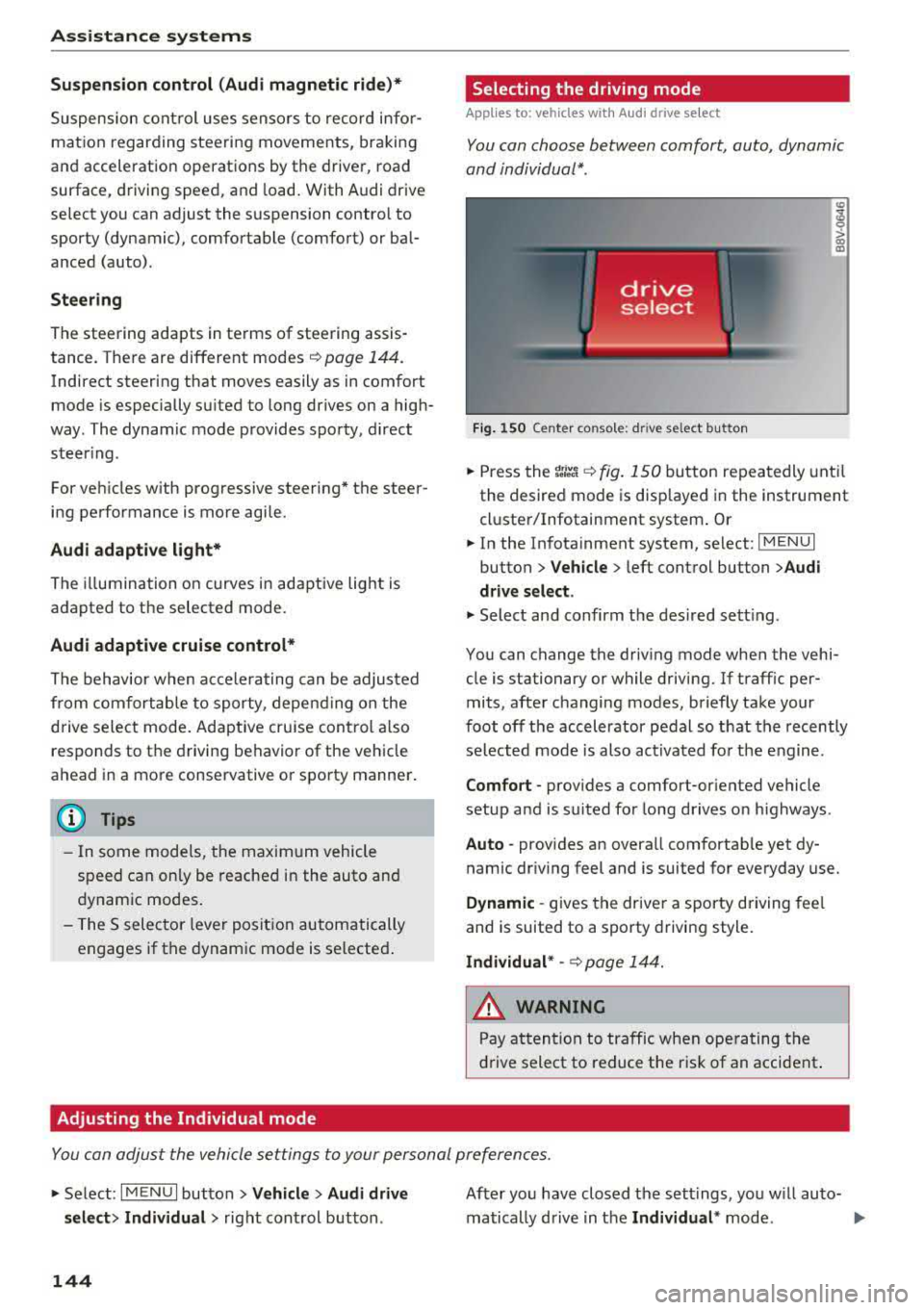
Assistance systems
Suspension control (Audi magnetic ride)*
Suspension cont rol uses senso rs to recor d info r
mat io n regarding steering moveme nts, br aking
an d accelerat ion operat ions by the drive r, road
surface, d riving speed, and load. With Audi drive
select you can adjust the s uspension contro l to
sporty (dynamic), comfortable (comfort) or bal
anced (auto) .
Steering
The stee ring adapts in te rms of stee ring assis
tance. The re are differe nt modes
c::> page 144.
Indirect steering that moves easily as in com fort
mode is especially su ited to long drives on a high
way . The dynamic mode p rovides sporty, d irect
s teer ing .
For ve hicles w ith progressive steering * the steer
ing performance is more agi le.
Audi adaptive light*
The illumination on curves in ada ptive lig ht is
a d apted to the selected mode.
Audi adaptive cruise control*
The behavior when a ccele ra ting can be adjus ted
fr om com fort able to sporty, depe nding on the
d rive select mode . Ad aptive cru ise cont rol a lso
res ponds to the driving behavior of the veh icle
ahead in a mo re conse rvative o r spo rty manner .
(D Tips
- In so me mode ls, t he maxim um vehicle
speed can on ly be reache d in the auto an d
d ynam ic modes .
- T he S selec to r l eve r posit ion autom atically
e n gages if t he dynam ic mode is selecte d.
Adjusting the Individual mode
· Selecting the driving mode
Applies to: vehicles wit h Audi drive select
You con choose between comfort, auto , dynamic
and individual* .
> a) m
Fig. 150 Ce nte r co nsole: d rive se lect b utt on
.,. Press the tJi~a c::> fig . 150 button repea tedly unt il
the desired mode is disp layed in the instrument
cl uste r/Infotainment system . Or
.,. In the In fota inment system, se lect: I MEN U I
button > Vehicle > left cont rol button > Audi
drive select .
.,. Select and confirm t he des ired se tting.
You can c hange the driv ing mode whe n the vehi
cle is stationary or while driving. If traff ic per
mits, afte r changing modes, briefly take your
foot off t he acc elerator pedal so t hat the recently
se lected mo de is also act ivated fo r th e e ngine .
Comfort -prov ides a comfort-or iented vehicle
setup a nd is s uited fo r long drives o n highways .
Auto -provides an overa ll comfortab le yet dy
namic dr iv ing feel and is suited for everyday use.
Dynamic -gives the drive r a sporty driving fee l
and is suited to a spo rty driving style.
Individual * -c::> page 1 44.
_& WARNING ~
Pay att entio n to traffi c when ope rating t he
dr ive select to redu ce the r is k of an accident .
Yo u con adjust the vehicle settings to y our personal preferences .
.. Se lect: IM ENU I button> Vehicle > Audi drive
select > Individual >
right cont rol but ton .
144
After yo u have closed t he sett ings, yo u w ill auto
matically drive i n t he
Individual * mod e.
Page 147 of 400

CXl CXl .... N ,.__
N .... 0 N > 00
The systems you can adjust depend on the equip
ment and engine in yo ur vehicle. The following
table gives an overview of the character istics.
Systems Comfort
Engine /transmission
comforta ble
Steering comfortab le
Engine sound * subtle
Audi adaptive cruise control * comfortable
Suspension control * comfortable
Applies to: S models
quattro ba la nce d
a) Sub tle in th e se lector le ver pos it io n D an d s po rty in S.
(D Tips
You r Individual * mode setting s are automa ti
c a lly store d and as signed to the re mote con
t rol key be ing used .
Assistance systems
Auto Dynamic
balance d sporty
ba lanced sporty
subtle/sportyal sporty
ba lanced sporty
ba lanced sporty
ba lanced sporty
145
Page 285 of 400

a, a, ..... N
" N ..... 0 N > 00
action is entered in your Audi Warranty &
Maintenance booklet under
AIRBAG RE
PLACEMENT RECORD.
- Applies to plug-in hybrid* vehicles: In the
event of a co llision where the a irbags de
ploy, the electrical connection to the high
voltage battery is automatically disconnect
ed. This prevents a short c ircuit.
@) For the sake of the environment
Undep loyed airbag modules and pretension
ers might be classified as Perch lorate Materi
al - special handling may apply, see
www.dtsc.ca.gov/hazardouswaste/perchlo
rate. When the veh icle or parts of the re
straint system incl uding airbag modules and
safety belts with pre tensioners are scrapped,
all applicable laws and regulations must be
observed. Your authorized Audi dealer is fa
miliar with these requirements and we recom
mend that you have your dealer perform this
service for you.
Other things that can affect Advanced
Airbag performance
Changing the vehicle's suspension system can
change the way that the Advanced Airbag Sys tem
performs in a crash. For examp le, using tire-r im
combinations not approved by Audi, lowering the
vehicle, changing the stiffness of the suspension, including the springs , suspension struts, shock
absorbers etc. can change the forces that are
measured by the airbag sensors and sent to the
electronic control unit . Some suspens ion changes
can, for example, increase the force levels meas
ured by the sensors and make the airbag system
deploy in crashes in wh ich it would not dep loy if
t he changes had no t been made. Other kinds of
changes may reduce the force levels meas ured by
the sensors and prevent the airbag from deploy ing when it should.
.&_ WARNING
Changing the vehicle 's s uspension incl uding
use of unapproved tire-rim combinations can
change Advanced A irbag performance and in-
Airb ag sys tem
crease the risk of serious personal injury in a
crash.
- Never install suspension components that
do not have the same performance charac
ter istics as the components originally instal
led on your vehicle.
- Never use tire-rim combinations that have
not been approved by Audi.
Knee airbags
Description of knee airbags
Applies to: vehicles wit h knee airbags
The knee airbag system con provide supplemen
tal protection to properly restrained front seat
occupants.
F ig . 24 S Driver 's knee airbag
The driver knee airbag is in the instrument panel
underneath the steering
whee l¢ fig. 245, the
airbag for the passenger is at about the same
height in the instrument pane l underneath the
glove compartment.
The knee airbag offers additiona l protection to
t h e driver's and passenger's knees and upper and
lower thigh areas a nd supplements the p rotec
t io n prov ided by the safety belts .
If the front airbags deploy, the knee airbags also
deploy in frontal collis ions when the deployment
threshold stored in the control un it is met
¢ page 2 77, More important things to know
about front airbags .
In addition to their normal safety function, safe
ty belts help keep the dr iver or front passenger in
pos it ion in a frontal collision so t hat the airbags
can p rovide supplemental protection .
..,.
283
Page 367 of 400

a, co ..... N
" N ..... 0 N > 00
Fuse assignment -interior
Fig. 301 Vehicle interior: fuse assignment
No. Equipment
Fl Ad
Blue engine components
F2 Seat adjustment
F3 Power top hyd
raulic pump
F4 Infotainment control panel, Infotainment
components
FS Gateway
F6 Selector lever (automat ic transmission)
F7 Climate/heating control, auxiliary heating,
rear window defogger relay
Electromechan ica l parking brake sw itch,
F8 light switch,
rain/light sensor, inte rior
lighting, anti-theft alarm system, diagnos -
tic connector, communication box
F9 Steering column sw itch module
Fl0 Infotainment system display
Fll Dr iver's side safety belt tens ioner
F12 Infotainment components
F13 Suspension
control control module, diag-
nostic connector
F14 Heating/air conditioning system blower
FlS Electronic steering column lock
No .
Fl6
F 17
Fl8
F 19
F20
F21
F2 3
F24
F 2S
F26
F 27
F28
F2 9
F 31
F32
F33
F34
F 3S
F36
F3 7
F38
F39
F 40
F41
F42
F43
F44
F47
F4 8
Fuses and bulbs
Equipment
Infotainment components
Instrument cluster
Rearview camera
Convenience access cont rol module
Engine components
Steering column, steering wheel heating
switch module
Right vehicle electrical system control
module
Panorama glass roof/power top control
module, power top latch
Driver's s ide front/rear power w indows
Seat heating
Sound-amplifier
Convertible top control module
Interior lights
Left vehicle electrical system control mod-
ule
Rearview camera, radar sensor control
module
A irbag
Button i llumination, interior sound, re-
versing light switch, temperature sensor,
coil for neck heating relay and socket relay
Fu nct ion lighting, headl ight range control,
a ir quality sensor, automatic dimming
rearview mirror
R ight headlight
l eft headlight
High-voltage battery
Passenger's s ide front/rear power win -
dows
Sockets Passenger's side safety belt tensioner
Cen tral locking components, windshield
washer system
Interior lights
Al l wheel drive
Rear w indow wiper
Outer sound actuator
365
Page 384 of 400

Index
A
A/C (automatic climate control system) . . . . 71
Accessories . . . . . . . . . . . . . . . . . . . . . . . 64, 380
Active lane assist
refer to Audi active lane assist . . . . . . . . . 136
Active rollover protection system . . . . . . . . 256
Retracting rollover protection.......... 257
Adaptive cruise control
refer to Audi adaptive cruise control . . . . 126
Adaptive light
refer to Audi adaptive light . . . . . . . . . . . . . 51
Adjusting the air distribution Automatic climate control system . . . . . . . 72
Adjusting the air vents . . . . . . . . . . . . . . . . . . 73 Automatic climate control system . . . . . . . 72
Adjusting the sound . . . . . . . . . . . . . . . . . . . 245
Advanced key
refer to Convenience key . . . . . . . . . . . . . . . 78
Airbag .... .. .. ............... .... ... 267
Airbag system .. .... .............. 267,287
Advanced Airbag System components . . . 274
Care . . . . . . . . . . . . . . . . . . . . . . . . . . . . . . 282
Ch ildren . . . . . . . . . . . . . . . . . . . . . . . . . . . 294
Ch ild restraints . . . . . . . . . . . . . . . . . . . . . 295
Components (front airbags) . . . . . . . . . . . 274
Danger of fitting a child safety seat on the
front passenger seat . . . . . . . . . . . . . . . . . 268
Disposal . . . . . . . . . . . . . . . . . . . . . . . . . . . 282
Front airbags . . . . . . . . . . . . . . . . . . . . . . . 272
How do the front airbags work? . . . . . . . . 277
How many airbags does my vehicle have? 274
How the Advanced Airbag System compo -
nents work together . . . . . . . . . . . . . . . . . 276
Important safety instructions on the knee
airbag system . . . . . . . . . . . . . . . . . . . . . . . 285
Knee airbags . . . . . . . . . . . . . . . . . . . . . . . . 283
Monitoring . . . . . . . . . . . . . . . . . . . . . . . . . 279
PASSENGER AIR BAG OFF light . . . . . . . . . 279
Repairs . . . . . . . . . . . . . . . . . . . . . . . . . . . . 282
Safety instructions . . . . . . . . . . . . . . . . . . . 281
Side airbags . . . . . . . . . . . . . . . . . . . . . . . . 285
Warning/Indicator lights . . . . . . . . . . . . . 279
When must the system be inspected? . . . 279
Air pressure (tires) . . . . . . . . . . . . . . . . 336, 345
A lignment pin (tire change) . . . . . . . . . . . . . 353
All-weather lights..... ......... .... .. .. 51
382
All season tires
All wheel drive 342
refer to quattro (all wheel drive) . . . . .
. . 154
AMI
refer to Audi music interface . . . . . . . 228, 229
Android Auto
refer to Audi smartphone interface . . . . . 239
Ant i-freeze
Windshield washer system . . . . . . . . . . . . 327
Anti -Lock Braking System (ABS) . . . . . . . . . 151
Anti-Slip Regulation (ASR) . . . . . . . . . . . . . . 151
Apple CarP lay
refer to Aud i smartphone interface . . . . . 239
Audi active lane assist . . . . . . . . . . . . . . . . . 136
Cleaning the camera area . . . . . . . . . . . . . 348
Messages . .. .. .. ... .... ....... .... .
Audi adaptive cruise control ........... . .
Cleaning the sensor . .. .. ........... . . 138
126
348
Distance display, distance warning ..... . 132
Messages . . . . . . . . . . . . . . . . . . . . . . . . . . 133
Audi adaptive light . . . . . . . . . . . . . . . . . 51, 143
Audi connect e-tron services . . . . . . . . . . . . 198
Doors and lights .. .. .. .. ........... .. 198
Audi connect (Infotainment) ........ 190,195
Data protection . . . . . . . . . . . . . . . . . . . . . 196
Services overview . . . . . . . . . . . . . . . . . . . . 191
Start ing . . . . . . . . . . . . . . . . . . . . . . . . . . . 191
Audi drive select . . . . . . . . . . . . . . . . . . . . . . 143
Audi magnetic ride
refer to Suspension control . . . . . . . . . . . . 143
Audi music interface . . . . . . . . . . . . . . . . . . . 228
Audi music stream
refer to Wi-Fi . . . . . . . . . . . . . . . . . . . . . . . 226
Audio files . . . . . . . . . . . . . . . . . . . . . . . . . . . 230
Audio player Bluetooth audio player . . . . . . . . . . . . . . . 225
Wi-Fi audio player . . . . . . . . . . . . . . . . . . . 226
Audio track . . . . . . . . . . . . . . . . . . . . . . . . . . 233
Audi pre sense . . . . . . . . . . . . . . . . . . . . . . . 133
Messages . . . . . . . . . . . . . . . . . . . . . . 133, 136
Settings . . . . . . . . . . . . . . . . . . . . . . . . . . . 136
Audi Service Repair Manuals and Literature 378
Audi side assist . . . . . . . . . . . . . . . . . . . . . . . 139
Cleaning the sensors . . . . . . . . . . . . . . . . . 348
Messages . ....... ... ..... .........
.
Rear cross-traffic assist ... ........... . 143
142