2017 AUDI A3 SEDAN interior lights
[x] Cancel search: interior lightsPage 4 of 400
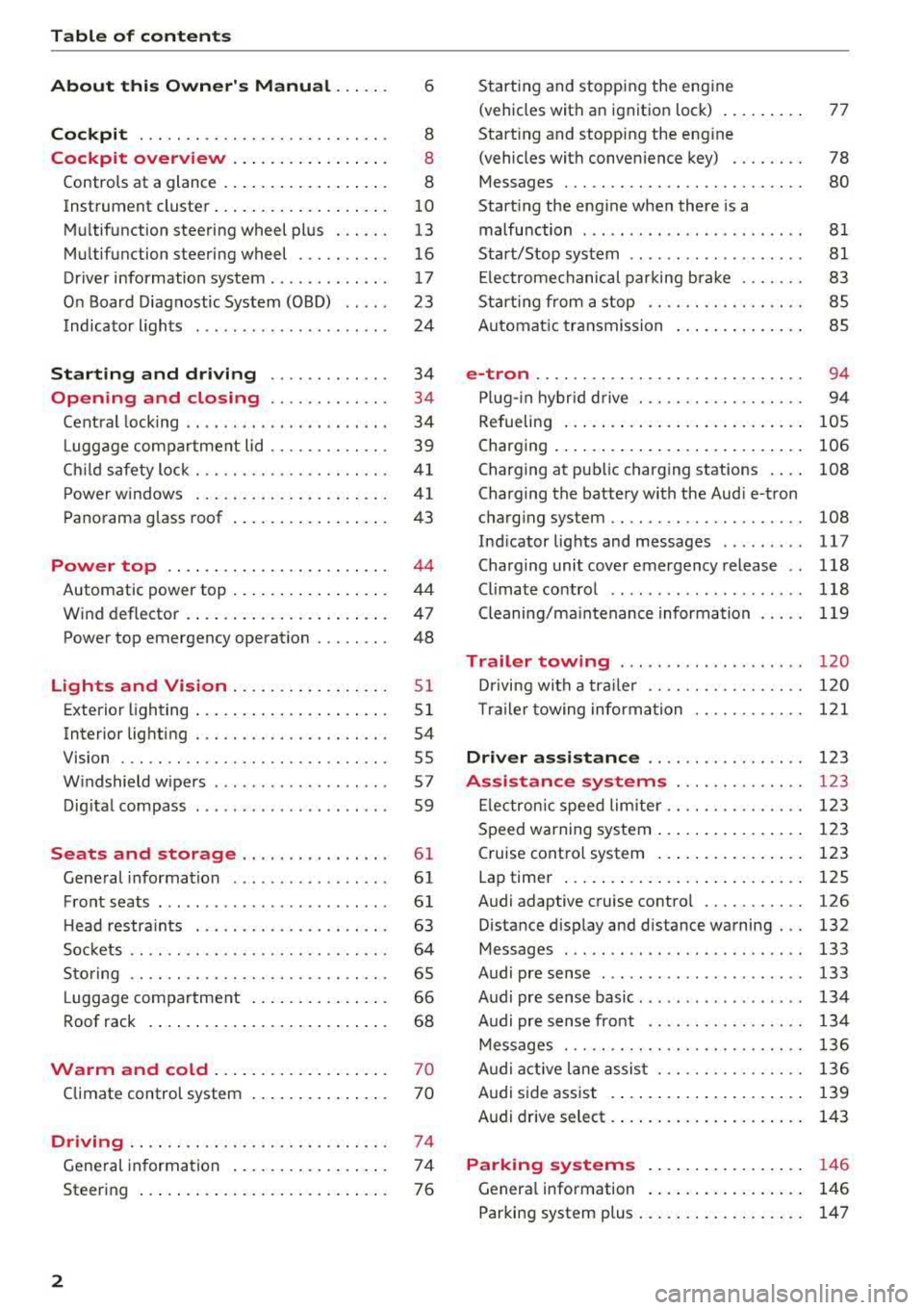
Table of content s
About this Owne r's Manual . .. .. .
6
Cockpi t ... .. ............... .... .. . 8
Cockpit overview . . . . . . . . . . . . . . . . . 8
Controls at a glance . . . . . . . . . . . . . . . . . . 8
Instrument cluster . . . . . . . . . . . . . . . . . . . 10
Mu ltifunction steering wheel plus . . . . . . 13
Mu ltifunction steering wheel . . . . . . . . . . 16
Driver information system . . . . . . . . . . . . . 17
On Board Diagnostic System (OBD) . . . . . 23
Indicato r lights . . . . . . . . . . . . . . . . . . . . . 24
Start ing and dr iving . . . . . . . . . . . . . 34
Opening and closing . . . . . . . . . . . . . 34
Central lock ing . . . . . . . . . . . . . . . . . . . . . . 34
L uggage compartment lid . . . . . . . . . . . . . 39
Ch ild safety lock . . . . . . . . . . . . . . . . . . . . . 41
Power w indows . . . . . . . . . . . . . . . . . . . . . 41
Panorama glass roof . . . . . . . . . . . . . . . . . 43
Power top . . . . . . . . . . . . . . . . . . . . . . . . 44
Automatic power top . . . . . . . . . . . . . . . . . 4 4
Wind deflector . . . . . . . . . . . . . . . . . . . . . . 47
Power top emergency operation . . . . . . . . 48
Lights and Vision .. ..... ... .. .. .. .
Exterior lighting ... .. ...... ... .. .. .. .
Interior lighting ... ........... .... .. .
V1s1on ... .. .. ... ............ .... .. .
W indshield wipers ............... ... .
Dig ital compass ........... ...... ... . 51
5 1
54
55
57
59
Seats and storage . . . . . . . . . . . . . . . . 61
General information . . . . . . . . . . . . . . . . . 61
Front seats . . . . . . . . . . . . . . . . . . . . . . . . . 61
H ead restra ints . . . . . . . . . . . . . . . . . . . . . 63
So ckets . . . . . . . . . . . . . . . . . . . . . . . . . . . . 64
S to ring . . . . . . . . . . . . . . . . . . . . . . . . . . . . 65
L uggage compar tment . . . . . . . . . . . . . . . 66
R oof rack . . . . . . . . . . . . . . . . . . . . . . . . . . 68
Warm and cold . . . . . . . . . . . . . . . . . . . 70
Climate control system . . . . . . . . . . . . . . . 70
Driving . . . . . . . . . . . . . . . . . . . . . . . . . . . . 74
General in formation . . . . . . . . . . . . . . . . . 74
Steering . . . . . . . . . . . . . . . . . . . . . . . . . . . 76
2
Starting and stopping the eng ine
(vehicles with an ignition lock) . . . . . . . . . 77
Start ing and stopping the eng ine
(vehicles with conven ience key) . . . . . . . . 78
Messages . . . . . . . . . . . . . . . . . . . . . . . . . . 80
Start ing the engine whe n there is a
malfunction . . . . . . . . . . . . . . . . . . . . . . . . 81
Start/Stop system . . . . . . . . . . . . . . . . . . . 81
El ectromechanical parking brake . . . . . . . 83
Start ing from a stop . . . . . . . . . . . . . . . . . 8S
Automa tic transmission . . . . . . . . . . . . . . 8S
e-tron ...... .. .. .. .. .. ........... .. 94
P lu g- in hybrid drive . . . . . . . . . . . . . . . . . . 94
Re fueling . . . . . . . . . . . . . . . . . . . . . . . . . . lOS
Charging . . . . . . . . . . . . . . . . . . . . . . . . . . . 106
Charging at pub lic charging stations . . . . 108
Charging the battery with the Aud i e-tron
charg ing system . . . . . . . . . . . . . . . . . . . . . 108
Ind icator lights and messages ......... 117
Charg ing unit cover emergency release . . 118
Climate contro l . . . . . . . . . . . . . . . . . . . . . 118
Cleaning/ma intenance information 119
Trailer towing . . . . . . . . . . . . . . . . . . . . 120
D rivi ng with a tra ile r .. ... ........... .
T ra ile r t owing information .......... . .
D . . nver assi
stance .. ... ... .... ... . .
Assis tance systems ............ . .
El ectron ic speed limite r ............. . .
Speed warning system ... .. .. .... ... . . 120
1 2 1
123
123
1 23
123
Cruise control system . . . . . . . . . . . . . . . . 123
Lap timer . . . . . . . . . . . . . . . . . . . . . . . . . . 125
Audi adaptive cruise contro l . . . . . . . . . . . 126
Distance disp lay and distance warning . . . 132
Messages . . . . . . . . . . . . . . . . . . . . . . . . . . 133
Audi pre sense . . . . . . . . . . . . . . . . . . . . . . 133
Audi pre sense basic . . . . . . . . . . . . . . . . . . 134
Audi pre sense front . . . . . . . . . . . . . . . . . 134
Messages . . . . . . . . . . . . . . . . . . . . . . . . . . 136
Audi active lane assist . . . . . . . . . . . . . . . . 136
Audi s ide ass ist . . . . . . . . . . . . . . . . . . . . . 139
Audi drive select . . . . . . . . . . . . . . . . . . . . . 143
Parking systems . . . . . . . . . . . . . . . . . 146
Genera l information . . . . . . . . . . . . . . . . . 146
Parking system plus . . . . . . . . . . . . . . . . . . 147
Page 36 of 400

Opening and closin g
Opening and closing
Central locking
Description
You can lock and un lock the veh icle centrally . You
have the following options:
-Remote control key <=> page 36, or
-Sensors in the front door handles"
<=>page 36, or
-Lock cylinder on the driver's door<=> page 38,
or
-Interior central locking switch <=> page 3 7.
Tu rn sign als
The turn s ignals flash tw ice when you unlock the
vehicle and flash once when you lock the vehicle.
I f they do not f lash, then the ignition may still be
sw itched on or one of the doors , the luggage
compartment, or the hood may be open, for ex
ample.
Autom atic locking (Auto Lock )
The Auto Lock funct ion locks all doors and the
luggage compartment lid once the speed has ex
ceeded approx imately 9 mph (15 km/h).
The vehicle will unlock aga in if the ign ition key is
removed, the opening function in the centra l
lock ing switch is act ivated, or one of the door
handles is operated. The Auto Lock f unct ion can
be switched on and off in the Infotainment sys
tem <=>
page 38.
In the event of a crash with a irbag deployment,
the doors will a lso automat ica lly unlock to allow
access to the vehicle.
Selective door unlocking
The doors and luggage compartment lid w ill lock
when they close. You can set in the Infotainment
system whether
only the driver's door or the en
tire ve hicle should be unlocked when unlocking
<=> page 38.
Unintentionally locking yourse lf out
Only lock your vehicle when all of the doors and
the luggage compartment lid a re closed and the
34
remote control key is not in the vehicle. This
helps to prevent you from locking yourself out
accidenta lly.
The following conditions prevent yo u from lock
ing you r remote control key in the vehicle:
-If the driver's door is open, the vehicle cannot
be locked by press ing the
Iii button on the re
mote contro l key or touching the locking sen
sor* on a doo r.
-If the most recently used convenience key* is in
the luggage compartment, the luggage com
partment lid automatically unlocks again after
closing it.
-If the convenience key* that was last used is de
tected inside the vehicle, then the vehicle will
not be ab le to lock from the outside.
A WARNING
-Always take the veh icle key with you when
leaving the vehicle, even for a short period
of t ime. This applies part icularly when chil
dren remain in the vehicle . Otherwise the
children could start the eng ine or ope rate
electrical equipmen t such as power win
dows.
- No one, especially ch ildren, should stay in
the vehicle when it is loc ked from the out
side, because the windows can no longer be
opened from the
inside ¢ page 38. Locked
doors make it more difficu lt for emergency
workers to get into the vehicle, which puts
lives at risk.
(D Tips
-Do not leave va luables unattended in the ve
hicle. A locked vehicle is not a safe!
-T he LED in the driver's door rail blinks when
you lock the vehicle. If the LED lights up for
approximate ly 30 seconds after locking,
there is a malfunction in the centra l locking
system . Have the problem corrected by an
authorized Audi dealer or authorized Aud i
Service Facility.
Page 56 of 400
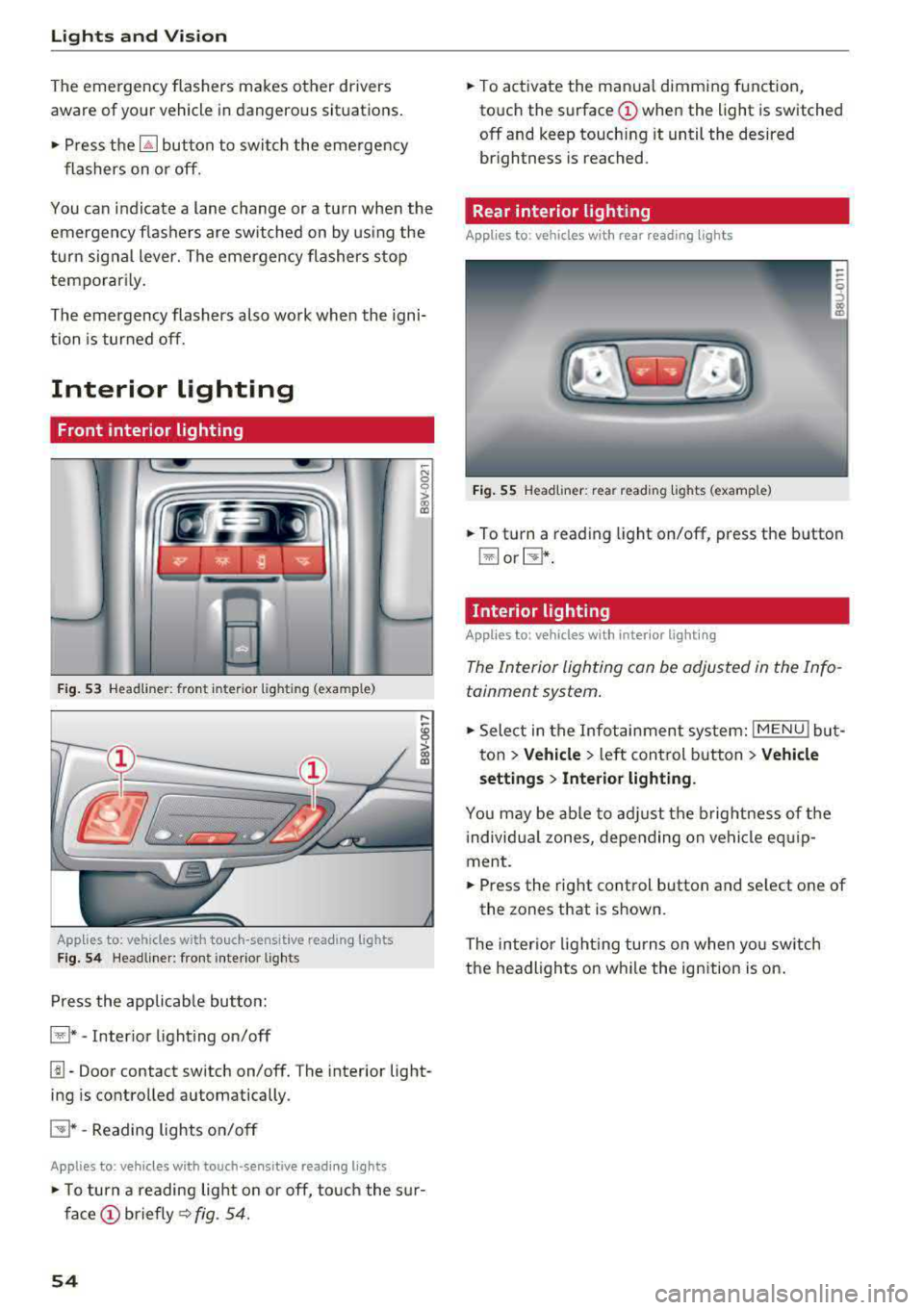
Lights and Vision
The emergency flashers makes other drivers
aware of your veh icle in dangerous situations.
• P ress t h e ~ button to switch the eme rgency
f lashers on o r off.
You can indicate a lane change or a tu rn when the
emergency flas hers are sw itched on by using the
tur n sig nal lever. The emergency flashers stop
tempo rarily .
The emergency flashers also work when the igni
tion is turned off.
Interior lighting
Front interior lighting
F ig. 53 Headli ner : fr on t in te ri or l ig htin g (exa mple )
Applie,s to: vehicles with touch -sensitive reading lights
Fig . 5 4 Headli ner: fro nt i nte rior lig hts
Press the app licab le bu tton:
@ * -Inter ior light ing on/off
~ N 0
0
> ~
l!I -Door contact switch on/off. The interior light
ing is controlled automatically.
E:!J* -Reading lights o n/o ff
Applies to: vehicles with touch-sensitive reading lights
• T o turn a reading lig ht on or off, to uch the s ur
face (!) briefly ~ fig. 54.
54
• To activate the man ua l dimming function,
to uch the
surface (!) when the light is switched
off and keep touch ing it until the desired
brightness is reached.
Rear interior lighting
Applies to : vehicles with rear reading lights
Fig. 55 Headliner : re ar reading lig hts ( example)
• To t urn a reading light on/off , press the b utton
@ or~ .
Interior lighting
Applies to: vehicles with interior lighting
The Interior lighting can be adjusted in the Info
tainment system .
• Select in the Infotainment system : IMENU! but
t on
> Vehicle > left control b utton > Vehicle
setting s
> Interior lighting.
You may be ab le to ad just the b rig htness of t he
i ndivid ua l zones, depending on ve hicle eq uip
ment .
• Press the right cont rol button and se lect one of
the zones that is shown .
The inter io r li ght ing turns o n when yo u sw itch
t h e headlights on w hile the ignition is on .
Page 58 of 400

Lights and Vision
hand because this would impair the func
tion of the mirror mechanism.
- Applies to vehicles without power folding
exterior mirrors: if the mirror housing was
moved by outside forces (such as an impact
when maneuvering), you must move it back in place by hand.
- If you wash the vehicle in an automatic car
wash, you must fold the exterior mirrors in
to reduce the risk of damage to the mirrors.
Never fold power folding exterior mirrors*
by hand. Only fold them in and out using
the power controls.
(D) Tips
If the power adjustment fails, both mirrors
can be adjusted by hand by pressing on the
edge of the mirror surface.
Dimming the mirrors
Your vehicle is equipped with a manual or auto
matic* dimming rearview mirror .
Manual dimming rearview mirror
• Pull the lever on the bottom of the mirror back .
Automatic dimming mirrors*
• The interior and exterior mirrors dim automati
cally when light shines on them, for example
from headlights on a vehicle behind you.
& WARNING
Applies to: vehicles with automatic dimming rearview
mirror
Electrolyte fluid can leak out from broken
mirror glass. This liquid can irritate the skin,
eyes and respiratory system. If there is con
tact with the fluid, flush immediately with
plenty of water . Consult a physician if neces
sary.
- Repeated or long-term exposure to electro
lyte fluid can lead to irritation of the air
ways, especially in people with asthma or
other respiratory conditions. Take deep
breaths immediately after leaving the vehi
cle or, if this is not possible, open all of the
doors and windows as wide as possible.
56
-
- If electrolyte fluid enters the eyes, flush
them thoroughly with a large amount of clean water for at least 15 minutes and then
seek medical attention.
- If electrolyte fluid comes into contact with
the skin, flush the affected area with clean
water for at least 15 minutes and then clean
with soap and water and seek medical at
tention. Clean affected clothing and shoes
thoroughly before wearing again.
- If the fluid was swallowed and the person is
conscious, flush the mouth with water for at
least 15 minutes. Do not induce vomiting
unless this is recommended by medical pro
fessionals. Seek medical attention immedi
ately.
(D Note
Applies to: vehicles with automatic dimming rearview
mirror
Electrolyte fluid can leak out from broken
mirror glass. This liquid damages plastic sur
faces. Clean this liquid as quickly as possible
with a wet sponge.
(D Tips
Applies to: vehicles with automatic dimming rearview
mirror
- If the Light reaching the rearview mirror is
obstructed, the automatic dimming mirror
will not function correctly,
- The automatic dimming mirrors do not dim
when the interior lighting is turned on or
the reverse gear is selected.
, Sun visors
('--__ ___,)
Fig. 58 Left side: sun visor (example)
Page 62 of 400

Lights and Vision
Adjusting the magnetic zone
Applies to: ve hicles w ith d ig ital compass
The magnetic zone must be adjusted correctly for the compass to read accurately.
Fig. 64 Magnetic zone map
• Press and hold the button CD~ page 59, fig. 63
unt il the number of the magnetic zone appears
i n the interior rea rview m irro r.
• P ress the b utton CD repeatedly to select the
correc t magnetic zone . The sele ct ion mode
turns off after a few seconds .
Calibrating the compass
App lies to: ve hicles w ith d ig ital compass
If the display is incorrect or inaccurate, the com
pass must be recalibrated .
• Press and hold the button CD until a C appears
in the inte rio r re arview mir ro r.
• Drive in a circle at about 6 mph ( 10 km/h) unt il
a d irec tion is displayed i n the in ter ior rearv iew
mir ror .
60
A WARNING
To reduce the ris k to yourse lf and o ther driv·
e rs, calibra te the compass in an area where
there is no traffic .
Page 172 of 400
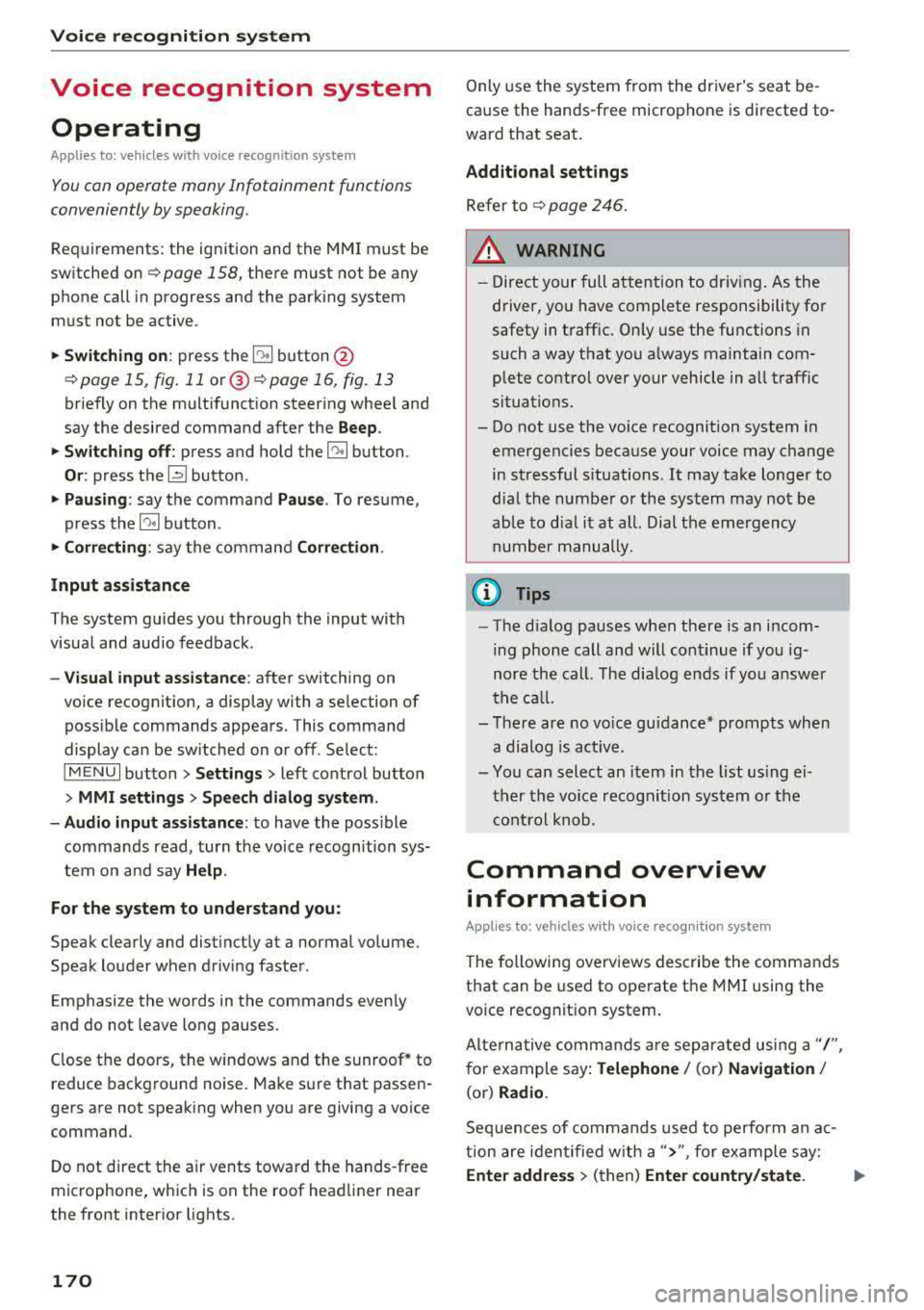
Voice recognition system
Voice recognition system Operating
Applies to: vehicles with vo ice recognition system
You con operate many Infotainment functions
conveniently by speaking.
Requirements: the ignition and the MM I must be
sw itched
on~ page 158, the re must not be any
phone call in progress and the parking system
m ust not be active.
.. Switching on : press the~ button @
¢ page 15, fig. 11 or@ ~ page 16, fig . 13
briefly on the multifunct ion steer ing whee l and
say the desired command after the
Beep.
.. Switching off : press and hold the~ button.
Or : press the l2l butto n.
.,. Pausing : say the command Pause. To resume,
press
the~ button.
.,. Corre cting : say the command Correction .
Input assistance
The system guides you through the input with
visua l and audio feedback.
- Visual input as sistance : after switching on
vo ice recognit ion, a display with a selection of
poss ible commands appears. This command
display can be sw itched on or off . Se lect:
IMENU I button> Settings > left control button
> MMI settings > Speech dialog sy stem .
- Audio input as sis tance :
to have the poss ible
commands read, turn the voice recognition sys
tem on and say
Help .
For the system to understand you:
Speak clearly and distinct ly at a normal volume.
Speak louder when driving faster.
Emphasize the words in the commands even ly
and do not leave long pauses.
Close the doors, the windows and the sunroof* to
reduce background noise. Make sure th at passen
gers are not speaking when you are giving a voice
command.
D o not direct the air vents toward the hands-free
microphone, whic h is on the roof head liner near
the front interior lights.
170
Only use the system from the dr iver's seat be
cause the hands-free microphone is directed to
ward that seat.
Additional sett ings
Refer to~ page 246.
_&. WARNING
- Direct your full attention to dr iv ing. As the
driver, you have complete responsibility fo r
safety in t raffic. Only use the functions in
such a way that you a lways maintain com
plete contro l over your vehicle in all traffic
situations.
-
- Do not use the voice recognition system in
emergencies because your voice may change
in stressful s ituations.
It may take longer to
dial the numbe r or the system may not be
ab le to dia l it at all. Dial the emergency
number manually .
(D Tips
- The d ia log pauses when the re is an incom
ing phone call a nd will continue i f you ig
nore the cal l. The dia log ends if you answer
the ca ll.
- There are no vo ice gu idance* prompts when
a dialog is act ive.
- You can select an item in the list using ei
ther the vo ice recognit ion system or the
cont rol knob.
Command overview
information
Applies to: vehicles with voice recognition system
The following overv iews des cribe the commands
that can be used to operate the MMI using the
vo ice recog nit ion system.
Alte rnative commands are separated using a"/",
for example say:
Telephone / (or) Navigation /
(or) Radio.
Sequences of com mands used to perform an a c
tion are iden tified w ith a
">", fo r example say:
Ente r addre ss > (then) Enter country /state. IJ,,
Page 367 of 400

a, co ..... N
" N ..... 0 N > 00
Fuse assignment -interior
Fig. 301 Vehicle interior: fuse assignment
No. Equipment
Fl Ad
Blue engine components
F2 Seat adjustment
F3 Power top hyd
raulic pump
F4 Infotainment control panel, Infotainment
components
FS Gateway
F6 Selector lever (automat ic transmission)
F7 Climate/heating control, auxiliary heating,
rear window defogger relay
Electromechan ica l parking brake sw itch,
F8 light switch,
rain/light sensor, inte rior
lighting, anti-theft alarm system, diagnos -
tic connector, communication box
F9 Steering column sw itch module
Fl0 Infotainment system display
Fll Dr iver's side safety belt tens ioner
F12 Infotainment components
F13 Suspension
control control module, diag-
nostic connector
F14 Heating/air conditioning system blower
FlS Electronic steering column lock
No .
Fl6
F 17
Fl8
F 19
F20
F21
F2 3
F24
F 2S
F26
F 27
F28
F2 9
F 31
F32
F33
F34
F 3S
F36
F3 7
F38
F39
F 40
F41
F42
F43
F44
F47
F4 8
Fuses and bulbs
Equipment
Infotainment components
Instrument cluster
Rearview camera
Convenience access cont rol module
Engine components
Steering column, steering wheel heating
switch module
Right vehicle electrical system control
module
Panorama glass roof/power top control
module, power top latch
Driver's s ide front/rear power w indows
Seat heating
Sound-amplifier
Convertible top control module
Interior lights
Left vehicle electrical system control mod-
ule
Rearview camera, radar sensor control
module
A irbag
Button i llumination, interior sound, re-
versing light switch, temperature sensor,
coil for neck heating relay and socket relay
Fu nct ion lighting, headl ight range control,
a ir quality sensor, automatic dimming
rearview mirror
R ight headlight
l eft headlight
High-voltage battery
Passenger's s ide front/rear power win -
dows
Sockets Passenger's side safety belt tensioner
Cen tral locking components, windshield
washer system
Interior lights
Al l wheel drive
Rear w indow wiper
Outer sound actuator
365
Page 390 of 400

Index
Immobilizer
refer to Electronic immobilizer . . . . . . . . . . 35
I mportant things to do before driving . . . . 247
Importing and exporting (contacts) . . . . . . 187
I mproperly worn safety belts . . . . . . . . . . . 264
Indicator lights . . . . . . . . . . . . . . . . . . . . . . . . 24
Airbag system . . . . . . . . . . . . . . . . . . . . . . 279
PASSENGER AIR BAG OFF . . . . . . . . . . . . . 279
Indica tor lights (plug-in hybrid drive) . . . . . . 98
I nfant seats . . . . . . . . . . . . . . . . . . . . . . . . . 298
Input Using the MMI touch . . . . . . . . . . . . . . . . . 161
Using the speller . . . . . . . . . . . . . . . . . . . . 165
Inpu t level (media) . . . . . . . . . . . . . . . . . . . . 233
Inspection interval . . . . . . . . . . . . . . . . . . . . 327
Installing the upper tether strap on the an
chorage . . . . . . . . . . . . . . . . . . . . . . . . . . . . . 310
Instrument cluster . . . . . . . . . . . . . . . . . . . . . 10
Cleaning . . . . . . . . . . . . . . . . . . . . . . . . . . . 349
Messages . . . . . . . . . . . . . . . . . . . . . . . . . . . 24
Plug-in hybrid drive . . . . . . . . . . . . . . . . . . . 97
Instruments Adjusting illumination . . . . . . . . . . . . . . . . . 55
I nterior lighting . . . . . . . . . . . . . . . . . . . . . . . 54
Internet
refer to Audi connect (Infotainment) . . . . 190
Internet radio . . . . . . . . . . . . . . . . . . . . . . . . 227
I nterval mode (windshield wipers) . . . . . . . . 57
iPod
refer to Audi music interface . . . . . . . 228, 229
iTunes tagging . . . . . . . . . . . . . . . . . . . . . . . 217
]
Jukebox . . . . . . . . . . . . . . . . . . . . . . . . . . . . . 224
Jump start cables . . . . . . . . . . . . . . . . . . . . . 369
Jump starting . . . . . . . . . . . . . . . . . . . . 104, 368
K
Key...... ... .... ................ ..... 35
Key not recognized . . . . . . . . . . . . . . . . . . . 81
Key recognition . . . . . . . . . . . . . . . . . . . . . . 70
Messages . . . . . . . . . . . . . . . . . . . . . . . . . . . 80
Kick -down (automatic transmission) . . . . . . . 90
388
Knee airbags . . . . . . . . . . . . . . . . . . . . . . . . . 283
Description . . . . . . . . . . . . . . . . . . . . . . . . . 283
How they work . . . . . . . . . . . . . . . . . . . . . . 284
Important safety instructions . . . . . . . . . . 28S
L
Lane assist
refer to Audi active lane assist
136
Lap timer. . . . . . . . . . . . . . . . . . . . . . . . . . . . 125
LA TCH ........ ... ... ............. ... 306
Description . . . . . . . . . . . . . . . . . . . . . . . . . 307
Installing a child restraint . . . . . . . . . . . . . 308
Location . . . . . . . . . . . . . . . . . . . . . . . . . . . 307
Mounting and releasing the anchorage
hook ....... .. .. .. .. ... .......... .. 308
Launch control program . . . . . . . . . . . . . . . . . 90
Left control button . . . . . . . . . . . . . . . . . . . . . 14
L icense agreement (MMI) . . . . . . . . . . . . . . 246
Lifting jack . . . . . . . . . . . . . . . . . . . . . . . . . . 359
Light/rain sensor Automatic headlights . . . . . . . . . . . . . . . . . 51
Switching the rain sensor on/off. . . . . . . . . 57
Light ing
Exterior . . . . . . . . . . . . . . . . . . . . . . . . . . . . . 51
Interior . . . . . . . . . . . . . . . . . . . . . . . . . . . . . 54
Lights . . . . . . . . . . . . . . . . . . . . . . . . . . . . . . . 51
Interior/read ing lights . . . . . . . . . . . . . . . . 54
Listening to music
refer to Media . . . . . . . . . . . . . . . . . . 222, 230
Locking/unlocking
refer to Unlocking/locking . . . . . . . . . . 36 , 37
Low beam headlights . . . . . . . . . . . . . . . . . . . 51
Lowering the cargo floor . . . . . . . . . . . . . . . . 66
Luggage compartment . . . . . . . . . . . . . . . . . . 66
Luggage compartment lid . . . . . . . . . . . . . . 39
Socket....... ... .. .. ................ 64
Storing cargo correctly . . . . . . . . . . . . . . . 253
Stowing luggage . . . . . . . . . . . . . . . . . . . . 253
Luggage rack . . . . . . . . . . . . . . . . . . . . . . . . . . 68
Lumbar support . . . . . . . . . . . . . . . . . . . . . . . 61
M
Magnetic ride
refer to Suspension control . . . . . . . . . . . . 143
Maintenance . . . . . . . . . . . . . . . . . . . . . . . . . 378
Maintenance interval . . . . . . . . . . . . . . . . . . 327