2017 AUDI A3 SEDAN remote control
[x] Cancel search: remote controlPage 143 of 400

CXl CXl .... N r--N .... 0 N > 00
A WARNING 1=
- Always pay attention to traffic and to the
area around your vehicle. Side assist cannot
replace a dr iver's attention. The dr iver alone
is always responsible for lane changes and
similar driving maneuvers.
- In some situat ions, the system may not
function or its funct io n may be limited. For
example:
- If vehicles are approaching or being left
behind very quickly. The display may not
turn on in time.
- In poor weather conditions such as heavy
rain, snow or heavy mist.
- On very wide lanes, in tight curves, or if
there is a rise in the road surface. Vehicles
in the adjacent lane may not be detected
because they are outside of the sensor
range.
(D Note
The sensors can be displaced by impacts or
damage to the bumper, wheel housing and
underbody. Th is can impa ir the system. Have
an authorized Audi dealer or authorized Audi
Serv ice Facility check their function .
(Di Tips
If the window glass in the driver's door or
front passenger's door has been tinted, the
disp lay in the exterior mirror may be incor
rect.
Switching on/off
A ppl ies to: ve hicles with Audi side assis t
The system can be switched on/off in the Info
tainment system.
-
If the system is activated, the displays in the ex
terior mirrors will turn on briefly when the ign i
tion is sw itched on .
.,. Select in the Infotainment system: !MENUI but
ton
> Vehicle > left control button > Driver as
sistance
> Audi side assist . Off switches the
system off.
Assistance systems
Setting the display brightness
Applies to : vehicles wi th Audi side ass ist
The display brightness can be adjusted in the In
fotainment system .
.. Select in the Infotainment system: I MENU! but
ton
> Veh icle > left control button > Driver as
sistance
> Audi side assist .
The display brightness adjusts automatically to
the brightness of the surroundings, both in the
information and in the warning stage. In very
dark or very bright surround ings, the automatic
adjustment will set the display to the minimum
or max imum level. In such cases, you may notice
no change when adjusting the brightness, or the
change may only be noticeab le once the sur
roundings change.
Adjust the br ightness to a level where the display
in the information stage will not disrupt yo ur
view ahead. If you change the brightness, the dis
play in the exterior mirror will briefly show the
brightness level in the information stage. The
brightness of the warning stage is linked to the
brightness in the information stage and is adjust
ed along with the information stage.
Q') Tips
- Side ass ist is not act ive while you are mak
ing the adjustment.
- Your settings are automatically stored and
assigned to the remote control key being
used.
141
Page 158 of 400

Intelligent Technology
and at cold times of the year. A lot of energy is
used but little is generated. It is also critical
when the engine is not running but electrical
equipment is switched on. In this case, energy is
used but none is generated.
In situations like this, energy management will
actively regulate the distribution of energy.
Long periods without use
If you do not drive your vehicle for several days or
weeks, electrical equipment is gradually scaled
back or switched off. This reduces energy use and
ensures the vehicle will be able to start after long
periods of time. Some convenience functions
such as opening with the remote control key may not be available. These convenience functions
will be available again once you switch the igni tion on and start the engine.
With the engine switched off
The vehicle battery will drain if you use Infotain
ment functions such as listening to the radio
while the engine is switched off.
If the vehicle's ability to start may be impaired by
the energy use, a message will appear in the In
fotainment system display. The message indi
cates that the system will switch off automatical ly soon . If you would like to continue using the
functions, you must start the engine.
With the engine running
Although electrical energy is generated while
driving, the vehicle battery can drain . This can
happen if little energy is generated but much is
used, and the charge level of the vehicle battery
is not optimal.
To restore the balance of energy, components that require large amounts of energy are temporar ily scaled back or switched off. Heating sys
tems in part icular require a great deal of energy .
If you notice, for example, that the seat heating*
or rear window defogger is not working, then it
has been temporarily reduced or switched off.
These systems are available again as soon as the
energy supply has been restored .
In addition , you may notice that the idle speed
has slightly increased. That is normal and no
156
cause for concern . By increasing the idling speed,
the additional required energy will be generated
and the vehicle battery will be charged.
Notice about data
recorded by the Event
Data Recorder and
vehicle control modules
Event Data Recorder
This vehicle is equipped with an Event Data Re
corder (EDR). The main purpose of an EDR is to
record, in certain crash or near crash-like situa
tions, such as an airbag deployment or hitting a road obstacle, data that will assist in understand
ing how a vehicle's systems performed . The EDR
is designed to record data related to vehicle dy
namics and safety systems for a short period of
time, typically 30 seconds or less. The EDR in this
vehicle is designed to record such data as:
- How various systems in your vehicle were oper
ating;
- Whether or not the driver and passenger safety
belts were buckled/fastened;
- How far (if at all) the driver was depressing the
accelerator and/or brake pedal; and,
- How fast the vehicle was traveling.
These data can help provide a better understand
ing of the circumstances in which crashes and in
juries occur. NOTE: EDR data are recorded by your
vehicle only if a non-trivial crash situation occurs;
no data are recorded by the EDR under normal
driving conditions and no personal data (e.g .,
name, gender, age, and crash location) are re
corded . However, other parties, such as law en
forcement, could combine the EDR data with the
type of personally identifying data routinely ac
quired during a crash investigation .
To read data recorded by an EDR, special equip
ment is required, and access to the vehicle or the
EDR is needed . In addition to the vehicle manu
facturer, other parties, such as law enforcement,
that have the special equipment, can read the in
formation if they have access to the vehicle or the EDR.
~
Page 200 of 400
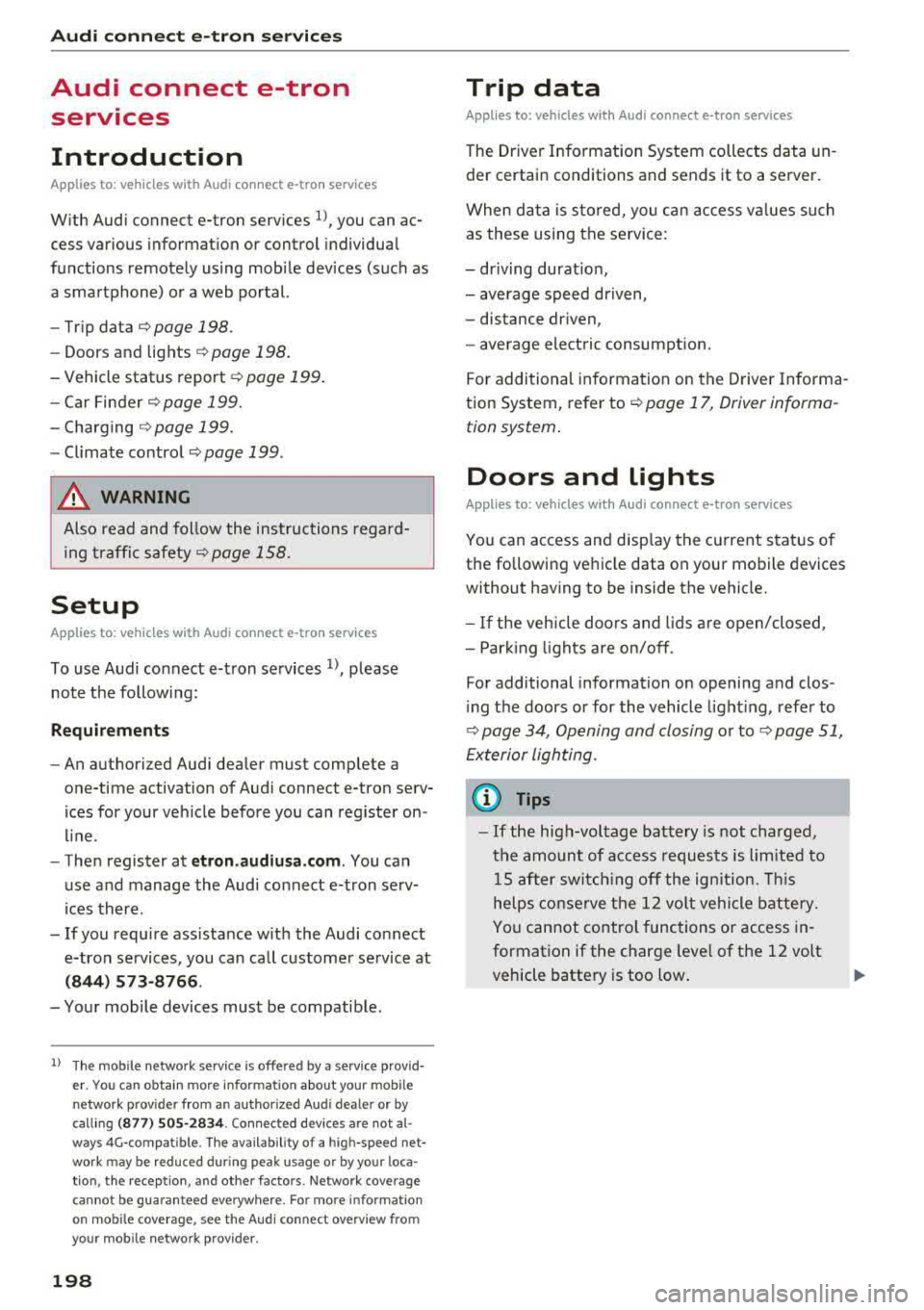
Audi connect e-tron ser vic es
Audi connect e-tron
services
Introduction
A pp lies to: ve hicles w ith Audi co nnect e-tro n se rv ic es
With Audi connect e-tron services l), you can ac
cess various information or control individual
functions remotely using mobile dev ices (such as
a smartphone) or a web portal.
- Trip
data¢ page 198.
- Doors and lights ¢ page 198.
-Vehicle status report ¢page 199.
-Car Finder¢ page 199.
- Charging ¢ page 199.
-Climate control ¢page 199.
A WARNING
Also read and follow the instructions regard
ing traffic
safety¢ page 158.
Setup
A pp lies to: ve hicles w ith Audi co nn ect e -tro n serv ices
To use Audi connect e-tron services 1), p lease
note the following:
R equi rements
-An authorized Audi dealer must complete a
one-time activation of Audi connect e-tron serv
ices for your veh icle before you can reg ister on
l ine .
- Then register at
etro n .a udiu sa.com. You can
use and manage the Audi co nnect e-tron serv
ices there .
- If you require ass istance w ith the Audi connect
e-tron services, you can call customer service at
( 844 ) 57 3-8 76 6.
-Your mobile devices must be compatible.
l) The mob ile netwo rk service is offe red by a service provid·
er . You can obtain more infor mation about your mobile
network provider from an authorized Aud i dealer or by
ca ll ing
(877) 505-2834. Connected devices are not al
w ays 4G-comp atible. The availability of a high-speed net
wor k m ay be reduced during peak usage or by your loca
tio n, the reception, and other factors . Network coverage
cannot be guaranteed everyw here. Fo r more informa tion
o n mob ile coverage , see the Audi co nnect overv iew fro m
yo ur mob ile netwo rk prov ider.
19 8
Trip data
App lies to : vehicles wi th Audi connect e -tr on services
The Driver Information System collects data un
der certain conditions and sends it to a server.
When data is stored, you can access va lues such
as these using the service:
- driving durat ion,
- average speed driven,
- distance driven,
- average electric consumption.
For additional information on the Driver Informa
tion System, refer to
¢ page 17, Driver informa
tion system.
Doors and lights
App lies to : vehicles wi th Audi connect e- tron services
You can access and disp lay the current status of
the following vehicle data on your mobile devices
without having to be inside the vehicle.
- If the veh icle doors and lids a re open/closed,
- Park ing lights are on/off.
For additional information on opening and clos
i ng the doors or for the vehicle light ing, refer to
¢ page 34, Opening and closing or to ¢ page 51,
Exterior lighting.
(D Tips
- If the high-voltage battery is not charged,
the amount of access requests is limited to
l S after switch ing off the ign ition. This
helps conse rve the 12 vo lt vehicle battery.
You cannot contro l functions or access in
formation if the charge leve l of the 12 volt
vehicle battery is too low.
Page 201 of 400

CXl CXl .... N r--N .... 0 N > 00
-If a t least two minutes have passed after
the last time the ignition was switched
off,
you can reset the access counter back to "O" as needed after switching the ignition on/
off again .
Vehicle status report
Applies to: veh icles with Audi connect e·tron services
You can access various vehicle statuses using the
services, such as:
- high-voltage battery charge level,
- electri c range,
- mileage,
- next inspection .
For addit ional information,
see ¢ page 97, Power
meter overview
and ¢ page 99, Range display .
A WARNING
Do not ignore messages and warning or indi
cator lights that turn on in the vehicle
be
cause of the information in the status report.
T his could le a d to b reak downs in on the ro ad,
ac cidents and serious injuries .
Car Finder
Applies to: vehicles with Audi connect e-tron services
The vehicle collects data under certa in conditions
a n d se nds it to a se rver.
When data is stored, you can access values such
as these us ing the service :
- Vehicle location d isplay,
- Display of one's own locat ion,
- Ro ute to your vehicle.
I f yo ur mobile device also has a navigation f unc
tion, yo u can navigate to your last know n pa rking
l ocat ion .
(D Tips
-The new pa rking location canno t be dete r
mined with this service if the vehicle is
moved after shutt ing the ve hicle
off and
without switching the ignition on and
off
again, for example when being towed o r if
the veh icle is stolen.
Audi connect e-tron s erv ic es
- If the vehicle is moved and shut off again
using the second key, for example, t he new
park ing location is transmitted to the server
after sw itching the ign ition
off.
Charging
Applies to: vehicles with Audi connect e-t ron services
You can contro l and access the hig h-voltage bat
tery charging process remotely using these serv ices. You have the followi ng options:
- check the battery charge level,
- start/end the cha rging p rocess,
- program the charging t imer with/wit hout cl i-
mate con trol,
- deactivate/activate the cha rg ing timer.
Fo r additional information,
see ¢ page 108,
Charging the battery with the Audi e-tron charg
ing system .
A WARNING
Only perform c harg ing f unct io ns on t he h igh
vol tage battery if t he ve hicl e is shut
off co r
r e ct ly, is con nected to a suitable socket an d if
the ignition is switched
off.
Temperature control
Applies to: vehicles with Audi connect e-tron services
You can co ntro l the clima te control in your vehi
cl e remo tely using these serv ices:
- start/end climate control,
- program the timer,
- deactivate/activate the timer.
For additional information,
see ¢ page 118 , Cli
mate control.
A WARNING "---
Only perform the climate cont rol functions i f
your vehicle was shut
off cor rectly and the ig
ni tion is switched off .
199
Page 383 of 400

CXl CXl .... N ,.__
N .... 0 N > 00
Attempting to work on electronic components
and the software used with them can cause mal
functions. Because of the way electronic compo
nents are interconnected with each other, such
malfunct ions can also have an adverse affect on
other systems that are not directly involved . This
means that you risk both a substa ntial reduct ion
in the operationa l safety of your veh icle and an
i ncreased wea r of ve hicle
pa rts~ & -
Author ized Audi dealers w ill perform this work in
a profess ional and competent manner or, in spe
cia l cases, refer you to a p rofessional company
that spec ializes in such modificatio ns.
_& WARNING
Improper repairs and mod ificat ions can
change the way veh icle systems work and
cause damage to the vehicle and serious per
sonal injury.
(D Note
If emergency repa irs mus t be performed else
where, have the vehicle examined by an a u
thorized Audi dealer as soon as possib le .
Declaration of
Compliance, Telecom
munication and
Electronic Systems
Radio Frequency Devices and Radiocommunica
tion Equipment User Manual Notice.
The manufacturer is not responsible for any radio
or TV interference caused by unauthorized modi
fications to this equipment .
Devices
The following devices each comp ly w ith FCC Part
15.19, FCC 15.21 and RSS-Gen Issue
1:
-Adaptive cruise control*
- Audi s ide ass ist*
- Cell phone package*
- Convenience key*
- Electronic immobilizer
- Remote control key
Con sumer inf ormation
FCC Part 15.19
This device complies wi th part 15 of the FCC
Rules . Operation is subject to the fo llowing two
conditions :
(1) This dev ice may not ca use ha rmf ul interfer
ence , and
(2) this device must accept any interference re
ce ived, including interference that may ca use un
desired ope ra tion.
FCC Part 15.21
CAUTION:
Changes or modifications not express ly approv ed
by the party responsible for compliance could
vo id the user 's authority to operate the equ ip
ment .
RSS-Gen Issue 1
Operation is subject to the following two condi
tions:
(1) this device may not cause interference, and
(2) this device must accept any interference, in
cluding interfe rence that may cause undes ired
operation of the device.
381
Page 387 of 400

CXl CXl .... N r--N .... 0 N > 00
Convenience key Em ergency operation . . . . . . . . . . . . . . . . . . 81
Starting/stopping the engine . . . . . . . . . . . 78
Unlocking/locking . . . . . . . . . . . . . . . . . . . . 36
Convenience opening/closing . . . . . . . . . . . . 42
Convertible child safety seats . . . . . . . . . . . 300
Convertible locking retracto r
Activating . . . . . . . . . . . . . . . . . . . . . . . . . . 305
Deactiva ting . . . . . . . . . . . . . . . . . . . . . . . . 306
Using to secure a child safety seat . . . . . . 305
Cooling mode Automatic climate control system . . . . . . . 71
Cooling system Adding coolant . . . . . . . . . . . . . . . . . . . . . . 323
Coolant . . . . . . . . . . . . . . . . . . . . . . . . . . . . 323
Coolant level checking . . . . . . . . . . . . . . . . 323
Coolant temperature indicator . . . . . . . . . . 11
Corner ing light . . . . . . . . . . . . . . . . . . . . . . . . 51
Cruise control system . . . . . . . . . . . . . . . . . . 123
Cup holders . . . . . . . . . . . . . . . . . . . . . . . . . . . 65
Current consumption . . . . . . . . . . . . . . . . 17, 18
D
Data connection . . . . . . . . . . . . . . . . . . . . . . 195
Data protection . . . . . . . . . . . . . . . . . . . 196, 222
Data recorder . . . . . . . . . . . . . . . . . . . . . . . . 156
Date .. .. .. .. .. ............... .. .. .. . 241
Date display . . . . . . . . . . . . . . . . . . . . . . . . . 241
Daytime running lights . . . . . . . . . . . . . . . . . 51
Declaration of compliance Audi adaptive cruise control . . . . . . . . . . . 381
Audi side assist . . . . . . . . . . . . . . . . . . . . . 381
Cell phone package . . . . . . . . . . . . . . . . . . 381
Convenience key . . . . . . . . . . . . . . . . . . . . . 381
Electronic immobilizer. . . . . . . . . . . . . . . . 381
H omelink universal remote control . . . . . 381
Remote control key . . . . . . . . . . . . . . . . . . 381
Defrosting (windows) Automatic climate control system . . . . . . . 72
DEF (instrument cluster) . . . . . . . . . . . . . . . . 12
Deluxe automatic climate control
refer to Climate control system
(automatic) . . . . . . . . . . . . . . . . . . . . . . 70, 71
Demo mode
refer to Presentation mode . . . . . . . . . . . . 208
Determining correct load limit . . . . . . . . . . 341
Index
Digital compass . . . . . . . . . . . . . . . . . . . . . . . 59
Digital Rights Management . . . . . . . . . . . . . 222
Dimensions . . . . . . . . . . . . . . . . . . . . . . . . . . 375
Dimming the exterior mirrors . . . . . . . . . . . . 56
Dimming the rearview mirror . . . . . . . . . . . . 56
Directory
refer to Contacts . . . . . . . . . . . . . . . . . . . . 185
Display . . . . . . . . . . . . . . . . . . . . . . . . . . . . . . 13
Cleaning . . . . . . . . . . . . . . . . . . . . . . . . . . . 349
Infotainment system display . . . . . . 159, 242
Instrument cluster. . . . . . . . . . . . . . . . . . . . 16
Multifunction steering wheel . . . . . . . . . . . 13
Distance ... ....................... 17,18
Doors Child safety lock . . . . . . . . . . . . . . . . . . . . . . 41
Door contact switch . . . . . . . . . . . . . . . . . . . 54
Emergency release . . . . . . . . . . . . . . . . . . . . 38
also refer to Unlocking/locking ....... 36, 37
Driver information system . . . . . . . . . . . . . . . 17
Changing views . . . . . . . . . . . . . . . . . . . . . . 13
Economy tips (analog instrument cluster) . 19
Efficiency program . . . . . . . . . . . . . . . . . . . . 19
Energy consumers (Audi virtual cockp it) . . 18
Outs ide temperature display. . . . . . . . . . . . 12
Service interval display . . . . . . . . . . . . . . . 327
Trip computer (analog instrument cluster . 18
Trip computer (Audi virtual cockpit) . . . . . . 17
View . . . . . . . . . . . . . . . . . . . . . . . . . . . . . . . 15
Driver seating position . . . . . . . . . . . . . . . . . 248
Drives
refer to Media . . . . . . . . . . . . . . . . . . 222, 230
Drive select
refer to Audi drive select . . . . . . . . . . . . . . 143
Driving econom ically . . . . . . . . . . . . . . . . . . . 74
Driving safely . . . . . . . . . . . . . . . . . . . . . . . . 247
Driving through water . . . . . . . . . . . . . . . . . . 74
Driving time . . . . . . . . . . . . . . . . . . . . . . . 17, 18
Dust filter
refer to Pollutant filter . . . . . . . . . . . . . . . . 70
DVD drive (media drives)
223
Dynamic volume
refer to System volume . . . . . . . . . . . . . . . 246
E
E-mail . . . . . . . . . . . . . . . . . . . . . . . . . . . . . . 184
385
Page 393 of 400

CXl CXl
Pregnant women
Special consid erations when w earing a safe-
ty belt . . . . . . . . . . . . . . . . . . . . . . . . . . . . . 263
pre sense
refer to Audi pre sense . . . . . . . . . . . . . . . 133
Presentation mode . . . . . . . . . . . . . . . . . . . . 209
Presets (radio) . . . . . . . . . . . . . . . . . . . . . . . 220
Program guide
Radio . . . . . . . . . . . . . . . . . . . . . . . . . . . . . 218
Prompt
refer to Command (vo ice recognition sys-
tem) . . . . . . . . . . . . . . . . . . . . . . . . . . . . . . 169
Proper oc cupant seating positions . . . . . . . 248
Proper safety belt position . . . . . . . . . . . . . . 263
Proper seating position Front passenger . . . . . . . . . . . . . . . . . . . . . 249
Occupants . . . . . . . . . . . . . . . . . . . . . . . . . . 248
Rear passengers . . . . . . . . . . . . . . . . . . . . . 250
Q
quattro (all wheel drive) . . . . . . . . . . . . . . . . 154
Selective wheel torque control . . . . . . . . . 151
Que stion
What happens to unbelted occupants? 259
R
Radiator fan 324
Radio ... .. .. .. .... .. .. ....... .. .. .. . 217
Additional station information . . . . . . . . . 219
Presets . . . . . . . . . . . . . . . . . . . . . . . . . . . . 220
Rad io text .. .. ................ ..... . 218
Station list . .. ............. .. .. .. .. . 217
Ra in/light sensor
Automatic headlights . . . . . . . . . . . . . . . . . 51
Switching the rain sensor on/off. . . . . . . . . 57
Random
refer to Shuffle . . . . . . . . . . . . . . . . . . . . . 233
Range (tank level) . .... ......... .. .. . 17, 18
Reading lights . . . . . . . . . . . . . . . . . . . . . . . . . 54
Rear Cleaning the rear window . . . . . . . . . . . . . . 57
L uggage compartment lid . . . . . . . . . . . . . . 39
Rear fog lamp(s) . . . . . . . . . . . . . . . . . . . . . . . 51
;:::: Rear lid ,.__
~ Escape latch . . . . . . . . . . . . . . . . . . . . . . . . 353 0 N > 00
Rearview camera
refer to Parking systems
Rear w indow defogger
Index
148
Automatic climate control system . . . . . . . 72
Recirculation mode Automatic climate control system . . . . . . . 72
Recuperation . . . . . . . . . . . . . . . . . . . . . . . . . 17
Refresh station list (radio) . . . . . . . . . . . . . . 221
Refueling... .... .. .. ............... .. 313
Fuel filler door emergency release . . . . . . 315
Plug- in hybrid drive . . . . . . . . . . . . . . . . . . 105
R emote control
refer to Remote control key . . . . . . . . . . . . 35
Remote control key . . . . . . . . . . . . . . . . . . . . 35
Repair manuals . . . . . . . . . . . . . . . . . . . . . . . 378
R epairs
Airbag system . . . . . . . . . . . . . . . . . . . . . . 282
Replacement key . . . . . . . . . . . . . . . . . . . . . . 35
Replacing Light bulbs . . . . . . . . . . . . . . . . . . . . . . . . . 366
R eplacing wip er blades . . . . . . . . . . . . . . . . . 59
Reporting Safety Defects . . . . . . . . . . . . . . . 255
Reset
refer to Restart (MMI) . . . . . . . . . . . . . . . . 246
Reset button (trip odometer) . . . . . . . . . . . . 12
Resetting the trip odometer . . . . . . . . . . . . . 12
Re sta rt (MM I) . . . . . . . . . . . . . . . . . . . . . . . . 246
Retractor . . . . . . . . . . . . . . . . . . . . . . . . . . . . 262
Reverse (automatic transmission) . . . . . . . . . 86
Rewinding (audio/video file) . . . . . . . . . . . . 230
Right control button . . . . . . . . . . . . . . . . . . . . 14
Rims ......... ... .. ... ........... ... 342
Cleaning . . . . . . . . . . . . . . . . . . . . . . . . . . . 348
Ringtone settings . . . . . . . . . . . . . . . . . . . . . 187
Roaming
refer to Data connection . . . . . . . . . . . . . . 195
Rollbar
refer to Active rollover protection system 256
Roof load . . . . . . . . . . . . . . . . . . . . . . . . . . . . . 68
Roof rack . . . . . . . . . . . . . . . . . . . . . . . . . . . . . 68
Route criteria . . . . . . . . . . . . . . . . . . . . . . . . 209
Route guidance
refer to Navigation . . . . . . . . . . . . . . . . 22, 200
391
Page 396 of 400

Index
Temperature display Coolant . . . . . . . . . . . . . . . . . . . . . . . . . . . . .
10
Outside temperature . . . . . . . . . . . . . . . . . . 12
Tether anchors . . . . . . . . . . . . . . . . . . . . . . . 309
Tether strap . . . . . . . . . . . . . . . . . . . . . . . . . 309
Text messages . . . . . . . . . . . . . . . . . . . . . . . 182
Tie-downs . . . . . . . . . . . . . . . . . . . . . . . . 66, 254
Time . .... .. .. ............... .... ... 241
tiptron ic (automatic transmission) . . . . . . . . 90
Tire Mobility System (tire mobility kit) . . . . 354
Tires. . . . . . . . . . . . . . . . . . . . . . . . . . . . . . . . 328
Low aspect ratio tires . . . . . . . . . . . . . . . . 343
Mobility kit . . . . . . . . . . . . . . . . . . . . . . . . . 354
quattro (all wheel drive) . . . . . . . . . . . . . . 154
Repair set . . . . . . . . . . . . . . . . . . . . . . . . . . 353
Replacing . . . . . . . . . . . . . . . . . . . . . . . . . . 356
Service life . . . . . . . . . . . . . . . . . . . . . . . . . 335
Tire pressure . . . . . . . . . . . . . . . . . . . . . . . 336
Tire pressure monitoring system . . . . . . . 344
Tire Pressure Monitoring System ( TPMS) . 345
Tire pressure table . . . . . . . . . . . . . . . . . . . 338
Treadwear indicators . . . . . . . . . . . . . . . . . 335
Unidirectional. . . . . . . . . . . . . . . . . . . . . . . 330
Uniform tire quality grading . . . . . . . . . . . 344
Tires and wheels Transmission malfunction (indicator light)
. .
91
Transport Canada . . . . . . . . . . . . . . . . . . . . . 255
Travel guide
refer to Travel (travel guide) . . . . . . . . . . . 193
Travel (travel guide) . . . . . . . . . . . . . . . . . . . 193
Treble (sound) . . . . . . . . . . . . . . . . . . . . . . . 245
Tr ip computer (analog instrument cluster) . . 18
Tr ip computer (Audi v irtual cockpit) . . . . . . . 17
Trunk lid
Trunk escape latch . . . . . . . . . . . . . . . . . . .
353
Turn signal . . . . . . . . . . . . . . . . . . . . . . . . . . . 52
u
Unfastening safety belts
Uniform tire quality grading ......... .. .
Unlocking/locking 264
344
At the lock cylinder . . . . . . . . . . . . . . . . . . . 38
With remote control . . . . . . . . . . . . . . . . . . 36
With the central locking switch . . . . . . . . . 37
With the convenience key . . . . . . . . . . . . . . 36
Updating stations (radio) .. ........... .. 217
USB stick
refer to Audi m usic interface . . . . . . . 228, 229
Glossary of tire and loading terminology . 330 V
Tires and vehicle load limits . . . . . . . . . . . 339
TMC
refer to T raff ic information . . . . . . . . . . . . 214
Tone (sound)
refer to Adjusting the sound . . . . . . . . . . . 245
Tool . . . . . . . . . . . . . . . . . . . . . . . . . . . . . . . . 353
Torn or frayed safety be lts . . . . . . . . . . . . . . 261
Touch
refer to MMI touch 161
Towing
Front towing loop ................ ...
371
Rear towing loop . . . . . . . . . . . . . . . . . . . . 371
Tow trucks . . . . . . . . . . . . . . . . . . . . . . . . . 370
TPMS
refer to Tires . . . . . . . . . . . . . . . . . . . . . . . 345
Traffic information ............. ... 214, 215
Trailer mode (navigation) . . . . . . . . . . . . . . . 208
Trailer towing . . . . . . . . . . . . . . . . . . . . . . . . 120
Information . . . . . . . . . . . . . . . . . . . . . . . . 121
Operating instructions . . . . . . . . . . . . . . . . 120
Technical requirements ........... 120, 121
394
Vanity mirror . . . . . . . . . . . . . . . . . . . . . . . . . . 56
Vehicle
Care/cleaning .. .. .. .. ........ ..... ..
347
Out of service . . . . . . . . . . . . . . . . . . . . . . . 352
Raising . . . . . . . . . . . . . . . . . . . . . . . . . . . . 372
T ransporting (plug-in hybrid drive) . . . . . . 104
Vehicle battery . . . . . . . . . . . . . . . . . . . . . . . 325
Charge level . . . . . . . . . . . . . . . . . . . . . . . . 155
Charging . . . . . . . . . . . . . . . . . . . . . . . . . . . 326
Vehicle control modules . . . . . . . . . . . . . . . . 156
Vehicle data . . . . . . . . . . . . . . . . . . . . . . . . . 374
Vehicle jack . . . . . . . . . . . . . . . . . . . . . . 353, 359
Vehicle sound . . . . . . . . . . . . . . . . . . . . . . . . . 96
Vehicle tool kit . . . . . . . . . . . . . . . . . . . . . . . 353
Version information . . . . . . . . . . . . . . . . . . . 244
VIEW button . . . . . . . . . . . . . . . . . . . . . . . . . .
13
VIN . . . . . . . . . . . . . . . . . . . . . . . . . . . . . . . . 374
Voice guidance
refer to Multifunction
steering wheel . . . . . . . . . . . . . . . . .
13, 15, 16