2017 Alfa Romeo Giulia Quadrifoglio light
[x] Cancel search: lightPage 157 of 268
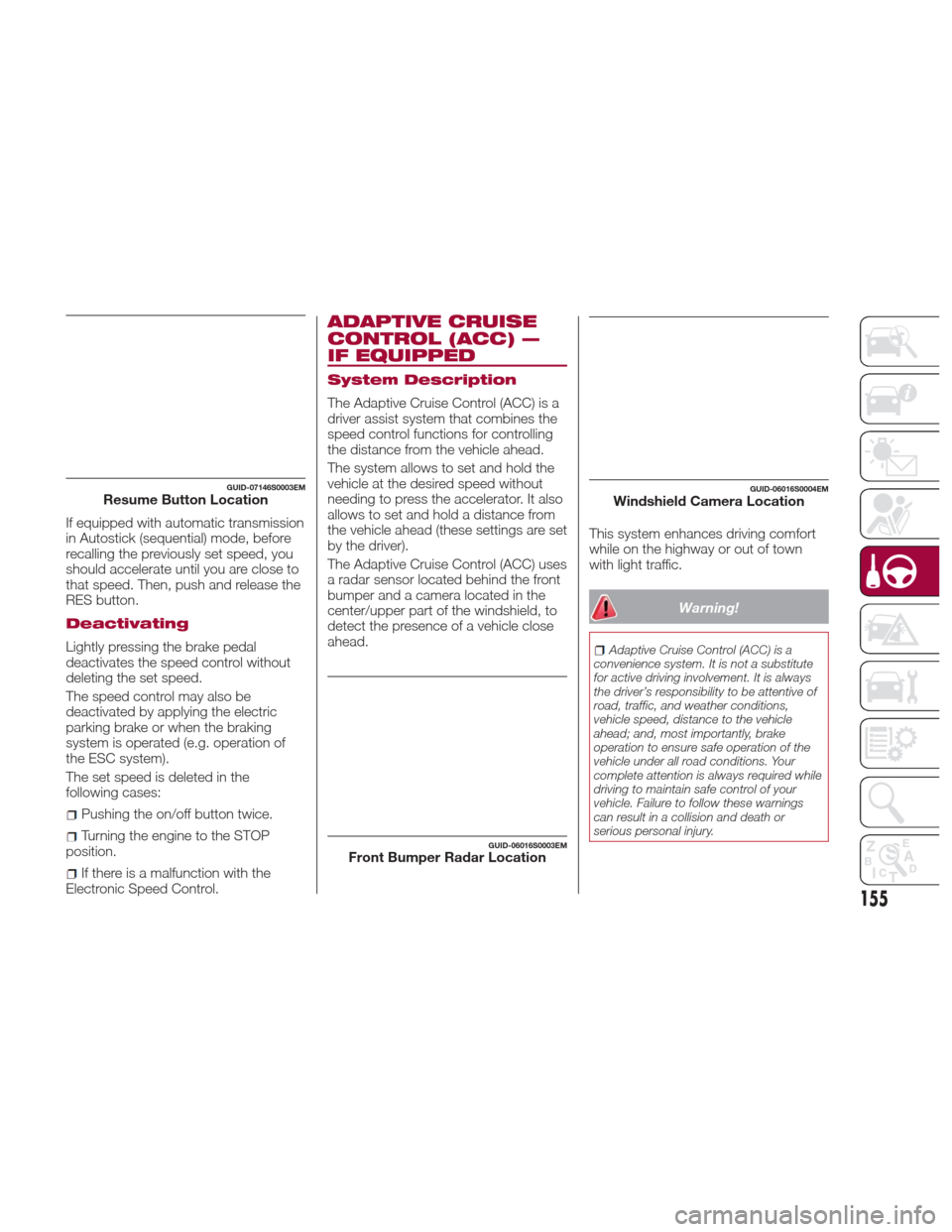
If equipped with automatic transmission
in Autostick (sequential) mode, before
recalling the previously set speed, you
should accelerate until you are close to
that speed. Then, push and release the
RES button.
Deactivating
Lightly pressing the brake pedal
deactivates the speed control without
deleting the set speed.
The speed control may also be
deactivated by applying the electric
parking brake or when the braking
system is operated (e.g. operation of
the ESC system).
The set speed is deleted in the
following cases:
Pushing the on/off button twice.
Turning the engine to the STOP
position.
If there is a malfunction with the
Electronic Speed Control.
ADAPTIVE CRUISE
CONTROL (ACC) —
IF EQUIPPED
System Description
The Adaptive Cruise Control (ACC) is a
driver assist system that combines the
speed control functions for controlling
the distance from the vehicle ahead.
The system allows to set and hold the
vehicle at the desired speed without
needing to press the accelerator. It also
allows to set and hold a distance from
the vehicle ahead (these settings are set
by the driver).
The Adaptive Cruise Control (ACC) uses
a radar sensor located behind the front
bumper and a camera located in the
center/upper part of the windshield, to
detect the presence of a vehicle close
ahead. This system enhances driving comfort
while on the highway or out of town
with light traffic.
Warning!
Adaptive Cruise Control (ACC) is a
convenience system. It is not a substitute
for active driving involvement. It is always
the driver’s responsibility to be attentive of
road, traffic, and weather conditions,
vehicle speed, distance to the vehicle
ahead; and, most importantly, brake
operation to ensure safe operation of the
vehicle under all road conditions. Your
complete attention is always required while
driving to maintain safe control of your
vehicle. Failure to follow these warnings
can result in a collision and death or
serious personal injury.
GUID-07146S0003EMResume Button Location
GUID-06016S0003EMFront Bumper Radar Location
GUID-06016S0004EMWindshield Camera Location
155
Page 160 of 268

By holding the button down, the set
speed will decrease in increments of
five mph until the button is released.
Then, the new speed will be set.
Note:
Moving the SET switch allows you
to adjust the speed according to the
selected unit of measurement ("US" or
"metric") set on the Connect system
(see dedicated supplement).
When the unit of measurement is
set to metric, holding the SET switch
the speed will change in 10 km/h
increments.
By keeping the accelerator pedal
depressed, the vehicle can continue to
accelerate beyond the set speed. In
this case, use the SET switch to set
the speed to the vehicle’s current
speed.
When you push the SET button to
reduce the speed, the braking system
intervenes automatically if the engine
brake does not slow the vehicle down
sufficiently to reach the set speed. The
device holds the set speed uphill and
downhill; however a slight variation is
entirely normal, particularly on slight
inclines.
The transmission could change to a
lower gear when driving downhill, or
when accelerating. This is normal and
necessary to maintain the set speed.
The system will disable while driving
if the brakes overheat.
Accelerating When
Overtaking
When driving with ACC activated and
following a vehicle, the system will
provide an additional acceleration up to
the ACC set speed to assist in passing
the vehicle. This additional acceleration
is triggered when the driver utilizes the
left turn signal and will only be active
when passing on the left hand side.
The system detects the direction of
traffic automatically when the vehicle
passes from left-hand traffic to
right-hand traffic. In this case, the
overtaking assist function is only active
when the reference vehicle is overtaken
on the right. The additional acceleration
is deactivated when the driver uses the
right direction indicator and returns to
the original lane.
Resuming The Speed
Once the system has been canceled
but not deactivated, to resume a
previously set speed, simply push the
RES button and remove your foot from
the accelerator to recall it.
The system will be set to the last stored
speed. Before returning to the previously set
speed, bring the speed close to that
value, then push the RES button and
release it.
Warning!
The Resume function should only be used
if traffic and road conditions permit.
Resuming a set speed that is too high or
too low for prevailing traffic and road
conditions could cause the vehicle to
accelerate or decelerate too sharply for
safe operation. Failure to follow these
warnings can result in a collision and death
or serious personal injury.
GUID-07146S0018EMRES (Resume) Button
158
STARTING AND OPERATING
Page 164 of 268

General Information
This vehicle has systems that operate
on radio frequency that comply with
Part 15 of the Federal Communications
Commission (FCC) rules and with
Industry Canada Standards RSS-
GEN/210/220/310.
Operation is subject to the following
two conditions:
1. The device may not cause harmful
interference.
2. The device must accept any
interference received, including
interference that may cause undesired
operation of the device.
Changes or modifications to any of
these systems by other than an
authorized service facility could void
authorization to use this equipment.
PARKSENSE
SYSTEM — IF
EQUIPPED
Vehicles With Rear
Sensors Only
The parking sensors, located in the rear
bumper, detect obstacles while the
vehicle is in REVERSE. When an
obstacle is detected, an acoustic alert
will sound and, if equipped, visual
indications will be displayed on the
instrument cluster.
Engagement/Disengagement
To turn the system off, push the
ParkSense switch located to the left of
the headlight switch. The indicator light
within the switch will light up when the
system is turned off. Pushing the switch
a second time will turn the system back
on, and the indicator light will turn off.The indicator light within the ParkSense
switch will also be on in case of system
failure. If the switch is pushed with a
system failure, the indicator light will
flash for approximately five seconds.
The light will then stay on constantly.
System Activation/Deactivation
The system, when engaged, is
automatically activated by engaging the
REVERSE gear. It is deactivated by
engaging another gear.
Acoustic Signal
When REVERSE is engaged and there
is an obstacle behind the vehicle, an
acoustic signal with variable frequency
will sound.
The acoustic signal increases in
frequency as the distance between the
vehicle and the obstacle decreases.
The acoustic signal becomes
continuous when the distance between
GUID-07176S0001EMRear Sensor Location
GUID-07176S0052EMParkSense System On/Off Switch
162
STARTING AND OPERATING
Page 165 of 268

the vehicle and the obstacle is less than
11 inches (30 cm), and stops if the
distance increases.
The acoustic signal is constant if the
distance between the vehicle and the
obstacle is unchanged.
Note: If several obstacles are detected
by the sensors, only the nearest one is
considered.
Indication On Display
The driver can select the type of
warning they would like to be displayed
through the Connect system. To access
the function on the main menu, select in
the following order:
1. “Settings”
2. “Driver Assistance”
3. “ParkSense”
4. “Mode”
5. “Sound-Display”
Visual Indications
The system indicates the presence of
an obstacle by displaying a single arc in
the detected area, in relation to the
distance of the object and the position
of the vehicle.
If the obstacle is detected in the rear
central area, a single arc will be
displayed as the obstacle approaches,
first constant, then flashing, in addition
to an acoustic signal. If the obstacle is detected in the rear left
and/or right area, a single flashing arc
will be shown in the corresponding area
on the display and the system will emit
an acoustic signal, either at frequent
intervals or constantly.
In general, the vehicle is closer to the
obstacle when a single flashing arc is
shown on the display and the acoustic
signal becomes continuous.
If several obstacles are detected
simultaneously in the rear area, the
display will show all of them, regardless
of the area in which they were detected.
The color on the display depends on
the distance from and position of the
obstacle.
It is possible to exit from the display
screen by pressing the Rotary Pad,
however, the acoustic alert will remain
active.
Fault Indication
Parking sensor faults, if any, will be
indicated when REVERSE is engaged
by a message on the instrument cluster
display. Refer to "Warning Lights And
Messages" in "Getting To Know Your
Instrument Panel" for further
information.
Messages On The Display
In case of system failure, a dedicated
message appears on the instrument
cluster for about 5 seconds.
Cleaning The Front Sensors
:Ifthe
display shows a message requiring the
sensors to be cleaned, make sure that
the outer surface and the underside
of the rear bumper is free of debris
(e.g. snow, mud, ice, etc.). Once these
areas are clear, place the ignition in
STOP mode. Then, return it to ON
mode. If the message is still displayed,
contact an authorized dealer.
Audio System Not Available :Ifthe
display shows a message that the
audio system is not available, it means
that the acoustic signal will be emitted
by the instrument panel, and not
through the vehicles speakers.
Note: Some conditions may influence
the performance of the ParkSense
system:
Reduced sensor sensitivity could
be due to the presence of ice, snow,
mud, or thick paint on the surface of
the sensor.
The sensors may detect a false
obstacle (echo interference) due to
mechanical interference, for example
when washing the vehicle or in
extreme weather.
The signals sent by the sensors can
be altered by the presence of
ultrasonic systems (e.g. pneumatic
brake systems of trucks or pneumatic
drills) near the vehicle.
163
Page 166 of 268

System performance can be
influenced by the position of the
sensors. For example, due to a change
in the ride setting (caused by wear to
the shock absorbers or suspension),
by changing tires, overloading the
vehicle or operations that require the
vehicle to be lowered.
Be sure not to place bumper
stickers or other adhesives over the
sensors as this will affect system
performance.
Warning!
Drivers must be careful when backing up
even when using the Parking Sensor
system. Always check carefully behind your
vehicle, and be sure to check for
pedestrians, animals, other vehicles,
obstructions, or blind spots before backing
up. You are responsible for the safety of
your surroundings and must continue to
pay attention while backing up. Failure to
do so can result in serious injury or death.
Caution!
The Parking Sensor system is only a
parking aid and it is unable to recognize
every obstacle, including small obstacles.
Parking curbs might be temporarily
detected or not detected at all. Obstacles
located above or below the sensors will not
be detected when they are in close
proximity
The vehicle must be driven slowly when
using the Parking Sensor system in order
to be able to stop in time when an obstacle
is detected. It is recommended that the
driver looks over his/her shoulder when
using the Parking Sensor system.
Vehicles With Front And
Rear Sensors
The parking sensors, located in the
front and rear bumpers, detect the
presence of any obstacles and warn
the driver through an acoustic signal
and, if equipped, visual indications will
be displayed on the instrument cluster.
Engagement/Disengagement
To turn the system off, push the
ParkSense switch located to the left of
the headlight switch. The indicator light
within the switch will light up when the
system is turned off. Pushing the switch
a second time will turn the system back
on, and the indicator light will turn off.
GUID-07176S0003EMFront Sensor Location
GUID-07176S0001EMRear Sensor Location
164
STARTING AND OPERATING
Page 167 of 268

The indicator light within the ParkSense
switch will also be on in case of system
failure. If the switch is pushed with a
system failure, the indicator light will
flash for approximately five seconds.
The light will then stay on constantly.
System Activation/Deactivation
When the REVERSE gear is engaged
and the system is on, the front and rear
sensors are activated. If the vehicle
moves from REVERSE to a forward
gear, the rear sensors are deactivated,
while the front sensors remain active
until the speed of 9 mph (15 km/h) is
exceeded.
Acoustic Signal
In the presence of an obstacle at the
front or the rear of the vehicle, an
acoustic signal with variable frequency
will sound:
The acoustic signal increases in
frequency as the distance between the
vehicle and the obstacle decreases.
The acoustic signal becomes
continuous when the distance between
the vehicle and the obstacle is less than
11 in (30 cm), and stops if the distance
increases.
The acoustic signal is constant if the
distance between the vehicle and the
obstacle is unchanged.
Note: If the sensors detect several
front and rear obstacles, the closest
obstacle is considered. An intermittent signal will sound if the obstacles are at
the same distance (front and rear).
When the system emits an acoustic
signal, the volume of the Connect
system, if activated, is automatically
lowered.
Indication On Display
The driver can select the type of
warning they would like to be displayed
through the Connect system. To access
the function on the main menu, select in
the following order:
1. “Settings”
2. “Driver assistance”
3. “Park Sensors”
4. “Mode”
5. “Sound-Display”
Visual Indications
The system indicates the presence of
an obstacle by displaying a single arc in
the detected areas, in relation to the
distance of the object and the position
of the vehicle.
If the obstacle is detected in the front or
rear central area, a single arc will be
displayed as the obstacle approaches,
first constant, then flashing, in addition
to an acoustic signal.
If the obstacle is detected in the front or
rear left and/or right area, a single
flashing arc will be shown in the
corresponding area on the display and
the system will emit an acoustic signal,
either at frequent intervals or constantly.
If several obstacles are detected
simultaneously in the front and rear
area, the display will show all of them,
regardless of the area in which they
were detected.
In general, the vehicle is closer to the
obstacle when a single or several
flashing arcs are shown on the display
and the acoustic signal becomes
continuous. The color on the display
depends on the distance from and
position of the obstacle.
It is possible to exit from the display
screen by pressing the Rotary Pad,
however, the acoustic alert will remain
active.
Fault Indication
Parking sensor faults, if any, will be
indicated by a message on the display
on the instrument cluster. Refer to
"Warning Lights And Messages" in
"Getting To Know Your Instrument
Panel" for further information.
Messages On The Display
In case of system failure, a dedicated
message appears on the instrument
cluster for about 5 seconds.
Cleaning the front or rear
sensors: If the display shows a
message requiring the sensors to be
cleaned, make sure that the outer
surface and the underside of the front
165
Page 169 of 268

LANE DEPARTURE
WARNING (LDW)
SYSTEM
Description
The Lane Departure Warning system
uses a forward looking camera located
on the windshield to detect lane
markings and measure vehicle position
within the lane boundaries.
When one or both lane limits are
detected and the vehicle passes over
one without the an activated turn signal,
the system emits an acoustic signal.
If the vehicle continues to go beyond
the line of the lane without any
intervention from the driver, the
surpassed line will light up on the
display (left or right) to urge the driver to
bring the vehicle back into the limits of
the lane.
Caution!
Do not tamper with nor operate on the
camera. Do not close the openings in the
aesthetic cover located under the interior
rear view mirror. In the event of a failure of
the camera, contact an authorized dealer.
The camera may have limited or absent
operation due to weather conditions such
as: heavy rain, hail, thick fog, heavy snow,
formation of ice layers on the windshield.
Camera operation may also be
compromised by the presence of dust,
condensation, dirt or ice on the windshield,
by traffic conditions (e.g. vehicles that are
driving not aligned with yours, vehicle
driving in a transverse or opposite way on
the same lane, bend with a small radius of
curvature), by road surface conditions and
by driving conditions (e.g. off-road driving).
Make sure the windshield is always clean.
Use specific detergents and clean cloths to
avoid scratching the windshield. The
camera operation may also be limited or
absent in some driving, traffic and road
surface conditions.
If the windshield must be replaced due
to scratches, chipping or breakage,
contact exclusively an authorized dealer.
Do not replace the windshield on your own.
It is advisable to replace the windshield if it
is damaged in the area of the camera.
System Activation/
Deactivation
The system is activated/deactivated by
pushing the button located on the end
of the turn signal lever.
Note: When the engine is started the
system is always activated.
Activation Conditions
The system becomes active only if the
following conditions are met:
The vehicle speed is above 37 mph
(60 km/h).
The lane limit lines are visible at least
on one side.
There are suitable visibility conditions.
GUID-07226S0001EMLane Departure Warning System Activation/Deactivation Button
167
Page 173 of 268

Symbols And Messages
On The Display
Indications On The Display
Through the Connect system settings,
by activating the "Camera Guidelines"
feature, guidelines can be seen on the
rear camera display. If activated, the
guidelines are positioned on the image
to highlight the width of the vehicle and
the expected reverse path based on the
steering wheel position.
A superimposed central line indicates
the center of the vehicle to assist in rear
parking maneuvers or tow hook
alignment. The various colored areas
indicate the distance from the rear of
the vehicle.
The table below shows the approximate
distances for each area:
AreaDistance from the
rear of the vehicle
Red 0–11.8
inches
(0–30 cm)
Yellow 11.8 inches to 3.3 feet
(30 cm–1 m)
Green 3.3 feet or more
(1 m or more)
Messages On The Display
If the trunk lid is lifted, the camera will
not detect any obstacle behind the
vehicle. The display will show a
dedicated warning message.
Make sure the trunk lid is closed by
pushing next to the lock until it clicks.
Important Notes
Ice, snow or mud on the surface of
the camera may reduce its sensitivity. It
is important to keep the camera surface
clean, and free from debris.
When parking, take care over
obstacles that may be above or under
the camera range.
REFUELING THE
VEHICLE
Refueling The Vehicle
Before refueling, make sure that the fuel
type is correct.
Also, stop the engine before refueling.
Note: An inefficient catalytic converter
leads to harmful exhaust emissions,
thus contributing to air pollution.
Caution!
Never introduce leaded fuel to the tank,
even in small amounts in an emergency, as
this would damage the catalytic converter
beyond repair.
Refueling Capacity
To ensure that you fill the tank
completely, top off twice after the first
click of the fuel nozzle.
Further top-off could cause faults in the
fuel feeding system.
Refueling Procedure
The fuel filler door is unlocked when the
central door locking system is
unlocked. It is automatically locked
when the central locking system is
applied.
171