2017 Alfa Romeo Giulia Release the transmission
[x] Cancel search: Release the transmissionPage 16 of 268

KEYS
Key Fob
Your vehicle uses a keyless ignition
system. This system includes a key fob
and a keyless push button ignition.
The key fob with Remote Control
contains a Remote Keyless Entry key
fob. The Remote Keyless Entry system
allows you to lock or unlock the doors
and trunk or activate the Panic Alarm
from distances. The key fob does not
need to be pointed at the vehicle to
activate the system.
PANIC Function
To activate the PANIC function, push
and hold the PANIC button for at least
one second. When the panic alarm is
active, the headlights turn on, the turn
signals flash, the horn honks
intermittently, and all internal adjustablelights turn on. The panic alarm will
remain active for three minutes, and
can be deactivated:By pushing the PANIC button again.
Automatically if the vehicle speed
exceeds 5 mph (8 km/h).
In both cases, the panic alarm is
immediately deactivated.
Warning!
Before exiting a vehicle, always shift the
automatic transmission into PARK, apply
the parking brake, turn the engine OFF,
remove the key fob from the vehicle and
lock your vehicle.
Never leave children alone in a vehicle,
or with access to an unlocked vehicle.
Allowing children to be in a vehicle
unattended is dangerous for a number of
reasons. A child or others could be
seriously or fatally injured. Children should
be warned not to touch the parking brake,
brake pedal or the gear selector.
Do not leave the key fob in or near the
vehicle, or in a location accessible to
children. A child could operate power
windows, other controls, or move the
vehicle.
Do not leave children or animals inside
parked vehicles in hot weather. Interior heat
build-up may cause serious injury or death.
Operation
Door And Trunk Lid Unlock
Briefly pushing the unlock button on the
key fob will unlock the doors and trunk
lid, turn on the interior lights, and flash
the turn signals once (if activated from
the Connect system).
Push and release the unlock button on
the key fob once to unlock the driver
side front door or twice within one
second to unlock all doors and the
trunk lid.
The current unlock setting can be
changed through the Connect system
menu, so that the system unlocks:
All doors unlock on the first push of
the key fob unlock button.
Unlock the driver door on the first
push of the key fob unlock button.
Flashing of the turn signals upon
locking/unlocking the doors and
activation of the courtesy light upon
unlocking the doors can be activated or
deactivated through the Connect
system. For further information, refer to
the “Connect Owner’s Manual
Supplement.”
The doors can also be unlocked by
using the emergency key, located inside
the key fob.
Door And Trunk Lid Lock
Briefly pushing the lock button on the
key fob will lock the doors and trunk lid,
switch off the internal lights, and flash
04016S0001EMKey Fob
14
GETTING TO KNOW YOUR VEHICLE
Page 19 of 268
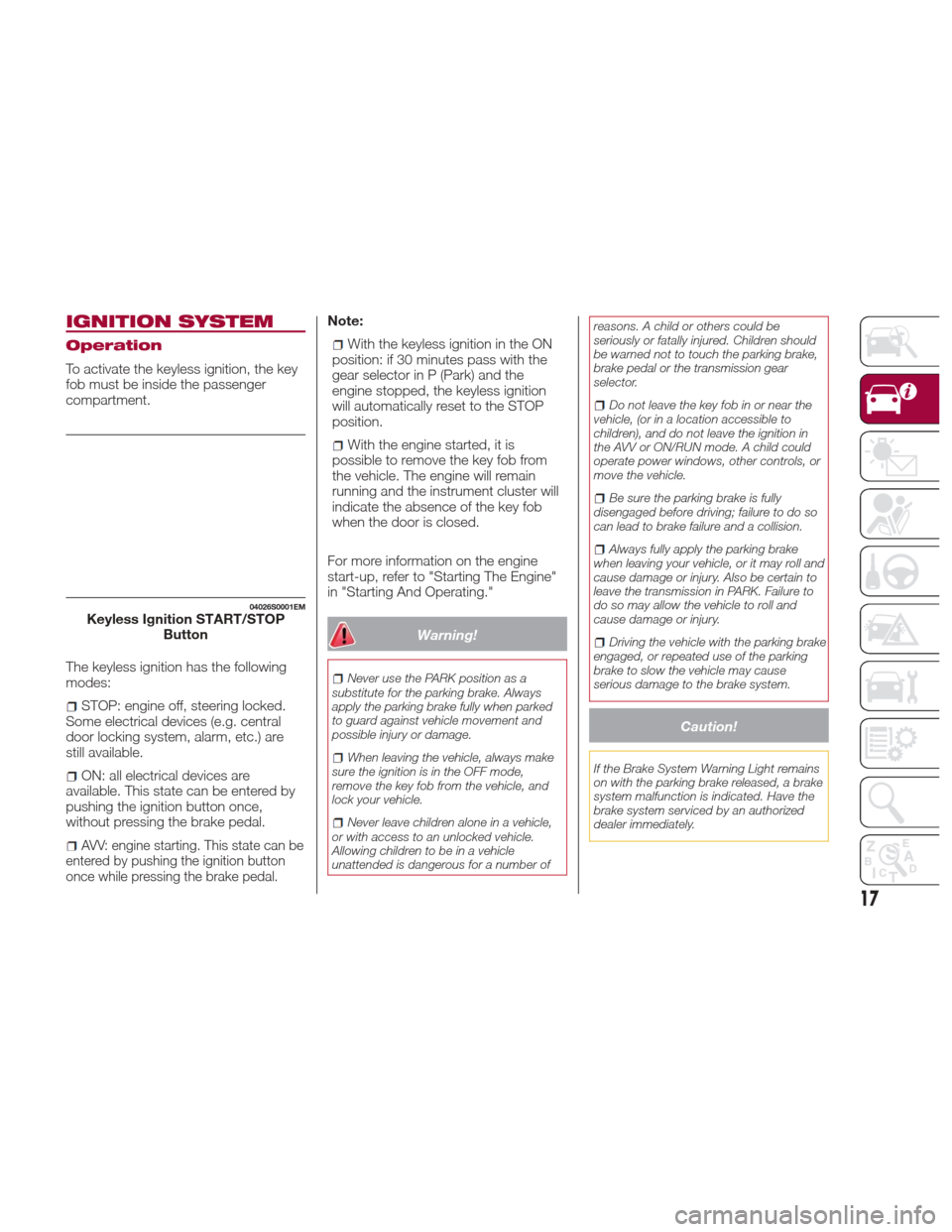
IGNITION SYSTEM
Operation
To activate the keyless ignition, the key
fob must be inside the passenger
compartment.
The keyless ignition has the following
modes:
STOP: engine off, steering locked.
Some electrical devices (e.g. central
door locking system, alarm, etc.) are
still available.
ON: all electrical devices are
available. This state can be entered by
pushing the ignition button once,
without pressing the brake pedal.
AVV: engine starting. This state can be
entered by pushing the ignition button
once while pressing the brake pedal.
Note:
With the keyless ignition in the ON
position: if 30 minutes pass with the
gear selector in P (Park) and the
engine stopped, the keyless ignition
will automatically reset to the STOP
position.
With the engine started, it is
possible to remove the key fob from
the vehicle. The engine will remain
running and the instrument cluster will
indicate the absence of the key fob
when the door is closed.
For more information on the engine
start-up, refer to "Starting The Engine"
in "Starting And Operating."
Warning!
Never use the PARK position as a
substitute for the parking brake. Always
apply the parking brake fully when parked
to guard against vehicle movement and
possible injury or damage.
When leaving the vehicle, always make
sure the ignition is in the OFF mode,
remove the key fob from the vehicle, and
lock your vehicle.
Never leave children alone in a vehicle,
or with access to an unlocked vehicle.
Allowing children to be in a vehicle
unattended is dangerous for a number of reasons. A child or others could be
seriously or fatally injured. Children should
be warned not to touch the parking brake,
brake pedal or the transmission gear
selector.
Do not leave the key fob in or near the
vehicle, (or in a location accessible to
children), and do not leave the ignition in
the AVV or ON/RUN mode. A child could
operate power windows, other controls, or
move the vehicle.
Be sure the parking brake is fully
disengaged before driving; failure to do so
can lead to brake failure and a collision.
Always fully apply the parking brake
when leaving your vehicle, or it may roll and
cause damage or injury. Also be certain to
leave the transmission in PARK. Failure to
do so may allow the vehicle to roll and
cause damage or injury.
Driving the vehicle with the parking brake
engaged, or repeated use of the parking
brake to slow the vehicle may cause
serious damage to the brake system.
Caution!
If the Brake System Warning Light remains
on with the parking brake released, a brake
system malfunction is indicated. Have the
brake system serviced by an authorized
dealer immediately.
04026S0001EMKeyless Ignition START/STOP Button
17
Page 100 of 268

System Intervention
The intervention of the system is
indicated by the flashing of the ESC
warning light on the instrument panel,
to inform the driver that the vehicle
stability and grip are critical.
Panic Brake Assist
(PBA) System
The PBA system is designed to improve
the vehicle’s braking capacity during
emergency braking.
The system detects emergency braking
by monitoring the speed and force with
which the brake pedal is pressed, and
consequently applies the optimal brake
pressure. This can reduce the braking
distance: the PBA system therefore
complements the ABS.
Maximum assistance from the PBA
system is obtained by pressing the
brake pedal very quickly. In addition, the
brake pedal should be pressed
continuously during braking, avoiding
intermittent presses, to get the most
out of the system. Do not reduce
pressure on the brake pedal until
braking is no longer necessary.
The PBA system is deactivated when
the brake pedal is released.
Warning!
The Panic Brake Assist (PBA) cannot
prevent the natural laws of physics from
acting on the vehicle, nor can it increase
the traction afforded by prevailing road
conditions. PBA cannot prevent collisions,
including those resulting from excessive
speed in turns, driving on very slippery
surfaces, or hydroplaning. The capabilities
of a PBA-equipped vehicle must never be
exploited in a reckless or dangerous
manner, which could jeopardize the user's
safety or the safety of others.
Hill Start Assist (HSA)
System
This is an integral part of the ESC
system and facilitates starting on
slopes, activating automatically in the
following cases:
Uphill: vehicle stationary on a road
with a gradient higher than 5%, engine
running, brake pressed and
transmission in neutral or gear other
than reverse engaged;
Downhill: vehicle stationary on a road
with a gradient higher than 5%, engine
running, brake pressed and reverse
gear engaged.
When setting off, the ESC system
control unit maintains the braking
pressure on the wheels until the engine
torque necessary for starting is reached, or in any case for a maximum
of two seconds, allowing your right foot
to be moved easily from the brake
pedal to the accelerator.
When two seconds without starting
have elapsed, the system is
automatically deactivated, gradually
releasing the braking pressure. During
this release stage, it is possible to hear
a typical mechanical brake release
noise, indicating the imminent
movement of the car.
Warning!
There may be situations where the Hill
Start Assist (HSA) will not activate and
slight rolling may occur, such as on minor
hills or with a loaded vehicle, or while
pulling a trailer. HSA is not a substitute for
active driving involvement. It is always the
driver’s responsibility to be attentive to
distance to other vehicles, people, and
objects, and most importantly brake
operation to ensure safe operation of the
vehicle under all road conditions. Your
complete attention is always required while
driving to maintain safe control of your
vehicle. Failure to follow these warnings
can result in a collision or serious personal
injury.
98
SAFETY
Page 141 of 268
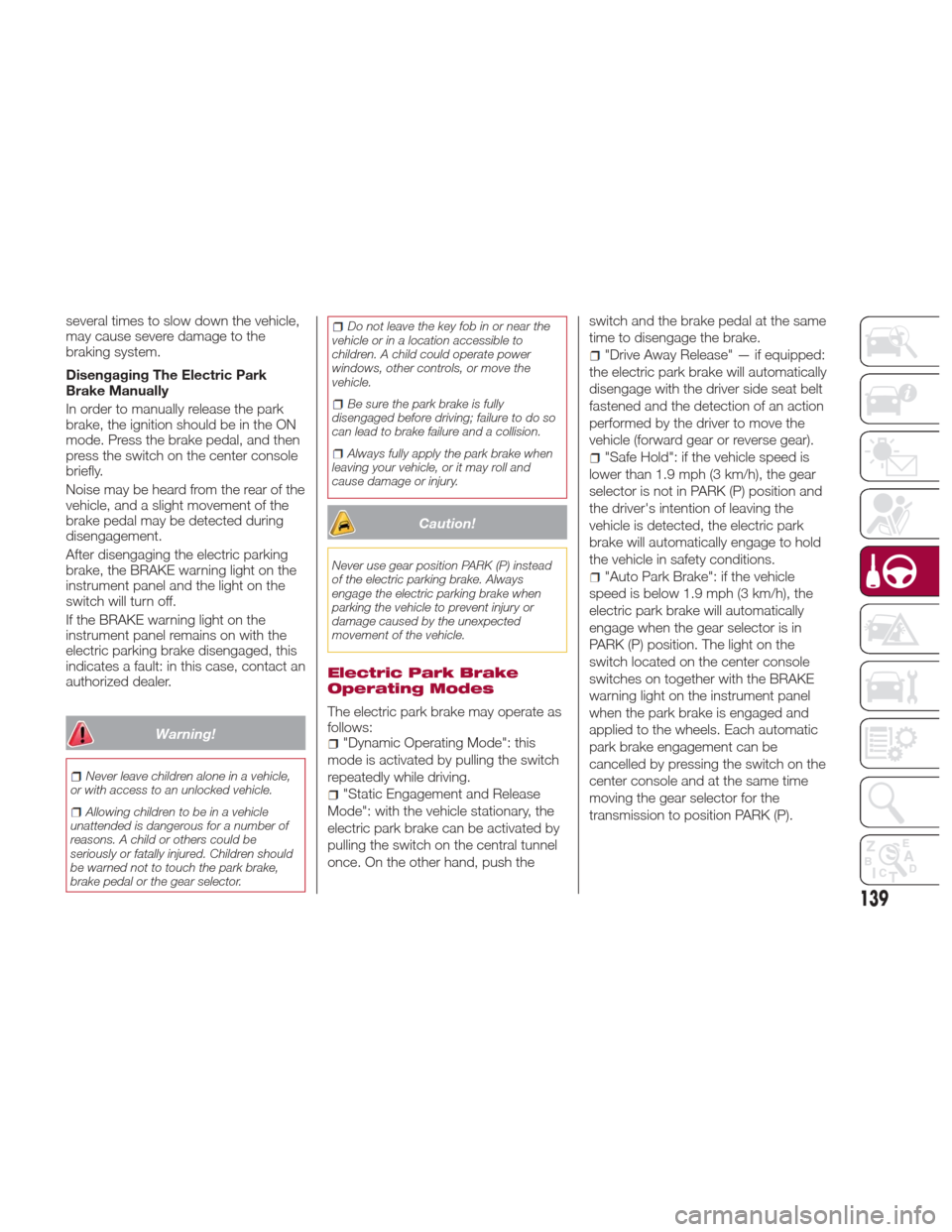
several times to slow down the vehicle,
may cause severe damage to the
braking system.
Disengaging The Electric Park
Brake Manually
In order to manually release the park
brake, the ignition should be in the ON
mode. Press the brake pedal, and then
press the switch on the center console
briefly.
Noise may be heard from the rear of the
vehicle, and a slight movement of the
brake pedal may be detected during
disengagement.
After disengaging the electric parking
brake, the BRAKE warning light on the
instrument panel and the light on the
switch will turn off.
If the BRAKE warning light on the
instrument panel remains on with the
electric parking brake disengaged, this
indicates a fault: in this case, contact an
authorized dealer.
Warning!
Never leave children alone in a vehicle,
or with access to an unlocked vehicle.
Allowing children to be in a vehicle
unattended is dangerous for a number of
reasons. A child or others could be
seriously or fatally injured. Children should
be warned not to touch the park brake,
brake pedal or the gear selector.
Do not leave the key fob in or near the
vehicle or in a location accessible to
children. A child could operate power
windows, other controls, or move the
vehicle.
Be sure the park brake is fully
disengaged before driving; failure to do so
can lead to brake failure and a collision.
Always fully apply the park brake when
leaving your vehicle, or it may roll and
cause damage or injury.
Caution!
Never use gear position PARK (P) instead
of the electric parking brake. Always
engage the electric parking brake when
parking the vehicle to prevent injury or
damage caused by the unexpected
movement of the vehicle.
Electric Park Brake
Operating Modes
The electric park brake may operate as
follows:
"Dynamic Operating Mode": this
mode is activated by pulling the switch
repeatedly while driving.
"Static Engagement and Release
Mode": with the vehicle stationary, the
electric park brake can be activated by
pulling the switch on the central tunnel
once. On the other hand, push the switch and the brake pedal at the same
time to disengage the brake.
"Drive Away Release" — if equipped:
the electric park brake will automatically
disengage with the driver side seat belt
fastened and the detection of an action
performed by the driver to move the
vehicle (forward gear or reverse gear).
"Safe Hold": if the vehicle speed is
lower than 1.9 mph (3 km/h), the gear
selector is not in PARK (P) position and
the driver's intention of leaving the
vehicle is detected, the electric park
brake will automatically engage to hold
the vehicle in safety conditions.
"Auto Park Brake": if the vehicle
speed is below 1.9 mph (3 km/h), the
electric park brake will automatically
engage when the gear selector is in
PARK (P) position. The light on the
switch located on the center console
switches on together with the BRAKE
warning light on the instrument panel
when the park brake is engaged and
applied to the wheels. Each automatic
park brake engagement can be
cancelled by pressing the switch on the
center console and at the same time
moving the gear selector for the
transmission to position PARK (P).
139
Page 144 of 268

The gear selector is characterized by a
joystick-type operation, with automatic
return in the central position. It can be
pressed twice forwards and twice
backwards, based on the starting
condition.
The PARK (P) mode can be
enabled/disabled by pushing the PARK
(P) button.
To transition the vehicle into REVERSE
(R) mode from DRIVE (D) mode, or into
DRIVE (D) mode from REVERSE (R)
mode, it is necessary to move the gear
selector by pushing the gear selector
button.
When using the "sequential"
transmission, activate it by moving the
gear selector from DRIVE (D) to the left
and then forward towards the - symbol
or backwards towards the + symbol
and the gear is changed.To shift out of PARK (P), or to pass from
position NEUTRAL (N) to position
DRIVE (D) or REVERSE (R), the vehicle
must be moving at a low speed or
stopped, and the brake pedal must also
be pressed.
Note:
DO NOT accelerate while shifting
from position PARK (P) or NEUTRAL
(N) to another position.
After selecting a gear, wait a few
seconds before accelerating. This
precaution is particularly important with
engine cold.
Transmission Operating
Modes
PARK (P)
The transmission is locked in this mode.
The engine can be started in this mode.
Note: Never try to engage PARK (P)
mode when the vehicle is moving.
Before leaving the vehicle, make sure
this mode is engaged (letter P shown
on the display and gear selector) and
that the park brake is engaged.
When parking on a flat surface, first
engage the PARK (P) mode and then
engage the electric park brake.
When parking uphill, before activating
the PARK (P) mode, engage the electric
park brake. Otherwise, it could be
difficult to engage the (P) mode. To check that the PARK (P) mode is
actually engaged, make sure (P) is
illuminated on the display and on the
gear selector.
Warning!
Never use the PARK position as a
substitute for the park brake. Always apply
the park brake fully when parked to guard
against vehicle movement and possible
injury or damage.
Your vehicle could move and injure you
and others if it is not in PARK. Check by
trying to move the gear selector out of
PARK with the brake pedal released. Make
sure the transmission is in PARK before
leaving the vehicle.
It is dangerous to shift out of PARK or
NEUTRAL if the engine speed is higher
than idle speed. If your foot is not firmly
pressing the brake pedal, the vehicle could
accelerate quickly forward or in reverse.
You could lose control of the vehicle and hit
someone or something. Only shift into gear
when the engine is idling normally and your
foot is firmly pressing the brake pedal.
Unintended movement of a vehicle
could injure those in or near the vehicle. As
with all vehicles, you should never exit a
vehicle while the engine is running. Before
exiting a vehicle, always apply the park
brake, shift the transmission into PARK,
and turn the ignition STOP/OFF. When the
ignition is in the STOP/OFF mode, the
transmission is locked in PARK, securing
the vehicle against unwanted movement.
07076S0005EMGear Selector
3 — Gear Selector Button
142
STARTING AND OPERATING
Page 146 of 268
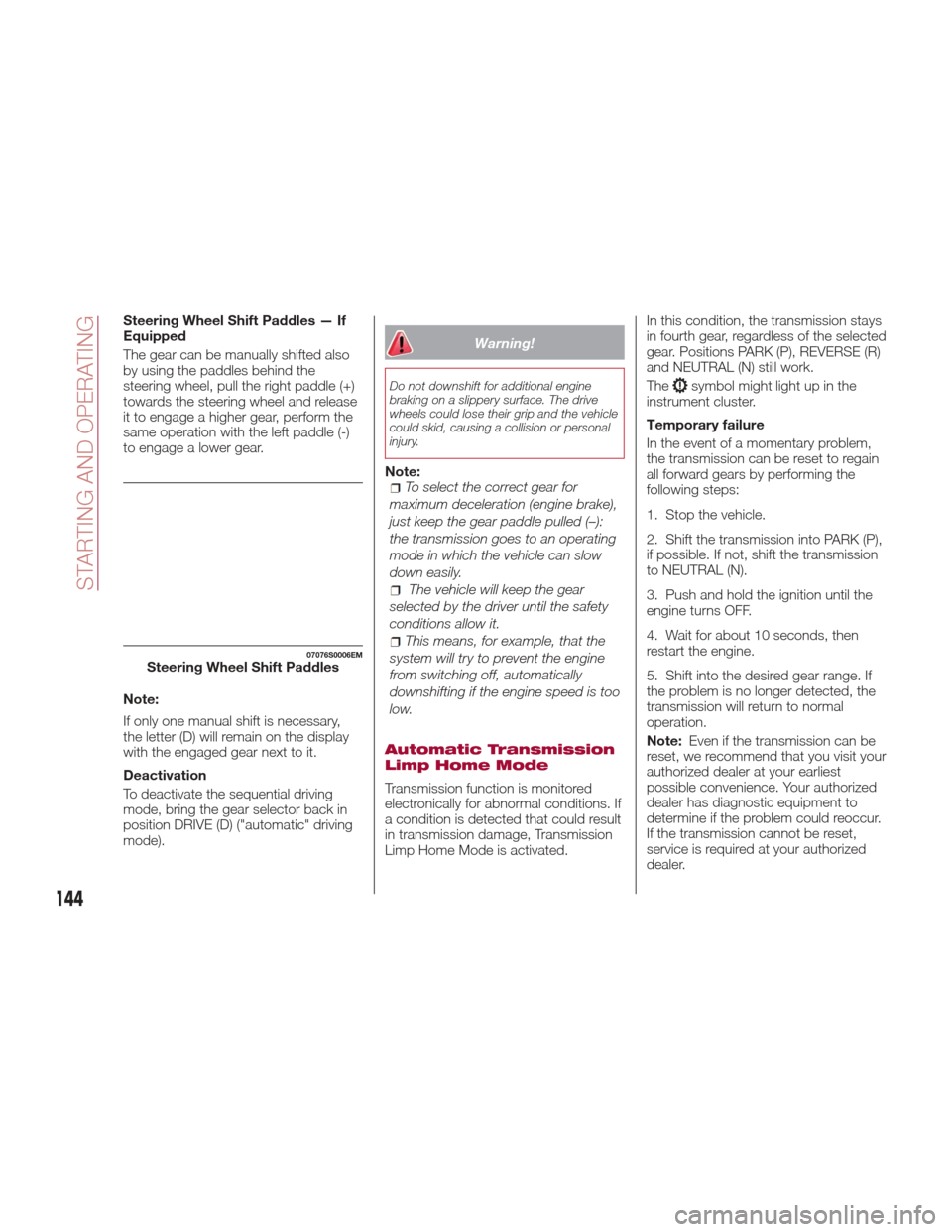
Steering Wheel Shift Paddles — If
Equipped
The gear can be manually shifted also
by using the paddles behind the
steering wheel, pull the right paddle (+)
towards the steering wheel and release
it to engage a higher gear, perform the
same operation with the left paddle (-)
to engage a lower gear.
Note:
If only one manual shift is necessary,
the letter (D) will remain on the display
with the engaged gear next to it.
Deactivation
To deactivate the sequential driving
mode, bring the gear selector back in
position DRIVE (D) ("automatic" driving
mode).
Warning!
Do not downshift for additional engine
braking on a slippery surface. The drive
wheels could lose their grip and the vehicle
could skid, causing a collision or personal
injury.
Note:To select the correct gear for
maximum deceleration (engine brake),
just keep the gear paddle pulled (–):
the transmission goes to an operating
mode in which the vehicle can slow
down easily.
The vehicle will keep the gear
selected by the driver until the safety
conditions allow it.
This means, for example, that the
system will try to prevent the engine
from switching off, automatically
downshifting if the engine speed is too
low.
Automatic Transmission
Limp Home Mode
Transmission function is monitored
electronically for abnormal conditions. If
a condition is detected that could result
in transmission damage, Transmission
Limp Home Mode is activated. In this condition, the transmission stays
in fourth gear, regardless of the selected
gear. Positions PARK (P), REVERSE (R)
and NEUTRAL (N) still work.
The
symbol might light up in the
instrument cluster.
Temporary failure
In the event of a momentary problem,
the transmission can be reset to regain
all forward gears by performing the
following steps:
1. Stop the vehicle.
2. Shift the transmission into PARK (P),
if possible. If not, shift the transmission
to NEUTRAL (N).
3. Push and hold the ignition until the
engine turns OFF.
4. Wait for about 10 seconds, then
restart the engine.
5. Shift into the desired gear range. If
the problem is no longer detected, the
transmission will return to normal
operation.
Note: Even if the transmission can be
reset, we recommend that you visit your
authorized dealer at your earliest
possible convenience. Your authorized
dealer has diagnostic equipment to
determine if the problem could reoccur.
If the transmission cannot be reset,
service is required at your authorized
dealer.
07076S0006EMSteering Wheel Shift Paddles
144
STARTING AND OPERATING
Page 157 of 268
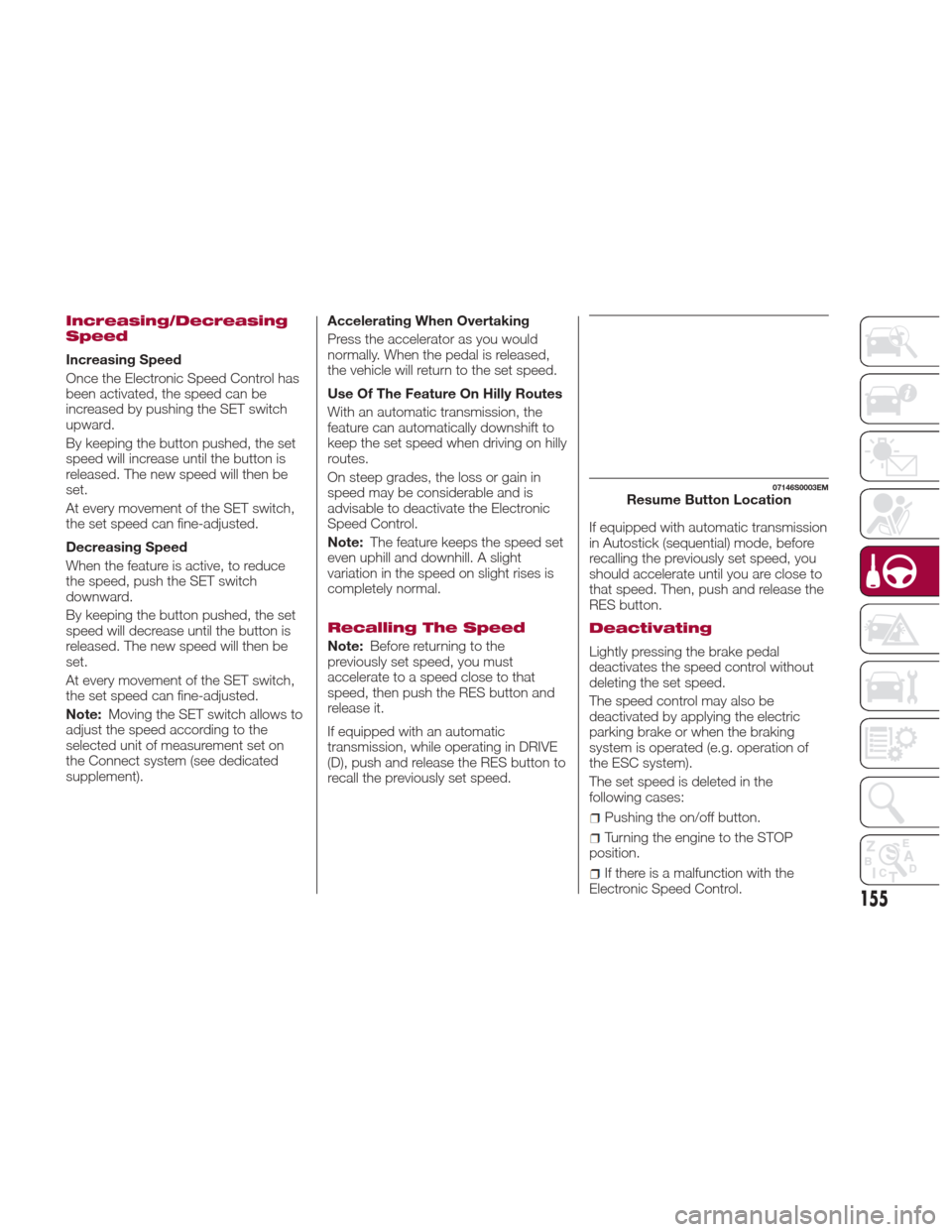
Increasing/Decreasing
Speed
Increasing Speed
Once the Electronic Speed Control has
been activated, the speed can be
increased by pushing the SET switch
upward.
By keeping the button pushed, the set
speed will increase until the button is
released. The new speed will then be
set.
At every movement of the SET switch,
the set speed can fine-adjusted.
Decreasing Speed
When the feature is active, to reduce
the speed, push the SET switch
downward.
By keeping the button pushed, the set
speed will decrease until the button is
released. The new speed will then be
set.
At every movement of the SET switch,
the set speed can fine-adjusted.
Note:Moving the SET switch allows to
adjust the speed according to the
selected unit of measurement set on
the Connect system (see dedicated
supplement). Accelerating When Overtaking
Press the accelerator as you would
normally. When the pedal is released,
the vehicle will return to the set speed.
Use Of The Feature On Hilly Routes
With an automatic transmission, the
feature can automatically downshift to
keep the set speed when driving on hilly
routes.
On steep grades, the loss or gain in
speed may be considerable and is
advisable to deactivate the Electronic
Speed Control.
Note:
The feature keeps the speed set
even uphill and downhill. A slight
variation in the speed on slight rises is
completely normal.
Recalling The Speed
Note: Before returning to the
previously set speed, you must
accelerate to a speed close to that
speed, then push the RES button and
release it.
If equipped with an automatic
transmission, while operating in DRIVE
(D), push and release the RES button to
recall the previously set speed. If equipped with automatic transmission
in Autostick (sequential) mode, before
recalling the previously set speed, you
should accelerate until you are close to
that speed. Then, push and release the
RES button.
Deactivating
Lightly pressing the brake pedal
deactivates the speed control without
deleting the set speed.
The speed control may also be
deactivated by applying the electric
parking brake or when the braking
system is operated (e.g. operation of
the ESC system).
The set speed is deleted in the
following cases:
Pushing the on/off button.
Turning the engine to the STOP
position.
If there is a malfunction with the
Electronic Speed Control.
07146S0003EMResume Button Location
155
Page 160 of 268

While the accelerator pedal is pressed,
the system will not be able to control
the distance between the vehicle and
the one ahead. In this case, the speed
will be determined only by the position
of the accelerator pedal.
The system will return to normal
operation as soon as the accelerator
pedal is released.
The systemcannotbe set:
When pressing the brake pedal.
When the brakes are overheated.
When the electric park brake has
been operated.
When either P (PARK), R (REVERSE)
or N (NEUTRAL) is engaged.
When the engine rpm is above a
maximum threshold.
When the vehicle speed is not within
the operational speed range.
When the ESC (or ABS or other
stability control systems) are operating
or have just operated.
When the ESC system is off.
When the Forward Collision Warning
Plus system (if equipped) is braking
automatically.
In the event of system failure.
When the engine is off.
In case of obstruction of the radar
sensor (in this case the bumper area
where it is located must be cleaned).
If the system is set, the conditions
described above also cause a
cancellation or deactivation of the
system. These situations may vary
according to the conditions.
Note:
The system will not be deactivated
when speeds higher than those set are
reached by pressing the accelerator
pedal above 110 mph (180 km/h). In
these situations, the system may not
work correctly and it is recommended
to deactivate it.
Changing Speed
Increasing speed
Once the system has been activated,
you can increase the speed by lifting
the SET switch. Each time it is
operated, the speed increases by
1 mph.
By holding the button up, the set speed
will increase in increments of five mph
until the button is released. Then, the
new speed will be set.
Decreasing speed
Once the system has been activated,
you can decrease the speed by
lowering the SET switch. Each time it is
operated, the speed decreases by
1 mph. By holding the button down, the set
speed will decrease in increments of
five mph until the button is released.
Then, the new speed will be set.
Note:
Moving the SET switch allows you
to adjust the speed according to the
selected unit of measurement ("US" or
"metric") set on the Connect system
(see dedicated supplement).
When the unit of measurement is
set to metric, holding the SET switch
the speed will change in 10 km/h
increments.
By keeping the accelerator pedal
depressed, the vehicle can continue to
accelerate beyond the set speed. In this
case, use the SET switch to set the
speed to the vehicle’s current speed.
When you push the SET button to
reduce the speed, the braking system
intervenes automatically if the engine
brake does not slow the vehicle down
sufficiently to reach the set speed. The
device holds the set speed uphill and
downhill; however a slight variation is
entirely normal, particularly on slight
inclines.
The transmission could change to a
lower gear when driving downhill, or
when accelerating. This is normal and
necessary to maintain the set speed.
The system will disable while driving
if the brakes overheat.
158
STARTING AND OPERATING