Page 41 of 268
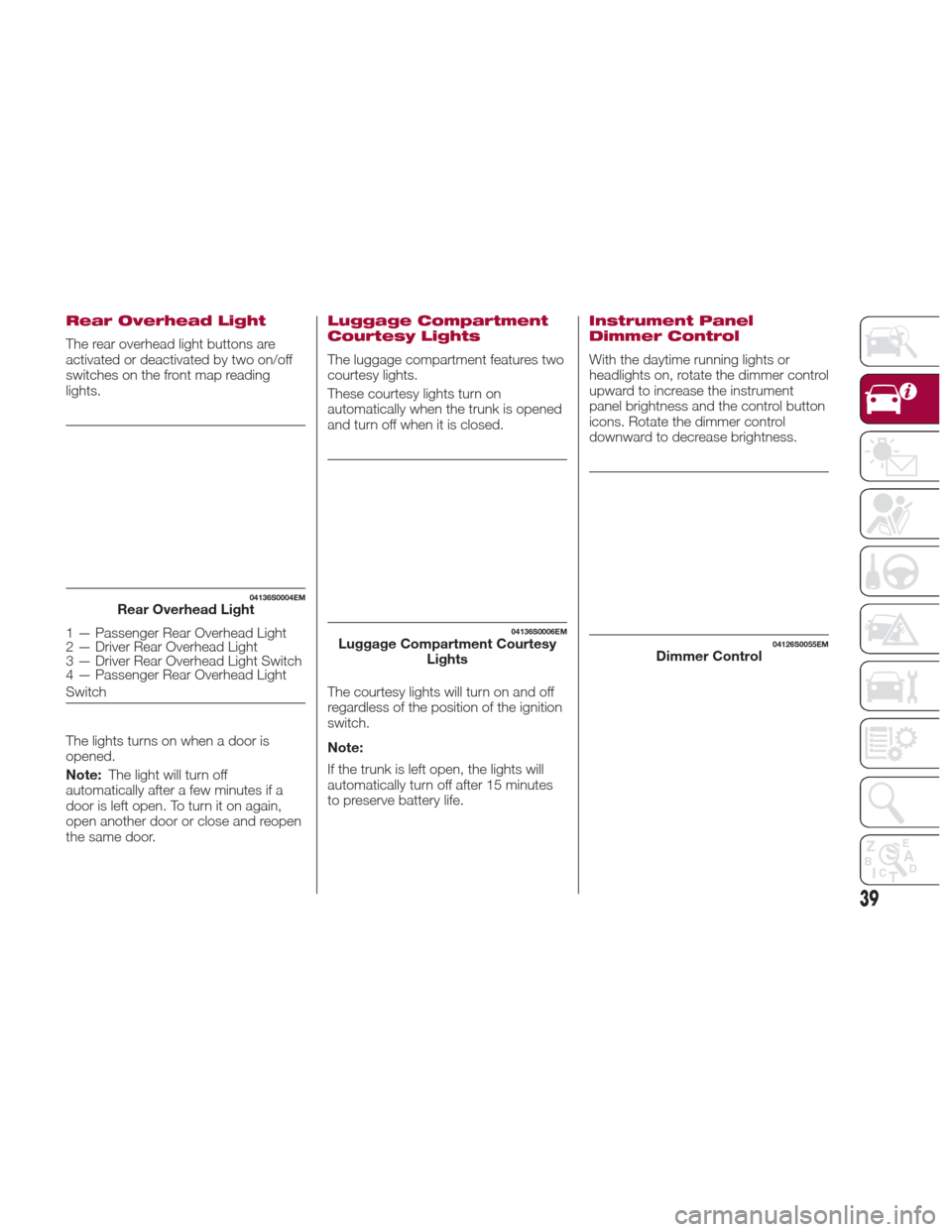
Rear Overhead Light
The rear overhead light buttons are
activated or deactivated by two on/off
switches on the front map reading
lights.
The lights turns on when a door is
opened.
Note:The light will turn off
automatically after a few minutes if a
door is left open. To turn it on again,
open another door or close and reopen
the same door.
Luggage Compartment
Courtesy Lights
The luggage compartment features two
courtesy lights.
These courtesy lights turn on
automatically when the trunk is opened
and turn off when it is closed.
The courtesy lights will turn on and off
regardless of the position of the ignition
switch.
Note:
If the trunk is left open, the lights will
automatically turn off after 15 minutes
to preserve battery life.
Instrument Panel
Dimmer Control
With the daytime running lights or
headlights on, rotate the dimmer control
upward to increase the instrument
panel brightness and the control button
icons. Rotate the dimmer control
downward to decrease brightness.
04136S0004EMRear Overhead Light
1 — Passenger Rear Overhead Light
2 — Driver Rear Overhead Light
3 — Driver Rear Overhead Light Switch
4 — Passenger Rear Overhead Light
Switch04136S0006EMLuggage Compartment Courtesy Lights04126S0055EMDimmer Control
39
Page 62 of 268
ENVIRONMENTAL
PROTECTION
SYSTEMS
The following systems are used for
reducing engine emissions:
Catalytic Converter
Oxygen Sensors
Evaporation Control System
ACTIVE
AERODYNAMICS
Front Mobile Spoiler
(Alfa Active Aero)
This is an automatic device, working at
the vehicle speed, which allows higher
reactivity at average speeds and higher
vehicle stability at high speeds,
regulating the air flow into the lower part
of the vehicle.
Note:
The system is not active in
temperatures near or below zero, or
when the “Alfa DNA Pro” selector is in
the "Normal" or "Advanced Efficiency"
positions.If there is a fault, a generic failure icon
will light up on the instrument panel
display, along with a message that will
identify the type of malfunction. See
your authorized dealer if a fault occurs.
GUID-04296S0001EMFront Facia
60
GETTING TO KNOW YOUR VEHICLE
Page 63 of 268
GETTING TO KNOW YOUR INSTRUMENT PANEL
This section gives you all the
information you need to understand
and use the instrument panel correctly.INSTRUMENT PANEL FEATURES . .62
INSTRUMENT CLUSTER
DISPLAY..................64
WARNING LIGHTS AND
MESSAGES ON THE INSTRUMENT
PANEL....................70
ONBOARD DIAGNOSTIC
SYSTEM ..................94
61
Page 64 of 268
INSTRUMENT PANEL FEATURES
Instrument Cluster
1. Tachometer
2. Digital Engine Oil Temperature Gauge With Overheating Warning Light
3. Instrument Cluster Display
4.
Digital Fuel Level Gauge (The Triangle On The Left Side Of The Symbol Indicates The Side Of The Vehicle With The Fuel Door)
5. Speedometer (Speed Indicator)
05026S0006EMInstrument Cluster
62
GETTING TO KNOW YOUR INSTRUMENT PANEL
Page 65 of 268

Tachometer
The Tachometer indicates the engine
Revolutions Per Minute (RPM).
Adjusting Instrument Panel Lighting
(Brightness Sensor)
Inside the Tachometer there is a light
sensor capable of detecting light and
adjusting the brightness of the
instrument panel and the Connect
system display.
Engine Oil Temperature
Gauge
The digital indicator monitors the
temperature of the engine oil and starts
supplying indications when the oil
temperature reaches approximately
122° F (50°C).Under normal usage, the temperature
should remain around the middle of the
digital scale according to the working
conditions.
The
warning light will turn on to
signal the excessive increase of the
engine oil temperature.
In the event of excessive engine oil
temperature, stop the engine
immediately and contact an authorized
dealer.
Fuel Level Gauge
The digital fuel gauge monitors the
amount of fuel in the tank.
When the
warning light turns on, a
message is displayed, and a chime is
sound when 2.38 Gallons (9.0 L) of fuel
are left in the tank. Note:
If the low fuel warning light turns
on, refuel the vehicle at your nearest
fuel station.
Caution!
Do not travel with the fuel tank almost
empty: any gaps in fuel supply could
damage the catalytic converter.
Speedometer
The speedometer shows the vehicle
speed in miles per hour and/or
kilometers per hour (mph/km/h).
63
Page 66 of 268
INSTRUMENT CLUSTER DISPLAY
Instrument Cluster Display Description
The vehicle is equipped with a driver-interactive display that is located in the instrument cluster.
When one or more of the doors have been opened or closed and the ignition is in the OFF position, the instrument cluster will
display the vehicle mileage for a few seconds.
Reconfigurable Instrument Cluster Display
During operation, the instrument cluster display is divided into multiple sections which show driving data, warnings, and failure
indications.
GUID-05036S0001QVPremium Instrument Cluster Display
64
GETTING TO KNOW YOUR INSTRUMENT PANEL
Page 68 of 268
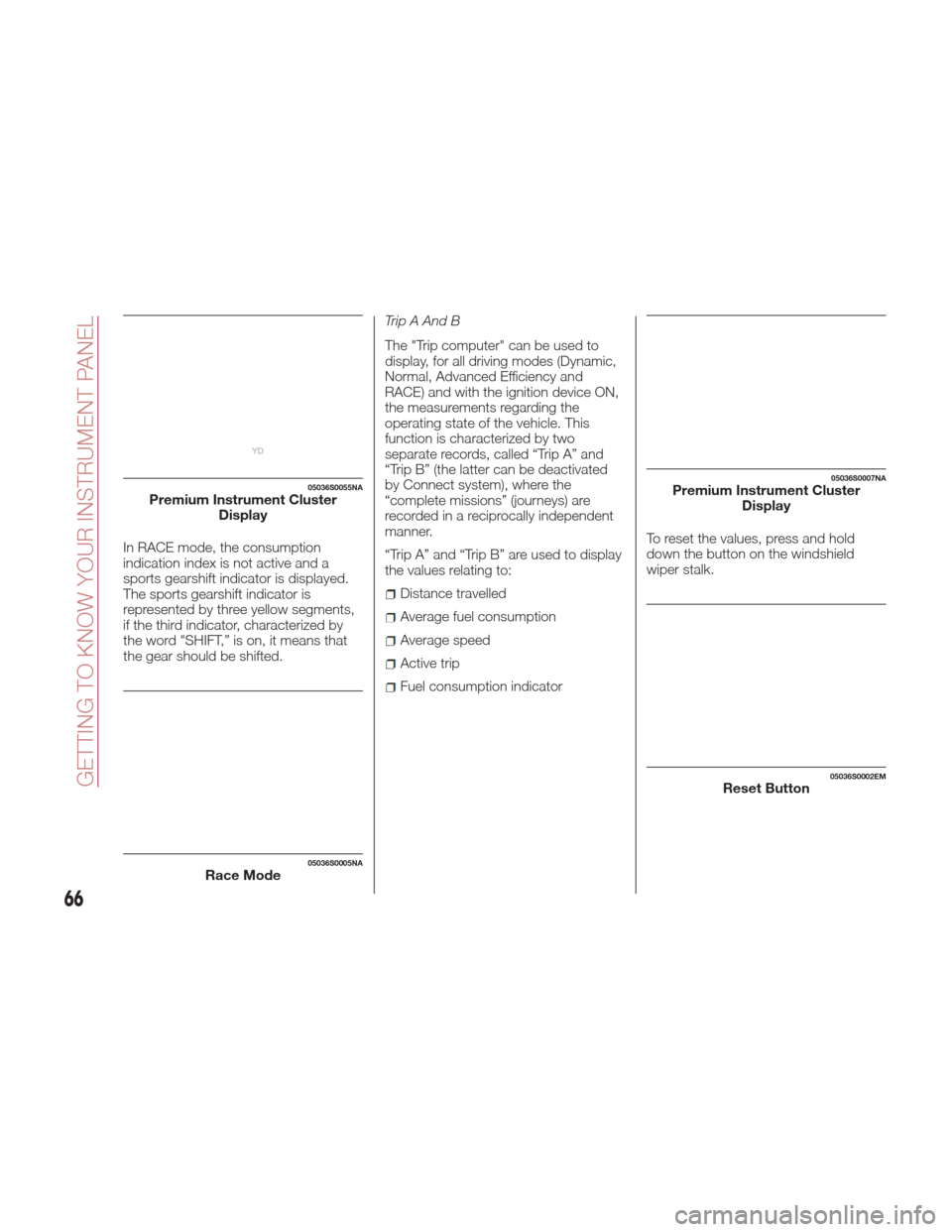
In RACE mode, the consumption
indication index is not active and a
sports gearshift indicator is displayed.
The sports gearshift indicator is
represented by three yellow segments,
if the third indicator, characterized by
the word "SHIFT,” is on, it means that
the gear should be shifted.Trip A And B
The "Trip computer" can be used to
display, for all driving modes (Dynamic,
Normal, Advanced Efficiency and
RACE) and with the ignition device ON,
the measurements regarding the
operating state of the vehicle. This
function is characterized by two
separate records, called “Trip A” and
“Trip B” (the latter can be deactivated
by Connect system), where the
“complete missions” (journeys) are
recorded in a reciprocally independent
manner.
“Trip A” and “Trip B” are used to display
the values relating to:
Distance travelled
Average fuel consumption
Average speed
Active trip
Fuel consumption indicator
To reset the values, press and hold
down the button on the windshield
wiper stalk.
05036S0055NAPremium Instrument Cluster
Display
05036S0005NARace Mode
05036S0007NAPremium Instrument ClusterDisplay
05036S0002EMReset Button
66
GETTING TO KNOW YOUR INSTRUMENT PANEL
Page 70 of 268
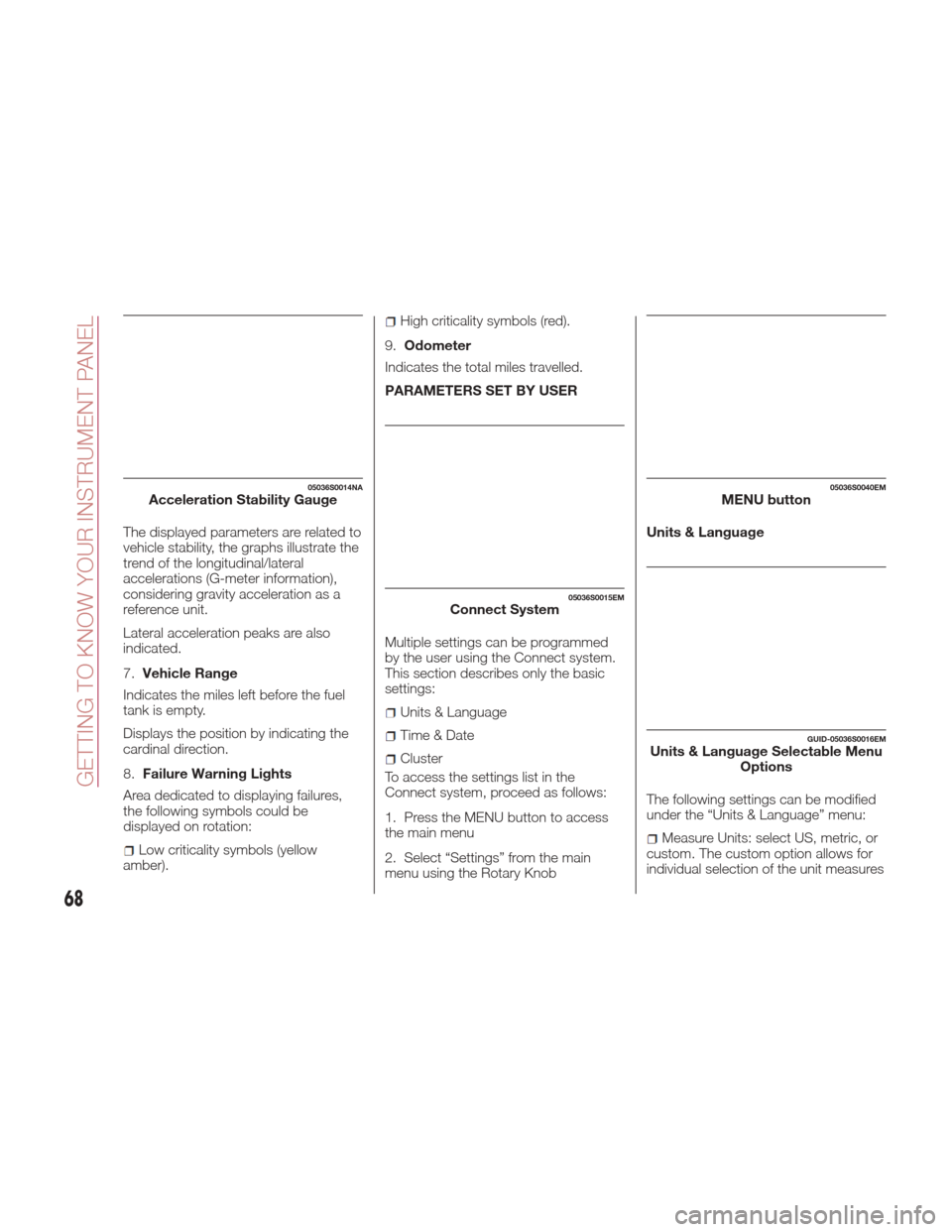
The displayed parameters are related to
vehicle stability, the graphs illustrate the
trend of the longitudinal/lateral
accelerations (G-meter information),
considering gravity acceleration as a
reference unit.
Lateral acceleration peaks are also
indicated.
7.Vehicle Range
Indicates the miles left before the fuel
tankisempty.
Displays the position by indicating the
cardinal direction.
8. Failure Warning Lights
Area dedicated to displaying failures,
the following symbols could be
displayed on rotation:
Low criticality symbols (yellow
amber).
High criticality symbols (red).
9. Odometer
Indicates the total miles travelled.
PARAMETERS SET BY USER
Multiple settings can be programmed
by the user using the Connect system.
This section describes only the basic
settings:
Units & Language
Time&Date
Cluster
To access the settings list in the
Connect system, proceed as follows:
1. Press the MENU button to access
the main menu
2. Select “Settings” from the main
menu using the Rotary Knob Units & Language
The following settings can be modified
under the “Units & Language” menu:
Measure Units: select US, metric, or
custom. The custom option allows for
individual selection of the unit measures
05036S0014NAAcceleration Stability Gauge
05036S0015EMConnect System
05036S0040EMMENU button
GUID-05036S0016EMUnits & Language Selectable Menu Options
68
GETTING TO KNOW YOUR INSTRUMENT PANEL