2017 Alfa Romeo Giulia phone
[x] Cancel search: phonePage 6 of 268
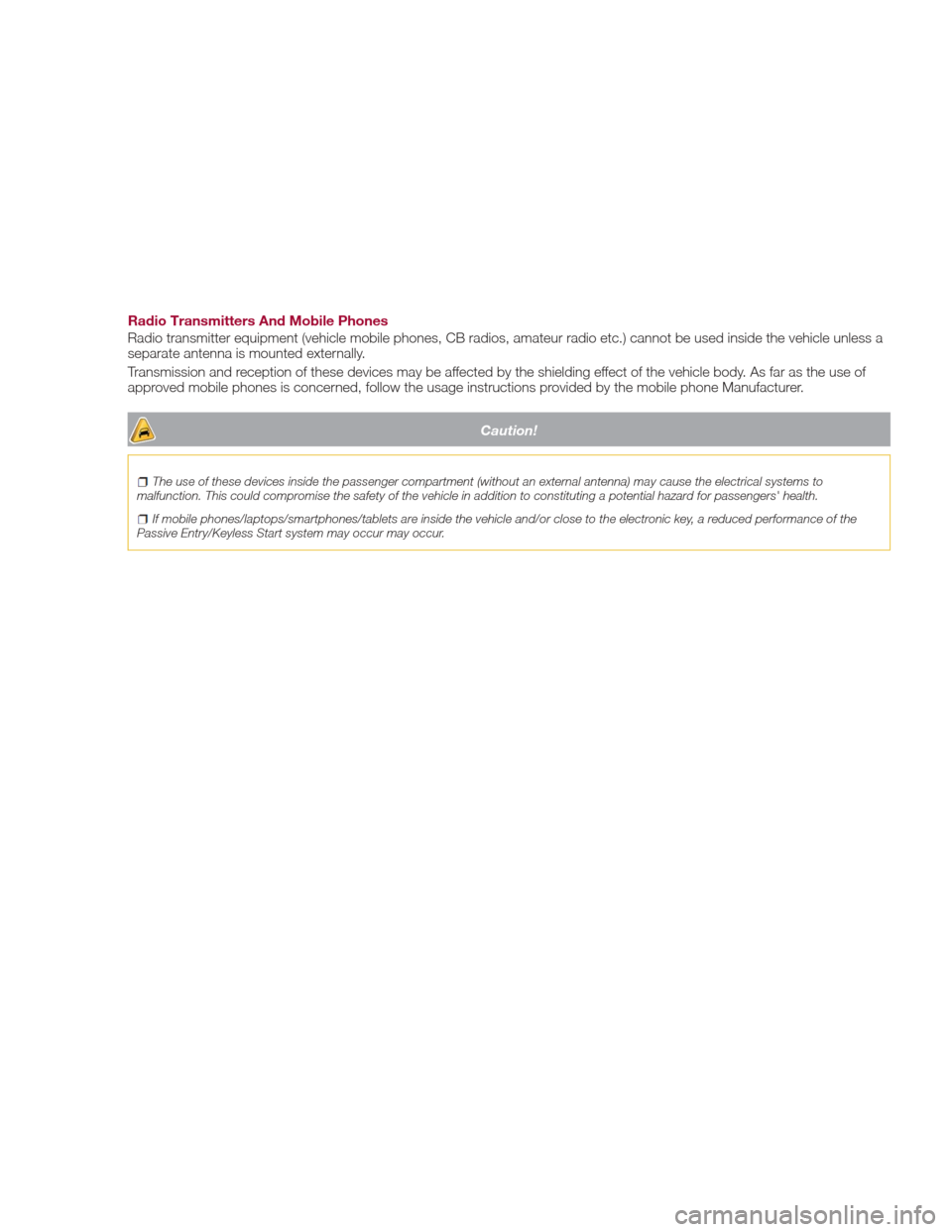
Radio Transmitters And Mobile Phones
Radio transmitter equipment (vehicle mobile phones, CB radios, amateur radio etc.) cannot be used inside the vehicle unless a
separate antenna is mounted externally.
Transmission and reception of these devices may be affected by the shielding effect of the vehicle body. As far as the use of
approved mobile phones is concerned, follow the usage instructions provided by the mobile phone Manufacturer.
Caution!
The use of these devices inside the passenger compartment (without an external antenna) may cause the electrical systems to
malfunction. This could compromise the safety of the vehicle in addition to constituting a potential hazard for passengers' health.
If mobile phones/laptops/smartphones/tablets are inside the vehicle and/or close to the electronic key, a reduced performance of the
Passive Entry/Keyless Start system may occur may occur.
Page 67 of 268
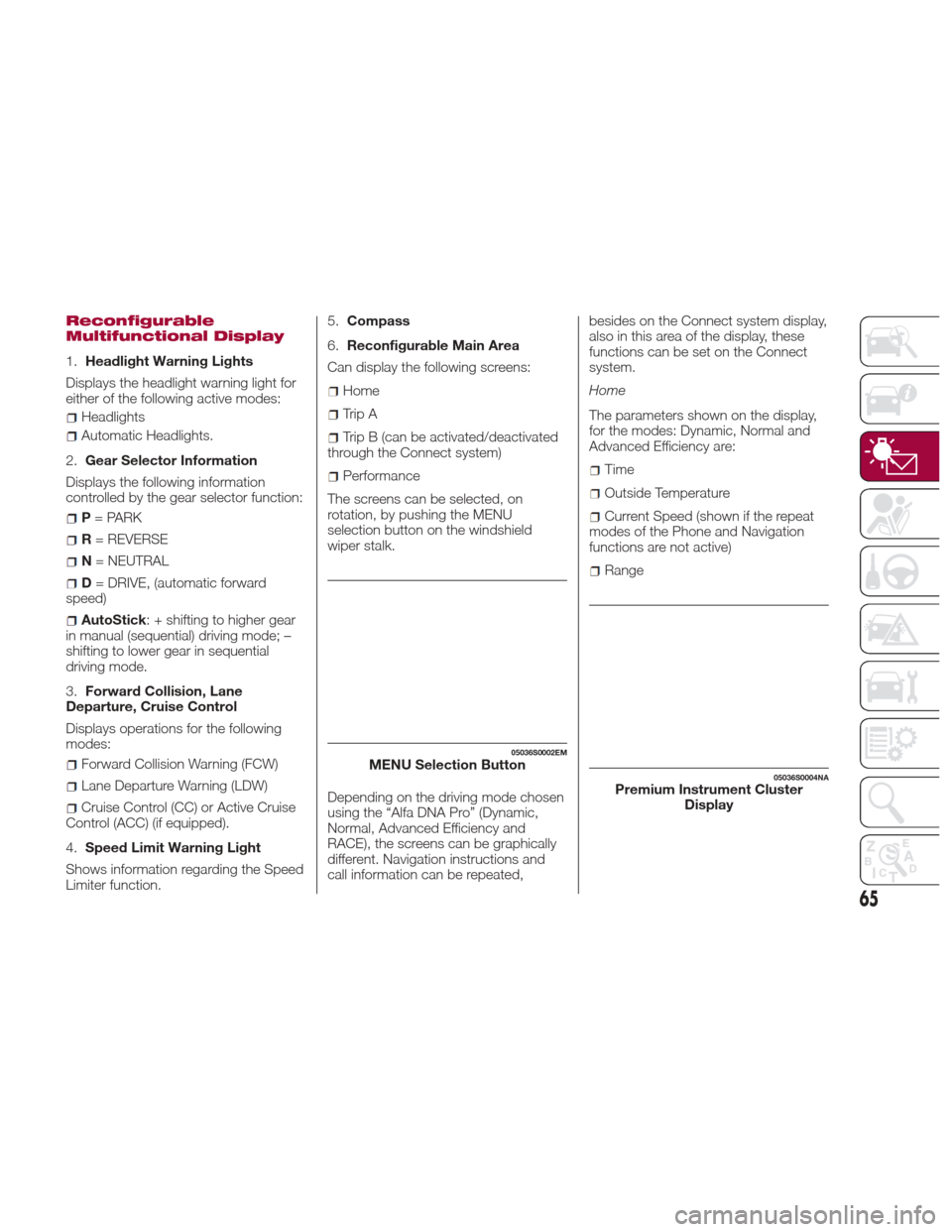
Reconfigurable
Multifunctional Display
1.Headlight Warning Lights
Displays the headlight warning light for
either of the following active modes:
Headlights
Automatic Headlights.
2. Gear Selector Information
Displays the following information
controlled by the gear selector function:
P = PARK
R = REVERSE
N = NEUTRAL
D= DRIVE, (automatic forward
speed)
AutoStick : + shifting to higher gear
in manual (sequential) driving mode; –
shifting to lower gear in sequential
driving mode.
3. Forward Collision, Lane
Departure, Cruise Control
Displays operations for the following
modes:
Forward Collision Warning (FCW)
Lane Departure Warning (LDW)
Cruise Control (CC) or Active Cruise
Control (ACC) (if equipped).
4. Speed Limit Warning Light
Shows information regarding the Speed
Limiter function. 5.
Compass
6. Reconfigurable Main Area
Can display the following screens:
Home
Trip A
Trip B (can be activated/deactivated
through the Connect system)
Performance
The screens can be selected, on
rotation, by pushing the MENU
selection button on the windshield
wiper stalk.
Depending on the driving mode chosen
using the “Alfa DNA Pro” (Dynamic,
Normal, Advanced Efficiency and
RACE), the screens can be graphically
different. Navigation instructions and
call information can be repeated, besides on the Connect system display,
also in this area of the display, these
functions can be set on the Connect
system.
Home
The parameters shown on the display,
for the modes: Dynamic, Normal and
Advanced Efficiency are:Time
Outside Temperature
Current Speed (shown if the repeat
modes of the Phone and Navigation
functions are not active)
Range
05036S0002EMMENU Selection Button05036S0004NAPremium Instrument Cluster Display
65
Page 71 of 268
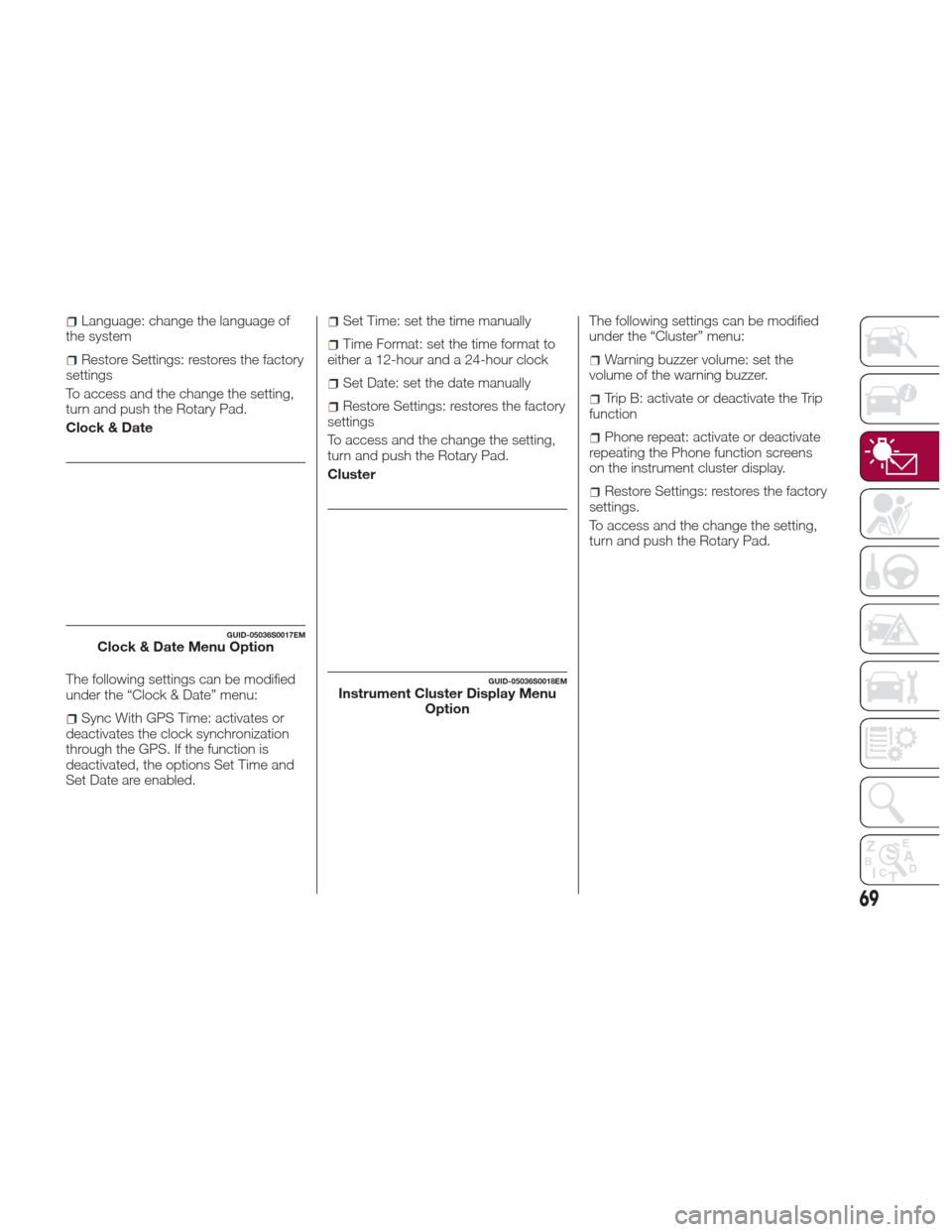
Language: change the language of
the system
Restore Settings: restores the factory
settings
To access and the change the setting,
turn and push the Rotary Pad.
Clock & Date
The following settings can be modified
under the “Clock & Date” menu:
Sync With GPS Time: activates or
deactivates the clock synchronization
through the GPS. If the function is
deactivated, the options Set Time and
Set Date are enabled.
Set Time: set the time manually
Time Format: set the time format to
either a 12-hour and a 24-hour clock
Set Date: set the date manually
Restore Settings: restores the factory
settings
To access and the change the setting,
turn and push the Rotary Pad.
Cluster The following settings can be modified
under the “Cluster” menu:
Warning buzzer volume: set the
volume of the warning buzzer.
Trip B: activate or deactivate the Trip
function
Phone repeat: activate or deactivate
repeating the Phone function screens
on the instrument cluster display.
Restore Settings: restores the factory
settings.
To access and the change the setting,
turn and push the Rotary Pad.
GUID-05036S0017EMClock & Date Menu Option
GUID-05036S0018EMInstrument Cluster Display Menu Option
69
Page 181 of 268
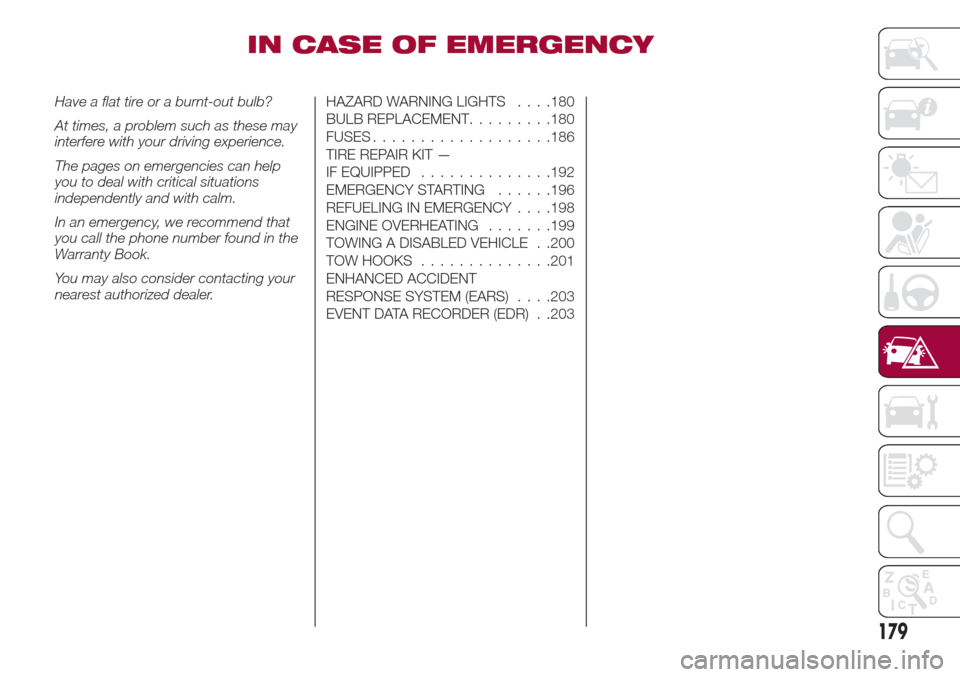
IN CASE OF EMERGENCY
Have a flat tire or a burnt-out bulb?
At times, a problem such as these may
interfere with your driving experience.
The pages on emergencies can help
you to deal with critical situations
independently and with calm.
In an emergency, we recommend that
you call the phone number found in the
Warranty Book.
You may also consider contacting your
nearest authorized dealer.HAZARD WARNING LIGHTS . . . .180
BULB REPLACEMENT.........180
FUSES .................. .186
TIRE REPAIR KIT —
IF EQUIPPED ..............192
EMERGENCYSTARTING ......196
REFUELING IN EMERGENCY . . . .198
ENGINE OVERHEATING .......199
TOWING A DISABLED VEHICLE . .200
TOW HOOKS ..............201
ENHANCED ACCIDENT
RESPONSE SYSTEM (EARS) . . . .203
EVENT DATA RECORDER (EDR) . .203
179
Page 200 of 268
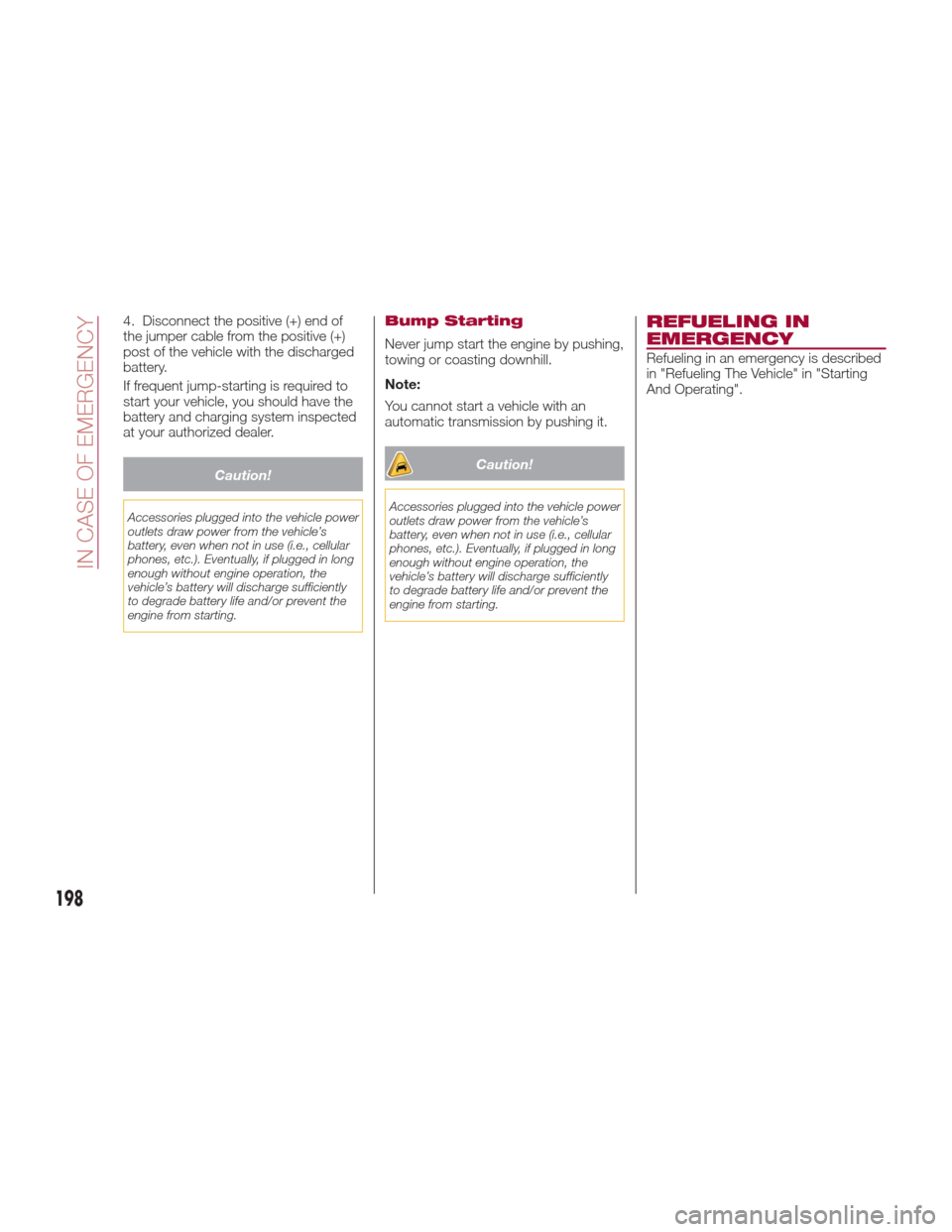
4. Disconnect the positive (+) end of
the jumper cable from the positive (+)
post of the vehicle with the discharged
battery.
If frequent jump-starting is required to
start your vehicle, you should have the
battery and charging system inspected
at your authorized dealer.
Caution!
Accessories plugged into the vehicle power
outlets draw power from the vehicle’s
battery, even when not in use (i.e., cellular
phones, etc.). Eventually, if plugged in long
enough without engine operation, the
vehicle’s battery will discharge sufficiently
to degrade battery life and/or prevent the
engine from starting.
Bump Starting
Never jump start the engine by pushing,
towing or coasting downhill.
Note:
You cannot start a vehicle with an
automatic transmission by pushing it.
Caution!
Accessories plugged into the vehicle power
outlets draw power from the vehicle’s
battery, even when not in use (i.e., cellular
phones, etc.). Eventually, if plugged in long
enough without engine operation, the
vehicle’s battery will discharge sufficiently
to degrade battery life and/or prevent the
engine from starting.
REFUELING IN
EMERGENCY
Refueling in an emergency is described
in "Refueling The Vehicle" in "Starting
And Operating".
198
IN CASE OF EMERGENCY
Page 258 of 268
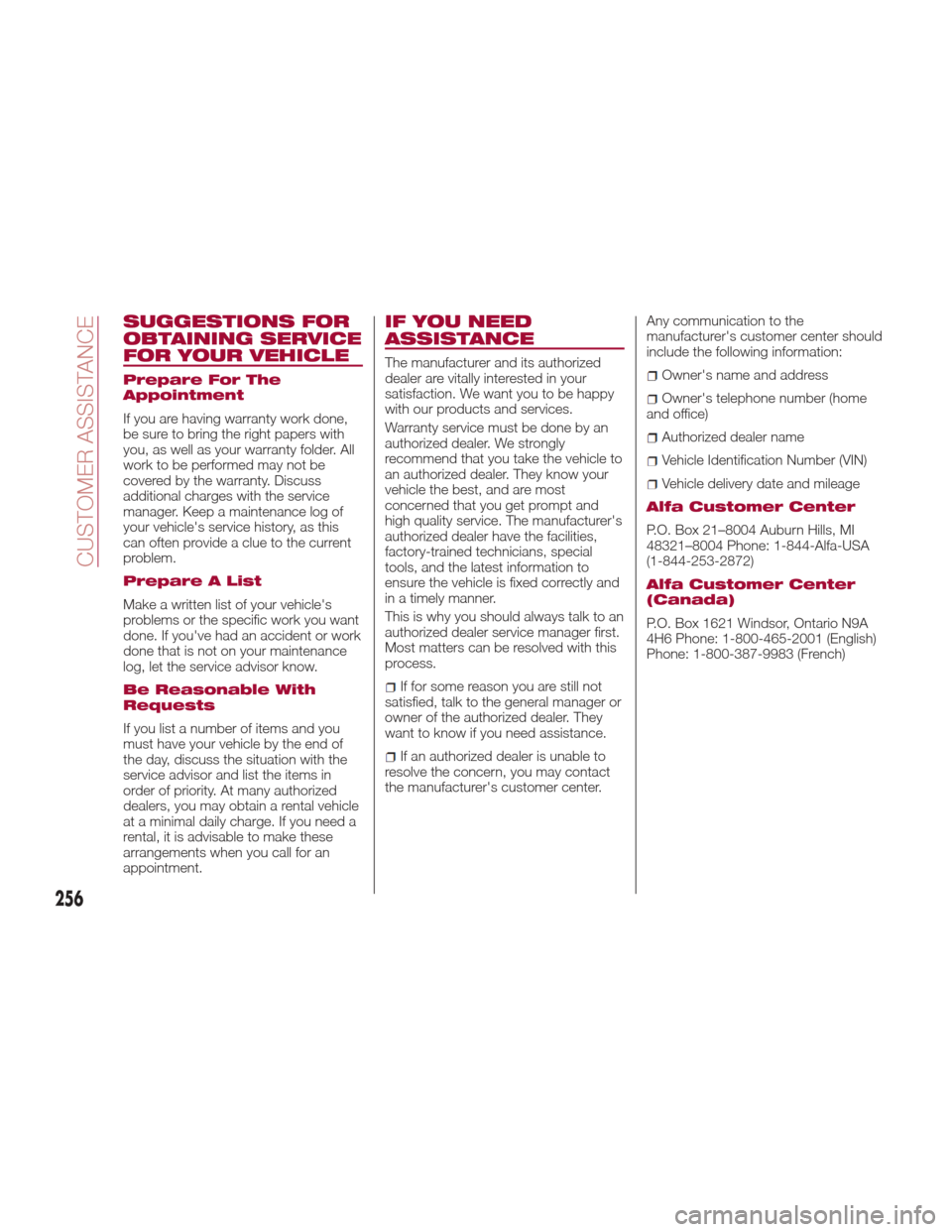
SUGGESTIONS FOR
OBTAINING SERVICE
FOR YOUR VEHICLE
Prepare For The
Appointment
If you are having warranty work done,
be sure to bring the right papers with
you, as well as your warranty folder. All
work to be performed may not be
covered by the warranty. Discuss
additional charges with the service
manager. Keep a maintenance log of
your vehicle's service history, as this
can often provide a clue to the current
problem.
Prepare A List
Make a written list of your vehicle's
problems or the specific work you want
done. If you've had an accident or work
done that is not on your maintenance
log, let the service advisor know.
Be Reasonable With
Requests
If you list a number of items and you
must have your vehicle by the end of
the day, discuss the situation with the
service advisor and list the items in
order of priority. At many authorized
dealers, you may obtain a rental vehicle
at a minimal daily charge. If you need a
rental, it is advisable to make these
arrangements when you call for an
appointment.
IF YOU NEED
ASSISTANCE
The manufacturer and its authorized
dealer are vitally interested in your
satisfaction. We want you to be happy
with our products and services.
Warranty service must be done by an
authorized dealer. We strongly
recommend that you take the vehicle to
an authorized dealer. They know your
vehicle the best, and are most
concerned that you get prompt and
high quality service. The manufacturer's
authorized dealer have the facilities,
factory-trained technicians, special
tools, and the latest information to
ensure the vehicle is fixed correctly and
in a timely manner.
This is why you should always talk to an
authorized dealer service manager first.
Most matters can be resolved with this
process.
If for some reason you are still not
satisfied, talk to the general manager or
owner of the authorized dealer. They
want to know if you need assistance.
If an authorized dealer is unable to
resolve the concern, you may contact
the manufacturer's customer center. Any communication to the
manufacturer's customer center should
include the following information:
Owner's name and address
Owner's telephone number (home
and office)
Authorized dealer name
Vehicle Identification Number (VIN)
Vehicle delivery date and mileage
Alfa Customer Center
P.O. Box 21–8004 Auburn Hills, MI
48321–8004 Phone: 1-844-Alfa-USA
(1-844-253-2872)
Alfa Customer Center
(Canada)
P.O. Box 1621 Windsor, Ontario N9A
4H6 Phone: 1-800-465-2001 (English)
Phone: 1-800-387-9983 (French)
256
CUSTOMER ASSISTANCE
Page 261 of 268
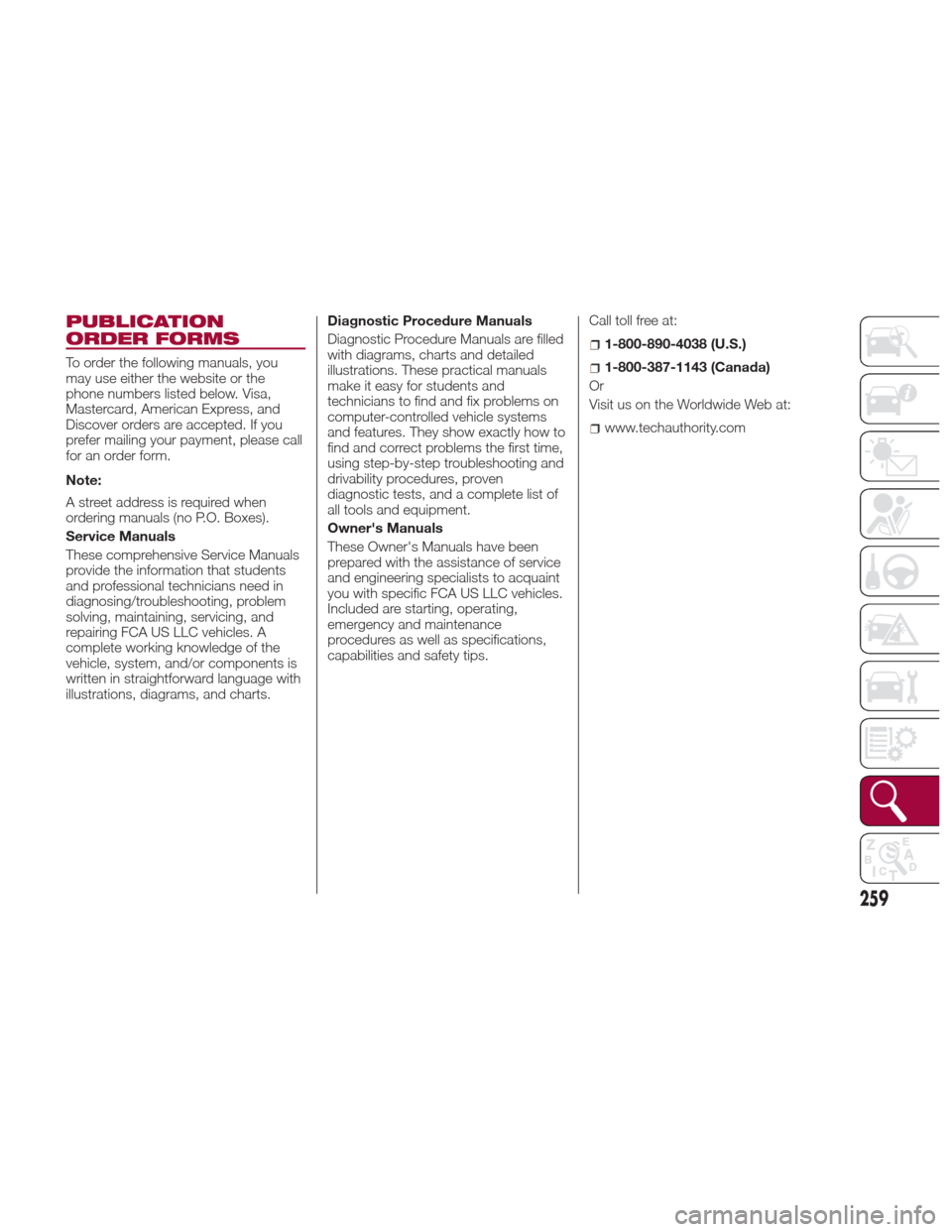
PUBLICATION
ORDER FORMS
To order the following manuals, you
may use either the website or the
phone numbers listed below. Visa,
Mastercard, American Express, and
Discover orders are accepted. If you
prefer mailing your payment, please call
for an order form.
Note:
A street address is required when
ordering manuals (no P.O. Boxes).
Service Manuals
These comprehensive Service Manuals
provide the information that students
and professional technicians need in
diagnosing/troubleshooting, problem
solving, maintaining, servicing, and
repairing FCA US LLC vehicles. A
complete working knowledge of the
vehicle, system, and/or components is
written in straightforward language with
illustrations, diagrams, and charts.Diagnostic Procedure Manuals
Diagnostic Procedure Manuals are filled
with diagrams, charts and detailed
illustrations. These practical manuals
make it easy for students and
technicians to find and fix problems on
computer-controlled vehicle systems
and features. They show exactly how to
find and correct problems the first time,
using step-by-step troubleshooting and
drivability procedures, proven
diagnostic tests, and a complete list of
all tools and equipment.
Owner's Manuals
These Owner's Manuals have been
prepared with the assistance of service
and engineering specialists to acquaint
you with specific FCA US LLC vehicles.
Included are starting, operating,
emergency and maintenance
procedures as well as specifications,
capabilities and safety tips.
Call toll free at:
1-800-890-4038 (U.S.)
1-800-387-1143 (Canada)
Or
Visit us on the Worldwide Web at:
www.techauthority.com
259
Page 265 of 268

PretensionersSeat Belts ..............113
Prolonged vehicle inactivity ......234
Radial Ply Tires.............231
Radio Frequency General Information ......16,18,25
Radio transmitters and mobile phones ...................4
Rear Camera ...............170
Rear Cross Path ..............99
Rear Seats .................29
Rear View Mirrors .............33
Reformulated Gasoline .........249
Refueling procedure ...........172
Refueling the vehicle ..........172
Refuelling ................ .251
Reminder, Seat Belt ...........109
Remote Starting System ........135
Replacement Tires ............232
Replacing a bulb .............180
Replacing an external bulb ......183
Replacing an internal bulb .......184
Reporting Safety Defects .......258
Restraint, Head ..............29
Restraints, Child .............123
Rimsandtires ............. .221
Safety Defects, Reporting.......258
Safety Information, Tire .........221
Saving fuel ................ .175SBL Function
................36
Scheduled servicing ...........205
Scheduled servicing program (2.9 V6 gasoline engine
versions) ............... .206
Seat Belt Energy Management Feature . . .113
Lap/Shoulder Belt Untwisting . . .112
Lap/Shoulder Belts .........110
Pregnant Women ..........113
Seat Belt Pretensioner .......113
Seat Belt Reminder .........109
Seat Belt Reminder ...........109
Seat Belts ................ .109
Child Restraint ............123
Front Seat ...........109,110
Pregnant Women ..........113
Pretensioners ............113
Rear Seat ...............110
Untwisting Procedure .......112
Seats .....................26
Adjustment .............26,27
Head Restraints ............29
Height Adjustment ..........27
Power ..................27
Tilting ..................27
Service Assistance ...........256
Service Contract .............257
Service Manuals .............259 Servicing procedures
..........214
Shoulder Belts ..............110
Signals, Turn ................36
Snow chains ...............229
Snow Tires ............... .228
Spare Tire ..............226,227
Speed Control Accel/Decel .............155
Cancel ................ .155
Resume ............... .155
S
et .................. .154
Speed Control (Cruise Control) .........154,156
Speed Limiter ...............152
Starting .................. .198
Starting And Operating .........198
Starting Procedures ...........198
Starting the engine ...........135
Steering Tilt Column ...............31
Wheel, Heated ............32
Wheel, Tilt ...............31
Steering System .............245
Steering Wheel ...............31
Stop/Start Evo ..............150
Storage ...................58
Suggestions for driving .........175
Sun Roof ..................50
Sun Visors ..................55