2017 Alfa Romeo Giulia Speed limit display
[x] Cancel search: Speed limit displayPage 154 of 268

Proceed as follows:
Remove connector from socket to
disconnect sensor (battery status
monitoring) installed on the negative
pole of the battery. This sensor should
never be disconnected from the pole
except if the battery is replaced.
Note:After setting the ignition to STOP
and having closed the driver side door,
wait at least one minute before
disconnecting the electrical supply from
the battery. When reconnecting the
electrical supply to the battery, make
sure that the ignition is in the STOP
mode and the driver side door is
closed.SPEED LIMITER
DESCRIPTION
This device allows the speed of the
vehicle to be limited to values which
can be set by the driver.
The maximum speed can be set both
with vehicle stationary and in motion.
The minimum speed that can be set is
18 mph (30mk/h).
When the device is active, the vehicle
speed depends on the pressure at the
accelerator pedal, until the
programmed speed limit is reached
(see "Speed limit programming"
paragraph).
ACTIVATING THE DEVICE
The function can be activated/
deactivated on the Connect system.
Activating the device
To access the function, on the main
menu select the following items in
sequence: "Settings", "Safety", “Speed
Limiter” and “on”.
The activation of the device is signaled
by the displaying of the green symbol
along with the last speed set. The
Speed Limiter function can remain
active concurrently with the Cruise
Control system. If a speed limit below
the one indicated in the Cruise Control is selected, the Cruise Control speed
will be lowered to that of the Speed
Limiter. This function remains available
in RACE mode.SPEED LIMIT
PROGRAMMING
The speed limit can be programmed on
the Connect system.
To access the function, on the main
menu select the following items in
sequence: "Settings", "Safety" and
"Speed Limiter Set Speed".
By turning the Rotary Pad, the speed
increases by 3 mph (5 km/h), from a
minimum of 18 mph (30 km/h) to a
maximum of 112 mph (180 km/h).
07126S0002EMBattery Power Supply
1 — Socket
2 — Sensor
3 — Connector
07136S0001EMSpeed Limiter Display
152
STARTING AND OPERATING
Page 155 of 268
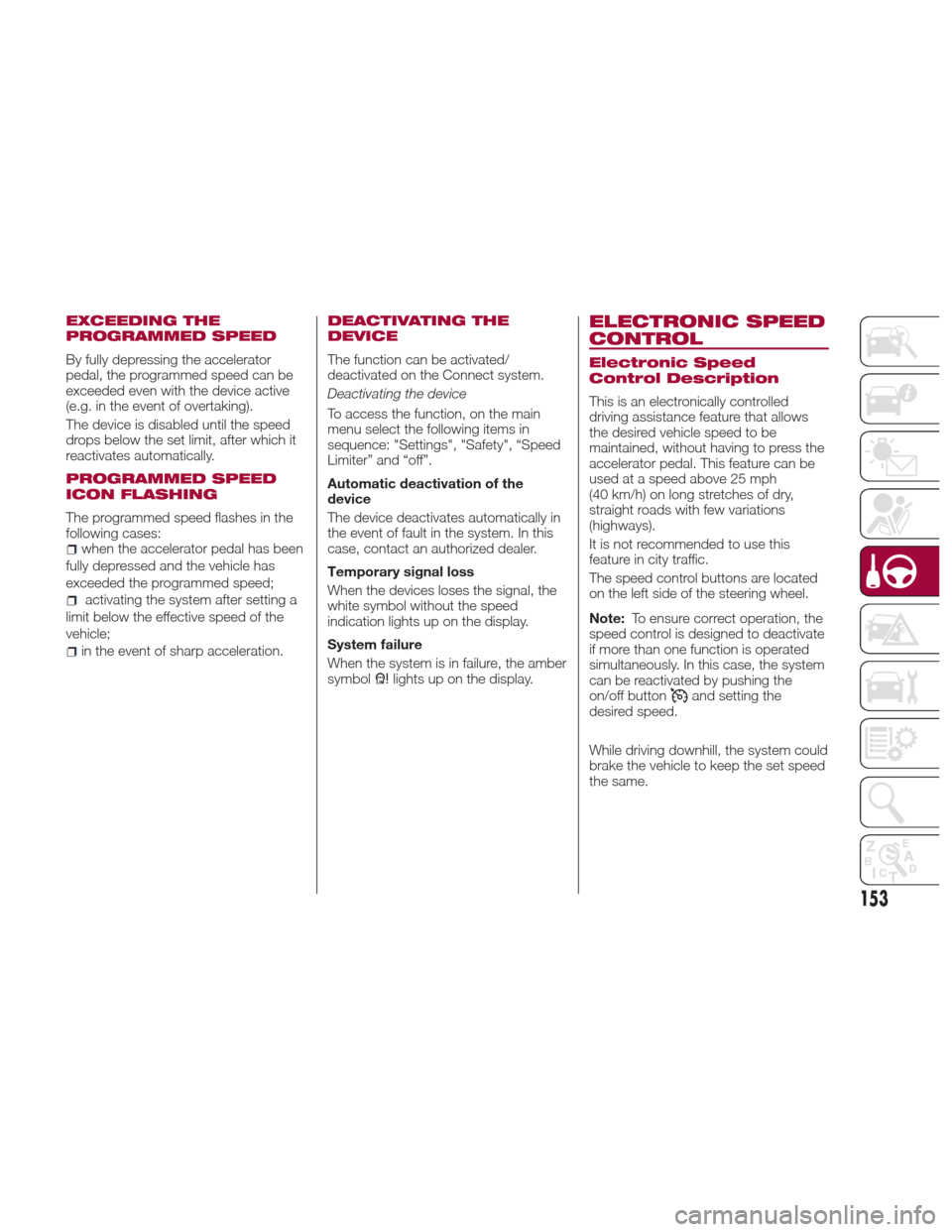
EXCEEDING THE
PROGRAMMED SPEED
By fully depressing the accelerator
pedal, the programmed speed can be
exceeded even with the device active
(e.g. in the event of overtaking).
The device is disabled until the speed
drops below the set limit, after which it
reactivates automatically.
PROGRAMMED SPEED
ICON FLASHING
The programmed speed flashes in the
following cases:
when the accelerator pedal has been
fully depressed and the vehicle has
exceeded the programmed speed;
activating the system after setting a
limit below the effective speed of the
vehicle;
in the event of sharp acceleration.
DEACTIVATING THE
DEVICE
The function can be activated/
deactivated on the Connect system.
Deactivating the device
To access the function, on the main
menu select the following items in
sequence: "Settings", "Safety", “Speed
Limiter” and “off”.
Automatic deactivation of the
device
The device deactivates automatically in
the event of fault in the system. In this
case, contact an authorized dealer.
Temporary signal loss
When the devices loses the signal, the
white symbol without the speed
indication lights up on the display.
System failure
When the system is in failure, the amber
symbol
lights up on the display.
ELECTRONIC SPEED
CONTROL
Electronic Speed
Control Description
This is an electronically controlled
driving assistance feature that allows
the desired vehicle speed to be
maintained, without having to press the
accelerator pedal. This feature can be
used at a speed above 25 mph
(40 km/h) on long stretches of dry,
straight roads with few variations
(highways).
It is not recommended to use this
feature in city traffic.
The speed control buttons are located
on the left side of the steering wheel.
Note: To ensure correct operation, the
speed control is designed to deactivate
if more than one function is operated
simultaneously. In this case, the system
can be reactivated by pushing the
on/off button
and setting the
desired speed.
While driving downhill, the system could
brake the vehicle to keep the set speed
the same.
153
Page 162 of 268
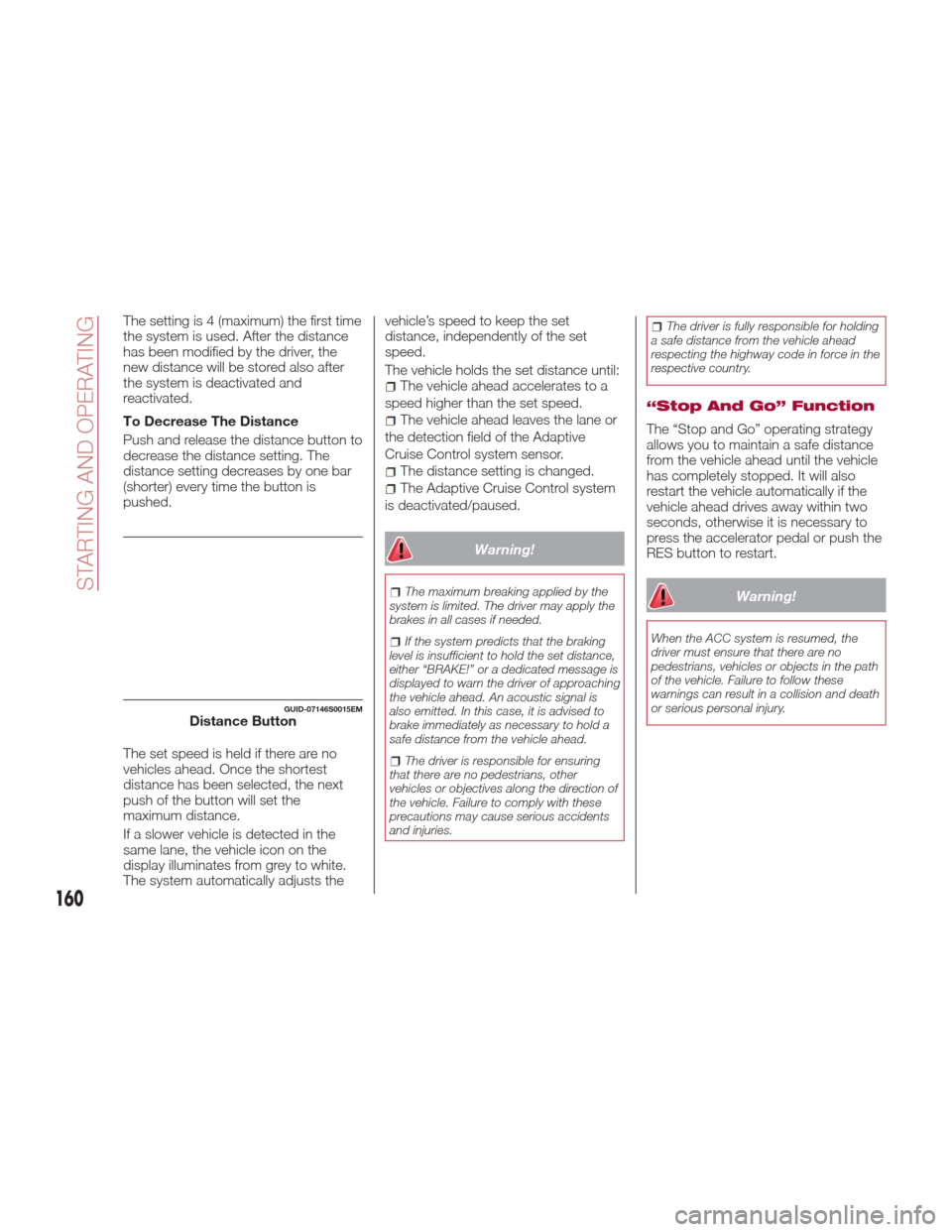
The setting is 4 (maximum) the first time
the system is used. After the distance
has been modified by the driver, the
new distance will be stored also after
the system is deactivated and
reactivated.
To Decrease The Distance
Push and release the distance button to
decrease the distance setting. The
distance setting decreases by one bar
(shorter) every time the button is
pushed.
The set speed is held if there are no
vehicles ahead. Once the shortest
distance has been selected, the next
push of the button will set the
maximum distance.
If a slower vehicle is detected in the
same lane, the vehicle icon on the
display illuminates from grey to white.
The system automatically adjusts thevehicle’s speed to keep the set
distance, independently of the set
speed.
The vehicle holds the set distance until:
The vehicle ahead accelerates to a
speed higher than the set speed.
The vehicle ahead leaves the lane or
the detection field of the Adaptive
Cruise Control system sensor.
The distance setting is changed.
The Adaptive Cruise Control system
is deactivated/paused.
Warning!
The maximum breaking applied by the
system is limited. The driver may apply the
brakes in all cases if needed.
If the system predicts that the braking
level is insufficient to hold the set distance,
either “BRAKE!” or a dedicated message is
displayed to warn the driver of approaching
the vehicle ahead. An acoustic signal is
also emitted. In this case, it is advised to
brake immediately as necessary to hold a
safe distance from the vehicle ahead.
The driver is responsible for ensuring
that there are no pedestrians, other
vehicles or objectives along the direction of
the vehicle. Failure to comply with these
precautions may cause serious accidents
and injuries.
The driver is fully responsible for holding
a safe distance from the vehicle ahead
respecting the highway code in force in the
respective country.
“Stop And Go” Function
The “Stop and Go” operating strategy
allows you to maintain a safe distance
from the vehicle ahead until the vehicle
has completely stopped. It will also
restart the vehicle automatically if the
vehicle ahead drives away within two
seconds, otherwise it is necessary to
press the accelerator pedal or push the
RES button to restart.
Warning!
When the ACC system is resumed, the
driver must ensure that there are no
pedestrians, vehicles or objects in the path
of the vehicle. Failure to follow these
warnings can result in a collision and death
or serious personal injury.
GUID-07146S0015EMDistance Button
160
STARTING AND OPERATING
Page 163 of 268
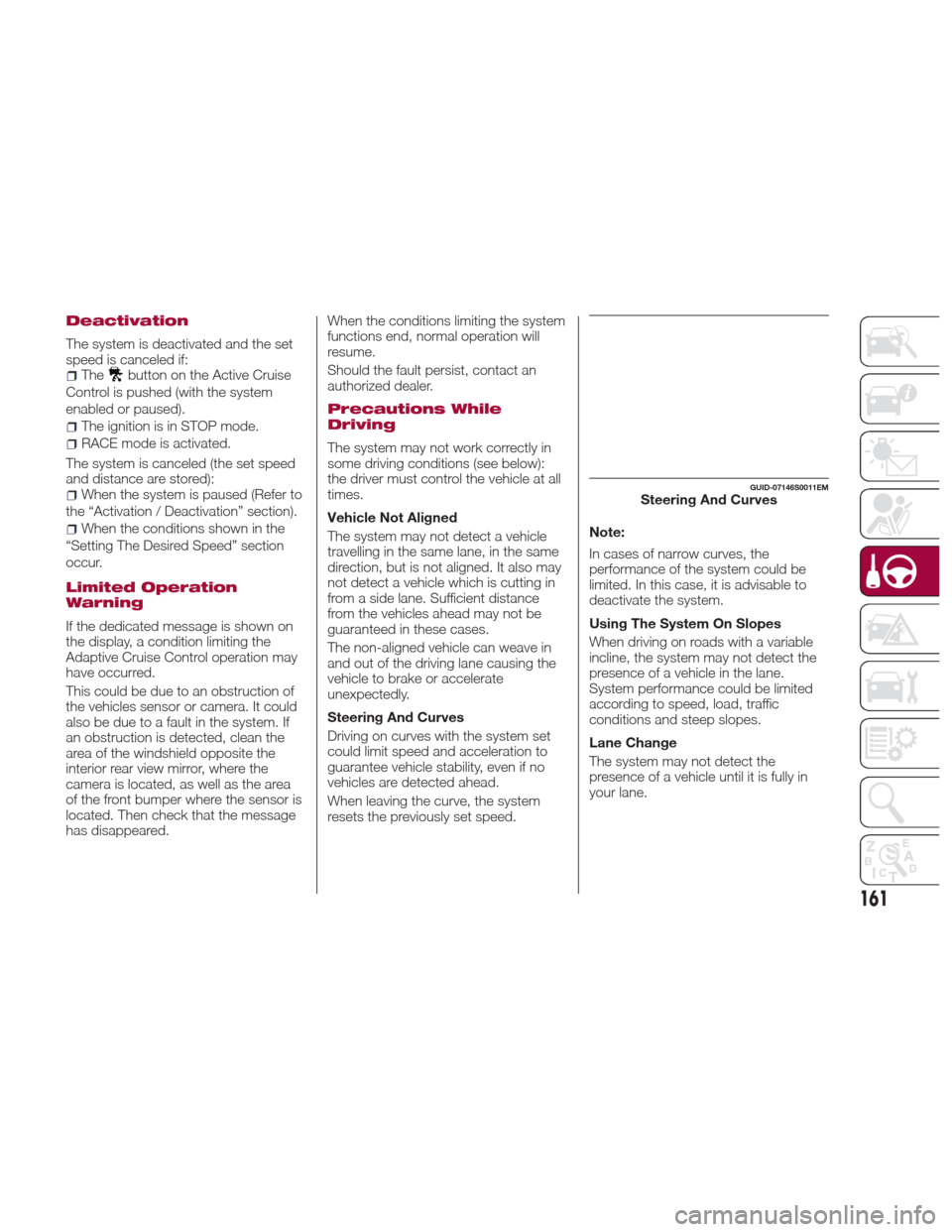
Deactivation
The system is deactivated and the set
speed is canceled if:
Thebutton on the Active Cruise
Control is pushed (with the system
enabled or paused).
The ignition is in STOP mode.
RACE mode is activated.
The system is canceled (the set speed
and distance are stored):
When the system is paused (Refer to
the “Activation / Deactivation” section).
When the conditions shown in the
“Setting The Desired Speed” section
occur.
Limited Operation
Warning
If the dedicated message is shown on
the display, a condition limiting the
Adaptive Cruise Control operation may
have occurred.
This could be due to an obstruction of
the vehicles sensor or camera. It could
also be due to a fault in the system. If
an obstruction is detected, clean the
area of the windshield opposite the
interior rear view mirror, where the
camera is located, as well as the area
of the front bumper where the sensor is
located. Then check that the message
has disappeared. When the conditions limiting the system
functions end, normal operation will
resume.
Should the fault persist, contact an
authorized dealer.
Precautions While
Driving
The system may not work correctly in
some driving conditions (see below):
the driver must control the vehicle at all
times.
Vehicle Not Aligned
The system may not detect a vehicle
travelling in the same lane, in the same
direction, but is not aligned. It also may
not detect a vehicle which is cutting in
from a side lane. Sufficient distance
from the vehicles ahead may not be
guaranteed in these cases.
The non-aligned vehicle can weave in
and out of the driving lane causing the
vehicle to brake or accelerate
unexpectedly.
Steering And Curves
Driving on curves with the system set
could limit speed and acceleration to
guarantee vehicle stability, even if no
vehicles are detected ahead.
When leaving the curve, the system
resets the previously set speed.
Note:
In cases of narrow curves, the
performance of the system could be
limited. In this case, it is advisable to
deactivate the system.
Using The System On Slopes
When driving on roads with a variable
incline, the system may not detect the
presence of a vehicle in the lane.
System performance could be limited
according to speed, load, traffic
conditions and steep slopes.
Lane Change
The system may not detect the
presence of a vehicle until it is fully in
your lane.
GUID-07146S0011EMSteering And Curves
161
Page 170 of 268
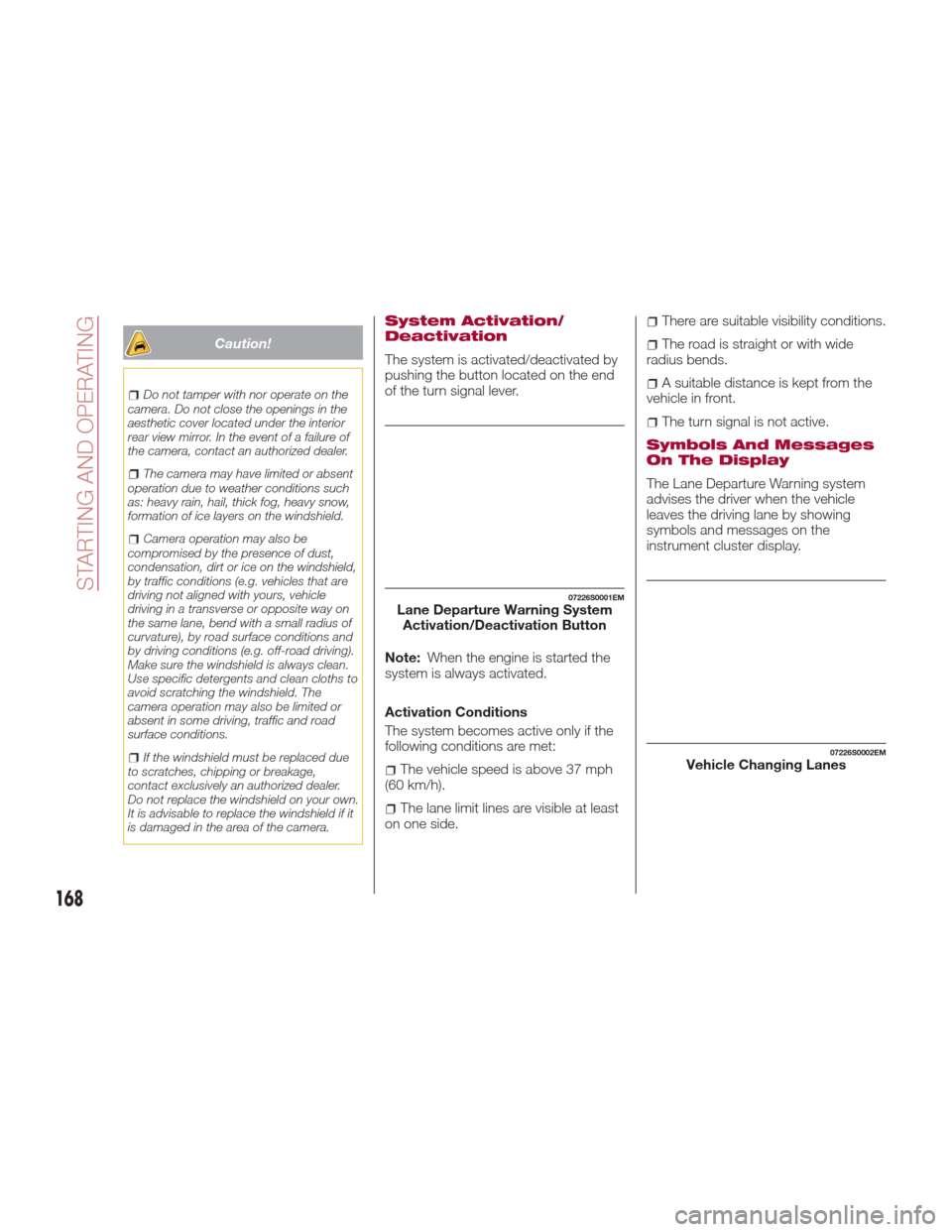
Caution!
Do not tamper with nor operate on the
camera. Do not close the openings in the
aesthetic cover located under the interior
rear view mirror. In the event of a failure of
the camera, contact an authorized dealer.
The camera may have limited or absent
operation due to weather conditions such
as: heavy rain, hail, thick fog, heavy snow,
formation of ice layers on the windshield.
Camera operation may also be
compromised by the presence of dust,
condensation, dirt or ice on the windshield,
by traffic conditions (e.g. vehicles that are
driving not aligned with yours, vehicle
driving in a transverse or opposite way on
the same lane, bend with a small radius of
curvature), by road surface conditions and
by driving conditions (e.g. off-road driving).
Make sure the windshield is always clean.
Use specific detergents and clean cloths to
avoid scratching the windshield. The
camera operation may also be limited or
absent in some driving, traffic and road
surface conditions.
If the windshield must be replaced due
to scratches, chipping or breakage,
contact exclusively an authorized dealer.
Do not replace the windshield on your own.
It is advisable to replace the windshield if it
is damaged in the area of the camera.
System Activation/
Deactivation
The system is activated/deactivated by
pushing the button located on the end
of the turn signal lever.
Note: When the engine is started the
system is always activated.
Activation Conditions
The system becomes active only if the
following conditions are met:
The vehicle speed is above 37 mph
(60 km/h).
The lane limit lines are visible at least
on one side.
There are suitable visibility conditions.
The road is straight or with wide
radius bends.
A suitable distance is kept from the
vehicle in front.
The turn signal is not active.
Symbols And Messages
On The Display
The Lane Departure Warning system
advises the driver when the vehicle
leaves the driving lane by showing
symbols and messages on the
instrument cluster display.
07226S0001EMLane Departure Warning System Activation/Deactivation Button
07226S0002EMVehicle Changing Lanes
168
STARTING AND OPERATING