2017 Alfa Romeo 4C Spider oil pressure
[x] Cancel search: oil pressurePage 100 of 297
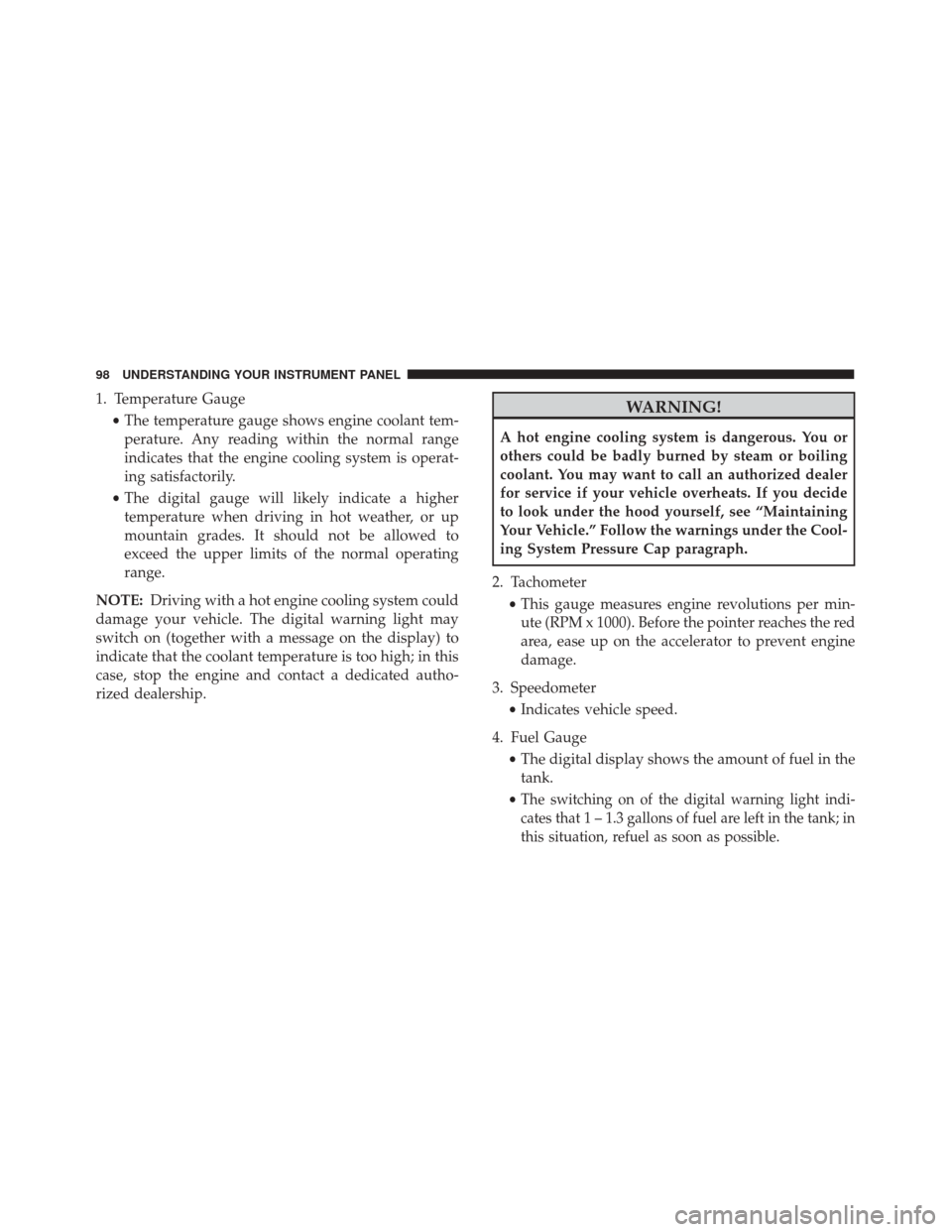
1. Temperature Gauge•The temperature gauge shows engine coolant tem-
perature. Any reading within the normal range
indicates that the engine cooling system is operat-
ing satisfactorily.
• The digital gauge will likely indicate a higher
temperature when driving in hot weather, or up
mountain grades. It should not be allowed to
exceed the upper limits of the normal operating
range.
NOTE: Driving with a hot engine cooling system could
damage your vehicle. The digital warning light may
switch on (together with a message on the display) to
indicate that the coolant temperature is too high; in this
case, stop the engine and contact a dedicated autho-
rized dealership.WARNING!
A hot engine cooling system is dangerous. You or
others could be badly burned by steam or boiling
coolant. You may want to call an authorized dealer
for service if your vehicle overheats. If you decide
to look under the hood yourself, see “Maintaining
Your Vehicle.” Follow the warnings under the Cool-
ing System Pressure Cap paragraph.
2. Tachometer •This gauge measures engine revolutions per min-
ute (RPM x 1000). Before the pointer reaches the red
area, ease up on the accelerator to prevent engine
damage.
3. Speedometer •Indicates vehicle speed.
4. Fuel Gauge •The digital display shows the amount of fuel in the
tank.
•
The switching on of the digital warning light indi-
cates that 1 – 1.3 gallons of fuel are left in the tank; in
this situation, refuel as soon as possible.
98 UNDERSTANDING YOUR INSTRUMENT PANEL
Page 104 of 297

Oil Pressure Warning Light
Red TelltaleLight What It Means
Oil Pressure Warning Light
This light indicates low engine oil pressure. If the light turns on while driving, stop the vehicle
and shut off the engine as soon as possible. A chime will sound when this light turns on.
Do not operate the vehicle until the cause is corrected. This light does not indicate how
much oil is in the engine. The engine oil level must be checked under the hood.
Electronic Throttle Control (ETC) Warning Light
Red Telltale
Light What It Means
Electronic Throttle Control (ETC) Warning Light
This light informs you of a problem with the Electronic Throttle Control (ETC) system. If a
problem is detected while the engine is running, the light will either stay on or flash depend-
ing on the nature of the problem. Cycle the ignition key when the vehicle is safely and com-
pletely stopped and the transmission is placed in the PARK position. The light should turn off.
If the light remains on with the engine running, your vehicle will usually be drivable; however,
see an authorized dealer for service as soon as possible.
If the light continues to flash when the engine is running, immediate service is required and
you may experience reduced performance, an elevated/rough idle, or engine stall and your
vehicle may require towing. The light will come on when the ignition is first turned to ON/
RUN and remain on briefly as a bulb check. If the light does not come on during starting, have
the system checked by an authorized dealer.
102 UNDERSTANDING YOUR INSTRUMENT PANEL
Page 106 of 297

Transmission Fault Warning Light
Red TelltaleLight What It Means
Transmission Fault Warning Light
This light will illuminate (together with a message in the Instrument Cluster Display and a
buzzer) to indicate a transmission fault. This light indicates that the transmission fluid tem-
perature is running hot. This may occur with severe usage. If this light turns on, safely pull
over and stop the vehicle. Then, place the transmission into NEUTRAL and run the engine
at idle speed or apply light foot pressure to increase the engine speed RPM until the Trans-
mission Temperature light turns off. Contact your authorized dealer if the message remains
after restarting the engine.
WARNING!
If you continue operating the vehicle when the
Transmission Temperature Warning Light is illumi-
nated you could cause the fluid to boil over, come in
contact with hot engine or exhaust components and
cause a fire.
CAUTION!
Continuous driving with the Transmission Tem-
perature Warning Light illuminated will eventually
cause severe transmission damage or transmission
failure.
104 UNDERSTANDING YOUR INSTRUMENT PANEL
Page 110 of 297

Generic Warning Indicator Light
Yellow TelltaleLight What It Means
Generic Warning Indicator Light
The Generic Warning Light will illuminate if any of the following conditions occur: Oil
Change Request, Engine Oil Pressure Sensor Failure, External Light Failure, Fuel Cut-Off
Not Available, Parking Sensor Failure, DST System Failure.
Passenger Air Bag Indicator Light
Yellow Telltale
Light What It Means
Passenger Air Bag Indicator Light
This light should come and remain on for four to eight seconds as a bulb check when the
ignition is first turned to the AVV/START or MAR/ON/RUN position. If the light stays on,
or comes on while driving it may indicate a problem with a passenger air bag system, if the
light flickers it may indicate an air bag warning bag failure. Have an authorized dealer ser-
vice the air bag system immediately.
108 UNDERSTANDING YOUR INSTRUMENT PANEL
Page 127 of 297
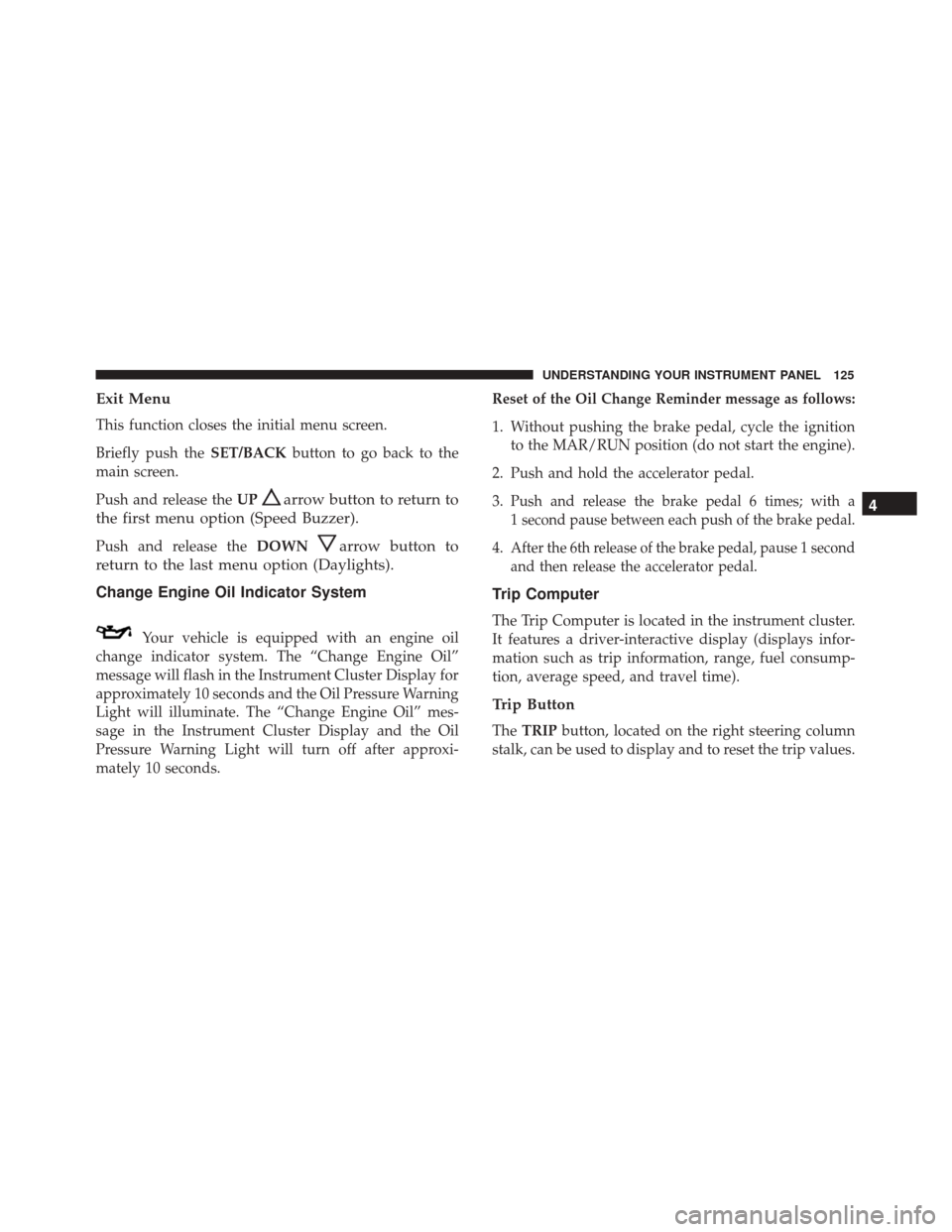
Exit Menu
This function closes the initial menu screen.
Briefly push theSET/BACKbutton to go back to the
main screen.
Push and release the UP
arrow button to return to
the first menu option (Speed Buzzer).
Push and release the DOWNarrow button to
return to the last menu option (Daylights).
Change Engine Oil Indicator System
Your vehicle is equipped with an engine oil
change indicator system. The “Change Engine Oil”
message will flash in the Instrument Cluster Display for
approximately 10 seconds and the Oil Pressure Warning
Light will illuminate. The “Change Engine Oil” mes-
sage in the Instrument Cluster Display and the Oil
Pressure Warning Light will turn off after approxi-
mately 10 seconds.
Reset of the Oil Change Reminder message as follows:
1. Without pushing the brake pedal, cycle the ignition to the MAR/RUN position (do not start the engine).
2. Push and hold the accelerator pedal.
3.
Push and release the brake pedal 6 times; with a
1 second pause between each push of the brake pedal.
4.After the 6th release of the brake pedal, pause 1 second
and then release the accelerator pedal.
Trip Computer
The Trip Computer is located in the instrument cluster.
It features a driver-interactive display (displays infor-
mation such as trip information, range, fuel consump-
tion, average speed, and travel time).
Trip Button
The TRIP button, located on the right steering column
stalk, can be used to display and to reset the trip values.
4
UNDERSTANDING YOUR INSTRUMENT PANEL 125
Page 150 of 297

This also acts on the dynamic vehicle control systems
(engine, gearbox/transmission, ESC system).
Driving Modes
The Alfa DNA system lever will always return to the
center position after use.
The selected driving mode is indicated by the corre-
sponding LED switching in the panel and by an indi-
cation on the display.
Dynamic Mode
Activation
Move the Alfa DNA system lever upwards (to the letter
“D”) and hold in this position for half a second, until
the corresponding LED lights up and the Dynamic
mode activation indicator appears on the display.
When Dynamic mode is activated, the turbocharger
pressure and engine oil temperature screen is displayed
automatically. When released, the Alfa DNA system
lever will return to the central position.
NOTE:Dynamic Mode will be inhibited until the
vehicle has accumulated 155 miles (250 km).
Electronic Stability Control (ESC) and Anti-Slip Regu-
lation (ASR) systems:
The ESC and ASR system ensures more enjoyable,
sportier driving while guaranteeing the stability of the
vehicle.
Electronic Q2 system:
The system increases vehicle stability while accelerating
on bends, improving the agility of the vehicle.
Alfa DNA Mode Selector
148 STARTING AND OPERATING
Page 184 of 297

Keep dismounted tires in a cool, dry place with as little
exposure to light as possible. Protect tires from contact
with oil, grease, and gasoline.
Replacement Tires
The tires on your new vehicle provide a balance of
many characteristics. They should be inspected regu-
larly for wear and correct cold tire inflation pressures.
The manufacturer strongly recommends that you use
tires equivalent to the originals in size, quality and
performance when replacement is needed. Refer to the
paragraph on “Tread Wear Indicator”. Refer to the Tire
and Loading Information placard or the Vehicle Certi-
fication Label for the size designation of your tire. The
Load Index and Speed Symbol for your tire will be
found on the original equipment tire sidewall. See the
Tire Sizing Chart example found in the “Tire Safety
Information” section of this manual for more informa-
tion relating to the Load Index and Speed Symbol of a
tire.
It is recommended to replace the two front tires or two
rear tires as a pair. Replacing just one tire can seriously
affect your vehicle’s handling. If you ever replace a
wheel, make sure that the wheel’s specifications match
those of the original wheels.It is recommended you contact your authorized tire
dealer or original equipment dealer with any questions
you may have on tire specifications or capability. Fail-
ure to use equivalent replacement tires may adversely
affect the safety, handling, and ride of your vehicle.
WARNING!
•
Do not use a tire, wheel size or rating other than
that specified for your vehicle. Some combina-
tions of unapproved tires and wheels may change
suspension dimensions and performance charac-
teristics, resulting in changes to steering, han-
dling, and braking of your vehicle. This can cause
unpredictable handling and stress to steering and
suspension components. You could lose control
and have a collision resulting in serious injury or
death. Use only the tire and wheel sizes with load
ratings approved for your vehicle.
• Never use a tire with a smaller load index or
capacity, other than what was originally equipped
on your vehicle. Using a tire with a smaller load
index could result in tire overloading and failure.
You could lose control and have a collision.
(Continued)
182 STARTING AND OPERATING
Page 201 of 297

WARNING!
You or others can be badly burned by hot engine
coolant (antifreeze) or steam from your radiator. If
you see or hear steam coming from under the hood,
do not open the hood until the radiator has had time
to cool. Never try to open a cooling system pressure
cap when the radiator or coolant bottle is hot.
CAUTION!
Driving with a hot cooling system could damage
your vehicle. If the temperature gauge reads 240°F
(116°C) or greater pull over and stop the vehicle.
Idle the vehicle with the air conditioner turned off
until the coolant temperature drops back into the
normal range 200–230°F (93–110°C). The digital
warning light may switch on (together with a mes-
sage on the instrument cluster display) to indicate
that the coolant temperature is too high; in this case,
stop the engine and call for service.
WHEEL AND TIRE TORQUE SPECIFICATIONS
Proper lug nut/bolt torque is very important to ensure
that the wheel is properly mounted to the vehicle. Any
time a wheel has been removed and reinstalled on the
vehicle the lug nuts/bolts should be torqued using a
properly calibrated torque wrench.
Torque Specifications
Lug Nut/Bolt Torque **Lug Nut/Bolt SizeLug
Nut/Bolt Socket Size
72 Ft-Lbs (98 N·m) M12 x 1.25 17 mm
**Use only your authorized dealer recommended lug
nuts/bolts and clean or remove any dirt or oil before
tightening.6
WHAT TO DO IN EMERGENCIES 199