Page 17 of 289

NOTE:The line of transmission must not be blocked
with metal objects.
To Unlock The Doors
Push and release the UNLOCK buttonon the Key
Fob to unlock the doors. The park lights and turn
signal lights will flash to acknowledge the signal and
the illuminated entry system will turn on.
NOTE: The Door Unlock Indicator will illuminate in
the instrument panel when one or both doors are
unlocked.
To Lock The Doors
Push and release the LOCKbutton on the Key Fob
will lock the doors, switching off the internal roof
light and single flashing of direction indicators.
If one or more doors are open, the doors will not be
locked. This is indicated by a rapid flashing of the
direction indicators. The doors will be locked if the
decklid is open however.
When a speed of more than 12 MPH (20 km/h) is
reached, the doors will be locked automatically if the
Autoclose function was selected. Refer to “Instrument
Cluster Display” in “Understanding Your Instrument
Panel” for further information.
Key Fob
1 — Vehicle Key
2 — Push To Open/Close Vehicle Key
2
THINGS TO KNOW BEFORE STARTING YOUR VEHICLE 15
Page 45 of 289
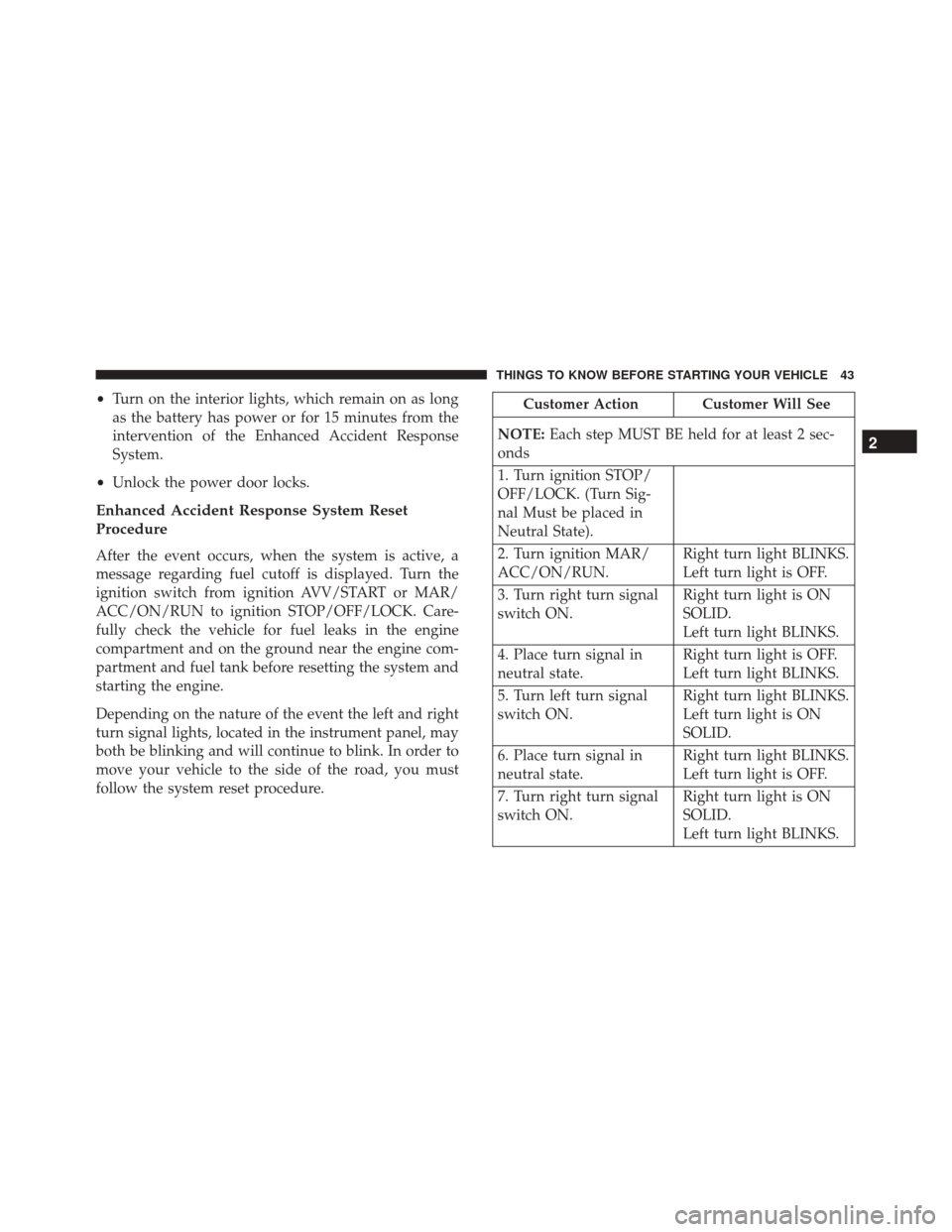
•Turn on the interior lights, which remain on as long
as the battery has power or for 15 minutes from the
intervention of the Enhanced Accident Response
System.
• Unlock the power door locks.
Enhanced Accident Response System Reset
Procedure
After the event occurs, when the system is active, a
message regarding fuel cutoff is displayed. Turn the
ignition switch from ignition AVV/START or MAR/
ACC/ON/RUN to ignition STOP/OFF/LOCK. Care-
fully check the vehicle for fuel leaks in the engine
compartment and on the ground near the engine com-
partment and fuel tank before resetting the system and
starting the engine.
Depending on the nature of the event the left and right
turn signal lights, located in the instrument panel, may
both be blinking and will continue to blink. In order to
move your vehicle to the side of the road, you must
follow the system reset procedure.
Customer Action Customer Will See
NOTE: Each step MUST BE held for at least 2 sec-
onds
1. Turn ignition STOP/
OFF/LOCK. (Turn Sig-
nal Must be placed in
Neutral State).
2. Turn ignition MAR/
ACC/ON/RUN. Right turn light BLINKS.
Left turn light is OFF.
3. Turn right turn signal
switch ON. Right turn light is ON
SOLID.
Left turn light BLINKS.
4. Place turn signal in
neutral state. Right turn light is OFF.
Left turn light BLINKS.
5. Turn left turn signal
switch ON. Right turn light BLINKS.
Left turn light is ON
SOLID.
6. Place turn signal in
neutral state. Right turn light BLINKS.
Left turn light is OFF.
7. Turn right turn signal
switch ON. Right turn light is ON
SOLID.
Left turn light BLINKS.
2
THINGS TO KNOW BEFORE STARTING YOUR VEHICLE 43
Page 64 of 289

�TILT/TELESCOPING STEERING COLUMN . . .76
� ELECTRONIC SPEED CONTROL —
IF EQUIPPED .........................77
▫ To Activate ..........................77
▫ To Set A Desired Speed .................78
▫ To Deactivate ........................78
▫ To Resume Speed .....................78
▫ To Vary The Speed Setting ...............78
▫ To Accelerate For Passing ...............79
� PARKING SENSORS — IF EQUIPPED .......80
▫ Activation/Deactivation .................80
▫ Acoustic Signal .......................80 ▫
Indications On Display — If Equipped ......81
▫ Fault Indication .......................81
▫ General Warnings .....................82
� POWER OUTLETS .....................83
� CIGAR LIGHTER AND ASH RECEIVER —
IF EQUIPPED .........................85
� CUPHOLDER .........................85
� STORAGE ............................86
▫ Seatback Storage ......................86
▫ Console Features ......................86
▫ Rear Compartment Storage ..............87
62 UNDERSTANDING THE FEATURES OF YOUR VEHICLE
Page 74 of 289

Daytime Running Lights
To activate the Daytime Running Lights (DRL), rotate
the end of the multifunction lever to theOsymbol.
NOTE: The low beams and side/tail lights will not be
on with DRL.
High Beams
With the low beams activated, pull the multi-
function lever towards the steering wheel to turn
on the high beams. A high beam symbol will illuminate
in the cluster to indicate the high beams are on. Pull the
multifunction lever a second time to switch the head-
lights back to low beam.
Flash-To-Pass
You can signal another vehicle with your headlights by
partially pulling the multifunction lever toward the
steering wheel. This will cause the high beam head-
lights to turn on until the lever is released.
Parking Lights
To turn on the parking lights, remove the key
or turn the ignition to OFF/LOCK position
and turn on the headlights.
Turn Signals
Move the multifunction lever up or down and the
arrows on each side of the instrument cluster display
will flash to show proper operation of the front and rear
turn signal lights.
NOTE: If either light remains on and does not flash, or
there is a very fast flash rate, check for a defective
outside light bulb. If an indicator fails to light when the
lever is moved, it would suggest that the indicator bulb
is defective.
Lane Change Assist
Tap the lever up or down once, without moving beyond
the detent, and the turn signal (right or left) will flash
five times then automatically turn off.
72 UNDERSTANDING THE FEATURES OF YOUR VEHICLE
Page 79 of 289

WARNING!
Do not adjust the steering column while driving.
Adjusting the steering column while driving or
driving with the steering column unlocked, could
cause the driver to lose control of the vehicle.
Failure to follow this warning may result in serious
injury or death.
ELECTRONIC SPEED CONTROL —
IF EQUIPPED
When engaged, the Electronic Speed Control takes over
accelerator operations at speeds greater than 18 mph
(30 km/h) up to the maximum speed of 105 mph
(170 km/h).
The Electronic Speed Control Lever is located on the left
side of the steering column.
NOTE:
In order to ensure proper operation, the Electronic
Speed Control system has been designed to shut down if
multiple speed control functions are operated at the same
time. If this occurs, the Electronic Speed Control system
can be reactivated rotating the end of the multifunction
lever (on/off) and resetting the desired vehicle set speed.
To Activate
Rotate the end of the multifunction lever upward to the
first detent, indicated by the speed control icon, to
activate the Electronic Speed Control. The Cruise Indi-
cator Light in the instrument cluster display will illu-
minate. To turn the system off, rotate the end of the
multifunction lever to the “O” position. The Cruise
Indicator Light will turn off. The system should be
turned off when not in use.
Electronic Speed Control Lever
3
UNDERSTANDING THE FEATURES OF YOUR VEHICLE 77
Page 83 of 289

Indications On Display — If Equipped
When the sensors are activated, the screen appears on
the instrument cluster display.
Obstacle presence and distance information is therefore
provided both by the acoustic signal and the instrument
cluster display.
The system indicates a detected obstacle by displaying
an arc in one or more positions according to the distance
of the obstacle and its position in relation to the vehicle.If an obstacle is detected in the rear central area, the
instrument cluster display shows all the arcs in the rear
central area, up to the one that corresponds to the
position of the obstacle itself.
The signal is similar for obstacles in the rear left or right
area.
The arc that corresponds to the position of the obstacle
will flash.
The color on the instrument cluster display depends on
the distance from and position of the obstacle.
The vehicle is close to the obstacle when the instrument
cluster display shows a single constant arc and emits a
continuous sound.
If there are several obstacles, the closest one is indi-
cated.
Fault Indication
Parking sensor failures, if any, will be indicated when
reverse is engaged by the switching on of the
warn-
ing light in the instrument cluster display.
Parking Sensors Screen
3
UNDERSTANDING THE FEATURES OF YOUR VEHICLE 81
Page 91 of 289
UNDERSTANDING YOUR INSTRUMENT PANEL
CONTENTS
�INSTRUMENT PANEL FEATURES ..........90
� INSTRUMENT CLUSTER ................91
� WARNING AND INDICATOR LIGHTS .......93
▫ Red Telltale Indicator Lights ..............94
▫ Yellow Telltale Indicator Lights ...........100
▫ Green Telltale Indicator Lights ...........107
▫ White Telltale Indicator Lights ...........109
▫ Blue Telltale Indicator Lights ............109
� INSTRUMENT CLUSTER DISPLAY .........110
▫ Instrument Cluster Display Setup Menu ....112▫
Change Engine Oil Indicator System .......119
▫ Trip Computer ..................... .120
▫ Values Displayed ....................122
� CYBERSECURITY ..................... .123
� RADIO SYSTEM ...................... .125
� RADIO OPERATION AND
MOBILE PHONES .....................125
▫ General Information ..................125
� HEATING AND VENTILATION ...........126
▫ Manual Climate Controls With A/C .......1264
Page 92 of 289
INSTRUMENT PANEL FEATURES
1 — Climate Control Air Outlets6 — Switch Bank (A/C/Door Lock Switch/Door Mirror
Demisting)
2 — Exterior Light Lever 7 — Climate Controls
3 — Instrument Cluster 8 — Driver Air Bag
4 — Washer/Wiper Lever 9 — Instrument Cluster Display Control Buttons
5 — Passenger Air Bag 90 UNDERSTANDING YOUR INSTRUMENT PANEL