Page 185 of 557
uuClimate Control System uUsing Automatic Climate Control
184
Controls
■Switching the vent mode
1.Select the driver’s or passenger’s side vent
mode.
2. Select a desired vent mode icon, or Driver
Mode Auto (driver’s side)/Passenger
Mode Auto (passenger’s side): The system
automatically selects the vent mode most
suitable to the ambient environment.
Vent mode : Dashboard vents and back of the center
console
: Dashboard and floor vents, and back of
the center console : Floor vents
: Floor and defroster vents (driver’s side
only)
■A/C on and off 1.Select A/C.
2. Select ON or OFF .
1Switching the vent mode
While the climate control system is in AUTO, Driver
Mode Auto or Passenger Mode Auto is
highlighted.
The side you selected.
17 ACURA RLX-31TY26300.book 184 ページ 2016年6月17日 金曜日 午前8時12分
Page 186 of 557
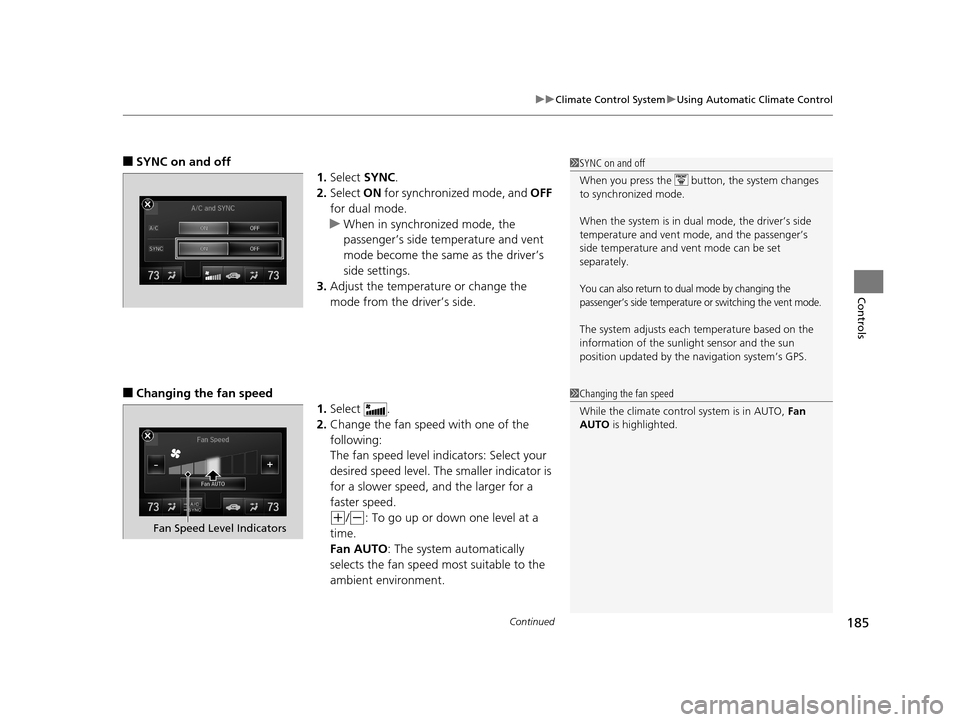
Continued185
uuClimate Control System uUsing Automatic Climate Control
Controls
■SYNC on and off
1.Select SYNC.
2. Select ON for synchronized mode, and OFF
for dual mode.
u When in synchronized mode, the
passenger’s side temperature and vent
mode become the same as the driver’s
side settings.
3. Adjust the temperature or change the
mode from the driver’s side.
■Changing the fan speed
1.Select .
2. Change the fan speed with one of the
following:
The fan speed level indicators: Select your
desired speed level. The smaller indicator is
for a slower speed, and the larger for a
faster speed.
(+/(-: To go up or down one level at a
time.
Fan AUTO : The system automatically
selects the fan speed most suitable to the
ambient environment.
1 SYNC on and off
When you press the button, the system changes
to synchronized mode.
When the system is in dua l mode, the driver’s side
temperature and vent mo de, and the passenger’s
side temperature and ve nt mode can be set
separately.
You can also return to dual mode by changing the
passenger’s side temperature or switching the vent mode.
The system adjusts each temperature based on the
information of the sunli ght sensor and the sun
position updated by the na vigation system’s GPS.
1Changing the fan speed
While the climate control system is in AUTO, Fan
AUTO is highlighted.
Fan Speed Level Indicators
17 ACURA RLX-31TY26300.book 185 ページ 2016年6月17日 金曜日 午前8時12分
Page 187 of 557
uuClimate Control System uUsing Automatic Climate Control
186
Controls
■Switching between the recirculation and fresh air modes
1.Select , or currently
shown.
2. Switch the mode depending on
environmental conditions to the following:
(recirculation mode): Recirculates air
from the vehicle’s interi or through the system.
(auto mode): Automatically switch
between the recirculation and fresh air modes
most suitable to environmental conditions. If
the ambient temperature is low, the mode
may not change to recirculation to keep the
windows from fogging up. (fresh air mode): Maintains outside
ventilation. Keep the sy stem in fresh air mode
in normal situations.1 Switching between the recirc ulation and fresh air modes
While the climate control system is in AUTO, is
highlighted.
17 ACURA RLX-31TY26300.book 186 ページ 2016年6月17日 金曜日 午前8時12分
Page 188 of 557
Continued187
uuClimate Control System uUsing Automatic Climate Control
Controls
■Shortcuts
You can store two sets of your preferred temperature, fan speed, and vent mode
settings to the clim ate control system.
To store a set of the climate control settings:
1.Select Shortcuts .
2. Adjust the climate control system to your
preference.
2 Climate Control System P. 181
3.Select Climate .
4. Select Edit.
5. Select Add.
6. Select Preset 1 or Preset 2 you want to
store your settings to.
To recall one of the settings:
1. Select Shortcuts .
2. Select Climate .
3. Select Preset 1 or Preset 2 .
To delete a preset:
1. Select Shortcuts .
2. Select Climate .
3. Select Edit.
4. Select Delete .
5. Select Preset 1 or Preset 2 you want to
delete.
1 Shortcuts
You can also store a set by pressing and holding the
preset number you want to store that setting after
step 3.
17 ACURA RLX-31TY26300.book 187 ページ 2016年6月17日 金曜日 午前8時12分
Page 189 of 557

uuClimate Control System uUsing Automatic Climate Control
188
Controls
Pressing the button turns the air
conditioning system on and automatically
switches the system to fresh air mode.
Press the button again to turn off, the
system returns to the previous settings.
■To rapidly defrost the windows 1.Press the button.
2. Select the recirculation mode.
2 Switching between the recirculation
and fresh air modes P. 186
■Defrosting the Windshield and Windows1Defrosting the Windshield and Windows
For your safety, make sure you have a clear view
through all the windows before driving.
Do not set the temperatur e near the upper or lower
limit.
When cold air hits the windshield, the outside of the
windshield may fog up.
If the side windows fog up, adjust the vents so that
the air hits th e side windows.
1To rapidly defrost the windows
After defrosting the windows, switch over to fresh air
mode.
If you keep the system in recirculation mode, the
windows may fog up from humidity. This impedes
visibility.
17 ACURA RLX-31TY26300.book 188 ページ 2016年6月17日 金曜日 午前8時12分
Page 190 of 557
189
uuClimate Control System uUsing Automatic Climate Control
Controls
You can set the rear passenger compartment
temperature different th an the driver’s, using
the rear temperature control dial.
■Rear Temperature Control Dial1 Rear Temperature Control Dial
The rear temperature can be adjusted when the
climate control system is on.
Dial up to raise
the temperature.
Dial down to lower
the temperature.Rear
Temperature
Control Dial
Position of driver’s
temperature
17 ACURA RLX-31TY26300.book 189 ページ 2016年6月17日 金曜日 午前8時12分
Page 191 of 557
190
uuClimate Control System uAutomatic Climate Control Sensors
Controls
Automatic Climate Control Sensors
The automatic climate control system is
equipped with sensors. Do not cover or spill
any liquid on them.Sensor
Sensor
17 ACURA RLX-31TY26300.book 190 ページ 2016年6月17日 金曜日 午前8時12分
Page 213 of 557

212
uuAudio System Basic Operation uVoice Control Operation
FeaturesWhen the (Talk) button is pressed,
available voice commands appear on the
screen.
For a complete list of commands, say “Voice
Help” after the beep or select Voice Help.
You can see the list of commands in Voice
Info on the Info menu screen. Select Info,
then select .
■Voice Portal Screen■Phone Call
This can be only used when the phone is
connected. When the sy stem recognizes the
Phone call command, the screen will
change the dedicated screen for the voice
recognition of the phone.
• Call
• Call
■Music Search
This can be only used when the iPod or HDD
device is connected.
■Voice Help
You can see a list of the available
commands on the screen.
• Navigation Commands
• Useful Commands
• Phone Commands
• Audio Commands
• On Screen Commands
• Music Search Commands
• General Commands
• Climate Control Commands
• All Commands
• Voice Settings
• Getting Started
■Navigation
The screen changes the navigation screen.
2 Refer to the Navigation System Manual
17 ACURA RLX-31TY26300.book 212 ページ 2016年6月17日 金曜日 午前8時12分