2017 Acura RLX climate control
[x] Cancel search: climate controlPage 83 of 557
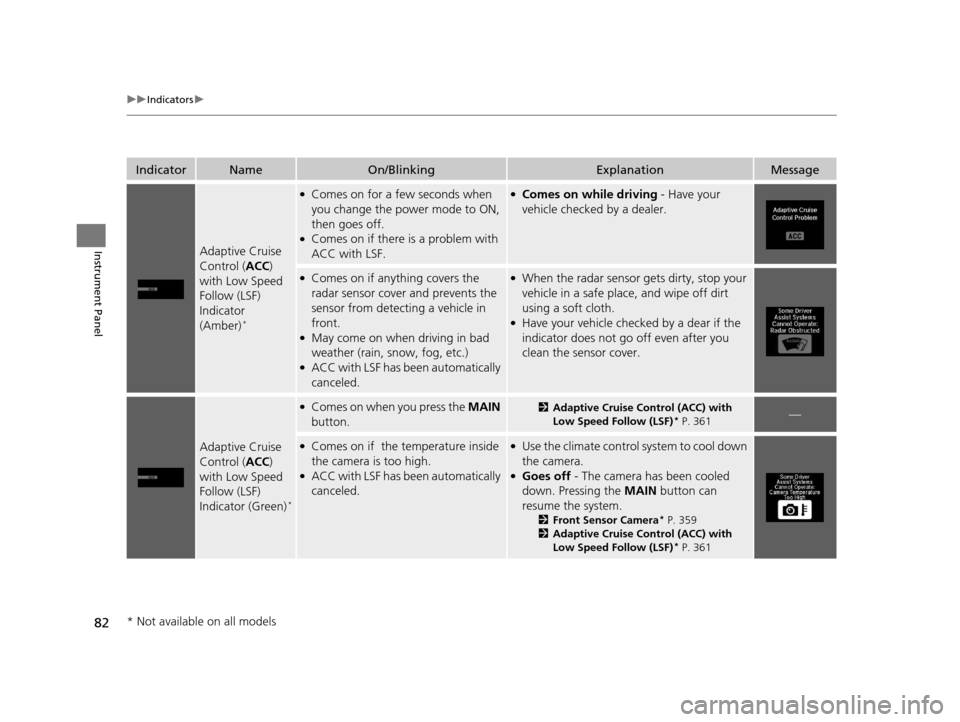
82
uuIndicators u
Instrument Panel
IndicatorNameOn/BlinkingExplanationMessage
Adaptive Cruise
Control (ACC )
with Low Speed
Follow (LSF)
Indicator
(Amber)
*
●Comes on for a few seconds when
you change the power mode to ON,
then goes off.
●Comes on if there is a problem with
ACC with LSF.
●Comes on while driving - Have your
vehicle checked by a dealer.
●Comes on if anything covers the
radar sensor cover and prevents the
sensor from detecting a vehicle in
front.
●May come on when driving in bad
weather (rain, snow, fog, etc.)
●ACC with LSF has been automatically
canceled.
●When the radar sensor gets dirty, stop your
vehicle in a safe plac e, and wipe off dirt
using a soft cloth.
●Have your vehicle checked by a dear if the
indicator does not go off even after you
clean the sensor cover.
Adaptive Cruise
Control (ACC )
with Low Speed
Follow (LSF)
Indicator (Green)
*
●Comes on when you press the MAIN
button.2 Adaptive Cruise Control (ACC) with
Low Speed Follow (LSF)* P. 361—
●Comes on if the temperature inside
the camera is too high.
●ACC with LSF has been automatically
canceled.
●Use the climate control system to cool down
the camera.
●Goes off - The camera has been cooled
down. Pressing the MAIN button can
resume the system.
2 Front Sensor Camera* P. 359
2 Adaptive Cruise Control (ACC) with
Low Speed Follow (LSF)
* P. 361
* Not available on all models
17 ACURA RLX-31TY26300.book 82 ページ 2016年6月17日 金曜日 午前8時12分
Page 84 of 557

83
uuIndicators u
Continued
Instrument Panel
IndicatorNameOn/BlinkingExplanationMessage
Lane Keeping
Assist System
(LKAS ) Indicator
(Amber)
*
●Comes on for a few seconds when
you change the power mode to ON,
then goes off.
●Comes on if there is a problem with
the LKAS.
●Stays on constantly - Have your vehicle
checked by a dealer.
Lane Keeping
Assist System
( LKAS ) Indicator
(Green)
*
●Comes on when you press the MAIN
button.2 Lane Keeping Assist System (LKAS)*
P. 386—
●Comes on if the temperature inside
the camera is too high.
●The LKAS has been automatically
canceled.
●Use the climate control system to cool down
the camera.
●Goes off - The camera has been cooled
down. Pressing the LKAS button can
resume the system.
2 Front Sensor Camera* P. 359
2 Lane Keeping Assist System (LKAS)*
P. 386
●Comes on when the area around the
camera is blocked by dirt, mud, etc.
Stop your vehicle in a safe place, and
wipe it off with a soft cloth.
●May come on when driving in bad
weather (rain, snow, fog, etc.)
●Have your vehicle checked by a dealer if the
indicator and message come back on after
you cleaned the area around the camera.
* Not available on all models
17 ACURA RLX-31TY26300.book 83 ページ 2016年6月17日 金曜日 午前8時12分
Page 86 of 557

85
uuIndicators u
Instrument Panel
IndicatorNameOn/BlinkingExplanationMessage
Collision
Mitigation
Braking System
TM
(CMBSTM)
Indicator*
●Comes on when the CMBSTM system
shuts itself off.●Stays on - The area around the camera is
blocked by dirt, mud, etc. Stop your vehicle
in a safe place, and wipe it off with a soft
cloth.
2 Front Sensor Camera* P. 359
●When the radar sensor gets dirty, stop your
vehicle in a safe place, and wipe off dirt
using a soft cloth.
●Have your vehicle checked by a dealer if the
message does not disappear even after you
clean the sensor cover.
2Collision Mitigation Braking SystemTM
(CMBSTM)* P. 409
●Stays on - The temperature inside the
camera is too high. Us e the climate control
system to cool down the camera. The
system activates wh en the temperature
inside the camera cools down.
2 Front Sensor Camera* P. 359
* Not available on all models
17 ACURA RLX-31TY26300.book 85 ページ 2016年6月17日 金曜日 午前8時12分
Page 88 of 557

87
uuIndicators uMulti-Information Display Warning and Information Messages
Continued
Instrument Panel
MessageConditionExplanation
●Appears when the transmission fluid temperature is too
high.●Stop in a safe place in (P. Let the engine idle until the
message disappears.
●Appears when there is a prob lem with the sensor on the
battery.●Have your vehicle checked by a dealer.
2 Checking the Battery P. 480
●Appears along with the battery charging system indicator
when the battery is not charging.●Turn off the climate control sy stem and rear defogger to
reduce electricity consumption.
2 If the Charging System Indicator Comes On P. 518
●Appears when the starter system has a problem.●As a temporary measure, press and hold the ENGINE
START/STOP button for up to 15 seconds while
depressing the brake pedal and manually start the engine.
Have your vehicle checked by a dealer.
●Appears if the keyless access remote battery is too weak
to start the engine or the key is not within operating
range to start the engine.
A beeper sounds six times.●Bring the keyless access remote in front of the ENGINE
START/STOP button to be touched with.
2 If the Keyless Access Remote Battery is Weak P. 510
U.S.
Canada
17 ACURA RLX-31TY26300.book 87 ページ 2016年6月17日 金曜日 午前8時12分
Page 114 of 557

113
Controls
This chapter explains how to operate the various controls necessary for driving.
Clock.................................................. 114
Locking and Unlocking the Doors
Key Types and Functions .................. 115
Low Keyless Access Remote Signal Strength ......................................... 117
Locking/Unlocking the Doors from the Outside .......................................... 118
Locking/Unlocking the Doors from the
Inside ............................................. 124
Childproof Door Locks ..................... 126
Auto Door Locking/Unlocking .......... 127
Opening and Closing the Trunk ....... 128
Security System ................................ 131
Immobilizer System .......................... 131 Security System Alarm...................... 131Opening and Closing the Windows
.... 134Opening and Closing the Moonroof....... 136Operating the Switches Around the
Steering Wheel
ENGINE START/STOP Button............. 137
Turn Signals ..................................... 140
Light Switches.................................. 141
Daytime Running Lights ................... 144
Wipers and Washers ........................ 145
Brightness Control ........................... 148
Rear Defogger/Heated Door Mirror Button...149
Driving Position Memory System ...... 150
Adjusting the Steering Wheel........... 152 Adjusting the Mirrors
....................... 153
Interior Rearview Mirror ................... 153
Power Door Mirrors ......................... 154
Adjusting the Seats .......................... 156
Front Seats ...................................... 156
Interior Lights/Interior Convenience Items ................................................ 163
Interior Lights .................................. 163
Interior Convenience Items .............. 165
Climate Control System ................... 181
Using Automatic Climate Control .... 181
Automatic Climate Control Sensors......190
17 ACURA RLX-31TY26300.book 113 ページ 2016年6月17日 金曜日 午前8時12分
Page 182 of 557
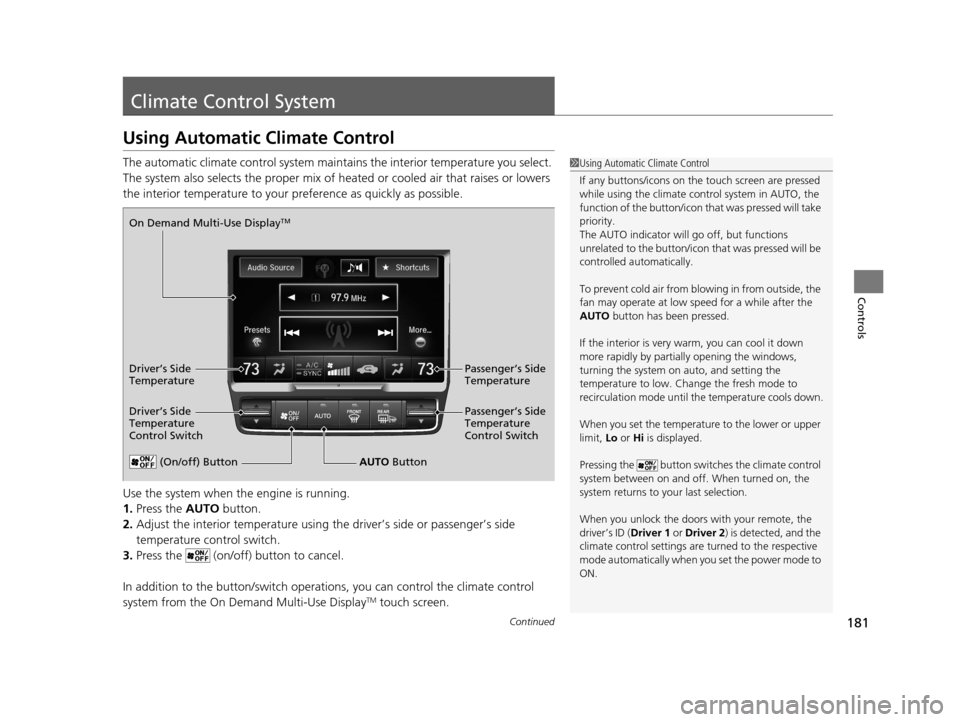
181Continued
Controls
Climate Control System
Using Automatic Climate Control
The automatic climate control system maintains the interior temperature you select.
The system also selects the proper mix of heat ed or cooled air that raises or lowers
the interior temperature to your pr eference as quickly as possible.
Use the system when the engine is running.
1. Press the AUTO button.
2. Adjust the interior temperature using the driver’s side or passenger’s side
temperature control switch.
3. Press the (on/off) button to cancel.
In addition to the button/switch operati ons, you can control the climate control
system from the On Demand Multi-Use Display
TM touch screen.
1 Using Automatic Climate Control
If any buttons/icons on the touch screen are pressed
while using the climate control system in AUTO, the
function of the button/icon th at was pressed will take
priority.
The AUTO indicator will go off, but functions
unrelated to the button/icon that was pressed will be
controlled automatically.
To prevent cold air from bl owing in from outside, the
fan may operate at low speed for a while after the
AUTO button has been pressed.
If the interior is very warm, you can cool it down
more rapidly by partial ly opening the windows,
turning the system on auto, and setting the
temperature to low. Change the fresh mode to
recirculation mode until the temperature cools down.
When you set the temperature to the lower or upper
limit, Lo or Hi is displayed.
Pressing the button switches the climate control
system between on and off. When turned on, the
system returns to your last selection.
When you unlock the doors with your remote, the
driver’s ID ( Driver 1 or Driver 2) is detected, and the
climate control settings are turned to the respective
mode automatically when you set the power mode to
ON.
(On/off) ButtonAUTO Button
On Demand Multi-Use Display
TM
Driver’s Side
Temperature
Control Switch
Passenger’s Side
Temperature
Control Switch Passenger’s Side
Temperature
Driver’s Side
Temperature
17 ACURA RLX-31TY26300.book 181 ページ 2016年6月17日 金曜日 午前8時12分
Page 183 of 557

uuClimate Control System uUsing Automatic Climate Control
182
Controls
■Operating from the On Demand Multi-Use DisplayTM1Using Automatic Climate Control
You can store two customized climate control
settings to the system and recall them from the On
Demand Multi-Use Display
TM.
2 Shortcuts P. 198On Demand Multi-Use DisplayTM
A/C (Air Conditioning) and
SYNC (Synchronized) Icon
Driver’s Side
Vent Mode Icon
Driver’s Side
Temperature Control
Icon Recirculation/
Fresh Air mode
Icon
Passenger’s Side
Vent Mode Icon
Fan Control Icon Passenger’s Side
Temperature Control
Icon
17 ACURA RLX-31TY26300.book 182 ページ 2016年6月17日 金曜日 午前8時12分
Page 184 of 557

Continued183
uuClimate Control System uUsing Automatic Climate Control
Controls
■Changing the interior temperature setting
1.Select the driver’s or passenger’s side
temperature control.
2. Change the temperature setting from the
following:
Temperature bar : Select a point where your
desired temperature setting is.
Farther to the left is for a lower, and to the
right for a higher setting.
3 /4 : To raise or lower the temperature
setting one degree at a time.
While you select and hold 3 /4 , the
temperature decreases or increases.
MAX COOL ON/OFF : To rapidly cool down
the interior. u The AUTO indicator comes on. The
setting returns to the previously selected
value when you select it again.
MAX HEAT ON/OFF : To rapidly warm up the
interior.
u The AUTO indicator comes on. The
setting returns to the previously selected
value when you select it again.1Using Automatic Climate Control
When you set the temperature to the lower or upper
limit, Lo or Hi is displayed.
When you set the MAX COOL or MAX HEAT , MAX
COOL or MAX HEAT is displayed.
The side you selected.
Temperature Bar
17 ACURA RLX-31TY26300.book 183 ページ 2016年6月17日 金曜日 午前8時12分