2017 Acura NSX wheel
[x] Cancel search: wheelPage 306 of 473
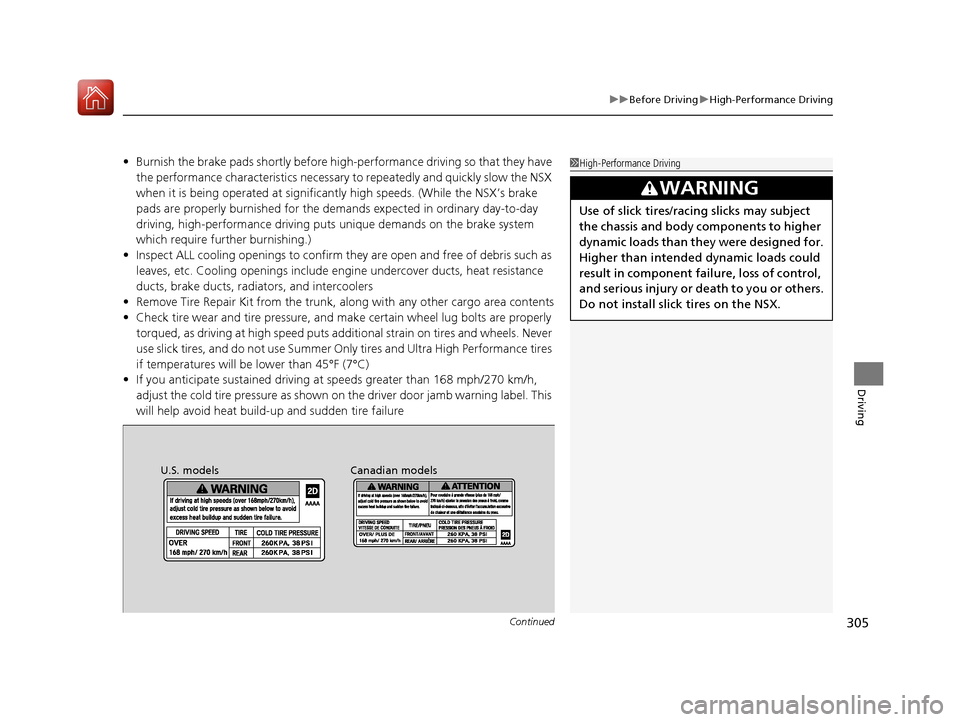
Continued305
uuBefore Driving uHigh-Performance Driving
Driving
• Burnish the brake pads shortly before high -performance driving so that they have
the performance characteristics necessary to repeatedly and quickly slow the NSX
when it is being operated at signific antly high speeds. (While the NSX’s brake
pads are properly burnished for the demands expected in ordinary day-to-day
driving, high-performance driving puts unique demands on the brake system
which require further burnishing.)
• Inspect ALL cooling openings to confirm th ey are open and free of debris such as
leaves, etc. Cooling openings include engine undercover ducts, heat resistance
ducts, brake ducts, radi ators, and intercoolers
• Remove Tire Repair Kit from the trunk, along with any other cargo area contents
• Check tire wear and tire pressure, and m ake certain wheel lug bolts are properly
torqued, as driving at high speed puts additional strain on tires and wheels. Never
use slick tires, and do not use Summer Only tires and Ultra High Performance tires
if temperatures will be lower than 45°F (7°C)
• If you anticipate sustained driving at speeds greater than 168 mph/270 km/h,
adjust the cold tire pressure as shown on the driver door jamb warning label. This
will help avoid heat build-up and sudden tire failure1 High-Performance Driving
3WARNING
Use of slick tires/racing slicks may subject
the chassis and body components to higher
dynamic loads than they were designed for.
Higher than intended dynamic loads could
result in component failu re, loss of control,
and serious injury or death to you or others.
Do not install slick tires on the NSX.
Canadian models
U.S. models
17 NSX-31T6N6000.book 305 ページ 2016年4月22日 金曜日 午後3時44分
Page 313 of 473

312
uuWhen Driving uPrecautions While Driving
Driving
Precautions While Driving
Avoid driving in deep water and on flooded roads. This can damage the power
system or driveline, or cause electrical component failure.
The vehicle is equipped with ultra high performance summer tires that, due to their
decreased tread depth, are at greater risk of hydroplaning on wet roads compared
to regular tires. Exercise caution when driving on wet surfaces.
The vehicle is equipped with ultra high performance summer tires. These tires are
designed for optimum performance and handling in warm climates, and are not
suitable for below freezing, snowy or ic y weather conditions. If you drive under
these circumstances, use of winter tires is recommended and may be mandatory,
depending on your region, province or territory.
2 Winter Tires P. 401
2 Cold Weather Driving P. 402
Due to limitations of the Lithium-ion Hi gh Voltage battery, the minimum starting
temperature for the vehicle is -4°F (-20°C).
Inability to start the vehicle and/or decrea sed performance is expected if the vehicle
is operated at temperatures below -4°F (-20°C).
■In Rain
■In Snow and Ice
1 Precautions While Driving
NOTICE
Do not select a shift button while pressing the
accelerator pedal.
NOTICE
The following can damage the under spoiler, under
covers, front bumper, rear diffuser, brake cooling
components, and side sill:
•Parking the vehicle by a parking block•Parallel pa rking along the road shoulder•Driving toward the bottom of a hill•Driving up or down to a different surface level
(such as a road shoulder)
•Driving on a rutted or bumpy road•Driving on a road with potholes•Driving over speed bump
NOTICE
If you repeatedly turn the steering wheel at an
extremely low speed, or hold the steering wheel on
the full left or right position for a while, the electric
power steering (EPS) system heats up. The system
goes into a protective mode, and limits its
performance. The steering wheel becomes harder
and harder to operate. Once the system cools down,
the EPS system is restored.
Repeated operation under these conditions can
eventually damage the system.
If the power mode is set to ACCESSORY while
driving, the power system will shut down and all
steering and brake power a ssist functions will stop,
making it difficult to control the vehicle.
Driving in snow or icy c onditions may accumulate ice
on the brake disk surface, reducing braking power.
17 NSX-31T6N6000.book 312 ページ 2016年4月22日 金曜日 午後3時44分
Page 320 of 473

Continued319
uuWhen Driving uShifting
Driving
Use the paddle shifters to change between 1st and 9th gears without removing your
hands from the steering wheel. The transmission will switch to the sequential mode.
■When the transmission is in (D (D-paddle shift mode):
The vehicle will go into the sequential m ode momentarily, and the gear selection
indicator becomes more prominent.
The sequential mode is automatically canc eled and the gear selection indicator
returns to ordinary display under the following conditions.
• Hold the
(+ paddle shifter for a few seconds.
• Once you start traveling at a constant speed.
• The vehicle comes to a complete stop.
• When you change to another IDS mode.
The sequential mode automatically shifts under following condition
• Accelerator pedal depressed beyond the click.
• Engine speed reaches near the tachometer’s red zone.
• Engine speed reaches idle speed while deceleration.
■Sequential Mode1Sequential Mode
When sequential mode is selected, the gasoline
engine powers the vehicle.
17 NSX-31T6N6000.book 319 ページ 2016年4月22日 金曜日 午後3時44分
Page 328 of 473

327
uuWhen Driving uIntegrated Dynamics System (IDS)
Driving
SPORT+ mode optimizes dynamic response
from all powertrain and chassis systems -
perfect for your favorite winding road.
• EV operation is elimin ated while operating
in SPORT+ .
TRACK mode gives maximum, consistent
performance from dynamic systems during
track day lapping sessions. Hybrid battery
charge is maintained for consistent
performance.
• VSA ® OFF indicator is illuminated in TRACK
mode indicating reduced stability control.
This allows more body side slip and wheel
spin before VSA ® begins to operate.
• Integrated Dynamics switch must be turned
and held to the right for several seconds to
engage TRACK mode.
■SPORT+ Mode
■TRACK Mode1TRACK Mode
Before choosing the TRACK mode, carefully read the
information about high performance driving.
2 High-Performance Driving P. 303
During TRACK mode, the climate control system may
weaken its function to pr ioritize cooling the High
Voltage battery.
17 NSX-31T6N6000.book 327 ページ 2016年4月22日 金曜日 午後3時44分
Page 331 of 473

330
uuWhen Driving uCruise Control
Driving
Cruise Control
Maintains a constant vehicle speed without having to keep your foot on the
accelerator. Use cruise control on freeways or open roads where you can travel at a
constant speed with little acceleration or deceleration.1Cruise Control
It may not be possible to maintain a constant speed
when driving uphill or downhill.
When not using cruise control:
Turn off cruise control by pressing the CRUISE
button.
3WARNING
Improper use of cruise control can lead to a
crash.
Use cruise control only when traveling on
open highways in good weather.When to use
■Gear positions for cruise control:
In D (Drive) or M (Manual)Always keep sufficient distance
between you and the vehicle in
front of you.
■Vehicle speed for cruise control:
Desired speed in a range above
roughly 25 mph (40 km/h) ~
■IDS modes for cruise control:
QUIET , SPORT , SPORT+ mode
How to useCRUISE MAIN is on in
the instrument panel.
Cruise control is ready to
use.
■Press the CRUISE button on
the steering wheel.
17 NSX-31T6N6000.book 330 ページ 2016年4月22日 金曜日 午後3時44分
Page 333 of 473

uuWhen Driving uCruise Control
332
Driving
Increase or decrease the vehicle speed using the RES/+/SET/– switch on the steering
wheel.
• Each time you press the switch up or do wn, the vehicle speed is increased or
decreased by about 1 mph (1.6 km/h).
• If you keep the switch pressed up or down, the vehicle speed increases or
decreases until you release it . This speed is then set.
To cancel cruise control, do any of the
following:
•Press the CANCEL button.
• Press the CRUISE button.
• Depress the brake pedal.
The CRUISE CONTROL indicator goes off.
■To Adjust the Vehicle Speed1To Adjust the Vehicle Speed
You can set the vehicle speed pressing the RES/+/
SET/– switch down on the steering wheel when
adjusting the speed with the accelerator and brake
pedals.
■To Cancel
To decrease speed
To increase speed
1 To Cancel
Resuming the prior set speed:
After cruise control has be en canceled, you can still
resume the prior set speed by pressing the RES/+/
SET/– switch up while driving at a speed of at least
25 mph (40 km/h) or more.
You cannot set or resume in the following situations:
•When vehicle speed is less than 25 mph (40 km/h)•When the CRUISE button is turned off
At vehicle speeds of 22 m ph (35 km/h) or less, cruise
control is canceled automatically.
CANCEL
Button
CRUISE
Button
17 NSX-31T6N6000.book 332 ページ 2016年4月22日 金曜日 午後3時44分
Page 334 of 473

333
uuWhen Driving uVehicle Stability Assist (VSA ®), aka Electronic Stability Control (ESC), System
Continued
Driving
Vehicle Stability Assist (VSA ®), aka Electronic
Stability Control (ESC), System
Helps to stabilize the vehicl e during cornering if the vehicle turns more or less than
what was intended. It also assists in main taining traction on slippery surfaces. It does
so by regulating engine and motor output and selectively applying the brakes.
When VSA® activates, you may notice that the
engine and motor do not respond to the
accelerator. You may also notice some noise
from the hydraulic system. You will also see
the indicator blink.
■VSA ® Operation
1 Vehicle Stability Assist (VSA ®), aka Electronic Stability Control
(ESC), System
VSA ® may not function properly if tire type and size
are mixed. Make sure to use the same size and type
of tire, and the air pr essures as specified.
2 Tire and Wheel Replacement P. 399
When the VSA ® system indicator comes on and stays
on while driving, there ma y be a problem with the
system. While this may not interfere with normal
driving, have your vehicle checked by an authorized
Acura NSX dealer immediately.
VSA ® cannot enhance stability in all driving situations
and does not control the entire braking system. You
still need to drive and corner at speeds appropriate
for the conditions and always leave a sufficient
margin of safety.
The main function of the VSA ® system is generally
known as Electronic Stability Control (ESC). The
system also includes a traction control function.
VSA® System
Indicator
17 NSX-31T6N6000.book 333 ページ 2016年4月22日 金曜日 午後3時44分
Page 335 of 473
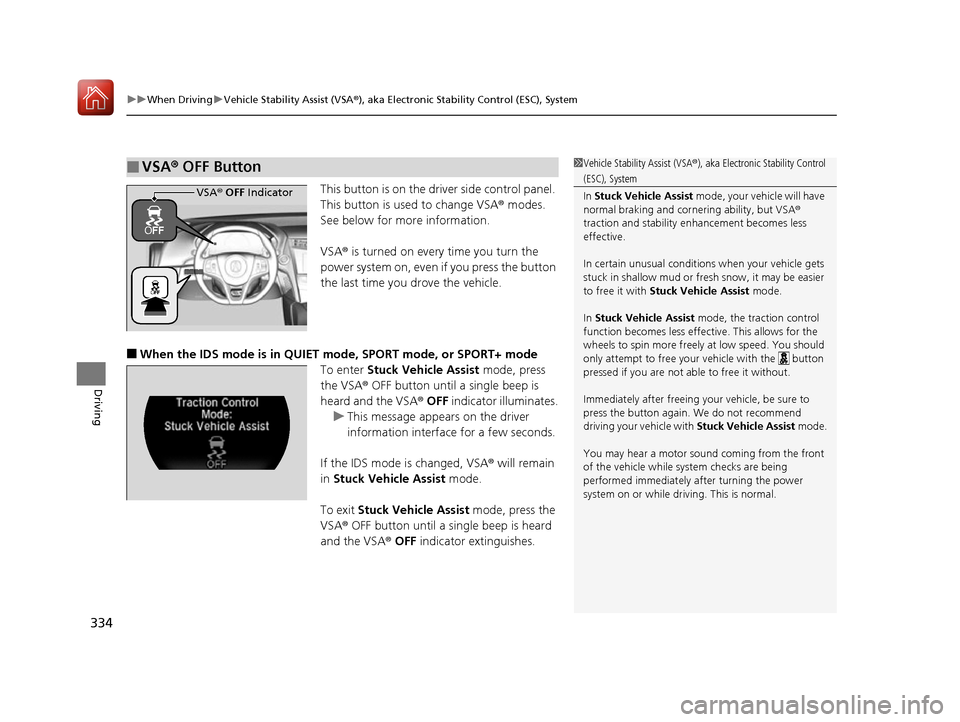
uuWhen Driving uVehicle Stability Assist (VSA® ), aka Electronic Stability Control (ESC), System
334
Driving
This button is on the driver side control panel.
This button is used to change VSA ® modes.
See below for more information.
VSA ® is turned on every time you turn the
power system on, even if you press the button
the last time you drove the vehicle.
■When the IDS mode is in QUIET mode, SPORT mode, or SPORT+ mode
To enter Stuck Vehicle Assist mode, press
the VSA® OFF button until a single beep is
heard and the VSA ® OFF indicator illuminates.
u This message appears on the driver
information interface for a few seconds.
If the IDS mode is changed, VSA ® will remain
in Stuck Vehicle Assist mode.
To exit Stuck Vehicle Assist mode, press the
VSA ® OFF button until a single beep is heard
and the VSA ® OFF indicator extinguishes.
■VSA ® OFF Button1 Vehicle Stability Assist (VSA ®), aka Electronic Stability Control
(ESC), System
In Stuck Vehicle Assist mode, your vehicle will have
normal braking and corn ering ability, but VSA®
traction and stability enhancement becomes less
effective.
In certain unusual conditions when your vehicle gets
stuck in shallow mud or fr esh snow, it may be easier
to free it with Stuck Vehicle Assist mode.
In Stuck Vehicle Assist mode, the traction control
function becomes less effective. This allows for the
wheels to spin more freely at low speed. You should
only attempt to free your vehicle with the button
pressed if you are not able to free it without.
Immediately after freeing your vehicle, be sure to
press the button again. We do not recommend
driving your vehicle with Stuck Vehicle Assist mode.
You may hear a motor sound coming from the front
of the vehicle while system checks are being
performed immediately after turning the power
system on or while driving. This is normal.
VSA ® OFF Indicator
17 NSX-31T6N6000.book 334 ページ 2016年4月22日 金曜日 午後3時44分