Page 98 of 473

97
uuGauges and Displays uGauges
Instrument Panel
Displays the temperature of the SH-AWD ® system.
A : System performance is severely limited
due to extreme operating temperature. Stop
your vehicle in a safe place and contact an
authorized Acura NSX dealer.
B : System performance is limited due to high
operating temperature.
C : System is operating at optimum
performance.
D : System performance is limited due to low
operating temperature.
E : System is not warm enough for vehicle to
drive.
Displays the temperature of the engine oil when the IDS is in SPORT+ mode and
TRACK mode.
Since the actual oil temper ature is not measured, the temperature displayed here
may differ from the actual temperature.
2 Integrated Dynamics System (IDS) P. 323
■SH-AWD® Temperature Gauge1 SH-AWD ® Temperature Gauge
If the temperature reaches the red zone, stop your
vehicle in a safe place and allow the system to cool
down. After that, change the power mode to
VEHICLE OFF (LOCK) and se t the power mode to ON
again. Even though the system has cooled down, the
POWER SYSTEM indicator will stay on. Have your
vehicle inspected by an au thorized Acura NSX dealer.
A
B
C
D
E
■Engine Oil Temperature Gauge1 Engine Oil Temperature Gauge
Driving with the temperat ure gauge pointer in the
upper zone can cause serious engine damage. Pull
safely to the side of th e road and allow engine
temperature to return to normal.
17 NSX-31T6N6000.book 97 ページ 2016年4月22日 金曜日 午後3時44分
Page 99 of 473
98
uuGauges and Displays uDriver Information Interface
Instrument Panel
Driver Information Interface
The driver information interface shows the odometer, trip meter, outside
temperature indicator, and other gauges. It also displays important messages such
as warnings and other helpful information.
Roll the right selector wheel to change the display.
■Switching the Display
Right Selector Wheel Engine Oil LifeElapsed Time
Blank Screen
Average Speed
Range
Average Fuel Economy/
Instant Fuel Economy
Tire Pressure for
Each Tire
Turn-by-Turn
Directions
Oil Level Check Assist Compass
17 NSX-31T6N6000.book 98 ページ 2016年4月22日 金曜日 午後3時44分
Page 100 of 473
99
uuGauges and Displays uDriver Information Interface
Continued
Instrument Panel
Press the TRIP button to change the display.
Odometer
Trip A
Trip B
TRIP Button
Outside Temperature
17 NSX-31T6N6000.book 99 ページ 2016年4月22日 金曜日 午後3時44分
Page 101 of 473

uuGauges and Displays uDriver Information Interface
100
Instrument Panel
Shows the total number of miles (U.S.) or ki lometers (Canada) that your vehicle has
accumulated.
Shows the total number of miles (U.S.) or kilometers (Canada) driven since the last
reset. Meters A and B can be used to measure two separate trips.
■Resetting a trip meter
To reset a trip meter, display it, then press and hold the TRIP button. The trip meter
is reset to 0.0.
When a trip meter is reset, the average fuel economy, the elapsed time, and the
average speed are also reset.
Shows the outside temperature in Fahr enheit (U.S.) or Celsius (Canada).
■Adjusting the outside temperature display
Adjust the temperature reading up to ± 5°F or ± 3°C if the temperature reading
seems incorrect.
■Odometer
■Trip Meter
■Outside Temperature
1 Trip Meter
Switch between trip meter A and trip meter B by
pressing the TRIP button.
1Outside Temperature
The temperature sensor is in the front bumper.
Road heat and exhaust from another vehicle can
affect the temperature reading when your vehicle
speed is less than 19 mph (30 km/h).
It may take several minutes for the display to be
updated after the temperature reading has stabilized.
Use the audio system’s customized features to
correct the temperature.
2 Customized Features P. 232
17 NSX-31T6N6000.book 100 ページ 2016年4月22日 金曜日 午後3時44分
Page 102 of 473
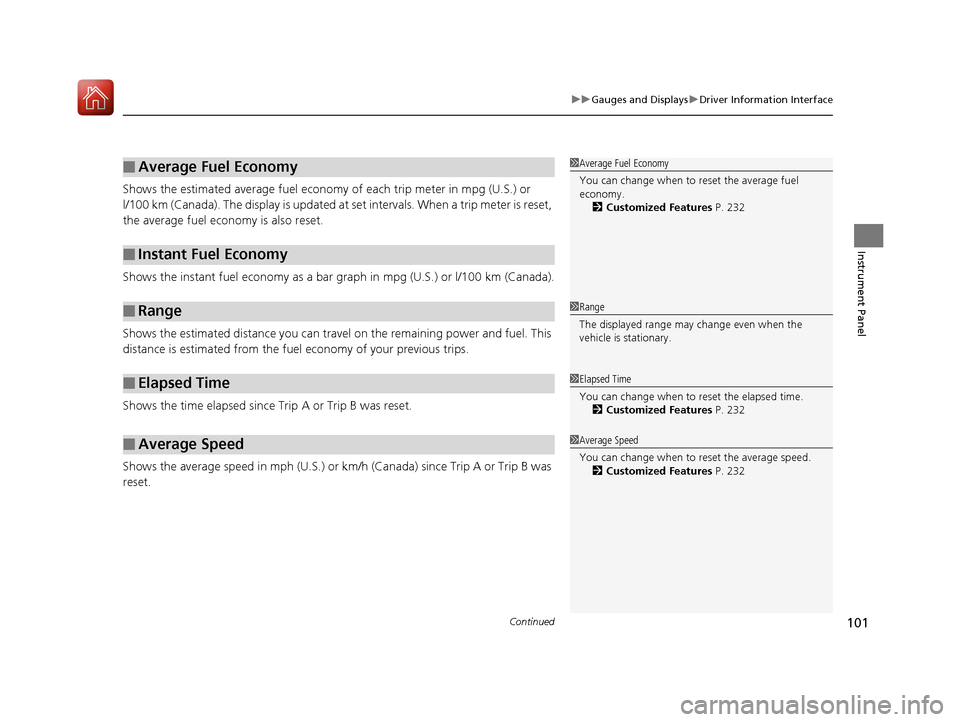
Continued101
uuGauges and Displays uDriver Information Interface
Instrument Panel
Shows the estimated average fuel econom y of each trip meter in mpg (U.S.) or
l/100 km (Canada). The display is updated at set intervals. When a trip meter is reset,
the average fuel economy is also reset.
Shows the instant fuel economy as a bar gr aph in mpg (U.S.) or l/100 km (Canada).
Shows the estimated distance you can travel on the remaining power and fuel. This
distance is estimated from the fuel economy of your previous trips.
Shows the time elapsed since Trip A or Trip B was reset.
Shows the average speed in mph (U.S.) or km/h (Canada) since Trip A or Trip B was
reset.
■Average Fuel Economy
■Instant Fuel Economy
■Range
■Elapsed Time
■Average Speed
1 Average Fuel Economy
You can change when to reset the average fuel
economy.
2 Customized Features P. 232
1Range
The displayed range may change even when the
vehicle is stationary.
1 Elapsed Time
You can change when to reset the elapsed time.
2 Customized Features P. 232
1Average Speed
You can change when to reset the average speed.
2 Customized Features P. 232
17 NSX-31T6N6000.book 101 ページ 2016年4月22日 金曜日 午後3時44分
Page 103 of 473
uuGauges and Displays uDriver Information Interface
102
Instrument Panel
Shows you turn-by-turn driving directions to your destination linked with the
navigation system*.
2 Refer to the Navigation System Manual
Shows the remaining oil life and Maintenance MinderTM.
2Maintenance MinderTM P. 365
Shows the engine oil level check assist display.
2Oil Check P. 377
Shows each tire’s pressure.
2Tire Pressure Monitoring System (TPMS) P. 339
■Turn-by-Turn Directions
■Engine Oil Life
■Oil Level Check Assist
■Tire Pressure Monitor
1Turn-by-Turn Directions
The driver information in terface shows a compass
when the route guidance is not in use.
You can select whether th e turn-by-turn display
comes on or not during the route guidance.
2 Customized Features P. 232
* Not available on all models
17 NSX-31T6N6000.book 102 ページ 2016年4月22日 金曜日 午後3時44分
Page 132 of 473

131
uuOperating the Switches Around the Steering Wheel uLight Switches
Continued
Controls
Light Switches
Rotating the light switch turns the lights on
and off, regardless of the power mode
setting.
■High beams
Push the lever forward until you hear a click.
■Low beams
When in high beams, pull the lever back to
return to low beams.
■Flashing the high beams
Pull the lever back, and release it.
■Lights off
Turn the lever to OFF either when:
• The transmission is in
(P.
• The parking brake is applied.
To turn the light s on again, turn the lever to
OFF to cancel the lights off mode. Even if you
do not cancel the lights off mode, the lights
come on automatically when:
• The gear position is changed out of
(P.
• The parking brake is released.
• The vehicle starts to move.
■Manual Operation1Light Switches
If you leave the power mode in VEHICLE OFF (LOCK)
while the lights are on, a chime sounds when the
driver’s door is opened.
When the lights are on, the lights on indicator in the
instrument panel will be on.
2 Lights On Indicator P. 81
If you sense that the le vel of the headlights is
abnormal, have your vehicle inspected by an
authorized Acura NSX dealer.
Do not leave the lights on when the power system is
off because it wi ll cause the 12-volt battery to
discharge.
High Beams
Flashing the high beams
Low Beams
Turns on parking, side marker,
tail, and rear license plate lights
Turns on headlights, parking,
side marker, tail, and rear license
plate lights
17 NSX-31T6N6000.book 131 ページ 2016年4月22日 金曜日 午後3時44分
Page 134 of 473

133
uuOperating the Switches Around the Steering Wheel uLight Switches
Controls
The headlights automatically come on when the wipers are used several times within
a certain interval with the headlight switch in AUTO.
The headlights automatically go off a few mi nutes later if the wipers are stopped.
The headlights, all other exterior lights, and the instrument panel lights turn off 15
seconds after you set the po wer mode to VEHICLE OFF (LOCK), take the remote with
you, and close the driver’s door.
If you set the power mode to VEHICLE OFF (LOCK) with the headlight switch on, but
do not open the door, the lights turn off after 10 minutes (3 minutes, if the switch
is in the AUTO position).
The lights turn on again when you unlock or open the driver’s door. If you unlock
the door, but do not open it within 15 seconds, the lights go off. If you open the
driver’s door, you will hear a lights on reminder chime.
■Headlight Integration with Wipers
■Automatic Lighting Off Feature
1 Headlight Integration with Wipers
This feature activates when the headlights are off in
AUTO .
The instrument panel br ightness does not change
when the headlights come on.
At dark ambient light leve ls, the automatic lighting
control feature turns on the headlights, regardless of
the number of wiper sweeps.
1 Automatic Lighting Off Feature
You can change the headli ght auto off timer setting.
2 Customized Features P. 232
17 NSX-31T6N6000.book 133 ページ 2016年4月22日 金曜日 午後3時44分