2017 Acura NSX change time
[x] Cancel search: change timePage 335 of 473
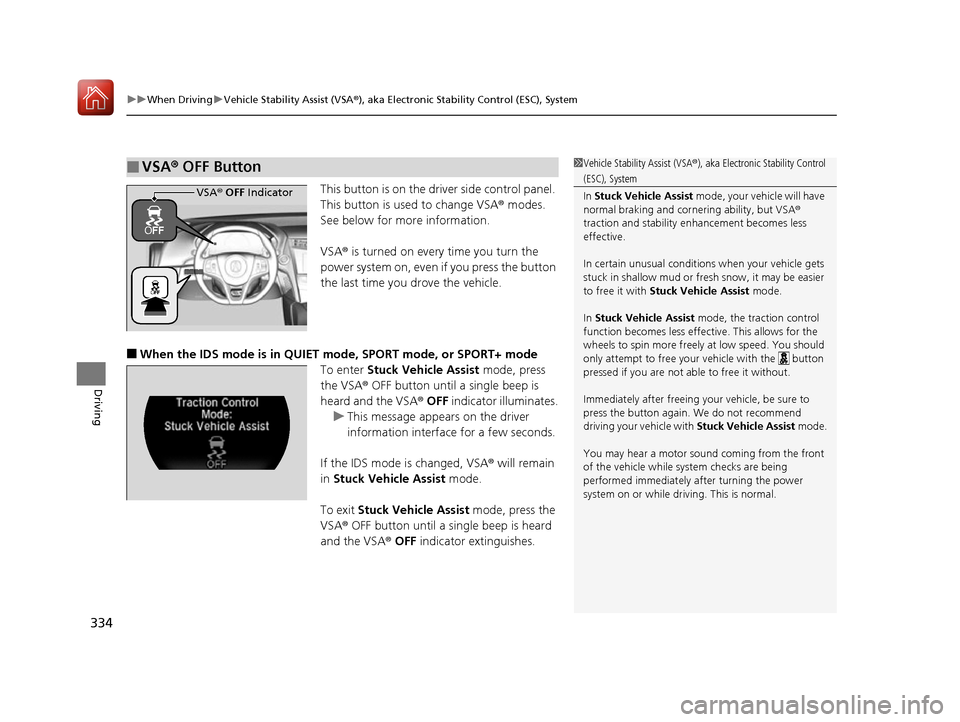
uuWhen Driving uVehicle Stability Assist (VSA® ), aka Electronic Stability Control (ESC), System
334
Driving
This button is on the driver side control panel.
This button is used to change VSA ® modes.
See below for more information.
VSA ® is turned on every time you turn the
power system on, even if you press the button
the last time you drove the vehicle.
■When the IDS mode is in QUIET mode, SPORT mode, or SPORT+ mode
To enter Stuck Vehicle Assist mode, press
the VSA® OFF button until a single beep is
heard and the VSA ® OFF indicator illuminates.
u This message appears on the driver
information interface for a few seconds.
If the IDS mode is changed, VSA ® will remain
in Stuck Vehicle Assist mode.
To exit Stuck Vehicle Assist mode, press the
VSA ® OFF button until a single beep is heard
and the VSA ® OFF indicator extinguishes.
■VSA ® OFF Button1 Vehicle Stability Assist (VSA ®), aka Electronic Stability Control
(ESC), System
In Stuck Vehicle Assist mode, your vehicle will have
normal braking and corn ering ability, but VSA®
traction and stability enhancement becomes less
effective.
In certain unusual conditions when your vehicle gets
stuck in shallow mud or fr esh snow, it may be easier
to free it with Stuck Vehicle Assist mode.
In Stuck Vehicle Assist mode, the traction control
function becomes less effective. This allows for the
wheels to spin more freely at low speed. You should
only attempt to free your vehicle with the button
pressed if you are not able to free it without.
Immediately after freeing your vehicle, be sure to
press the button again. We do not recommend
driving your vehicle with Stuck Vehicle Assist mode.
You may hear a motor sound coming from the front
of the vehicle while system checks are being
performed immediately after turning the power
system on or while driving. This is normal.
VSA ® OFF Indicator
17 NSX-31T6N6000.book 334 ページ 2016年4月22日 金曜日 午後3時44分
Page 357 of 473

356
Driving
Multi-View Rear Camera
About Your Multi-View Rear Camera
The audio/information screen can display your vehicle’s rear view. The display
automatically changes to the rear view when the gear position is changed to
(R.
You can view three different camera angl es on the rearview display. Use the
touchscreen to switch the angle.
If Top View is last used before you turn the power mode to OFF, Wide mode is
selected next time you turn the power on and change to
(R.
■Multi-View Rear Camera Display Area
1 About Your Multi-View Rear Camera
The rear camera view is restricted. You cannot see
the corner ends of the bum per or what is underneath
the bumper. Its unique le ns also makes objects
appear closer or farther than they actually are.
Visually confirm that it is safe to drive before backing
up. Certain conditions (such as weather, lighting, and
high temperatures) may also restrict the rear view. Do
not rely on the rearview display which does not give
you all information about conditions at the back of
your vehicle.
If the camera lens is cove red with dirt or moisture,
use a soft, moist cloth to keep the lens clean and free
of debris.
You can change the Fixed Guideline and Dynamic
Guideline settings. 2 Customized Features P. 232
Fixed Guideline
On : Guidelines appear when you select
(R.
Off : Guidelines do not appear.
Dynamic Guideline
On : Guidelines move according to the steering wheel
direction.
Off : Guidelines do not move.
Top Down View Mode Normal View Mode Wide View Mode
Guidelines
Bumper
Camera
Approx. 118 inches (3 m)Approx. 79 inches (2 m)
Approx. 39 inches (1 m)
Approx. 20 inches (50 cm)
17 NSX-31T6N6000.book 356 ページ 2016年4月22日 金曜日 午後3時44分
Page 379 of 473

378
uuMaintenance Under the Hood and Hatch uOil Check
Maintenance
5. When all the bars in the Idle Time gauge
light up, Ready To Check Oil Level
message appears.
6. Change the display in the driver
information interface to any display other
than the Oil Level Check Assist display.
2Driver Information Interface P. 98
7.Change the power mode to VEHICLE OFF
(LOCK).
17 NSX-31T6N6000.book 378 ページ 2016年4月22日 金曜日 午後3時44分
Page 415 of 473

414
Maintenance
Storage
Vehicle Storage
If you need to park your vehicle for an extended period (more than one month),
there are several things you should do to prepare it for storage. This helps reduce
possible deterioration of vehicle components and overall condition, which allows
you to get the vehicle back on the road with minimal delay. These are:
• If possible, store your NSX in a garage or enclosed area.
• Fill the fuel tank completely.
• Change the engine oil and filter.
• Wash and dry the exterior completely.
• Clean the interior. Make sure the carpeti ng, floor mats, etc., are completely dry.
• Put the transmission in
(P.
Release the parking brake.
• Leave one window open slightly (if th e vehicle is being stored indoors).
• To maintain the low-voltage 12-volt battery, connect it to an accessory battery
charger. For more information on how to maintain your 12-volt battery, consult
an authorized Acura NSX dealer.
2 Checking the 12-Volt Battery P. 403
•If the vehicle is to be stored for a longer period of time, it should be supported on
jack stands to raise the tires off th e ground to prevent tire flat spotting.
2Handling of the Jack P. 430
•Support the front wiper blade arms with a folded towel or rag so they do not
touch the windshield.
• Cover the vehicle with a “breathable” co ver, one made from a porous material
such as cotton. Nonporous materials (suc h as plastic sheeting) may trap moisture,
which can damage the paint.
• If possible, remove the vehicle from th e garage or enclosed area, remove
covering, and periodically run the engine until it reaches full operating
temperature (the cooling fa n cycles on and off twice).
Preferably, do this once a month.
17 NSX-31T6N6000.book 414 ページ 2016年4月22日 金曜日 午後3時44分
Page 434 of 473

433
uuPower System Won’t Start uEmergency Power System Off
Handling the Unexpected
Emergency Power System Off
The ENGINE START/STOP button may be used to turn the power system off due to
an emergency situation even while driving. If you must turn the power system off,
do either of the following operations:
• Press and hold the ENGINE START/STOP button for about two seconds.
• Firmly press the ENGINE START/STOP button three times.
The steering wheel will not lock. However, because turning off the engine disables
the power assist the engine provides to the steering and braking systems, it will
require significantly more physical effort an d time to steer and slow the vehicle. Use
both feet on the brake pedal to slow down the vehicle and stop immediately in a
safe place.
The gear position auto matically changes to
(P after the vehicle comes to a complete
stop. Then, the power mode changes to VEHICLE OFF.
1 Emergency Power System Off
Do not press the button while driving unless it is
absolutely necessary for the power system to be
turned off.
17 NSX-31T6N6000.book 433 ページ 2016年4月22日 金曜日 午後3時44分
Page 441 of 473
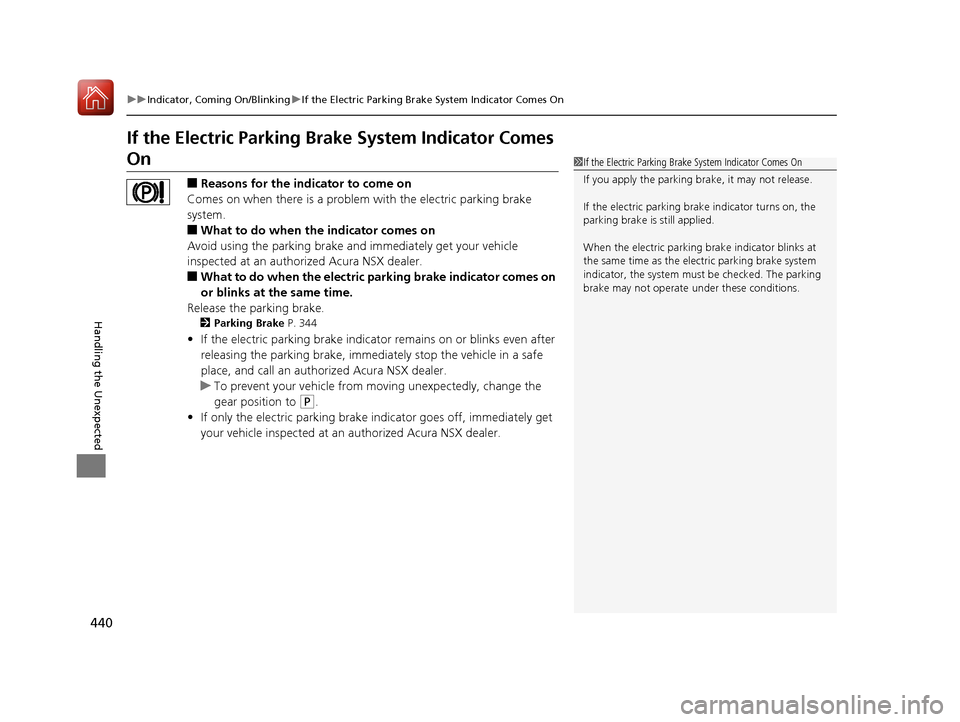
440
uuIndicator, Coming On/Blinking uIf the Electric Parking Brake System Indicator Comes On
Handling the Unexpected
If the Electric Parking Brake System Indicator Comes
On
■Reasons for the indicator to come on
Comes on when there is a proble m with the electric parking brake
system.
■What to do when the indicator comes on
Avoid using the parking brake and immediately get your vehicle
inspected at an author ized Acura NSX dealer.
■What to do when the electric parking brake indicator comes on
or blinks at the same time.
Release the parking brake.
2 Parking Brake P. 344
•If the electric parking brake indicator remains on or blinks even after
releasing the parking brake, immedi ately stop the vehicle in a safe
place, and call an authorized Acura NSX dealer.
u To prevent your vehicle from moving unexpectedly, change the
gear position to
(P.
• If only the electric parking brake indicator goes off, immediately get
your vehicle inspected at an authorized Acura NSX dealer.
1If the Electric Parking Brake System Indicator Comes On
If you apply the parking brake, it may not release.
If the electric parking brake indicator turns on, the
parking brake is still applied.
When the electric parking br ake indicator blinks at
the same time as the electric parking brake system
indicator, the system must be checked. The parking
brake may not operate under these conditions.
17 NSX-31T6N6000.book 440 ページ 2016年4月22日 金曜日 午後3時44分
Page 443 of 473

442
uuIndicator, Coming On/Blinking uIf the Transmission System Indicator Blinks along with the Warning Message
Handling the Unexpected
If the Transmission System Indicator Blinks along
with the Warning Message
■Reasons for the indicator to blink
The transmission is malfunctioning.
■What to do when the indicator blinks
• Immediately have your vehicle insp ected by an authorized Acura NSX
dealer.
• Change the gear position to
(N when you turn the power system on.
u Check to verify the
(N position on the instrument panel is selected
and if the indicator on the
(N button is illuminating or blinking.
u The power system cannot be turned on unless the parking brake is
set.
2 Turning on the Power P. 309
If the Low Oil Level Symbol Appears
■Reasons for the symbol to appear
Appears when the engine oil level is low.
■What to do as soon as the symbol appears
1. Immediately park the vehicle on level ground in a safe place.
2. If necessary, turn the ha zard warning lights on.
■What to do after parking the vehicle
Check the oil level.
2 Oil Check P. 377
1If the Transmission System In dicator Blinks along with the
Warning Message
You may not be able to turn on the power system.
Make sure to set the parking brake when parking
your vehicle.
Call a professional towing service if you need to tow
your vehicle. 2 Emergency Towing P. 448
1If the Low Oil Level Symbol Appears
NOTICE
Running the engine with a low oil level can cause
serious mechanical damage almost immediately.
This system activates after the engine warms up. If
the outside temperature is extremely low, you may
have to drive for a long time until the system senses
the engine oil level.
If the symbol appears agai n, turn the power system
off, and contact an authorized Acura NSX dealer for
repairs immediately.
17 NSX-31T6N6000.book 442 ページ 2016年4月22日 金曜日 午後3時44分