2017 Acura NSX clock
[x] Cancel search: clockPage 2 of 116

TABLE OF CONTENTS
*if equipped
This Owner’s Guide is intended to help you quickly get acquainted with your 2017 Acura NSX. It
provides basic information and instructions on technology and convenience features, as well as
emergency procedures and how to get assistance.
This guide is for vehicles sold in the United States and Canada. It covers all NSX models, so you
may find descriptions of features and equipment that are not in your vehicle.
Images throughout this guide are from U.S. vehicles and represent features and equipment that
are available on some, but not all, models. Images shown in this guide should be considered
examples and used for demonstration purposes only.
This guide is not intended to be a substitute for the Owner’s Manual. The Owner Information
CD enclosed in your information kit includes the Owner’s Manual, Navigation Manual, and
vehicle and tire warranties in electronic format. This information can be viewed on a computer
(PC
or Mac platform) and saved or printed for
your reference. In addition, you can visit owners.
acura.com (U.S.) or myacura.ca (Canada) to view the complete and most current information.
If you are the first registered owner of your vehicle, you may request a complimentary printed
copy of the Owner’s Manual, Navigation Manual, or Vehicle Warranty within the first six months
of vehicle purchase. To request a copy, visit owners.acura.com and create or log in to your
account. In Canada, please request a copy from your authorized Acura NSX dealer.
American Honda Motor Co., Inc. strives to be proactive in protecting our environment and
natural resources. By using electronic delivery for a considerable portion of the information
typically found in a vehicle owner’s manual, we are further reducing our impact on the
environment.
VISUAL INDEX ................................................................ 2
Steering Wheel and Nearby C ontrols ..............................2
Dashboard and C
eiling Controls
....................................... 6
PHONE PAIRING QUICK
START...................................8
HANDS-FREE PHONE QUICK START
........................ 10
VOICE RECOGNITION QUICK ST
ART
.......................11
SPORT HYBRID SUPER HANDLING ALL
-WHEEL
DRIVE
™ ........................................................................\
.. 13
SAFETY INFORMATION
.............................................. 14
High-Voltage S
ystem Precautions
................................. 18
Seat Belts ........................................................................\
.... 19
Airbags ........................................................................\
......... 24
Child Safety ........................................................................\
.33
Safety Label Locations
......................................................43
Reporting Safety Defects ................................................ 44
INSTRUMENT PANEL..................................................
45
Malfunction Indicators
..................................................... 46
Condition Indicators ........................................................ 48
On/Off Indicators .............................................................. 50
Driver Information Interface ........................................... 51
VEHICLE CONTROLS
.................................................. 54
Using the R
emote Transmitter
........................................ 54
Keyless Access
System
...................................................... 55
Door Operation from
Inside the Vehicle
.......................57
Power Window Operation ............................................... 59
Interior and Exterior Lights .............................................. 60
Wiper Operation ................................................................ 63Intermittent (INT) wipers
................................................
64
Adjusting the Seats ........................................................... 65
Driving Position Memory S
ystem*
................................
71
Adjusting the Mirr
ors
........................................................
72
HomeLink® Universal T
ransceiver
..................................
74
Climate Control
System
...................................................
76
Seat Heaters* ..................................................................... 77
Customized Featur
es
........................................................
78
Setting the Clock ............................................................... 79
AUDIO AND CONNECTIVITY
................................... 80
Basic Audio Operation ..................................................... 80
Operating Display Audio ................................................. 84
Wi-Fi Connection ............................................................... 87
Apple® CarPlay® ................................................................ 88
Android Auto™ ................................................................... 90
FM Radio ........................................................................\
.....92
SiriusXM
® Radio* ............................................................... 93
USB Flash Drive .................................................................. 96
Pandora®* ........................................................................\
.... 97
Bluetooth® Audio ............................................................... 99
BLUETOOTH
® HANDSFREELINK® ............................ 101
Basic HFL Operation ....................................................... 101
Pairing a Phone.................................................................
103
Making a Call
.................................................................... 104
SMS Text Messaging and E-Mail ................................... 108
Siri™ Eyes Free ................................................................... 109
Page 42 of 116
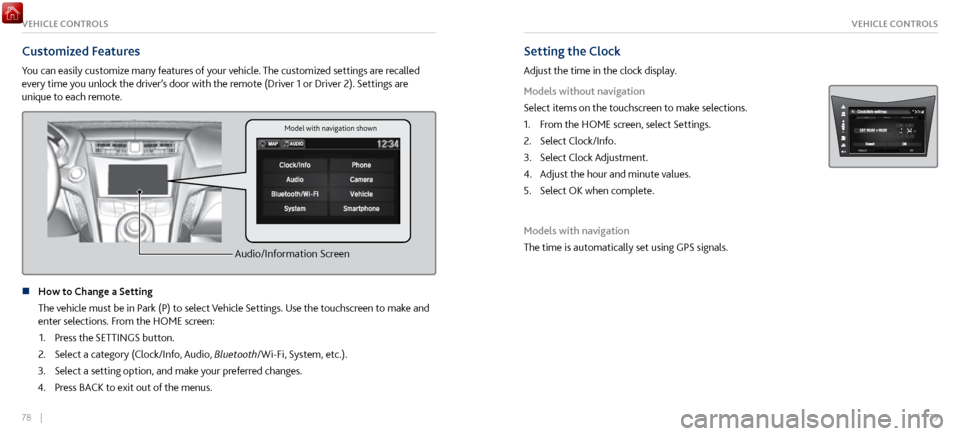
78 || 79
VEHICLE CONTROLSVEHICLE CONTROLS
Customized Features
You can easily customize many features of your vehicle. The customized settings are recalled
every time you unlock the driver’s door with the remote (Driver 1 or Driver 2). Settings are
unique to each remote.
Audio/Information Screen
n How to Change a Setting
The vehicle must be in P
ark (P) to select Vehicle Settings. Use the touchscreen to make and
enter selections. From the HOME screen:
1.
Press the SETTINGS button.
2.
Select a category (Clock/Info, Audio,
Bluetooth/Wi-Fi, System, etc.).
3.
Select a setting option, and make y
our preferred changes.
4.
Press BACK to
exit out of the menus.
Setting the Clock
Adjust the time in the clock display.
Models without navigation
Select items on the touchscreen to make selections.
1.
From the HOME scr
een, select Settings.
2.
Select Clock/Info.
3.
Select Clock Adjustment.
4.
Adjust the hour and minute values.
5.
Select OK when complete.
Models with navigation
The time is automatically set using GPS signals.
Model with navigation shown
Page 98 of 116

190 || 191
MAINTENANCEMAINTENANCE
n Adding Coolant
Make sure
the engine and radiator are cool.
Turn the reserve tank cap counterclockwise and relieve any
pressure in the coolant system. Do not push the cap down
when turning.
Push down and turn the cap counterclockwise to remove it.
Pour coolant into the reserve tank until it reaches the MAX
mark. Put the cap back on the reserve tank and tighten.
Reserve Tank
Cap
Removing the reserve tank cap while the engine is hot can cause the coolant to
spray out, seriously scalding you.
Always let the engine and radiator cool down before removing the reserve tank
cap.
WARNING
Pour the fluid slowly and carefully so you do not spill any. Clean up any spills immediately;
they can damage components in the engine compartment.
NOTICE
Inverter Coolant
Check the inverter coolant level every time you refuel
n
Checking the Inverter
Coolant Level
Open the hood.
If the inverter coolant is below the MIN level, have your
vehicle serviced at an authorized Acura NSX dealer.
MA X
MIN
Filler
Tank
Window Washer Fluid
If the washer fluid is low, a message will appear on the driver information interface. Do not
overfill the reservoir.
Do not use engine antifreeze or a vinegar/water solution in the windshield washer reservoir.
Antifreeze can damage your vehicle’s paint. A vinegar/water solution can damage the windshield
washer pump.
NOTICE
Page 108 of 116

210 || 211
CLIENT INFORMATIONSPECIFICATIONS
n Fluids
Brake Fluid
Dual Clutch Transmission Fluid
Twin Motor Unit Flui d
Specified
SpecifiedAcura Heavy Duty Brake Fluid DOT 4
Capacity ChangeAcura Automatic Transmission Fluid
ATF DW-1 2.75 US qt (2.6ℓ)
Specified
Capacity Change Acura Gear Oil GO-Type 2.0
4.86 US qt (4.6 ℓ)
Specified
Capacity Chang eAcura Automatic Transmission Fluid
ATF DW-1
2.56 US qt (2.42ℓ)
Clutch
Transmissio n
Engine Oil
Engine Coolant
Inverter Coolant
Recommended
Capacity Change
filter including
8.3 US qt (7.9 ℓ )
Specified Ultimate Full Synthetic Motor Oil,
Type3, 0W-40
Chang e7 .7 US qt (7.3 ℓ)
Ratio
Capacity
Specifie d
Ratio
Acura Long Life Antifreeze/Coolant Type250/50 with distilled water 4.1 US gal (15.5 ℓ)
(change including the remaining
0.34 US gal (1.29 ℓ ) in the
reserve tank and heater )
Capacity
Acura Long Life Antifreeze/Coolant Type250/50 with distilled water
0.50 US gal (1.90 ℓ)
(change including the remaining
0.12 US gal (0.46 ℓ) in the reserve tank)
Washer FluidTank Capacity 2.6 US qt (2.5 ℓ)
Brake Fluid
Dual Clutch Transmission Fluid
Twin Motor Unit Flui dSpecified
Specified Acura Heavy Duty Brake Fluid DOT 4
Capacity Change Acura Automatic Transmission Fluid
ATF DW-1
2.75 US qt (2.6ℓ)
Specified
Capacity Change Acura Gear Oil GO-Type 2.0
4.86 US qt (4.6 ℓ)
Specified
Capacity Chang
e
Acura Automatic Transmission Fluid
ATF DW-1
2.56 US qt (2.42ℓ)
Clutch
Transmissio n
Engine Oil
Engine Coolan t
Inverter C oolant
Recommended
Capacity Change
filter including
8.3 US qt (7.9 ℓ )
Specifie d Ultimate Full Synthetic Motor Oil,
Type3, 0W-40
Chang e7 .7 US qt (7.3 ℓ)
Ratio
Capacity
Specifie d
Ratio Acura Long Life Antifreeze/Coolant Type
2
50/50 with distilled water 4.1 US gal (15.5 ℓ)
(change including the remaining
0.34 US gal (1.29 ℓ ) in the
reserve tank and heater )
Capacity Acura Long Life Antifreeze/Coolant Type
2
50/50 with distilled water 0.50 US gal (1.90 ℓ)
(change including the remaining
0.12 US gal (0.46 ℓ) in the reserve tank)
Washer FluidTank Capacity 2.6 US qt (2.5 ℓ)
n Tires
Regular Size
Front
245/35ZR19 (93Y
)
Rear
305/30ZR20 (103Y )
Pressure Front
32 (220 [2.2])
psi (kPa [kgf/c m
2])Rear
32 (220 [2.2])
Wheel Size Front
19 X 8 1/2J
Rear
20 X 11J
Re
gula r
CLIENT INFORMATION
Learn about information specific to you as an Acura client and how to get help.
Frequently Asked Questions/Troubleshooting
Below are some frequently asked questions and troubleshooting items that you may have about
the vehicle.
Q:
How do I set the
vehicle clock?
A:
For vehicles
without navigation, see page 79. For vehicles with navigation, the time is
automatically set using GPS signals.
Q:
Why doesn’
t the vehicle start when I press the ENGINE START/STOP button?
A:
The brake pedal must be pressed to start
the engine.
Q:
What is the AUT
O setting on my headlight lever?
A:
When in the AUTO
position, the vehicle’s exterior lights will automatically turn on or off
depending on the ambient lighting.
Q:
Only the driv
er’s door unlocks when I shift to Park (P). Can both doors unlock?
A:
On the HOME Screen,
select Settings, then Vehicle, then Keyless Access Setup, then Door
Unlock Mode. Select “All Doors.”
Q:
After m
y battery was disconnected or went dead, the audio system is asking for a code.
Where do I find this?
A:
In most cases, you do not need
to enter a code. Turn on the vehicle and the audio system,
and press and hold the power button until the system reactivates.
Page 114 of 116

222 || 223
VOICE COMMAND INDEXVOICE COMMAND INDEX
n Song by Voice Commands*
Available for tracks
stored on an iPod or USB device.
Music search
List album (specify album)
List artist (specify artist)
List composer (specify composer)
List genre (specify genre)
List playlist (specify playlist)
Play album (specify album)
Play artist (specify artist)
Play composer (specify composer) Play genre (specify genre)
Play playlist (specify playlist)
Play song (specify song)
What/Who am I listening to?
Who is this?
What’s playing?
Who’s playing?
What album is this?
*models with navigation
INDEX
AcuraLink ........................................................................\
.
110
AcuraLink messages ................................................. 110
Emergency assistance .............................................. 112
Operator assistance ................................................. 113
Roadside assistance .................................................. 214
Security Features
....................................................... 113
Subscription Features
............................................... 112
Airbags ........................................................................\
....... 24
Airbag care.................................................................... 32
Airbag system components
..................................... 30
Airbag system indicators ........................................... 28
Driver’
s knee airbag
.................................................... 26
Front airbags ................................................................ 24
Passenger Airbag Off
Indicator
................................ 29
Side airbags .................................................................. 25
Side-curtain airbags .................................................... 25
Android Auto™ ............................................................... 90
Apple® CarPlay® ............................................................. 88
Audio operation Accessory P
ower Socket
............................................ 81
Adjusting the Sound ................................................... 83
Android Auto™ ........................................................... 90
Apple® CarPlay® ........................................................ 88
Bluetooth audio .......................................................... 99
Display Audio .............................................................. 84
FM Radio ....................................................................... 92
iPod ........................................................................\
....... 94
Pandora ........................................................................\
. 97
SiriusXM Radio ............................................................ 93SOURCE
.................................................................
92–99
Steering-wheel controls ............................................ 82
USB flash drive ............................................................. 96
USB port....................................................................... 80
Bluetooth® Audio
Commands
.................................... 221
Braking Anti-Lock Brake System (ABS)
............................... 139
Automatic Brake Hold ............................................. 141
Brake Assist S
ystem
.................................................. 139
Foot brake ................................................................... 139
Parking brake.............................................................
140
Break In
........................................................................\
.... 125
Carbon Monoxide Gas .................................................... 16
Car Wash Mode ............................................................. 135
Child safety ....................................................................... 33
Child seat Child seat with tether
............................................. 40
Installing a child seat ............................................... 38
Selecting a child seat ............................................... 37
Protecting Infants ....................................................... 35
Protecting Lar
ger Children
........................................ 41
Protecting Smaller Children ...................................... 36
Climate control ................................................................ 76
Heated seats ................................................................ 77
Climate Control C
ommands
...................................... 220
Clock ........................................................................\
.......... 79
Cold Weather
Driving
................................................... 155
Contact us ....................................................................... 213