2017 Acura NSX navigation system
[x] Cancel search: navigation systemPage 2 of 116

TABLE OF CONTENTS
*if equipped
This Owner’s Guide is intended to help you quickly get acquainted with your 2017 Acura NSX. It
provides basic information and instructions on technology and convenience features, as well as
emergency procedures and how to get assistance.
This guide is for vehicles sold in the United States and Canada. It covers all NSX models, so you
may find descriptions of features and equipment that are not in your vehicle.
Images throughout this guide are from U.S. vehicles and represent features and equipment that
are available on some, but not all, models. Images shown in this guide should be considered
examples and used for demonstration purposes only.
This guide is not intended to be a substitute for the Owner’s Manual. The Owner Information
CD enclosed in your information kit includes the Owner’s Manual, Navigation Manual, and
vehicle and tire warranties in electronic format. This information can be viewed on a computer
(PC
or Mac platform) and saved or printed for
your reference. In addition, you can visit owners.
acura.com (U.S.) or myacura.ca (Canada) to view the complete and most current information.
If you are the first registered owner of your vehicle, you may request a complimentary printed
copy of the Owner’s Manual, Navigation Manual, or Vehicle Warranty within the first six months
of vehicle purchase. To request a copy, visit owners.acura.com and create or log in to your
account. In Canada, please request a copy from your authorized Acura NSX dealer.
American Honda Motor Co., Inc. strives to be proactive in protecting our environment and
natural resources. By using electronic delivery for a considerable portion of the information
typically found in a vehicle owner’s manual, we are further reducing our impact on the
environment.
VISUAL INDEX ................................................................ 2
Steering Wheel and Nearby C ontrols ..............................2
Dashboard and C
eiling Controls
....................................... 6
PHONE PAIRING QUICK
START...................................8
HANDS-FREE PHONE QUICK START
........................ 10
VOICE RECOGNITION QUICK ST
ART
.......................11
SPORT HYBRID SUPER HANDLING ALL
-WHEEL
DRIVE
™ ........................................................................\
.. 13
SAFETY INFORMATION
.............................................. 14
High-Voltage S
ystem Precautions
................................. 18
Seat Belts ........................................................................\
.... 19
Airbags ........................................................................\
......... 24
Child Safety ........................................................................\
.33
Safety Label Locations
......................................................43
Reporting Safety Defects ................................................ 44
INSTRUMENT PANEL..................................................
45
Malfunction Indicators
..................................................... 46
Condition Indicators ........................................................ 48
On/Off Indicators .............................................................. 50
Driver Information Interface ........................................... 51
VEHICLE CONTROLS
.................................................. 54
Using the R
emote Transmitter
........................................ 54
Keyless Access
System
...................................................... 55
Door Operation from
Inside the Vehicle
.......................57
Power Window Operation ............................................... 59
Interior and Exterior Lights .............................................. 60
Wiper Operation ................................................................ 63Intermittent (INT) wipers
................................................
64
Adjusting the Seats ........................................................... 65
Driving Position Memory S
ystem*
................................
71
Adjusting the Mirr
ors
........................................................
72
HomeLink® Universal T
ransceiver
..................................
74
Climate Control
System
...................................................
76
Seat Heaters* ..................................................................... 77
Customized Featur
es
........................................................
78
Setting the Clock ............................................................... 79
AUDIO AND CONNECTIVITY
................................... 80
Basic Audio Operation ..................................................... 80
Operating Display Audio ................................................. 84
Wi-Fi Connection ............................................................... 87
Apple® CarPlay® ................................................................ 88
Android Auto™ ................................................................... 90
FM Radio ........................................................................\
.....92
SiriusXM
® Radio* ............................................................... 93
USB Flash Drive .................................................................. 96
Pandora®* ........................................................................\
.... 97
Bluetooth® Audio ............................................................... 99
BLUETOOTH
® HANDSFREELINK® ............................ 101
Basic HFL Operation ....................................................... 101
Pairing a Phone.................................................................
103
Making a Call
.................................................................... 104
SMS Text Messaging and E-Mail ................................... 108
Siri™ Eyes Free ................................................................... 109
Page 3 of 116

*if equipped
Acura Total Luxury Care Roadside Assistance
Your Acura TLC Roadside Assistance representative is here to help you 24 hours a day, 7 days
a week. Under your 4-year/50,000-mile (80,000 km) warranty, the following benefits are
available:
Towing services—full cost of towing to the closest authorized Acura NSX dealer
Roadside assistance—jump starting, fuel delivery, lockout, and flat tire
Trip planning—detailed trip routing, emergency services, and more
U.S. customers
(800) 594-8500
Canadian customers
(800) 565-7587 (Canada)
Acura Client Relations
Your authorized Acura NSX dealer should be able to answer any questions you have about your
vehicle. However, if you are dissatisfied with the information you receive, you can call Acura
Client Relations (see page 213):
U.S. customers
Main line: (800) 382-2238
NSX specialists: (844) 68-ACURA [682-2872]
Canadian customers
Main line: (888) 922-8729
NSX specialists: (844) 9MYNSX9 [969-6799]
ACURALINK®* .............................................................110
AcuraLink Messages ........................................................ 110
Subscription Features ..................................................... 112
NAVIGATION*
............................................................ 114
Basic Navigation Operation .......................................... 114
Entering a Destination .................................................... 118
Routing ........................................................................\
...... 122
DRIVING
...................................................................... 125
Before Driving ................................................................... 125
High Voltage Battery Maintenance ............................. 127
Maximum Load Limit ...................................................... 127
Starting to Drive .............................................................. 130
Shifting........................................................................\
....... 132
Car Wash Mode
................................................................ 135
Integrated Dynamics System (IDS) .............................. 136
Braking ........................................................................\
....... 139
Automatic Brake Hold .................................................... 141
Cruise Control .................................................................. 143
Vehicle Stability Assist® (VSA®) ..................................... 145
Parking Sensor System* ................................................. 146
Multi-View Rear Camera ................................................ 147
Refueling ........................................................................\
....148
High-Performance Driving ............................................. 150
Cold or Rainy Weather Driving ..................................... 155
HANDLING THE UNEXPECTED ................................156
Keyless Access Remote Battery Strength
................... 156
Emergency Power System Off ...................................... 157
Jump Starting ................................................................... 158
Overheating ...................................................................... 160
Emergency Towing ........................................................... 162
Tire Pressure Monitoring System (TPMS)
................... 163Tire Repair Kit
...................................................................
166
Fuse Locations .................................................................. 168
MAINTENANCE
.......................................................... 175
Safety Precautions........................................................... 175
Maintenance Minder
™ .................................................... 177
Under the Hood ............................................................... 182
Under the Hatch ..............................................................184
Engine Oil ........................................................................\
.. 185
Engine Coolant ................................................................. 189
Inverter Coolant ............................................................... 191
Window Washer Fluid ..................................................... 191
Brake Fluid ........................................................................\
. 192
Checking the 12-Volt Battery ........................................ 193
Changing Wiper Blades .................................................. 195
Tire Information ............................................................... 197
Tire Labeling..................................................................... 202
DOT Tire Quality Grading
............................................. 204
Testing of Readiness Codes ........................................... 206
Long-Term Storage
......................................................... 207
Paint Care ........................................................................\
. 208
SPECIFICATIONS
....................................................... 209
CLIENT INFORMATION
............................................. 211
Frequently Asked Questions/Troubleshooting .......... 211
Contact Us ........................................................................\
213
Acura Total Luxury Care Roadside Assistance ............ 214
EPA Contact Information ............................................... 214
Warranty Coverages ........................................................ 215
Disclosures ....................................................................... 216
VOICE COMMAND INDEX ........................................219
INDEX........................................................................\
.. 223 In the event of a collision, call Acura Roadside Assistance
Page 4 of 116

2 || 3
VISUAL INDEXVISUAL INDEX
VISUAL INDEX
Quickly locate items in the vehicle’s interior.
Steering Wheel and Nearby Controls
uVehicle Stability Assist (VSA®) System
OFF) Button p. 145
Parking Sensor System Button* p. 146
vSystem Indicators p. 45
Driver Information Interface p. 51
wHazard Warning Button
xAudio System p. 80
Navigation System* p. 114
ySteering Wheel Adjustments p. 70
zENGINE START/STOP Button p. 131,
p. 157
{IDS Mode Switch p. 136
|Seat Heater Buttons* p. 77
}Rear Window Defogger/
Heated Mirror Button p. 76
Climate Control System p. 76uv w x
y z { |
*if equipped}
Page 7 of 116

8 || 9
QUICK STARTQUICK START
PHONE PAIRING QUICK START
You must connect (pair) your smartphone to the vehicle to use the vehicle’s hands-free phone
function. Pairing can be done only when the vehicle is stopped.
Follow these steps to pair the first phone (no other phones have been paired).
1. Prepare Your Phone
For iPhone®, begin here (iOS® 7 and newer).
1.
Tap Settings (in the dock)
2.
Tap Bluetooth
®
Ensure Bluetooth
is turned on
Note the “Now discoverable as” name
below the Bluetooth switch
Keep the Bluetooth
screen openFor Android™, begin here
(Version 4 and newer).
1.
Tap the App Drawer (on
the HOME screen)
2.
Tap Settings
3.
Tap Bluetooth
Ensure Bluetooth
is turned on
2. Pair the Phone to the Audio System
shown without navigation
1. Select Settings (on the HOME screen)
2.
Select Phone
3.
Select Bluetooth Device List
4.
Select Add Bluetooth Device
5.
Select Continue
6.
Select your phone in the list
à Compare the pairing code
on the audio system and your phone–they should match
7.
Complete the pairing fr
om your phone
8.
(Optional) Enable options: AcuraLink
Assist (see page 112)
Automatic Phone Sync: Select On to import contacts and call history
9.
Select HOME to exit the menu
See page 103 for expanded instructions.
Page 8 of 116

10 || 11
QUICK STARTQUICK START
VOICE RECOGNITION QUICK START
Depending on how your vehicle is equipped, you can use voice recognition to place phone calls,
adjust the audio and climate-control systems, work with the available navigation system and
more.
Use these tips for better voice recognition.
Hang-up/Back Button
Talk Button Microphone
Pick-up Button
Volume up
Volume down
Left Selector Wheel
• Push the Talk button before giving a command
•
The microphone is near the rear
-view mirror
•
Recognition works best in a quiet en
vironment with windows closed
•
Speak in a clear, natural voice,
while seated normally and looking ahead
HANDS-FREE PHONE QUICK START
Once a phone has been paired and its phonebook imported (see page 105), use audio-unit
controls, steering-wheel controls or voice recognition to operate the HandsFreeLink (HFL)
phone system.
Follow these steps to learn how to place a call.
shown without navigation
See page 104 for expanded instructions.
1. Select Phone (on the HOME screen)
2.
Select MENU
3.
Select Phonebook
4.
Select a name
Select Search to sear
ch by letter
Use the keyboard
to enter a name 5. Select a number
The system will then dial
There are other
ways to dial, including
by voice
Page 9 of 116

12 || 13
QUICK STARTQUICK START
Follow these steps to access the voice-recognition system.
shown with navigation
1. Press the Talk button
The Voice P
ortal will appear on the display
The portal displays the available categories and commands
2.
Say one of the displayed items
You may have to select a sub-category
or two until you get to the commands
SPORT HYBRID SUPER HANDLING ALL-
WHEEL DRIVE
™
This vehicle uses both electric motors and a gasoline engine. A High Voltage battery powers
the electric motors. The High Voltage battery is recharged by an engine-driven generator and
regenerative braking.
The system automatically manages the engine and motors, switching between them or
blending them as appropriate. The gas engine will stop and start automatically during vehicle
operation, as needed to meet driving and battery conditions.
In addition to the High Voltage battery, this vehicle includes a standard 12-volt battery to power
the airbags, the interior and exterior lights, and other 12-volt systems.
Because of the many unique systems in this vehicle, you may hear some unfamiliar sounds. You
will soon recognize them as normal.
Your driving style heavily impacts fuel efficiency and driving range. Spirited acceleration,
high-speed driving, or heavy climate-control use can quickly reduce the High Voltage battery’s
charge. This can trigger the system to switch to the gasoline-powered engine.
Page 42 of 116
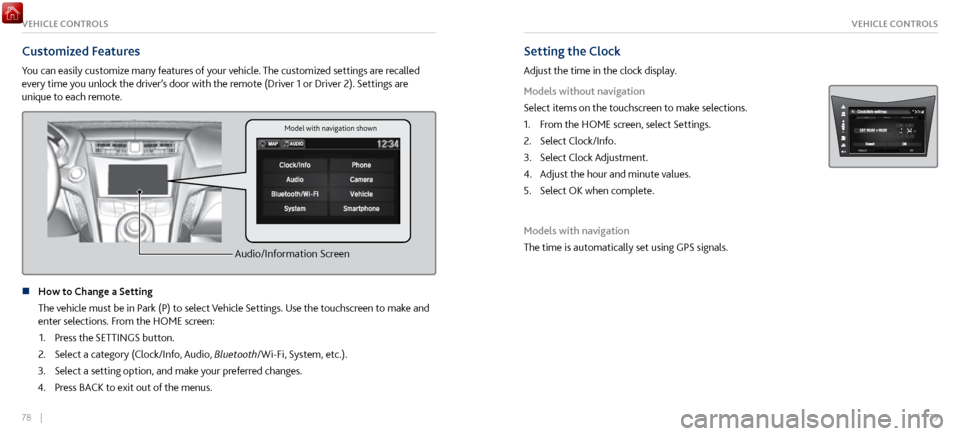
78 || 79
VEHICLE CONTROLSVEHICLE CONTROLS
Customized Features
You can easily customize many features of your vehicle. The customized settings are recalled
every time you unlock the driver’s door with the remote (Driver 1 or Driver 2). Settings are
unique to each remote.
Audio/Information Screen
n How to Change a Setting
The vehicle must be in P
ark (P) to select Vehicle Settings. Use the touchscreen to make and
enter selections. From the HOME screen:
1.
Press the SETTINGS button.
2.
Select a category (Clock/Info, Audio,
Bluetooth/Wi-Fi, System, etc.).
3.
Select a setting option, and make y
our preferred changes.
4.
Press BACK to
exit out of the menus.
Setting the Clock
Adjust the time in the clock display.
Models without navigation
Select items on the touchscreen to make selections.
1.
From the HOME scr
een, select Settings.
2.
Select Clock/Info.
3.
Select Clock Adjustment.
4.
Adjust the hour and minute values.
5.
Select OK when complete.
Models with navigation
The time is automatically set using GPS signals.
Model with navigation shown
Page 47 of 116
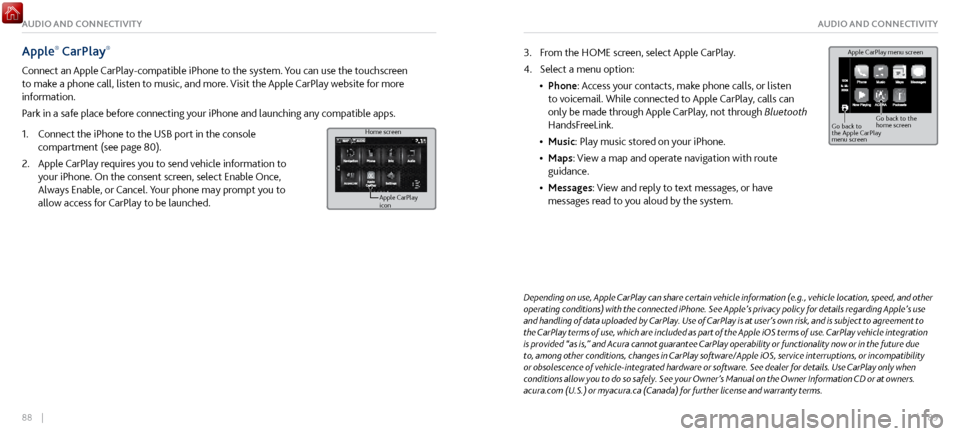
88 || 89
AUDIO AND CONNECTIVITYAUDIO AND CONNECTIVITY
Apple® CarPlay®
Connect an Apple CarPlay-compatible iPhone to the system. You can use the touchscreen
to make a phone call, listen to music, and more. Visit the Apple CarPlay website for more
information.
Park in a safe place before connecting your iPhone and launching any compatible apps.
1.
Connect the iPhone to the USB
port in the console
compartment (see page 80).
2.
Apple CarPlay requir
es you to send vehicle information to
your iPhone. On the consent screen, select Enable Once,
Always Enable, or Cancel. Your phone may prompt you to
allow access for CarPlay to be launched.
Home screen
Apple CarPlay
icon
Depending on use, Apple CarPlay can share certain vehicle information (e.g., vehicle location, speed, and other
operating conditions) with the connected iPhone. See Apple’s privacy policy for details regarding Apple’s use
and handling of data uploaded by CarPlay. Use of CarPlay is at user’s own risk, and is subject to agreement to
the CarPlay terms of use, which are included as part of the Apple iOS terms of use. CarPlay vehicle integration
is provided “as is,” and Acura cannot guarantee CarPlay operability or functionality now or in the future due
to, among other conditions, changes in CarPlay software/Apple iOS, service interruptions, or incompatibility
or obsolescence of vehicle-integrated hardware or software. See dealer for details. Use CarPlay only when
conditions allow you to do so safely. See your Owner’s Manual on the Owner Information CD or at owners.
acura.com (U.S.) or myacura.ca (Canada) for further license and warranty terms.
3. From the HOME screen, select Apple CarPlay.
4.
Select a menu option:
•
Phone: Access
your contacts, make phone calls, or listen
to voicemail. While connected to Apple CarPlay, calls can
only be made through Apple CarPlay, not through Bluetooth
HandsFreeLink.
•
Music: Play music stored on
your iPhone.
•
Maps: View a map and operate navigation
with route
guidance.
•
Messages: View and repl
y to text messages, or have
messages read to you aloud by the system. Apple CarPlay menu screen
Go back to
the Apple CarPlay
menu screen
Go back to the
home screen