2017 Acura NSX audio
[x] Cancel search: audioPage 53 of 116
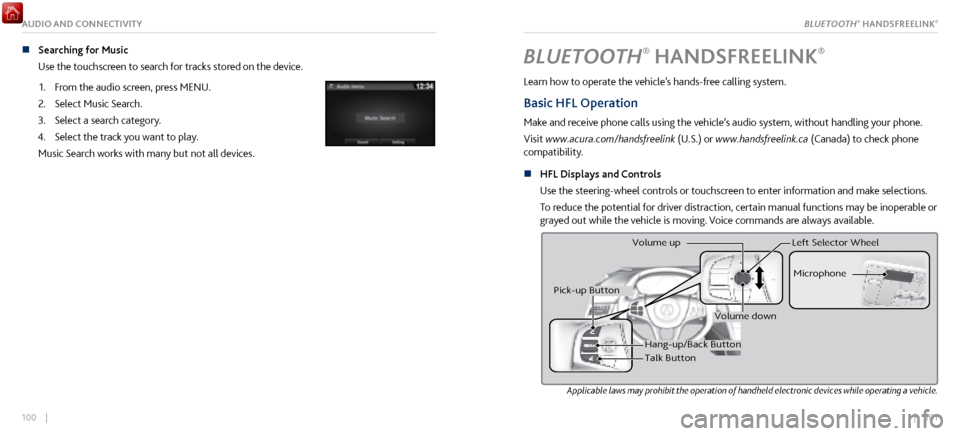
| 101100 |
AUDIO AND CONNECTIVITY
n Searching for Music
Use the touchscreen to search for tracks stored on the device.
1.
From the audio scr
een, press MENU.
2.
Select Music Search.
3.
Select a search category.
4.
Select the track you want to play
.
Music Search works with many but not all devices.BLUETOOTH® HANDSFREELINK®
Learn how to operate the vehicle’s hands-free calling system.
Basic HFL Operation
Make and receive phone calls using the vehicle’s audio system, without handling your phone.
Visit www.acura.com/handsfreelink (U.S.) or www.handsfreelink.ca (Canada) to check phone
compatibility.
n
HFL Displays and Controls
Use
the steering-wheel controls or touchscreen to enter information and make selections.
To reduce the potential for driver distraction, certain manual functions may be inoperable or
grayed out while the vehicle is moving. Voice commands are always available.
Applicable laws may prohibit the operation of handheld electronic devices while operating a vehicle.
Hang-up/Back Butto n
Talk Button Microphone
Pick-up Button
Volume up
Volume down
Left Selector Wheel
BLUETOOTH® HANDSFREELINK®
Page 54 of 116
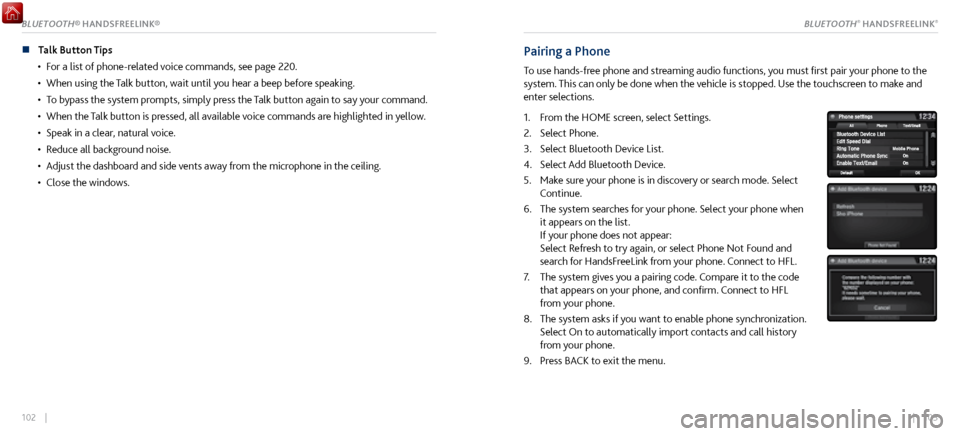
102 || 103
n Talk Button Tips
•
For a list of phone-related
voice commands, see page 220.
•
When using the Talk button,
wait until you hear a beep before speaking.
•
To bypass the system pr
ompts, simply press the Talk button again to say your command.
•
When the Talk button is pr
essed, all available voice commands are highlighted in yellow.
•
Speak in a clear, natural voice.
•
Reduce all background noise.
•
Adjust the dashboar
d and side vents away from the microphone in the ceiling.
•
Close the windows.
Pairing a Phone
To use hands-free phone and streaming audio functions, you must first pair your phone to the
system. This can only be done when the vehicle is stopped. Use the touchscreen to make and
enter selections.
1.
From the HOME scr
een, select Settings.
2.
Select Phone.
3.
Select Bluetooth Device List.
4.
Select Add Bluetooth Device.
5.
Make sure y
our phone is in discovery or search mode. Select
Continue.
6.
The system searches for y
our phone. Select your phone when
it appears on the list.
If your phone does not appear:
Select Refresh to try again, or select Phone Not Found and
search for HandsFreeLink from your phone. Connect to HFL.
7.
The system gives you a pairing code.
Compare it to the code
that appears on your phone, and confirm. Connect to HFL
from your phone.
8.
The system asks if you want
to enable phone synchronization.
Select On to automatically import contacts and call history
from your phone.
9.
Press BACK to exit
the menu.
BLUETOOTH® HANDSFREELINK®BLUETOOTH® HANDSFREELINK®
Page 57 of 116
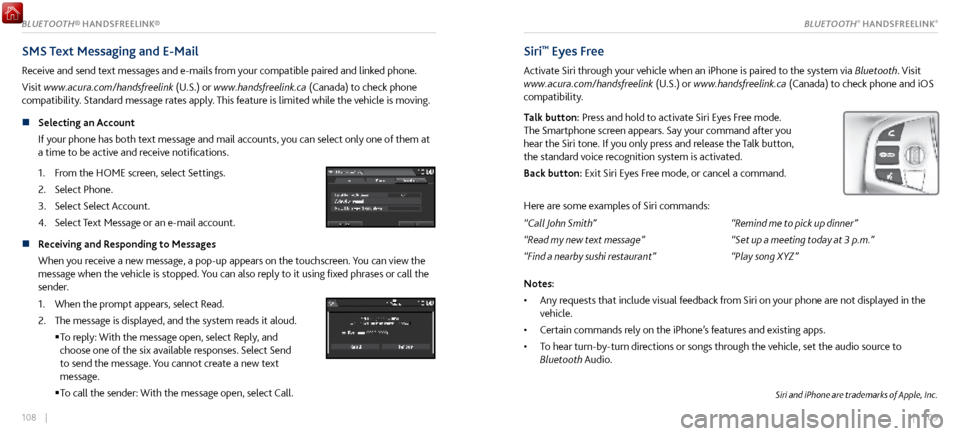
108 || 109
SMS Text Messaging and E-Mail
Receive and send text messages and e-mails from your compatible paired and linked phone.
Visit www.acura.com/handsfreelink (U.S.) or www.handsfreelink.ca (Canada) to check phone
compatibility. Standard message rates apply. This feature is limited while the vehicle is moving.
n
Selecting an Account
If y
our phone has both text message and mail accounts, you can select only one of them at
a time to be active and receive notifications.
1.
From the HOME scr
een, select Settings.
2.
Select Phone.
3.
Select Select Account.
4.
Select Text Message or an e-mail account
.
n Receiving and Responding to Messages
When you receive a new message, a pop-up appears on the touchscreen. You can view the
message when the vehicle is stopped. You can also reply to it using fixed phrases or call the
sender.
1.
When the prompt appears, select Read.
2.
The message is displayed, and the system r
eads it aloud.
To reply:
With the message open, select Reply, and
choose one of the six available responses. Select Send
to send the message. You cannot create a new text
message.
To call the sender: With
the message open, select Call.
Siri™ Eyes Free
Activate Siri through your vehicle when an iPhone is paired to the system via Bluetooth. Visit
www.acura.com/handsfreelink (U.S.) or www.handsfreelink.ca (Canada) to check phone and iOS
compatibility.
Talk button: Press and hold to activate Siri Eyes Free mode.
The Smartphone screen appears. Say your command after you
hear the Siri tone. If you only press and release the Talk button,
the standard voice recognition system is activated.
Back button: Exit Siri Eyes Free mode, or cancel a command.
Here are some examples of Siri commands:
“Call John Smith”
“Read my new text message”
“Find a nearby sushi restaurant” “Remind me to pick up dinner”
“Set up a meeting today at 3 p.m.”
“Play song XYZ”
Notes:
•
Any requests that include
visual feedback from Siri on your phone are not displayed in the
vehicle.
•
Certain commands rely
on the iPhone’s features and existing apps.
•
To hear turn-by-turn dir
ections or songs through the vehicle, set the audio source to
Bluetooth Audio.
Siri and iPhone are trademarks of Apple, Inc.
BLUETOOTH® HANDSFREELINK®BLUETOOTH® HANDSFREELINK®
Page 82 of 116

158 || 159
HANDLING THE UNEXPECTEDHANDLING THE UNEXPECTED
Jump Starting
Turn off the power to electric devices, such as audio and lights. Turn off the power system, then
open the hood.
1.
Remove
the maintenance cover (see page 183), then slide
the terminal cover on your 12-volt battery’s (+) terminal
2.
Connect the first jumper
cable to your vehicle’s 12-volt
battery (+) terminal.
3.
Connect the other end of the first
jumper cable to the
booster battery (+) terminal. Use a 12-volt booster battery
only.
4.
Connect the second jumper cable to
the booster battery (-)
terminal.
5.
Connect the other end of the second
jumper cable to the
front frame (as shown). Do not connect this jumper cable to
any other part.
Booster Battery
Terminal Cover
A battery can explode if you do not follow the correct procedure, seriously injuring
anyone nearby.
Keep all sparks, open flames, and smoking materials away from the battery.
WARNING
n After the Engine Starts
Once your
vehicle’s engine has started, remove the jumper cables in the following order:
1.
Disconnect the jumper cable from
your vehicle’s ground.
2.
Disconnect the other end of the jumper cable
from the assisting vehicle’s (-) terminal.
3.
Disconnect the jumper cable from
the assisting vehicle’s (+) terminal.
4.
Disconnect the other end of the jumper cable
from your vehicle’s (+) terminal.
Have your vehicle inspected by a nearby service station or an authorized Acura NSX
dealer.
If your vehicle is connected to another vehicle, start the assisting vehicle’s engine and increase
its rpm slightly.
Attempt to start your vehicle’s engine. If it turns over slowly, make sure the jumper cables have
good metal-to-metal contact.
WARNING: Battery posts, terminals, and related accessories contain lead and lead compounds.
Wash your hands after handling.
Page 87 of 116

168 || 169
HANDLING THE UNEXPECTEDHANDLING THE UNEXPECTED
Fuse Locations
If any electrical devices are not working, set the power mode to VEHICLE OFF (LOCK) and check
to see if any applicable fuse is blown. Fuse locations are shown on the fuse box cover. Locate the
fuse by the fuse number and box cover number.
n
Hood Fuse Box A
Located near the
radiator. Push the tabs to open the box.
Fuses shown on next page.
Circuit Protected Amps
1
70A50A40A20A30A200A
2(50 A) 60 A
(6 0A )
(5 0A )
30 A
30 A
(4 0A )
30 A
30 A
3
(40A )30A(30 A)30A
4 (30 A)10
A
57.5A
610 A
77.5ALeft Headlight High Beam VFP2EPS
Cooling Fan
ABS/VSA Motor ABS/VSA FS R
AS F/B Main Main Fuse �
F/B Main 1
�
�
Left Electric Parking Brake Motor
Right Electric Parking Brake Motor
�
Heater Motor 2
Heater Motor 1 �
E-OP �
ADS
AMP
*
Parking Light IGPS PCS 8
Left Headlight Low Beam 10 A
9Right Headlight High Beam
10 10
A
Right Headlight Low Beam10 A
11IGPS Fan 7.5 A
12 FI Main15A
13FI Sub14 20
A
Back Up7.5A
15SBW ECU16 7.5 A
DBW 115A
17IG Coil15 A
18 DBW215A
19Parking Light & Headlight Main 20
A
20 Rear Defroste r
20A
21Front Washer 20A
22 ISC15A
23��
24 ACC/IG2 Main 10 A
2510 A
26 Daytime Running Lights
Horn10A
27Interior Lights 7.5 A
28 IGP215A
29Audio10 A
AmpsCircuit Protecte dCircuit Protected Amps
1
70A50A40A20A30A200A
2(50 A) 60 A
(6 0A )
(5 0A )
30 A
30 A
(4 0A )
30 A
30 A
3
(40A )30A(30 A)30A
4 (30 A)10
A
57.5A
610 A
77.5ALeft Headlight High Beam VFP2EPS
Cooling Fan
ABS/VSA Motor ABS/VSA FS R
AS F/B Main Main Fuse �
F/B Main 1
�
�
Left Electric Parking Brake Motor
Right Electric Parking Brake Motor
�
Heater Motor 2
Heater Motor 1 �
E-OP �
ADS
AMP
*
Parking Light IGPS PCS 8
Left Headlight Low Beam 10 A
9Right Headlight High Beam
10 10
A
Right Headlight Low Beam10 A
11IGPS Fan 7.5 A
12 FI Main15A
13FI Sub14 20
A
Back Up7.5A
15SBW ECU16 7.5 A
DBW 115A
17IG Coil15 A
18 DBW215A
19Parking Light & Headlight Main 20
A
20 Rear Defroste r
20A
21Front Washer 20A
22 ISC15A
23��
24 ACC/IG2 Main 10 A
2510 A
26 Daytime Running Lights
Horn10A
27Interior Lights 7.5 A
28 IGP215A
29Audio10 A
AmpsCircuit Protecte d
Page 108 of 116

210 || 211
CLIENT INFORMATIONSPECIFICATIONS
n Fluids
Brake Fluid
Dual Clutch Transmission Fluid
Twin Motor Unit Flui d
Specified
SpecifiedAcura Heavy Duty Brake Fluid DOT 4
Capacity ChangeAcura Automatic Transmission Fluid
ATF DW-1 2.75 US qt (2.6ℓ)
Specified
Capacity Change Acura Gear Oil GO-Type 2.0
4.86 US qt (4.6 ℓ)
Specified
Capacity Chang eAcura Automatic Transmission Fluid
ATF DW-1
2.56 US qt (2.42ℓ)
Clutch
Transmissio n
Engine Oil
Engine Coolant
Inverter Coolant
Recommended
Capacity Change
filter including
8.3 US qt (7.9 ℓ )
Specified Ultimate Full Synthetic Motor Oil,
Type3, 0W-40
Chang e7 .7 US qt (7.3 ℓ)
Ratio
Capacity
Specifie d
Ratio
Acura Long Life Antifreeze/Coolant Type250/50 with distilled water 4.1 US gal (15.5 ℓ)
(change including the remaining
0.34 US gal (1.29 ℓ ) in the
reserve tank and heater )
Capacity
Acura Long Life Antifreeze/Coolant Type250/50 with distilled water
0.50 US gal (1.90 ℓ)
(change including the remaining
0.12 US gal (0.46 ℓ) in the reserve tank)
Washer FluidTank Capacity 2.6 US qt (2.5 ℓ)
Brake Fluid
Dual Clutch Transmission Fluid
Twin Motor Unit Flui dSpecified
Specified Acura Heavy Duty Brake Fluid DOT 4
Capacity Change Acura Automatic Transmission Fluid
ATF DW-1
2.75 US qt (2.6ℓ)
Specified
Capacity Change Acura Gear Oil GO-Type 2.0
4.86 US qt (4.6 ℓ)
Specified
Capacity Chang
e
Acura Automatic Transmission Fluid
ATF DW-1
2.56 US qt (2.42ℓ)
Clutch
Transmissio n
Engine Oil
Engine Coolan t
Inverter C oolant
Recommended
Capacity Change
filter including
8.3 US qt (7.9 ℓ )
Specifie d Ultimate Full Synthetic Motor Oil,
Type3, 0W-40
Chang e7 .7 US qt (7.3 ℓ)
Ratio
Capacity
Specifie d
Ratio Acura Long Life Antifreeze/Coolant Type
2
50/50 with distilled water 4.1 US gal (15.5 ℓ)
(change including the remaining
0.34 US gal (1.29 ℓ ) in the
reserve tank and heater )
Capacity Acura Long Life Antifreeze/Coolant Type
2
50/50 with distilled water 0.50 US gal (1.90 ℓ)
(change including the remaining
0.12 US gal (0.46 ℓ) in the reserve tank)
Washer FluidTank Capacity 2.6 US qt (2.5 ℓ)
n Tires
Regular Size
Front
245/35ZR19 (93Y
)
Rear
305/30ZR20 (103Y )
Pressure Front
32 (220 [2.2])
psi (kPa [kgf/c m
2])Rear
32 (220 [2.2])
Wheel Size Front
19 X 8 1/2J
Rear
20 X 11J
Re
gula r
CLIENT INFORMATION
Learn about information specific to you as an Acura client and how to get help.
Frequently Asked Questions/Troubleshooting
Below are some frequently asked questions and troubleshooting items that you may have about
the vehicle.
Q:
How do I set the
vehicle clock?
A:
For vehicles
without navigation, see page 79. For vehicles with navigation, the time is
automatically set using GPS signals.
Q:
Why doesn’
t the vehicle start when I press the ENGINE START/STOP button?
A:
The brake pedal must be pressed to start
the engine.
Q:
What is the AUT
O setting on my headlight lever?
A:
When in the AUTO
position, the vehicle’s exterior lights will automatically turn on or off
depending on the ambient lighting.
Q:
Only the driv
er’s door unlocks when I shift to Park (P). Can both doors unlock?
A:
On the HOME Screen,
select Settings, then Vehicle, then Keyless Access Setup, then Door
Unlock Mode. Select “All Doors.”
Q:
After m
y battery was disconnected or went dead, the audio system is asking for a code.
Where do I find this?
A:
In most cases, you do not need
to enter a code. Turn on the vehicle and the audio system,
and press and hold the power button until the system reactivates.
Page 109 of 116

212 || 213
CLIENT INFORMATIONCLIENT INFORMATION
*if equipped
Q: Why can’t I operate Pandora through the audio system?
A:
Audio may be streaming through
Bluetooth Audio. Make sure Pandora mode is selected and
the phone cable is properly connected to the USB port. Some phones may prompt you to
“Allow” a connection.
Q:
Is my phone compatible with Bluetooth
features?
A:
Visit www.acur
a.com/handsfreelink (U.S) or www.handsfreelink.ca (Canada) to check phone
compatibility for Bluetooth Audio, Bluetooth HandsFreeLink, and SMS text messaging.
Q:
Every time I press
the Talk button, the system gives me voice prompts.
Can I turn these off?*
A:
From the HOME
Screen, select Settings, then System, then Voice Recognition, then Voice
Prompt. Select Off.
Q:
Why can’t I select
an item using the touchscreen?
A:
To reduce the potential
for driver distraction, certain items are limited or inoperable while
the vehicle is moving. Use voice commands or pull over to select the items.
Q:
Where can I find the v
ehicle identification number (VIN)?
A:
Check the label on the driver’
s doorjamb. U.S. owners:
American Honda Motor Co., Inc.
Acura Client Relations
1919 Torrance Blvd.
Mail Stop 500-2N-7E
Torrance, CA 90501-2746
Main line: (800) 382-2238
NSX specialists: (844) 68-ACURA
In Puerto Rico and the U.S. Virgin Islands:
Bella International
P.O. Box 190816
San Juan, PR 00919-0816
Tel: (787) 620-7546Canadian owners:
Honda Canada, Inc.
Acura Client Services
180 Honda Blvd.
Markham, ON
L6C 0H9
Main line: (888) 922-8729
NSX specialists: (844) 969-6799
Fax: (877) 939-0909
e-mail: [email protected] Us
Acura dealer personnel are trained professionals. They should be able to answer all your
questions. If you encounter a problem that your authorized Acura NSX dealer does not solve to
your satisfaction, please discuss it with the dealership’s service manager or general manager.
If you are dissatisfied with the decision made by the dealership’s management, contact Acura
Client Relations /Services.
Page 111 of 116

216 || 217
CLIENT INFORMATIONCLIENT INFORMATION
Disclosures
n Devices That Emit Radio Waves
The following products and systems
on your vehicle emit radio waves when in operation:
AcuraLink
Audio system
Bluetooth Audio
Bluetooth
HandsFreeLink
HomeLink Universal Transceiver
Immobilizer system Remote transmitter
Remote engine starter
Keyless Access System
Tire Pressure Monitoring System
Charging cable
Interactive remote control
Each of the above complies with the appropriate requirements or the required standards of
FCC (Federal Communications Commission) and Industry Canada, described below:
As required by the FCC:
This device complies with Part 15 of the FCC rules. Operation is subject to the following two
conditions: (1) This device may not cause harmful interference, and (2) this device must accept
any interference received, including interference that may cause undesired operation.
Changes or modifications not expressly approved by the party responsible for compliance
could void the user’s authority to operate the equipment.
As required by Industry Canada:
This device complies with Industry Canada licence-exempt RSS standard(s). Operation is
subject to the following two conditions: (1) this device may not cause interference, and (2)
this device must accept any interference, including interference that may cause undesired
operation of the device. n
California Perchlorate C
ontamination Prevention Act
The airbags, seat belt tensioners, and CR-type batteries in this vehicle may contain
perchlorate materials—special handling may apply. See www.dtsc.ca.gov/hazardouswaste/
perchlorate/ for more information.
n
California Proposition 65 Warning
W
ARNING: This product contains or emits chemicals known to the state of California to
cause cancer and birth defects or other reproductive harm.
n
Event Data Recorders
This
vehicle is equipped with an event data recorder (EDR). The main purpose of an EDR
is to record, in certain crash or near crash-like situations, such as an air bag deployment
or hitting a road obstacle, data that will assist in understanding how a vehicle’s systems
performed. The EDR is designed to record data related to vehicle dynamics and safety
systems for a short period of time, typically 30 seconds or less. The EDR in this vehicle
is designed to record such data as:
How various systems in your vehicle were operating;
Whether or not the driver and passenger safety belts were buckled/fastened;
How far (if at all) the driver was depressing the accelerator and/or brake pedal; and,
How fast the vehicle was traveling.
These data can help provide a better understanding of the circumstances in which crashes
and injuries occur.
NOTE: EDR data are recorded by your vehicle only if a non-trivial crash situation occurs;
no data are recorded by the EDR under normal driving conditions and no personal data
(e.g., name, gender, age, and crash location) are recorded. However, other parties, such as