2017 Acura NSX USB
[x] Cancel search: USBPage 52 of 116
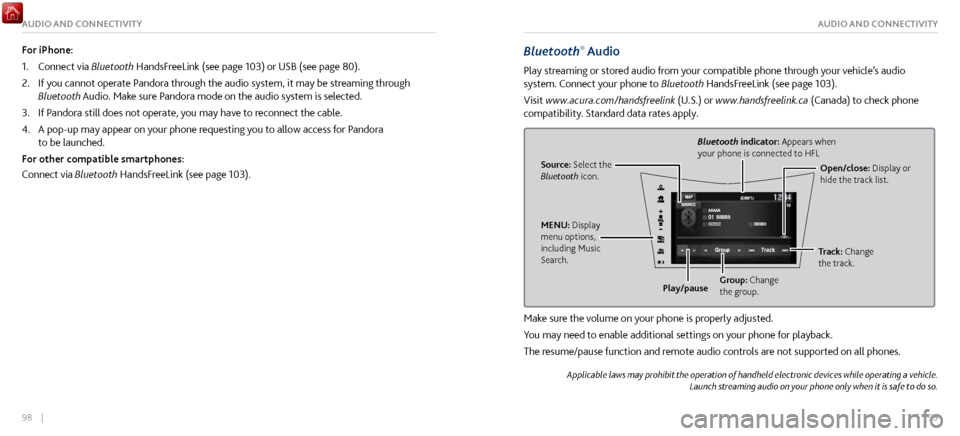
98 || 99
AUDIO AND CONNECTIVITYAUDIO AND CONNECTIVITY
Bluetooth® Audio
Play streaming or stored audio from your compatible phone through your vehicle’s audio
system. Connect your phone to Bluetooth HandsFreeLink (see page 103).
Visit www.acura.com/handsfreelink (U.S.) or www.handsfreelink.ca (Canada) to check phone
compatibility. Standard data rates apply.
Source: Select the
Bluetooth icon. Open/close: Display or
hide the track list.
Bluetooth indicator: Appears when
your phone is connected to HFL
MENU: Display
menu options,
including Music
Search. Track: Change
the track.
Play/pause Group: Change
the group.
Make sure the volume on your phone is properly adjusted.
You may need to enable additional settings on your phone for playback.
The resume/pause function and remote audio controls are not supported on all phones.
Applicable laws may prohibit the operation of handheld electronic devices while operating a vehicle.
Launch streaming audio on your phone only when it is safe to do so.
For iPhone:
1.
Connect via Bluetooth
HandsFreeLink (see page 103) or USB (see page 80).
2.
If you cannot operate P
andora through the audio system, it may be streaming through
Bluetooth Audio. Make sure Pandora mode on the audio system is selected.
3.
If Pandora still does not operate,
you may have to reconnect the cable.
4.
A pop-up may appear on your phone r
equesting you to allow access for Pandora
to be launched.
For other compatible smartphones:
Connect via Bluetooth HandsFreeLink (see page 103).
Page 109 of 116

212 || 213
CLIENT INFORMATIONCLIENT INFORMATION
*if equipped
Q: Why can’t I operate Pandora through the audio system?
A:
Audio may be streaming through
Bluetooth Audio. Make sure Pandora mode is selected and
the phone cable is properly connected to the USB port. Some phones may prompt you to
“Allow” a connection.
Q:
Is my phone compatible with Bluetooth
features?
A:
Visit www.acur
a.com/handsfreelink (U.S) or www.handsfreelink.ca (Canada) to check phone
compatibility for Bluetooth Audio, Bluetooth HandsFreeLink, and SMS text messaging.
Q:
Every time I press
the Talk button, the system gives me voice prompts.
Can I turn these off?*
A:
From the HOME
Screen, select Settings, then System, then Voice Recognition, then Voice
Prompt. Select Off.
Q:
Why can’t I select
an item using the touchscreen?
A:
To reduce the potential
for driver distraction, certain items are limited or inoperable while
the vehicle is moving. Use voice commands or pull over to select the items.
Q:
Where can I find the v
ehicle identification number (VIN)?
A:
Check the label on the driver’
s doorjamb. U.S. owners:
American Honda Motor Co., Inc.
Acura Client Relations
1919 Torrance Blvd.
Mail Stop 500-2N-7E
Torrance, CA 90501-2746
Main line: (800) 382-2238
NSX specialists: (844) 68-ACURA
In Puerto Rico and the U.S. Virgin Islands:
Bella International
P.O. Box 190816
San Juan, PR 00919-0816
Tel: (787) 620-7546Canadian owners:
Honda Canada, Inc.
Acura Client Services
180 Honda Blvd.
Markham, ON
L6C 0H9
Main line: (888) 922-8729
NSX specialists: (844) 969-6799
Fax: (877) 939-0909
e-mail: [email protected] Us
Acura dealer personnel are trained professionals. They should be able to answer all your
questions. If you encounter a problem that your authorized Acura NSX dealer does not solve to
your satisfaction, please discuss it with the dealership’s service manager or general manager.
If you are dissatisfied with the decision made by the dealership’s management, contact Acura
Client Relations /Services.
Page 113 of 116

220 || 221
VOICE COMMAND INDEXVOICE COMMAND INDEX
n Climate Control Voice Commands*
The system accepts these commands on most screens.
Climate control on**
Climate control off**
Air conditioner on**
Air conditioner off**
Defrost on**
Defrost off** Fan speed # (#: 1 to 7)
Temperature # degrees (#: 57 to 87°F)
Temperature max heat
Temperature max cool
n
Phone Voice Commands
The system accepts
these commands on most screens.
Call by number
Call by name Call (number)
Call (name)
*models with navigation
**These commands toggle the function on and off, so the command may not match your intended action.
n Audio Voice Commands*
The system accepts these commands on most scr
eens. Audio volume levels cannot be
controlled using voice commands.
FM Radio Commands
Audio on**
Audio off**
Radio FM
Radio tune to # FM
(#: frequency, e.g., 95.5)
Radio FM preset # (#: 1 to 12)
SiriusXM Radio Commands
Radio SXM
SXM channel # (#: 0 to 255)
SXM channel (channel name)
Radio SXM preset # (#: 1 to 12)
Pandora Commands (U.S. only)
Pandora
Pandora play USB Commands
USB
USB play
USB play track # (#: 1 to 30)
iPod Commands
iPod
iPod play
iPod play track # (#: 1-30)
Bluetooth Audio Commands
Bluetooth audio play
(may not work on all phones)
*models with navigation
**These commands toggle the function on and off, so the command may not match your intended action.
Page 114 of 116

222 || 223
VOICE COMMAND INDEXVOICE COMMAND INDEX
n Song by Voice Commands*
Available for tracks
stored on an iPod or USB device.
Music search
List album (specify album)
List artist (specify artist)
List composer (specify composer)
List genre (specify genre)
List playlist (specify playlist)
Play album (specify album)
Play artist (specify artist)
Play composer (specify composer) Play genre (specify genre)
Play playlist (specify playlist)
Play song (specify song)
What/Who am I listening to?
Who is this?
What’s playing?
Who’s playing?
What album is this?
*models with navigation
INDEX
AcuraLink ........................................................................\
.
110
AcuraLink messages ................................................. 110
Emergency assistance .............................................. 112
Operator assistance ................................................. 113
Roadside assistance .................................................. 214
Security Features
....................................................... 113
Subscription Features
............................................... 112
Airbags ........................................................................\
....... 24
Airbag care.................................................................... 32
Airbag system components
..................................... 30
Airbag system indicators ........................................... 28
Driver’
s knee airbag
.................................................... 26
Front airbags ................................................................ 24
Passenger Airbag Off
Indicator
................................ 29
Side airbags .................................................................. 25
Side-curtain airbags .................................................... 25
Android Auto™ ............................................................... 90
Apple® CarPlay® ............................................................. 88
Audio operation Accessory P
ower Socket
............................................ 81
Adjusting the Sound ................................................... 83
Android Auto™ ........................................................... 90
Apple® CarPlay® ........................................................ 88
Bluetooth audio .......................................................... 99
Display Audio .............................................................. 84
FM Radio ....................................................................... 92
iPod ........................................................................\
....... 94
Pandora ........................................................................\
. 97
SiriusXM Radio ............................................................ 93SOURCE
.................................................................
92–99
Steering-wheel controls ............................................ 82
USB flash drive ............................................................. 96
USB port....................................................................... 80
Bluetooth® Audio
Commands
.................................... 221
Braking Anti-Lock Brake System (ABS)
............................... 139
Automatic Brake Hold ............................................. 141
Brake Assist S
ystem
.................................................. 139
Foot brake ................................................................... 139
Parking brake.............................................................
140
Break In
........................................................................\
.... 125
Carbon Monoxide Gas .................................................... 16
Car Wash Mode ............................................................. 135
Child safety ....................................................................... 33
Child seat Child seat with tether
............................................. 40
Installing a child seat ............................................... 38
Selecting a child seat ............................................... 37
Protecting Infants ....................................................... 35
Protecting Lar
ger Children
........................................ 41
Protecting Smaller Children ...................................... 36
Climate control ................................................................ 76
Heated seats ................................................................ 77
Climate Control C
ommands
...................................... 220
Clock ........................................................................\
.......... 79
Cold Weather
Driving
................................................... 155
Contact us ....................................................................... 213
Page 116 of 116

226 || 227
VOICE COMMAND INDEXVOICE COMMAND INDEX
Navigation ...................................................................... 114
Display and controls ................................................. 116
Home address ............................................................ 118
Legend ........................................................................\
. 122
Recent places ............................................................. 120
Routing ........................................................................\
122
Saved places ............................................................... 121
Steering-wheel controls .......................................... 114
Street Addr
ess
............................................................ 119
System guidance v
oice
............................................. 117
TALK button ............................................................... 114
Trafficv ........................................................................\
. 124
Navigation Commands ................................................ 219
Overheating .................................................................... 160
Paint Care ....................................................................... 208
Pandora ........................................................................\
..... 97
Pandora® Commands ................................................... 221
Parking Sensor System ................................................. 146
Phone Commands ........................................................ 220
Power mode Changing the P
ower Mode
...................................... 131
Power system indicator..................................................
47
Readiness codes
............................................................ 206
Rear camera .................................................................... 147
Remote Transmitter ........................................................ 54
Roadside assistance ...................................................... 214
Safety Carbon monoxide gas
................................................ 16
Reporting safety defects ........................................... 44
Safety information ............................................. 14, 175
Safety label locations ................................................. 43Seat belts
........................................................................\
..
19
Fastening ....................................................................... 22
Lap/Shoulder belts ...................................................... 19
Seat Belt Inspection ................................................... 21
Seating Adjusting the driver
’s seat
......................................... 65
Driving Position Memory System ............................ 71
Heated seats ................................................................ 77
Manual Seat Adjustments ......................................... 67
Power Seat Adjustments .......................................... 68
Security system .............................................................. 49
SH-AWD Emergency Shutdown
................................................ 18
High Voltage battery .................................................. 13
In case of a collision ................................................... 18
Shifting Car Wash Mode
......................................................... 135
Electronic Gear Selector .......................................... 132
Sequential Shift Mode ............................................. 133
Siri Eyes-Fr
ee
.................................................................. 109
Specifications ................................................................ 209
Sport Hybrid SH-AWD ................................................... 13
Steering wheel Adjusting
....................................................................... 70
Steering-wheel controls ............................................ 82 Tires
Inflation Guidelines
.................................................. 197
Inspection Guidelines ............................................... 198
Tire and loading information label ........................ 199
Tire and wheel r
eplacement
.................................. 200
Tire chains................................................................\
... 201
Tire identification number
..................................... 203
Tire labeling ............................................................... 202
Tire Pressur
e Monitor System (TPMS)
.................. 163
Tire quality grading .................................................. 204
Tire repair kit .............................................................. 166
Tire service life .......................................................... 200
Tire terminology ....................................................... 203
Ultra High Performance tir
es.................................. 155
Wear indicators
......................................................... 198
Winter tires ................................................................ 201
Towing Emergency towing
.................................................... 162
Turn Signal ........................................................................\
62
USB ........................................................................\
............ 80
USB Commands ............................................................. 221
USB Flash Drive ................................................................ 96
Vehicle Stability Assist
(VSA)
...................................... 145
Voice command index .................................................. 219
Voice P
ortal Commands
.............................................. 219
Warranty ........................................................................\
. 215
Wi-Fi Connection ............................................................ 87Window
Power windows
........................................................... 59
Window washer fluid ............................................... 191
Wipers Front Wipers
................................................................. 63
Intermittent wipers ................................................... 64
Wiper blades .............................................................. 195