Page 221 of 581

uuClimate Control System uUsing Automatic Climate Control
220
Controls
Press the button to turn the air
conditioning system on and automatically
switch the system to fresh air mode.
Press the button again to turn off, the
system returns to the previous settings.
■To rapidly defrost the windows
1.Press the button.
2. Select the recirculation mode.
2 Switching between the Recirculation
and Fresh Air Modes P. 218
■Defrosting the Windshield and Windows1Defrosting the Windshield and Windows
For your safety, make sure you have a clear view
through all the windows before driving.
Do not set the temperatur e near the upper or lower
limit.
When cold air hits the windshield, the outside of the
windshield may fog up.
If the side windows fog up, adjust the vents so that
the air hits th e side windows.
If you press the button during Auto Idle Stop, the
engine restarts automatically.
Models with Auto Idle Stop
1 To rapidly defrost the windows
After defrosting the windows, switch over to fresh air
mode.
If you keep the system in recirculation mode, the
windows may fog up from humidity. This impedes
visibility.
17 ACURA MDX-31TZ56300.book 220 ページ 2016年5月13日 金曜日 午後7時46分
Page 222 of 581

221
uuClimate Control System uRear Climate Control System
Continued
Controls
Rear Climate Control System
Use the system when the engine is running.
1. Select REAR.
2. Select AUTO.
u The rear system changes to AUTO mode.
3. Adjust the rear passenger’s compartm ent temperature using the temperature
control icon.
4. Select the ON/OFF to cancel.
u When the turned back on, the system returns to your last selection.
■Using the Rear Climate Control System From the Front Panel1Rear Climate Control System
If any icons on the touch screen are pressed while
using the rear climate control system in AUTO, the
function of the icon that was pressed will take
priority.
Rear Lock: Appears on the front panel. When
selected, it disables the rear panel control.
LOCK: Appears on the rear c ontrol panel while the
rear lock is on.
If the rear lock is on while in SYNC mode, the rear
control panel is disabled. LOCK SYNC appears on the
rear control panel.
When the rear fan is set to maximum speed, Auto
Idle Stop does not activate.
u Auto Idle Stop may not activate under other
conditions when the rear climate control system is
in use.
Models with Auto Idle Stop
On Demand Multi-Use DisplayTM
3 /4 (Temperature
Control) Icon
Fan Speed Level IndicatorsON/OFF
Icon
AUTO Icon
Rear Lock Icon
Vent Mode Icon
17 ACURA MDX-31TZ56300.book 221 ページ 2016年5月13日 金曜日 午後7時46分
Page 225 of 581
uuClimate Control System uRear Climate Control System
224
Controls
Use the system when the engine is running
1. Press the AUTO button.
2. Adjust the interior temperature using the rear temperature control button.
3. To turn off the rear climate control system, press button.
■Using the Rear Climate Control System From the Rear Panel1Using the Rear Climate Control System From the Rear Panel
When the Rear Lock icon on the front control panel
is off, the temperature of the rear passenger
compartment can be cont rolled independently.
Rear floor
ventsRear console
vents and
floor vents Rear console
vents
/
(Fan Control)
Buttons
(On/Off) Button
Rear Temperature
Control Buttons
AUTO Button
17 ACURA MDX-31TZ56300.book 224 ページ 2016年5月13日 金曜日 午後7時46分
Page 288 of 581
287
uuCustomized Features u
Continued
Features“Trip B” Reset Timing
Turn by Turn Display*
Adjust Outside Temp. Display
“Trip A” Reset Timing
Default
Keyless Access Light Flash
Keyless Access Beep
Meter
Setup
Keyless Access
Setup
Remote Start System On/Off*
Memory Position Link
Driving
Position
Setup
Door Unlock Mode
Lane Keeping Assist Suspend Beep
Blind Spot Info*
ACC Forward Vehicle Detect Beep
ACC Display Speed Unit
Driver Assist
System SetupForward Collision Warning Distance
Language Selection
Easy Entry/Exit
Keyless Access Beep Volume*
Reverse Alert Tone
Auto Engine Idle Stop Guidance Screens*
Road Departure Mitigation Setting
Vehicle
Settings
Walk Away Auto Lock
* Not available on all models
17 ACURA MDX-31TZ56300.book 287 ページ 2016年5月13日 金曜日 午後7時46分
Page 296 of 581
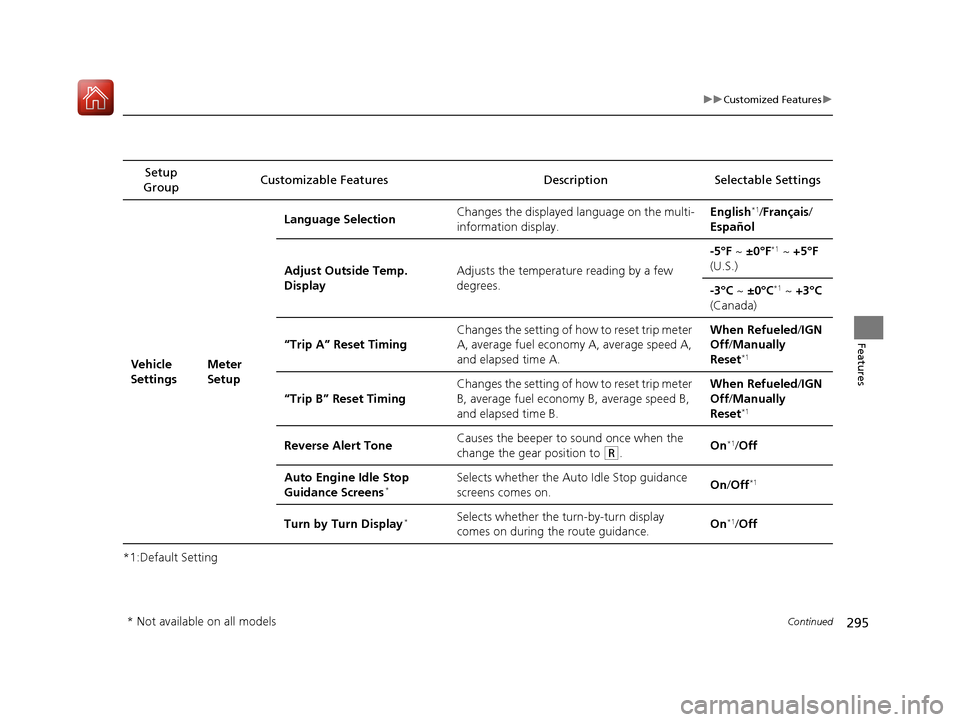
295
uuCustomized Features u
Continued
Features
*1:Default SettingSetup
Group Customizable Features Descri
ption Selectable Settings
Vehicle
SettingsMeter
SetupLanguage Selection
Changes the displayed language on the multi-
information display. English
*1/
Français /
Español
Adjust Outside Temp.
Display Adjusts the temperature reading by a few
degrees. -5°F ~
±0°F
*1 ~ +5°F
(U.S.)
-3°C ~ ±0°C
*1 ~ +3°C
(Canada)
“Trip A” Reset Timing Changes the setting of how to reset trip meter
A, average fuel economy A, average speed A,
and elapsed time A. When Refueled
/IGN
Off /Manually
Reset
*1
“Trip B” Reset Timing Changes the setting of how to reset trip meter
B, average fuel economy B, average speed B,
and elapsed time B. When Refueled
/IGN
Off /Manually
Reset*1
Reverse Alert Tone Causes the beeper to sound once when the
change the gear position to (R.
On*1/
Off
Auto Engine Idle Stop
Guidance Screens
*Selects whether the Auto Idle Stop guidance
screens comes on. On
/Off*1
Turn by Turn Display*Selects whether the turn-by-turn display
comes on during the route guidance. On*1/
Off
* Not available on all models
17 ACURA MDX-31TZ56300.book 295 ページ 2016年5月13日 金曜日 午後7時46分
Page 297 of 581

296
uuCustomized Features u
Features
*1:Default SettingSetup
Group Customizable Features Description Selectable Settings
Vehicle
SettingsDriving
Position
Setup
Memory Position Link
Turns the driving position memory system
using a remote transmitter on and off. On
*1/
Off
Easy Entry/Exit Moves the seat fully rearward and steering
wheel fully up when you
get in/get out of the
vehicle. Changes the setting for this feature. Seat & Steering
Wheel
*1/
Seat Only/
Steering Wheel
Only /Off
Keyless
Access
Setup Door Unlock Mode
Changes which doors unlock when you grab
the driver’s door handle. Driver’s Door or
Tailgate Only
*1/
All
Doors
Keyless Access Beep
Volume
*Changes the beep volume. High*1/Low
Keyless Access Light Flash Causes some exterior lights to flash when you
unlock/lock the doors.
On
*1/
Off
Keyless Access Beep Causes the beeper to sound when you unlock/
lock the doors. On
*1/
Off
Remote Start System On/
Off
*Turns the remote engine start feature on and
off. On*1/
Off
Walk Away Auto Lock Changes the settings for the auto lock
function when you walk away from the
vehicle. On
/Off
*1
* Not available on all models
17 ACURA MDX-31TZ56300.book 296 ページ 2016年5月13日 金曜日 午後7時46分
Page 300 of 581
299
uuCustomized Features u
Continued
Features
*1:Default SettingSetup
Group Customizable Features Descri
ption Selectable Settings
Vehicle
Settings Power
Tailgate
Setup
Keyless Open Mode
Changes the keyless setting for when the
power tailgate opens. Anytime
*1/
When
Unlocked
Power Open By Outer
Handle Selects whether to enable the power tailgate
open operation using the tailgate outer
handle. Off (Manual Only)
/
On (Power/
Manual)
*1
Dynamic
Mode
Setup Preferred Dynamic Mode
Changes the dynamic mode setting for when
you set the power mode to ON. Last Used*1/
Comfort /Normal /
Sport
Maintenance
Info.Maintenance Reset Resets the engine oil life display when you
have performed the maintenance service. —
Default Cancels/Resets all customized items in the
Vehicle Settings
group as default. Default
/OK
17 ACURA MDX-31TZ56300.book 299 ページ 2016年5月13日 金曜日 午後7時46分
Page 348 of 581

347
Driving
This chapter discusses driving, refueling, and information on items such as accessories.
Before Driving................................... 348
Towing a Trailer ................................ 354
Off-Highway Driving Guidelines ..... 365
When Driving Starting the Engine .......................... 367
Automatic Transmission ................... 373
Shifting ............................................ 374
Auto Idle Stop
*................................ 382
Integrated Dynamics System............. 387
Front Sensor Camera ....................... 388
Adaptive Cruise Control (ACC) with Low
Speed Follow (LSF) ............................. 390
Road Departure Mi tigation (RDM)
System ........................................ 405
Lane Keeping Assist System (LKAS) .. 410Vehicle Stability Assist (VSA ®), aka Electronic
Stability Control (ESC), System ............. 418
Agile Handling Assist System............ 420
Blind spot inform ation (BSI) System*.... 421
Super Handling-All Wheel DriveTM (SH-
AWD® )*......................................... 423Tire Pressure Monitoring System (TPMS) .. 424Tire Pressure Monitoring System (TPMS) -
Required Federal Explanation ......... 426
Braking
Brake System ................................... 428
Anti-lock Brake System (ABS) ........... 434
Brake Assist System.......................... 435 Collision Mitigation Braking System
TM
(CMBSTM) ....................................... 436
Parking Your Vehicle When Stopped ................................ 445
Parking Sensor System
*................... 447
Cross Traffic Monitor*..................... 451
Multi-View Rear Camera*................ 455
Refueling
Fuel Information .............................. 456
How to Refuel ................................. 457
Fuel Economy and CO
2 Emissions .... 459
* Not available on all models
17 ACURA MDX-31TZ56300.book 347 ページ 2016年5月13日 金曜日 午後7時46分