2017 Acura MDX clock reset
[x] Cancel search: clock resetPage 241 of 581
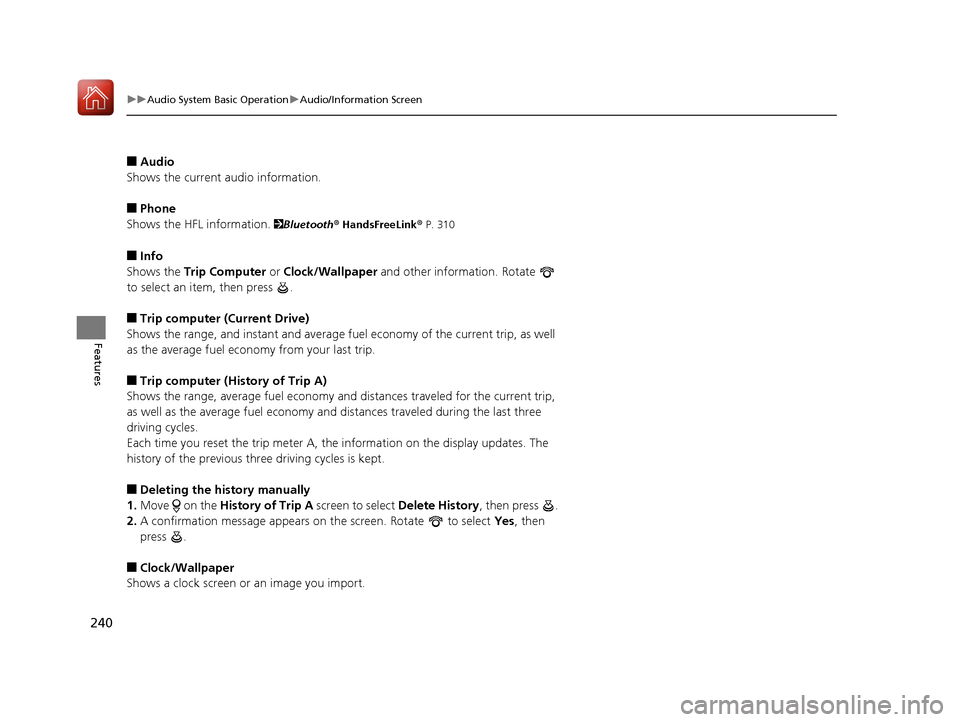
240
uuAudio System Basic Operation uAudio/Information Screen
Features
■Audio
Shows the current audio information.
■Phone
Shows the HFL information.
2 Bluetooth ® HandsFreeLink® P. 310
■Info
Shows the Trip Computer or Clock/Wallpaper and other information. Rotate
to select an item, then press .
■Trip computer (Current Drive)
Shows the range, and instant and average fu el economy of the current trip, as well
as the average fuel economy from your last trip.
■Trip computer (History of Trip A)
Shows the range, average fuel economy an d distances traveled for the current trip,
as well as the average fuel economy and distances traveled during the last three
driving cycles.
Each time you reset the trip meter A, the information on the display updates. The
history of the previous th ree driving cycles is kept.
■Deleting the history manually
1. Move on the History of Trip A screen to select Delete History, then press .
2. A confirmation message appears on the screen. Rotate to select Yes, then
press .
■Clock/Wallpaper
Shows a clock screen or an image you import.
17 ACURA MDX-31TZ56300.book 240 ページ 2016年5月13日 金曜日 午後7時46分
Page 287 of 581
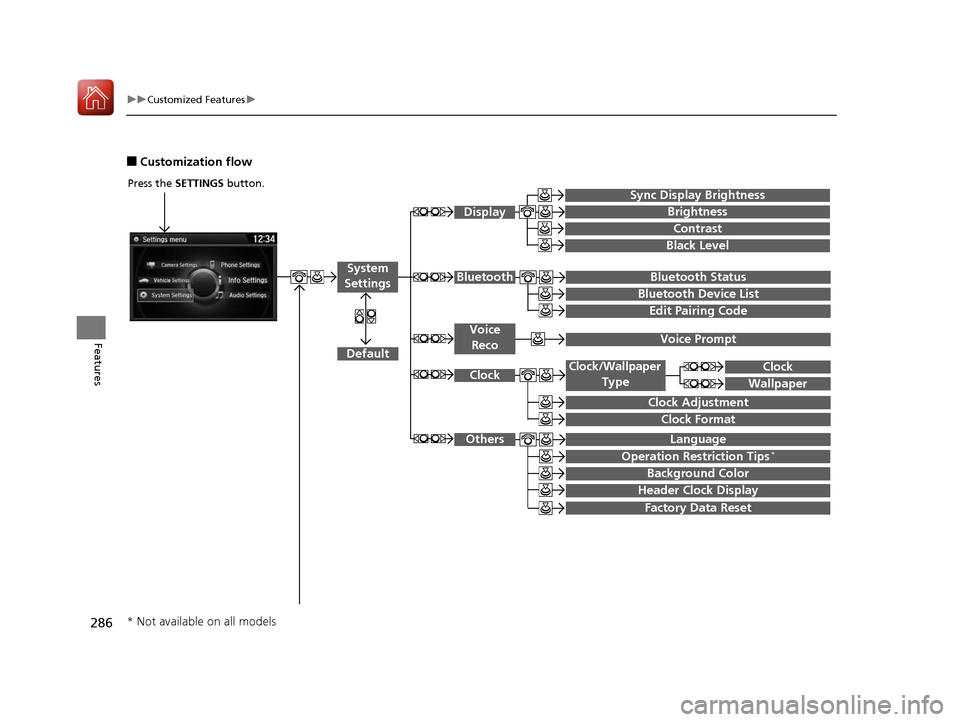
286
uuCustomized Features u
Features
■Customization flow
Press the SETTINGS button.
Brightness
Contrast
Black Level
Bluetooth Status
Bluetooth Device List
Edit Pairing Code
Default
Display
System
SettingsBluetooth
Sync Display Brightness
Factory Data Reset
Background Color
Header Clock Display
Clock
Clock Adjustment
Clock Format
Clock
LanguageOthers
Wallpaper
Clock/Wallpaper
Type
Operation Restriction Tips*
Voice RecoVoice Prompt
* Not available on all models
17 ACURA MDX-31TZ56300.book 286 ページ 2016年5月13日 金曜日 午後7時46分
Page 294 of 581

293
uuCustomized Features u
Continued
Features
*1:Default SettingSetup
Group Customizable Features Descri
ption Selectable Settings
System
SettingsOthers
LanguageChanges the display language.English*1/Français /
Español
Operation Restriction Tips*Alerts you when manual control of the system
is disabled to prevent distraction while driving.On*1/ Off
Background Color
Changes the background color of the audio/
information screen and the On Demand Multi-
Use Display
TM.
Blue*1/Amber /Red/
Green
Header Clock DisplaySelects whether the clock display comes on.On*1/ Off
Factory Data ResetResets all the settings to their factory default.
2 Defaulting All the Settings P. 306—
DefaultCancels /Resets all customized items in the
System Settings group as default.Default/OK
* Not available on all models
17 ACURA MDX-31TZ56300.book 293 ページ 2016年5月13日 金曜日 午後7時46分
Page 306 of 581

305
uuCustomized Features u
Features
*1:Default SettingSetup
Group Customizable Features Descri
ption Selectable Settings
Info
SettingsClock
Clock/
Wallpaper
Type
Clock
See System Settings on P. 291 to P. 293.
Wallpaper
Clock Adjustment
Clock Format
Other Info Screen Preference Selects the top menu when the
INFO button is
pressed.
●Info Top - A brief menu pops up.●Info Menu- A full menu pops up.●Off- A menu does not pop up. Info Top
/Info
Menu
*1/ Off
Default Cancels/Resets all customized items in the
Info Settings
group as default. Default
/OK
17 ACURA MDX-31TZ56300.book 305 ページ 2016年5月13日 金曜日 午後7時46分
Page 500 of 581
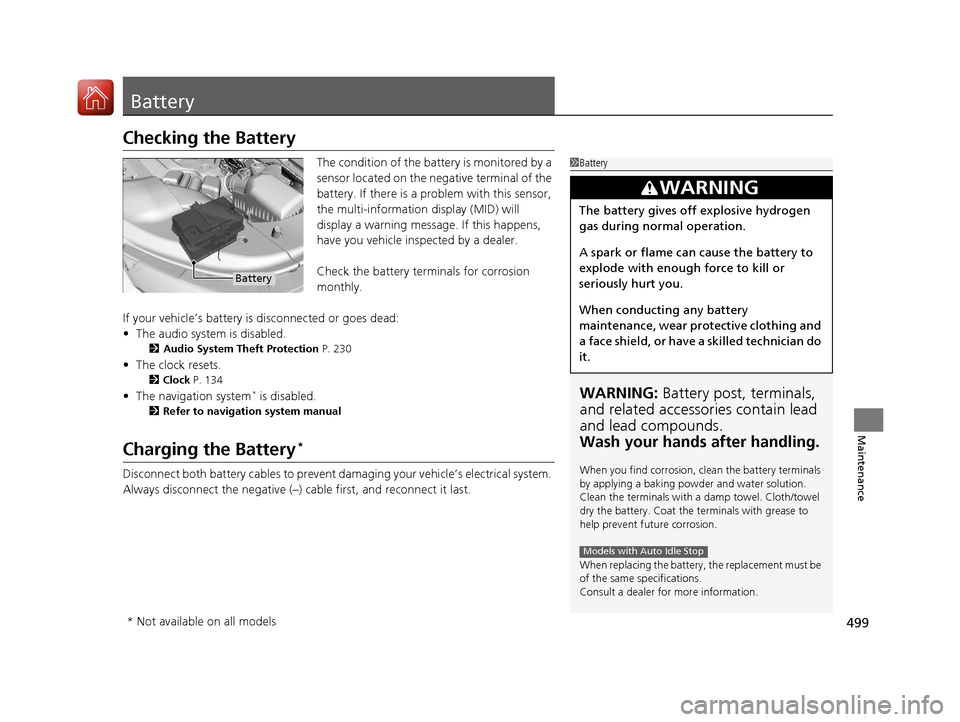
499
Maintenance
Battery
Checking the Battery
The condition of the battery is monitored by a
sensor located on the negative terminal of the
battery. If there is a problem with this sensor,
the multi-information display (MID) will
display a warning message. If this happens,
have you vehicle inspected by a dealer.
Check the battery terminals for corrosion
monthly.
If your vehicle’s battery is disconnected or goes dead:
• The audio system is disabled.
2 Audio System Theft Protection P. 230
•The clock resets.
2 Clock P. 134
•The navigation system* is disabled.
2 Refer to navigation system manual
Charging the Battery*
Disconnect both battery cables to prevent damaging your vehicle’s electrical system.
Always disconnect the negative (–) cable first, and reconnect it last.
1Battery
WARNING: Battery post, terminals,
and related accessories contain lead
and lead compounds.
Wash your hands after handling.
When you find corrosion, cl ean the battery terminals
by applying a baking powder and water solution.
Clean the terminals with a damp towel. Cloth/towel
dry the battery. Coat the terminals with grease to
help prevent future corrosion.
When replacing the battery, the replacement must be
of the same specifications.
Consult a dealer for more information.
3WARNING
The battery gives off explosive hydrogen
gas during normal operation.
A spark or flame can cause the battery to
explode with enough force to kill or
seriously hurt you.
When conducting any battery
maintenance, wear prot ective clothing and
a face shield, or have a skilled technician do
it.
Models with Auto Idle Stop
Battery
* Not available on all models
17 ACURA MDX-31TZ56300.book 499 ページ 2016年5月13日 金曜日 午後7時46分
Page 579 of 581

578
Index
Passenger Front Airbag Off Indicator....... 54
Passing Indicators ..................................... 167
Power Tailgate .......................................... 152
Power Windows ........................................ 160
Precautions While Driving ........................ 372
Driving Guidelines for Your Utility Vehicle................................................... 372
Rain ......................................................... 372
Pregnant Women ....................................... 39
Puncture (Tire) .................................. 515, 522
R
Radiator..................................................... 478
Radio (AM/FM) .......................................... 245
Radio (SiriusXM ®)...................................... 249
Radio Data System (RDS) .......................... 247
Range ........................................................ 120
RDS (Radio Data System) .......................... 247
Readiness Codes (Emissions Testing) ....... 565
Rear Climate Control System ................... 221
From the Front Panel ............................... 221
From the Rear Panel................................. 224
Rear Defogger/Heated Door Mirror
Button ...................................................... 179
Rear Seats .................................................. 197
Second Row Seat ............................. 190, 191
Third Row Seat ........................................ 197
Rearview Mirror ........................................ 183
Refueling ................................................... 456
Fuel Gauge .............................................. 116 Gasoline .......................................... 456, 560
Low Fuel Indicator ..................................... 81
Regulations ............................... 426, 493, 563
Remote Engine Start with Vehicle Feedback ................................................. 369
Checking Door Lock Status...................... 145
Remote Transmitter ................................. 143
Replacement
Battery ............................ 501, 502, 503, 504
Bulbs ....................................................... 481
Front Wiper Blade Rubber ....................... 486
Fuses ............................... 546, 549, 551, 552
Rear Wiper Blade Rubber......................... 488
Tires ........................................................ 496
Reporting Safety Defects ......................... 564
Resetting a Trip Meter ............................. 119
Reverse Tilt Door Mirror .......................... 184
Right Selector Wheel ....................... 117, 123
Road Departure Mitigation (RDM) ......... 405
On and Off.............................................. 407
S
Safe Driving ................................................ 27
Safety Checklist .......................................... 32
Safety Labels ............................................... 72
Safety Message ............................................. 1
Seat Belts .................................................... 33
Adjusting the Shoulder Anchor.................. 37
Automatic Seat Belt Tensioners ................. 35
Checking................................................... 40 Detachable Anchor ................................... 38
Fastening .................................................. 36
Installing a Child Seat
with a Lap/Shoulder
Seat Belt ................................................. 64
Pregnant Women...................................... 39
Reminder .................................................. 34
Warning Indicator ............................... 34, 81
Seat Heaters ..................................... 211, 212
Seat Ventilation ....................................... 211
Seats .......................................................... 186
Adjusting ................................................ 186
Driver’s Seat Lumbar Support .................. 186
Front Seats.............................................. 186
Rear Seats ............................................... 197
Seat Heaters ................................... 211, 212
Seat Ventilation ...................................... 211
Second Row Seat ............................ 190, 191
Third Row Seat ....................................... 197
Second Row Outer Seats Heaters ............ 212
Second Row Seat (Folding Down) ........... 191
Security System ........................................ 157
Immobilizer System Indicator..................... 85
Security System Alarm Indicator ................ 86
Select Button ............................................ 374
Operation ............................................... 376
Select Lever ................................................ 18
Operation ................................................. 18
Selecting a Child Seat ................................ 60
Sequential Mode ...................................... 380
Sequential Mode Operation ................... 381
Setting the Clock ...................................... 134
17 ACURA MDX-31TZ56300.book 578 ページ 2016年5月13日 金曜日 午後7時46分