Page 116 of 581
115
uuIndicators uMulti-Information Display (MID) Warning and Information Messages
Instrument Panel
MessageConditionExplanation
●Appears when Auto Idle Stop does not activate because
the pressure to the brake pedal is not enough.●Depress the brake pedal firmly.
●Appears when Auto Engine Idle Stop Guidance
Screens ON has been selected from the customization
menu.
●Appears when the system is under the following
conditions while Auto Idle Stop activates:
●The battery charge level is low.●The battery temperature is around 14°F (−10°C) or
lower.
●The climate control system is in use, and the difference
between the set temperature and actual interior
temperature becomes significant.
●The humidity in the interior is high.
●The engine restarts automatically in a few seconds.
2Starting the Engine P. 367
Models with Auto Idle Stop
17 ACURA MDX-31TZ56300.book 115 ページ 2016年5月13日 金曜日 午後7時46分
Page 125 of 581

124
uuGauges and Multi-Information Display (MID) uMID
Instrument Panel
■Customization flow
Roll the multi-function steering-wheel controls to select Vehicle Settings and push the multi-function steering-wheel controls.
Vehicle Settings
“Trip A” Reset Timing
Language Selection
Adjust Outside Temp. Display
Memory Position Link
Door Unlock Mode
Keyless Access Beep
Driver Assist System Setup
Meter Setup
Driving Position Setup
Keyless Access Setup
“Trip B” Reset Timing
Forward Collision Warning Distance
ACC Forward Vehicle Detect Beep
ACC Display Speed Unit
Roll
Push
Roll
Lane Keeping Assist Suspend Beep
Blind Spot Info*
Easy Entry/Exit
Roll
Roll
Walk Away Auto Lock
RollPush
Keyless Access Light Flash
Roll
Roll
Roll
Roll
Keyless Access Beep Volume*
Turn by Turn Display*Auto Engine Idle Stop Guidance Screens*
Road Departure Mitigation Setting
Push
Push
Push
Push
Reverse Alert Tone
Remote Start System On/Off*
* Not available on all models
17 ACURA MDX-31TZ56300.book 124 ページ 2016年5月13日 金曜日 午後7時46分
Page 134 of 581
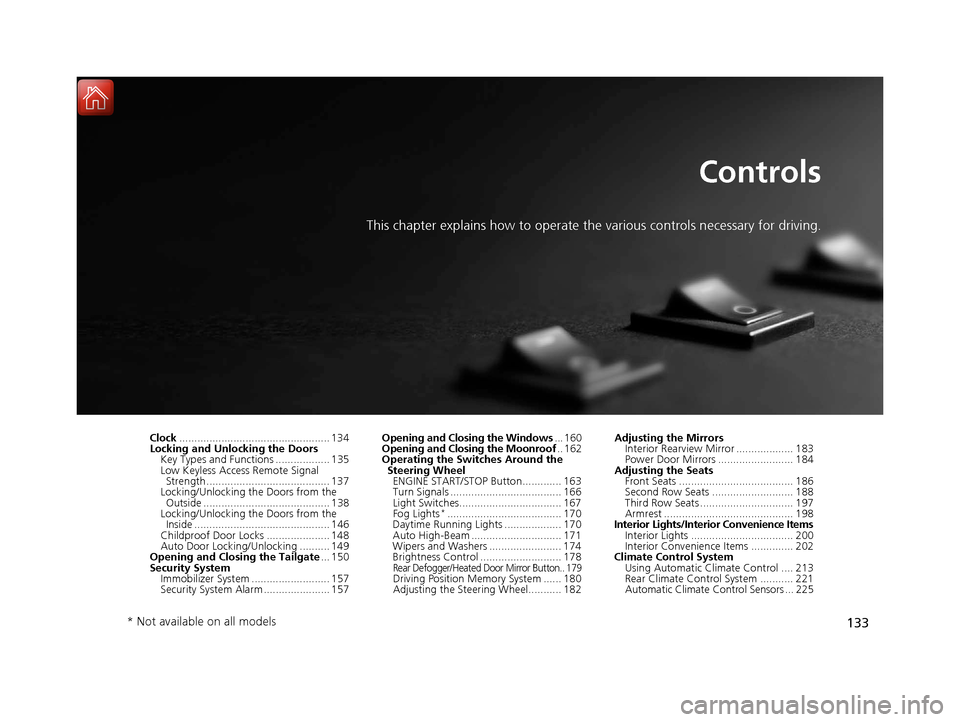
133
Controls
This chapter explains how to operate the various controls necessary for driving.
Clock.................................................. 134
Locking and Unlocking the Doors Key Types and Functions .................. 135
Low Keyless Access Remote Signal Strength ......................................... 137
Locking/Unlocking the Doors from the
Outside .......................................... 138
Locking/Unlocking the Doors from the Inside ............................................. 146
Childproof Door Locks ..................... 148
Auto Door Locking/Unlocking .......... 149
Opening and Closing the Tailgate ... 150
Security System Immobilizer System .......................... 157
Security System Alarm ...................... 157 Opening and Closing the Windows
... 160
Opening and Closing the Moonroof .. 162
Operating the Switches Around the
Steering Wheel ENGINE START/STOP Button............. 163
Turn Signals ..................................... 166
Light Switches.................................. 167
Fog Lights
*...................................... 170
Daytime Running Lights ................... 170
Auto High-Beam .............................. 171
Wipers and Washers ........................ 174
Brightness Control ........................... 178
Rear Defogger/Heated Door Mirror Button.. 179Driving Position Memory System ...... 180
Adjusting the Steering Wheel........... 182 Adjusting the Mirrors
Interior Rearview Mirror ................... 183
Power Door Mirrors ......................... 184
Adjusting the Seats Front Seats ...................................... 186
Second Row Seats ........................... 188
Third Row Seats ............................... 197
Armrest ........................................... 198
Interior Lights/Interior Convenience Items
Interior Lights .................................. 200
Interior Convenience Items .............. 202
Climate Control System
Using Automatic Climate Control .... 213
Rear Climate Control System ........... 221
Automatic Climate Control Sensors ... 225
* Not available on all models
17 ACURA MDX-31TZ56300.book 133 ページ 2016年5月13日 金曜日 午後7時46分
Page 154 of 581

Continued153
uuOpening and Closing the Tailgate uOpening/Closing the Power Tailgate
Controls
Press the power tailgate button for more than
one second to operate when the power mode
is in VEHICLE OFF (LOCK).
To reverse direction while the power tailgate is
in operation, press th e button again. The
beeper sounds three times and the tailgate
reverses direction.
■Customizing when to open the tailgate
Anytime: The power tailgate unlocks and open s at the same time. This is the
default setting.
When Unlocked: The tailgate opens when all doors are unlocked.
2Customized Features P. 123, 285
■Remote Transmitter1Opening/Closing the Power Tailgate
Installing aftermarket com ponents other than Acura
genuine accessories on the power tailgate may
prevent it from fully opening or closing.
Make sure the power tailgate is fully open before you
get your luggage in and out.
Make sure the power tailgat e is fully closed before
you start the vehicle.
If the power tailgate meet s resistance while opening
or closing, the auto reverse feature reverses the
direction. The beeper sounds three times.
The auto reverse function stops sensing when the
tailgate is almost closed to make sure that it fully
closes.
Do not touch the sensors located on both sides of the
tailgate. The power tailga te does not close if you
touch either sensor when you are trying to close the
tailgate.
Be careful not to scratch the sensors with a sharp
object. If scratched, they can be damaged, and the
power tailgate closing feature malfunctions.
Power
Tailgate
Button
17 ACURA MDX-31TZ56300.book 153 ページ 2016年5月13日 金曜日 午後7時46分
Page 165 of 581
164
uuOperating the Switches Around the Steering Wheel uENGINE START/STOP Button
Controls
If you leave the vehicle for 30 to 60 minutes with the transmission in (P and the
power mode in ACCESSORY, the vehicle automa tically goes into the mode similar to
VEHICLE OFF (LOCK) to avoid draining the battery.
When in this mode:
The steering wheel does not lock.
You cannot lock or unlock doors with th e remote transmitter or the keyless access
system.
Press the ENGINE START/STOP button twice to switch the mode to VEHICLE OFF
(LOCK).
If you open the driver’s doo r when the power mode is set to ACCESSORY, a warning
buzzer sounds.
■Automatic Power Off
■Power Mode Reminder
Canadian models
17 ACURA MDX-31TZ56300.book 164 ページ 2016年5月13日 金曜日 午後7時46分
Page 216 of 581

Continued215
uuClimate Control System uUsing Automatic Climate Control
Controls
1. Select the driver’s or passenger’s side
temperature control icon.
2. Change the temperature setting from the
following:
Temperature bar: Select a point where your
desired temperature setting is.
Farther to the left is for a lower, and to the
right for a higher setting.
3 /4 : To raise or lower the temperature
setting one degree at a time.
While you select and hold 3 /4 , the
temperature decreases or increases.
MAX COOL ON/OFF: To rapidly cool down
the interior. u The A/C indicator comes on. The setting
returns to the previously selected value
when you select it again.
MAX HEAT ON/OFF: To rapidly warm up the
interior.
u The A/C indicator goes off. The setting
returns to the previously selected value
when you select it again.
■Changing the Interior Temperature Setting1 Using Automatic Climate Control
When you set the temperature to the lower or upper
limit, Lo or Hi is displayed.
When you set the MAX COOL or MAX HEAT , MAX
COOL or MAX HEAT is displayed.
If you select the MAX COOL ON/OFF or MAX HEAT
ON/OFF during Auto Idle Stop , the engine restarts
automatically.
Models with Auto Idle Stop
The side you selected.
Temperature Bar
17 ACURA MDX-31TZ56300.book 215 ページ 2016年5月13日 金曜日 午後7時46分
Page 221 of 581

uuClimate Control System uUsing Automatic Climate Control
220
Controls
Press the button to turn the air
conditioning system on and automatically
switch the system to fresh air mode.
Press the button again to turn off, the
system returns to the previous settings.
■To rapidly defrost the windows
1.Press the button.
2. Select the recirculation mode.
2 Switching between the Recirculation
and Fresh Air Modes P. 218
■Defrosting the Windshield and Windows1Defrosting the Windshield and Windows
For your safety, make sure you have a clear view
through all the windows before driving.
Do not set the temperatur e near the upper or lower
limit.
When cold air hits the windshield, the outside of the
windshield may fog up.
If the side windows fog up, adjust the vents so that
the air hits th e side windows.
If you press the button during Auto Idle Stop, the
engine restarts automatically.
Models with Auto Idle Stop
1 To rapidly defrost the windows
After defrosting the windows, switch over to fresh air
mode.
If you keep the system in recirculation mode, the
windows may fog up from humidity. This impedes
visibility.
17 ACURA MDX-31TZ56300.book 220 ページ 2016年5月13日 金曜日 午後7時46分
Page 288 of 581
287
uuCustomized Features u
Continued
Features“Trip B” Reset Timing
Turn by Turn Display*
Adjust Outside Temp. Display
“Trip A” Reset Timing
Default
Keyless Access Light Flash
Keyless Access Beep
Meter
Setup
Keyless Access
Setup
Remote Start System On/Off*
Memory Position Link
Driving
Position
Setup
Door Unlock Mode
Lane Keeping Assist Suspend Beep
Blind Spot Info*
ACC Forward Vehicle Detect Beep
ACC Display Speed Unit
Driver Assist
System SetupForward Collision Warning Distance
Language Selection
Easy Entry/Exit
Keyless Access Beep Volume*
Reverse Alert Tone
Auto Engine Idle Stop Guidance Screens*
Road Departure Mitigation Setting
Vehicle
Settings
Walk Away Auto Lock
* Not available on all models
17 ACURA MDX-31TZ56300.book 287 ページ 2016年5月13日 金曜日 午後7時46分