2017 Acura MDX instrument panel
[x] Cancel search: instrument panelPage 6 of 170

TABLE OF CONTENTS
*if equipped
VISUAL INDEX
.........................................................
1
Steering Wheel and Nearb
y Controls
...................
1
Dashboard
and Ceiling Controls
.............................
2
SAFETY INFORMATION
........................................ 3
Important Safety Information ................................ 3
Seat Belts .................................................................... 5
Airbags ........................................................................\
9
Child Safety .............................................................. 15
Safety Label Locations .......................................... 24
Reporting Safety
Defects...................................... 25
INSTRUMENT PANEL........................................... 26 Malfunction Indicators
.......................................... 26
Condition Indicators .............................................. 28
On/Off Indicators .................................................. 29
Multi-Information Display ................................... 30
VEHICLE CONTROLS
........................................... 31
Using the
Remote Transmitter
.............................
31
Keyless A
ccess System
..........................................
32
Power T
ailgate Operation
.....................................
33
Door Operation
from Inside the Vehicle
............
34
Power Window
Operation
....................................
35
Power
Moonroof Operation
................................
36
Interior and Exterior Lights ................................... 37
Auto High-Beam S
ystem
......................................
38
One-T
ouch Turn Signal
..........................................
40
Wiper Operation ..................................................... 41
Adjusting
the Seats
................................................
43
Adjusting the
Mirrors
............................................
46
Adjusting
the Steering Wheel
..............................
47
Driving Position Memory
System
.......................
47
Rear Seats ................................................................ 48
HomeLink® Universal Transceiver ........................ 50
Climate Control System ........................................ 51
Seat Heaters and V
entilation*............................. 54
Customized Features
............................................. 55AUDIO AND CONNECTIVITY
............................
56
Basic Audio Operation .......................................... 56
On-Demand Multi-Use Display™ (ODMD™) .. 58
FM/AM Radio .......................................................... 59
SiriusXM® Radio ...................................................... 60
Compact Disc (CD) / USB Flash Driv e .................61
Hard Disc Driv
e (HDD) Audio*
............................ 62
iPod® ........................................................................\
. 63
Bluetooth® Audio .................................................... 64
Pandora®* ................................................................ 65
AcuraLink featuring Aha™ .................................... 66
Rear Entertainment
System (RES)*
.................... 67
BLUET
OOTH
® HANDSFREELINK® ...................... 71
Basic HFL Operation ............................................... 71
Pairing a Phone ....................................................... 73
Making a Call ............................................................ 74
SMS
Text Messaging and E-Mail
........................... 77
Siri™ Eyes F
ree
........................................................ 78
ACURALINK
®* ....................................................... 79
AcuraLink Messages ............................................... 79
Subscription Featur
es
............................................ 80
NAVIGA
TION*
...................................................... 81
Basic Navigation Operation .................................. 81
Entering a Destination .......................................... 84
Routing ..................................................................... 86
Page 8 of 170
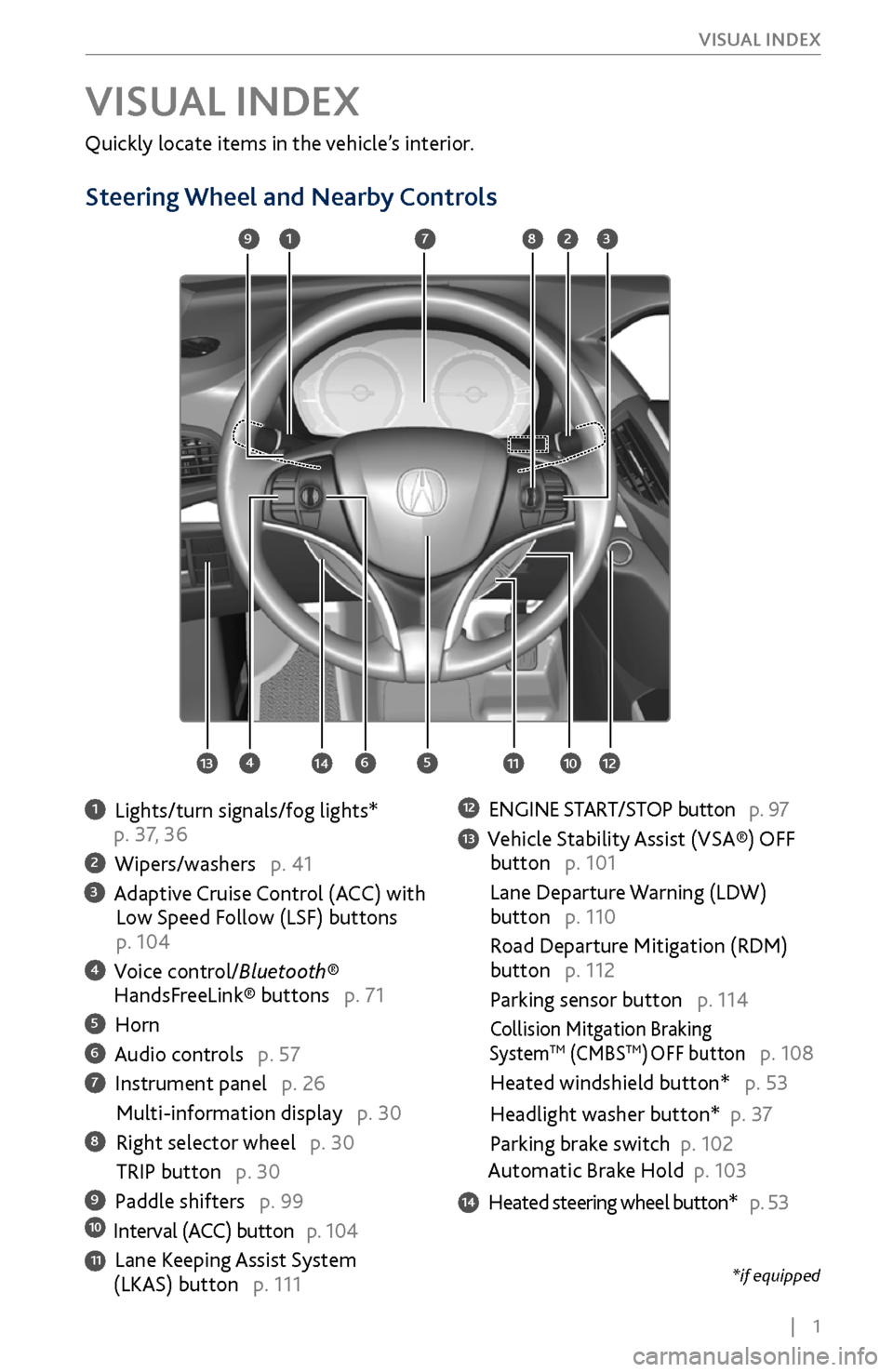
| 1
V
ISUAL INDEX
Quickly locate items in the vehicle’s interior.
Steering Wheel and Nearby Controls
1 Lights/turn signals/fog lights*
p. 37, 36
2 Wipers/washers p. 41
3 Adaptive Cruise Control (ACC) with Low Speed Follow (LSF) buttons
p. 104
4 Voice control/Bluetooth® HandsFreeLink® buttons p. 71
5 Horn
6 Audio controls p. 57
7 Instrument panel p. 26
Multi-information display p. 30
8 Right selector wheel p. 30
TRIP button p. 30
9 Paddle shifters p. 9910 Interval (ACC) button p. 104
11 Lane Keeping Assist System (LKAS) button p. 111
12 ENGINE START/STOP button p. 97
13 Vehicle Stability Assist (VSA®) OFF
button p. 101
Lane Departure W
arning (LDW)
button p. 110
Road Departure Mitigation (RDM)
button p. 112
Parking sensor button p. 114
Collision Mitgation Braking SystemTM (CMBSTM) OFF button p. 108
Heated windshield button* p. 53
Headlight washer button* p. 3
7
Parking brake switch
p. 102
Automatic Brake Hold p. 103
14 Heated steering wheel button* p. 53
VISUAL INDEX
1
45
9
61011
7283
131412
*if equipped
Page 21 of 170

14 |
S
AFETY
10 An indicator on the dashboard that alerts you that the front passenger’s front
airbag has been turned off.
11 An indicator on the instrument panel that alerts you to a possible problem with the airbag system or seat belt tensioners.
12 Safing sensor
13 A rollover sensor that can detect if your vehicle is about to roll over and signal the control unit to deploy both side curtain airbags.
Airbag Care
You do not need to, and should not, perform any maintenance on or replace
any airbag system components yourself. However, you should have your vehicle
inspected by a dealer in the following situations:
When the airbags have deployed
If an airbag has inflated, the control unit and other related parts must be
replaced. Similarly, once an automatic seat belt tensioner has been activated, it
must be replaced.
When the vehicle has been in a moderate-to-severe collision
Even if the airbags did not inflate, have your dealer inspect the following: the
driver’s seat position sensor, weight sensors in the passenger’s seat, front seat
belt tensioners, and each seat belt that was worn during the crash.
Do not remove or modify a front seat without first consulting a dealer
This would likely disable or affect the driver’s seat position sensor or the weight
sensors in the passenger’s seat. If it is necessary to remove or modify a front seat
to accommodate a person with disabilities, contact an Acura dealer. For U.S.
vehicles, call Acura Client Relations at (800) 382-2238. For Canadian vehicles,
call Acura Client Services at (888) 922-8729.
Page 33 of 170

26 |
I
NSTRUMENT PANEL
Learn about the indicators and displays related to driving the vehicle.
Malfunction Indicators
These are the most critical indicators. If they come on and stay lit while driving or
at any other time, there may be a problem. See your dealer if necessary.
Brake system
•
Brake fluid is low
.
•
There is a malfunction in the brak
e system.
Press the brake pedal lightly to check pedal pressure. If normal, check
the brake fluid level when you stop. If abnormal, take immediate action.
If necessary, downshift the transmission to slow the vehicle using engine
braking. Have your vehicle repaired immediately.
Low oil pressure
Engine oil pressure is low. Stop in a safe place. Open the hood and check
the oil level (see page 140), and add oil if necessary. If the indicator does
not turn off, have your vehicle repaired immediately.
Malfunction indicator lamp (check engine light)
•
The emissions control system may have a pr
oblem.
•
(Blinks) A misfire in
the engine’s cylinders is detected. Stop in a safe place,
and wait for the engine to cool down.
Charging system
The battery is not charging. Turn off all electrical items, but do not turn off
the vehicle to prevent further battery discharge. Have your vehicle repaired
immediately.
ABS (Anti-lock Brake System)
There is a problem with the anti-lock brake system. Your vehicle still has
normal braking ability, but no anti-lock function.
Ca nada
U.S.
INSTRUMENT PANEL
Page 44 of 170

| 37
V
EHICLE CONTROLS
Interior and Exterior Lights
Operate interior and exterior lights when the vehicle is on or off.
Exterior Lights
Rotate the switch on the headlight lever to operate the exterior lights. Push the
lever forward to turn on the high beams. Return the lever to its original position
for low beams.
OFF
All exterior lights are off
.
AUTO
Turn on the automatic lighting
feature. Headlights turn on or
off depending on ambient
brightness when the v
ehicle is on.
Headlights automatically come
on after the wipers ar
e engaged for a
certain time.
Turn on exterior lights except headlights.
Turn on all exterior lights including headlights.
Turn on fog lights.*
Brightness Control Adjust instrument panel brightness when the
vehicle is on.
To brighten: Press the + button.
To dim: Press the - button.
A beep sounds when the brightness reaches
minimum or maximum.
Headlight Washers* Turn the headlights on. Press the headlight
washer button to operate the washers.
The headlight washers also operate when you
first turn on the windshield wipers.
High
beams
Low beams Flash high beams
*if equipped
Fog lights*
Page 95 of 170
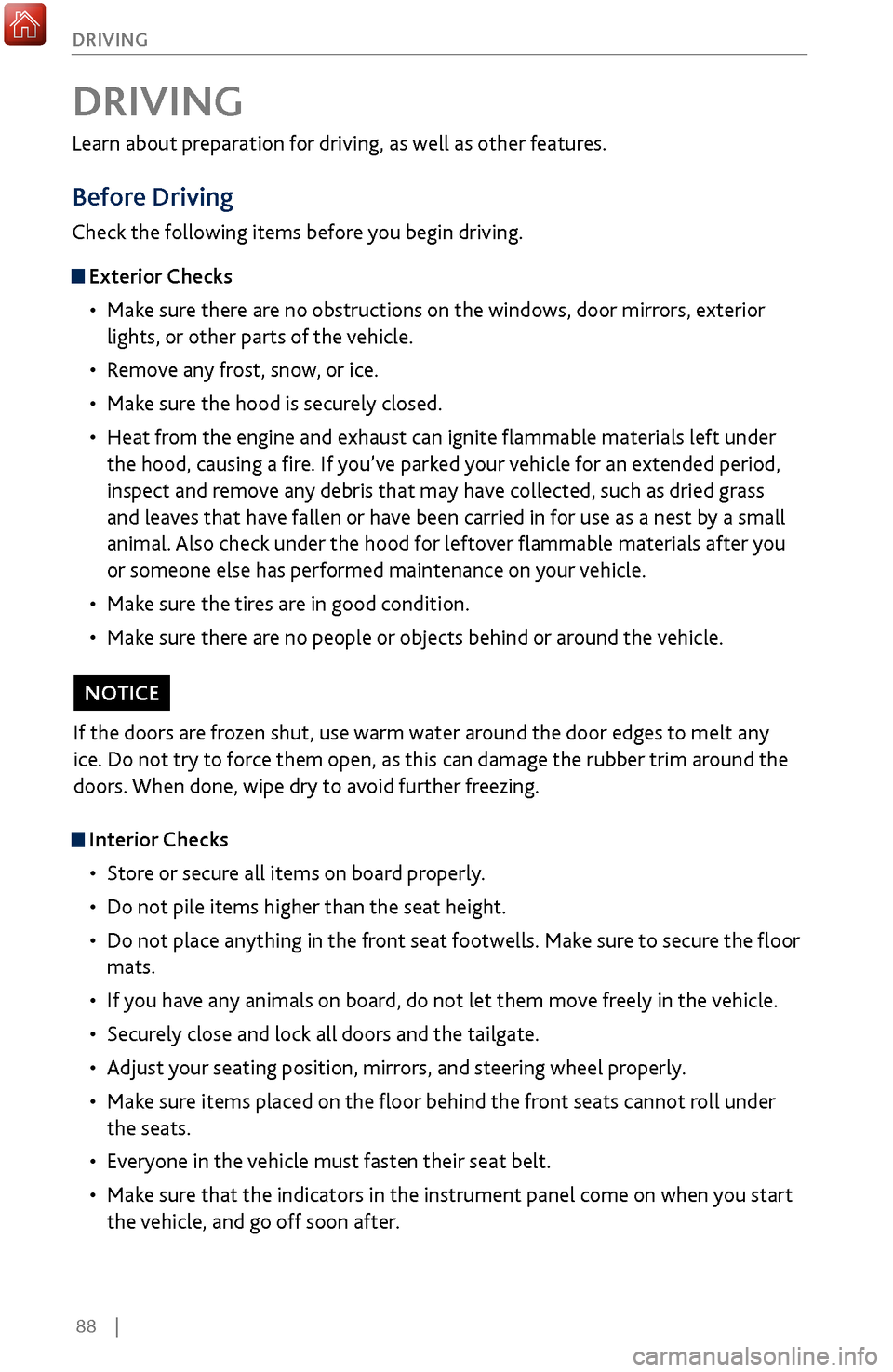
88 |
DRIVING
Learn about preparation for driving, as well as other features.
Before Driving
Check the following items before you begin driving.
Exterior Checks
•
Make sur
e there are no obstructions on the windows, door mirrors, exterior
lights, or other parts of the vehicle.
•
Remov
e any frost, snow, or ice.
•
Make sure
the hood is securely closed.
•
Heat from
the engine and exhaust can ignite flammable materials left under
the hood, causing a fire. If you’ve parked your vehicle for an extended period,
inspect and remove any debris that may have collected, such as dried grass
and leaves that have fallen or have been carried in for use as a nest by a small
animal. Also check under the hood for leftover flammable materials after you
or someone else has performed maintenance on your vehicle.
•
Make sure
the tires are in good condition.
•
Make sure
there are no people or objects behind or around the vehicle.
DRIVING
Interior Checks•
Store or secur
e all items on board properly.
•
Do not pile items higher than the seat height
.
•
Do not place anything in the
front seat footwells. Make sure to secure the floor
mats.
•
If you hav
e any animals on board, do not let them move freely in the vehicle.
•
Securely close and lock all
doors and the tailgate.
•
Adjust y
our seating position, mirrors, and steering wheel properly.
•
Make sure items placed
on the floor behind the front seats cannot roll under
the seats.
•
Everyone in
the vehicle must fasten their seat belt.
•
Make sure
that the indicators in the instrument panel come on when you start
the vehicle, and go off soon after.
If the doors are frozen shut, use warm water around the door edges to melt any
ice. Do not try to force them open, as this can damage the rubber trim around the
doors. When done, wipe dry to avoid further freezing.
NOTICE
Page 118 of 170

| 111
DRIVING
Lane Keeping Assist System (LKAS)
Provides steering input to help keep the vehicle in the middle of a detected lane and
visual and tactile alerts if the vehicle is detected drifting out of its lane while driving
between 45–90 mph (72–145 km/h).
If your vehicle begins to drift away from the
center of a detected lane without a turn signal
activated, steering torque is applied to help keep
your vehicle centered within the lane.
If your vehicle continues to drift and gets too
close to detected left or right side lane markings,
a Lane Departure message appears on the MID
and the steering wheel vibrates. In either case,
take appropriate action to stay within your
driving lane.
Turning LKAS On or Off
1.
Press MAIN. LKAS appears in the MID
.
2.
Press the LKAS button. Lane
outlines appear
in the MID. Dotted lane lines turn solid when
the system operates.
3.
Press MAIN or the
LKAS button to turn the
system off.
Important Safety Reminder
LKAS is for your convenience only. It is not a substitute for your vehicle control. The
system does not work if you take your hands off the steering wheel or fail to steer
the vehicle.
Do not place an object on the top of the instrument panel. It may reflect onto the
windshield and prevent the system from detecting lane lines properly.
Do not use when towing.
Lane departure
message
Light steering
assistance
MAIN button
LKAS button
Page 168 of 170

| 161
INDEX
Front Door Inner Handle ......................................
34
Fuel Information .......................................... 100, 119
Fuse Locations ....................................................... 131
Garage Opener ........................................................
50
Handling Information
.............................................. 3
Hang-Up/Back button ........................................... 71
Hard Disc Driv
e (HDD) Audio
.............................. 62
Hard Disc Drive (HDD)
Commands
..................158
HDD ........................................................................\
.. 62
HDMI ........................................................................\
68
Headlight Washers ................................................. 37
Headlight-Wiper Integration ............................... 41
Headphones ........................................................... 68
Head Restraints ..................................................... 44
Heated Steering Wheel ......................................... 53
Heated Windshield Button ................................... 53
High beams .............................................................. 29
Home Addr
ess
........................................................ 84
HomeLink Garage Opener .................................... 50
Hood ....................................................................... 139
Immobilizer ........................................................ 27, 28
INFO button ............................................................ 82
Instrument Panel .................................................... 26
Condition Indicators ........................................... 28
Malfunction Indicators ....................................... 26
Multi-Information Display ................................ 30
On/Off Indicators ................................................ 29
Integrated Dynamics S
ystem
.............................101
Interface dial ............................................... 58, 71, 82
Interior Lights .................................................. 38, 40
Intermittent Wipers ............................................... 41
iPod
........................................................................\
....63
iPod® Commands
................................................. 158
Jump Starting ........................................................ 120
Keyless A
ccess System
.................................... 27, 32
Lane
Departure Warning
............................... 27, 110
Lane K
eeping Assist System
................................ 111
Lap/Shoulder Seat Belts .......................................... 5
LAT
CH-Compatible Child Seat
............................ 18
LDW .................................................................. 27, 110
Light Bulbs ............................................................. 153
Lights .................................................................. 29, 37
Exterior Lights ...................................................... 37
Interior Lights ............................................... 38, 40
LINK button ............................................................ 80
LKAS ........................................................................\
. 111
Lock Tab ................................................................... 34
Low fuel .................................................................... 28
Low oil pr
essure
...................................................... 26
Low tire
pressure
.................................................... 28Maintenance
..........................................................
136
Battery ................................................................. 143
Engine Coolant ................................................... 142
Engine Oil ........................................................... 140
Maintenance Minder™ ..................................... 137
Opening the Hood .............................................
139
Service Codes
..................................................... 138
Under the Hood ................................................. 139
Window Washer
Fluid
.......................................143
Wiper Blades ...................................................... 144
Making a Call ........................................................... 74
Malfunction Indicator Lamp.................................
26
Malfunction Indicators
.......................................... 26
Map Legend ............................................................ 86
Master Door Lock S
witch
.....................................34
Maximum Load Limit ............................................ 90
MENU button ............................................. 58, 71, 82
Mirrors ..................................................................... 46
Moonroof ................................................................. 36
Multi-Information Display ................................... 30
System message .................................................. 28
Multi-View
Rear Camera
.....................................115
NAV button ............................................................. 82
Navigation ............................................................... 81
Detour .................................................................... 87
Display and C
ontrols
...........................................82
Entering a Destination ....................................... 84
Find Nearest Place ............................................... 85
Home Addr
ess
.....................................................84
INFO button ......................................................... 82
Interface dial ......................................................... 82
Map Legend ......................................................... 86
MENU button ....................................................... 82
NAV button .......................................................... 82
Place Category ..................................................... 85
Routing ................................................................. 86
SETTINGS button ................................................ 82
Shortcuts ............................................................... 85
Steering Wheel C
ontrols
....................................81
Street Addr
ess
.....................................................84
System
Guidance Volume
.................................83
Talk button ............................................................ 81
Talk
Button Tips
...................................................81
Traffic R
erouting
..................................................87
Turn-by-
Turn Directions
....................................86
Voice Pr
ompt
.......................................................83
Navigation Commands ....................................... 157
ODMD ...................................................................... 58
On-Demand Multi-Use Display (ODMD) ......... 58
One-T
ouch Turn Signal
.........................................40
On/Off Indicators ................................................... 29
Opening the Hood ............................................... 139
Operator Assistance ............................................. 80
Overheating ........................................................... 122
Paddle shifters .........................................................99