Page 255 of 369
254
Bluetooth
® HandsFreeLink
®
Text/E-mail Message
Setting a Text/E-mail Message
HSETTINGS button Phone Settings Enable Text/Email
Rotate i to select On or Off . Press
u .
H SETTINGS button
Phone Settings New Text/Email Alert
Rotate i to select On or Off . Press
u .
The following items are available:
• On : A pop-up notification comes on every time you receive a new text message.
• Off : The message you receive is stored in the system without notification.
■To turn on or off the text/E-mail message function
■To turn on or off the text/E-mail message notice
Page 256 of 369
255
Text/E-mail MessageSelecting a Mail Account
Bluetooth
® HandsFreeLink
®
Selecting a Mail Account
HSETTINGS button Phone Settings Select Account
If a paired phone has text message or mail accounts, you can select one of them to
be active and receive notifications. Rotate i to Text Messages or an
E-mail account you want. Press u.1Selecting a Mail Account
You can also select a mail account from the
folder list screen or the message list screen.
Move r to select
Select Account, then press
u .
You can only receive notif ications from one text
message or mail account at a time.
Page 257 of 369
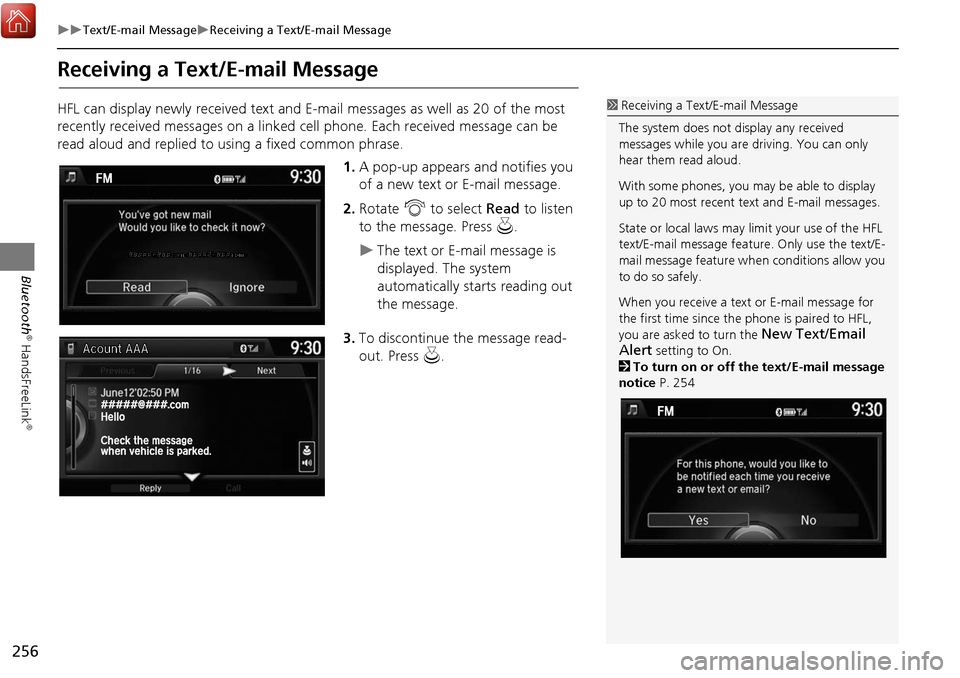
256
Text/E-mail MessageReceiving a Text/E-mail Message
Bluetooth
® HandsFreeLink
®
Receiving a Text/E-mail Message
HFL can display newly received text and E-mail messages as well as 20 of the most
recently received messages on a linked cell phone. Each received message can be
read aloud and replied to using a fixed common phrase.1.A pop-up appears and notifies you
of a new text or E-mail message.
2. Rotate i to select Read to listen
to the message. Press u.
The text or E-mail message is
displayed. The system
automatically starts reading out
the message.
3. To discontinue the message read-
out. Press u.
1Receiving a Text/E-mail Message
The system does not display any received
messages while you are driving. You can only
hear them read aloud.
With some phones, you ma y be able to display
up to 20 most recent text and E-mail messages.
State or local laws may limit your use of the HFL
text/E-mail message feature. Only use the text/E-
mail message feature wh en conditions allow you
to do so safely.
When you receive a text or E-mail message for
the first time since the phone is paired to HFL,
you are asked to turn the
New Text/Email
Alert
setting to On.
2 To turn on or off the text/E-mail message
notice P. 254
Page 258 of 369
257
Text/E-mail MessageDisplaying Messages
Bluetooth
® HandsFreeLink
®
Displaying Messages
HMENU button (on Phone screen) Text/Email
1.Select account if necessary.
2. Rotate i to select a message.
Press u.
The text message is displayed.
The system automatically starts
reading the message aloud.
■Displaying text messages
1 Displaying Messages
The icon appears next to an unread message.
If you delete a message on the phone, the
message is also deleted in the system. If you send
a message from the system, the message goes to
your phone’s outbox.
To see the previous or next message, move w
or y on the text message screen.
Some phones may have an additional setting to
enable this feature.
Page 259 of 369
258
Text/E-mail MessageDisplaying Messages
Bluetooth
® HandsFreeLink
®
HMENU button (on Phone screen) Text/Email
1.Rotate i to select a folder. Press
u .
2. Rotate i to select a message.
Press u.
The text message is displayed.
The system automatically starts
reading the message aloud.
■Displaying E-mails1 Displaying E-mails
Received text and E-mail message may appear in
the message list screen at the same time. In this
case, text messages are titled
No subject.
Page 260 of 369
259
Text/E-mail MessageDisplaying Messages
Bluetooth
® HandsFreeLink
®
1.Go to the text or E-mail message
screen.
The system automatically starts
reading the message aloud.
2Displaying Messages P. 257
2. Press u to stop reading.
Press u again to start reading the
message from the beginning.
1. Go to the text or E-mail message
screen.
The system automatically starts
reading the message aloud.
2Displaying Messages P. 257
2. Move r and rotate i to select
Reply . Press u.
■Read or stop reading a message
■Reply a message
Continued
Page 261 of 369
260
Text/E-mail MessageDisplaying Messages
Bluetooth
® HandsFreeLink
®
3.Rotate i to select the reply
message. Press u.
The pop-up menu appears on
the screen.
4. Select Send to send the message.
Message Sent appears on the
screen when the reply message
was successfully sent.
1. Go to the text message screen.
The system automatically starts
reading the message aloud.
2 Displaying text messages P. 257
2. Move r and rotate i to select
Call . Press u.
■Making a call to a sender
1 Reply to a message
The available fixed reply messages are as follows:
•Talk to you later, I’m driving.
•I’m on my way.
•I’m running late.
•OK
•Yes
•No
You cannot add, edit, or delete reply messages.
Page 262 of 369
261
Text/E-mail MessageRoadside Assistance*
Bluetooth
® HandsFreeLink
®
Roadside Assistance*
HMENU button (on Phone screen) Roadside Assistance
Provides a nationwide service for unexpected incidents. You can call for assistance
using a phone paired and connected to Bluetooth
® HandsFreeLink®.
Rotate i to select a phone number.
Press u.
Dialing starts automatically.
1Roadside Assistance*
If you are subscribed to a paid AcuraLink
®
package, you can call the roadside assistance
using the LINK button instead of your phone.
2 AcuraLink
® P. 268
*: Not available on all models