Page 10 of 453
9
Quick Reference Guide
SPORT HYBRID Super Handling-All Wheel DriveTM
(SPORT HYBRID SH-AWD ®)
Your SPORT HYBRID SH-AWD® vehicle uses both electric motors and a gasoline engine as propulsion sources, wi th electric motors receiving
electricity from an internal High Voltage battery.
* Not available on all models
17 ACURA MDX E-AWD-31TRX6000.book 9 ページ 2017年1月20日 金曜日 午後2時53分
Page 11 of 453
10
Quick Reference Guide
*: When Integrated Dynamics System is in SPORT+ mode, EV Launch and EV Cruising cannot be operated.
*: Operating paddle shifters wh en the gear position is in (D or (S cancels EV Launch and EV Cruising.
Operating
modeEV Launch*Engine DriveEV Cruising*Power Acceleration
Vehicle
SpeedLaunch Acceleration:●Rear Motor DriveGentle Acceleration:●Engine DriveLow Speed Cruise:●Rear Motor DriveAggressive Acceleration:●Engine Drive●Motor Assist
Power Flow Monitor
Electric MotorsDrive- / DriveDriveDrive
Generators-Generate / ---
Gasoline EngineStoppedRunningStoppedRunning
BatteryDischargesCharges/DischargesDischargesDischarges
17 ACURA MDX E-AWD-31TRX6000.book 10 ページ 2017年1月20日 金曜日 午後2時5 3分
Page 14 of 453

13
Quick Reference Guide
Auto Engine Stop/Start
Your vehicle’s gasoline engine will automatically stop and start during vehicle operation as needed to meet driving and battery conditions.
These are some examples that could cause the gasoline engine to automatically start.
In the following cases, however, Auto Engine Stop may not activate.
●When the Integrated Dynamics System is in SPORT+ mode.
● The vehicle momentarily needs additional power for aggressive acceleration, driving uphill, or driving at high speeds.
● The climate control system is in heavy use.
● The High Voltage battery temperature is high or low.
● The High Voltage battery state of charge is low.
● When the gear position is in
(S or ( R.
Sounds Unique to th e SPORT HYBRID SH-AWD ® System
When you first start driving this vehicle, you likely will hear some unfamiliar sounds, particular ly when you first turn on the power system,
while driving, and just after parking. Some of these sounds are unique to this vehicle‘s powertrain, fuel, and climate control systems; others
are similar to sounds generated by conventional automobiles that typically are masked by louder noises absent from a vehicle of this design.
These sounds are not a cause for concern, and you will soon recognize them as normal and thus be able to detect any new or unus ual noise
should one develop.
17 ACURA MDX E-AWD-31TRX6000.book 13 ページ 2017年1月20日 金曜日 午後2時5 3分
Page 17 of 453

16
Quick Reference Guide
Instrument Panel (P77)
System Indicators
Malfunction Indicator
Lamp
Low Oil Pressure
Indicator
12-Volt Battery
Charging System
IndicatorAnti-lock Brake System
(
ABS ) Indicator
Vehicle Stability Assist
(VSA ®) System
Indicator
VSA ® OFF Indicator
Speed-sensitive Electric
Power Steering (EPS)
System Indicator
Lights Indicators
Lights On Indicator
High Beam Indicator
Immobilizer System
Indicator
Seat Belt Reminder
Indicator
System Indicators
System Message
IndicatorBrake System
Indicator (Red) Supplemental
Restraint System
Indicator
Low Fuel Indicator
Gauges (P117)/Multi-Information Display (MID) (P119)/System Indicators (P78)
Low Tire Pressure/
TPMS Indicator Turn Signal and
Hazard Warning
Indicators
Keyless Access System
Indicator
High Voltage Battery
Charge Level Gauge Security System Alarm Indicator Fuel
Gauge
Tachometer
MID
Speedometer
Gear Position Indicator
M (sequential mode) Indicator/
Sequential Mode Gear Selection
Indicator
Brake System
Indicator (Amber)
Blind spot information
(BSI) Indicator
System Indicators
Collision Mitigation
Braking SystemTM
(CMBSTM) IndicatorRoad Departure
Mitigation (RDM)
Indicator
Lane Keeping Assist System
( LKAS ) Indicator
Adaptive Cruise Control (
ACC)
with Low Speed Follow (LSF)
Indicator
U.S.
Canada U.S.
Canada
Fog Light Indicator*
Automatic Brake Hold
System Indicator
Automatic Brake Hold
Indicator
U.S.
Canada
Electric Parking Brake
System Indicator
Electric Parking Brake
Indicator
U.S.
Canada
Auto High-Beam
Indicator POWER SYSTEM
Indicator
High Temperature Indicator
Low Temperature Indicator
SPORT+
Mode
Indicator
READY Indicator
17 ACURA MDX E-AWD-31TRX6000.book 16 ページ 2017年1月20日 金曜日 午後2時5 3分
Page 87 of 453

86
uuIndicators u
Instrument Panel
IndicatorNameOn/BlinkingExplanationMessage
High Temperature
Indicator
●Comes on for a few seconds
when you set the power mode to
ON, then goes off.
●Blinks when the engine coolant
temperature goes up, and stays
on if the temperature continues
to rise.
●Blinks while driving - Drive slowly to
prevent overheating.
●Stays on while driving - Immediately stop in
a safe place and allow the engine to cool.
2 Overheating P. 409
Low Temperature
Indicator
●Comes on for a few seconds
when you set the power mode to
ON, then goes off.
●Comes on when the engine
coolant temperature is low.
●If the indicator stays on after the engine has
reached normal operating temperature, there
may be problem with the temperature
sensors. Have your vehicle inspected by a
dealer.
—
SPORT+ mode
Indicator
●Comes on for a few seconds
when you set the power mode to
ON, then goes off.
●Comes on when you press the
Dynamic Mode button if the
Sport+ mode was selected.2 Integrated Dynamics System P. 256—
READY Indicator
●Comes on when the vehicle is
ready to drive.
2Turning on the Power P. 239
17 ACURA MDX E-AWD-31TRX6000.book 86 ページ 2017年1月20日 金曜日 午後2時5 3分
Page 124 of 453
Continued123
uuGauges and Multi-Info rmation Display (MID)uMID
Instrument Panel
The indicators on the display show the
amount of torque being transferred to the
right front, left front, right rear, and left rear
wheels.
2 SPORT HYBRID Super Handling-All Wheel
DriveTM (SPORT HYBRID SH-AWD® ) P. 290
Shows the current mode for Dynamic Mode.
2 Integrated Dynamics System P. 256
Shows you turn-by-turn driving directions to your destination linked with the
navigation system.
2 Refer to the navigation system
■SH-AWD ® Torque Distribution Monitor
■Current Mode for Dynamic Mode
■Turn-by-Turn Directions1 Turn-by-Turn Directions
The multi-information disp lay shows a compass when
the route guidance is not used.
You can select whether the turn-by-turn display
comes on or not during the route guidance.
2 Customized Features P. 125
2 Refer to the navigation system
17 ACURA MDX E-AWD-31TRX6000.book 123 ページ 2017年1月20日 金曜日 午後2時 53分
Page 133 of 453
132
uuGauges and Multi-Information Display (MID) uMID
Instrument Panel
*1: Default SettingSetup Group Customizable Features
Description Selectable Settings
Power
Tailgate SetupKeyless Open ModeChanges the keyless setting for when the power
tailgate opens.Anytime*1/When Unlocked
Power Open By Outer
HandleChanges the setting to open power tailgate by
tailgate outer handle.Off (Manual Only) /On
(Power/Manual)*1
Dynamic
Mode SetupPreferred Dynamic
ModeChanges the Dynamic Mode setting for when you
set the power mode to ON.Last Used*1/ Comfort /
Normal /Sport
Maintenance
Info.Maintenance ResetResets/Cancels the engine oil life display when you
have performed the maintenance service. Cancel /Reset
Default All —Cancels/Resets all the
customized settings as
default. Cancel
/Set
17 ACURA MDX E-AWD-31TRX6000.book 132 ページ 2017年1月20日 金曜日 午後2時 53分
Page 188 of 453
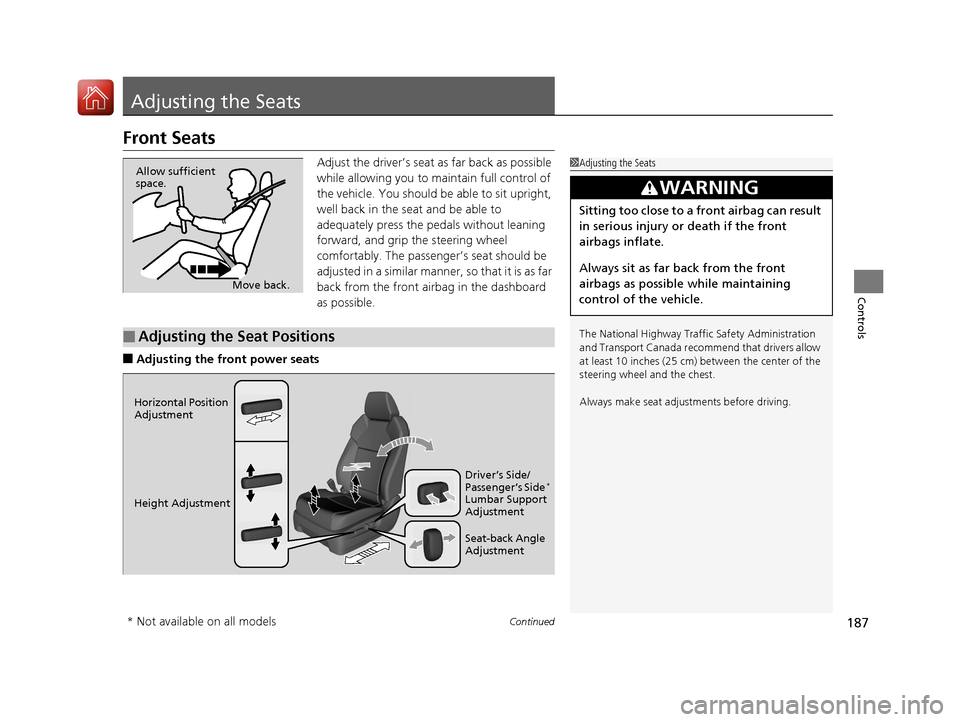
187Continued
Controls
Adjusting the Seats
Front Seats
Adjust the driver’s seat as far back as possible
while allowing you to ma intain full control of
the vehicle. You should be able to sit upright,
well back in the seat and be able to
adequately press the pedals without leaning
forward, and grip the steering wheel
comfortably. The passenger’s seat should be
adjusted in a similar manner, so that it is as far
back from the front airbag in the dashboard
as possible.
■Adjusting the fro nt power seats
1Adjusting the Seats
The National Highway Traffic Safety Administration
and Transport Cana da recommend that drivers allow
at least 10 inches (25 cm) between the center of the
steering wheel and the chest.
Always make seat adjustments before driving.
3WARNING
Sitting too close to a front airbag can result
in serious injury or death if the front
airbags inflate.
Always sit as far back from the front
airbags as possible while maintaining
control of the vehicle.
Move back.
Allow sufficient
space.
■Adjusting the Seat Positions
Horizontal Position
Adjustment
Height Adjustment
Seat-back Angle
Adjustment Driver’s Side/
Passenger’s Side
*
Lumbar Support
Adjustment
* Not available on all models
17 ACURA MDX E-AWD-31TRX6000.book 187 ページ 2017年1月20日 金曜日 午後2時 53分