Page 3 of 453

Contents
This owner’s manual should be considered a permanent part of the
vehicle and should remain with the vehicle when it is sold.
This owner’s manual covers all models of your vehicle. You may find
descriptions of equipment and features that are not on your
particular model.
Images throughout this owner’s manu al (including the front cover)
represent features and equipment that are available on some, but
not all, models. Your particular mo del may not have some of these
features.
This owner’s manual is for vehicles sold in the United States and
Canada.
The information and specifications in cluded in this publication were
in effect at the time of approval for printing. Honda Motor Co., Ltd.
reserves the right, however, to discontinue or change specifications
or design at any time without notice and without incurring any
obligation.2 Safe Driving P. 31
For Safe Driving P. 32 Seat Belts P. 37 Airbags P. 45
2Instrument Panel P. 77
Indicators P. 78 Gauges and Multi-Information Display (MID) P. 117
2Controls P. 135
Clock P. 136 Locking and Unlocking the Doors P. 137
Opening and Closing the Moonroof P. 163
Adjusting the Seats P. 187
2 Features P. 227
Audio System P. 228
2Driving P. 229
Before Driving P. 230 Towing a Trailer P. 236
Parking Your Vehicle P. 316Multi-View Rear Camera P. 326
2Maintenance P. 331
Before Performing Maintenance P. 332 Maintenance MinderTM P. 335
Checking and Maintaining Wiper Blades P. 357
Remote Control and Wireless Headphone Care
* P. 372
2 Handling the Unexpected P. 383
Tools P. 384 If a Tire Goes Flat P. 385
Indicator, Coming On/Blinking P. 412 Fuses P. 418
When You Cannot Open the Tailgate P. 429
2 Information P. 431
Specifications P. 432 Identification Numbers P. 434
Emissions Testing P. 437 Warranty Coverages P. 438
17 ACURA MDX E-AWD-31TRX6000.book 2 ページ 2017年1月20日 金曜日 午後2時53分
Page 18 of 453
17
Quick Reference Guide
Controls (P135)
Clock (P136)
aEnter the Clock Adjustment screen.
2 Adjusting the Clock (P136)
bRotate to change hour, then press
.
cRotate to change minute, then
press .
The navigation system receives signals from
GPS satellites, updating the clock
automatically.
POWER Button (P164)
Press the button to ch ange the vehicle’s
power mode.Turn Signals (P167)
Lights (P168)
Turn Signal Control Lever
Right
Left
Light Control Switches
Low Beam High Beam
Flashing
* Not available on all models
17 ACURA MDX E-AWD-31TRX6000.book 17 ページ 2017年1月20日 金曜日 午後2時5 3分
Page 136 of 453

135
Controls
This chapter explains how to operate the various controls necessary for driving.
Clock.................................................. 136
Locking and Unlocking the Doors Key Types and Functions .................. 137
Low Keyless Access Remote Signal Strength ......................................... 138
Locking/Unlocking the Doors from the
Outside .......................................... 139
Locking/Unlocking the Doors from the Inside ............................................. 147
Childproof Door Locks ..................... 149
Auto Door Locking/Unlocking .......... 150
Opening and Closing the Tailgate ... 151
Security System Immobilizer System .......................... 158
Security System Alarm ...................... 158 Opening and Closing the Windows
... 161
Opening and Closing the Moonroof .. 163
Operating the Switches Around the
Steering Wheel POWER Button................................. 164
Turn Signals ..................................... 167
Light Switches.................................. 168
Fog Lights
*...................................... 171
Daytime Running Lights ................... 171
Auto High-Beam .............................. 172
Wipers and Washers ........................ 175
Brightness Control ........................... 179
Rear Defogger/Heated Door Mirror Button.. 180Driving Position Memory System ...... 181
Adjusting the Steering Wheel........... 183 Adjusting the Mirrors
Interior Rearview Mirror ................... 184
Power Door Mirrors ......................... 185
Adjusting the Seats Front Seats ...................................... 187
Second Row Seats ........................... 189
Third Row Seats ............................... 198
Armrest ........................................... 199
Interior Lights/Interior Convenience Items
Interior Lights .................................. 201
Interior Convenience Items .............. 203
Climate Control System
Using Automatic Climate Control .... 214
Rear Climate Control System ........... 222
Automatic Climate Control Sensors ... 226
* Not available on all models
17 ACURA MDX E-AWD-31TRX6000.book 135 ページ 2017年1月20日 金曜日 午後2時 53分
Page 137 of 453
136
Controls
Clock
Adjusting the Clock
The clock is automatically updated through the navigation system, so the time does
not need to be adjusted.
You can adjust the time manually in the audio/information screen, with the power
mode in ON.
■Using the Settings menu on th e audio/information screen
1. Press the SETTINGS button.
2. Rotate to select System Settings, then
press .
u Repeat the procedure to select Clock
Adjustment .
3. Rotate to change hour, then press .
4. Rotate to change minute, then press
.
■Adjusting the Time
1Clock
These indications are used to show how to operate
the interface dial.
Rotate to select.
Press to enter.
You can customize the clock display to show the 12
hour clock or 24 hour clock. 2 Refer to the Navigation System Manual
You can turn the clock display in the audio/
information screen on and off. 2 Refer to the Navigation System Manual
17 ACURA MDX E-AWD-31TRX6000.book 136 ページ 2017年1月20日 金曜日 午後2時 53分
Page 210 of 453
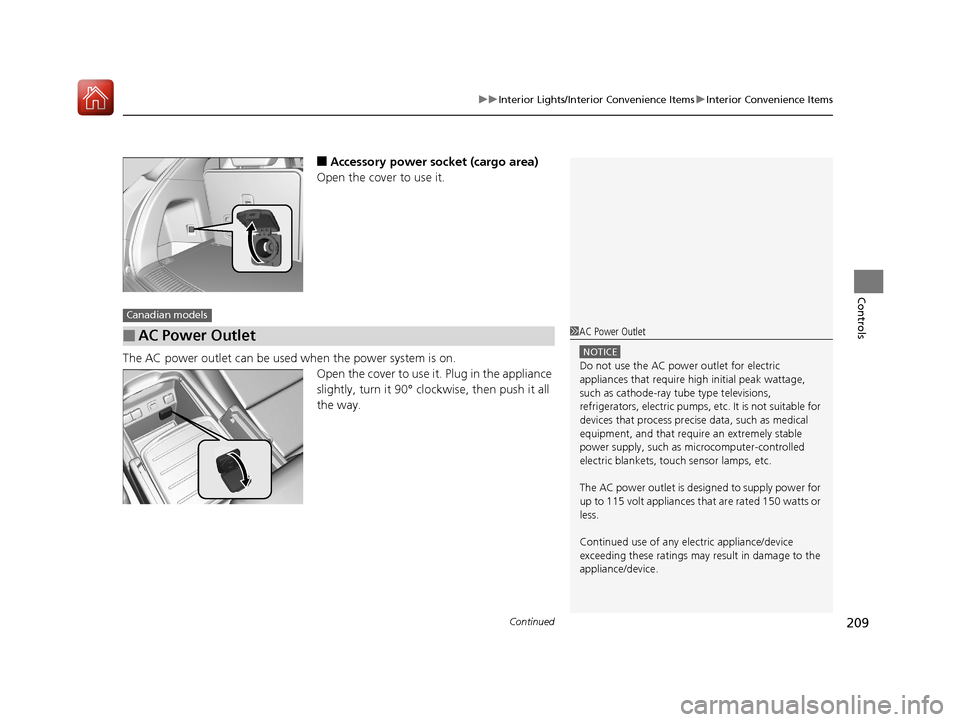
Continued209
uuInterior Lights/Interior Convenience Items uInterior Convenience Items
Controls
■Accessory power socket (cargo area)
Open the cover to use it.
The AC power outlet can be used when the power system is on.
Open the cover to use it. Plug in the appliance
slightly, turn it 90° clockwise, then push it all
the way.
■AC Power Outlet
Canadian models
1AC Power Outlet
NOTICE
Do not use the AC power outlet for electric
appliances that require hi gh initial peak wattage,
such as cathode-ray tube type televisions,
refrigerators, electric pumps, etc. It is not suitable for
devices that process precis e data, such as medical
equipment, and that require an extremely stable
power supply, such as microcomputer-controlled
electric blankets, touc h sensor lamps, etc.
The AC power outlet is desi gned to supply power for
up to 115 volt appliances that are rated 150 watts or
less.
Continued use of any elec tric appliance/device
exceeding these ratings may result in damage to the
appliance/device.
17 ACURA MDX E-AWD-31TRX6000.book 209 ページ 2017年1月20日 金曜日 午後2時 53分
Page 349 of 453
uuMaintenance Under the Hood uCooling System
348
Maintenance
1. Make sure the engine and radiator are
cool.
2. Remove the engine compartment cover.
2 Engine Compartment Cover P. 341
3.Turn the radiator cap 1/8 turn counter-
clockwise and relieve any pressure in the
coolant system.
4. Push down and turn the radiator cap
counter-clockwise to remove it.
5. The coolant level should be up to the base
of the filler neck. Add coolant if it is low.
6. Put the radiator cap back on, and tighten it
fully.
■Radiator1Radiator
NOTICE
Pour the fluid slowly and ca refully so you do not spill
any. Clean up any spills immediately; they can
damage components in the engine compartment.
Radiator Cap
17 ACURA MDX E-AWD-31TRX6000.book 348 ページ 2017年1月20日 金曜日 午後2時 53分
Page 355 of 453
354
uuReplacing Light Bulbs uTaillights/Rear Side Maker Lights
Maintenance
4. Turn the socket counter-clockwise and
remove it. Remove the old bulb.
5. Insert a new bulb.
6. Slide the light assembly onto the guide on
the body.
7. Align the pins with the body grommets,
then push in unt il they fully seat.
Taillights/Rear Side Maker Lights
Taillights/rear side maker lights are the LE D type. Have an authorized Acura dealer
inspect and replace the light assembly.
Bulb Socket
17 ACURA MDX E-AWD-31TRX6000.book 354 ページ 2017年1月20日 金曜日 午後2時 53分
Page 356 of 453
355
uuReplacing Light Bulbs uBack-Up Light Bulbs
Maintenance
Back-Up Light Bulbs
When replacing, use the following bulbs.
1.Remove the cover by prying on the edge
using a flat-tip screwdriver.
u Wrap the flat-tip scre wdriver with a cloth
to prevent scratches.
2. Turn the socket counter-clockwise and
remove it. Remove the old bulb.
3. Insert a new bulb.
Taillights
Taillights are the LED type. Have an author ized Acura dealer inspect and replace the
light assembly.
Back-Up Light: 21 W
Bulb
Socket
17 ACURA MDX E-AWD-31TRX6000.book 355 ページ 2017年1月20日 金曜日 午後2時 53分