Page 216 of 453
Continued215
uuClimate Control System uUsing Automatic Climate Control
Controls
In addition to the button/sw itch controls, you can operate the climate control system
from the On Demand Multi-Use DisplayTM touch screen.
■Operating from the On Demand Multi-Use DisplayTM1 Using Automatic Climate Control
When you unlock the doors with your remote, the
driver’s ID ( Driver 1 or Driver 2) is detected, and the
climate control settings are turned to the respective
mode automatically when you set the power mode to
ON.
You can store two customized climate control
settings to the system and recall them from the On
Demand Multi-Use Display
TM.
2 Shortcuts P. 220
On Demand Multi-Use DisplayTM
A/C (Air Conditioning) and
SYNC (Synchronized) Icon
Driver’s Side
Temperature
Control Icon Recirculation/
Fresh Air mode
Icon
Fan Control Icon Passenger’s Side
Temperature
Control Icon
Shortcuts
Icon
17 ACURA MDX E-AWD-31TRX6000.book 215 ページ 2017年1月20日 金曜日 午後2時 53分
Page 217 of 453

uuClimate Control System uUsing Automatic Climate Control
216
Controls
1. Select the driver’s or passenger’s side
temperature control icon.
2. Change the temperature setting from the
following:
Temperature bar: Select a point where your
desired temperature setting is.
Farther to the left is for a lower, and to the
right for a higher setting.
3 /4 : To raise or lower the temperature
setting one degree at a time.
While you select and hold 3/4 , the
temperature decreases or increases.
MAX COOL ON/OFF: To rapidly cool down
the interior. u The A/C indicator comes on. The setting
returns to the previo usly selected value
when you select it again.
MAX HEAT ON/OFF: To rapidly warm up the
interior.
u The A/C indicator goe s off. The setting
returns to the previo usly selected value
when you select it again.
■Changing the Interior Temperature Setting1 Using Automatic Climate Control
When you set the temperat ure to the lower or upper
limit, Lo or Hi is displayed.
When you set the MAX COOL or MAX HEAT , MAX
COOL or MAX HEAT is displayed.
If you select the MAX HEAT ON/OFF during Auto
Engine Stop, the engine restarts automatically.
The side you selected.
Temperature Bar
17 ACURA MDX E-AWD-31TRX6000.book 216 ページ 2017年1月20日 金曜日 午後2時 53分
Page 223 of 453

222
uuClimate Control System uRear Climate Control System
Controls
Rear Climate Control System
Use the system when the power system is on.
1. Select REAR.
2. Select AUTO.
u The rear system changes to auto mode.
3. Adjust the rear passenger’s compartment temperature using the temperature
control icon.
4. Select the ON/OFF to cancel.
u When the turned back on, the system returns to your last selection.
■Using the Rear Climate Control System From the Front Panel1Rear Climate Control System
If any icons on the touch screen are pressed while
using the rear climate control system in auto, the
function of the icon that was pressed will take
priority.
Rear Lock: Appears on the front panel. When
selected, it disables the rear panel control.
LOCK: Appears on the rear c ontrol panel while the
rear lock is on.
If the rear lock is on while in SYNC mode, the rear
control panel is disabled. LOCK SYNC appears on the
rear control panel.
On Demand Multi-Use DisplayTM
3 /4 (Temperature
Control) Icon
Fan Speed Level IndicatorsON/OFF
Icon
AUTO Icon
Rear Lock Icon
Vent Mode Icon
17 ACURA MDX E-AWD-31TRX6000.book 222 ページ 2017年1月20日 金曜日 午後2時 53分
Page 224 of 453
Continued223
uuClimate Control System uRear Climate Control System
Controls
■Changing the rear temperature setting
Change the temperature setting from the
following:
3/4 : To raise or lower the temperature
setting one degree at a time.
While you select and hold 3 /4 , the
temperature decreases or increases.
■Switching the vent mode Select a desired vent mode icon.
Vent mode: Rear console vents
: Rear console vents and floor vents
: Rear floor vents
1Changing the rear temperature setting
When you set the temperature to the lower or upper
limit, Lo or Hi is displayed.
3/4 (Temperature Control) Icon
Vent Mode Icon
17 ACURA MDX E-AWD-31TRX6000.book 223 ページ 2017年1月20日 金曜日 午後2時 53分
Page 241 of 453

uuWhen Driving uTurning on the Power
240
Driving
3. Press the POWER button without
depressing the accelerator pedal.
u The Ready To Drive message appears
on the multi-information display (MID).
u If the High Voltage battery is fully
charged, the gasoline engine may not
start.
u If the High Voltage battery charge level is
low, the gasoline engine starts.
u When the ambient temperature is
extremely low, the vehicle does not move
until certain conditions are met.
A warning message appears instead of
Ready To Drive .
2Multi-Information Display (MID)
Warning and Information Messages
P. 99
You can turn the power system off when the vehicle is completely stopped.
1. Select
(P.
2. Press and hold the POWER button.
1Turning on the Power
Bring the keyless access remote close to the POWER
button if the battery in the keyless access remote is
weak.
2 If the Keyless Access Remote Battery is
Weak P. 405
The power system may not activate if the keyless
access remote is subjecte d to strong radio waves.
Do not hold the POWER button to start the power
system.
If the power system does not start, wait at least 30
seconds before trying again.
The immobilizer system pr otects your vehicle from
theft.
If an improperly c oded key (or other device) is used,
the power system does not activate. 2 Immobilizer System P. 158
When you turn the power system on, you may feel
the brake pedal slightly sink down. This is normal.
■Stopping the Power System
17 ACURA MDX E-AWD-31TRX6000.book 240 ページ 2017年1月20日 金曜日 午後2時 53分
Page 243 of 453
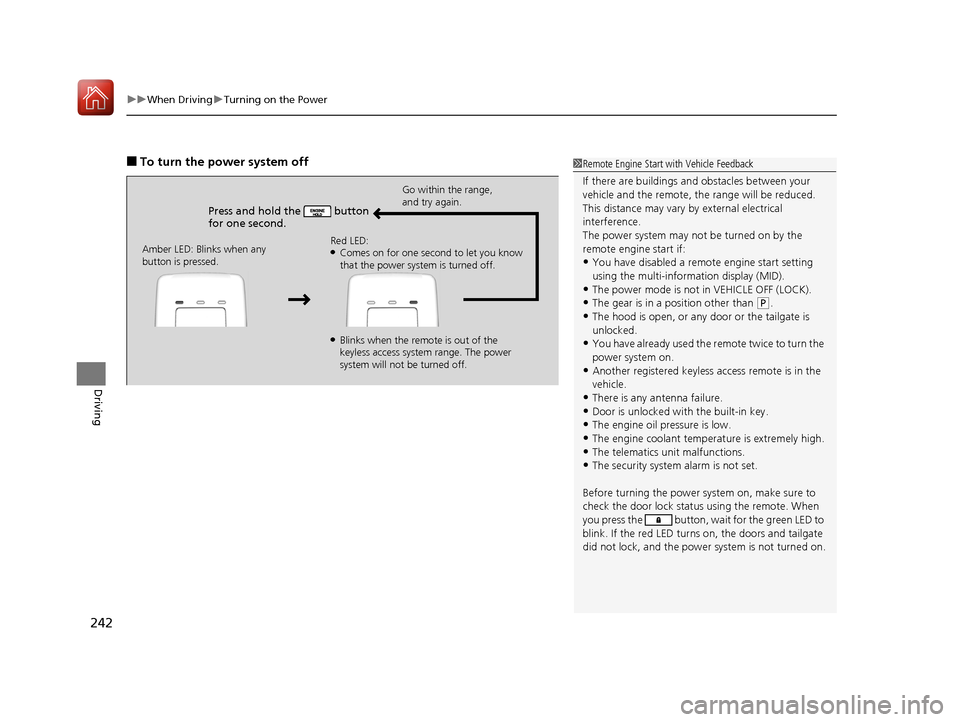
uuWhen Driving uTurning on the Power
242
Driving
■To turn the power system off
Press and hold the button
for one second.
Go within the range,
and try again.
Amber LED: Blinks when any
button is pressed. Red LED:
●Comes on for one second to let you know
that the power system is turned off.
●Blinks when the remote is out of the
keyless access system range. The power
system will not be turned off.
1
Remote Engine Start with Vehicle Feedback
If there are buildings an d obstacles between your
vehicle and the remote, th e range will be reduced.
This distance may vary by external electrical
interference.
The power system may not be turned on by the
remote engine start if:
•You have disabled a remo te engine start setting
using the multi-information display (MID).
•The power mode is not in VEHICLE OFF (LOCK).
•The gear is in a position other than ( P.
•The hood is open, or any door or the tailgate is
unlocked.
•You have already used the remote twice to turn the
power system on.
•Another registered keyless access remote is in the
vehicle.
•There is any antenna failure.
•Door is unlocked with the built-in key.•The engine oil pressure is low.
•The engine coolant temper ature is extremely high.
•The telematics unit malfunctions.•The security system alarm is not set.
Before turning the power sy stem on, make sure to
check the door lock status using the remote. When
you press the button, wa it for the green LED to
blink. If the red LED turns on, the doors and tailgate
did not lock, and the power system is not turned on.
17 ACURA MDX E-AWD-31TRX6000.book 242 ページ 2017年1月20日 金曜日 午後2時 53分
Page 252 of 453
![Acura MDX Hybrid 2017 Owners Manual Continued251
uuWhen Driving uShifting
Driving
■If you want to keep the transmission in (N position [car wash mode]
With the READY indicator on:
1. Press and hold the brake pedal.
2. Select
(N, the Acura MDX Hybrid 2017 Owners Manual Continued251
uuWhen Driving uShifting
Driving
■If you want to keep the transmission in (N position [car wash mode]
With the READY indicator on:
1. Press and hold the brake pedal.
2. Select
(N, the](/manual-img/32/9756/w960_9756-251.png)
Continued251
uuWhen Driving uShifting
Driving
■If you want to keep the transmission in (N position [car wash mode]
With the READY indicator on:
1. Press and hold the brake pedal.
2. Select
(N, then release the button to display (N (Neutral) hold mode on the MID.
3. Press and hold
(N again for two seconds.
u This puts the vehicle in car wash mode which must be used when your vehicle
is pulled through a conveyor type automatic car wash where you or an
attendant do not remain in the vehicle.
If the POWER button is pressed after car wash
mode has been activated, the power mode
will change to ACCESSORY and a message
will be displayed on the MID. u For 15 minutes the g ear position remains
in
(N with the power mode in
ACCESSORY. After that, the position
automatically changes to
( P and the
power mode changes to OFF.
u Manually changing to
(P cancels
ACCESSORY mode. The
(P indicator
comes on and the power mode changes
to OFF. You must always shift to
(P when
car wash mode is no longer needed.
1 If you want to keep the transmission in (N position [car wash
mode]
The transmission may not stay in
(N position while
the following indicators ar e on or when the message
below appears:
•Malfunction indicator lamp
•Transmission system indicator
•POWER SYSTEM indicator•12-Volt battery chargi ng system indicator
•The Charging System Problem message on the
MID.
17 ACURA MDX E-AWD-31TRX6000.book 251 ページ 2017年1月20日 金曜日 午後2時 53分
Page 268 of 453
Continued267
uuWhen Driving uAdaptive Cruise Control (ACC) with Low Speed Follow (LSF)
Driving
Increase or decrease the vehicle speed using the RES/+/SET/– switch on the steering
wheel.
• Each time you press the switch up or do wn, the vehicle speed is increased or
decreased by about 1 mph or 1 km/h accordingly.
• If you keep the switch pressed up or down, the vehicle speed increases or
decreases by about 5 mph or 5 km/h accordingly.
■To Adjust the Vehicle Speed1To Adjust the Vehicle Speed
If a vehicle detected ahead is going at a speed slower
than your increased set speed, ACC with LSF may not
accelerate your vehicle. This is to maintain the set
interval between your vehi cle and the vehicle ahead.
You can switch the displayed set speed
measurements on the MID between mph and km/h. 2 Customized Features P. 125
To increase speed
To decrease speed
17 ACURA MDX E-AWD-31TRX6000.book 267 ページ 2017年1月20日 金曜日 午後2時 53分