2017 Acura MDX Hybrid tailgate
[x] Cancel search: tailgatePage 158 of 453

157
uuOpening and Closing the Tailgate uOpening/Closing the Power Tailgate
Controls
Automatically lowers the power tailgate wh en there is a possibility that the fully
opened power tailgate can fall down by its own weight (for example, by snow on
the tailgate). The beeper sounds while the power tailgate lowers.
■Power Tailgate Fall Detection1Power Tailgate Fall Detection
If you try to manually close the power tailgate
immediately after it full y opens, the power tailgate
fall detection may activate.
Once the power tailgate fall detection activates, wait
until the power tailgate full y closes. Keep away from
the power tailgate when it is in motion.
If the power tailgate fa ll detection constantly
activates, consult at a dealer.
17 ACURA MDX E-AWD-31TRX6000.book 157 ページ 2017年1月20日 金曜日 午後2時 53分
Page 159 of 453

158
Controls
Security System
Immobilizer System
The immobilizer system prevents a key that has not been pre-registered from
starting the power system. Each key cont ains electronic transmitters that use
electronic signals to verify the key.
Pay attention to the follo wing when pressing the POWER button:
• Do not allow objects that emit strong radio waves near the POWER button.
• Make sure the key is not covered by or touching a metal object.
• Do not bring a key from another vehi cle’s immobilizer system near the POWER
button.
• Do not put the key near magnetic items. Electronic devices, such as televisions
and audio systems emit strong magnetic fields. Note that even a key chain can
become magnetic.
Security System Alarm
The security system alarm activates when the tailgate, hood or doors are forcibly
opened. The alarm does not activate if the tailgate or doors are opened with the key,
remote transmitter or keyless access system.
However, the alarm activates if a door is opened with the key and then the hood is
opened before the power mode is set to ON.
■When the security sy stem alarm activates
The horn sounds intermittently, and some exterior lights flash.
■To deactivate the security system alarm
Unlock the vehicle using the key, remote transmitter, or keyless access system. The
system, along with the horn and flashing lights, is deactivated.
1 Immobilizer System
NOTICE
Leaving the key in the vehicl e can result in theft or
accidental movement of the vehicle.
Always take the key with you whenever you leave the
vehicle unattended.
Do not alter the system or add other devices to it.
Doing so may damage the system and make your
vehicle inoperable.
1 Security System Alarm
Do not alter the system or add other devices to it.
Doing so may damage the system and make your
vehicle inoperable.
The security alarm continues for a maximum of two
minutes until the security system alarm deactivates.
17 ACURA MDX E-AWD-31TRX6000.book 158 ページ 2017年1月20日 金曜日 午後2時 53分
Page 160 of 453

Continued159
uuSecurity System uSecurity System Alarm
Controls
■Setting the security system alarm
The security system alarm automatically sets when the following conditions have
been met:
• The power mode is set to VEHICLE OFF (LOCK).
• The hood is closed.
• All doors and the tailgate are locked from outside with the key, remote
transmitter, or keyle ss access system.
■When the security system alarm sets
The security system alarm indicator in the instrument panel blinks. When the
blinking interval changes after about 15 se conds, the security system alarm is set.
■To cancel the security system alarm
The security system alarm is canceled wh en the vehicle is unlocked using the key,
remote transmitter, keyless access system, or the power mode is set to ON. The
security system alarm indicato r goes off at the same time.
1Security System Alarm
Do not set the security system alarm when someone
is in the vehicle or a window is open. The system can
accidentally activate when:
•Unlocking the door with the lock tab.•Opening the hood with the hood release.
If the 12-volt battery goes dead after you have set the
security system alarm, the security alarm may go off
once the 12-volt battery is recharged or replaced.
If this occurs, deactivate the security system alarm by
unlocking a door using the ke y, remote transmitter,
or keyless access system.
17 ACURA MDX E-AWD-31TRX6000.book 159 ページ 2017年1月20日 金曜日 午後2時 53分
Page 202 of 453

201Continued
Controls
Interior Lights/Interior Convenience Items
Interior Lights
■ON
The interior lights come on regardless of
whether the tailgate and doors are open or
closed.
■Door activated
The interior lights come on in the following
situations:
• When the tailgate or any of the doors are
opened.
• You unlock the driver’s door.
• When the power mode is set to VEHICLE
OFF (LOCK).
■OFF
The interior lights remain off regardless of
whether the tailgate or any doors are open or
closed.
■Interior Light Switches1 Interior Light Switches
In the door activated position, the interior lights fade
out and go off about 30 se conds after the doors are
closed.
The lights go off after 30 seconds in the following
situations:
•When you unlock the driver’s door but do not open
it.
•When you set the power mode to VEHICLE OFF
(LOCK) but do not open a door.
You can change the interi or lights dimming time.
2 Customized Features P. 125
2 Refer to the Navigation System Manual
The interior lights go off i mmediately in the following
situations:
•When you lock the driver’s door.•When you close the driver’s door in ACCESSORY
mode.
•When you set the power mode to ON.
If you leave any of the tailgate or doors open in
VEHICLE OFF (LOCK) mode, th e interior lights go off
after about 15 minutes.
Door Activated Position
Off
On
17 ACURA MDX E-AWD-31TRX6000.book 201 ページ 2017年1月20日 金曜日 午後2時 53分
Page 203 of 453

uuInterior Lights/Interior Convenience Items uInterior Lights
202
Controls
■Front
The map lights can be turned on and off by
pressing the (map light) button.
■Second and third row
The map lights can be turned on and off by
pressing the (map light) button when the
front interior light switch is in the door
activated position.
■ON
The light comes on when you open the
tailgate, and goes off when closed.
■OFF
The light stays off with or without opening the
tailgate.
■Map Lights1 Interior Light Switches
When the interior light switch is in ON, if you close
the tailgate and all doors in VEHICLE OFF (LOCK)
mode, the interior light s go off after about 30
minutes.
However, when the 12-volt battery is weaken, the
interior lights go off afte r about 30 minutes if any
door is open.
1 Map Lights
When the interior light swit ch is in the door activated
position and any door is open, the map light will not
go off when you press the button.
Front
Second and third row
■Cargo Area Lights
Off On
17 ACURA MDX E-AWD-31TRX6000.book 202 ページ 2017年1月20日 金曜日 午後2時
53分
Page 232 of 453

Continued231
uuBefore Driving uDriving Preparation
Driving
• Store or secure all items on board properly.
u Carrying too much cargo, or improperly storing it, can affect your vehicle’s
handling, stability, sto pping distance, and tires, and make it unsafe.
2Maximum Load Limit P. 233
•Do not pile items higher than the seat height.
u They can block your view and may be thrown forward in the event of sudden
braking.
• Do not place anything in the front seat footwells. Make sure to secure the floor
mat.
u An object or unsecured floor mat can in terfere with your brake and accelerator
pedal operation while driving.
• If you have any animals on board, do not let them move around in the vehicle.
u They may interfere with driv ing and a crash could occur.
• Securely close and lock al l doors and the tailgate.
2Locking/Unlocking the Doors from the Inside P. 147
•Adjust your seating position properly.
u Adjust the head restraint, too.
2Adjusting the Seats P. 187
2 Adjusting the Front and Second Row Outer Head Restraint Positions P. 193
•Adjust the mirrors and steering wh eel properly for your driving.
u Adjust them while sitting in the proper driving position.
2 Adjusting the Steering Wheel P. 183
2 Adjusting the Mirrors P. 184
■Interior Checks1Interior Checks
The headlight aim is set by the factory, and does not
need to be adjusted. Howeve r, if you regularly carry
heavy items in the cargo area, have the aiming
readjusted at a dealer or by a qualified technician.
17 ACURA MDX E-AWD-31TRX6000.book 231 ページ 2017年1月20日 金曜日 午後2時 53分
Page 242 of 453

Continued241
uuWhen Driving uTurning on the Power
Driving
You can remotely turn the power system on using the two-way keyless access
remote from extended distances.
■To turn the power system on
The power system is on for up to 10 minutes without you starting the vehicle.
To extend the time for another 10 minutes during the first 10 minutes, press the
button, then press and hold the button.
u The amber LED blinks, then the green LED comes back on if a 10-minute
extension request was transmitted successfully.
After pressing the (lock) button, wait for the green LED to blink. This indicates that
the all the doors and the tailgate are locked.
■Remote Engine Start with Vehicle Feedback1 Remote Engine Start with Vehicle Feedback
WARNING: Carbon monoxide gas is toxic and can
rapidly accumulate in closed or even partly enclosed
areas.
Breathing it can cause unc onsciousness and even kill
you.
Never use the remote engine starter with the vehicle
parked in a garage or other areas with limited
ventilation.
Remote Engine Start run timer extension
The power system is on fo r another 10 minutes from
the time of extension re quest. The max time is 20
minutes, if the extension request is made after 10
minutes of first 10 minutes.
The vehicle may start in EV mode depending on High
Voltage battery conditions.
u If the High Voltage battery is fully charged, the
gasoline engine may not start.
u If the High Voltage battery charge level is low, the
gasoline engine starts.
Press the button, then press and hold
the button.
Amber LED: Blinks when any button is pressed.
Continues to blink
during a vehicle
self check until the
power system is
turned on. Go within the range,
and try again.
Green LED: Comes on while
the power system is on. Red LED: Blinks when the
remote is out of the keyless
access system range.
17 ACURA MDX E-AWD-31TRX6000.book 241 ページ 2017年1月20日 金曜日 午後2時
53分
Page 243 of 453
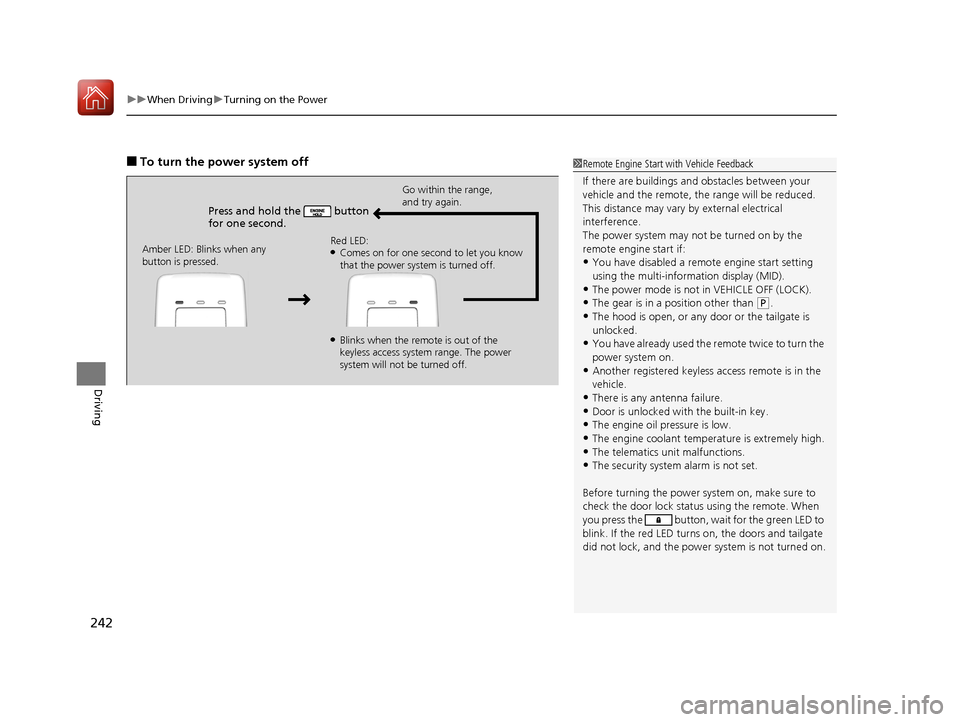
uuWhen Driving uTurning on the Power
242
Driving
■To turn the power system off
Press and hold the button
for one second.
Go within the range,
and try again.
Amber LED: Blinks when any
button is pressed. Red LED:
●Comes on for one second to let you know
that the power system is turned off.
●Blinks when the remote is out of the
keyless access system range. The power
system will not be turned off.
1
Remote Engine Start with Vehicle Feedback
If there are buildings an d obstacles between your
vehicle and the remote, th e range will be reduced.
This distance may vary by external electrical
interference.
The power system may not be turned on by the
remote engine start if:
•You have disabled a remo te engine start setting
using the multi-information display (MID).
•The power mode is not in VEHICLE OFF (LOCK).
•The gear is in a position other than ( P.
•The hood is open, or any door or the tailgate is
unlocked.
•You have already used the remote twice to turn the
power system on.
•Another registered keyless access remote is in the
vehicle.
•There is any antenna failure.
•Door is unlocked with the built-in key.•The engine oil pressure is low.
•The engine coolant temper ature is extremely high.
•The telematics unit malfunctions.•The security system alarm is not set.
Before turning the power sy stem on, make sure to
check the door lock status using the remote. When
you press the button, wa it for the green LED to
blink. If the red LED turns on, the doors and tailgate
did not lock, and the power system is not turned on.
17 ACURA MDX E-AWD-31TRX6000.book 242 ページ 2017年1月20日 金曜日 午後2時 53分