2017 Abarth Punto warning
[x] Cancel search: warningPage 29 of 271

25
KNOWING
YOUR VEHICLE
SAFETY
STARTING
AND DRIVING
WARNING LIGHTS
AND MESSAGES
IN AN
EMERGENCY
MAINTENANCE
AND CARE
TECHNICAL
SPECIFICATIONS
CONTENTS
If the distance unit is set to mi, fuel consumption is
displayed in mpg.
– press +or –to make your choice;
– if selecting “Temperature”: briefly press MENU ESC and
the display will show “°C” or “°F” (depending on the
previous setting);
– press +or –to make your choice;
When you have made the required adjustments, briefly
press MENU ESC to go back to the submenu screen or
hold the button down to go back to the main menu
screen without saving;
– hold the MENU ESC button down again to return to
the standard screen or to the main menu according to
the positon in the menu. MEASUREMENT UNITS
(Setting measurement units)
With this function is possible to set the unit of
measurement in three submenus: “Distance”,
“Consumption” and “Temperature”.
To set the required unit proceed as follows:
– briefly press MENU ESC to display the three
submenus;
– press the button +or –to switch between the three
submenus;
– once the submenu to be modified has been selected,
briefly press the MENU ESC button;
– if selecting “Distance”: briefly press MENU ESC and the
display will show “km” or “mi” (depending on the
previous setting);
– press +or –to make your choice;
– if selecting “Consumption”: briefly press MENU ESC and
the display will show “km/l”, “l/100km” or “mpg”
(depending on the previous setting);
If the distance unit is set to km, you can set the fuel
consumption unit to km/l or l/100km.
001-028 PUNTO Abarth GB 1ed 17-07-2012 12:04 Pagina 25
Page 30 of 271

26
KNOWING
YOUR VEHICLE
SAFETY
STARTING
AND DRIVING
WARNING LIGHTS
AND MESSAGES
IN AN
EMERGENCY
MAINTENANCE
AND CARE
TECHNICAL
SPECIFICATIONS
CONTENTS
LANGUAGE (Selecting language)
Display messages can be shown in different languages:
Italian, English, German, Portuguese, Spanish, French,
Polish, Turkish and Dutch.
To set the desired language, proceed as follows:
– briefly press MENU ESC: the previously set language
will flash on the display;
– press +or –to make your choice;
– briefly press the MENU ESC button to go back to the
menu screen or hold the button down to go back to the
standard screen without saving.WARNING VOLUME
(Adjusting the failure/warning buzzer
volume)
With this function the volume of the buzzer which
accompanies the display of any failure/warning can be
adjusted according to 8 levels.
To set the desired volume, proceed as follows:
– briefly press MENU ESC: the previously set volume
level will flash on the display;
– press the button +or –for setting;
– briefly press the MENU ESC button to go back to the
menu screen or hold the button down to go back to the
standard screen without saving.
001-028 PUNTO Abarth GB 1ed 17-07-2012 12:04 Pagina 26
Page 31 of 271
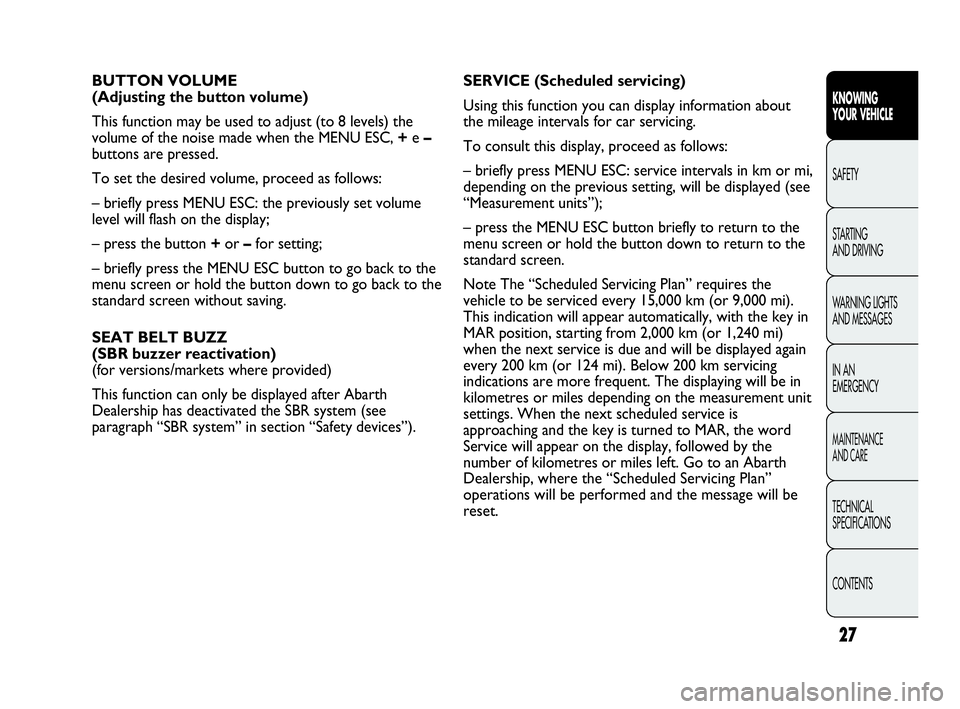
27
KNOWING
YOUR VEHICLE
SAFETY
STARTING
AND DRIVING
WARNING LIGHTS
AND MESSAGES
IN AN
EMERGENCY
MAINTENANCE
AND CARE
TECHNICAL
SPECIFICATIONS
CONTENTS
BUTTON VOLUME
(Adjusting the button volume)
This function may be used to adjust (to 8 levels) the
volume of the noise made when the MENU ESC, +e –
buttons are pressed.
To set the desired volume, proceed as follows:
– briefly press MENU ESC: the previously set volume
level will flash on the display;
– press the button +or –for setting;
– briefly press the MENU ESC button to go back to the
menu screen or hold the button down to go back to the
standard screen without saving.
SEAT BELT BUZZ
(SBR buzzer reactivation)
(for versions/markets where provided)
This function can only be displayed after Abarth
Dealership has deactivated the SBR system (see
paragraph “SBR system” in section “Safety devices”).SERVICE (Scheduled servicing)
Using this function you can display information about
the mileage intervals for car servicing.
To consult this display, proceed as follows:
– briefly press MENU ESC: service intervals in km or mi,
depending on the previous setting, will be displayed (see
“Measurement units”);
– press the MENU ESC button briefly to return to the
menu screen or hold the button down to return to the
standard screen.
Note The “Scheduled Servicing Plan” requires the
vehicle to be serviced every 15,000 km (or 9,000 mi).
This indication will appear automatically, with the key in
MAR position, starting from 2,000 km (or 1,240 mi)
when the next service is due and will be displayed again
every 200 km (or 124 mi). Below 200 km servicing
indications are more frequent. The displaying will be in
kilometres or miles depending on the measurement unit
settings. When the next scheduled service is
approaching and the key is turned to MAR, the word
Service will appear on the display, followed by the
number of kilometres or miles left. Go to an Abarth
Dealership, where the “Scheduled Servicing Plan”
operations will be performed and the message will be
reset.
001-028 PUNTO Abarth GB 1ed 17-07-2012 12:04 Pagina 27
Page 32 of 271

28
KNOWING
YOUR VEHICLE
SAFETY
STARTING
AND DRIVING
WARNING LIGHTS
AND MESSAGES
IN AN
EMERGENCY
MAINTENANCE
AND CARE
TECHNICAL
SPECIFICATIONS
CONTENTS
AIRBAG/PASSENGER BAG
(Passenger front air bag and side bag
– protecting chest/pelvis – activation/deactivation)
This function is used to activate/deactivate the front
passenger’s airbag.
Proceed as follows:
❒press MENU ESC and, after the message Bag pass:
Off (to deactivate) or Bag pass: On (to activate) is
displayed by pressing buttons +or –, press MENU
ESC again;
❒the display will show the confirmation request
message;
❒press +or –to select either Yes (to confirm
activation/deactivation) or No (to abort);
❒briefly press MENU ESC to confirm the setting and
go back to the menu screen or hold the button
down to go back to the standard screen without
saving.DAYTIME RUNNING LIGHTS (DRL)
(for versions/markets where provided)
With this function is possible to turn the day lights on
and off.
Proceed as follows to activate or deactivate this
function:
– press the MENU ESC button briefly: the display will
show a submenu;
– press the MENU ESC button briefly, the display will
show On or Off flashing depending on the previous
setting;
– press +or –to make your choice;
– briefly press the MENU ESC button to go back to the
submenu screen or hold the button down to go back to
the main menu screen without saving;
– again, give the MENU ESC button a long press to
return to the standard screen or to the main menu
according to the position in the menu.
EXIT MENU
This is the last function that closes the cycle of settings
listed in the menu screen.
Briefly press MENU ESC to go back to the standard
screen without saving.
Press –to return to the first menu option (Speed Beep).
001-028 PUNTO Abarth GB 1ed 17-07-2012 12:04 Pagina 28
Page 33 of 271

29
Values displayed
Outside temperature
Indicates the temperature outside the vehicle passenger
compartment.
Range
This indicates the approximate distance that may be
travelled with the fuel remaining in the tank, assuming
that driving conditions do not change. The display will
show the reading
“----“ when the following events take place:
– range value lower than 50 km (or 30 mi)
– car parked with engine running for a long period.
Distance travelled
This value shows the distance covered from the start of
the new journey.
Average consumption
This value shows the approximate average fuel
consumption from the start of the new journey.
Current consumption
This indicates the fuel consumption. The value is
constantly updated. The display will show “----” if the
car is parked with the engine running.
Average speed
This value shows the car’s average speed as a function
of the overall time elapsed since the start of the new
mission.TRIP COMPUTER
General information
The Trip computer is used to display information on car
operation when the key is turned to MAR. This function
is made up of two separate trips called “Trip A” and
“Trip B” which can monitor the car’s “complete mission”
independently of each other. Both functions can be
zeroed
(reset - start of a new journey).
“Trip A” is used to display the figures relating to:
– Outside temperature
– Range
– Trip distance
– Average consumption
– Current consumption
– Average speed
– Trip time (driving time).
Trip B allows the display of the following parameters:
– Trip distance B
– Average consumption B
– Average speed B
– Trip time B (driving time).
N.B. “Trip B” may be disabled (see “Activating Trip B”).
“Range” and “Instantaneous consumption” cannot be
reset.
KNOWING
YOUR VEHICLE
SAFETY
STARTING
AND DRIVING
WARNING LIGHTS
AND MESSAGES
IN AN
EMERGENCY
MAINTENANCE
AND CARE
TECHNICAL
SPECIFICATIONS
CONTENTS
029-068 PUNTO Abarth GB 1ed 17-07-2012 12:05 Pagina 29
Page 34 of 271

30
F0U018Abfig. 19
New mission
This begins after a reset:
– “manual” resetting by the user, by pressing the
relevant button;
– “automatic” resetting, when the distance travelled
reaches 99,999.9 km or when the journey time reaches
99.59 (99 hours and 59 minutes);
– disconnection/reconnection of the battery.
IMPORTANT The reset operation when “Trip A”
details are being displayed resets the information
associated with this function only.
IMPORTANT The reset operation when “Trip B”
details are being displayed resets the information
associated with this function only.
Start of journey procedure
With the ignition key in the MAR position, reset by
pressing the TRIP button and keeping it pressed for
more than 2 seconds.
Exit Trip
To exit from the Trip function: keep MENU ESC
pressed for over 2 seconds. Trip time
Time elapsed since the start of the new journey.
IMPORTANT In the absence of information, Trip
Computer values are displayed with “----”. When
normal operating condition is restored, calculation of
different units will restart regularly. No values displayed
before the failure will be reset nor will a new mission
be started.
TRIP control button fig. 19
The TRIP button is located on the right hand lever.
With the ignition key turned to MAR, this button allows
you to view the previously described parameters and
reset them to begin a new mission:
– short press to display the different values;
– long press to reset and start a new mission.
KNOWING
YOUR VEHICLE
SAFETY
STARTING
AND DRIVING
WARNING LIGHTS
AND MESSAGES
IN AN
EMERGENCY
MAINTENANCE
AND CARE
TECHNICAL
SPECIFICATIONS
CONTENTS
029-068 PUNTO Abarth GB 1ed 17-07-2012 12:05 Pagina 30
Page 35 of 271

31
F0U019Abfig. 20
Lengthwise direction adjustment fig. 20
Lift lever A and push the seat forwards or backwards: in
the driving position your arms should rest on the rim of
the steering wheel.
Any adjustments should be carried out
only when the vehicle is stationary.
WARNING
Once you have released the adjustment
lever, always check that the seat is
locked on the guides by trying to move it back
and forth. Failure to lock the seat in place could
result in the seat moving suddenly and the
driver losing control of the car.
WARNING
The fabric covers on your vehicle have
been designed to resist normal wear and
tear for a long time. Some precautions
are however needed. Avoid prolonged rubbing
against clothing accessories, such as metal
buckles, Velcro strips and the like, which by
applying a high pressure on the fabric in a small
area could cause the breakage of some threads
and damage the upholstery.
FRONT SEATSHeight adjustment fig. 20
(for versions/markets where provided)
Move lever B upwards or downwards to achieve the
required height.
IMPORTANT Adjustment must only be carried out
when seated in the relevant seat.
Backrest angle adjustment fig. 20
Turn knob C.
KNOWING
YOUR VEHICLE
SAFETY
STARTING
AND DRIVING
WARNING LIGHTS
AND MESSAGES
IN AN
EMERGENCY
MAINTENANCE
AND CARE
TECHNICAL
SPECIFICATIONS
CONTENTS
For maximum safety, keep the backrest
upright, lean back into it and make sure
that the seat belt fits closely across your chest
and hips.
WARNING
029-068 PUNTO Abarth GB 1ed 17-07-2012 12:05 Pagina 31
Page 36 of 271

Always check that the seat is properly
locked on the guides by trying to push it
backwards and forwards.
WARNING
The fabric upholstery of your car is
designed to withstand normal wear and
tear for a long time. Some precautions
are however needed. Avoid prolonged rubbing
against clothing accessories, such as metal
buckles, Velcro strips and the like, which by
applying a high pressure on the fabric in a small
area could cause the breakage of some threads
and damage the upholstery.
Backrest tilting fig. 21
To access the rear seats, pull handle A upwards: the
backrest will fold forwards and the seat will slide
forwards when you push the backrest.
When you put the backrest back up, the seat will return
to its original position (mechanical memory).
fig. 21F0U020Ab
32
REAR SEATS
To fold the rear seats, refer to the “Extending the boot”
paragraph in this section.
KNOWING
YOUR VEHICLE
SAFETY
STARTING
AND DRIVING
WARNING LIGHTS
AND MESSAGES
IN AN
EMERGENCY
MAINTENANCE
AND CARE
TECHNICAL
SPECIFICATIONS
CONTENTS
029-068 PUNTO Abarth GB 1ed 17-07-2012 12:05 Pagina 32