2017 Abarth 500 warning light
[x] Cancel search: warning lightPage 14 of 192

WARNING
1)The electronic components inside the
key may be damaged if the key is
subjected to strong shocks. In order to
ensure complete efficiency of the
electronic devices inside the keys, they
should never be exposed to direct sunlight.
2)Press button 2 fig. 3only with the key
away from your body, especially your eyes
and from objects which could get
damaged (e.g. your clothes). Do not leave
the key unattended to avoid the button
being accidentally pressed while it is being
handled, e.g. by a child.
WARNING
1)Used batteries may be harmful to the
environment if not disposed of correctly.
They must be disposed of as specified by
law in the special containers or taken to
an Abarth Dealership, which will take care
of their disposal.
IGNITION DEVICE
OPERATION
The key can be turned to three different
positions fig. 4:
STOP: engine off, key can be
removed, steering column locked.
Some electrical devices (e.g.
Uconnect™, central door locking
system, alarm, etc.) are enabled;
MAR: driving position. All electrical
devices are enabled;
AVV: engine starting.
The ignition device is fitted with a safety
system that requires the ignition key
to be turned back to STOP if the engine
does not start, before the starting
operation can be repeated.
3) 4) 5) 6)
STEERING LOCK
Activation
When the key is at STOP, remove the
key and turn the steering wheel until
it locks.
Deactivation
Move the steering wheel slightly as you
turn the ignition key to MAR-ON
WARNING
3)If the ignition switch has been tampered
with (e.g. an attempted theft), have it
checked over by an Abarth Dealership
before driving again.
4)Always remove the key when you leave
your car to prevent someone from
accidentally operating the controls.
Remember to engage the handbrake. If the
car is parked on a slope uphill, engage
the first gear; if the car is facing downhill,
engage the reverse gear. Never leave
children unattended in the vehicle.
5)Never remove the key while the car is
moving. The steering wheel will
automatically lock as soon as it is turned.
This holds true for cars being towed as
well.
4AB0A0302C
12
KNOWING YOUR CAR
Page 21 of 192

WARNING
12)All adjustments must be carried out
only with the car stationary and engine off.
13)It is absolutely forbidden to carry out
any after-market operation involving
steering system or steering column
modifications (e.g. installation of anti-theft
device) that could adversely affect
performance and safety, invalidate the
warranty and also result in the car not
meeting type-approval requirements.
REAR VIEW
MIRRORS
INTERIOR MIRROR
The mirror is fitted with a safety device
that causes its release in the event of
a violent impact with the passenger.
Lever 1 fig. 18 can be used to move the
mirror to two different positions: normal
or antiglare.
ELECTROCHROMIC
INTERIOR MIRROR
(where provided)
Some versions have an electrochromic
mirror with automatic antiglare function.
There is an ON/OFF button on the
lower part of the mirror for
activating/deactivating the
electrochromic function. When the
function is active, a LED on the mirror is
active. When reverse is engaged, the
mirror is automatically set for daytime
use.DOOR MIRRORS
Proceed as follows:
select the mirror using selector 2 fig.
19;
adjust the mirror in the four
directions using joystick 1 fig. 19.
Folding the mirrors
When required (for example when the
shape causes difficulty in narrow
spaces), it is possible to fold the mirrors
by moving them from the open
position A to the closed position B fig.
20.
14) 15)
WARNING
14)When driving, these mirrors must
always be in the open position.
15)As door mirrors are curved, they may
slightly alter the perception of distance.
1
18AB0A0019C
1
2
19AB0A0020C
19
Page 22 of 192
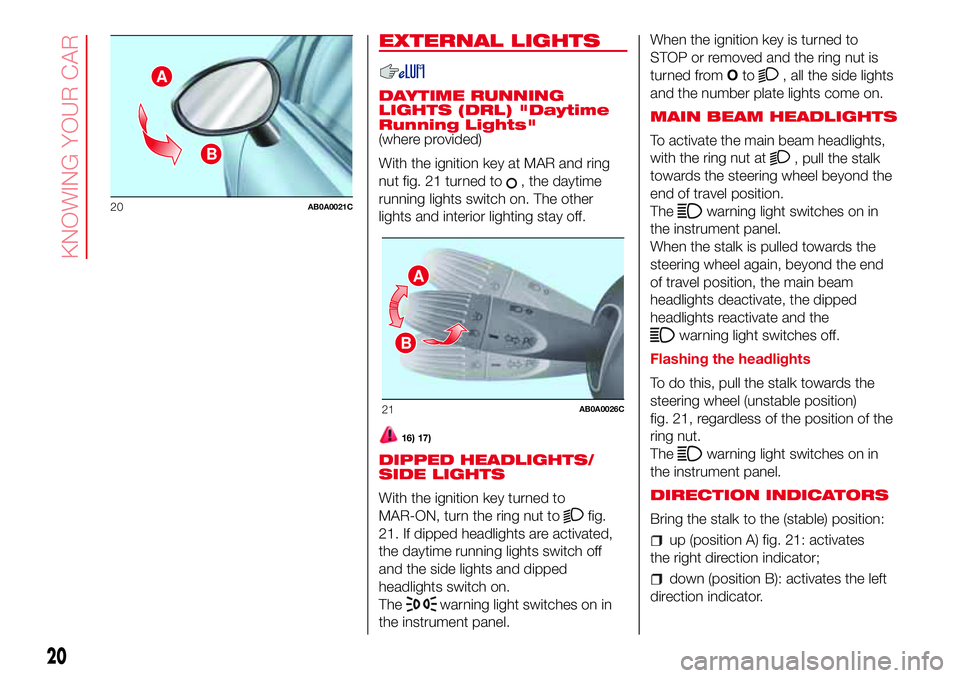
EXTERNAL LIGHTS
DAYTIME RUNNING
LIGHTS (DRL) "Daytime
Running Lights"
(where provided)
With the ignition key at MAR and ring
nut fig. 21 turned to
, the daytime
running lights switch on. The other
lights and interior lighting stay off.
16) 17)
DIPPED HEADLIGHTS/
SIDE LIGHTS
With the ignition key turned to
MAR-ON, turn the ring nut to
fig.
21. If dipped headlights are activated,
the daytime running lights switch off
and the side lights and dipped
headlights switch on.
The
warning light switches on in
the instrument panel.When the ignition key is turned to
STOP or removed and the ring nut is
turned fromOto
, all the side lights
and the number plate lights come on.
MAIN BEAM HEADLIGHTS
To activate the main beam headlights,
with the ring nut at
, pull the stalk
towards the steering wheel beyond the
end of travel position.
The
warning light switches on in
the instrument panel.
When the stalk is pulled towards the
steering wheel again, beyond the end
of travel position, the main beam
headlights deactivate, the dipped
headlights reactivate and the
warning light switches off.
Flashing the headlights
To do this, pull the stalk towards the
steering wheel (unstable position)
fig. 21, regardless of the position of the
ring nut.
The
warning light switches on in
the instrument panel.
DIRECTION INDICATORS
Bring the stalk to the (stable) position:
up (position A) fig. 21: activates
the right direction indicator;
down (position B): activates the left
direction indicator.
A
B
20AB0A0021C
A
B
21AB0A0026C
20
KNOWING YOUR CAR
Page 23 of 192

Theorwarning light will blink on
the instrument panel. The direction
indicators are switched off automatically
when the steering wheel is
straightened.
"FOLLOW ME HOME"
DEVICE
This allows the space in front of the
vehicle to be lit for a set time.
Activation
With the ignition key in the STOP
position or extracted, pull the lever
towards the steering wheel and move it
within 2 minutes of the engine switching
off.
At each single movement of the stalk,
the lights will remain on for an extra
30 seconds up to a maximum of 210
seconds: then the lights are switched
off automatically. The display shows the
time for which the functions remains
active.
The
warning light on the
instrument panel switches on when the
stalk is pulled for the first time and
stays lit until the function switches off
automatically.Deactivation
This function is deactivated turning on
again the headlights, sidelights or
pulling the left lever towards the
steering wheel (unstable position) for
more than 2 seconds, or switching the
starter to MAR.
FRONT FOG
LIGHTS/REAR FOG
LIGHTS
(where provided)
The fog lights can be activated only
when the dipped beam headlights are
on.
To turn on the front/rear fog lights, use
button 1 fig. 22 as follows:
First pressing: front fog lights on;
second press: rear fog lights on;
third pressing: front/rear fog lights
offWith front fog lights on, the
warning
light on the instrument panel will come
on at the same time.
With rear fog lights on, the
warning
light on the instrument panel will come
on at the same time.
REAR FOG LIGHTS
When the dipped beam headlights are
on, these can be activated by pressing
button 2
fig. 22.
With the lights on, the warning light
in the instrument panel switches on.
Press the button again to switch the
lights off.
HEADLIGHT ALIGNMENT
CORRECTOR
With the ignition key in the MAR
position and the dipped headlights on,
press the+or–fig. 23 buttons to
adjust the headlight alignment.
The adjustment positions are shown on
the display.
22AB0A0352C
23AB0A0002C
21
Page 24 of 192

Position 0 - one or two people in the
front seats.
Position1-4passengers.
Position2-4passengers + load in the
luggage compartment.
Position 3 - driver + maximum
permitted load stowed in the luggage
compartment.
IMPORTANT Gas discharge headlights
(Xenon headlights) are automatically
adjusted. Headlight alignment
adjustment is electronic and therefore
cannot be manually adjusted using
the+and–buttons.
WARNING
16)The daytime running lights are an
alternative to the dipped headlights for
driving during the daytime in countries
where it is compulsory to have lights on
during the day; where it is not compulsory,
the use of daytime running lights is
permitted.
17)Daytime running lights cannot replace
dipped beam headlights when driving at
night or through tunnels. The use of
daytime running lights is governed by the
highway code of the country in which
you are driving. Comply with legal
requirements.
ROOF LIGHTS
FRONT CEILING LIGHT
The lens fig. 24 can be set to three
positions:
right side pressed: light always on;
left side pressed: light always off;
central position (neutral): the light
switches on and off when the doors are
opened or closed.
IMPORTANT Before getting out of the
car, make sure that the switch is in
the central position: ensure that lights
are off with doors closed in order to
avoid running the battery down.
On some versions, the lights switch on
and off only when the front driver side
door is opened or closed.When the doors are released using the
key with remote control, a timer will
be activated for about 10 seconds.
When the doors are locked using the
key with remote control, the roof light
switches off.
Roof light timing (lens central
position)
The ceiling light automatically turns on
in the following cases: on opening
the door, on removing the key from the
ignition switch and on unlocking the
doors.
The ceiling light turns off 10 seconds
after closing all the doors and on
locking the doors. The interior lights are
switched off in any case after 15
minutes to preserve battery charge.
24AB0A0282C
22
KNOWING YOUR CAR
Page 34 of 192

If requested by the user, the heated
rear window is only turned on if the
soft top is fully closed. If the soft top is
closed incorrectly, the heated rear
window does not operate and
the relevant warning light does not
come on.
Do not remove ice from the soft top
with a sharp item.
To prevent damage, do not use
scrapers or sprays to remove ice from
the heated rear window.
Do not put objects on the soft top:
they could fall if the it is operated,
causing damage and injury.
It is advisable to cover the soft top
with a protective sheet if the car is
left parked in the open for a long time.
Do not keep the soft top folded for a
long time: this could cause folds and
creases in the fabric.
Before moving the soft top, check
that there is enough room to carry
out the operation and that there are no
hindrances or people close to the
moving parts of the soft top.
The cooled air flow into the
passenger compartment may decrease
if the automatic climate control system
is on and the top is not completely
closed.
With the soft top open and the car
travelling, the voice recognition system
may not recognise voice commands
because of the background noise: with
the soft top closed and at a high speed,
the voice function for number dialling
may not be recognised.
EMERGENCY OPERATION
If the switches fail, the soft top can be
moved manually proceeding as
described below:
take the key 1 fig. 34 provided and
located in the boot together with the
tool box or the Fix&Go Automatic kit;
fit the key in position, visible from
inside the luggage compartment
beneath the parcel shelf in the point 1
shown in fig. 35;
turn: clockwise to open the soft top;
anticlockwise to close it.If the tailgate fails to open due to the
battery being flat, or following a of the
tailgate’s electric lock, perform an
emergency tailgate opening as
described in the “luggage
compartment” paragraph of the
“Knowing your car” chapter, the
manually move the soft top as
described above.
To restore automatic movement,
contact an Abarth Dealership.
INITIALISATION
PROCEDURE
The soft top must be re-initialised after
disconnecting the battery or if the
relevant protection fuse is blown.
Proceed as follows:
before carrying out any other
operation, make sure the engine is on
during the whole initialisation
procedure;
1
34AB0A0327C
35AB0A0295C
32
KNOWING YOUR CAR
Page 40 of 192

KNOWING THE INSTRUMENT PANEL
This section of the handbook gives you
all the information you need to
understand, interpret and use the
instrument panel correctly.CONTROL PANEL AND
ON-BOARD INSTRUMENTS ........... 39
MENU OPTIONS ............................. 41
TRIP COMPUTER ........................... 42
WARNING LIGHTS AND
MESSAGES .................................... 45
-SEAT BELTS NOT FASTENED ........... 45
-EBD FAILURE .................................... 45
-AIRBAG FAILURE ............................... 46
-LOW BRAKE FLUID/HANDBRAKE
ENGAGED........................................... 46
-“DUALDRIVE” ELECTRIC POWER
STEERING FAILURE ............................ 47
-BRAKE PAD WEAR ............................ 47
-ESC SYSTEM .................................... 48
-INJECTION / EOBD SYSTEM
FAILURE .............................................. 48
-REAR FOG LIGHT .............................. 49
-ABS FAILURE..................................... 49
-iTPMS ................................................ 49
-SIDE LIGHTS AND DIPPED BEAM
HEADLIGHTS/FOLLOW ME HOME ..... 50
-FRONT FOG LIGHTS ......................... 50
- LEFT DIRECTION INDICATOR ........... 50
-RIGHT DIRECTION INDICATOR ......... 50
-MAIN BEAM HEADLIGHTS ................ 50
-DOORS/BONNET/LUGGAGE
COMPARTMENT OPEN ...................... 51
- LOW BATTERY CHARGE .................. 51
-INSUFFICIENT ENGINE OIL
PRESSURE/ENGINE OIL
DETERIORATED .................................. 51
-ENGINE COOLANT TEMPERATURE
TOO HIGH........................................... 52
- ROBOTISED SEQUENTIAL
GEARBOX FAILURE ............................ 52
-SPEED LIMIT EXCEEDED .................. 52- POSSIBLE ICE ON ROAD ................. 53
-PARKING SENSOR FAILURE ............. 53
-SERVICE (SCHEDULED SERVICING)
EXPIRED ............................................. 53
-ASR SYSTEM .................................... 53
-HILL HOLDER FAILURE ..................... 53
-FUEL CUT-OFF SYSTEM.................... 53
-FUEL CUT-OFF SYSTEM FAILURE ..... 54
-EXTERIOR LIGHTS FAILURE .............. 54
-BRAKE LIGHT FAILURE ..................... 54
-FIAT CODE SYSTEM FAILURE ........... 54
- FUEL RESERVE - LIMITED RANGE ... 55
-ENGINE OIL PRESSURE SENSOR
FAILURE INDICATOR........................... 55
-OIL CHANGE ..................................... 55
-PRESS THE CLUTCH PEDAL TO
START ................................................. 55
-FUEL LEVEL SENSOR FAILURE......... 55
-HEADLIGHT ALIGNMENT
CORRECTOR ...................................... 55
38
KNOWING THE INSTRUMENT PANEL
Page 44 of 192

NoteButtons+and–activate different
functions according to the following
situations:
within the menu, they allow you to
scroll up or down through the options;
during setting operations, they
increase or decrease values.
The menu comprises the following
functions:
LIGHTING: adjusts the dashboard
and instrument panel lighting
SPEED BEEP: sets the vehicle
speed limit (km/h or mph). The driver is
alerted when this speed is exceeded.
TRIP B ACTIVATION/DATA: activates
(”On”) and deactivates (”Off”) the Trip
B display (partial trip counter)
SET TIME: set the display clock
SET DATE: sets the display date
AUTOCLOSE: enables or disables
automatic door locking on exceeding a
speed of 20 km/h
MEASUREMENT UNITS: sets the
measurement units for distance and
fuel consumption
LANGUAGE: sets the display
language
WARNING VOLUME: sets the
volume (on 8 levels) of the audible
warning (buzzer) that accompanies the
failure/warning display
SEAT BELT BUZZER: reactivation of
the SBR buzzer (displayed only if the
SBR system was disabled by the
Abarth Dealership)
SERVICE: displays mileage intervals
for scheduled servicing
AIRBAG/PASSENGER BAG:
enables/disables the passenger side
airbag
DAYTIME RUNNING LIGHTS:
enables/disables daytime running lights
ITPMS RESET: resets the iTPMS
system (”self-learning”, see the “iTPMS
System” paragraph)
SEE RADIO (if present): enables/
disables duplicating some of the radio
information shown on theUconnect™
system display on the instrument panel
display.
SEE PHONE (if present): enables/
disables duplicating some of the call
information shown on theUconnect™
system display on the instrument panel
display.
SEE NAVIGATION (if present):
enables/disables duplicating some of
the navigation information shown on
theUconnect™system display on the
instrument panel display.
EXIT MENU
TRIP COMPUTER
The Trip computer is used to display
information on car operation when the
key is turned to MAR.
This function is characterised by two
separate memories, called "Trip A" and
"Trip B", where the car's "complete
missions" (journeys) are recorded in a
reciprocally independent manner, as
well as, for versions where present,
"Instant info" and "Best average
consumption".
Both memories can be reset: i.e. start
of a new journey.
"Trip A" can be used to display the
values relating to:
Range (where present)
Distance travelled A
Average consumption A
Instantaneous fuel consumption
(where present)
Average speed A
Trip time A (driving time)
Reset Trip A.
“Trip B” may be used to display the
figures relating to:
Distance travelled B
Average consumption B
Average speed B
Trip time B (driving time)
Reset Trip B.
42
KNOWING THE INSTRUMENT PANEL