2017 Abarth 124 Spider wheel
[x] Cancel search: wheelPage 178 of 220

TECHNICAL SPECIFICATIONS
Everything you may find useful for
understanding how your vehicle is
made and works is contained in this
chapter and illustrated with data, tables
and graphics.
For the enthusiasts and the technician,
but also just for those who want to
know every detail of their vehicle.IDENTIFICATION DATA.........177
ENGINE..................178
WHEEL AND TIRE
SPECIFICATIONS............179
WEIGHTS.................181
DIMENSIONS..............182
FLUID CAPACITIES...........183
FLUIDS AND LUBRICANTS......184
PERFORMANCE............186
FUEL CONSUMPTION.........187
CO EMISSIONS.............188
PRESCRIPTIONS FOR HANDLING
THE VEHICLE AT THE END OF ITS
LIFE....................189
176
TECHNICAL SPECIFICATIONS
Page 181 of 220

WHEEL AND TIRE
SPECIFICATIONS
RIMS AND TIRES
220)
55)
NOTE The tires have been optimally
matched with the chassis of your
vehicle. When replacing tires, FCA
recommends that you replace tires of
the same type originally fitted to your
vehicle. For details, contact an Abarth
Dealership.
Check the tire pressure label for tire size
and inflation pressure (refer to “Tire
inflation pressure” paragraph in
“Maintenance and care” chapter).
IMPORTANT If there are any
discrepancies between the Owner
Handbook and the registration
document, take the information from
the latter. For safe driving, the vehicle
must be fitted with tires of the same
make and type on all wheels.
IMPORTANT Do not use tubes with
tubeless tires.
WARNING
220)If winter tyres with a lower speed
rating than that indicated in the
Registration Document are used, do not
exceed the maximum speed
corresponding to the speed rating of the
tyres used.
IMPORTANT
55)Keep your speed down when snow
chains are fitted; do not exceed 50 km/h
(30 mph). Avoid potholes, steps and
pavements and avoid driving for long
distances on roads not covered with snow
to prevent damaging the vehicle and the
road surface.
179
Page 195 of 220
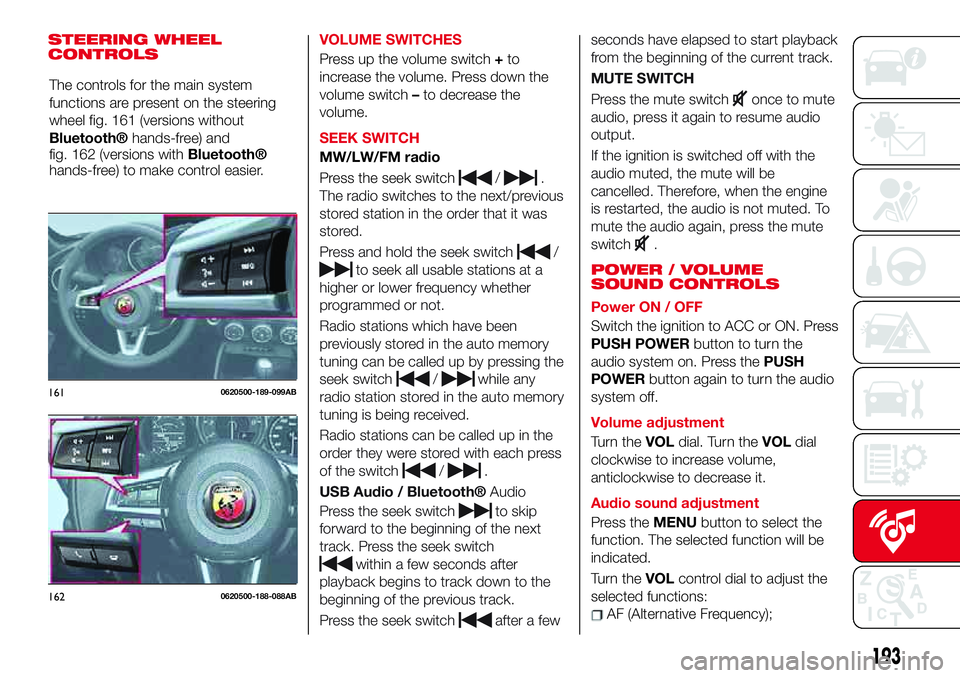
STEERING WHEEL
CONTROLSVOLUME SWITCHES
Press up the volume switch+to
increase the volume. Press down the
volume switch–to decrease the
volume.
SEEK SWITCH
MW/LW/FM radio
Press the seek switch
/.
The radio switches to the next/previous
stored station in the order that it was
stored.
Press and hold the seek switch
/
to seek all usable stations at a
higher or lower frequency whether
programmed or not.
Radio stations which have been
previously stored in the auto memory
tuning can be called up by pressing the
seek switch
/while any
radio station stored in the auto memory
tuning is being received.
Radio stations can be called up in the
order they were stored with each press
of the switch
/.
USB Audio /
Bluetooth®Audio
Press the seek switch
to skip
forward to the beginning of the next
track. Press the seek switch
within a few seconds after
playback begins to track down to the
beginning of the previous track.
Press the seek switch
after a fewseconds have elapsed to start playback
from the beginning of the current track.
MUTE SWITCH
Press the mute switch
once to mute
audio, press it again to resume audio
output.
If the ignition is switched off with the
audio muted, the mute will be
cancelled. Therefore, when the engine
is restarted, the audio is not muted. To
mute the audio again, press the mute
switch
.
POWER / VOLUME
SOUND CONTROLS
Power ON / OFF
Switch the ignition to ACC or ON. Press
PUSH POWERbutton to turn the
audio system on. Press thePUSH
POWERbutton again to turn the audio
system off.
Volume adjustment
Turn theVOLdial. Turn theVOLdial
clockwise to increase volume,
anticlockwise to decrease it.
Audio sound adjustment
Press theMENUbutton to select the
function. The selected function will be
indicated.
Turn theVOLcontrol dial to adjust the
selected functions:
AF (Alternative Frequency);
1610620500-189-099AB
1620620500-188-088AB
193
The controls for the main system
functions are present on the steering
wheel fig. 161 (versions without
Bluetooth®hands-free) and
fig. 162 (versions withBluetooth®
hands-free) to make control easier.
Page 199 of 220
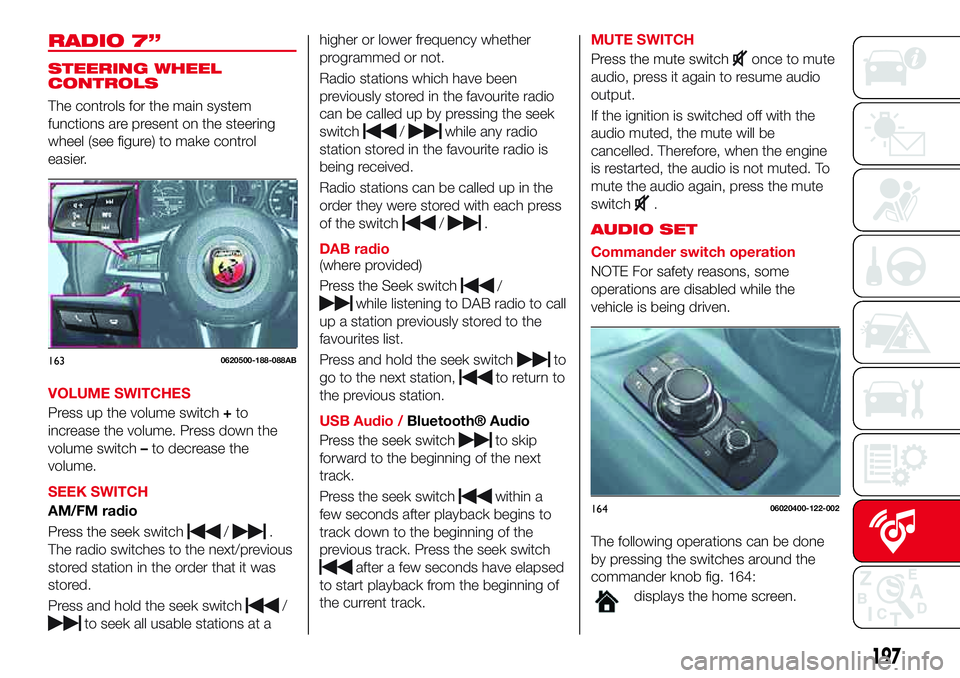
RADIO 7”
STEERING WHEEL
CONTROLS
The controls for the main system
functions are present on the steering
wheel (see figure) to make control
easier.
VOLUME SWITCHES
Press up the volume switch+to
increase the volume. Press down the
volume switch–to decrease the
volume.
SEEK SWITCH
AM/FM radio
Press the seek switch
/.
The radio switches to the next/previous
stored station in the order that it was
stored.
Press and hold the seek switch
/
to seek all usable stations at ahigher or lower frequency whether
programmed or not.
Radio stations which have been
previously stored in the favourite radio
can be called up by pressing the seek
switch
/while any radio
station stored in the favourite radio is
being received.
Radio stations can be called up in the
order they were stored with each press
of the switch
/.
DAB radio
(where provided)
Press the Seek switch
/
while listening to DAB radio to call
up a station previously stored to the
favourites list.
Press and hold the seek switch
to
go to the next station,
to return to
the previous station.
USB Audio /
Bluetooth® Audio
Press the seek switch
to skip
forward to the beginning of the next
track.
Press the seek switch
within a
few seconds after playback begins to
track down to the beginning of the
previous track. Press the seek switch
after a few seconds have elapsed
to start playback from the beginning of
the current track.MUTE SWITCH
Press the mute switch
once to mute
audio, press it again to resume audio
output.
If the ignition is switched off with the
audio muted, the mute will be
cancelled. Therefore, when the engine
is restarted, the audio is not muted. To
mute the audio again, press the mute
switch
.
AUDIO SET
Commander switch operation
NOTE For safety reasons, some
operations are disabled while the
vehicle is being driven.
The following operations can be done
by pressing the switches around the
commander knob fig. 164:
displays the home screen.
1630620500-188-088AB
16406020400-122-002
197
Page 204 of 220
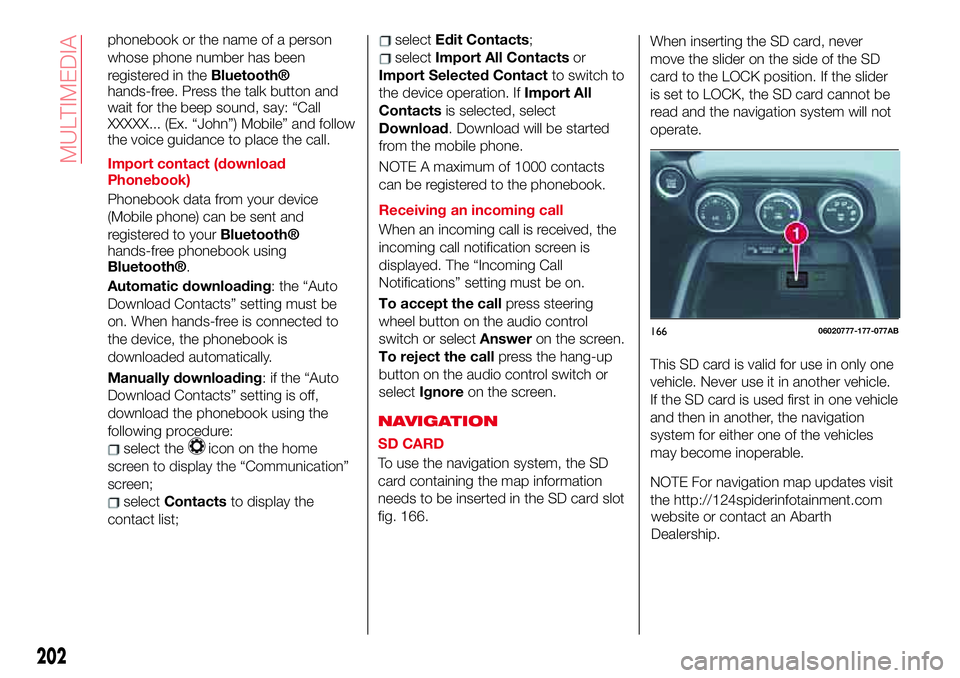
phonebook or the name of a person
whose phone number has been
registered in the
Bluetooth®
hands-free. Press the talk button and
wait for the beep sound, say: “Call
XXXXX... (Ex. “John”) Mobile” and follow
the voice guidance to place the call.
Import contact (download
Phonebook)
Phonebook data from your device
(Mobile phone) can be sent and
registered to your
Bluetooth®
hands-free phonebook using
Bluetooth®.
Automatic downloading: the “Auto
Download Contacts” setting must be
on. When hands-free is connected to
the device, the phonebook is
downloaded automatically.
Manually downloading: if the “Auto
Download Contacts” setting is off,
download the phonebook using the
following procedure:
select theicon on the home
screen to display the “Communication”
screen;
selectContactsto display the
contact list;
selectEdit Contacts;
selectImport All Contactsor
Import Selected Contactto switch to
the device operation. IfImport All
Contactsis selected, select
Download. Download will be started
from the mobile phone.
NOTE A maximum of 1000 contacts
can be registered to the phonebook.
Receiving an incoming call
When an incoming call is received, the
incoming call notification screen is
displayed. The “Incoming Call
Notifications” setting must be on.
To accept the callpress steering
wheel button on the audio control
switch or selectAnsweron the screen.
To reject the callpress the hang-up
button on the audio control switch or
selectIgnoreon the screen.
NAVIGATION
SD CARD
To use the navigation system, the SD
card containing the map information
needs to be inserted in the SD card slot
fig. 166.When inserting the SD card, never
move the slider on the side of the SD
card to the LOCK position. If the slider
is set to LOCK, the SD card cannot be
read and the navigation system will not
operate.
This SD card is valid for use in only one
vehicle. Never use it in another vehicle.
If the SD card is used first in one vehicle
and then in another, the navigation
system for either one of the vehicles
may become inoperable.
NOTE For navigation map updates visit
the http://124spiderinfotainment.com
16606020777-177-077AB
202
MULTIMEDIA
website or contact an Abarth
Dealership.
Page 210 of 220

pedals (driver's side): using a floor mat that is not secured is dangerous as it will interfere with the accelerator and brake pedal
operation (driver's side), which could result in an accident.
Only use a floor mat which conforms to the shape of the floor on the driver's side and make sure it is oriented correctly.
Secure the floor mat using the grommets or retainers. There are various ways to secure floor mats depending on the type
used, therefore secure the mat according to the type. After installing the floor mat, make sure that it does not slide from side to
side or back and forth, and that there is sufficient clearance with the accelerator and brake pedals on the driver's side.
After removing the floor mat for cleaning or some other reason, always securely reinstall it while paying attention to the
precautions just mentioned.
Do not install two floor mats, one on top of the other, on the driver's side: installing two floor mats, one on top of the other,
on the driver's side is dangerous as the retention pins can only keep one floor mat from sliding forward.
Loose floor mat(s) will interfere with the foot pedals and could result in an accident.
When using a heavy duty floor mat for winter, always remove the original floor mat.
Do not spin the wheels at high speed, and do not allow anyone to stand behind a wheel when pushing the vehicle: when
the vehicle is stuck, spinning the wheels at high speed is dangerous. The spinning tyre could overheat and explode. This could
cause serious injuries.
Use only the same size and type tyres (snow, radial, or non-radial) on all four wheels: using tyres different in size or type is
dangerous. Your vehicle's handling could be greatly affected and result in an accident.
Page 216 of 220

Jump starting..............153
Jump starting (procedure).......154
Key battery replacement........10
Keyless Entry System...........9
Keys......................9
Lane change signals...........27
Load limiter (pretensioner)........80
Maintaining the finish.........173
Manual climate control system.....32
Manual transmission..........112
Mechanical Limited Slip
Differential................74
Message indicated on display.....66
Mirrors....................22
Multimedia.................190
Navigation................202
Occupant protection systems.....76
Odometer/Trip meter...........49
Outside mirrors...............22
Owner maintenance precautions . . .159
Paintwork (preserving).........172
Parking...................110
Parking brake...............111
Parking Sensor System.........123
Passenger Air Bag............96
Passenger occupant classification
system.................101
Passive Entry................17
Performance...............186Periodic checks (scheduled
servicing)................160
Powermirrors ...............23
Power window lock switch.......37
Power windows..............36
Prescriptions for handling the
vehicle at the end of its life.....189
Pretensioners................80
Push button start positions.......11
Radio 3”.................192
Radio 7”..................197
Read this carefully..............2
Rear camera (ParkView rear
backup camera)...........127
Rear fog lights...............26
Refuelling procedure..........125
Refuelling the vehicle..........125
Replacing a bulb.............133
Replacing a tire..............170
Replacing exterior light bulbs.....136
Replacing fuses.............141
Rimsandtires ..............179
Rims and tires provided........180
SBA system (Seat Belt Alert)......79
Scheduled servicing plan.......161
Seat belt precautions...........77
Seat belt pretensioner and load
limiting systems.............80
Seat Belt pretensioners.........96
Seat belts..................77Seat belts (fastening/unfastening)}.......................77
Seats.....................19
Seats (manual adjustment).......19
Seats and fabric parts (cleaning) . . .174
Shift-lock override (automatic
gearbox)................114
Shift-lock system (automatic
gearbox)................114
Side Air Bags................96
Snow chains...............171
Speed limiter...............120
SPORTmode...............116
Starting the engine.........11,110
Steering wheel...............21
Supplementary restraint system
(SRS)-Airbag .............94
Symbols....................3
TCS (Traction Control System).....68
Theft deterrent system..........15
Tips, controls and general
information...............191
Tire service kit..............148
Tires rotation (recommendations) . .171
Tool storage................148
Towing the vehicle............155
Towing trailers..............130
TPMS (Tire Pressure Monitoring
System)..................72
Turn signals.................27
Turning the engine off...........13
INDEX
Page 217 of 220

Vehicle security alarm..........14
Warning lights and messages.....52
Weights..................181
Wheel and tire specifications.....179
Wheels and tires.............170
Window and headlight washer
fluid (level check)...........167
Windscreen washer............29
Windscreen wipers............28
Windscreen wipers/washer.......28