2017 Abarth 124 Spider warning lights
[x] Cancel search: warning lightsPage 29 of 220
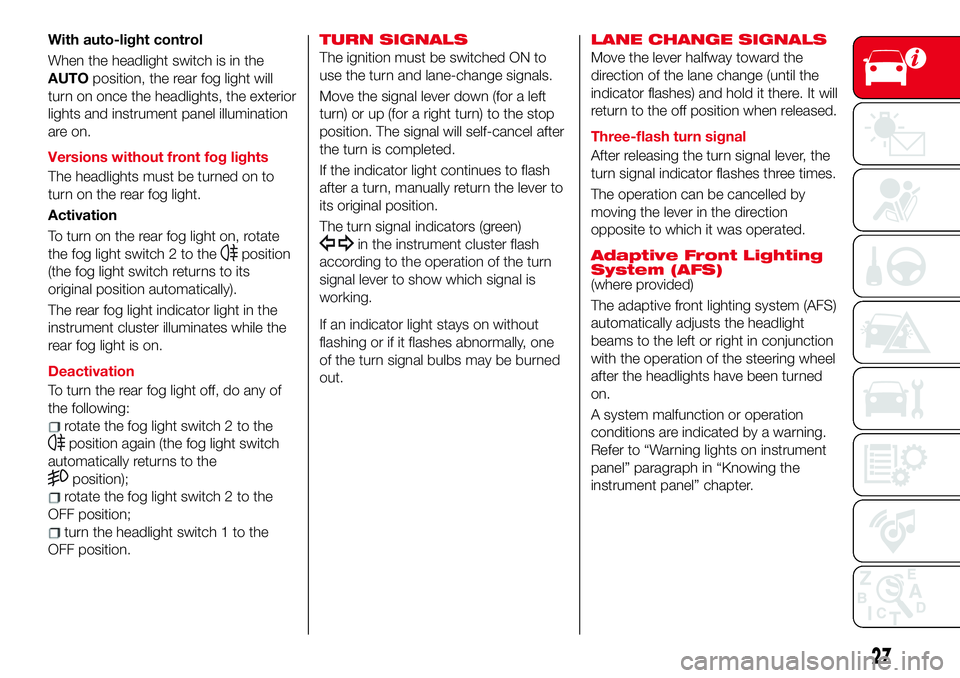
With auto-light control
When the headlight switch is in the
AUTOposition, the rear fog light will
turn on once the headlights, the exterior
lights and instrument panel illumination
are on.
Versions without front fog lights
The headlights must be turned on to
turn on the rear fog light.
Activation
To turn on the rear fog light on, rotate
the fog light switch 2 to the
position
(the fog light switch returns to its
original position automatically).
The rear fog light indicator light in the
instrument cluster illuminates while the
rear fog light is on.
Deactivation
To turn the rear fog light off, do any of
the following:
rotate the fog light switch 2 to the
position again (the fog light switch
automatically returns to the
position);
rotate the fog light switch 2 to the
OFF position;
turn the headlight switch 1 to the
OFF position.
TURN SIGNALS
The ignition must be switched ON to
use the turn and lane-change signals.
Move the signal lever down (for a left
turn) or up (for a right turn) to the stop
position. The signal will self-cancel after
the turn is completed.
If the indicator light continues to flash
after a turn, manually return the lever to
its original position.
The turn signal indicators (green)
in the instrument cluster flash
according to the operation of the turn
signal lever to show which signal is
working.
If an indicator light stays on without
flashing or if it flashes abnormally, one
of the turn signal bulbs may be burned
out.LANE CHANGE SIGNALS
Move the lever halfway toward the
direction of the lane change (until the
indicator flashes) and hold it there. It will
return to the off position when released.
Three-flash turn signal
After releasing the turn signal lever, the
turn signal indicator flashes three times.
The operation can be cancelled by
moving the lever in the direction
opposite to which it was operated.
Adaptive Front Lighting
System (AFS)
(where provided)
The adaptive front lighting system (AFS)
automatically adjusts the headlight
beams to the left or right in conjunction
with the operation of the steering wheel
after the headlights have been turned
on.
A system malfunction or operation
conditions are indicated by a warning.
Refer to “Warning lights on instrument
panel” paragraph in “Knowing the
instrument panel” chapter.
27
Page 30 of 220

NOTE
Headlights are equipped which do
not blind drivers approaching in the
opposite direction no matter what side
of the road you must drive your vehicle
(left-hand or right-hand traffic).
Therefore, it is not necessary to adjust
the optical axis of the headlights when
switching temporarily to driving on the
opposite side of the road (left-hand or
right-hand traffic).
The Adaptive Front Lighting System
(AFS) function can be switched to
operable/ inoperable using the
personalisation function. Refer to
“Personalisation features” paragraph in
“Knowing the instrument panel”
chapter.
WARNING
40)The daytime running lights are an
alternative to the dipped beam headlights
for driving in countries where it is
compulsory to have lights on during the
day; where it is not compulsory, the use of
daytime running lights is permitted.
41)Daytime running lights cannot replace
dipped beam headlights when driving at
night or through tunnels. The use of
daytime running lights is governed by the
highway code of the country in which you
are driving. Comply with legal
requirements.
WINDSCREEN
WIPERS / WASHER
42) 43) 44)
8) 9) 10) 11)
The ignition must be switched ON to
use the wipers.
WINDSCREEN WIPERS
Turn the wipers 1 fig. 20 on by pressing
the lever up or down.
With intermittent wiper
Switch positions:
orMIST: operation while
pulling up lever;
OFF: stop;
---orINT: intermittent operation;
—orLO: low speed operation;
=orHI: high speed operation.Variable-speed intermittent wipers
Set the lever to the intermittent position
and choose the interval timing by
rotating the ring 1.
With auto-wiper control
Switch positions:
orMIST: operation while
pulling up lever;
OFF: stop;
AUTO: auto control operation;
—orLO: low speed operation;
=orHI: high speed operation.
Auto-wiper control
When the wiper lever is in theAUTO
position, the rain sensor senses the
amount of rainfall on the windshield and
turns the wipers on or off automatically
(off/intermittent/low speed/high speed).
Adjusting rain sensor sensitivity
The sensitivity of the rain sensor can be
adjusted by turning the switch on the
wiper lever.
From the center position (normal),
rotate the switch 1
When the wiper lever is in theAUTO
position and the ignition is switched
ON, the wipers may move automatically
in the following cases:
if the windshield above the rain
sensor is touched or wiped with a cloth;
if the windshield is struck with a hand
or other object from either outside or
2005030101-122-001AB
28
GETTING TO KNOW YOUR VEHICLE
Page 48 of 220

KNOWING THE INSTRUMENT PANEL
This section of the owner handbook
gives you all the information you need
to understand, interpret and use the
instrument panel correctly.CONTROL PANEL AND
INSTRUMENTS..............47
WARNING LIGHTS AND
MESSAGES................52
46
KNOWING THE INSTRUMENT PANEL
Page 52 of 220

When the illumination dimmer is
canceled, the instrument cluster cannot
be dimmed even if the position lights
are turned on. When the illumination
dimmer is canceled, the screen in the
center display switches to constant
display of the daytime screen.
TRIP COMPUTER AND
INFO SWITCH
The following information can be
selected by pressing the INFO switch
fig. 53 with the ignition switched ON:
Distance-to-empty (approximate
distance you can travel on the available
fuel);
Average fuel economy;
Current fuel economy;
Average vehicle speed;
Vehicle speed alarm.
If you have any problems with your trip
computer, contact an Abarth
Dealership.Vehicle speed alarm mode
In this mode, the current setting for the
vehicle speed alarm is displayed. You
can change the vehicle speed setting at
which the warning is triggered.
IMPORTANT The vehicle speed alarm
display is activated at the same time
the beep sound is heard. The set
vehicle speed flashes several times.
The vehicle speed alarm can be set
using the INFO switch.
The vehicle speed alarm function can
be set between 30 and 250 km/h.
IMPORTANT Always set the vehicle
speed according to the laws and
regulations of the country/city in which
the vehicle is driven. In addition, always
verify the speed of the vehicle using the
speedometer.
The vehicle speed alarm can be set
using the following procedure:
press the INFO switch to display the
vehicle speed alarm mode;
press the INFO switch continuously
until a beep sound is heard. The set
vehicle speed display flashes the third
digit (hundredths place) fig. 54;
press the INFO switch and set the
third digit (hundredths place) to the
desired vehicle speed. The numerical
value changes each time the INFO
switch is pressed;
press the INFO switch continuously
until a beep sound is heard. The set
vehicle speed display flashes the lower
two digits (tenths and ones place)
fig. 55;
530620500-122-001AB
5405020110-121-002
5505020110-121-003
50
KNOWING THE INSTRUMENT PANEL
Page 54 of 220

WARNING LIGHTS AND MESSAGES
IMPORTANT The indication of the warning light in the instrument panel is indicative and
precautionary and as such must not be considered as exhaustive and/or alternative to the information contained in the
Owner Handbook, which you are advised to read carefully in all cases. Always refer to the information in this chapter
in the event of a failure indication.
IMPORTANTThe instrument panel warning light will stay on until the cause
of the failure is eliminated.
The warning contents can be verified on the audio system. Versions with Radio 7”
Proceed as follows:
if the warning light is turned on, selecticon on the home screen to display the application screen;
select “Warning Guidance” to display the current warnings;
select the applicable warning to view the warning details.
52
KNOWING THE INSTRUMENT PANEL
Page 55 of 220

For the following warning/indicator
lights:
Master warning light;
Brake system warning light;
ABS warning light;
Charging system warning light;
Engine oil warning light;
Check engine light;
High engine coolant temperature
warning light;
Automatic transmission warning light;
Power steering malfunction indicator
light;
Air Bag/Seat Belt pretensioner
system warning light;
Active bonnet warning light;
Low fuel warning light;
Seat belt warning light;
Seat belt warning light;
Door-ajar warning light;
Low washer fluid level warning light;
Tyre Pressure Monitoring System
warning light;
KEY warning light;
LED headlight KEY warning light;
Wrench indicator light;
TCS/DSC indicator light;
DSC OFF indicator light;
Security indicator light;
Passenger Air Bag deactivation
indicator light (where provided).The light turns on when the ignition is
switched on for an operation check,
and turns off a few seconds later or
when the engine is started. If the light
does not turn on or remains turned on,
contact an Abarth Dealership.
Only for “Brake system warning
light”: the light turns on continuously
when the parking brake is applied.
53
Page 56 of 220

WARNING LIGHTS ON INSTRUMENT PANEL
Red warning lights
Warning light What it means
PARKING BRAKE WARNING - WARNING LIGHT INSPECTION / LOW BRAKE FLUID LEVEL
WARNING
Parking brake warning / Warning light inspection
The light illuminates when the parking brake is applied with the ignition switched to START or
ON. It turns off when the parking brake is fully released.
Low brake fluid level warning
If the brake warning light remains illuminated even though the parking brake is released, the
brake fluid may be low or there could be a problem with the brake system. Park the vehicle in a
safe place immediately and contact an Abarth Dealership.
IMPORTANT Do not drive with the brake system warning light illuminated. Contact an Abarth
Dealership to have the brakes inspected as soon as possible. Driving with the brake system
warning light illuminated is dangerous. It indicates that your brakes may not work at all or that
they could completely fail at any time. If this light remains illuminated, after checking that the
parking brake is fully released, have the brakes inspected immediately.
IMPORTANT In addition, the effectiveness of the braking may diminish so you may need to
depress the brake pedal more strongly than normal to stop the vehicle.
Stop the vehicle in a safe place immediately and contact an Abarth Dealership.
EBD (Electronic Brake-force Distribution) SYSTEM WARNING
If the EBD (Electronic Brake-force Distribution) control unit determines that some components
are operating incorrectly, the control unit may illuminate the brake system warning light and the
ABS warning light simultaneously. The problem is likely to be the electronic brake force
distribution system. Stop the vehicle in a safe place immediately and contact an Abarth
Dealership.
IMPORTANT Do not drive with both the ABS warning light and brake warning light illuminated.
Contact an Abarth Dealership to have the brakes inspected as soon as possible. Driving when
the brake system warning light and ABS warning light are illuminated simultaneously is
dangerous. When both lights are illuminated, the rear wheels could lock more quickly in an
emergency stop than under normal circumstances.
54
KNOWING THE INSTRUMENT PANEL
Page 60 of 220

Amber warning lights
Warning light What it means
ABS WARNING LIGHT
If the ABS warning light stays on while you're driving, the ABS control unit has detected a
system malfunction. If this occurs, your brakes will function normally as if the vehicle had no
ABS. Should this happen contact an Abarth Dealership as soon as possible.
NOTE When the engine is jump-started to charge the battery, uneven rpm occurs and the ABS
warning light may illuminate. If this occurs, it is the result of the weak battery and does not
indicate an ABS malfunction. Recharge the battery.
NOTE The brake assist system does not operate while the ABS warning light is illuminated.
CHECK ENGINE LIGHT
If this light illuminates while driving, the vehicle may have a problem. It is important to note the
driving conditions when the light illuminated and contact an Abarth Dealership.
The check engine light may illuminate in the following cases:
the engine's electrical system has a problem;
the emission control system has a problem;
the fuel tank level being very low or approaching empty;
the phonic wheel learning, following disconnection of the battery, did not complete
successfully.
58
KNOWING THE INSTRUMENT PANEL