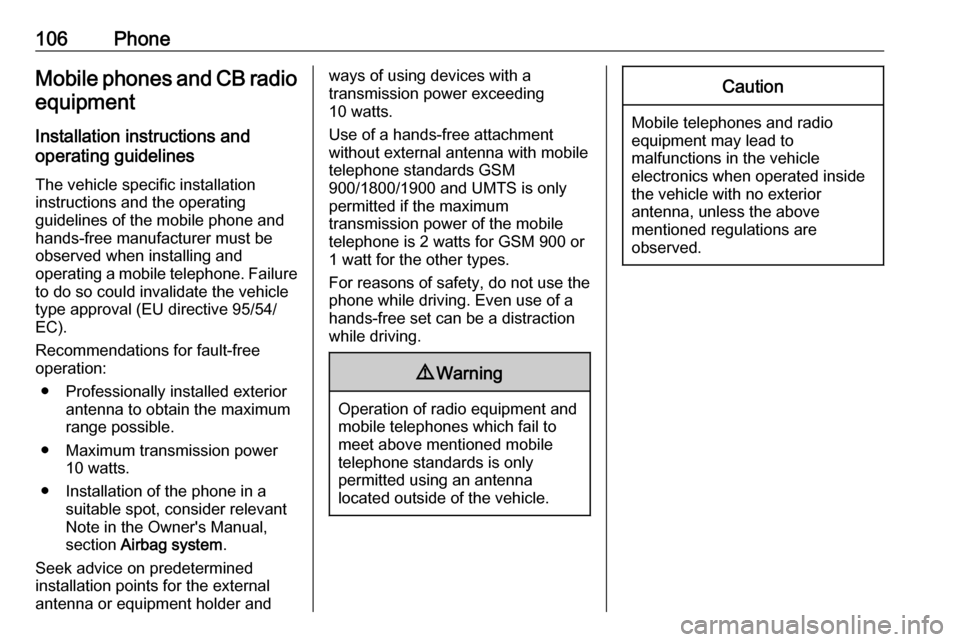Page 105 of 111

Phone105Rejecting a call
To reject the call, select J in the
message or press xn on the
steering wheel.
Changing the ring tone
Press ; and then select SETTINGS.
Select Bluetooth and then Ringtones
to display the respective menu. A list of all devices paired is displayed.
Select the desired device. A list of all
ringtones available for this device is
displayed.
Select one of the ringtones.
Functions during a call During an ongoing phone call, the
phone main menu is displayed.
Deactivating the hands-free mode
temporarily
To continue the conversation via the
mobile phone, activate m.
To return to the hands-free mode,
deactivate m.
Deactivating the microphone
temporarily
To mute the microphone, activate n.
To reactivate the microphone,
deactivate n.
Ending a phone call
Select J to end the call.
Voice mail box
You may operate your voice mail box via the Infotainment system.
Voice mail number
Press ; and then select SETTINGS.
Select Bluetooth . Scroll through the
list and select Voice Mail Numbers .
A list of all devices paired is
displayed.
Select the respective phone. A
keypad is displayed.
Enter the voice mail number for the
respective phone.
Calling the voice mail box
Press ; and then select PHONE.
Select t on the screen. The mail
box is called.
Alternatively, enter the voice mail number via the phone keypad.
Page 106 of 111
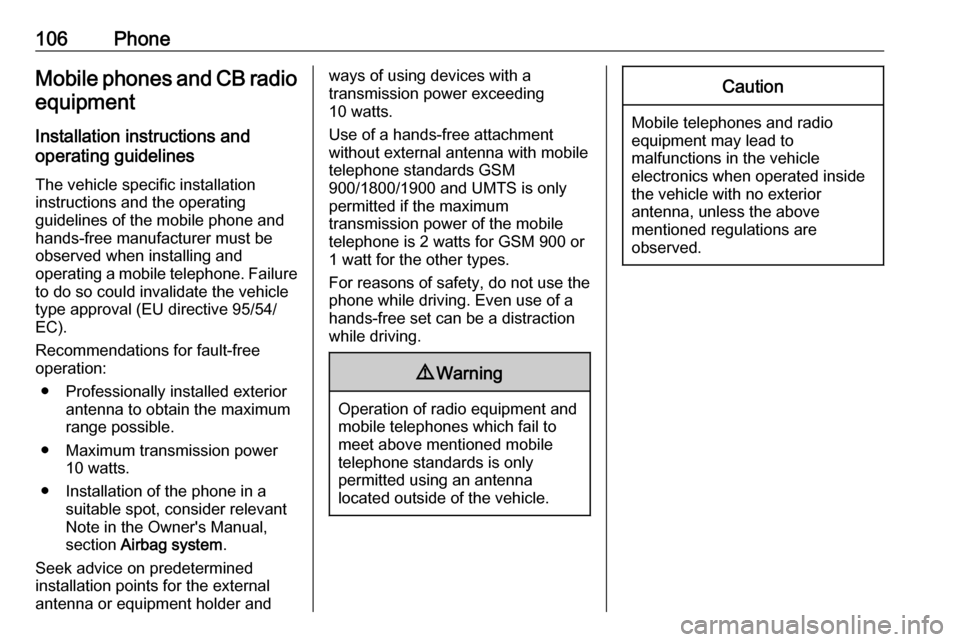
106PhoneMobile phones and CB radio
equipment
Installation instructions and
operating guidelines
The vehicle specific installation
instructions and the operating
guidelines of the mobile phone and
hands-free manufacturer must be
observed when installing and
operating a mobile telephone. Failure to do so could invalidate the vehicle
type approval (EU directive 95/54/
EC).
Recommendations for fault-free
operation:
● Professionally installed exterior antenna to obtain the maximum
range possible.
● Maximum transmission power 10 watts.
● Installation of the phone in a suitable spot, consider relevant
Note in the Owner's Manual,
section Airbag system .
Seek advice on predetermined
installation points for the external
antenna or equipment holder andways of using devices with a
transmission power exceeding
10 watts.
Use of a hands-free attachment
without external antenna with mobile
telephone standards GSM
900/1800/1900 and UMTS is only
permitted if the maximum
transmission power of the mobile
telephone is 2 watts for GSM 900 or
1 watt for the other types.
For reasons of safety, do not use the
phone while driving. Even use of a
hands-free set can be a distraction
while driving.9 Warning
Operation of radio equipment and
mobile telephones which fail to
meet above mentioned mobile
telephone standards is only
permitted using an antenna
located outside of the vehicle.
Caution
Mobile telephones and radio
equipment may lead to
malfunctions in the vehicle
electronics when operated inside
the vehicle with no exterior
antenna, unless the above
mentioned regulations are
observed.
Page 107 of 111
Page 108 of 111

108IndexAActivating Bluetooth music ...........92
Activating phone .........................102
Activating radio ............................. 84
Activating USB audio ....................92
Activating USB movie ...................94
Activating USB picture ..................93
Audio files ..................................... 90
Auto volume.................................. 81
B Basic operation ............................. 78
Bluetooth Bluetooth connection ................99
Bluetooth music menu ..............92
Connecting device ....................90
General information................... 90
Pairing ....................................... 99
Phone ...................................... 102
Bluetooth connection ....................99
BringGo ........................................ 95
C Call Functions during a call ............102
Incoming call ........................... 102
Initiating a phone call ..............102
Ring tone ................................. 102
Call history .................................. 102Control elements
Infotainment system ..................72
Steering wheel .......................... 72
Control elements overview ...........72
D DAB .............................................. 88
Digital audio broadcasting ............88
Displaying pictures .......................93
Display settings ......................93, 94
E
Emergency call ........................... 101
F
Favourite lists ............................... 86
Retrieving stations..................... 86
Storing stations ......................... 86
File formats Audio files.................................. 90
Movie files ................................. 90
Picture files................................ 90
G
General information ..........90, 97, 98
Bluetooth ................................... 90
DAB ........................................... 88
Infotainment system ..................70
Phone ........................................ 98
Smartphone applications ..........90
USB ........................................... 90
Page 109 of 111

109HHome menu .................................. 78
I Infotainment control panel ............72
Intellitext ....................................... 88
M
Maximum startup volume .............81
Menu operation............................. 78
Mobile phones and CB radio equipment .............................. 106
Movie files..................................... 90
Mute.............................................. 75
O
Operation .................................... 102
External devices ........................90
Menu ......................................... 78
Phone ...................................... 102
Radio ......................................... 84
P Pairing .......................................... 99
Phone Bluetooth ................................... 98
Bluetooth connection ................99
Call history .............................. 102
Emergency calls ......................101
Entering a number ..................102
Functions during a call ............102General information................... 98
Incoming call ........................... 102
Phone book ............................. 102
Phone main menu ...................102
Selecting the ring tone ............102
Speed dial number ..................102
Phone book ................................ 102
Phone projection .......................... 95
Picture files ................................... 90
Playing audio ................................ 92
Playing movies ............................. 94
R Radio Activating................................... 84
Configuring DAB .......................88
Configuring RDS .......................87
DAB announcements ................88
Digital audio broadcasting
(DAB) ........................................ 88
Favourite lists ............................ 86
Intellitext .................................... 88
Radio data system (RDS) .........87
Regional .................................... 87
Regionalisation ......................... 87
Retrieving stations..................... 86
Selecting the waveband ............84
Station search ........................... 84
Station tuning ............................ 84Storing stations......................... 86
Usage ........................................ 84
Radio data system (RDS) ............87
RDS .............................................. 87
Regional ....................................... 87
Regionalisation ............................. 87
Retrieving stations ........................86
Ring tone Changing the ring tone ............102
Ring tone volume ......................81
S Smartphone .................................. 90
Phone projection .......................95
Speech recognition .......................97
Speed dial numbers ...................102
Station search............................... 84
Steering wheel audio controls ......72
Storing stations ............................. 86
Switching the Infotainment system on .................................. 75
System settings ............................ 82
T Theft-deterrent feature ................. 71
Tone settings ................................ 80
Touch beep volume ......................81
TP volume .................................... 81
Page 110 of 111

110UUsage ............................... 75, 84, 97
Bluetooth ................................... 90
Menu ......................................... 78
Phone ...................................... 102
Radio ......................................... 84
USB ........................................... 90
USB Connecting device ....................90
General information................... 90
USB audio menu .......................92
USB movie menu ......................94
USB picture menu .....................93
Using smartphone applications ....95
V
Voice recognition ..........................97
Volume Auto volume .............................. 81
Maximum startup volume ..........81
Mute function............................. 75
Ring tone volume ......................81
Setting the volume ....................75
Speed compensated volume ....81
Touch beep volume ..................81
TP volume ................................. 81
Volume limitation at high
temperatures ............................. 75
Volume settings ............................ 81W
Waveband selection .....................84
Page 111 of 111
Copyright by General Motors UK Ltd.The information contained in this publication is effective as of the date indicated below. General Motors UK Ltd. reserves the right to make changes to the technical specifications,
features and design of the vehicles relative to the information contained in this publication, as well as changes to the publication itself.
Edition: January 2017, General Motors UK Ltd.Printed on chlorine-free bleached paper.
*ID-VZACIRIE1701-EN*
ID-VZACIRIE1701-en
 1
1 2
2 3
3 4
4 5
5 6
6 7
7 8
8 9
9 10
10 11
11 12
12 13
13 14
14 15
15 16
16 17
17 18
18 19
19 20
20 21
21 22
22 23
23 24
24 25
25 26
26 27
27 28
28 29
29 30
30 31
31 32
32 33
33 34
34 35
35 36
36 37
37 38
38 39
39 40
40 41
41 42
42 43
43 44
44 45
45 46
46 47
47 48
48 49
49 50
50 51
51 52
52 53
53 54
54 55
55 56
56 57
57 58
58 59
59 60
60 61
61 62
62 63
63 64
64 65
65 66
66 67
67 68
68 69
69 70
70 71
71 72
72 73
73 74
74 75
75 76
76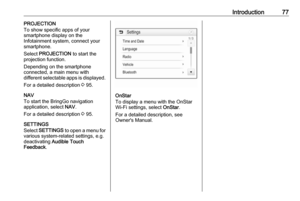 77
77 78
78 79
79 80
80 81
81 82
82 83
83 84
84 85
85 86
86 87
87 88
88 89
89 90
90 91
91 92
92 93
93 94
94 95
95 96
96 97
97 98
98 99
99 100
100 101
101 102
102 103
103 104
104 105
105 106
106 107
107 108
108 109
109 110
110