Page 42 of 231
40Keys, doors and windowsDepending on version, exterior
mirrors can be automatically folded to the parking position upon locking the
vehicle. For further information, refer
to the Infotainment manual.
Heated mirrors
Operated by pressing Ü
. Activation is
indicated by the LED in the button.
Heating functions with the engine running. It is switched off
automatically after a short time.
Climate control system 3 114.
Interior mirrors
Manual anti-dazzle
To reduce dazzle, adjust the lever on the underside of the mirror housing.
Wide view mirror
Depending on vehicle, a large convex
mirror is located in the front
passenger sun visor which helps to
increase visibility and reduce blind
spots.
Page 85 of 231
Instruments and controls83Controls
Steering wheel adjustment
Unlock lever, adjust steering wheel,
then engage lever and ensure it is
fully locked.
Do not adjust steering wheel unless
vehicle is stationary and steering
wheel lock has been released.
Steering wheel controls
The cruise control and speed limiter
can be operated via the controls on
the steering wheel.
Cruise control and speed limiter
3 149.
Horn
Press j.
The horn will sound regardless of
ignition switch position.
Steering column controls The Infotainment system and a
connected mobile phone can be
operated via the controls on the
steering column.
Further information is available in the
Infotainment manual.
Page 88 of 231
86Instruments and controls9Warning
The road surface may already be
icy even though the display
indicates a few degrees above 0
°C.
Clock
Depending on vehicle, the current
time may appear in the central
information display and/or the Driver
Information Centre.
Info-display:
Hours and minutes can be adjusted
by pressing the appropriate buttons
by the display or with the Infotainment
system controls.
For further information, refer to the Infotainment manual.
Driver Information Centre:
Display the clock setting function by
pressing the button repeatedly on the end of the wiper lever.
Press and hold the button for approx.
five seconds:
● hours flash
● press button repeatedly to change hours
● wait for approx. five seconds toset hours
● minutes flash
● press button repeatedly to change minutes
● wait for approx. five seconds to set minutes
Driver Information Centre 3 100.
Power outlets
A 12 V power outlet is located on the
instrument panel. Fold the cover
upwards.
Page 89 of 231

Instruments and controls87
Depending on vehicle, an additional
outlet may be located in the rear of the
vehicle.
A further additional outlet may be
located alongside the outer edge of
the bench seat.
Connecting electrical accessories while the engine is off will discharge
the vehicle battery. Do not exceed the
maximum power consumption of
120 watts.9 Danger
To avoid the risk of fire, if multiple
power outlets are used
simultaneously, the total power
consumption of connected
accessories must not exceed
180 watts.
With ignition off the power outlet may
be deactivated.
Additionally, the power outlet may be
deactivated in case of low battery
voltage.
Electrical accessories that are
connected must comply with the
electromagnetic compatibility
requirements laid down in
DIN VDE 40 839.
Caution
Do not connect any current- delivering accessories, e.g.
electrical charging devices or
batteries.
Do not damage the outlets by
using unsuitable plugs.
USB socket
In the Infotainment unit (or on the
instrument panel) there is a USB
socket M for the connection of external
audio sources and for charging
devices.
Page 90 of 231
88Instruments and controlsNotice
The sockets must always be kept
clean and dry.
AUX socket, SD card slot - refer to the Infotainment manual.
Cigarette lighter
The cigarette lighter is located on the instrument panel.
Press in cigarette lighter. It switches
off automatically once the element is
glowing. Pull out lighter.
AshtraysCaution
To be used only for ash and not for combustible rubbish.
Portable ashtray
Ashtray container for mobile use in
the vehicle. To use, open cover.
Ashtrays can be placed in the
cupholders at both ends of the
instrument panel, centrally in the
lower instrument panel, and
depending on version, in the door pockets or in the rear seat area.
Cupholders 3 73.
Page 93 of 231
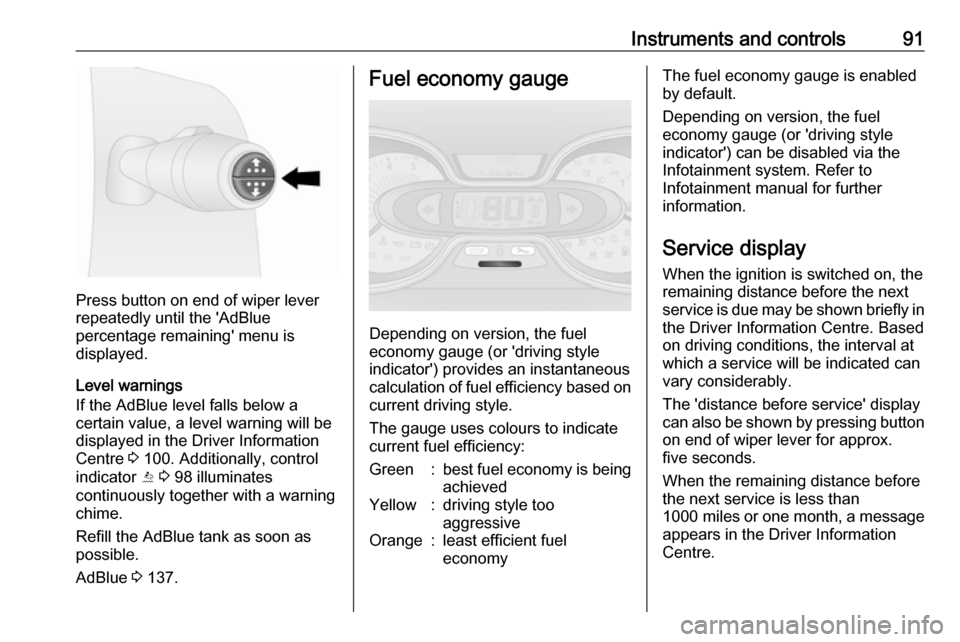
Instruments and controls91
Press button on end of wiper lever
repeatedly until the 'AdBlue
percentage remaining' menu is
displayed.
Level warnings
If the AdBlue level falls below a
certain value, a level warning will be displayed in the Driver Information
Centre 3 100. Additionally, control
indicator Y 3 98 illuminates
continuously together with a warning
chime.
Refill the AdBlue tank as soon as
possible.
AdBlue 3 137.
Fuel economy gauge
Depending on version, the fuel
economy gauge (or 'driving style
indicator') provides an instantaneous
calculation of fuel efficiency based on
current driving style.
The gauge uses colours to indicate
current fuel efficiency:
Green:best fuel economy is being achievedYellow:driving style too
aggressiveOrange:least efficient fuel
economyThe fuel economy gauge is enabled
by default.
Depending on version, the fuel
economy gauge (or 'driving style
indicator') can be disabled via the
Infotainment system. Refer to
Infotainment manual for further
information.
Service display When the ignition is switched on, theremaining distance before the next
service is due may be shown briefly in the Driver Information Centre. Based
on driving conditions, the interval at
which a service will be indicated can
vary considerably.
The 'distance before service' display
can also be shown by pressing button on end of wiper lever for approx.
five seconds.
When the remaining distance before
the next service is less than
1000 miles or one month , a message
appears in the Driver Information
Centre.
Page 102 of 231

100Instruments and controlsCruise controlm , U illuminates green or yellow.
m illuminates green when a certain
speed is stored.
U illuminates green when the system
is on.
Speed limiter U illuminates yellow.
U illuminates yellow when the
system is on.
Cruise control and speed limiter
3 149.
Tachograph & illuminates when there is a fault
3 105.
Door open y illuminates red.
Illuminates when a door is not fully
closed.
A corresponding message also
appears in the Driver Information
Centre 3 100.Information displays
Driver Information Centre
Depending on vehicle configuration,
the following items appear in the
display:
● outside temperature 3 85
● clock 3 86
● odometer 3 89
● trip odometer 3 89
● service display 3 91
● vehicle messages 3 101
● trip computer 3 103
Info display
The central display in the
Infotainment system displays the time (and/or outside temperature,
depending on version) and
Infotainment system information.
Press X to switch the Infotainment
system on. Alternatively, it automatically switches on when the
ignition is switched on.
Depending on system, the
Infotainment system is operated via
buttons and rotary knobs on the
Infotainment system fascia, the
Page 103 of 231

Instruments and controls101steering column controls, the voice
recognition system (if available) or via
the touchscreen display.
Touchscreen operation Make the appropriate selection from
the available menus and options by
touching the display screen with the
finger.
For further information, refer to the
Infotainment manual.Vehicle messages
Messages are displayed in the Driver
Information Centre and may be
accompanied by illumination of
control indicator F or C in the
instrument cluster.
Information messages
Information messages regarding, e.g. engine starting conditions, stop-start
system, parking brake application,
central locking, steering wheel lock
etc. provide the current status of
certain vehicle functions and
instructions for use.
Fault messages
Fault messages regarding, e.g. fuel
filter, airbags, exhaust emissions etc.
are displayed together with control
indicator F. Drive with caution and
seek the assistance of a workshop as soon as possible.
To remove fault messages, e.g.
" CHECK INJECTION ", from the
display, press button on end of wiper lever. After a few seconds themessage may disappear
automatically and F remains
illuminated. The fault will then be
stored in the on board system.
Warning messages
Warning messages regarding, e.g.
engine, battery or brake system
failure, are displayed together with
control indicator C and may be
accompanied by a warning chime.
Stop engine immediately and seek
the assistance of a workshop.
Warning messages, e.g. " BATTERY
CHARGING FAULT " disappear from
the display automatically when the
cause of the fault has been remedied.
Fuel economy messages
Fuel economy messages provide tips to improve fuel efficiency. Journeys
can be saved in the system memory,
enabling you to compare
performances.
Refer to Infotainment manual for
further information.
Fuel economy rating 3 103.