2017.5 OPEL ANTARA start stop button
[x] Cancel search: start stop buttonPage 34 of 225

32Keys, doors and windowsAdditional switches are located in thefront passenger's door and the reardoors. The rear windows do not open
fully.
Safety function
If the window glass encounters
resistance above the middle of the
window during automatic closing, it is
immediately stopped and opened again.
Override safety function
In the event of closing difficulties due
to frost or the like, pull the relevant window switch several times until thewindow is closed. The window moves
up with the safety function disabled.Child safety system for rear
windows
Press z to deactivate rear door
power windows. To reactivate, press
z again.
With the child safety system on, rear
door windows can only be operated via the switches in the driver's door.
Overload
If the windows are repeatedly
operated within short intervals, the
window operation is disabled for
some time.
Heated rear window
Operated by pressing RÜ . LED
illuminates in the button.
Heating works with the key in ignition
switch positions ACC or ON and is
switched off automatically after a
short time.
To avoid discharging the battery,
operate only with the engine running. Do not operate when you are juststarting the vehicle, or if there is a
build up of snow or ice on the rear
window.
Page 89 of 225

Instruments and controls87Ultrasonic parking assist
r illuminates yellow.
Fault in system
or
Fault due to sensors that are dirty or
covered by ice or snow
or
Interference due to external sources of ultrasound. Once the source of
interference is removed, the system
will operate normally.
Have the cause of the fault in the
system remedied by a workshop.
Ultrasonic parking assist 3 148.
Electronic Stability Control
b illuminates or flashes yellow.
When the engine is started, b
illuminates briefly. If it does not
illuminate, seek the assistance of a
workshop.Illuminates
Fault in the system. Continued driving
is possible. Driving stability, however,
may deteriorate depending on road
surface conditions.
Have the cause of the fault remedied
by a workshop.
Flashes
The system is actively engaged.
Engine output may be reduced and
the vehicle may be braked
automatically to a small degree.
Electronic Stability Control 3 145.
Electronic Stability Control
off
t illuminates yellow.
When the ignition is switched on, t
illuminates briefly. If it does not
illuminate, seek the assistance of a
workshop.
Illuminates when ESC has been
switched off manually by pressing button t on the centre console.
Electronic Stability Control 3 145.Engine coolant temperature
W illuminates red.
When the engine is started, W
illuminates briefly. If it does not
illuminate, seek the assistance of a
workshop.
Illuminates when the engine is
running
Stop vehicle and switch off engine.Caution
Coolant temperature too high.
Check coolant level 3 160.
If there is sufficient coolant, seek the
assistance of a workshop.
Preheating
! illuminates yellow.
Preheating is activated. Only
activates when outside temperature
is low. Start the engine when control
indicator extinguishes.
Page 94 of 225

92Instruments and controlsBoard-Info-DisplayThe Info-Display is located in the
instrument panel above the
Infotainment system.
Info-Display indicates:
● time 3 75
● outside temperature 3 75
● date 3 75
● Infotainment system - see Infotainment manual
An F in the display indicates a fault.
Have the cause of the fault remedied
by a workshop.
Trip computer, Board-Info-Display
3 100.
Selecting functions Functions and settings of the
Infotainment system can be accessed
via the Info-Display.
Functions are selected and executed
in the menu on the display using the
arrow buttons on the Infotainment
system or the left adjuster wheel on
the steering wheel.
If a check control warning message
appears on the Info-Display, the
display is blocked from other
functions. Acknowledge the message by pressing OK or the left adjuster
wheel. If there are several warning
messages, acknowledge them one at a time.
Check control 3 99.Select using the Infotainment system
buttons
In the Settings menu, press OK to call
up the required function. Use the arrow buttons to change settings.
In the BC menu, press OK to call up
the required function. Press OK to
operate the stop watch or restart
measurement and calculation.
Page 95 of 225
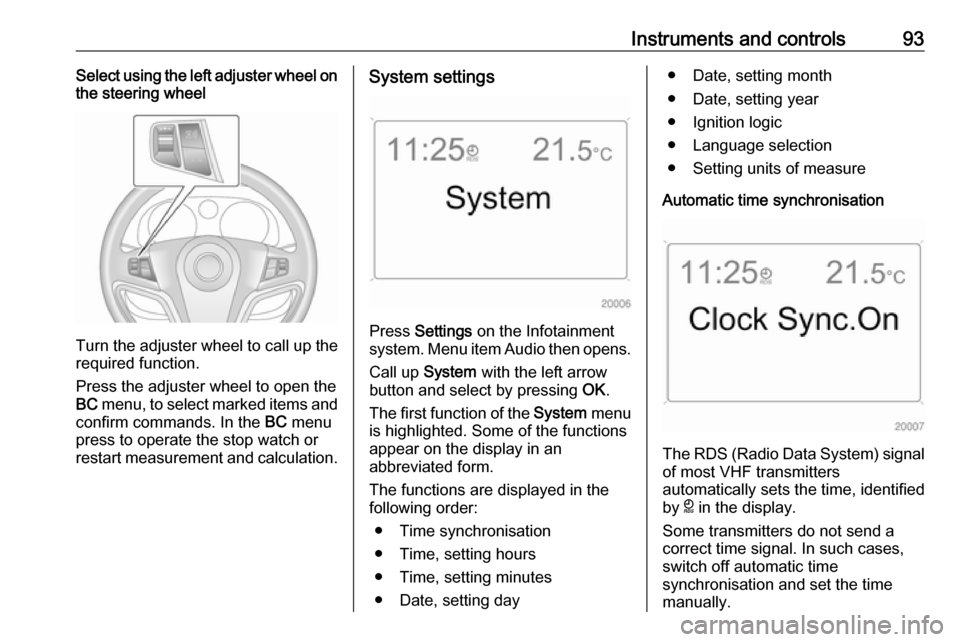
Instruments and controls93Select using the left adjuster wheel on
the steering wheel
Turn the adjuster wheel to call up the
required function.
Press the adjuster wheel to open the
BC menu, to select marked items and
confirm commands. In the BC menu
press to operate the stop watch or
restart measurement and calculation.
System settings
Press Settings on the Infotainment
system. Menu item Audio then opens.
Call up System with the left arrow
button and select by pressing OK.
The first function of the System menu
is highlighted. Some of the functions
appear on the display in an
abbreviated form.
The functions are displayed in the
following order:
● Time synchronisation
● Time, setting hours
● Time, setting minutes
● Date, setting day
● Date, setting month
● Date, setting year
● Ignition logic
● Language selection
● Setting units of measure
Automatic time synchronisation
The RDS (Radio Data System) signal of most VHF transmitters
automatically sets the time, identified
by } in the display.
Some transmitters do not send a
correct time signal. In such cases,
switch off automatic time
synchronisation and set the time
manually.
Page 104 of 225
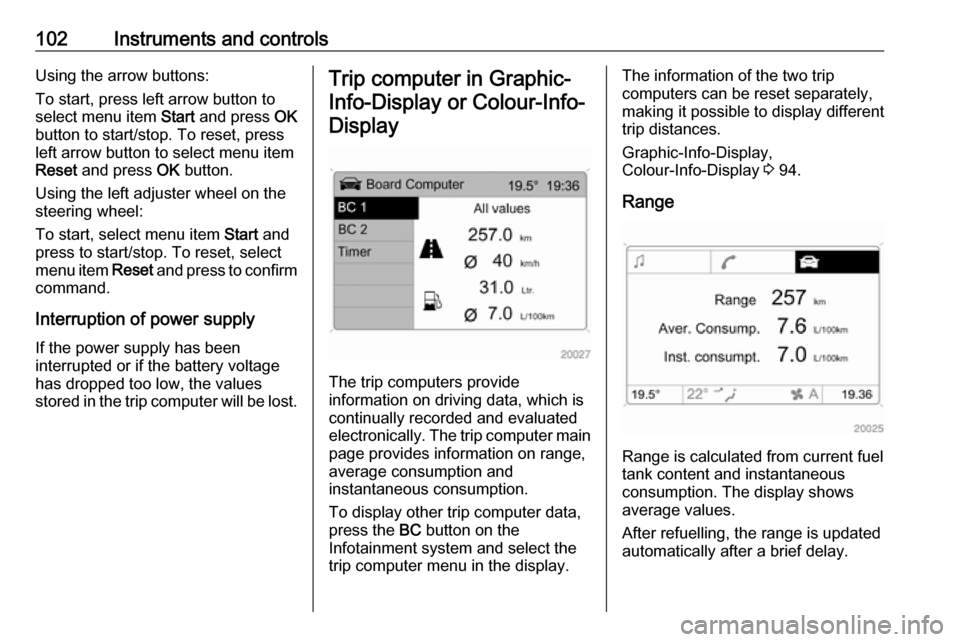
102Instruments and controlsUsing the arrow buttons:
To start, press left arrow button to
select menu item Start and press OK
button to start/stop. To reset, press left arrow button to select menu item
Reset and press OK button.
Using the left adjuster wheel on the
steering wheel:
To start, select menu item Start and
press to start/stop. To reset, select
menu item Reset and press to confirm
command.
Interruption of power supply
If the power supply has been
interrupted or if the battery voltage
has dropped too low, the values
stored in the trip computer will be lost.Trip computer in Graphic-
Info-Display or Colour-Info-Display
The trip computers provide
information on driving data, which is
continually recorded and evaluated electronically. The trip computer main page provides information on range,
average consumption and
instantaneous consumption.
To display other trip computer data,
press the BC button on the
Infotainment system and select the
trip computer menu in the display.
The information of the two trip
computers can be reset separately,
making it possible to display different
trip distances.
Graphic-Info-Display,
Colour-Info-Display 3 94.
Range
Range is calculated from current fuel
tank content and instantaneous
consumption. The display shows average values.
After refuelling, the range is updated
automatically after a brief delay.
Page 117 of 225

Climate control115Demisting and defrosting● Set the air distribution switch to l or J
● Set temperature control to warmest level
● Set fan to highest level
● Close centre air vents
● Open side air vents and direct them towards the door windows
Heated rear window Ü 3 32.
Air conditioning system
In addition to the heating and
ventilation system, the air
conditioning system has controls for:n:cooling4:air recirculationÜ:demisting and defrosting
Heated seats ß 3 40.
Cooling n
Press n
to switch on cooling.
Activation is indicated by illumination
of the LED in the button. Cooling is
only functional when the engine is
running and climate control fan is switched on.
Press n again to switch off cooling.
The air conditioning system cools and
dehumidifies (dries) as soon as the
outside temperature is slightly above
freezing point. Therefore
condensation may form and drip from under the vehicle.
If no cooling or drying is required,
switch the cooling system off to save
fuel.
Activated cooling may inhibit
autostops. Stop-start system 3 126.
Air recirculation system 4
Press 4 to activate air recirculation
mode. Activation is indicated by
illumination of the LED in the button.
Press 4 again to deactivate
recirculation mode.9 Warning
The exchange of fresh air is
reduced in air recirculation mode.
In operation without cooling the air humidity increases, so the
windows may mist up from inside.
The quality of the passenger
compartment air deteriorates,
which may cause the vehicle
occupants to feel drowsy.
In warm and very humid ambient air conditions, the windscreen might mist up from outside, when cold air is
Page 120 of 225

118Climate controlNote
If A/C is switched on, reducing the
set cabin temperature can cause the engine to restart from an Autostop or
inhibit an Autostop.
Stop-start system 3 126.
Manual settings
Climate control system settings can
be changed by pressing A/C or by
adjusting the fan speed or air
distribution switch. Changing a
setting will deactivate Automatic
mode.
To return to Automatic mode: Press
AUTO .
Cooling A/C 3 115.
Fan speed x
To deactivate Automatic mode,
change fan speed manually or turn
fan to position off x.
To return to Automatic mode: Switch
on fan and press AUTO.
Air distribution
Press appropriate button for desired
adjustment. Activation is indicated by illumination of the LED in the button.M:to head area via adjustable air
ventsL:to head area via adjustable air
vents and to foot wellsK:to foot wells and to windscreenJ:to windscreen, front door
windows and foot wellsV:to windscreen, front door
windows and head area via
adjustable air vents
All combinations are possible.
To return to Automatic mode: Press
AUTO .
Automatic air recirculation t
The automatic air recirculation
system has an air quality sensor
which switches on automatically if
harmful ambient gases are detected.
Operated by pressing t. Activation is
indicated by illumination of the LED in
the button.
The automatic air recirculation
system is only operational if the
engine is running.
Page 121 of 225

Climate control1199Warning
The exchange of fresh air is
reduced in air recirculation mode.
In operation without cooling the air humidity increases, so the
windows may mist up from inside.
The quality of the passenger
compartment air deteriorates,
which may cause the vehicle
occupants to feel drowsy.
Demisting and defrosting
● Press V. Activation is indicated
by illumination of the LED in the
button.
● Set fan to the desired speed.
Air recirculation mode 4 is
automatically switched off.
Cooling A/C switches on.
● Switch on heated rear window RÜ .
To switch off window demisting and defrosting, press V again,
press AUTO , adjust fan speed or air
distribution switch.
Activated demisting and defrosting
may inhibit autostops. Stop-start
system 3 126.Air vents
Adjustable air vents At least one air vent must be open
while the cooling A/C is on.
To open and close the vents, turn the
horizontal adjuster wheel to the left or right.
Open air vents when air distribution switch is set to M or L.
The air supply is increased by
switching on the fan.
Control the air temperature at the side
air vents by adjusting the temperature
control switch.